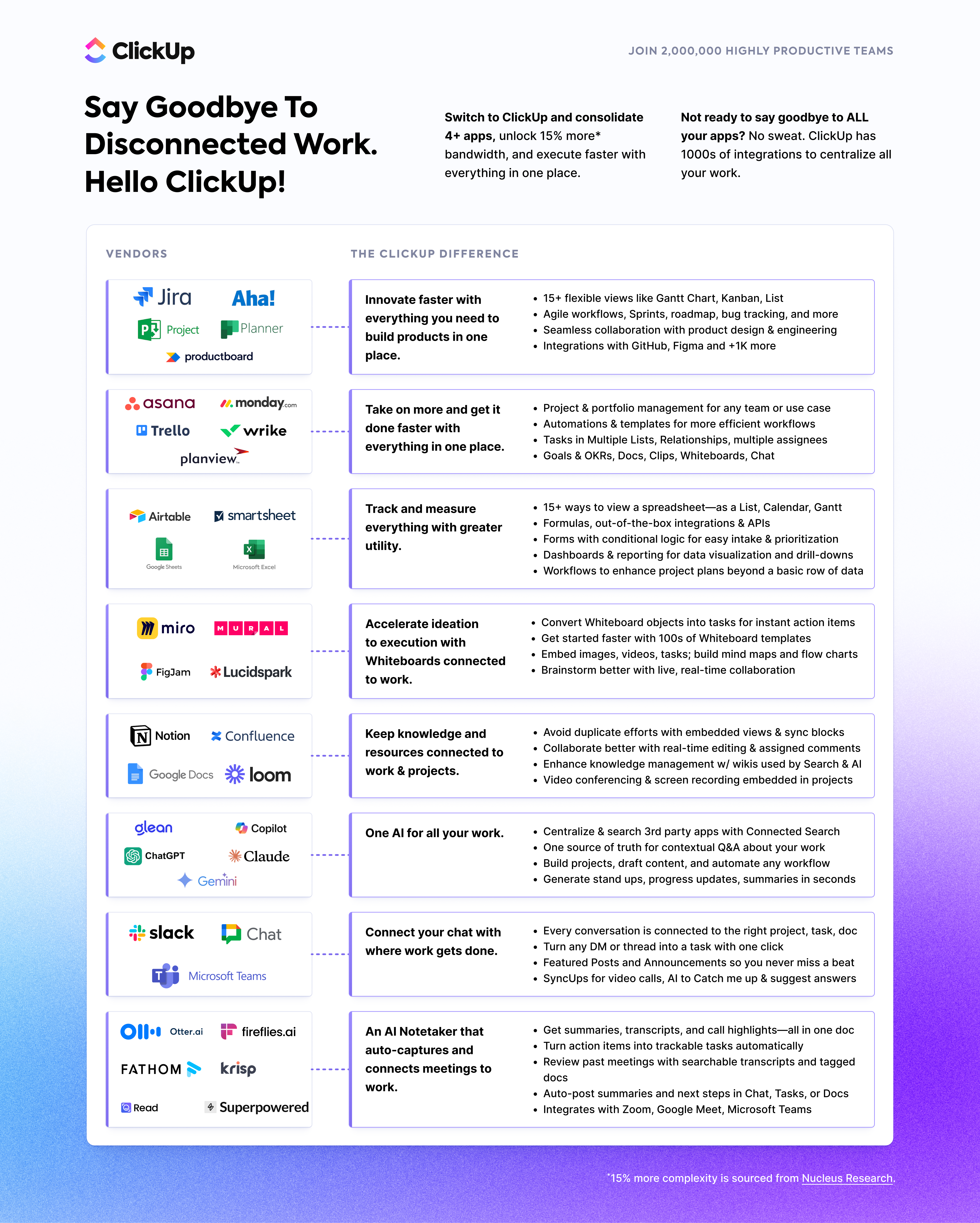Work Sprawl: A $2.5T Global Problem
Your teams are drowning in digital chaos, and it's costing you more than you realize.
Work sprawl isn't just an inconvenience—it's a silent, compounding productivity killer that fragments your organization's ability to execute.
It's the maze of disconnected systems that forces your people to spend more time managing work than actually doing it.
Studies show that that on average, companies lose $2.5 million annually in lost productivity per 1,000 employees due to inefficient collaboration.
With a conservative estimate of 1 billion knowledge workers globally, the total financial cost of work sprawl amounts to a staggering $2.5 Trillion in lost productivity annually.
The Categories of Work Sprawl
Work sprawl manifests in five interconnected ways that compound each other's negative impact:
App Sprawl: Fragmented systems for tasks, docs, goals, and communication create inefficiencies and misalignment.
Workflow Sprawl: Inconsistent, manual workflows with no standardization or coordination across teams.
Knowledge Sprawl: Scattered insights, reports, decisions, and documentation across tools makes visibility impossible.
AI Sprawl: Siloed AI tools with no memory of past work, no shared context, limited usefulness, and data risk.
Collaboration Sprawl: Communications and decisions live in Slack, email, and tools disconnected from actual work—decisions are lost.
When these five types of sprawl combine, they create an organizational environment where good people can't do their best work—no matter how talented or motivated they are.
The costs of work sprawl across every organization are staggering:
2.5 hours per day
employees spend searching for information across fragmented systems.
21% of the workday
wasted on duplicative work and information recreation.
9.4 apps daily
The number of apps the everage knowledge worker switches between daily.
$2.5 million annually
in lost productivity per 1,000 employees due to inefficient collaboration.
Sources
2.5 hours per day: IDC Research, "Information: The Lifeblood of the Enterprise"
21% of the workday: Panopto Workplace Knowledge And Productivity Study
9.4 apps daily: Harvard Business Review, "How Much Time and Energy Do We Waste Toggling Between Applications?"
$2.5 million annually: Samanage State of Workplace Survey