Top 10 Daily Checklist Apps to Stay Productive in 2026

Sorry, there were no results found for “”
Sorry, there were no results found for “”
Sorry, there were no results found for “”

The right software programs can help you organize tasks and work faster, and be more productive. They’ll help you track task progress and stay on top of due dates with recurring reminders, so you’ll never miss an important item on your to-do list.
Below, we’ll explore some online daily checklist apps, mobile apps, and other tools to help you keep your to-do list under control. We’ll explore what to look for in a checklist app so you can pick the one that best fits your needs when managing tasks.
Most people have a set of recurring tasks they need to keep track of. Daily checklist apps can make it easy to add tasks that will repeat daily, weekly, or monthly. They’ll also have the ability to add one-off tasks for those times when something out of the ordinary comes up.
It’s helpful to see what’s available so you can pick a checklist app that has the features you need. Some of the features commonly available in daily checklist apps include:
Finding the best daily checklist app for your needs means evaluating the top options. We’ve assembled the top online checklist apps below to help you do that.
ClickUp is a project management and productivity platform. Among its many features is the ability to create checklists, assign ClickUp Tasks, set due dates, and track progress. The software has support for many views, such as Kanban, Gantt charts, and simple ClickUp Task Checklist formats, so it works for a variety of preferences and workflows. ClickUp integrates with many third-party tools to extend the functionality and centralize work.

Toggl Plan features an intuitive drag-and-drop interface for creating and managing to-do lists. The software comprises a project management app and task scheduling tool that allows users to assign tasks, track due dates, and set deadline reminders. The software scales nicely from simple personal projects to the managing of large teams.

This software is a popular task management tool that takes a completely different approach to the problem. It turns your life into a role-playing game (RPG).
You control a virtual character who has the same tasks as you. When you complete a task, your virtual character gains experience points and eventually levels up. Your character can join parties or guilds, which allow you to collaborate with your real-life friends and team members on tasks you share.
📮ClickUp Insight: 53% of managers define project success by pointing to past examples.
That’s helpful for inspiration but risky for alignment (and innovation!). What worked before might not reflect new goals, team makeup, or business context. Without active definition, teams default to assumption, “success” becomes subjective, and outcomes become inconsistent.
ClickUp Goals and Milestones allow you to define what good looks like collaboratively. Break goals into subtasks and checklists, track progress visibly, and ensure everyone is aiming at the same target, not just the ghost of a past win.

TickTick is a dedicated checklist app to improve both personal and team productivity. The focus is on simplicity, allowing users to create, organize, and prioritize their tasks without a large learning curve.
Users can share tasks, attach files, and get reminders about upcoming due dates. Data in the app synchronizes across all platforms that have it installed, so it’s always ready to keep you on track regardless of which device you’re using.
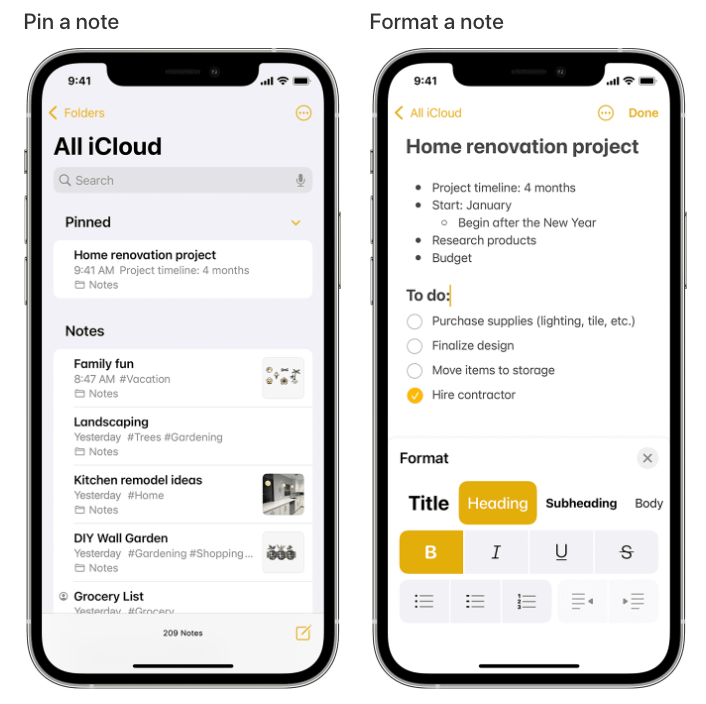
This app is built into Apple devices. Best for taking notes, it also has basic checklist functionality.
Although not as feature rich as dedicated checklist apps, Apple Notes provides a simple and accessible solution for basic checklist needs. It allows users to create lists, add items, and mark them complete. It syncs data automatically against all connected Apple devices.

Assembly is a business-focused workflow automation platform. It features a comprehensive solution for managing employees. Among the feature set is the ability to create task lists, which you can sort, automate, and prioritize based on your needs.
Deep integration with multiple third-party apps and the extensive feature set above and beyond task management make this an attractive option for larger businesses.
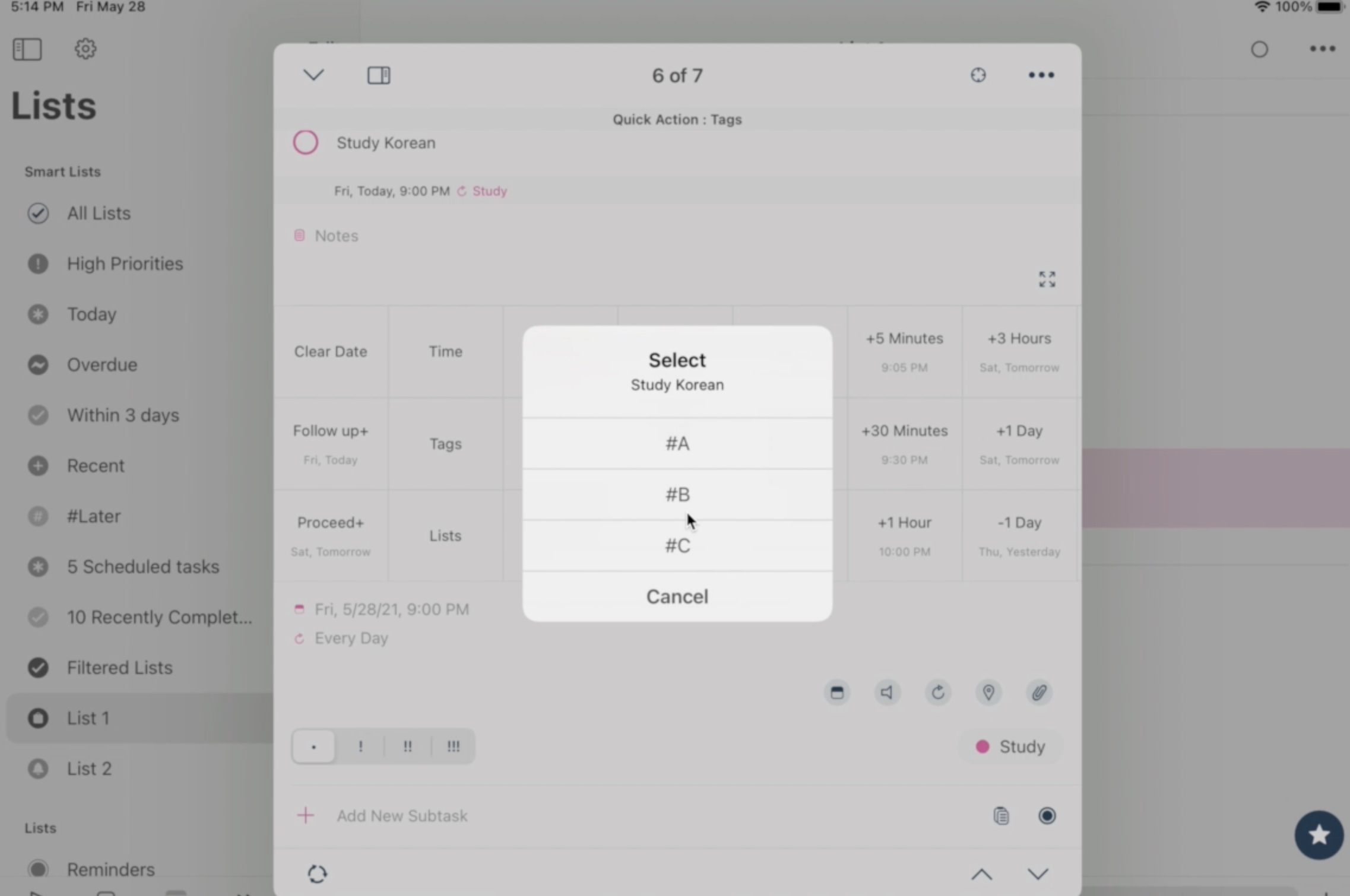
This is a third-party task management solution for the Apple ecosystem. It integrates nicely with Apple’s Reminders and Calendar apps and syncs its information with iCloud to make it available on any connected device. Users can create checklists, set due dates, and even create lists of subtasks to stay better organized.
This is a free checklist app from Google. It integrates with Google Calendar and other software in the Google Workspace suite. Many of those products will automatically create a Google task and add it to the Tasks app. As a basic offering, it lacks some of the advanced features of other apps but is a nice option for a basic digital checklist app.
As it syncs with other Google Cloud products, the app works seamlessly on multiple devices. Wherever you make changes to your to-do list, Google will keep track of them.
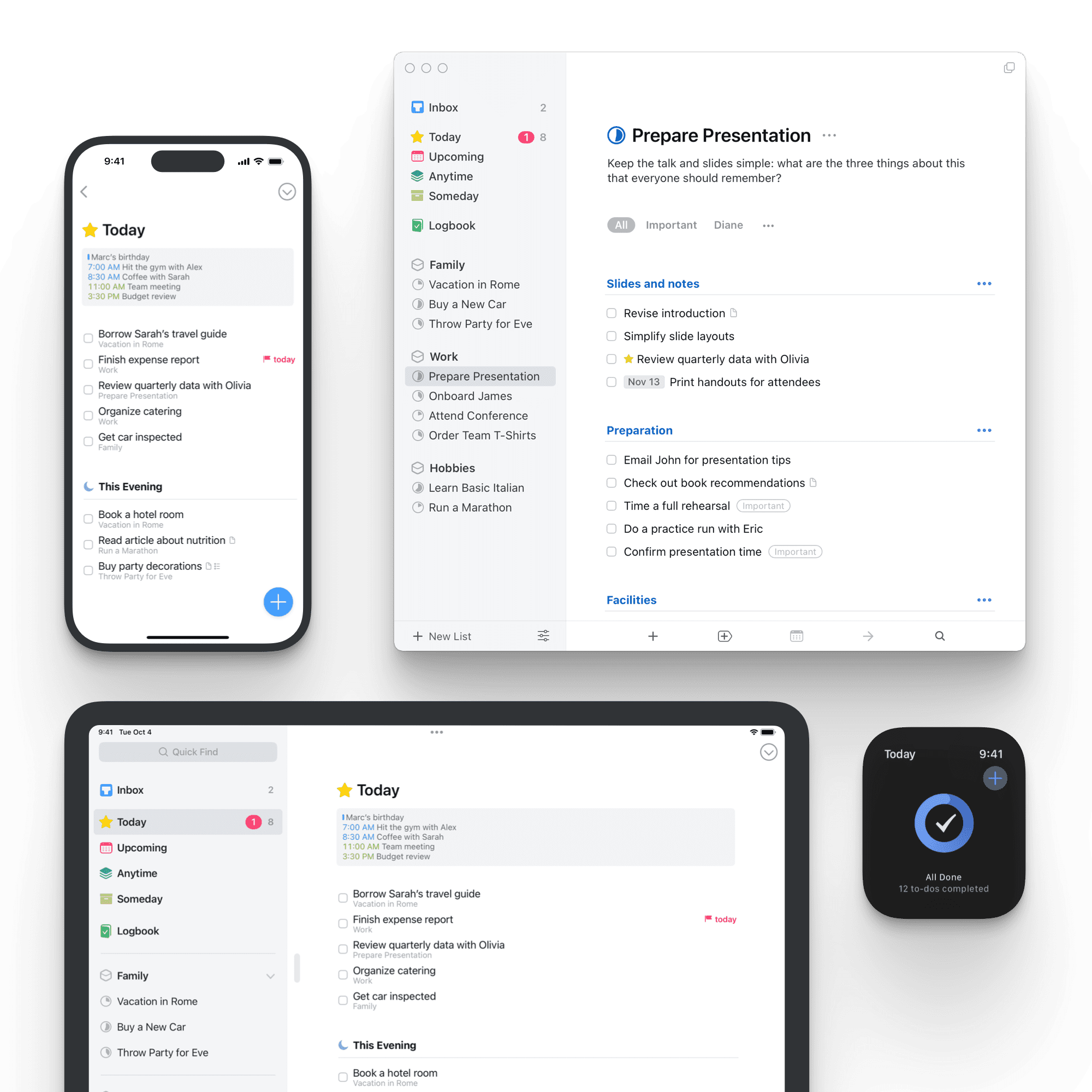
Next on our list of daily checklist apps is Things. This software makes it easy to create new tasks and manage them with a user-friendly interface. It’s a mobile app with no free version but has a low, one-time payment. Although it’s expensive compared to other mobile apps, it’s affordable compared to the monthly fee of other options.
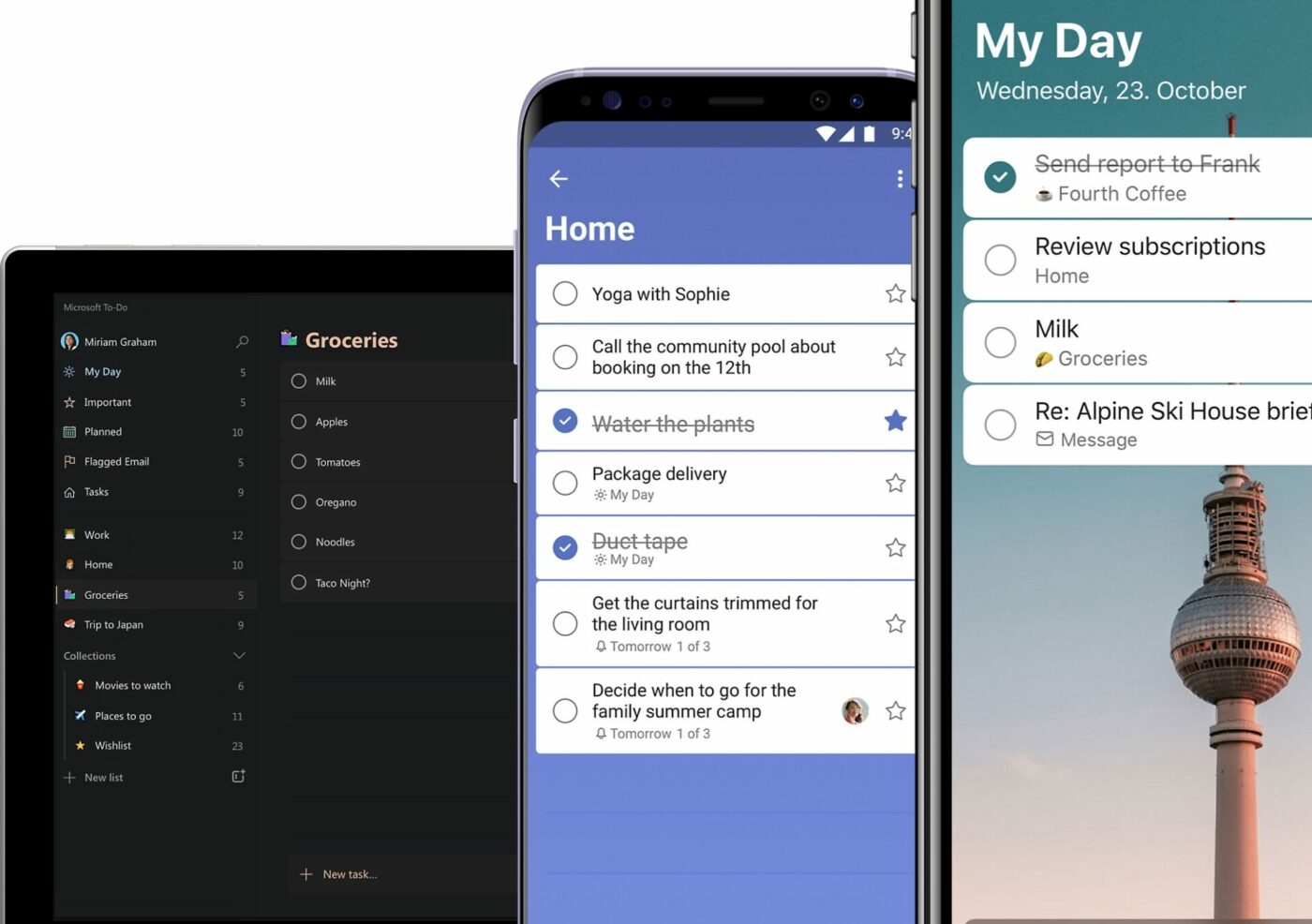
This Microsoft product is an easy way to organize tasks within the Microsoft ecosystem. This to do list app will sync with other Microsoft products, so you or your team members can access and use it easily.
Like the Google offering, Microsoft To-Do lacks some of the key features of more sophisticated solutions but provides a simple way of adding tasks. For basic checklist software needs among users of Microsoft products, it’s a great solution.
Check out these Microsoft To Do alternatives!
Go beyond simple stand-alone checklist apps, and power up your tasks with project management software with built-in checklists (no third-party integrations needed).
ClickUp’s project management and productivity platform includes the ability to create and manage checklists, including assigning to-do items and setting due dates, all while tracking the progress of these tasks and deadlines across a project’s entire lifespan.
And best of all, we offer checklists and to-do tracking at all tiers, including our Free Forever Plan!
© 2026 ClickUp