10 Best Content Creation Apps for Creators in 2026
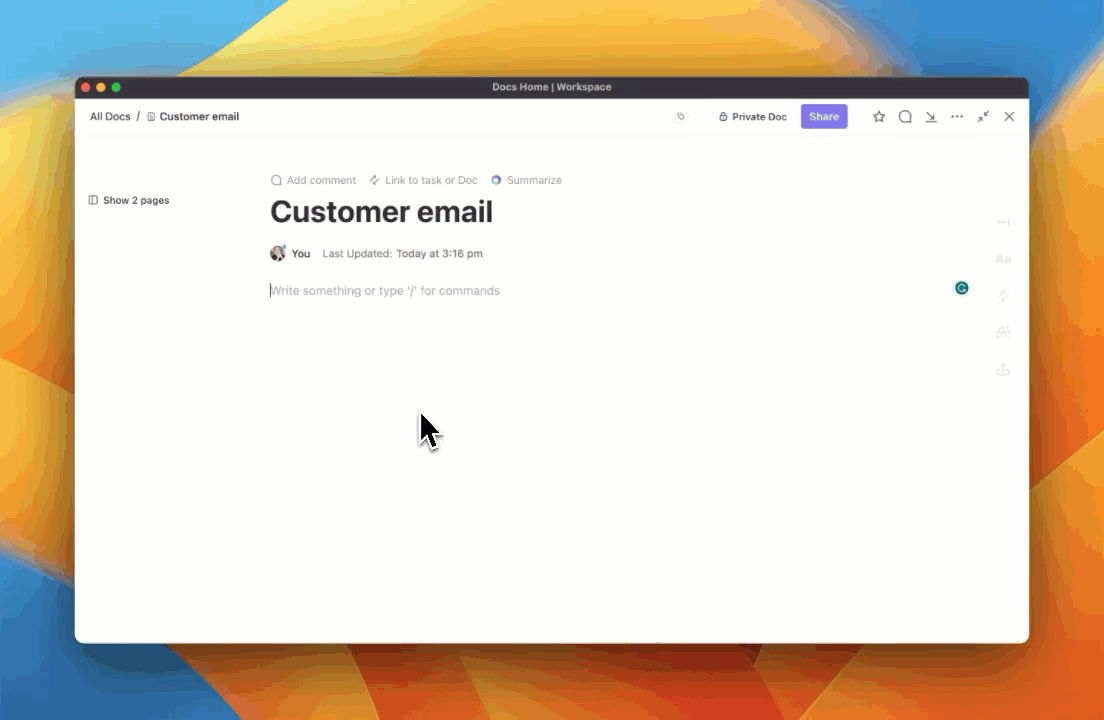
Sorry, there were no results found for “”
Sorry, there were no results found for “”
Sorry, there were no results found for “”
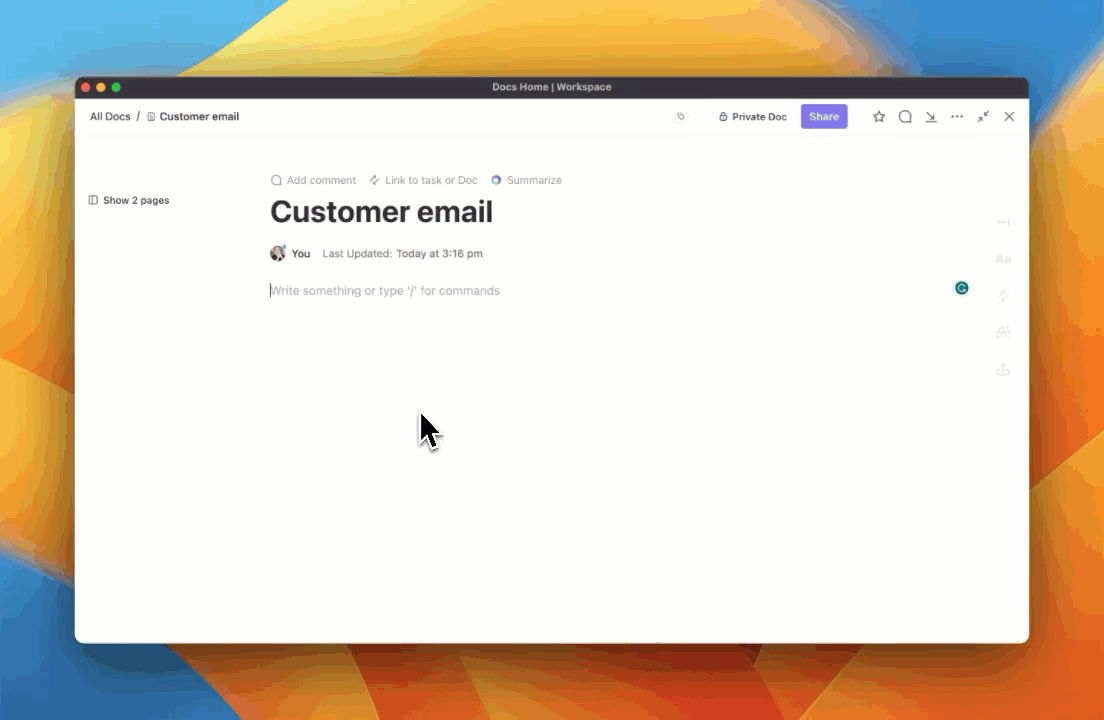
Whether you’re a professional designer drafting brand images or a social media project manager looking for new ways to engage customers, creating beautiful content can help you get the job done. But it can also be time-consuming, especially if you’re handling a large content project.
That’s where technology and AI content creation tools come in. With these tools and apps, you can save time on images, branding assets, and marketing materials. Here, we’ll show you what to look for in content creation apps and highlight the 10 best options every creator should know about. ?
There isn’t one specific content creator app that beats out all the tools. The right software for your business depends on what kind of content you need to create, which areas you need support in, and how it fits into your larger content production process.
Content generation and creation apps that will help you get the job done should:
Now that you know what to look for in content creator tools, let’s dive into the best apps you should try. ?️
As a designer, marketing specialist, social media manager, or other related role, creating content is a huge part of your day-to-day. Finding the best AI tools and content tools can help save you time, so you can create even more stunning content.
Here’s a breakdown of our top 10 content creation apps that can set you up with a more efficient workflow. ?
Thanks to ClickUp, designers and marketing managers across the globe have found it easier to streamline workflows and be more efficient. With new AI tools to streamline processes and content strategy templates to create content faster, it’s no surprise that more than 6 million users have made ClickUp an integral part of their content production programs.
The new AI-powered assistant in ClickUp is designed to help you work smarter in your content creation process and save time while improving your writing skills. It’s easy to work from a specific team prompt in ClickUp Docs—whether it’s social media, SEO, sales, or engineering—to generate creative ideas and summarize lengthy text.
And with Universal Search, it has never been easier to find any file across connected apps like Google Drive, Slack, and Figma—all from one centralized platform.

Canva is one of the best all-in-one graphic design tools. It features an easy-to-use interface and thousands of templates to complete a project or help you build out your content database in minutes.
Whether you’re an influencer just getting started using content creator tools or a professional who wants to leverage photo editing apps to take your content up a notch, Canva is a great option. Its advanced editing tools are ideal for both photo editing and video editing.
It works well as a single platform for your team that can hold all the branding materials you could ever think of and a place for the correct image sizes for your social media networks. ??
Check out these Canva alternatives!
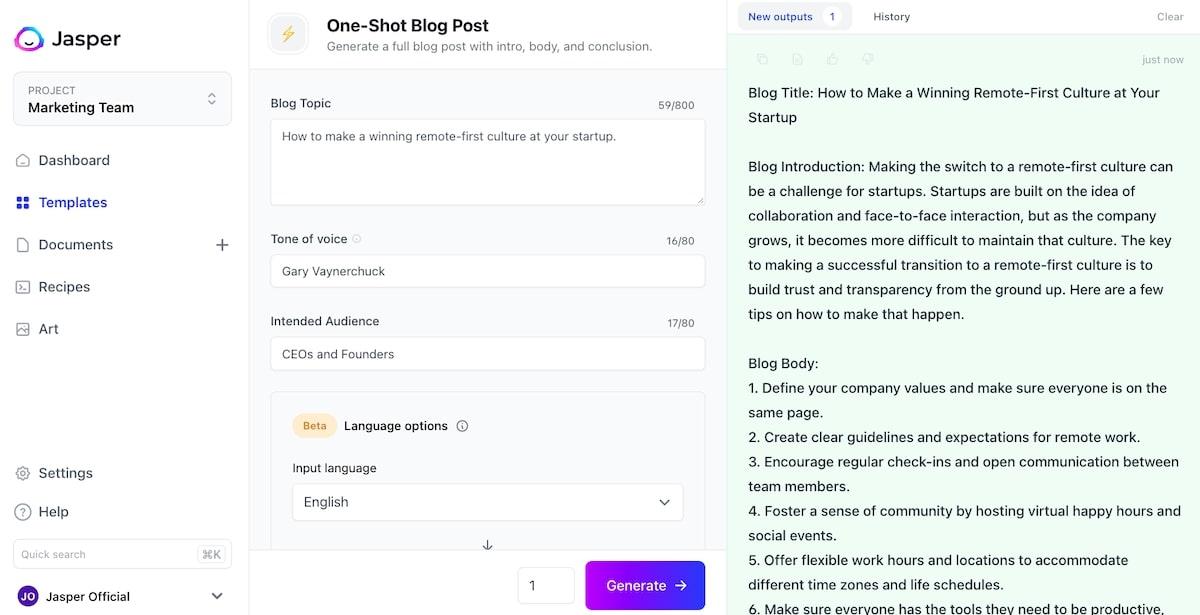
Jasper is an AI copywriter that makes writing content faster. Content creators can use Jasper to create images as well as blog posts or social media content and ad copy to meet their marketing goals.
Use it to create an AI-generated image and then hop into the text creator to draft a caption or infographic text to pair with the design. Polish the content with the built-in editing tool and get ready to share your shiny new content. ✨
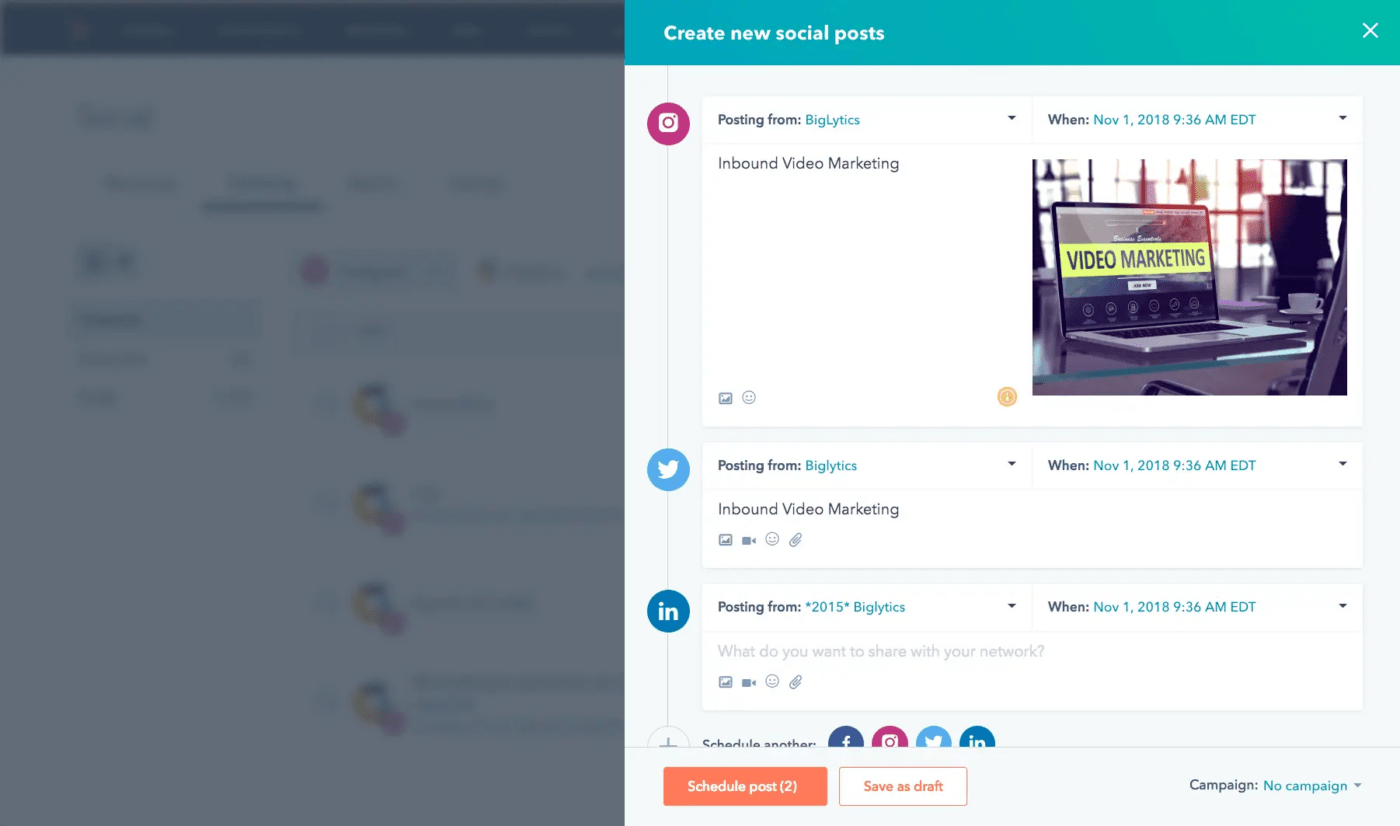
From high-ranking blog articles on the best practices for creating content to handy tools that make workflows easier, HubSpot has long been a leader in the content creation industry. The company’s Marketing Hub software includes a CRM, automation, reporting, and campaign functionality.
But HubSpot’s offerings aren’t limited to large platform solutions. Try the Brand Kit Generator if you’re just starting out and need to create branding assets like a favicon, logo, and color scheme. The Blog Ideas Generator tool is a great way to research keywords and determine what types of content you should create for your audience.
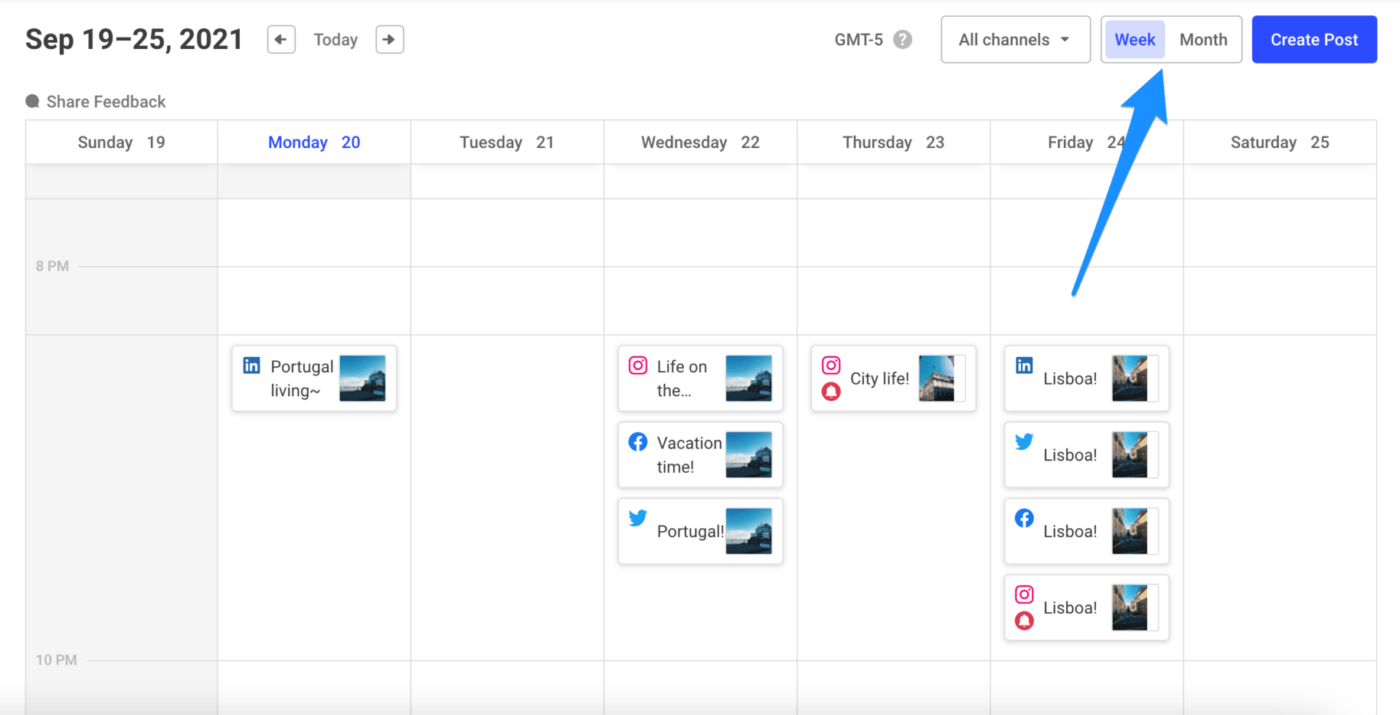
Like HubSpot, Buffer’s reputation precedes it. Known in the marketing industry as a useful tool for scheduling social media content, the brand’s tool lineup has expanded to include analytics, engagement tracking, and an AI assistant.
Use Buffer to schedule social media posts and announcements for marketing collabs. Share content from blog posts, podcasts, and tutorials to meet your content marketing goals. Use their tracking functionality to see which social media content pieces are generating the most engagement. Easily track your posts within the calendar by toggling between week and month. ?
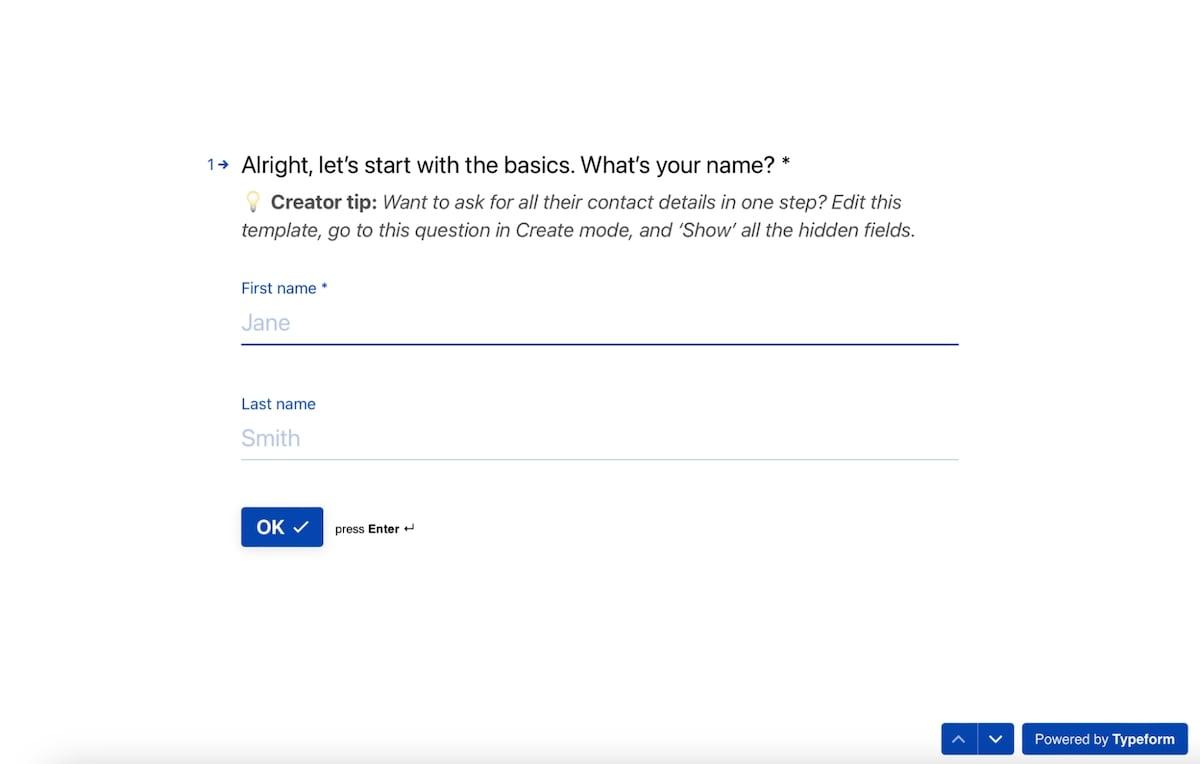
Typeform is a company that makes it easy to get data from your users or have them sign up for a new service or offering. The forms are customizable and feature a streamlined interface, keeping the focus on the information rather than styling.
Inform project management structures like mind maps using the results of your Typeform surveys. Or use the tool to generate feedback on your marketing campaigns.
Check out these Typeform alternatives!
Unsplash is a user-generated database of photos and videos. Discover all types of visual content—from collages and cartoon stickers to animations like Giphy. Owned by Getty Images, you’ll find thousands of high-quality images you can use for free to support your content creation. ?️
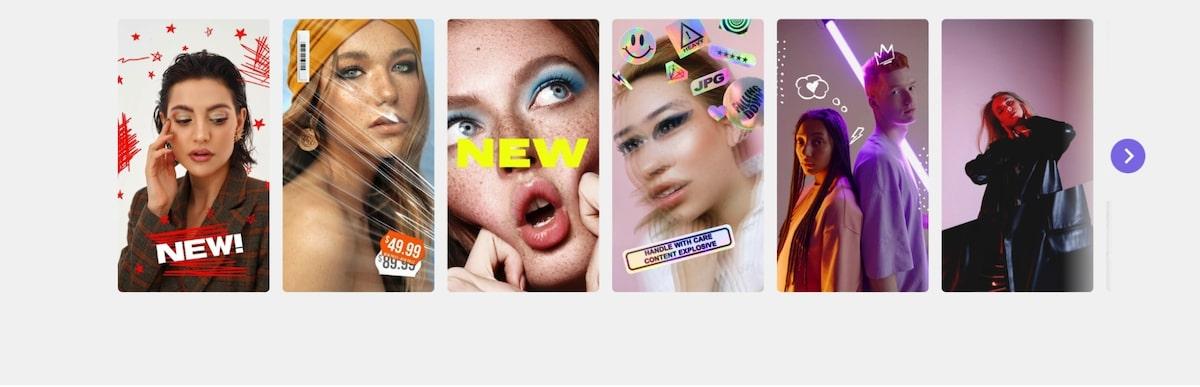
InStories is designed for bloggers, influencers, and social media marketing professionals who are looking to create beautiful video content. To start designing content, just select the format or a template from the database. Add graphics, captions, and transitions to boost engagement.

Notion helps you manage productivity and keep track of all your content creation data. Create to-do lists to outline the next batch of content and set up a separate page to track metrics of past posts.
Do you work with a team of content creators? Establish a content style guide in Notion where designers can refer to rules, best practices, and guidelines when crafting visual content.
Notion is also excellent for handling project management structure. Create a company info database and quickly lay out each team member’s role, decision-making authority, and team communication strategies. Use Notion AI to automate mindless tasks, summarize meetings in seconds, and highlight key takeaways from sales calls.
Procreate is a digital painting app designed for artists in the content creation community. The award-winning tool works with iPad Pro and Apple Pencil to create the experience of real-life painting in a digital format. Use it to create sketches and custom illustrations to supplement your blogs, logos, and social media imagery. ?️
Whether you’re creating visual content for social media platforms or looking for a tool to help build your branding assets, these content apps can help you meet your goals.
Not sure where to start? Give ClickUp a try. Our AI writing assistant can help you draft content for social media posts, ad copy, blog posts, and so much more. Then, use the Content Plan Template to schedule and keep track of everything in the creation process. ?
© 2026 ClickUp