10 Best Axosoft Alternatives in 2026 for Agile Project Management
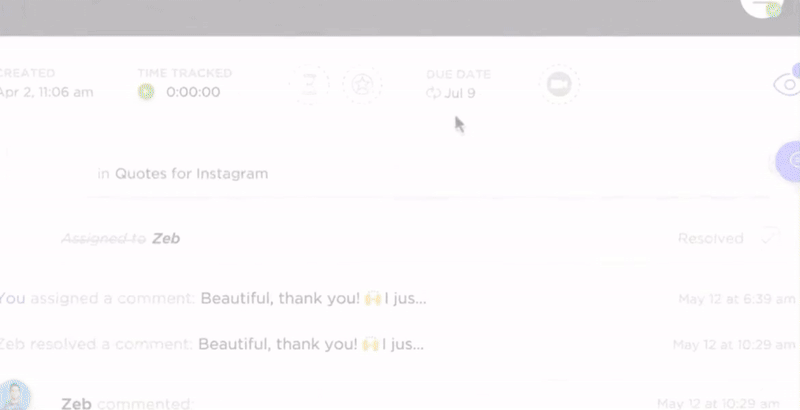
Sorry, there were no results found for “”
Sorry, there were no results found for “”
Sorry, there were no results found for “”
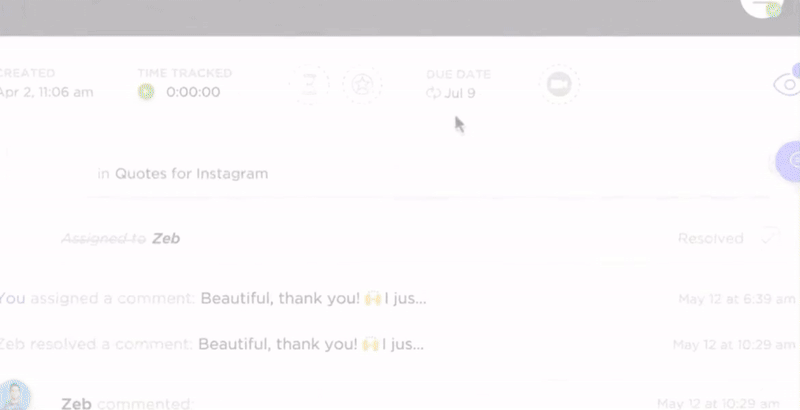
If you’ve been wrestling with Axosoft’s clunky UI, slow updates, or rigid workflows, you already know that it’s not built for how Agile teams work now.
There are better tools. Ones that eliminate the need to sift through endless dropdowns just to update a user story. These tools offer real-time visibility, intuitive drag-and-drop boards, AI-assisted sprint planning, and integrations that actually work without falling apart every sprint.
In this guide, we skip the fluff and spotlight the Axosoft alternatives that deliver. This list is for you—the PM juggling cross-functional chaos, the dev lead needing clean sprint boards, or the startup founder looking for something that works. Let’s get into it!
👀 Did You Know? In the 1990s, world-class software departments were frequently among the worst performers—projects ran over schedule, exceeded budgets, and sometimes failed altogether. The turning point came in 2001 with the introduction of the Agile Manifesto, which sparked a dramatic shift from rigid management practices to a more flexible, collaborative approach to development.
Axosoft isn’t a bad tool, but it’s out of touch with modern Agile workflows. Here’s why most Agile teams are leaving it behind:
Here’s a quick overview of the use cases and pricing structures for each Axosoft alternative we discuss in this post:
| Tool | Key features | Best for | Pricing* |
| ClickUp | • Agile boards with Sprints, backlog, Gantt, Docs, Dashboards • AI project and knowledge management with ClickUp Brain • Custom workflows, dev tool integrations (e.g., GitHub, GitLab) | Mid-sized to enterprise teams needing end-to-end Agile project management | Free plan available; Custom pricing for enterprises |
| Jira | • Scrum/Kanban boards, custom workflows • Powerful filtering with JQL • Native dev integrations with Confluence & Bitbucket | Mid-sized to large Agile teams needing deep customization and tracking | Free plan available; Paid plans start at $8.60/user/month; Custom pricing for enterprises |
| GitLab | • Unified DevOps + Agile planning • Built-in CI/CD, merge requests, security testing • Code versioning + tracking | DevSecOps teams from mid-sized to enterprise orgs | Free plan available; Custom pricing for enterprises |
| Wrike | • Task & workload views, dashboards, forms • Real-time updates, proofing, time tracking • Advanced analytics & reports | Cross-functional teams managing projects and workloads collaboratively | Free plan available; Paid plans start at $10/user/month; Custom pricing for enterprises |
| Monday.com | • Kanban, Timeline, Gantt views • Workflow automations, dashboards • Pre-built Agile templates and integrations | Small to mid-sized teams needing visual, customizable workflows | Free plan available; Paid plans start at $12/user/month; Custom pricing for enterprises |
| Asana | • Timeline and Workload views, dependencies • Goal tracking, portfolio view • Automation and OKR alignment | Agile teams in startups and mid-sized orgs focused on fast execution | Free plan available; Paid plans start at $13.49/user/month; Custom pricing for enterprises |
| Targetprocess | • SAFe/LeSS/Nexus framework support • Value stream mapping, roadmaps • Strategic and team-level alignment | Large-scale Agile teams using enterprise Agile frameworks | Custom pricing for enterprises |
| Trello | • Drag-and-drop Kanban boards • Power-Ups for calendar, voting, custom fields • Butler automation builder | Individuals and small teams managing simple Agile or personal workflows | Free plan available; Paid plans start at $6/user/month; Custom pricing for enterprises |
| Zoho Sprints | • Epics, backlog, sprint planning • Zoho suite integrations • Agile reports and retrospectives | Startups and small Agile teams seeking an affordable Agile solution | Paid plans start at $1/user/month; Custom pricing for enterprises |
| YouTrack | • Scrum/Kanban, time tracking, automation • Gantt charts, helpdesk integration • Custom workflows and scripts | Technical teams of any size managing dev tasks and issue tracking | Free plan available; Paid plans start at $4.40/user/month; Custom pricing for enterprises |
Our editorial team follows a transparent, research-backed, and vendor-neutral process, so you can trust that our recommendations are based on real product value.
Here’s a detailed rundown of how we review software at ClickUp.
Here are the top Axosoft alternatives and task automation software for modern Agile teams:
If you’re tired of switching between a dozen tools to manage sprints, backlogs, documentation, and timelines, ClickUp—the everything app for work—brings it all together in one clean, customizable space.
The ClickUp Sprint Management experience feels effortless: You can set up sprint durations, assign story points, and track velocity or burndown metrics with built-in dashboards that update automatically. Each sprint can close itself out, tasks can be auto-archived, and you get full visibility into what’s getting done—and what’s falling behind.
Backlog tracking feels just as smooth. Instead of messy spreadsheets or tools where items get buried, ClickUp lets you drag, drop, tag, and prioritize backlog items on Kanban boards with total control. Add subtasks, assign dependencies, and link backlog items directly to epics or goals. Everything stays clean and traceable to simplify your sprint planning process.
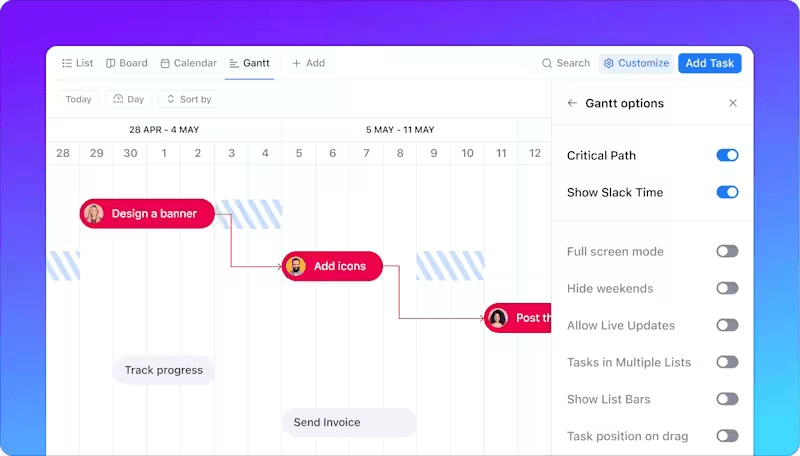
And when it’s time to map it all out visually, ClickUp’s Gantt Chart View provides a complete project timeline that updates in real time as dependencies or durations shift. It’s prupose-built for avoiding the usual last-minute chaos that happens when timelines aren’t crystal clear.

Documentation is where many Agile teams get stuck. User stories live in Jira. Tech specs hide in random Confluence pages. Retro notes? Buried somewhere in Slack threads. ClickUp Docs change that.
Docs are embedded right in your workflows, so sprint retros, product backlog, meeting notes, and test plans are always one click away from the tasks they relate to. You can @mention team members or Assign Comments to gather feedback from them, format code blocks, organize everything in a structure that grows with your team, and even create ClickUp Tasks from text in one click. No more silos, no more tab overload.
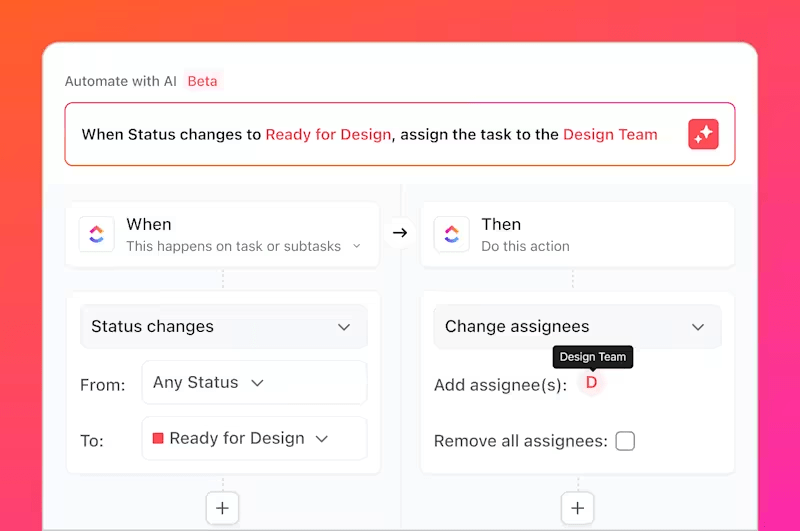
To save even more time, ClickUp Automations handle the tedious admin work for you. You can set up no-code automations that move tasks through stages based on predefined triggers, reassign team members, or send out updates the moment something changes. For Agile teams that iterate quickly, this means up to 12% higher efficiency and more time to invest in building great software.
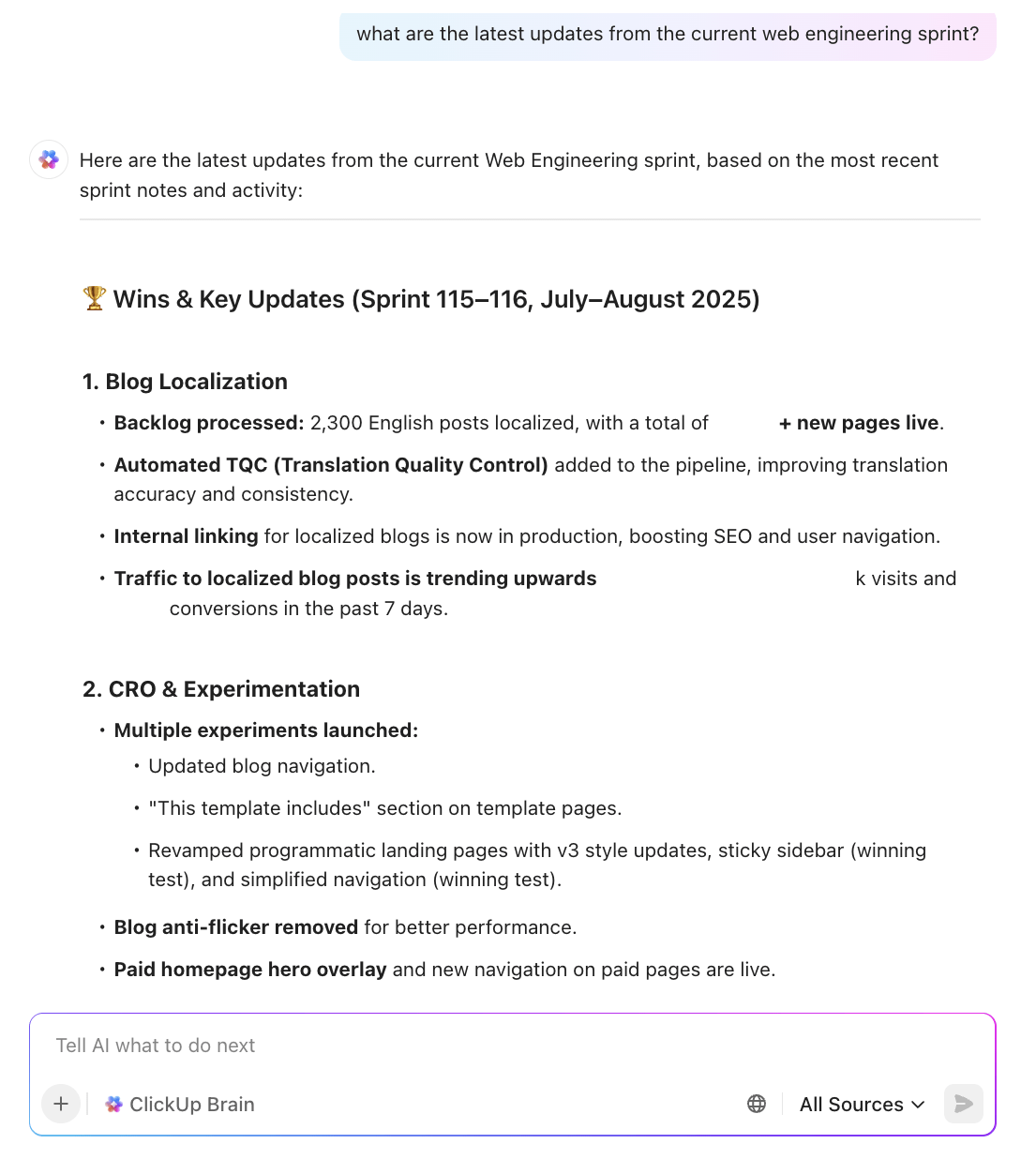
And then there’s ClickUp Brain—the world’s most complete work AI that helps you plan, write, and build, without leaving ClickUp. It can pull updates from your sprints, prioritize your backlog based on what’s slipping, and even answer internal questions by scanning your workspace docs and tasks.
Ask it to draft a sprint planning report or summarize the last retro, and it’ll generate an accurate overview.
You can even switch between top LLMs, like ChatGPT, Gemini, DeepSeek, and Claude, depending on the output style or depth you need. This flexibility is a massive differentiator compared to all the tools, giving teams more control, better context handling, and higher-quality results—all without leaving ClickUp.
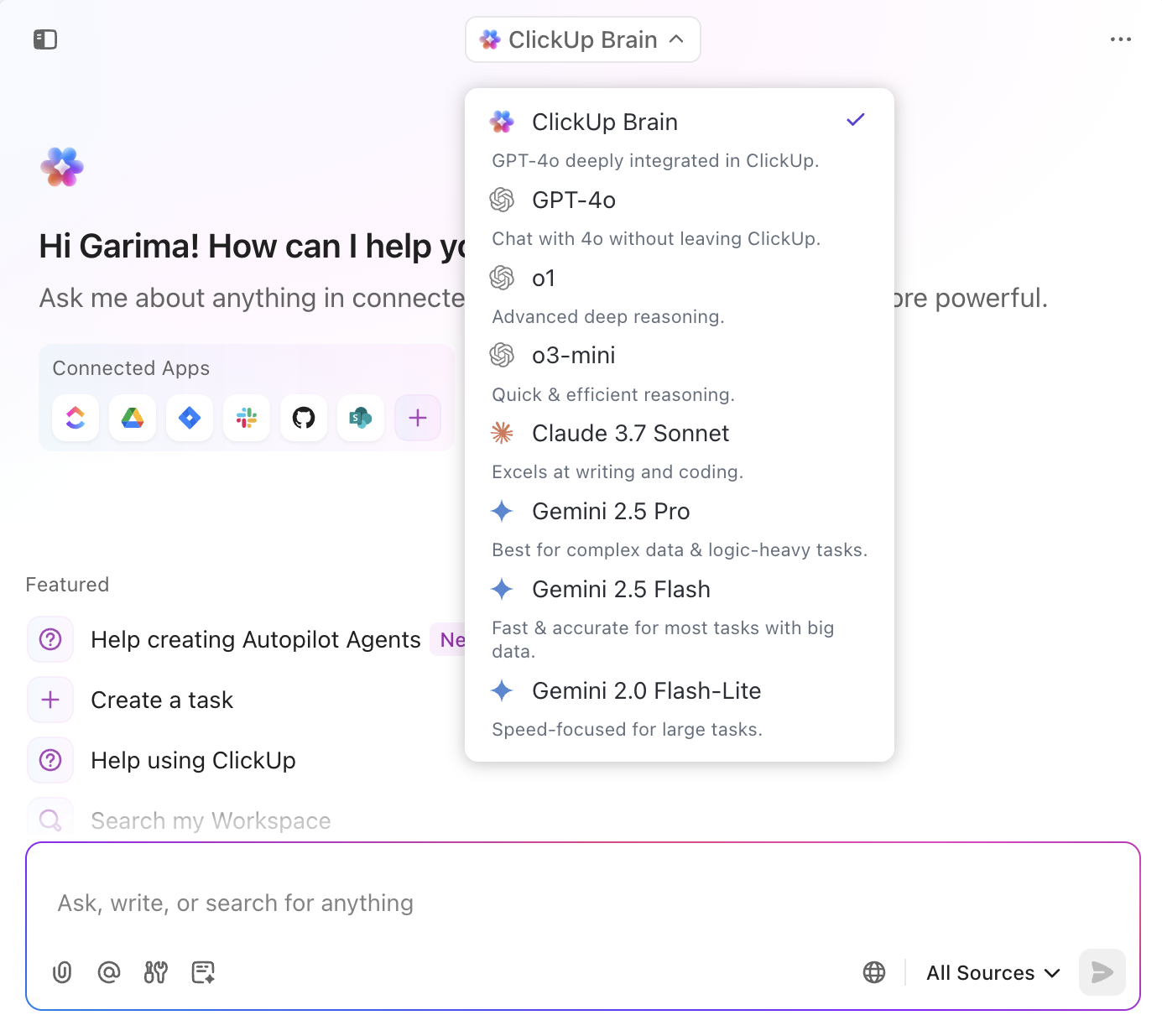
💡 Pro Tip: Want to automate daily or weekly reporting for your team? It’s simple with Prebuilt Autopilot Agents in ClickUp! Just set your triggers, define the scope (like completed tasks or blockers), and let the agent generate and share reports—no manual follow-ups required.
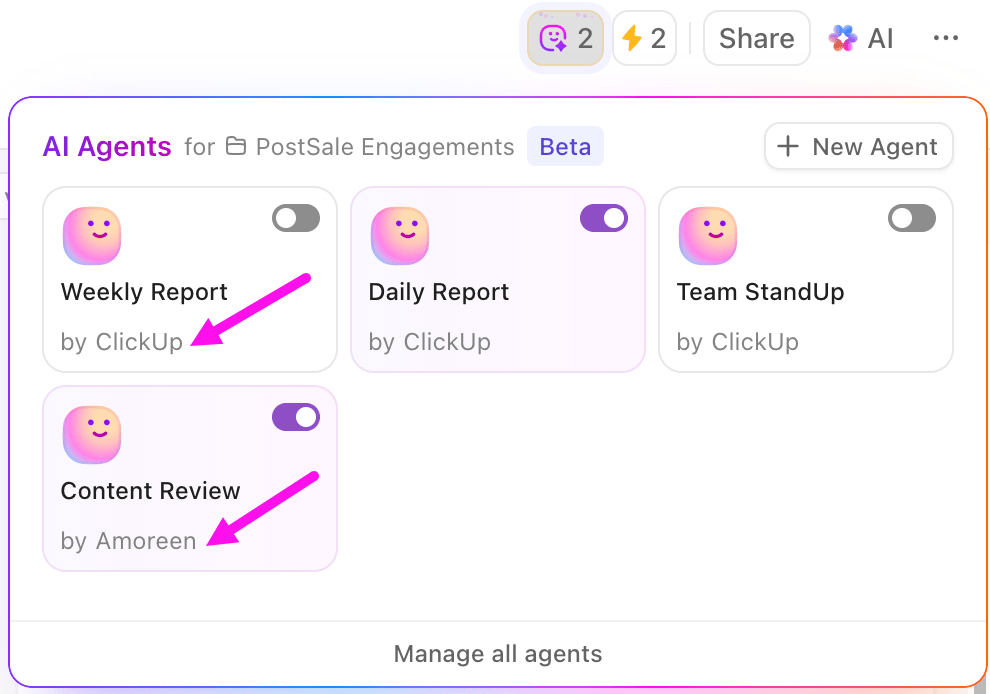
Everything is tied together with ClickUp’s Agile Project Management solution. It supports Kanban, Agile Scrum, and hybrid workflows—whatever your team needs—and makes it easy to set up visual dashboards, reports, and recurring sprint cycles.
This has helped leading organizations like Stanley Security decrease time spent on report building and sharing by up to 50%.
The best part? If you’re looking for a head start, the ClickUp Agile Project Management Template is one of the best pre-built setups available.
It includes a complete board layout for user stories and tasks, a backlog list, built-in sprints, and dashboards to monitor team performance—all of which are customizable. It’s not just plug-and-play; it’s built to help you scale.
Watch this video to learn more about building Agile workflows in ClickUp.
For software teams that need to connect everything from planning to shipping, ClickUp’s Software Team Project Management solution is packed with features. It supports epics, feature tracking, bug reporting, and even QA handoffs, while integrating with dev tools like GitHub. Your team doesn’t need to jump between ClickUp and Jira or Confluence—it’s all in one place, purpose-built for development.
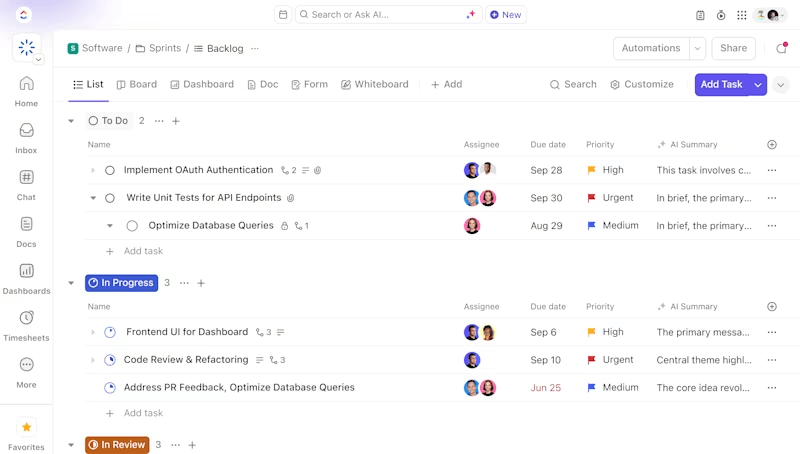
Also, unlike Axosoft, it’s designed for broader collaboration beyond engineering. It adapts equally well to workflows in marketing, design, HR, IT, etc.
A G2 reviewer says:
The best part about ClickUp is the ability to create custom dashboard that prioritise certain types of tasks. It’s easy to use the workload view to assign these tasks around your team, and share the aforementioned dashboards with your clients so that they can see what’s important to them in a dedicated area. Best of all – it integrates with existing services such as GitHub and if you’re a developer, it’s easy to create custom integrations if that’s more your jam. I now use this on a daily basis to manage all of my projects.
📮ClickUp Insight: 13% of our survey respondents want to use AI to make difficult decisions and solve complex problems. However, only 28% say they use AI regularly at work.
A possible reason: Security concerns! A customer may not want to share sensitive decision-making data with an external AI. ClickUp solves this by bringing AI-powered problem-solving right to your secure Workspace. From SOC 2 to ISO standards, ClickUp is compliant with the highest data security standards and helps you securely use generative AI technology across your workspace.
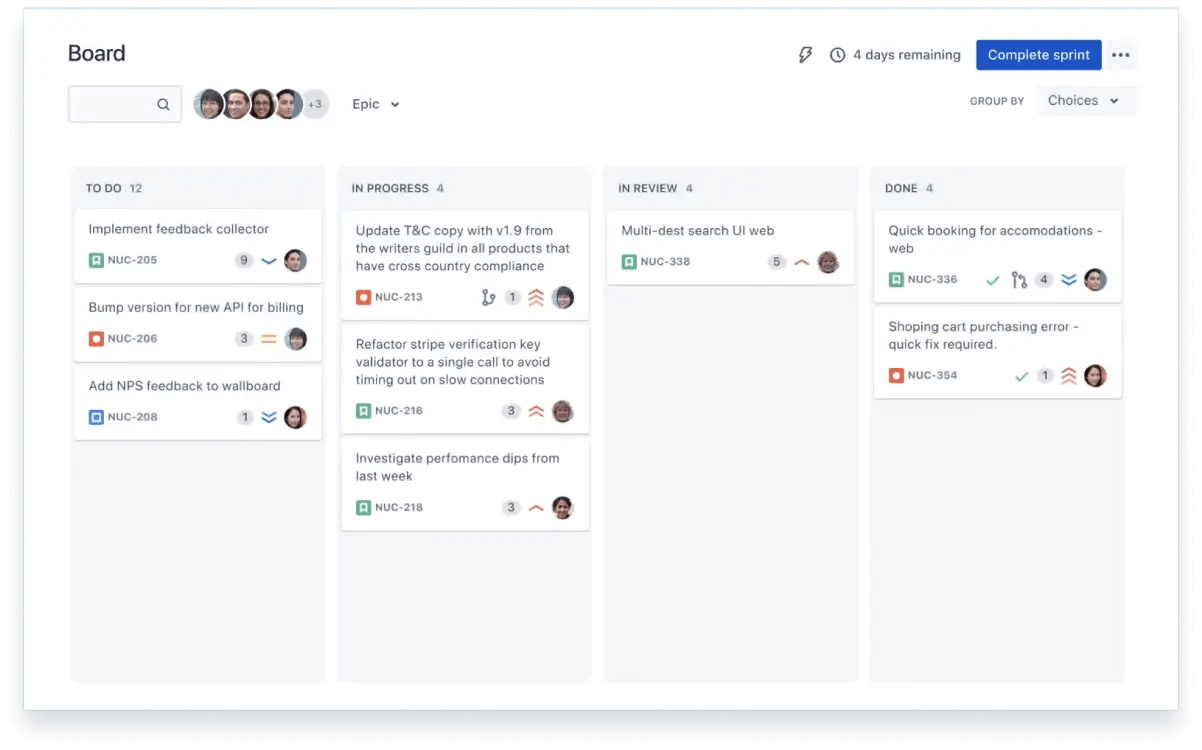
If you’re running complex Agile workflows, Jira is one of the most commonly used tools in the space. It’s well-suited for managing intricate sprint cycles, backlogs, epics, and dependencies, making it a good choice for dev teams.
You can customize almost every part of your process, from workflows to automation rules, and tie tasks directly to releases. Use built-in Scrum or Kanban boards to visualize work in progress. And generate velocity or burndown charts to monitor performance in real time.
A Capterra reviewer says:
I like the concept of agile sprint management which Jira is designed for. I like the way tasks are arranged on the Jira task board…The UI has scope of improvement, can be more modular
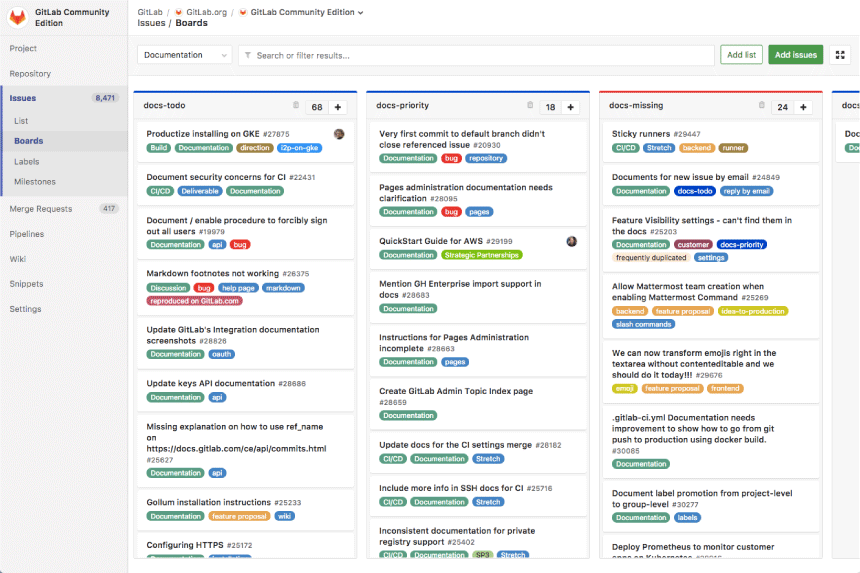
If you’re tired of looking at different tools for source control, CI/CD, security scanning, and project management, pick GitLab.
It eliminates fragmentation entirely. It gives you a single application to plan, build, secure, and deploy software. You can manage issues, collaborate on code reviews, set up automated pipelines with real-time monitoring, and even enforce security and compliance standards—all without leaving the platform.
GitLab’s merge request workflows, Kubernetes integrations, and built-in vulnerability scanning allow your teams to move from idea to production without losing oversight or quality. It’s robust for large organizations that manage complex DevSecOps pipelines and want consistent team visibility.
A Reddit reviewer says:
GitLab is almost a one stop shop for the software development lifecycle. It has git repositories, issue tracking, CI/CD, Wiki, container repository, and more built in in one application. Some people take issue with this because it is heavyweight. Personally I like that I have one tool that I can get support for and that everything is integrated together well…
👀 Did You Know? Only 25% of Fortune 500 companies have a consistent, structured approach to anticipating and navigating strategic disruptions, leaving most of them vulnerable to unexpected changes.
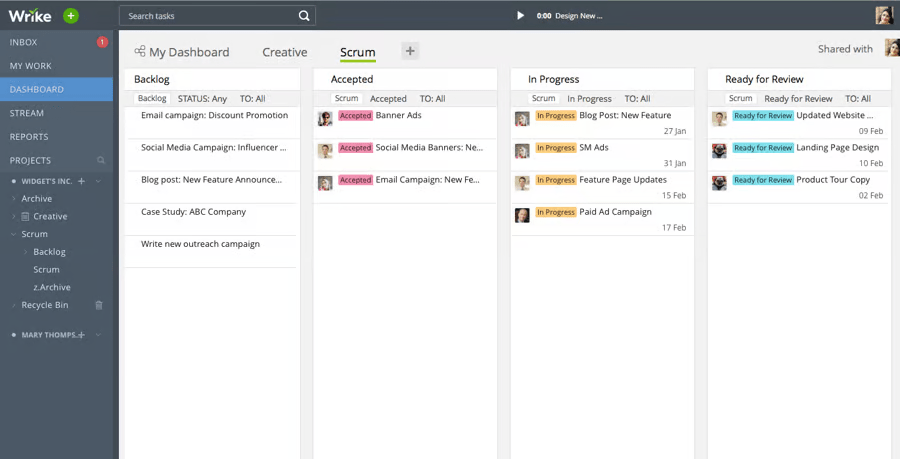
Wrike offers a modern alternative to Axosoft, especially for teams looking to go beyond basic backlog tracking. It’s built to handle work at every level—individual, team, or enterprise—with customizable workflows, dynamic request forms, real-time dashboards, and detailed workload views.
Unlike Axosoft, which can feel rigid and dated, Wrike supports creative proofing, advanced analytics, and cross-functional collaboration, making it a flexible option for both project management and operational oversight.
A G2 reviewer says:
I really enjoy the various views available, from being able to go to inbox, dashboards, and to do lists. The availability of these views allows me and my team to keep track of our work and be more collaborative. It also allows us to work across different teams at our agency.
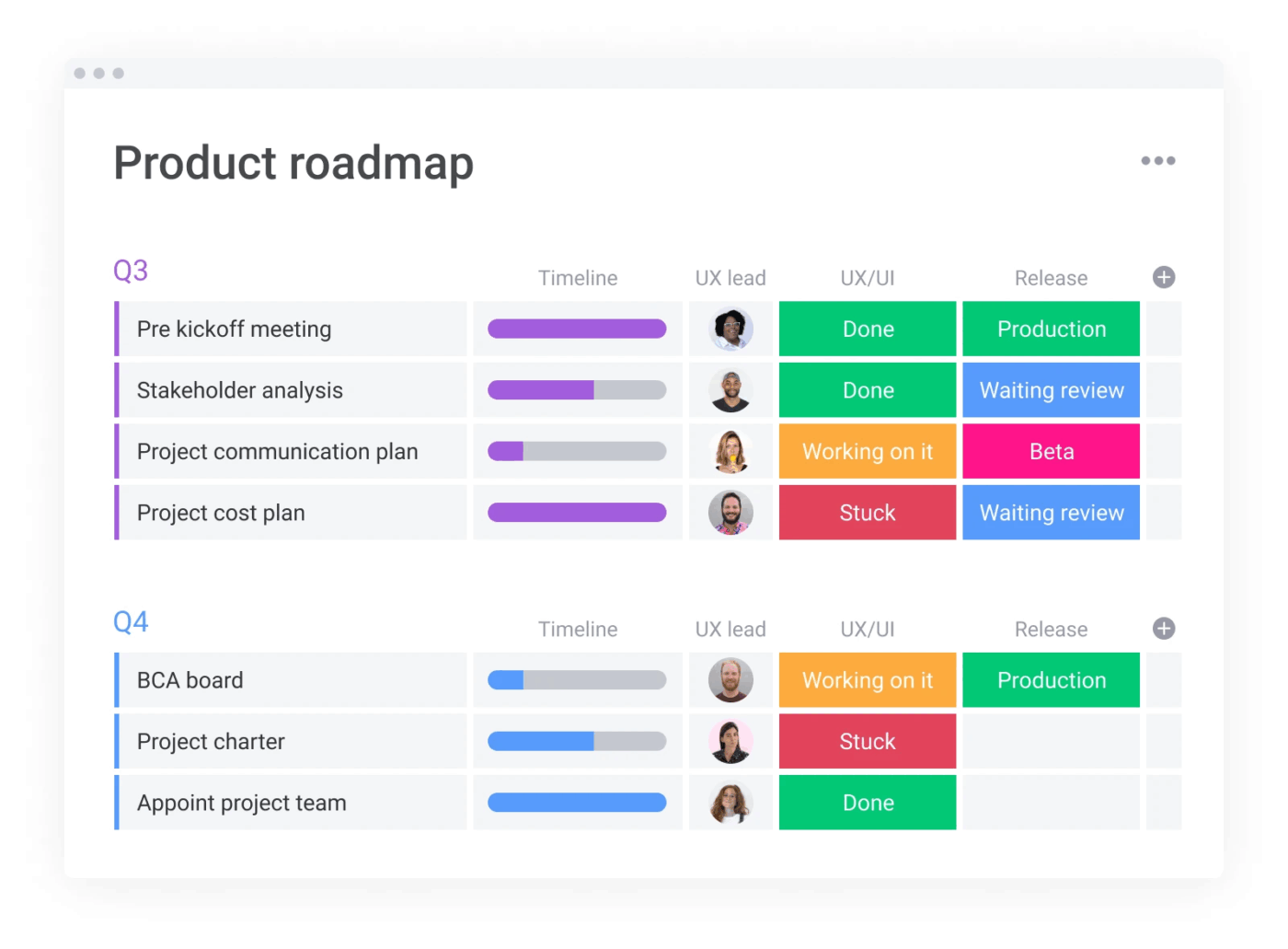
If Axosoft’s UI feels too rigid or dated, Monday.com offers a fresh, visual alternative. Its customizable boards make Agile planning intuitive and collaborative, with easy switching between Kanban, Timeline, Gantt, and Calendar views.
When compared to Axosoft, Monday.com makes automation and integrations more freely accessible, without requiring technical know-how.
A Capterra reviewer says:
monday.com offers a digital workspace that allow us to consolidate our efforts and collaborate on our tasks. It has made it easy for us to work on our routine operations by helping us plan beforehand.
📖 Also Read: A Day in the Life of a Software Developer
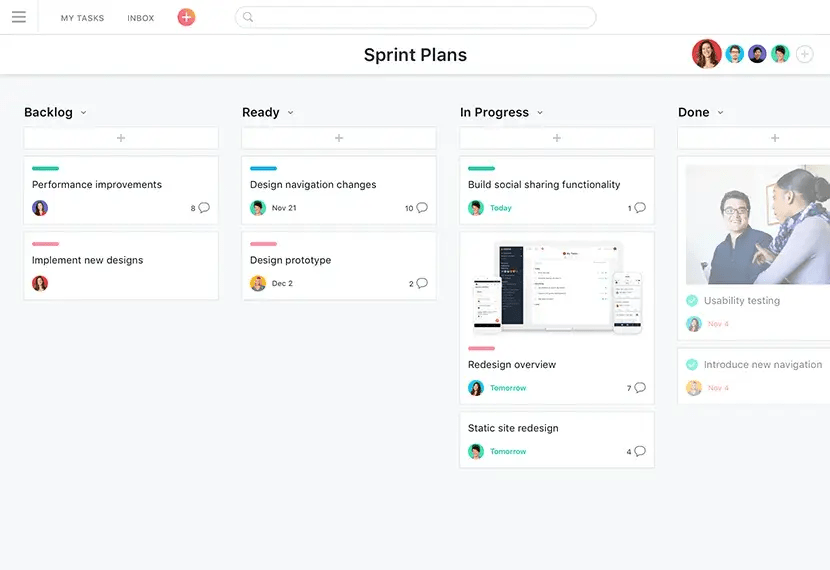
Asana is a good choice for Agile teams who love speed and simplicity. It offers Agile boards, sprint workflows, task dependencies, and project milestones without the tool interface itself feeling bloated.
Teams can align department projects to quarterly OKRs and company goals with goal hierarchies. Everything is clean, fast, and neatly arranged, making it ideal for teams that prefer lighter workflows and faster task management.
A Reddit reviewer says:
I recently tested Asana to test its capabilities, value, ease of use, and overall features. While I did find Asana to be a more expensive solution than some other project management tools on the market, I do think it’s an excellent product.
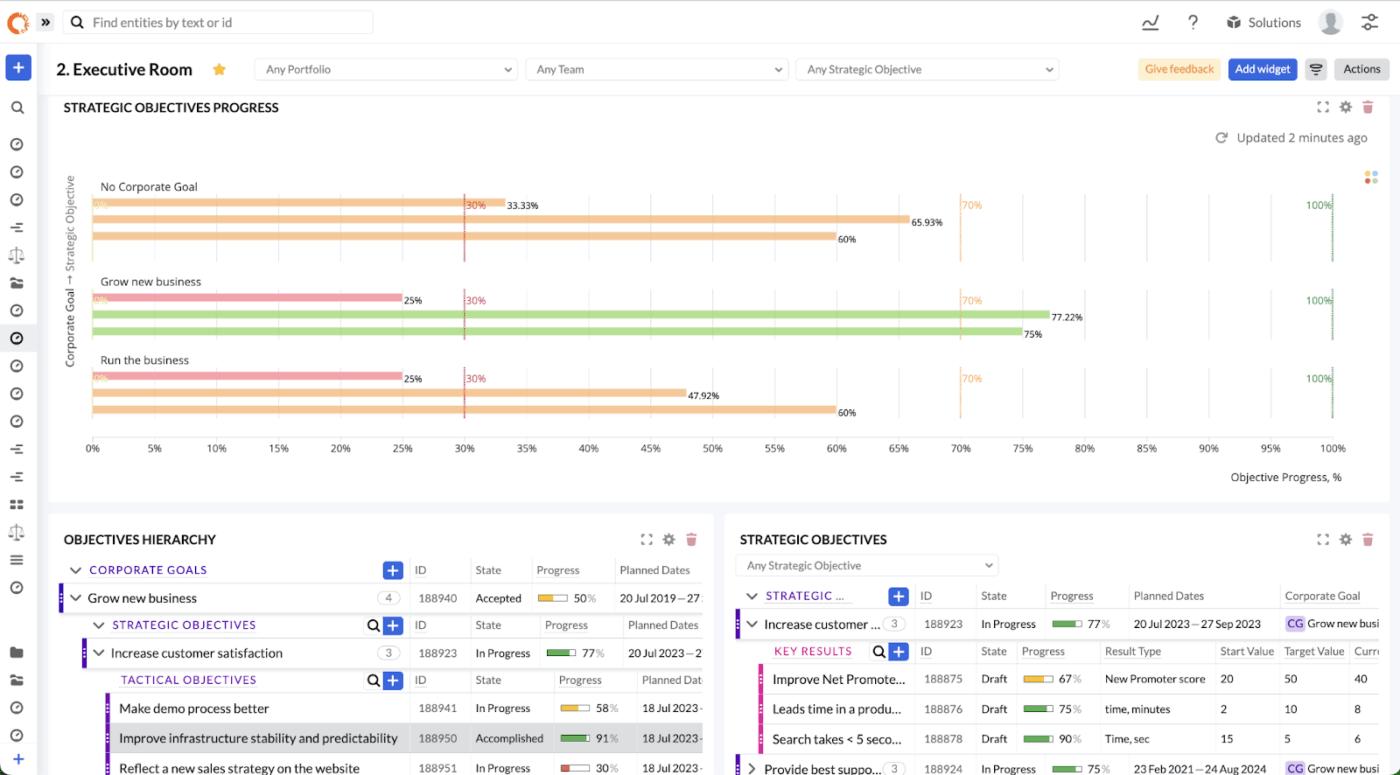
If you’re running large-scale Agile programs like SAFe or LeSS, Targetprocess is one of the few tools built for that level of orchestration. It bridges the gap between strategy and execution beautifully, offering portfolio management and PI planning alongside detailed task boards.
Customizable views, real-time metrics, and strategic roadmapping make it popular among enterprises that manage hundreds of Agile teams.
A Capterra reviewer says:
It’s easy to use and offers tracking , planning and project management capabilities.
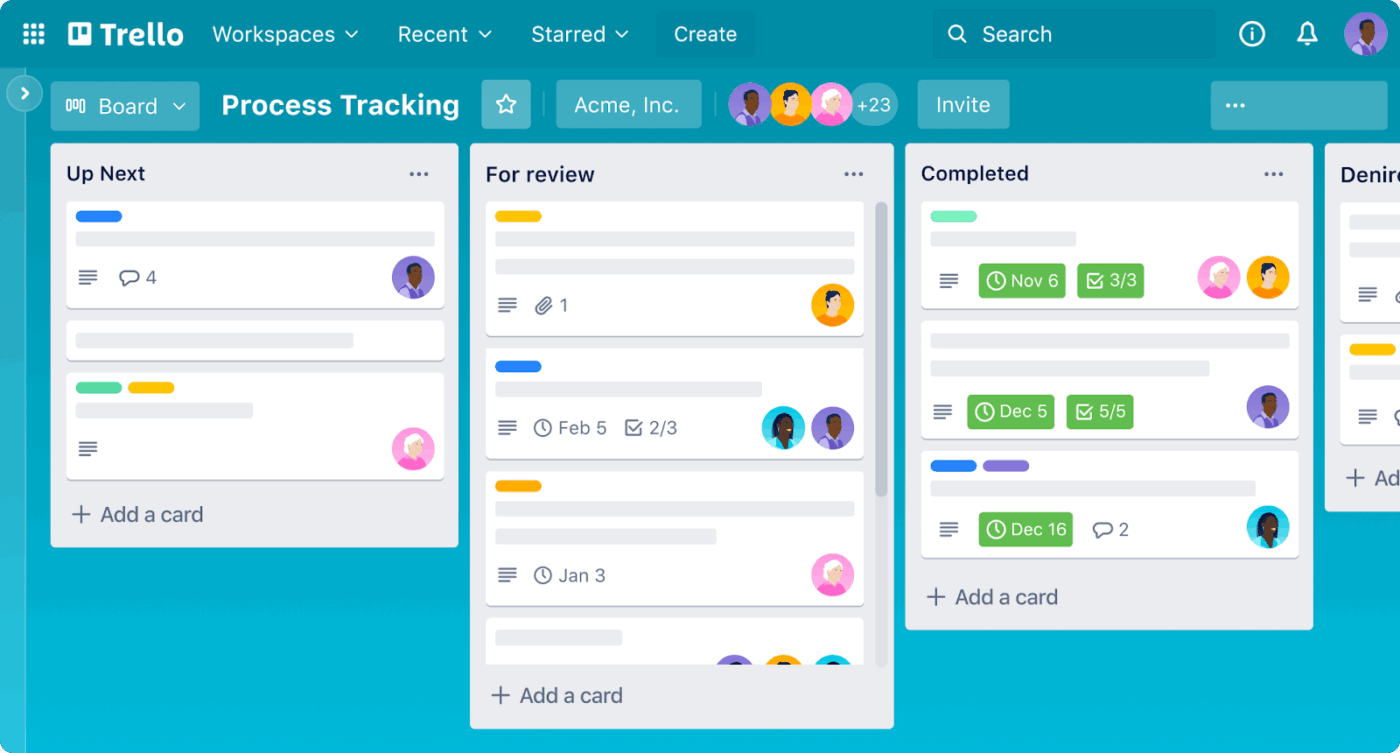
Trello offers a simple approach to project management that scales surprisingly well for a variety of use cases. It’s one of the lightweight Axosoft alternatives.
Based on Kanban principles, users can create boards with lists and task cards that are easy to adapt to personal to-do lists, product development pipelines, content calendars, and more.
While the core interface remains clean and intuitive, Trello’s Power-Ups—integrations and add-ons—allow it to support advanced workflows. Think features like multi-board linking, timeline views, recurring tasks, and custom fields.
A Reddit reviewer says:
I’m obsessed with Trello and use it for so many things – from planning my tasks at work, to planning my tasks outside of work, to organizing trips and home projects and meal planning… literally use it for all sorts of things. And one of the things I love is that at a basic level, it’s so straight forward – like you said a basic kanban board with lists you can drag around.
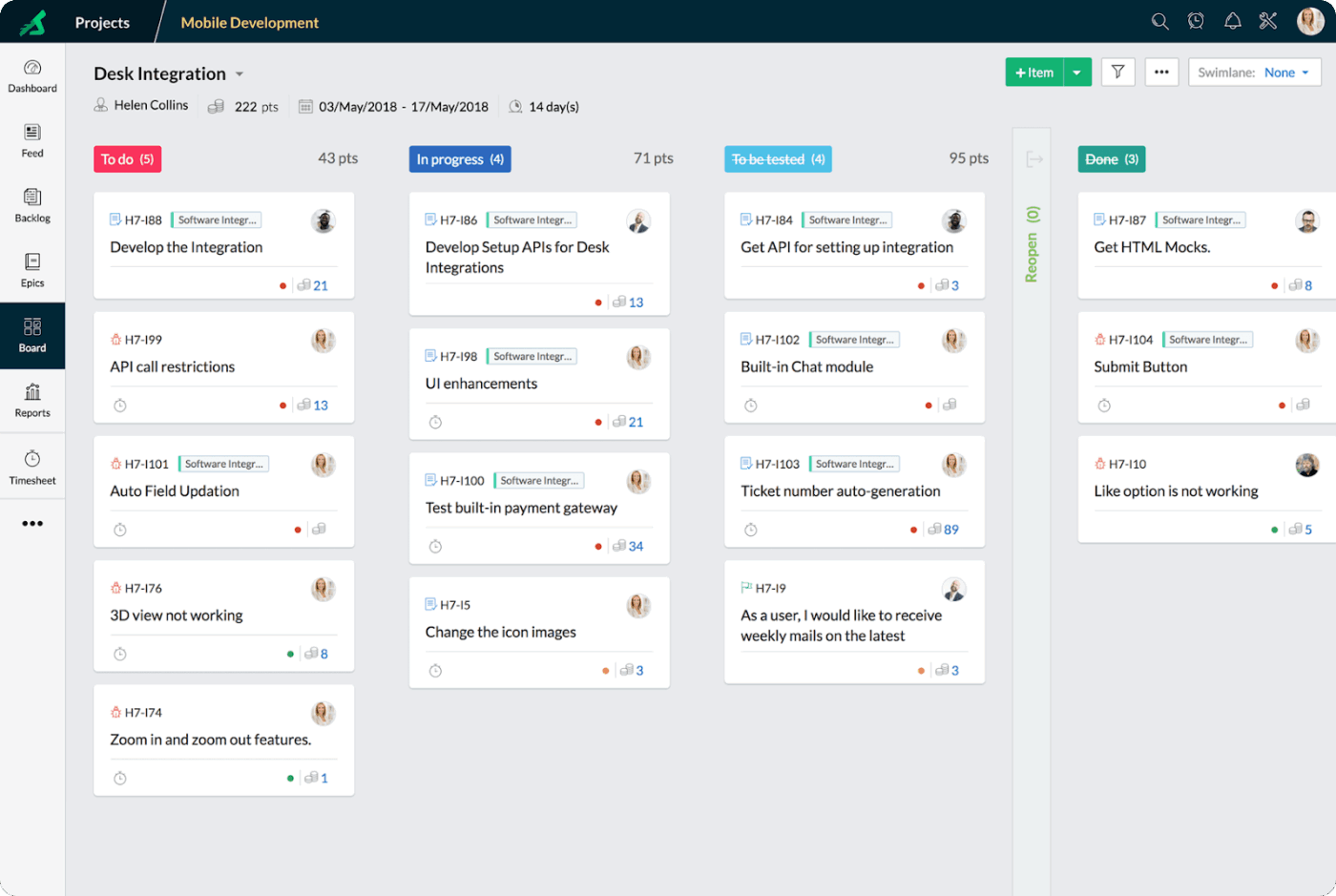
If you want core Agile functionality on a budget, Zoho Sprints hits the mark. It provides user story tracking, product backlog management, sprints, reporting, timesheets, and meeting management—all without requiring an enterprise-sized budget.
It’s simple enough for startups but still powerful enough to run a complete Agile cycle efficiently.
A G2 reviewer says:
The clean and intuitive UI/UX makes it easy to manage Agile workflows. I also appreciate how well Agile principles are implemented in the platform. The customization options are quite flexible, and the global view provides a helpful overview of multiple projects. The pricing is also competitive.
🧠 Fun Fact: More than 90% of organizations have adopted Agile practices in some form to manage projects and drive faster delivery.
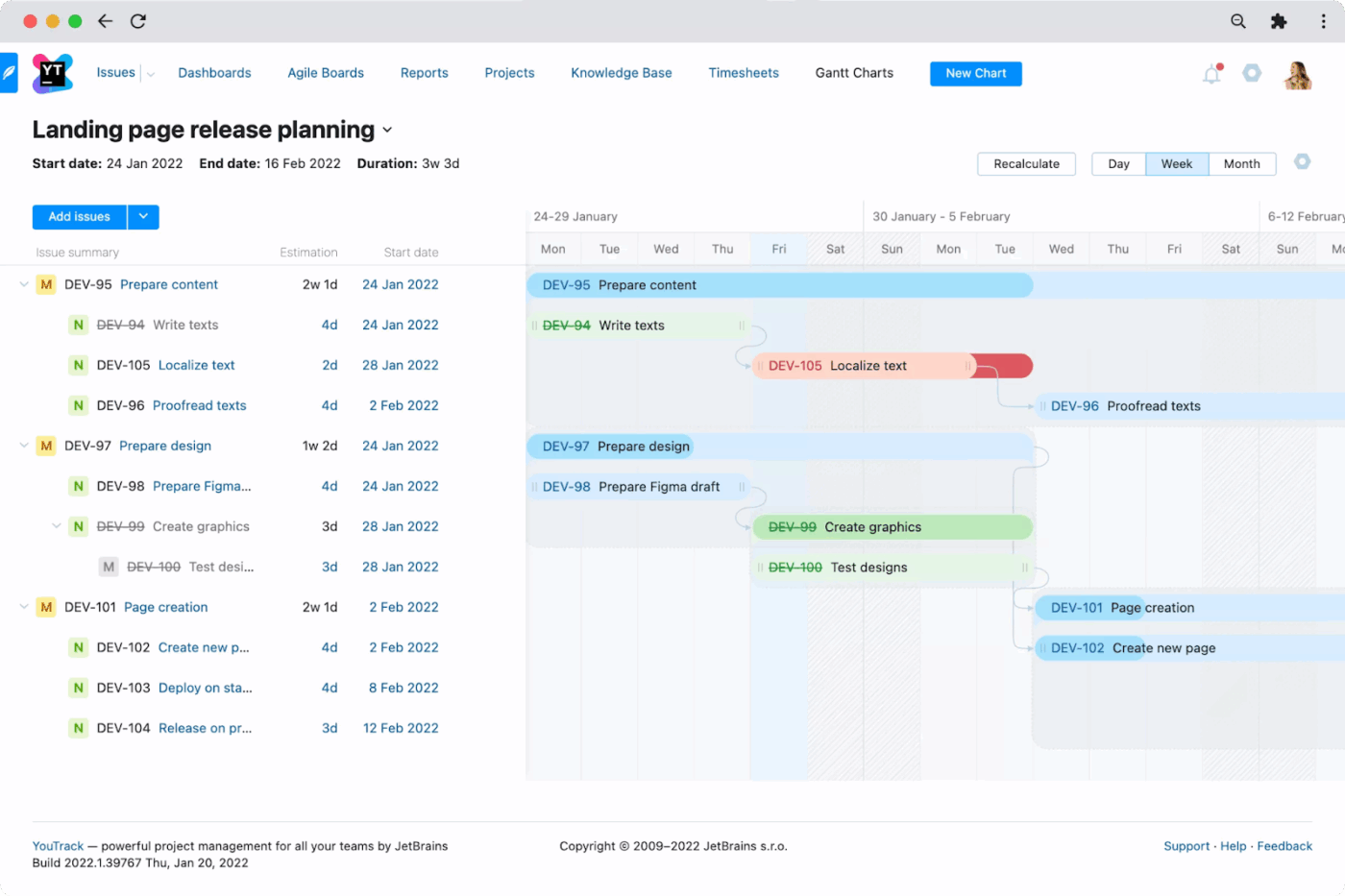
YouTrack mirrors Axosoft’s developer-friendly feel, with Agile boards, issue tracking, and keyboard-driven workflows. Unlike many rigid systems, it allows you to define custom workflows, issue fields, and Agile boards to match your team’s natural processes.
It supports Scrum, Kanban, or mixed methodologies, along with detailed issue tracking, time tracking, and a knowledge base feature.
Importantly, YouTrack offers extensive automation capabilities and product backlog templates, from custom rules to full scripting, allowing teams to automate complex business logic directly inside the tool.
A Capterra reviewer says:
…it’s very flexible, it can fit in so many workflow styles.Also the software itself is pretty lightweight and fast…
If Axosoft has started feeling like a roadblock instead of a launchpad, it’s not just you, and it’s not your team. Your project management tool should feel like an extension of your team’s best instincts: flexible, fast, and built for real collaboration.
Every alternative we covered has its strengths, but if you’re looking for the most complete and adaptable solution, ClickUp is tough to beat.
From building Agile workflows that make sense to tracking goals, automating sprint ceremonies, and tying tasks directly to bigger initiatives, ClickUp puts everything in one place without weighing you down. It’s designed for teams who want to move faster without sacrificing clarity or control.
Sign up for ClickUp for free and start building a better workflow today.
© 2026 ClickUp