Top 10 Apploye Alternatives for Time Tracking in 2026

Sorry, there were no results found for “”
Sorry, there were no results found for “”
Sorry, there were no results found for “”

Time tracking tools—you either love, hate, or tolerate them because you have to. If you’re reading this, chances are Apploye isn’t entirely cutting it for you anymore.
Maybe your team needs better features, more flexible pricing, or something that makes tracking time feel less like a full-time job.
The good news? Better options exist, and we’ve rounded up the best Apploye alternatives to help you find the perfect fit for your team. Ready to track time like a pro?
Here are the top 10 Apploye alternatives:
1. ClickUp (Best for all-in-one time tracking and task management)
2. Time Doctor (Best for employee monitoring)
3. Hubstaff (Best for team productivity tracking)
4. Toggl Track (Best for simple time tracking)
5. RescueTime (Best for automated productivity insights)
6. Clockify (Best for free time tracking)
7. Connecteam (Best for workforce management)
8. Buddy Punch (Best for employee clocking)
9. Office 365 Timesheet App (Best for integrated timesheets)
10. ClockShark (Best for field operations tracking)
The best Apploye alternatives blend into your workflow so smoothly that you barely notice they’re there. They track time, generate insights, and handle all the boring admin stuff without making a fuss.
Here’s what to keep on your wishlist:
While Apploye offers a solid set of features, it might not be the perfect time tracking software for everyone. Plenty of alternatives can meet your needs, whether you need better reporting, deeper integrations, or a more user-friendly experience.
To help you choose, here are the 10 best Apploye alternatives that offer powerful time-tracking, employee monitoring, and productivity management features. 👀
Before you even think about switching time tracking software, maybe the real question is: do you need just a time tracker or a tool that brings everything together?
Work today is scattered across a million apps: one for tasks, one for docs, one for time tracking, and somehow none of them really talk to each other.
ClickUp fixes this mess with the everything app—a single platform where Tasks, Docs, Chat, and yes, Time Tracking all live under one roof.
With built-in time tracking, teams can seamlessly log hours, monitor workloads, and gain real-time insights—whether you’re evaluating usage over a user month or planning ahead for the quarter—all within the same platform.
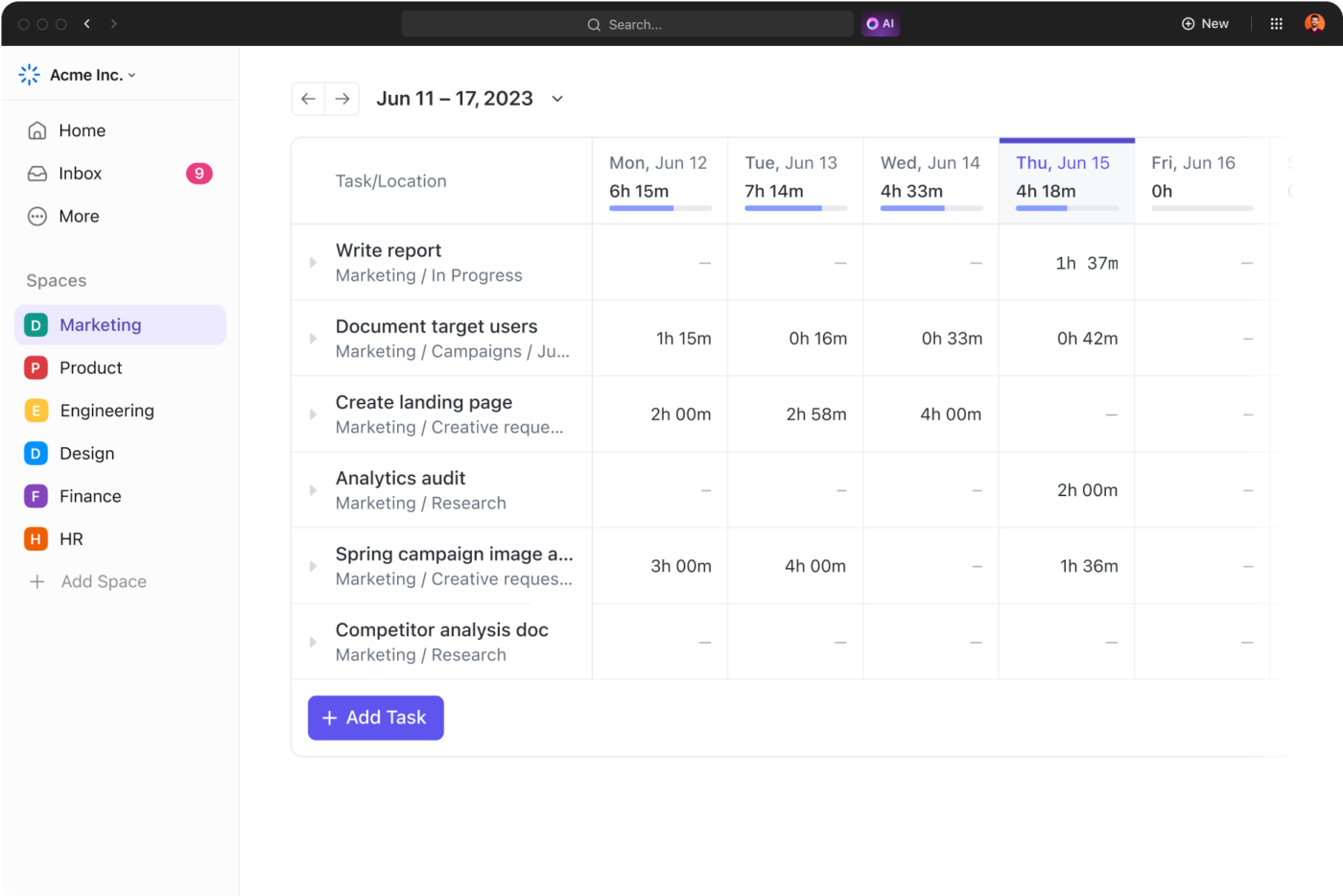
But worry not; the time-tracking-specific features are also equipped with everything you need to keep things on track.
ClickUp’s Project Time Tracking lets your employees log hours from anywhere—desktop, mobile, or even a web browser with its free Chrome extension.
Whether tracking time in real-time or adding it manually later, every entry links directly to a ClickUp Task, ensuring accurate records without the hassle of switching between apps.
Need to jump between tasks? Its global timer lets you start and stop tracking across devices, keeping everything in sync.
Say a designer is working on a client project. They can start the timer while designing, pause for a meeting, and add notes to explain what was done without juggling different apps.
They can even mark time as billable, categorize hours with labels, and generate custom reports to see how actual time compares to estimates. This is a great way to track time spent on tasks and projects accurately.
However, tracking time is just one part of the equation; knowing how much time tasks should take is just as important.
That’s where ClickUp Time Estimates come in.
Instead of guessing how long a project might take, teams can set realistic timelines, break down time estimates for individual tasks and subtasks, and compare actual time spent to predictions for better planning in the future.

Say a marketing team is working on a product launch. The designer estimates five hours for graphics, and the writer plans three hours for content. With ClickUp Time Estimates, you can add them to the total project timeline for a clear view of deadlines.
Once time estimates are set, the next step is keeping projects on schedule. Here’s where you can rely on ClickUp Dates and Time.
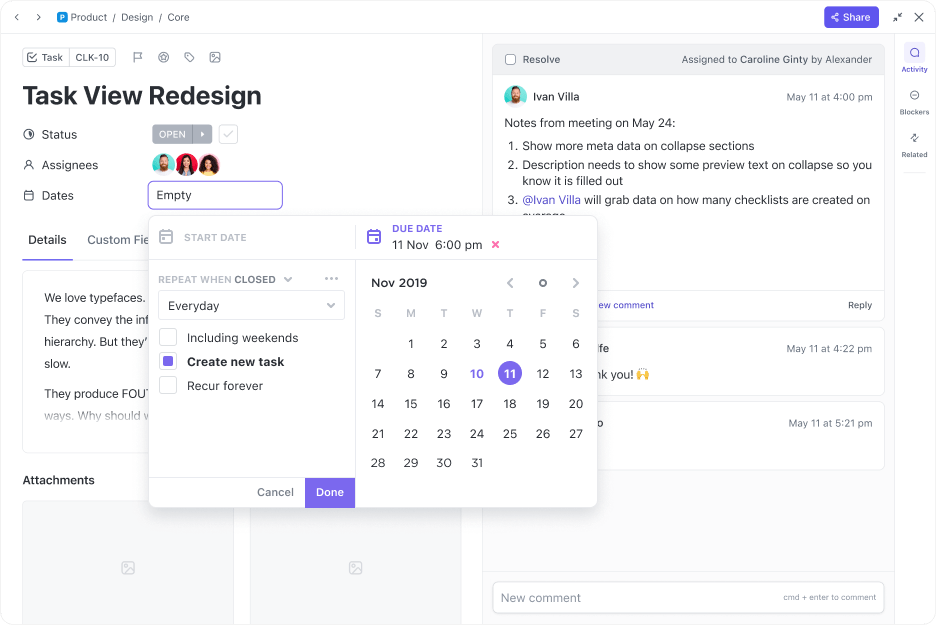
Assign due dates to tasks, set start dates to help team members focus on what’s next, and get notified when deadlines are approaching or overdue.
No more scrambling to determine what’s due or what should come first.
For instance, if a product team prepares for a launch, they can set milestones for key phases—design, development, testing, and marketing. These milestones appear in the ClickUp Timeline View, keeping everything organized.
Need to adjust timelines? Just drag and drop tasks across a monthly, weekly, or daily view to reassign workloads.
Need to adjust timelines? Just drag and drop tasks across a monthly, weekly, or daily view to reassign workloads.
Overwhelmed with tracking time, costs, and resources for each service your employees provide? The ClickUp Services Timesheet Template helps you track service hours and billable time, measure resource usage across multiple projects, allocate resources easily, and handle attendance tracking without manual spreadsheets.
It comes with handy charts and graphs to help you visualize progress so that teams can analyze their processes in real time. Plus, it integrates with key applications like PayPal and Strike to keep everything connected!
The time tracking template is a great way to evaluate your training program’s effectiveness and determine if employees are working overtime.
A G2 review says,
It’s flexible, meaning you can configure it how you need it to be, making it suitable for any team: technical teams like IT, marketing, creative teams etc…It has revolutionized the way our teams communicate and keep track of our work because now we’re not using different systems to keep track of updates on campaigns and activities.
We just log in daily (or rather hourly!) in ClickUp and check the updates directly on the task card…The support from the ClickUp team is fantastic…They have a features request page where you can make requests and upvote other people’s requests and it’s not just for show. A lot of the requests I’ve upvoted in the past have actually been implemented.
Friendly Reminder: Ensure you share the reason for time tracking with your employees and get their consent. It’s helpful to reframe tracking as a tool for better work allocation and reduced burnout. Instead of focusing on monitoring hours, help employees use tracking tools for self-improvement, showing them where they can reduce repetitive tasks, improve efficiency, and achieve better work-life balance
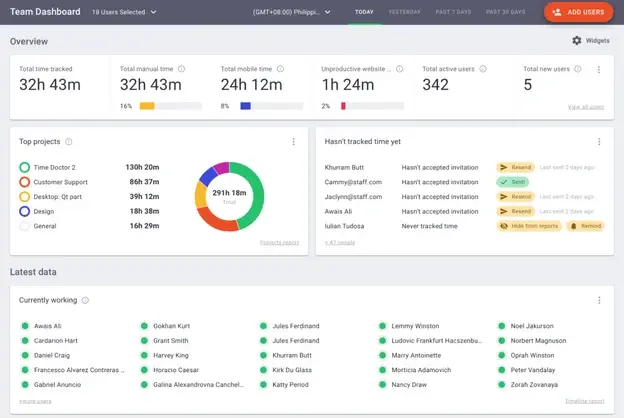
If you’re managing a remote or hybrid team and need deep insights into how time is spent, Time Doctor has you covered. It automatically tracks employee activity, monitors app and website usage, and even takes screenshots at intervals (with privacy options, of course).
The best part? You get detailed reports to pinpoint where time is being lost—so you can optimize workflows instead of just watching the clock. Access timeline reports, web and app reports, hours tracked, activity summaries, and project and task reports to analyze productivity.
A G2 review says,
Like any app, it has its hiccups. Sometimes, the activity bar pauses while tracking runs in the background, or it turns on automatically even when I’m not working. Not a deal-breaker, but a bit frustrating. Still, it’s the best time-tracking tool we’ve found, and we use it every day! Just hoping they fine-tune those small quirks.
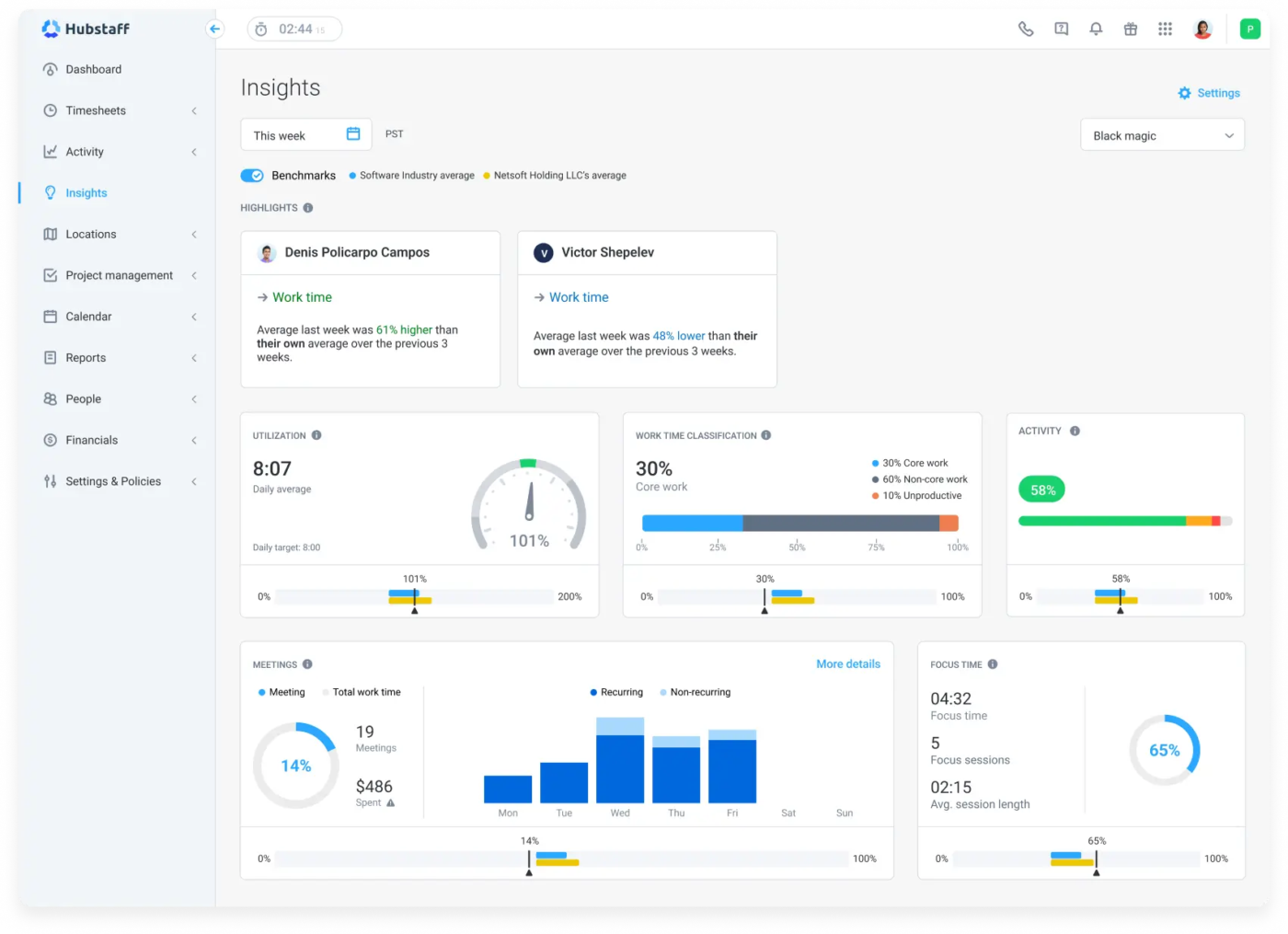
Hubstaff isn’t just about tracking time; it is an employee monitoring software focused on boosting efficiency. Whether you’re managing remote employees, field teams, or in-office staff, its built-in GPS tracking, payroll integration, and automated workflows make life easier.
A Capterra review says,
It is a useful time tracking tool, with easy integration with other tools or software like Google Chrome. It is very easy to use at daily work for teams and organizations. It has a user-friendly interface, making it easy for employees and management to track time and progress. Customer support is also good. Pricing is a bit costly as compared to its competitors. Otherwise, it is a good software.
🔍 Did You Know? Buddy punching, where one employee clocks in for another, is a common form of time theft that can go unnoticed without proper tracking.
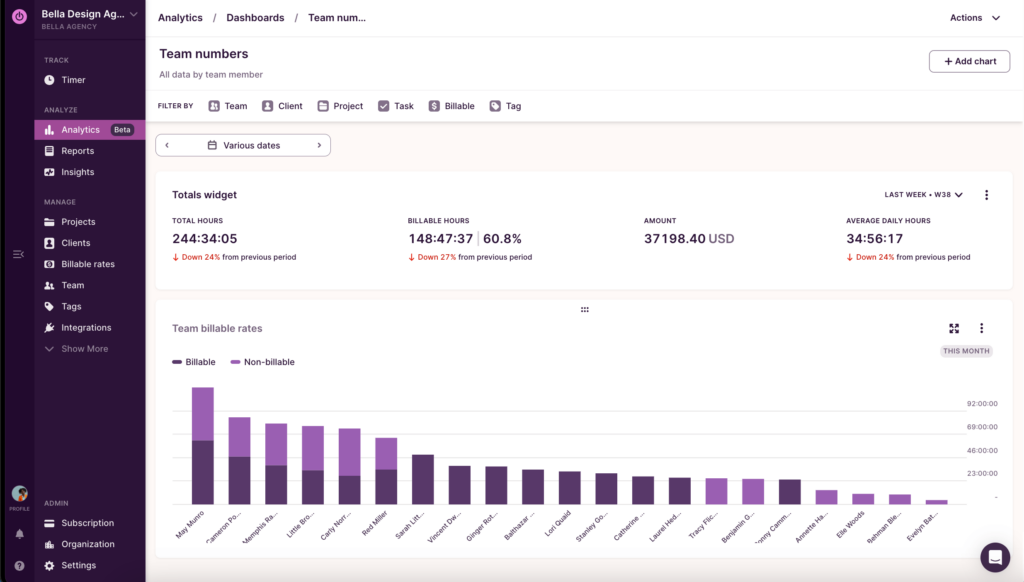
Not a fan of complicated dashboards? Toggl Track keeps things refreshingly simple. With just a few clicks, you can start tracking your time—whether working solo or managing a team. It also integrates with project management tools, enhancing workflow efficiency.
Toggl Track’s reporting capabilities provide insights into time allocation, assisting in project planning and resource management. Allow your employees to mark their time entries as billable or non-billable, making it easier to calculate client invoices and track revenue.
🧠 Fun Fact: The oldest record of tracking time for completing working responsibilities dates back to 1772 BC and The Code of Hammurabi with the first reference to wages.
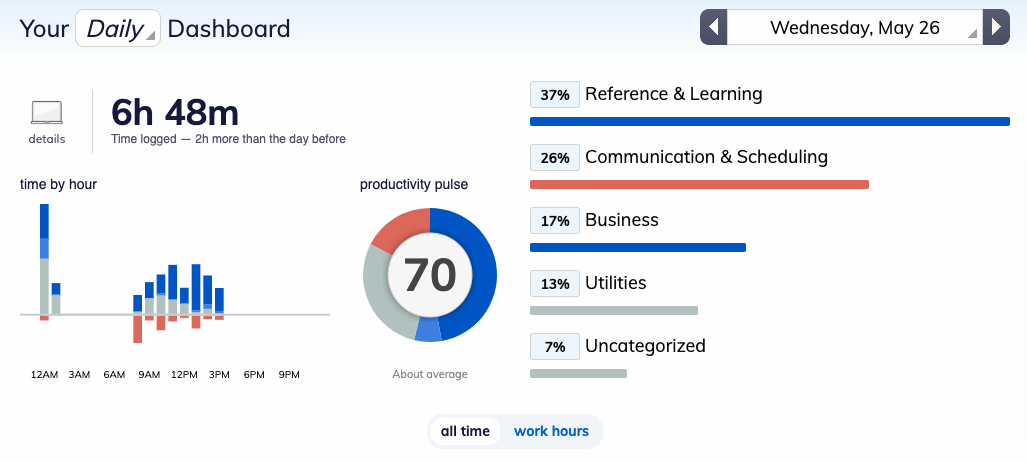
Don’t want your employees to log hours manually? RescueTime does the work for you. It runs in the background, tracking the apps and websites your team uses to give you an honest breakdown of where everyone’s time goes.
If your employees spend too much time on distractions, the time clock app sends alerts and offers focus tools to help them with time management without constant follow-ups.
A G2 review says,
I am a computer and mobile lover and use this device for 2 or 3 three hours of continuous use but with the help of Rescue Time I can track my time in every app and that also category what type of software I am using and set a target for a week. Every weekend I get a proper mail regarding how I utilized my time in the previous week and give tips for the next week…I think if you need to track all your device then please install your software on all your device other wise they don’t give proper reports.
🔍 Did You Know? The global time tracking software market size was valued at $6.08 million in 2023 and reached $5.75 billion in 2024. It’s projected to reach $25.48 billion by 2032, growing at a CAGR of 17.26% during the forecast period 2023-2032.
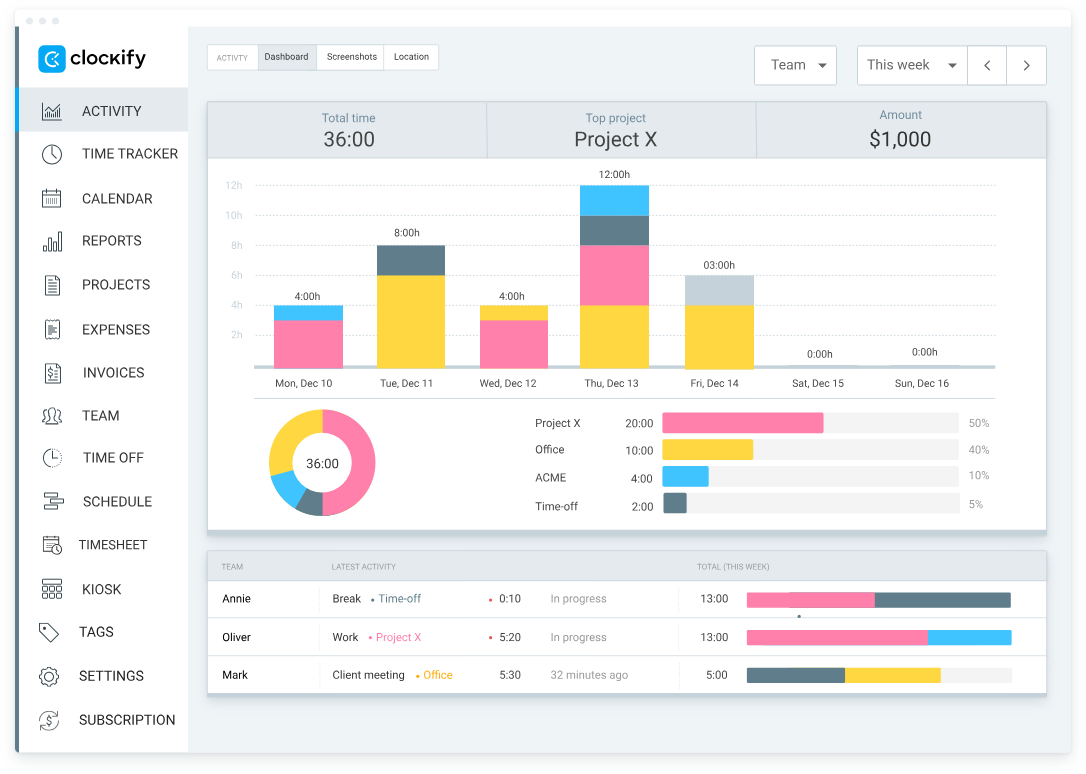
If you’re on a budget but still need powerful time tracking, Clockify is a no-brainer. It’s completely free for unlimited users and projects, making it a go-to for small businesses and freelancers.
The best part? It scales with your team, integrates with popular project management tools, and delivers customizable reports to help you stay productive. You can also monitor employee locations while clocked in, ensuring transparency and efficiency in remote or fieldwork settings with GPS tracking.
📖 Also Read: Timesheet Reminders to Keep Your Team on Track
For businesses juggling multiple teams, shifts, and job sites, Connecteam is a good choice. Employees can use the clock in and out app from their phones, GPS ensures they’re in the right location, and customizable workflows keep operations running smoothly.
Engage in 1:1 and group conversations with fully searchable Team chats and attachments. You can also moderate conversations, activate read receipts, and prevent saving messages. Whether you’re managing field teams, retail staff, or remote workers, Connecteam makes scheduling and communication easy.
A G2 review says,
So far with implementing connecteam into our everyday scheduling and team communication we’ve seen a significant increase in available time, even less headache to find out who’s available and not. Now no more message tag or phone tag. I love it! I’d like to see multiple date entries on the schedule to be made and set duration across the days for the work instead of creating them for individual days one at a time if the job is reocurring until complete.
📌 Fact Alert! 80% of companies monitor office attendance, with 62% utilizing badge swipes and 50% relying on Wi-Fi tracking.
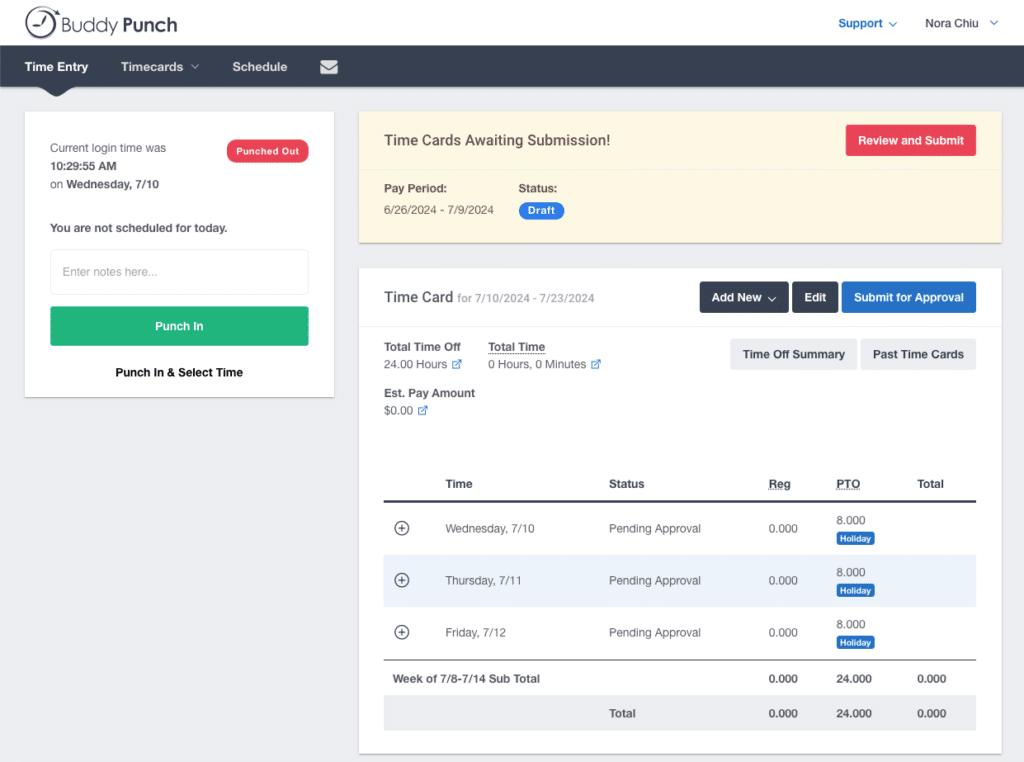
Need a straightforward way to track employee hours? Buddy Punch does precisely that without unnecessary complexity. Employees can clock in from their phones or desktops, while GPS tracking and facial recognition prevent time theft.
You can also set up device locks and IP address restrictions for secure punching. In addition to time tracking, Buddy Punch offers tools to manage paid and unpaid time off without the need for manual calculations or spreadsheets. The system automatically calculates accrued vacation, sick, and owed time, simplifying the process for both employees and managers.
📖 Also Read: Best Clockify Alternatives & Competitors
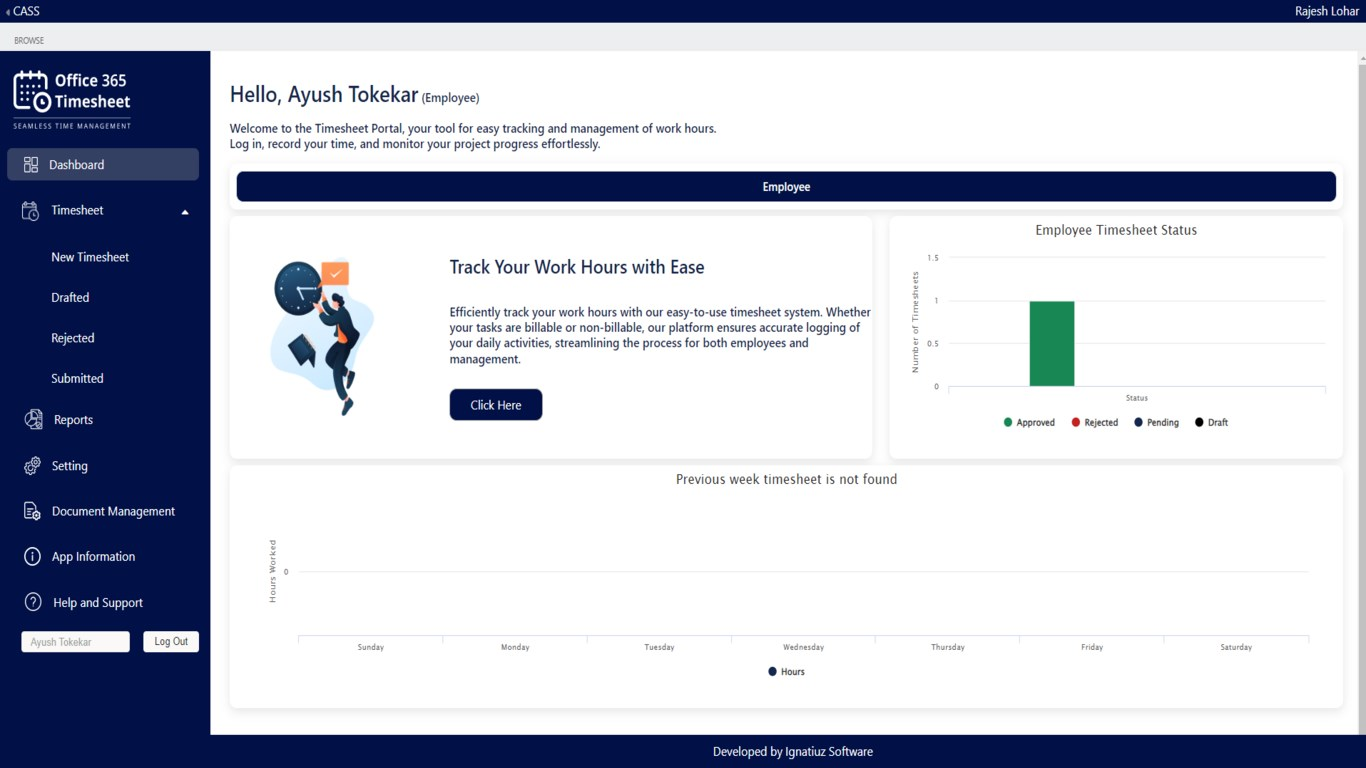
Already using Microsoft’s ecosystem? The Office 365 Timesheet App makes tracking work hours seamless.
You can log time directly within the Office suite, automate approvals, and sync data across SharePoint, Outlook, and more. Personalize timesheets to fit specific business needs using customizable timesheets. If your team uses the Microsoft ecosystem, this app fits right in—no extra learning curve needed.
A Capterra review says,
The app makes it simple to track time, it allows me to easily share the information with my colleagues and all employee…me…its nothing not to like maybe the price little high if you renew yearly, but if you buy for life time will be very good and save money.
📌 Fact Alert! Time theft—when employees get paid for time they haven’t actually worked—costs businesses billions each year in lost productivity.
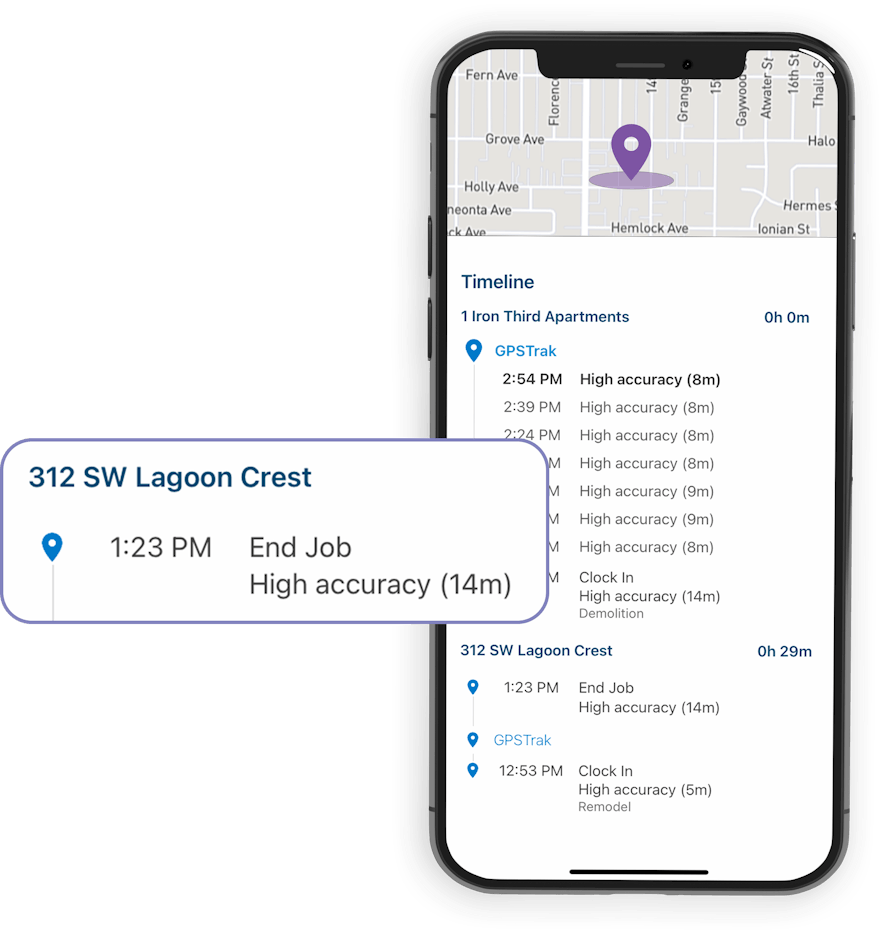
For businesses that rely on mobile crews like construction, landscaping, or delivery services, ClockShark ensures accurate time tracking on the go.
Employees can clock in and out from anywhere, while GPS tracking keeps you updated on their locations. Plus, its reporting and payroll integrations make back-office work much smoother.
🧠 Fun Fact: Long before clocks, ancient Egyptians used water clocks or bowls with tiny holes that dripped water at a steady pace to track work shifts. Because even 3,500 years ago, time was money!
With so many powerful time tracking tools available, finding the right fit comes down to what works best for your workflow. If you need advanced reporting, GPS tracking, or a simple timer to log your hours, there’s a solution that fits your needs.
But why stop at just tracking time?
ClickUp, the everything app for work, goes beyond basic time tracking to give users advanced features and a complete work management platform.
It brings projects, tasks, communication together in one place, all while tracking time, setting estimates, and analyzing reports.
So what are you waiting for? Sign up to ClickUp for free today!
© 2026 ClickUp