10 Best AI Tools for Developers to Boost Coding Efficiency
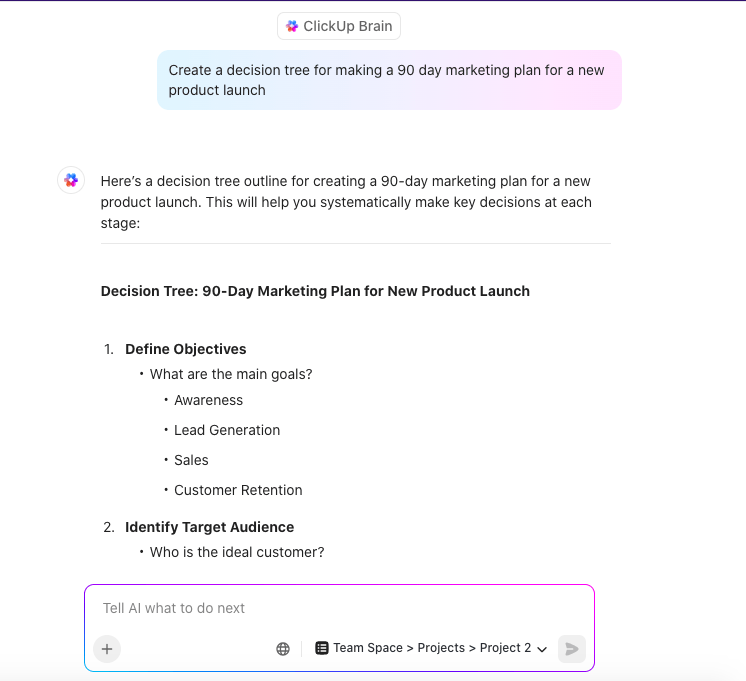
Sorry, there were no results found for “”
Sorry, there were no results found for “”
Sorry, there were no results found for “”
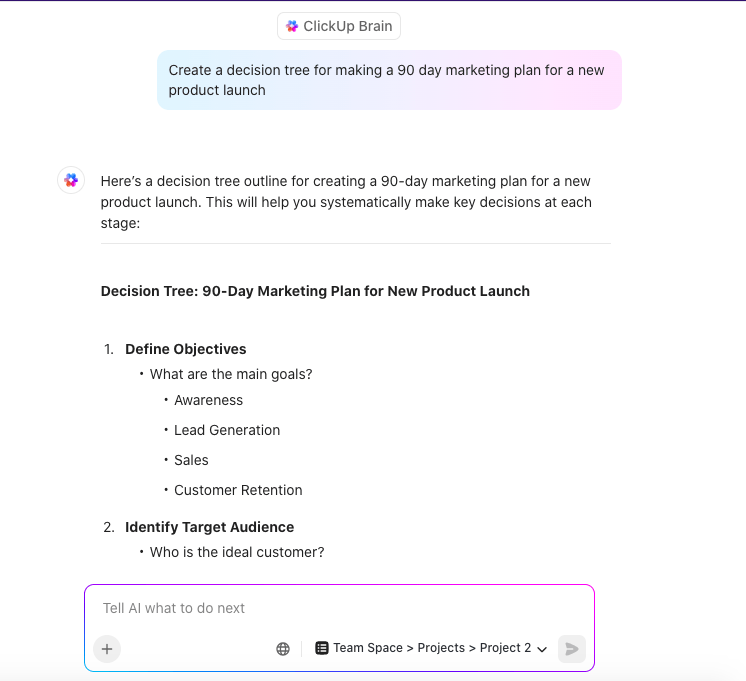
Artificial intelligence has permeated nearly every aspect of today’s society and economy. Yet, it would be fair to say that no industry has felt its disruptive impact, both positive and negative, more profoundly than software development. ?
Nowadays, numerous AI tools can suggest, autocomplete, debug, or refine code to accelerate software development. They can also test applications to improve functionality and provide insights into their performance. As exciting as these developments are, they have also paved the way for increased competition in the field, making it harder to choose the right AI coding assistant tool.
To help you in your search, we’ll present the top 10 AI tools for developers, along with their best features and limitations. Let’s dive in and discover the AI tool that will take your software development game to the next level!
Developers increasingly use AI tools to streamline workflows, reclaim valuable time, and accelerate development processes. Some of the benefits of using AI tools for software development include:
To select the right AI development tool, make sure it has most (if not all) of the following features and characteristics:
We compiled a list of the 10 best AI tools for developers on the market. Join us as we delve into their standout features, point out any drawbacks, and explore their pricing. Let’s jump right in! ?

ClickUp is a game-changer for software teams, offering a range of innovative tools to enhance work efficiency. More than your average project management software, ClickUp has something for every developer’s needs—from task automation features and bug-tracking templates to the handy AI writing assistant. ⚒️
If you’re adhering to agile project management principles, take advantage of ClickUp Dashboards to gain full project visibility and collaborate with your team using roadmaps, sprints, and backlogs.
ClickUp Sprints allow you to automate and prioritize tasks, monitor sprint progress, and get a clear picture of your achievements with Burndown and Burnup charts. Use flexible Gantt charts for sprint organization and milestone tracking—effortlessly adapt to blockers and shifting timelines by making quick updates.
And when it comes to summarizing your weekly sprint update—let ClickUp Brain handle it. This writing assistant doesn’t stop there—it can streamline software development by:

For easily managing bug and issue reports, fall back on the ClickUp Bug & Issue Tracking Template. It comes with three pre-designed lists for optimizing your workflow:
Boost efficiency and prioritize important tasks using ClickUp Automations. Choose from 100+ automations to simplify workflows, handle routine tasks, and facilitate project transitions.
Finally, use ClickUp Integrations to seamlessly connect with external tools like GitHub, GitLab, and BitBucket and centralize software development within a single platform.
*All listed prices refer to the yearly billing model

Scribe is a screen capture and documentation tool whose AI capabilities assist developers in creating and managing process documents.
Scribe’s AI feature supports the creation of guides, tutorials, and SOPs. It translates your workflows into visual, easy-to-follow how-tos, optimizing productivity across the board.
You can instruct Scribe’s AI content creation tool to structure your documents by adding titles, descriptions, additional context, and redacting sensitive information. It can also integrate personalized branding, edit screenshots, and offer helpful tips.
And the cherry on top? You can easily capture, edit, and share the so-called Scribes with your team and stakeholders, making collaboration simple and efficient. ?
Scribe integrates with hundreds of popular tools for developers, from WordPress and Microsoft Teams to Airtable and ClickUp, making your work smoother and more convenient.
*All listed prices refer to the yearly billing model
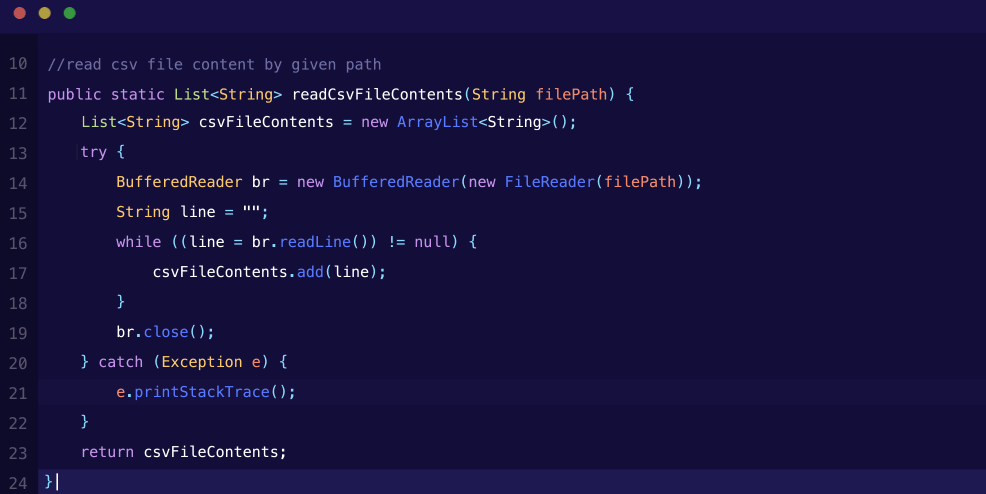
Coding is a breeze with aiXcoder, a tool that seamlessly translates natural language into method-level code. It also offers comprehensive code completion for entire lines or groups of lines, enabling unprecedented levels of coding efficiency.
aiXcoder features a GitHub-supported open-source code search connected with your integrated development environment (IDE). Using it is as easy as pie—just select your code, right-click, and choose “search similar codes with aiXcoder” to find similar code snippets instantly. You can also enter keywords in the service window to discover relevant API use cases and check out source code links for easy verification and reference.
Enterprises can benefit from the following specialized features:
Not only does aiXcoder adapt seamlessly to your coding environment, offering insightful code suggestions, but it also provides swift feedback. ?
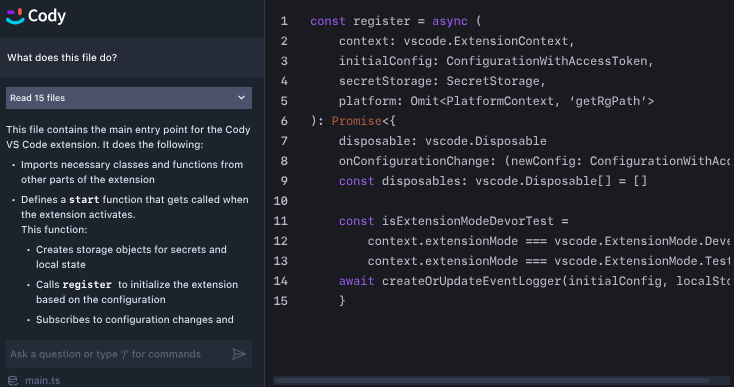
Sourcegraph is a code-searching productivity tool designed to assist developers in debugging, navigating, and automating code. Its AI chatbot, Cody, analyzes your codebase and provides answers to queries. It excels at interpreting natural language commands to either precisely generate new code or unravel the intricacies of the existing code.
This AI tool offers a versatile codebase assistant, enabling comprehensive searches to uncover code locations and their contributors across repositories, branches, and hosting platforms. With access to Sourcegraph’s code graph and a large language model (LLM), Cody furnishes context-aware responses to help you create code snippets, craft new functions, or fix bugs. ?
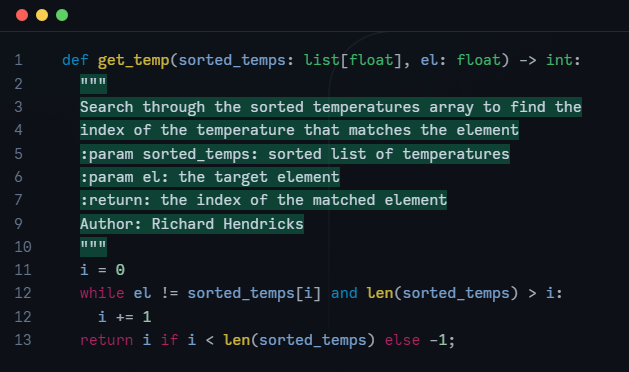
Tired of documenting coding-related processes on your own? Leave it to Mintlify to lift this burden off your shoulders! ?️
This documentation software scans code and generates explanatory guides and SOPs in a matter of seconds. As such, it’s ideal for developers and development teams seeking to streamline documentation writing and enhance code clarity.
Employing natural language processing and web scraping capabilities, Mintlify not only creates documentation but also evaluates its readability. It can comprehend your code context and generate suitable descriptions, even when dealing with “human-readable” method names.
Plus, Mintlify seamlessly automates job management and development workflows by integrating with popular platforms like GitHub, Slack, and Dropbox.
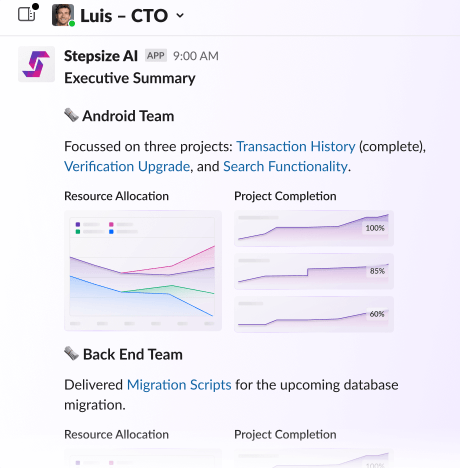
Stepsize AI is a collaborative tool designed to help you stay updated on your product engineering team’s activities and achievements. It serves as a project historian and task manager, seamlessly integrating with platforms like Slack, Jira, and GitHub. Its primary aim is to eliminate information overload and miscommunication, ultimately enhancing productivity.
StepSize AI consolidates all activities, updates, and decisions, identifying and sharing what truly matters through unified summaries. It also saves time and reduces the need for meetings by allowing you to ask questions and receive quick responses.
Use the tool to craft daily standup reports, including progress updates, challenges, blockers, and requests. Automatically generate reports for each agile sprint, ensuring teams, managers, and stakeholders remain informed about sprint advancements.
Additionally, the tool helps deliver concise AI-generated executive summaries enriched with insightful visuals and charts. ?
*All listed prices refer to the yearly billing model
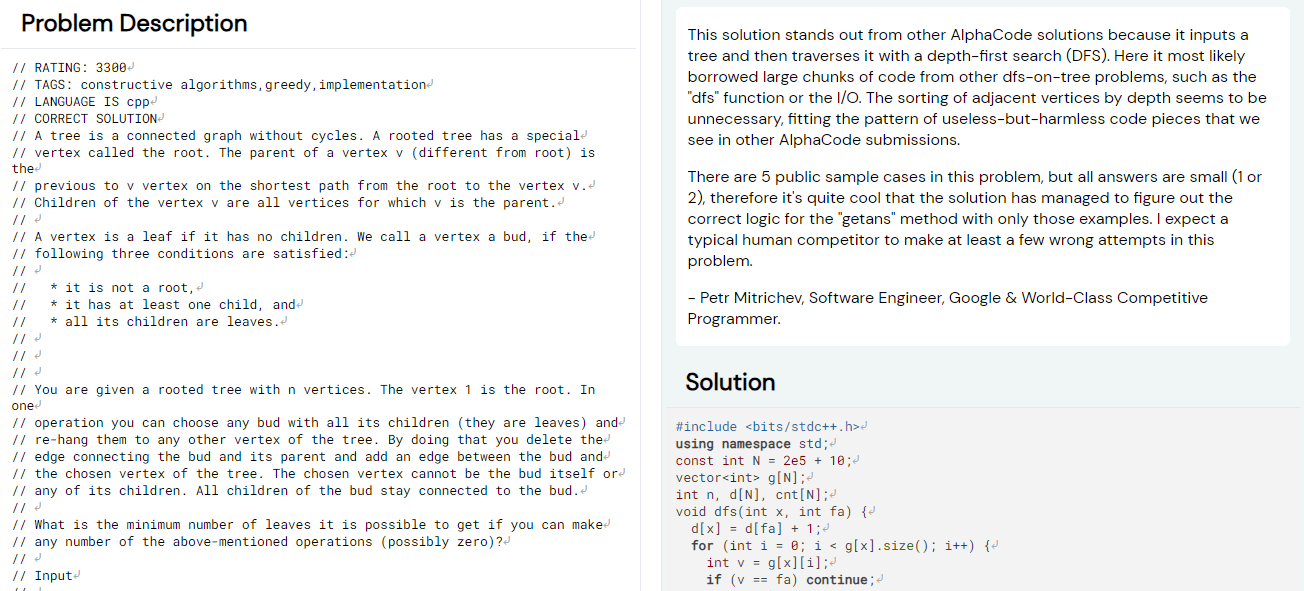
AlphaCode by DeepMind is an AI system capable of developing competitive computer programs. It generates code by understanding and translating natural language problem descriptions using language models based on transformer architecture. ?
The tool excels in resolving intricate programming challenges that demand critical thinking, logic, algorithmic solutions, coding expertise, and natural language comprehension. It undergoes extensive training on large language models (LLMs) and incorporates NLP-based enhancements to refine, proofread, and execute precise code according to the user’s requirements.
AlphaCode boasts a range of features that make it an exceptional AI tool for developers. The key ones are:
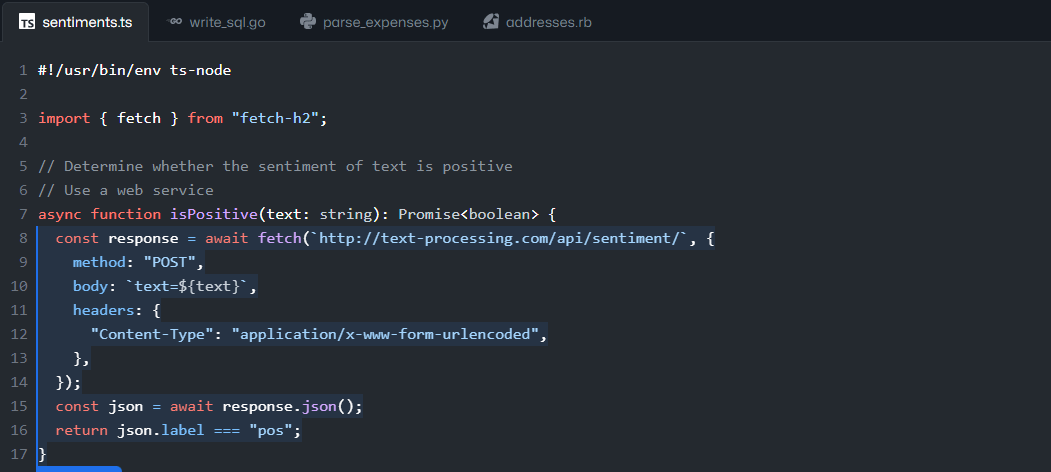
GitHub Copilot is a top-tier AI coding assistant designed to help developers craft high-quality code with exceptional efficiency. Leveraging the OpenAI Codex language model, it offers real-time code and function suggestions directly from your editor.
This tool goes beyond suggesting code snippets to compose entire lines of code, finalize functions, generate comments, and even lend a hand in debugging and identifying security concerns. ?️
GitHub Copilot further enhances the coding experience by offering multilingual coding assistance and community-driven solutions. It seamlessly integrates with popular code editors, supports real-time collaboration, and eliminates repetitive tasks.
On top of that, it tailors recommendations to project requirements, provides an intuitive learning environment, and enables progress tracking to enhance coding efficiency and productivity.
*All listed prices refer to the yearly billing model
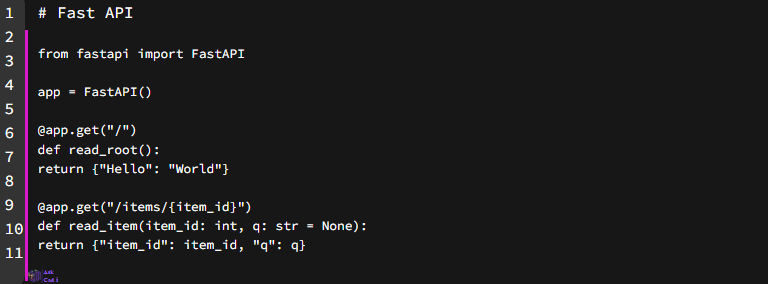
Developed by Assistiv.ai, AskCodi is an AI assistant with a dynamic set of features designed to elevate your coding experience.
Use the developer-friendly Translate app to translate natural language into code in 30+ programming languages like C++, Java, Python, Ruby, and PHP. You can also switch between programming languages effortlessly, making multilingual coding a breeze. ?️
Speed up your coding process with code suggestions and engage in seamless AI-powered chat, where programmers craft code-related conversations that streamline collaboration.
AskCodi integrates with popular editors like Visual Studio Code, Sublime Text, and Atom. This comprehensive support helps you prevent errors, acquire new skills, and boost your productivity while coding.
*All listed prices refer to the yearly billing model
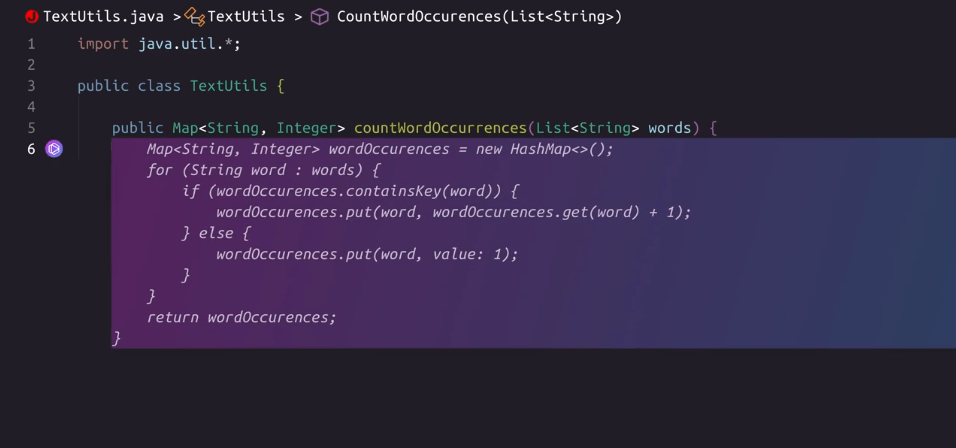
Tabnine, the AI-powered coding assistant, is an indispensable tool for optimizing developer efficiency, elevating code quality, and reducing costs. ?
The software provides intelligent code completion suggestions and detects potential errors to simplify developers’ lives. To do so, it harnesses the power of neural networks trained on vast open-source code datasets.
The tool is compatible with various programming languages, including Python, Java, JavaScript, PHP, Go, and Rust.
It can be locally customized for your codebase and knowledge base without revealing your code. It also combines universal knowledge with your coding style to deliver maximum value to your team.
*All listed prices refer to the yearly billing model
Develop smarter, not harder, using these top-notch AI tools for software developers. Let the AI do the heavy lifting for you, then add a human touch to it, and you’re all set!
If you’re on the lookout for an all-in-one solution that combines AI-powered software development tools and comprehensive project management features, give ClickUp a try! Harness its handy templates, automations, charts, and powerful integration capabilities to propel your next software venture to greatness! ?
© 2026 ClickUp