10 Best AI Tools for Designers 2026
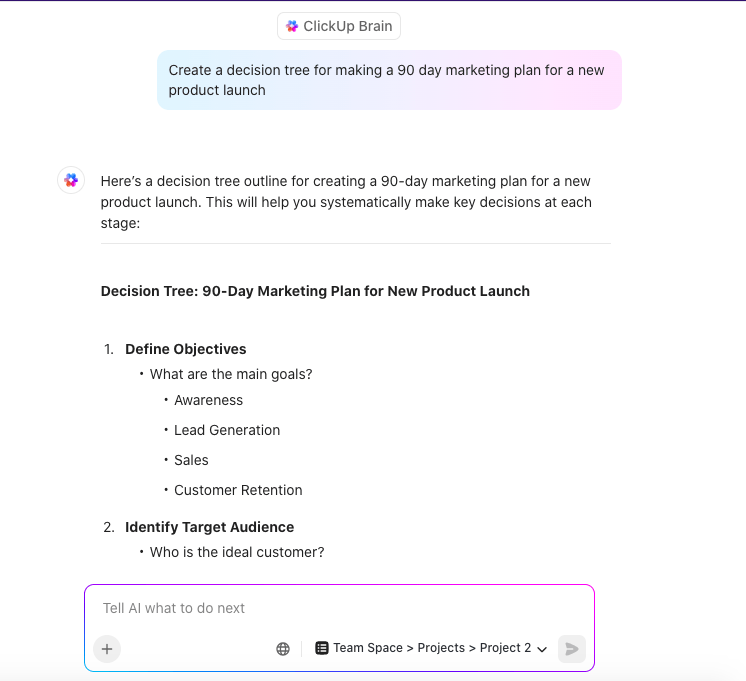
Sorry, there were no results found for “”
Sorry, there were no results found for “”
Sorry, there were no results found for “”
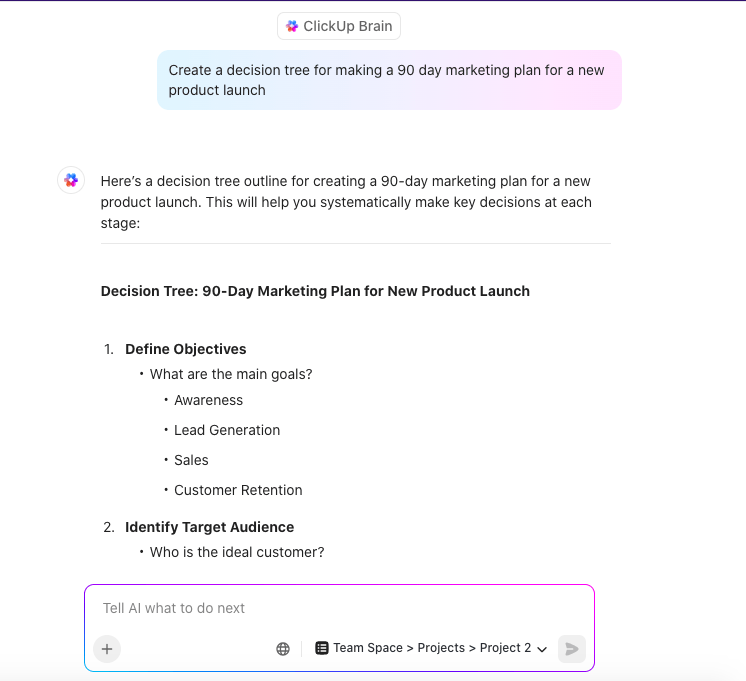
Let’s face it—as a graphic designer, when someone asks you what your favorite part of the job is, it’s unlikely you’ll say background removal or text formatting. ?
Luckily, you no longer have to limit yourself to these mundane tasks. Today’s AI-empowered world has spawned many AI tools for designers. Besides streamlining tasks for creative or marketing projects, these tools can inspire you with impressive suggestions when you’re stuck in a design rut.
We’ve picked 10 professional AI design software tools for you. We’ll cover their features, pricing, limitations, and reviews and lock down the one that resonates with you!
AI design tools are software applications that leverage the power of artificial intelligence to assist design teams. ?
These tools automate repetitive or manual tasks, such as removing backgrounds and resizing images, giving you the freedom and time to focus on more innovative work. They also generate entirely new content based on prompts using natural language processing (NLP).
Notably, AI tools for designers learn from user interactions and feedback. Over time, they adapt to provide increasingly more accurate and personalized suggestions or content.
More importantly, these tools help structure your design process and explore new approaches to support business niches like marketing and product development.
AI tools assist designers throughout every design stage, from conceptualization to refinement. They also serve different specializations, such as graphic, product, and web designing.
Here are six examples to illustrate the common use cases of AI tools for designers:
We scoured the market for solutions that can elevate your creations, optimize your design processes, and make your job more enjoyable overall. ?
No matter your design specialization, the best AI design tools will significantly improve the quality and quantity of your work. This list is by no means comprehensive, but it covers various corners of the design landscape.

ClickUp is a versatile project management solution with spectacular features for creative and technical collaboration among design teams. The launch of ClickUp Brain has been an absolute game-changer, as it serves as a trusted AI-powered work assistant regardless of your department, role, or skill level.
The AI assistant can support your complete creative process and workflows—conceptualize ideas, design frameworks, marketing content, and processes on the go. It also generates creative briefs, user personas and journeys, presentation outlines, marketing campaign strategies, and taglines.
ClickUp Brain works across your ClickUp workspace to improve efficiency and collaboration. Brainstorm designs in real time with your teammates using ClickUp Whiteboards and use the Assigned Comments feature to delegate tasks to yourself or your collaborators.

Cannot keep up with those mile-long comment threads? Use ClickUp Brain’s AI power to sum them up or directly pull action items.
You can also explore the Proofing feature for prioritizing client requests and providing feedback on images, videos, and other design mockups.
With over 15 views to monitor your design workflow, numerous templates, and task automation, ClickUp is a reliable ally for creative teams across industries.
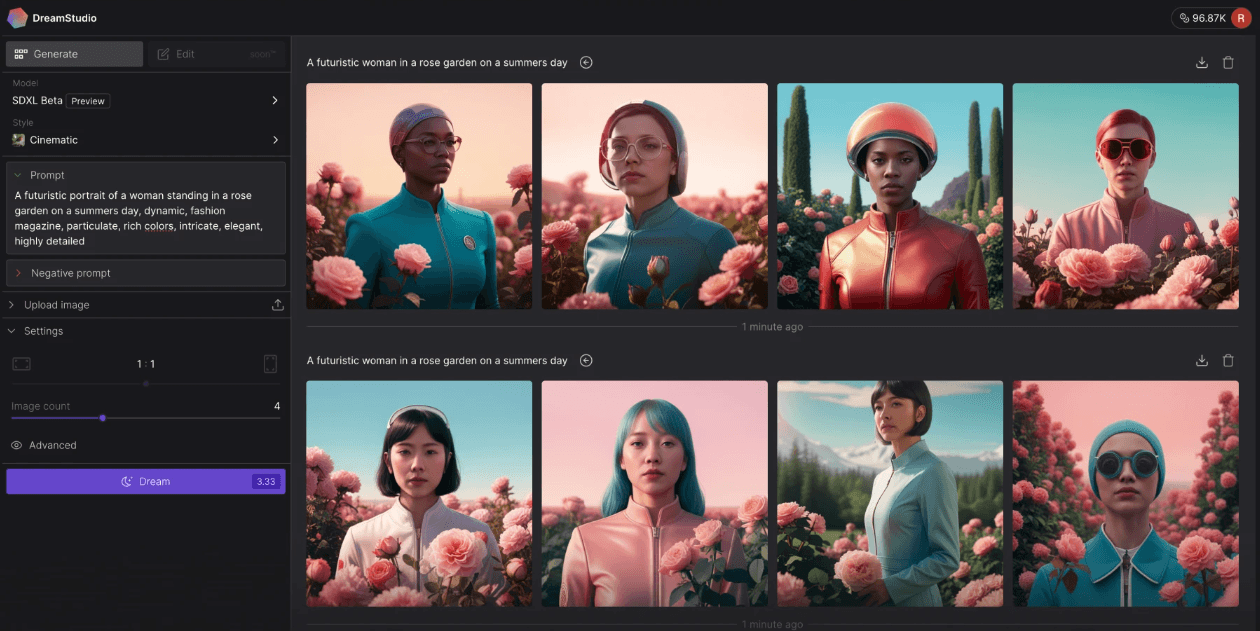
Owned by industry giant Stability AI, DreamStudio (formerly Stable Diffusion) is an AI design tool that helps create high-quality artwork for any purpose, from illustrations to photorealistic images. ?️
Enter your prompt or upload a photo, then select the style and size you want. DreamStudio will get to work promptly, generating multiple variations of your vision. The tool memorizes your history so you can keep track of all your creations and revisit them later.
If you need to make changes to an image, turn to the editor. It’s an infinite workspace with layers, allowing you to add, remove, and modify individual elements of your masterpiece. You can also enhance the resolution of your images in seconds!
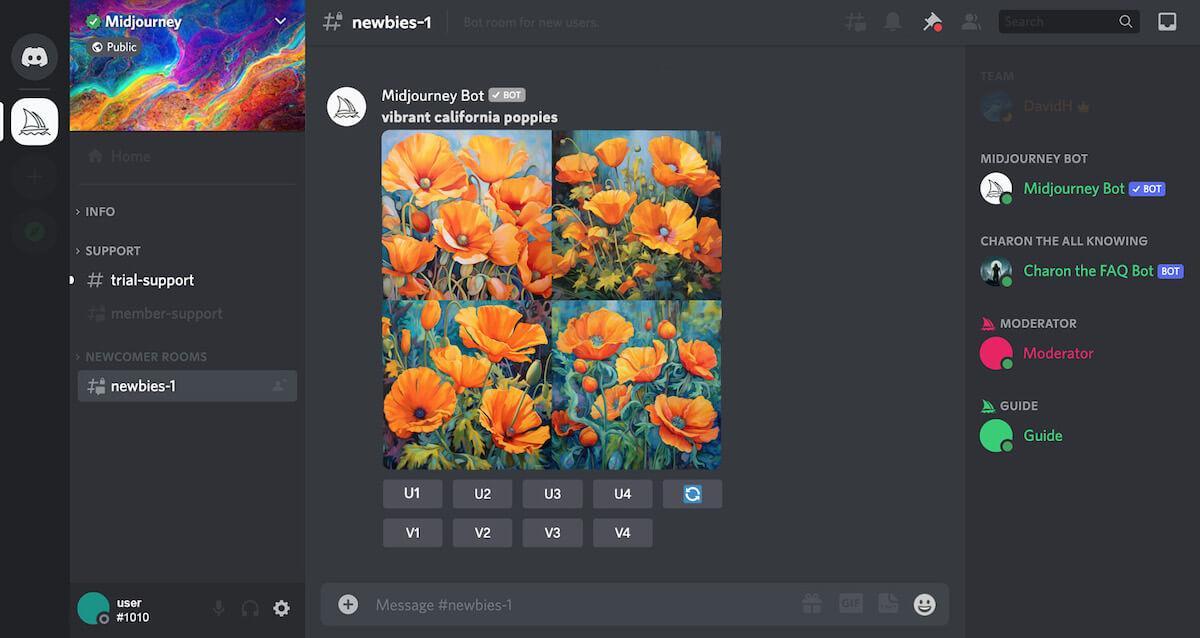
If you’re familiar with leveraging artificial intelligence tools, you must have heard of Midjourney. Thanks to its strong default aesthetic for creations, it’s one of the most well-known AI image generators today. You can create polished artwork within minutes with a short text command on Discord.
The innovative tool bot presents you with four image variations. Use each to spawn new variations or single out an image and edit it. At the moment, the image options include zooming out and repositioning the composition with arrows. All images are generated at maximum size thanks to the most recent update.
If you get stuck, ask the Midjourney bot for help using simple commands. You can request general tips or ask specific questions. ?
*All listed prices refer to the annual billing model

Adobe Sensei is a hidden gem when it comes to machine learning tech. It’s been around since 2016 and is widely used in the Adobe ecosystem. You’ll find it built into the Creative Cloud Suite and many of Adobe’s marketing and analytics apps and services.
AI tools from Sensei have been trained on a supply of Adobe stock images, openly licensed products, and public domain content with expired licenses. Just use the command Generate to access images fit for your purpose. It can identify the deep and even emotional concepts of an image through elements like the color palette and background details.
The platform automatically identifies and tags images, which is ideal for marketers and designers handling several photos daily.
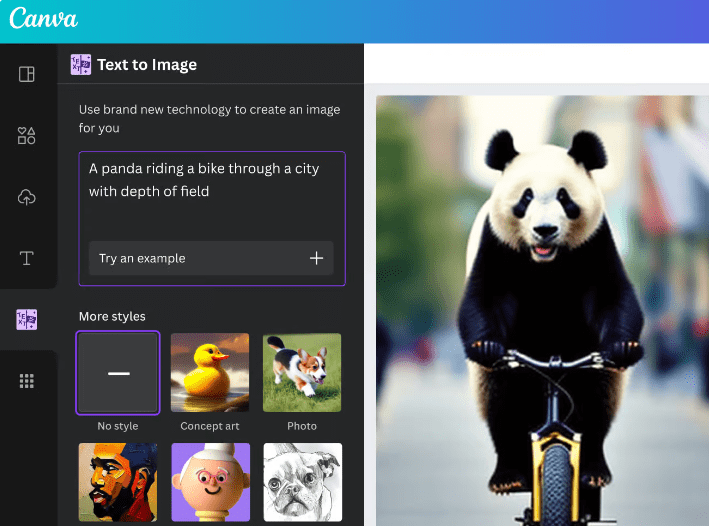
In the world of design, few names resonate quite like Canva. It’s a free design platform renowned for its user-friendly interface, which is even more true now that it features a text-to-image generator! ?
Create beautiful visual content on the platform in minutes by entering simple text prompts and picking a style. With the Image Enhancer and other AI graphic design tools, you can tweak your creation to perfection by:
Improve image engagement with text and animations or add stickers, icons, and other graphics from the available collection. Rely on Canva’s text generator and content planner to coordinate and schedule your design and marketing projects.
Text to Image:
Magic Write:
Learn about the best CRMs for graphic designers!
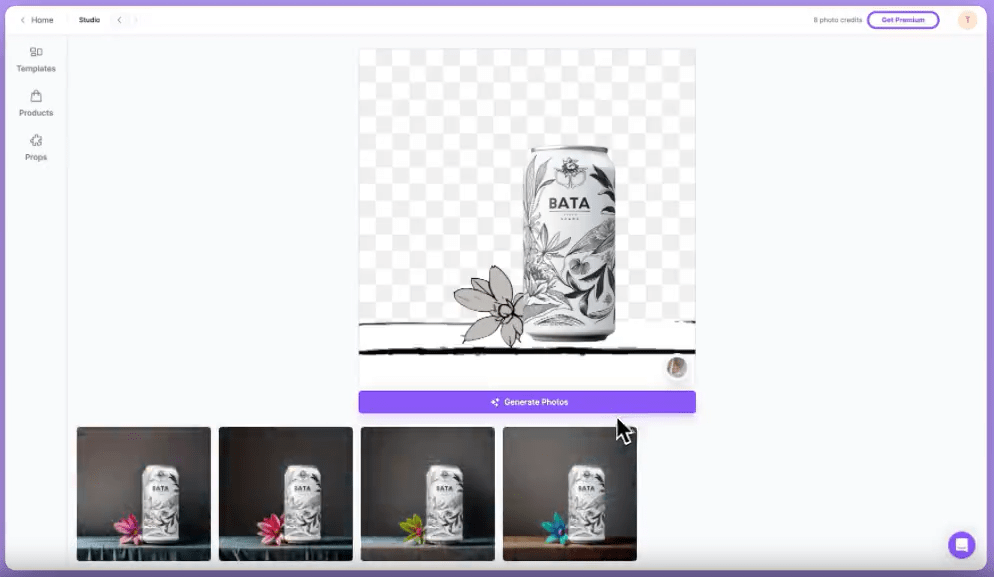
Background removal is a task many designers dread, but it’s inevitable if you’re aiming to set up a credible-looking e-commerce page. That’s where Mokker comes in. It’s an AI tool that replaces the background of product images, helping you create professional and marketable visuals.
Mokker is as straightforward as a tool gets. Just upload an image of your product and select one from hundreds of background templates. The tool will yield high-res and print-ready images instantly. You can add various photo props to pretty up the final output.
*All listed prices refer to the annual billing model
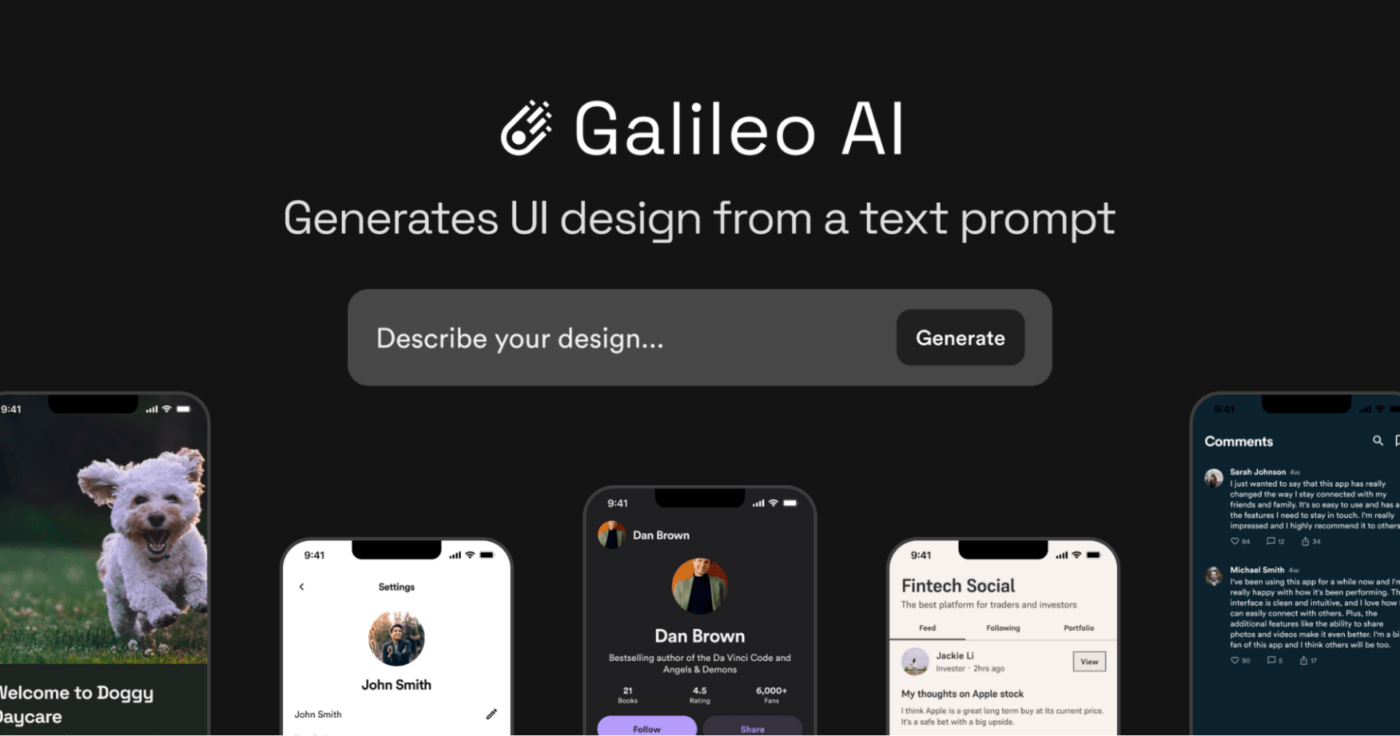
Launched in 2022, Galileo AI has revolutionized the way user interface designs are created. Its UI design generator is trained on thousands of exceptional designs to bring you high-fidelity layouts and illustrations for multiple platforms.
Using the tool is simple; you only need a text description. Galileo AI will then generate an end-to-end interface design—including tailored icons and copies! Use minor tweaks to surpass tedious UI patterns and make your design stand out.
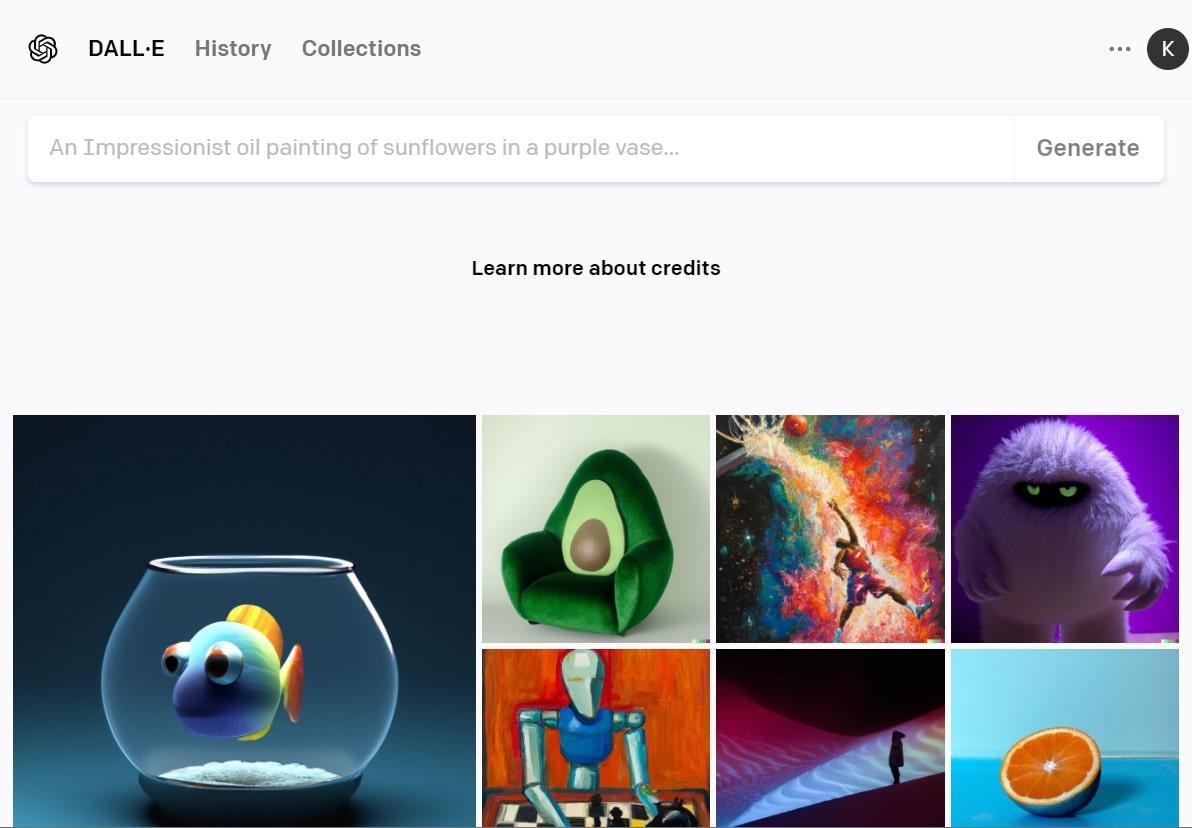
When DALL·E was released in 2021, it took the world by storm with its ability to generate striking imagery from natural language. About a year later, OpenAI graced us with the upgraded version of this tool, DALL·E 2. Compared to the first edition, it produces more accurate and realistic images with 4x greater resolution.
Besides combining styles and concepts to create AI generated images, this tool allows you to explore variations. DALL·E 2 editor offers Inpainting for adding and removing elements based on additional prompts, so you can account for shadows, textures, and reflections. Outpainting enables zooming out to expand the composition of the image.

Color is a psychological design element and can influence the decision-making process of your users. But picking the right pool of shades can be super confusing. Turn to Khroma to narrow down the perfect palette with its AI color tool!
As a custom color palette generator, Khroma is an indispensable AI graphic design tool. It was trained on thousands of human-made palettes to produce color combinations that work.
Additionally, you can train its neural network by selecting colors that resonate with you. The outcomes are beautiful and personalized palettes, which you can view as gradients, typography, or custom images.
Save your favorites to use later, along with their names, hex codes, and WCAG accessibility ratings. Looking for something specific? Filter the generator by factors like hue, tint, and color.
Every artist dreads a common villain—the creative block. Thankfully, we live in times when AI tools like Jasper save the day for designers, marketers, and writers in a rut, helping them create stellar content through prompts.
The platform is an AI art generator and writer for multipurpose projects. To generate graphic designs, all you have to do is:
Jasper creates four images at a time. Its content filter ensures sensitive or unsafe creations are excluded from results.
*All listed prices refer to the annual billing model
Whether you’re a designer or just a mere mortal needing a quick design, our listed AI tools can make your creative journey smoother. Harness their potential to access gorgeous designs for personal or business use. ?
Many tools, like ClickUp, can generate content for diverse use cases, support your marketing initiatives, and improve your ROI.
So, what are you waiting for? Embrace the future of creativity with one of your favorite AI sidekicks!
© 2026 ClickUp