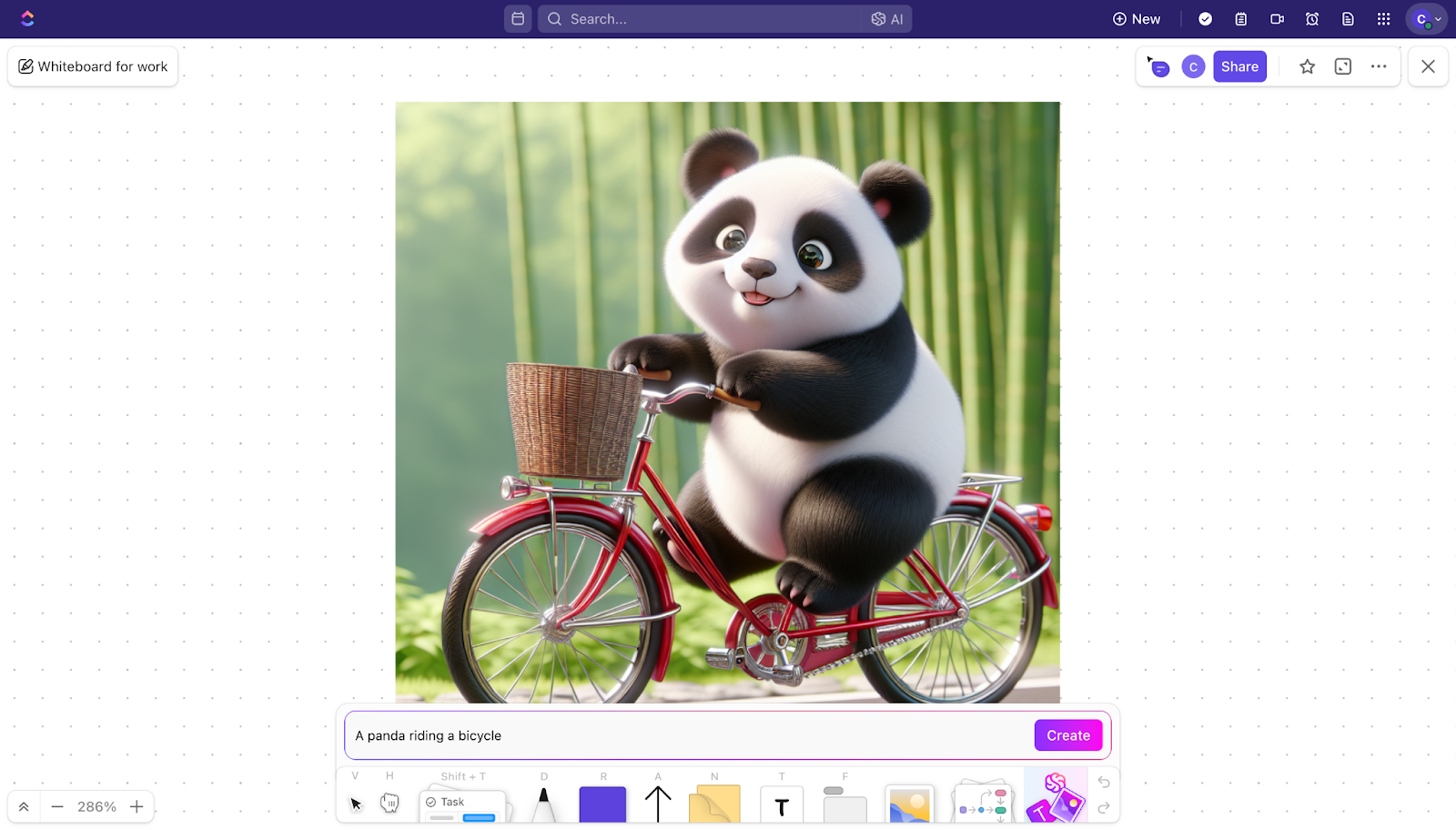Midjourney has transformed how we express ourselves through art, providing a unique platform that turns text prompts into visual masterpieces through its AI image generator.
For those lacking conventional artistic skills, it has become a gateway to creativity, and for artists, a new playground to explore and showcase their talent with the help of AI tools.
Midjourney might not cater to everyone’s preferences for digital art and image editing tools, though. Some users may object to the recent transition to a paid model, while others may desire more direct customer support for troubleshooting product-related issues.
That’s why we’ve done some digging and assembled a list of the top 11 Midjourney alternatives for AI image generation. We carefully examined their features and pricing to help you find the perfect match for your needs.
And as an extra treat, we will introduce you to a platform that could open up new avenues for tackling your creative tasks and harnessing the power of AI in a broader context.
What Should You Look For in Midjourney Alternatives?
Before diving into our top picks for Midjourney alternatives, free and paid, let’s outline some features that make an AI art generator stand out:
- User-friendly interface: The image tool should be easy to navigate, even for users without technical or design expertise
- Fast image generation: While a longer generation time can lead to more intricate images, the generator should still be able to quickly produce high-quality visuals ⏱️
- Flexibility of prompt inputs: The tool should accept various parameters for generating AI art. Some users prefer a simple language interface, while others might want to use more advanced commands and characters in their AI art generators
- Editing options: Post-generation editing options such as upscaling, variation, and object replacement can enhance the utility of the AI model ✂️
- Theme and art styles selection: The ability to choose different themes and art styles based on user inputs can take image generation to the next level
- Commercial use: Depending on your goals, the tool should provide clear information on the usage rights of generated images, especially for commercial purposes
- Free and paid options: Depending on your budget, the availability of both free and paid options can be a vital factor
The 11 Best Midjourney Alternatives & Competitors To Use
Now that we know what to look for in AI art generators, let’s check out the top 11 Midjourney alternatives that hit the mark.
1. ClickUp
Meet ClickUp Brain, an AI-powered tool that can generate AI art instantly to help you overcome creative blocks and transform brainstorming sessions into structured, actionable plans.
ClickUp’s Whiteboard feature comes equipped with an AI image generator that adds a new level of creativity to your brainstorming process. While working in your whiteboard you can ask Brain to create AI visuals like diagrams, charts, or other relevant imagery to support your ideas. You don’t need to switch between tools or manually design visuals—Brain takes care of it!
ClickUp best features:
- Transform writing in seconds to sound more professional, direct, or engaging
- Create high-quality content quickly by using AI-powered prompts
- Highlight any text and let the AI toolbar optimize it
- Generate summaries and action items instantly to streamline administrative tasks
- Translate languages and check spelling and grammar within the ClickUp platform
- Bring ideas to life in minutes with digital Whiteboards for real-time or asynchronous collaboration
- Create a design workflow that mirrors your ideal process with the library of templates
- Manage creative brief documents collaboratively with ClickUp Docs
- Relay clear instructions and speed up the design feedback process with Proofing
ClickUp limitations
- New users may find it challenging to navigate ClickUp’s many features and customization options
- Whiteboards with AI image generation can’t be used on the mobile app yet
ClickUp pricing
ClickUp ratings and reviews
- G2: 4.7/5 (9,000+ reviews)
- Capterra: 4.6/5 (4,000+ reviews)
2. DALL-E 2
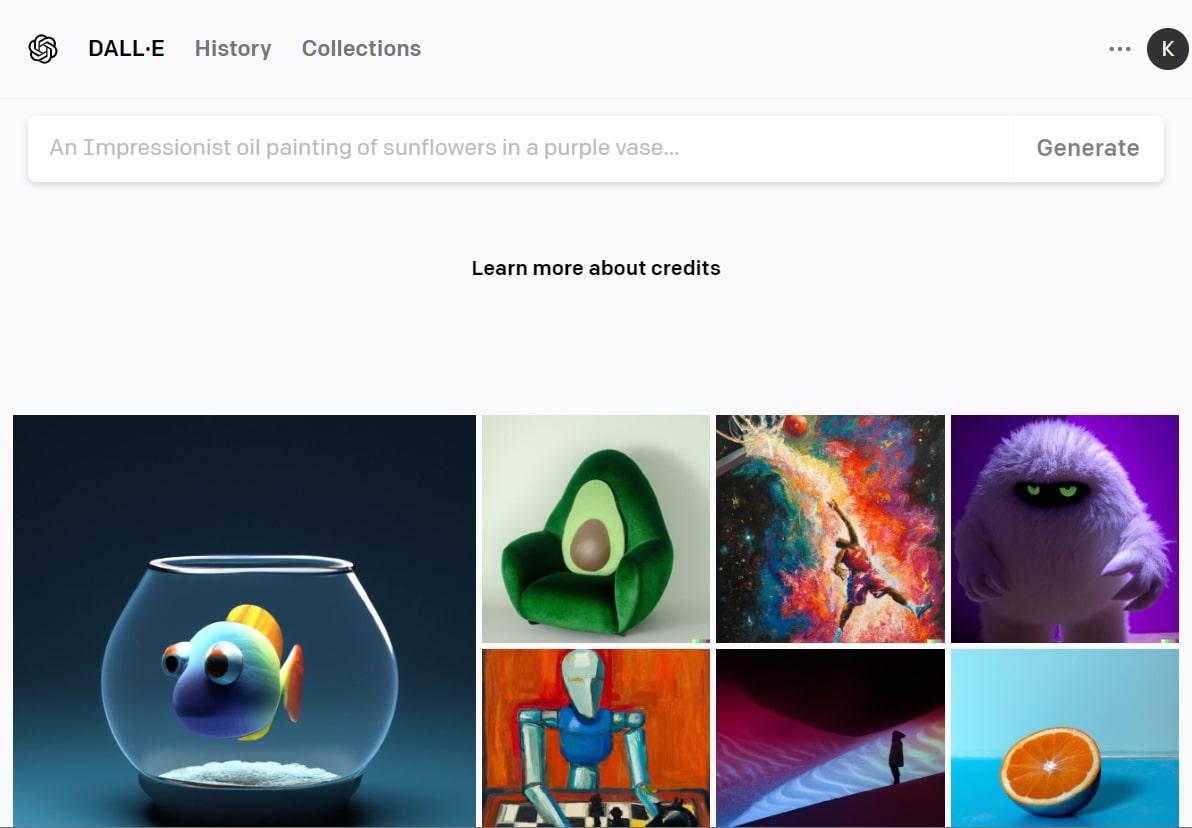
Created by OpenAI, DALL-E 2 stormed onto the scene in 2022 and quickly captivated users with its intuitive AI art generation. All you need to do is type in your vision, and within seconds, you’ll have four unique images that reflect your thoughts.
Users who hopped on board before April 2024 are treated to a sweet deal of free monthly credits. But it’s the new users who might need to think twice. With a minimum credit purchase requirement of $15, the thrill of experiencing this original AI powerhouse now comes at a cost for the AI image generator.
DALL-E 2 best features
- User ownership over the generated images, including the right to sell, reprint, and merchandise
- Integration with Microsoft-backed platforms like Bing
- Safeguards against generating violent, hateful, or adult images ensure content suitability
- Regular updates provide users with the latest AI features
DALL-E 2 limitations
- Overlooks prompts if they’re too long
- It lacks editing options
DALL-E 2 pricing
- Free: for users who signed up before April 6, 2024
- 115 credits: $15 (1 credit is 1 text prompt)
DALL-E 2 ratings and reviews
- G2: 4/5 (21 reviews)
- Capterra: 5/5 (1 review)
Check out these DALL-E alternatives!
3. Stable Diffusion
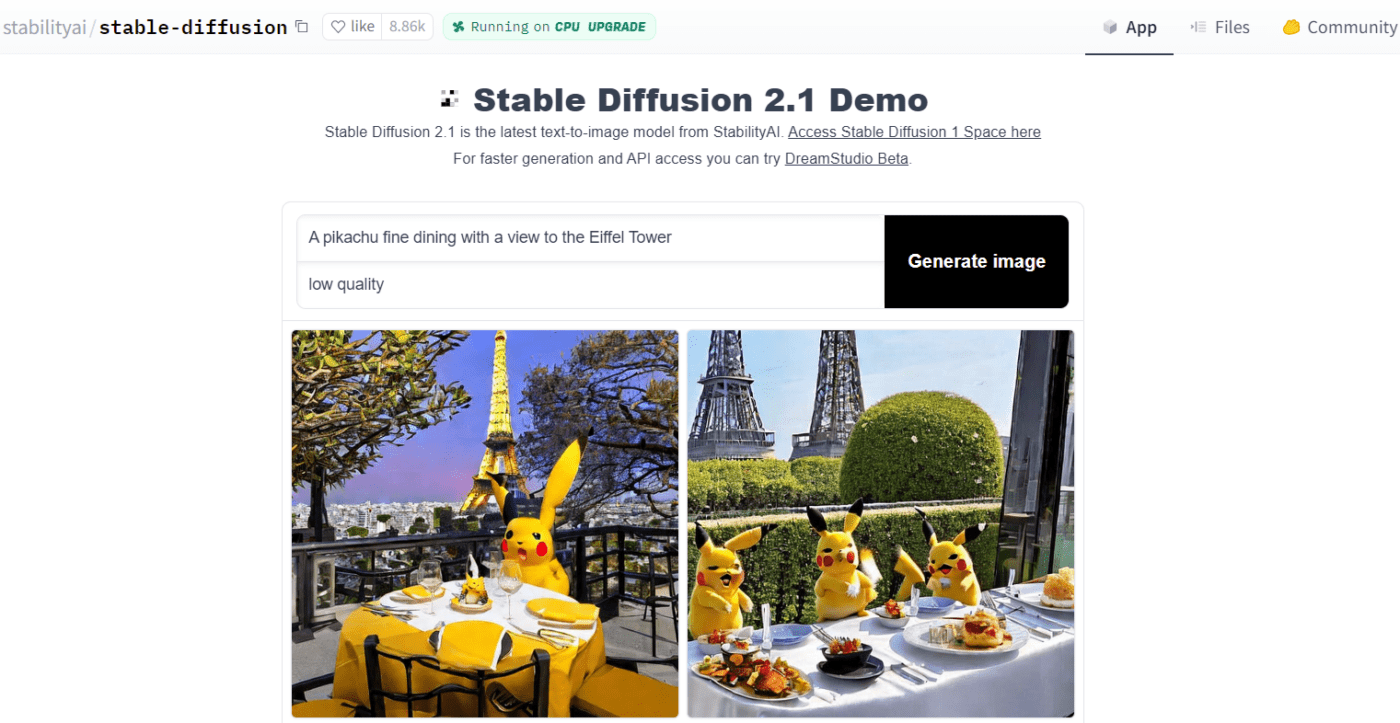
Stable Diffusion is an AI art generator trained to generate new images based on input text or pictures. Created by Stability AI, it incorporates advanced algorithms and deep learning techniques, offering a fast and secure image generation process.
A distinguishing trait is its ability to run smoothly on consumer-level hardware, requiring a GPU with at least 8 GB VRAM. This sets it apart from cloud-only services like DALL-E and Midjourney, and makes it a more accessible option for many users.
And the cherry on top It’s completely free.
Stable Diffusion best features
- Quick generation of high-quality images
- Doesn’t require any personal information to get started
- Comes with a handy library of prompts to inspire your creations
- Allows user-defined parameters for detailed image customization
- Ability to generate photorealistic images
- Supports both text-to-image and image-to-image transformations
- One of the few free AI art generators available
Stable Diffusion limitations
- You need to install a third-party app on your device
- Some computers don’t meet the minimal technical requirements to run Stable Diffusion
Stable Diffusion pricing
- Free
Stable Diffusion ratings and reviews
- G2: 4.3/5 (2 reviews)
- Capterra: 5/5 (1 review)
4. Jasper Art
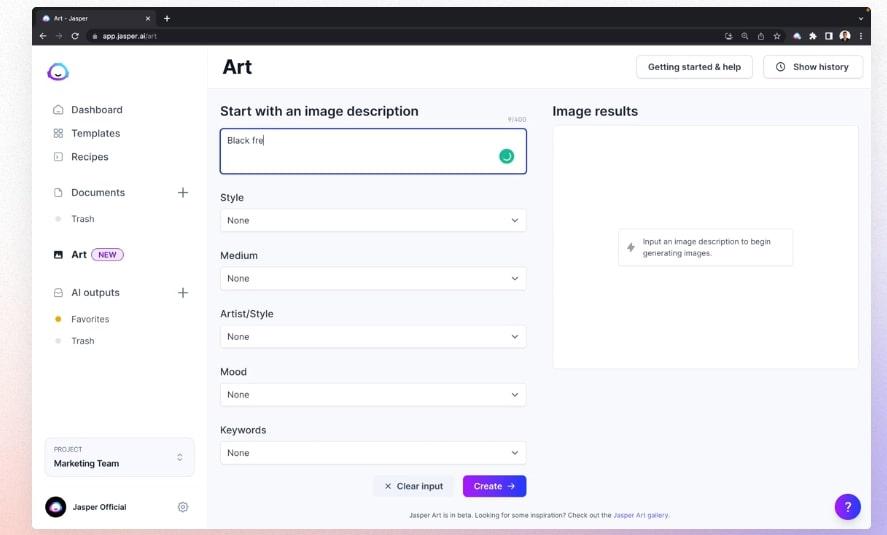
Jasper Art stands out with its intuitive user interface and the ability to generate unique, watermark-free images from simple text prompts. Its versatile customization options include styles, moods, and mediums, giving users a broad creative spectrum.
This AI image generator tool saves time and effort by generating numerous high resolution images within seconds, making it one of the fastest AI image generators. The price is steep compared to other platforms, though, but you get to generate an unlimited number of images per month.
Jasper Art best features
- Fast image generation
- Straightforward user interface
- Allows customization based on various styles and preferences
- Watermark-free AI generated images
- Can generate high quality images that include celebrities
Jasper Art limitations
- Doesn’t support image-to-image transformations
- You can’t copyright the images you generate
Jasper Art pricing
- Creator: $49/month
- Teams: $125/month
- Business: Contact Jasper sales team for pricing
Jasper Art ratings and reviews
- G2: N/A
- Capterra: N/A
Check out these AI prompt templates!
5. Dream by WOMBO
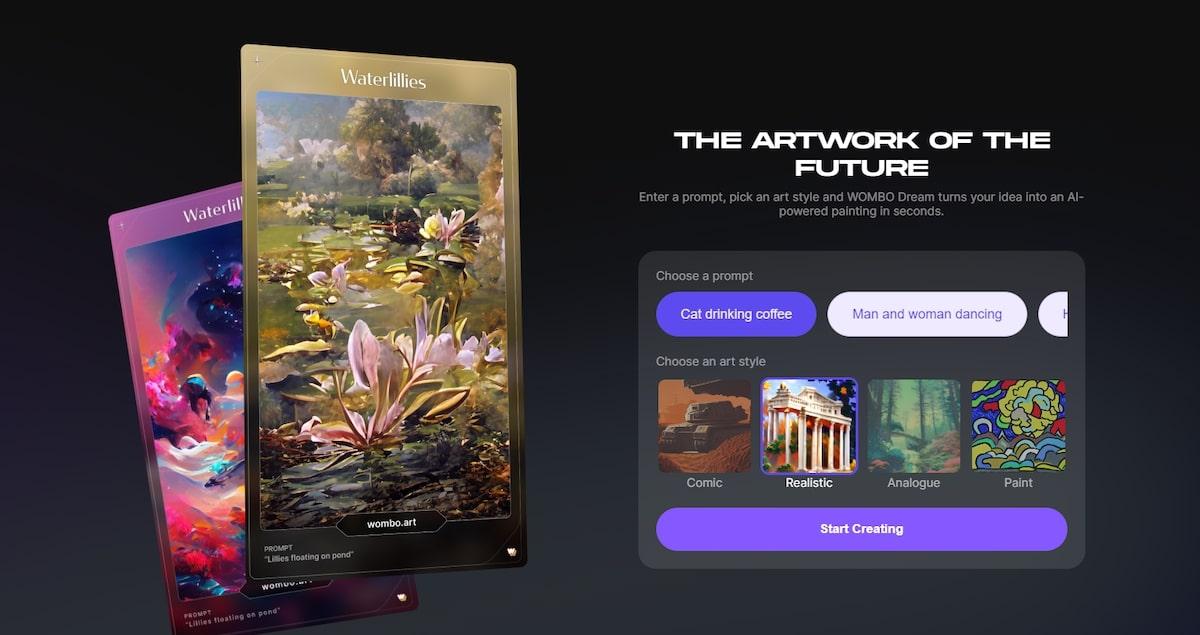
Dream By Wombo is a unique AI image generator offering a range of abstract design possibilities. Its user-friendly approach caters to individuals regardless of their tech proficiency levels. It’s also easy on the wallet to accommodate budget constraints.
Interestingly, the AI art generator enables users to create art specifically for the NFT market, granting them full ownership guarantees over their creations.
Dream by WOMBO best features
- Provides multiple abstract artwork possibilities
- Compatibility with mobile devices
- The AI art generator encourages community engagement through sharing of artwork
- Text-to-image and image-to-image transformations
- Catering specifically to the creation and trade of NFT art
Dream by WOMBO limitations
- Some users have complained that harmless images get flagged as NSFW
- The free plan comes with a lot of ads
Dream by WOMBO pricing
- Free
- Premium: $9.99/month
Dream by WOMBO ratings and reviews
- G2: N/A
- Capterra: N/A
6. Prompt Hunt
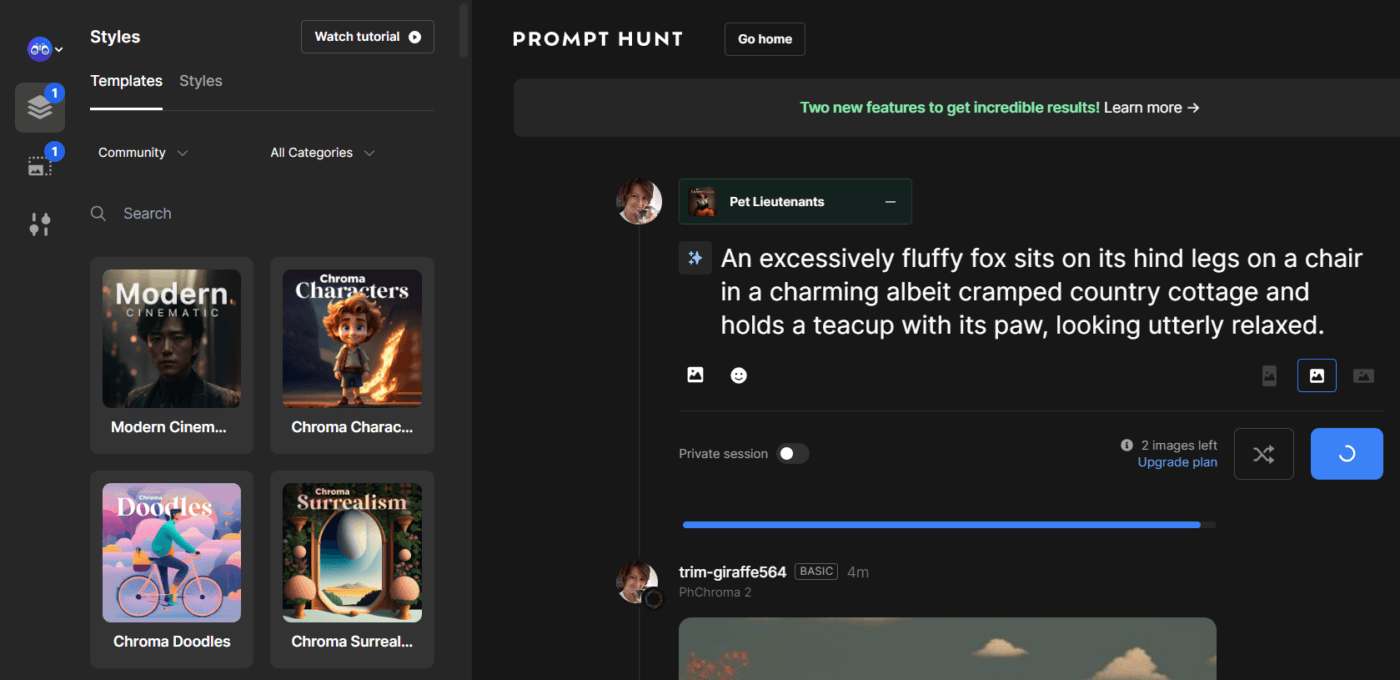
Prompt Hunt allows users to generate art using multiple tools like Stable Diffusion, DALL-E, and Midjourney. You can create prompts from images or textual input or use one of the pre-made templates, which are particularly useful for beginners.
The platform shines with its accessibility across devices compared to other Midjourney alternatives in this list.
Users can keep their art private or share it through the platform. In both cases, they retain ownership of their generated images. This certainly sets this AI image generator apart of the other AI tools.
Prompt Hunt best features
- Unique AI art creation with Stable Diffusion, DALL-E, and Midjourney
- Access to a broad range of AI art styles
- Ability to share AI art directly from the platform
- Cross-device compatibility
- A template library to help generate images
Prompt Hunt limitations
- Creating custom templates is not very straightforward
- The basic price tier is limited to Stable Diffusion and the Prompt Hunt proprietary model
Prompt Hunt pricing
- Essential: free 7-day trial, then $1.99/month
- Pro: $9.99/month
- Pro+: $14.99/month
Prompt Hunt ratings and reviews
- G2: N/A
- Capterra: N/A
7. NightCafe
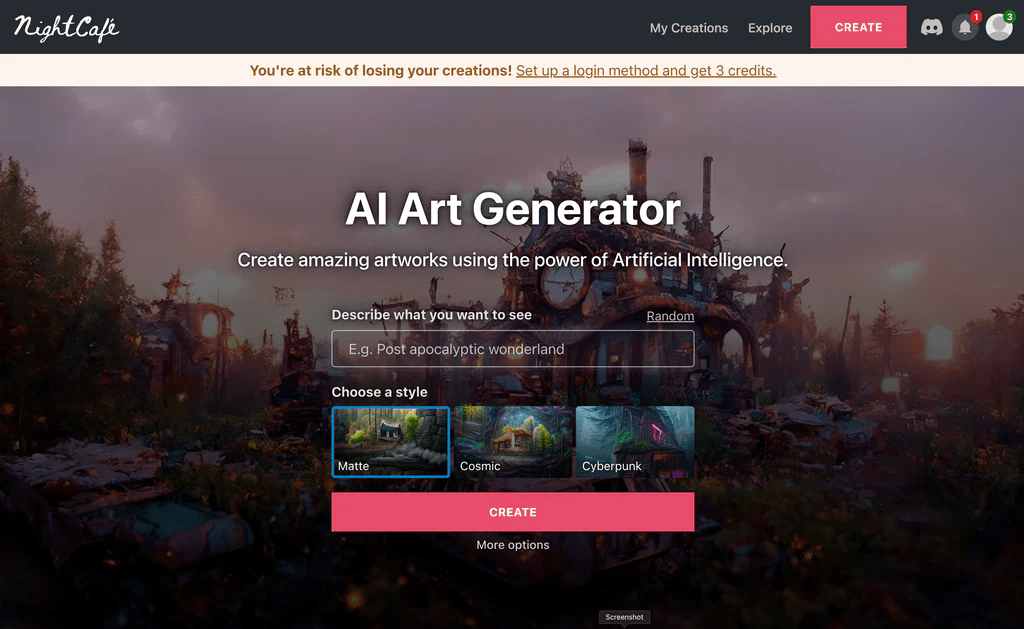
NightCafe is an end-to-end platform for networking, creating, and selling AI-generated artwork, connecting the art community with AI technology.
It’s one of the best Midjourney alternatives because it simply provides text prompts or original images, and NightCafe will transform them into unique museum-grade art pieces.
The combination of advanced AI technology, social media features, and gamification is what sets NightCafe apart. Artists, hobbyists, and even newbies find this platform fun to use, thanks to its vibrant community and daily challenges.
The user-friendly interface, a wide range of AI models and presets, and free daily credits make the platform widely accessible compared to other art generators.
NightCafe best features
- Intuitive, user-friendly interface
- Generous free daily credits
- Wide variety of styles and art generation modes
- Creators can claim the copyright of their artwork
- Several models are available, including Stable Diffusion and DALL-E 2
NightCafe limitations
- Reportedly unresponsive customer service
- Some users find censorship on the platform too strict
NightCafe pricing
- Free: five credits/day plus two for voting in a daily challenge
- AI Beginner: $5.99 for 100 credits/month
- AI Hobbyist: $9.99 for 200 credits/month
- AI Enthusiast: $19.99 for 500 credits/month
- AI Artist: $49.99 for 1400 credits/month
- Packs of credits without a monthly subscription: starting at $7.99 per 100 credits
NightCafe ratings and reviews
- G2: N/A
- Capterra: 4.2/5 (5 reviews)
8. AutoDraw
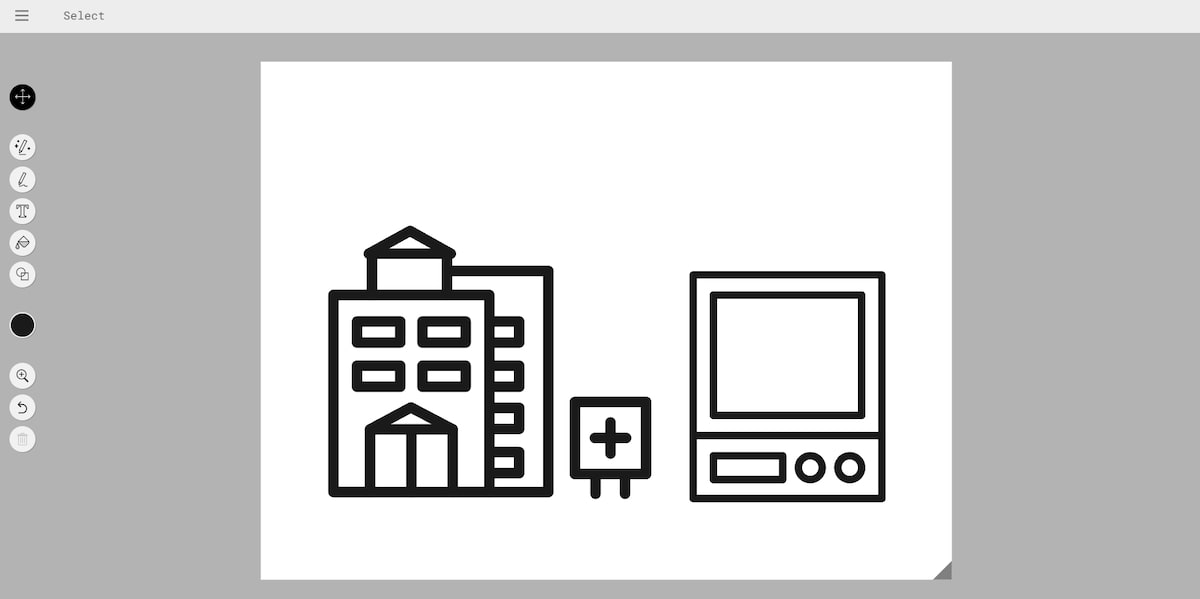
If you still enjoy the pastimes you had as a child, you’ll love AutoDraw. ✏️
This free-to-use AI art tool impresses with its intuitive design and user-friendly interface.
When you sketch something, no matter your artistic prowess, AutoDraw uses its smart technology to comprehend your intentions. It then presents you with a bunch of well-drawn options that match your sketch. You can choose the one you like and swap it with your original drawing, instantly elevating the quality of your creation!
AutoDraw best features
- Completely free, no sign-up required
- User-friendly and beginner-friendly
- Advanced suggestion tool that enhances drawings
- Features a diverse set of tools for customization
- Can be used across multiple devices
AutoDraw limitations
- Lacks realistic drawing options
- Absence of advanced features for more intricate designs, like layering
AutoDraw pricing
- Free
AutoDraw ratings and reviews
- G2: N/A
- Capterra: N/A
9. Designs.ai
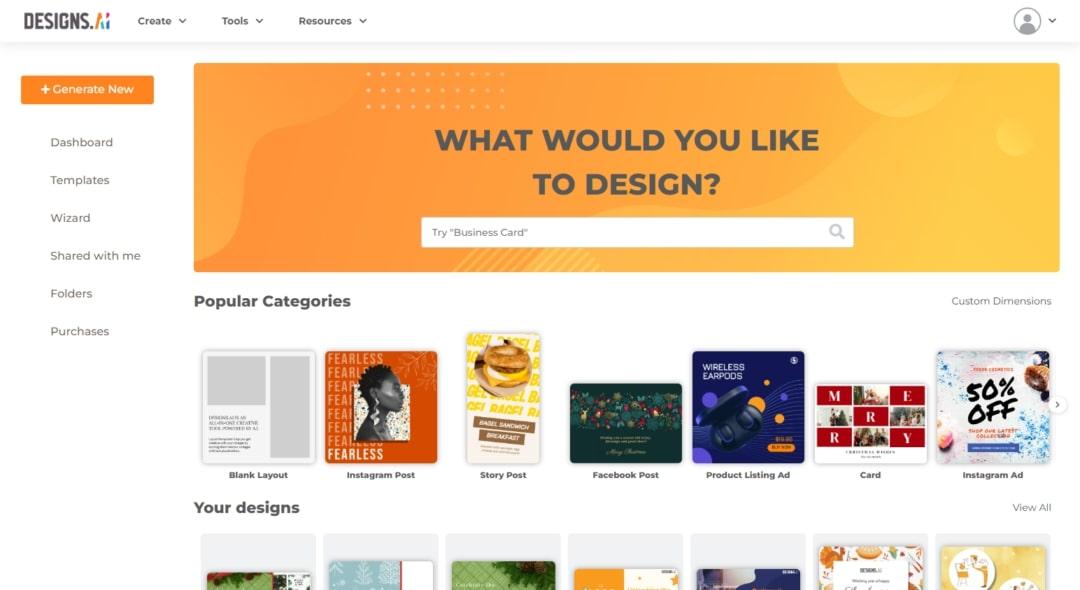
Other popular Midjourney alternatives include Designs.ai. This AI tool offers a suite of features for creating digital assets such as logos, videos, and speech, among others.
The platform’s Video Maker fetches relevant video footage based on user-provided text, generating engaging and meaningful videos within minutes.
Font Pairer offers insightful recommendations for font pairings, a lifesaver for any designer seeking harmonious font combinations.
Finally, Graphic Maker is a nifty tool for creating and downloading vector images with custom colors, though the limited library of images can be a hindrance.
Designs.ai best features
- Excellent for logo design and video creation
- Backed by 123RF, providing access to millions of images, graphics, and videos
- Responsive live chat customer support
Designs.ai limitations
- Lack of mobile applications compared to other Midjourney alternatives in this list
- You cannot license, sell, or redistribute your work to other stock asset platforms
Designs.ai pricing
- Basic: $29/month
- Pro: $69/month
- Enterprise: Contact Designs.ai for custom pricing
Designs.ai ratings and reviews
- G2: N/A
- Capterra: 4/5 (2 reviews)
10. StarryAI
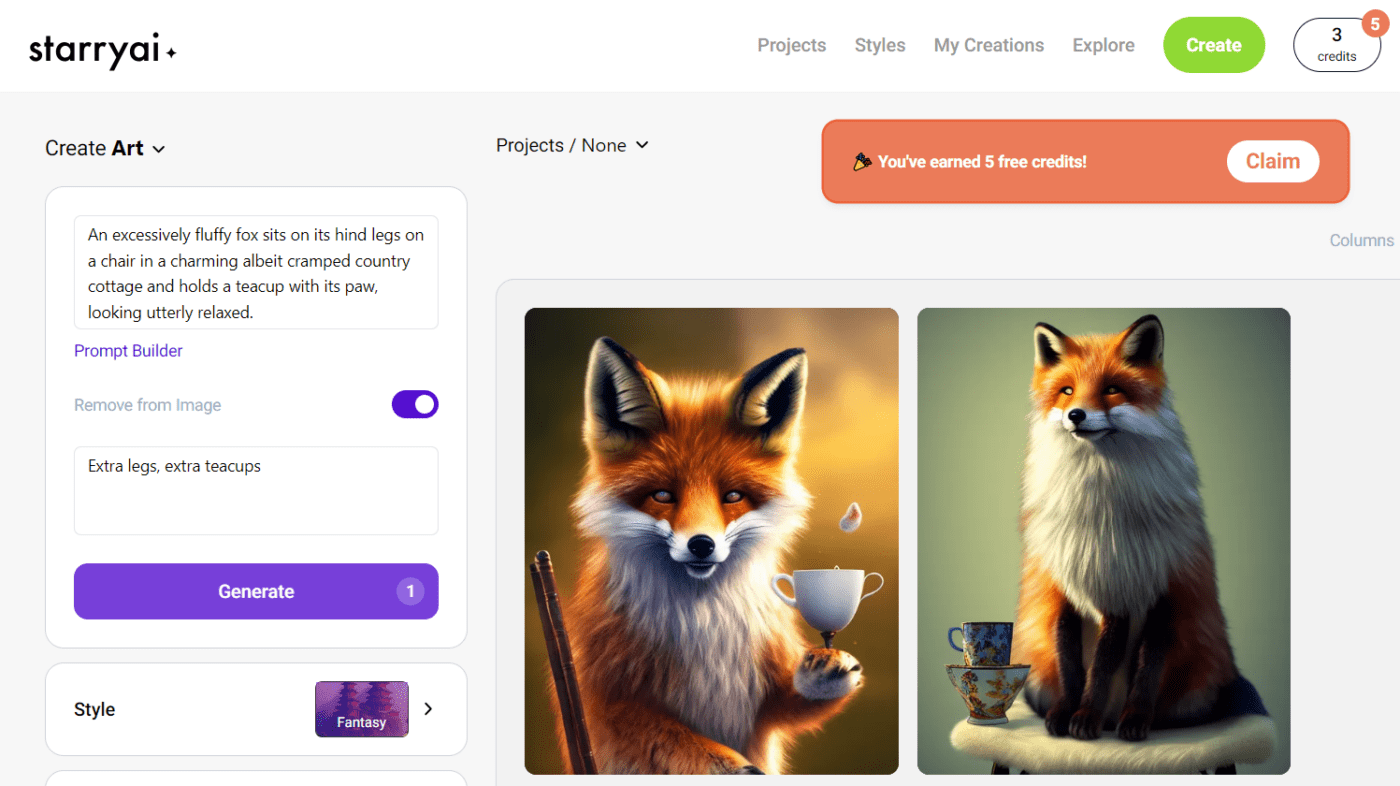
StarryAI is as user-friendly as AI image generators get. First, you give it a written prompt to work with. Then, pick your preferred style from a massive selection and steer the artwork towards abstract or more detailed depictions.
This is where the magic happens. StarryAI uses two distinct modes, Altair for abstract interpretations and Orion for more story-like images, to bring your idea to life.
In just a few minutes, your unique, high-quality artwork is ready for you to use any way you like. ⭐
StarryAI best features
- Complete ownership of generated images
- Two distinct modes, Altair and Orion, for a variety of image outputs
- The Evolve feature allows for further refinement of your images
- Frequent feature updates
- Mobile apps
StarryAI limitations
- Some users have complained about the buggy user interface
- The app occasionally ignores the prompt
StarryAI pricing
- Free: five credits/day + three every three days for sharing on social media
- Starter: $11.99/month
- Unlimited Pro: $37.99/month
- Unlimited Pro Max: $79.99/month
- You can also buy credits without a monthly subscription, starting at $15.99 for 40 credits
StarryAI ratings and reviews
- G2: N/A
- Capterra: N/A
11. Craiyon
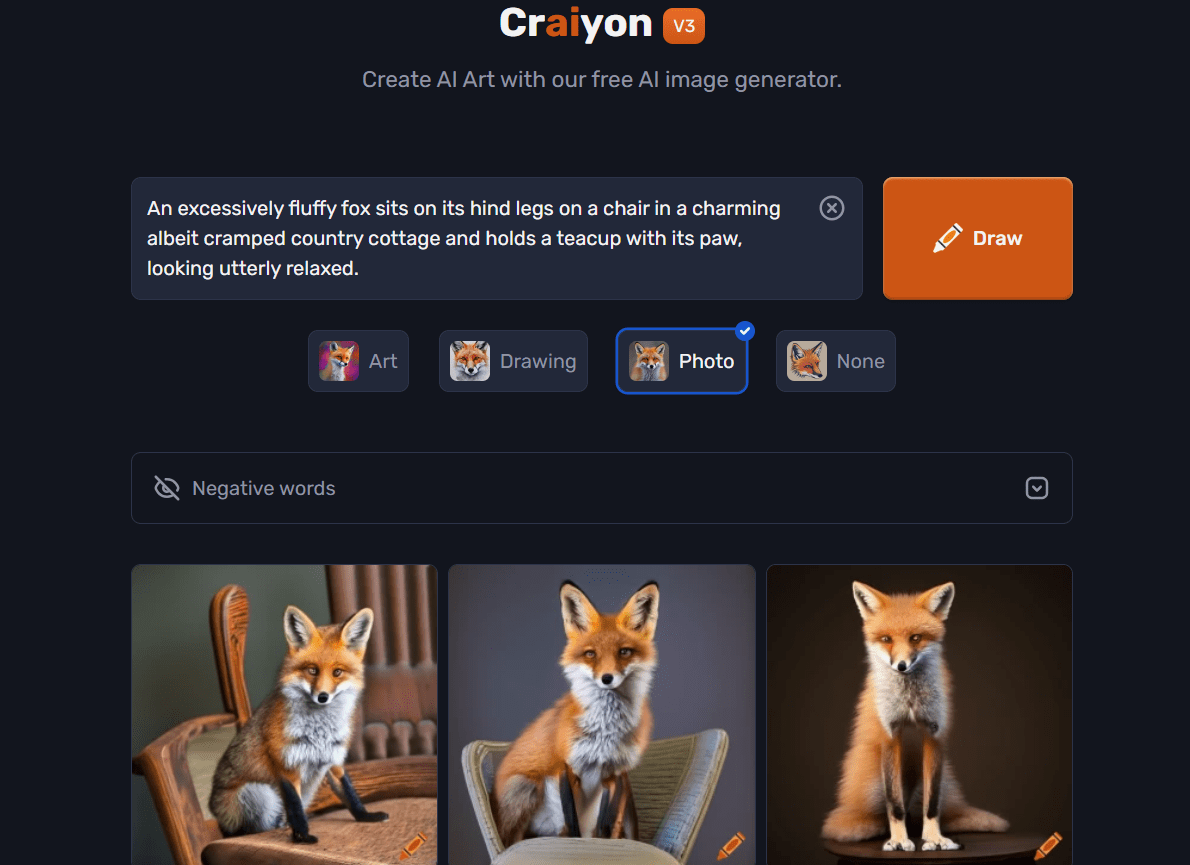
Craiyon, formerly known as DALL-E mini, is a beginner-friendly AI art generator. You enter your text prompt and choose from four image-generation models: Art, Drawing, Photo, and None.
You can also add negative text prompts. For instance, if you input a positive prompt like “sunset” but use “beach” as a negative prompt, the AI generates an image of a sunset without any beach-related elements.
Craiyon is unique for its “Next Prompt” feature, using ChatGPT to suggest new prompts based on your previous entries. Another innovative functionality is showcasing your AI-generated art on t-shirt mockups to inspire merchandising ideas.
Craiyon best features
- User-friendly platform that is easy to navigate for beginners
- Unlimited image generation capability
- Unique “Next Prompt” feature for creative inspiration
- Displays artwork on t-shirt mockups
Craiyon limitations
- Sometimes the servers can’t support the traffic, and images don’t get generated
- No mobile apps
Craiyon pricing
- Free
- Supporter: $6/month
- Professional: $24/month
- Enterprise: Contact Craiyon for custom pricing
Craiyon ratings and reviews
- G2: N/A
- Capterra: N/A
Generate AI Images with Midjourney Alternatives
As we navigate the landscape of Midjourney alternatives, it’s clear that the scope extends beyond just replacing one tool with another. It’s about finding a solution that adds value in diverse ways, like ClickUp, with its rich array of features.
As you weigh your options, remember that innovation often comes from unexpected places. Perhaps a shift in perspective from image generation to encompassing workflow optimization might just unlock new levels of efficiency and creativity. After all, the best tools not only solve our existing problems—they open up new opportunities!