To remain competitive in today’s fast-paced digital world, it is crucial for your business to produce high-quality content. The landscape of content management software and tools is constantly evolving, with over 800 content management systems to choose from! But how do you determine which one is right for you?
In this article, we will share the top 10 content management tools and software. Whether you are a marketer, content creator, or business owner, this comprehensive guide will assist you. You will discover industry-leading solutions that empower you to take control of your online content.
Are you ready to unlock the potential of content management and revolutionize how you create, manage, and deliver content to your audience? Let’s get started!
What is a Content Management System?
A content management system (CMS) is a software application that enables the creation, management, and modification of digital content. It provides a user-friendly interface to create, edit, and publish content without requiring extensive technical knowledge or coding skills.
Have you ever published a blog or edited a webpage? Then you’ve used a content management system!
A CMS consists of two main components:
- Content management application: This allows you to create, edit, organize, and publish digital content. It includes text editors, content calendars, media management tools, and user profiles. All this makes it easier for teams to collaborate on content creation and publication
- Content delivery application: This component manages the presentation and delivery of the content to the end users. It handles tasks such as retrieving content from the CMS database, applying templates or themes, and serving the content to visitors
CMS platforms offer various other functionalities and features, such as resource management, plug-ins and extensions, and analytics.
Types of Content Management Systems
Before choosing a CMS platform, it’s important to carefully consider different types of content management systems. Here are the most common CMS types and their uses:
- Web content management system (WCMS): Involves website building, web hosting, and open source CMS
- Digital asset management system (DAM): Centralize assets, content, workflows, and operations across multiple business units, departments, and teams
- Enterprise content management system (ECM): A system that helps organizations collect, store, deliver, and manage unstructured data. This includes things like emails, office documents, scanned documents, reports, and more
- Component content management system (CCMS): A CCMS allows organizations to efficiently track, manage, and store content in various components such as words, paragraphs, phrases, or photos
Benefits of Content Management Tools and Software
Producing quality content should be a prime aspect of your marketing strategy. And a CMS helps you do just that.
You can hire influencers to try to sell your products and services for you, and that may help to some extent. But without your own content, you won’t be able to establish yourself as a trusted voice or build customer loyalty.
Finding the right CMS and marketing tools can save you streamline workflows, enhance team collaboration, and most importantly, scale your business. Without content management tools, it would be harder to create and deliver content at scale.
Luckily, there are various types of content management tools available today to help your team and business manage every part of your work. These content management systems can work independently or together to make content creation and management easier, streamline collaboration, as well as ensure consistent branding, enhance search engine optimization, and support your needs as your business scales.
Let’s look at each one of these.
1. Easy content creation
A content management system empowers your business in several ways. Update digital platforms, improve productivity, and deliver relevant content to your audience, all without technical expertise. A CMS simplifies the process of creating and managing digital content—and with the help of AI writing tools, that makes it even easier.
Without a CMS, you’d need a professional developer who knows how to code. With CMS, the code is already there. You’re in the driver’s seat for content creation, saving you time and money.
2. Streamlines collaboration
A CMS facilitates collaboration among team members. Multiple users can work simultaneously, contributing to content creation and editing. Have cross-functional teams working in different locations? Workflow management and version control are a must. This ensures content accuracy and facilitates efficient teamwork.
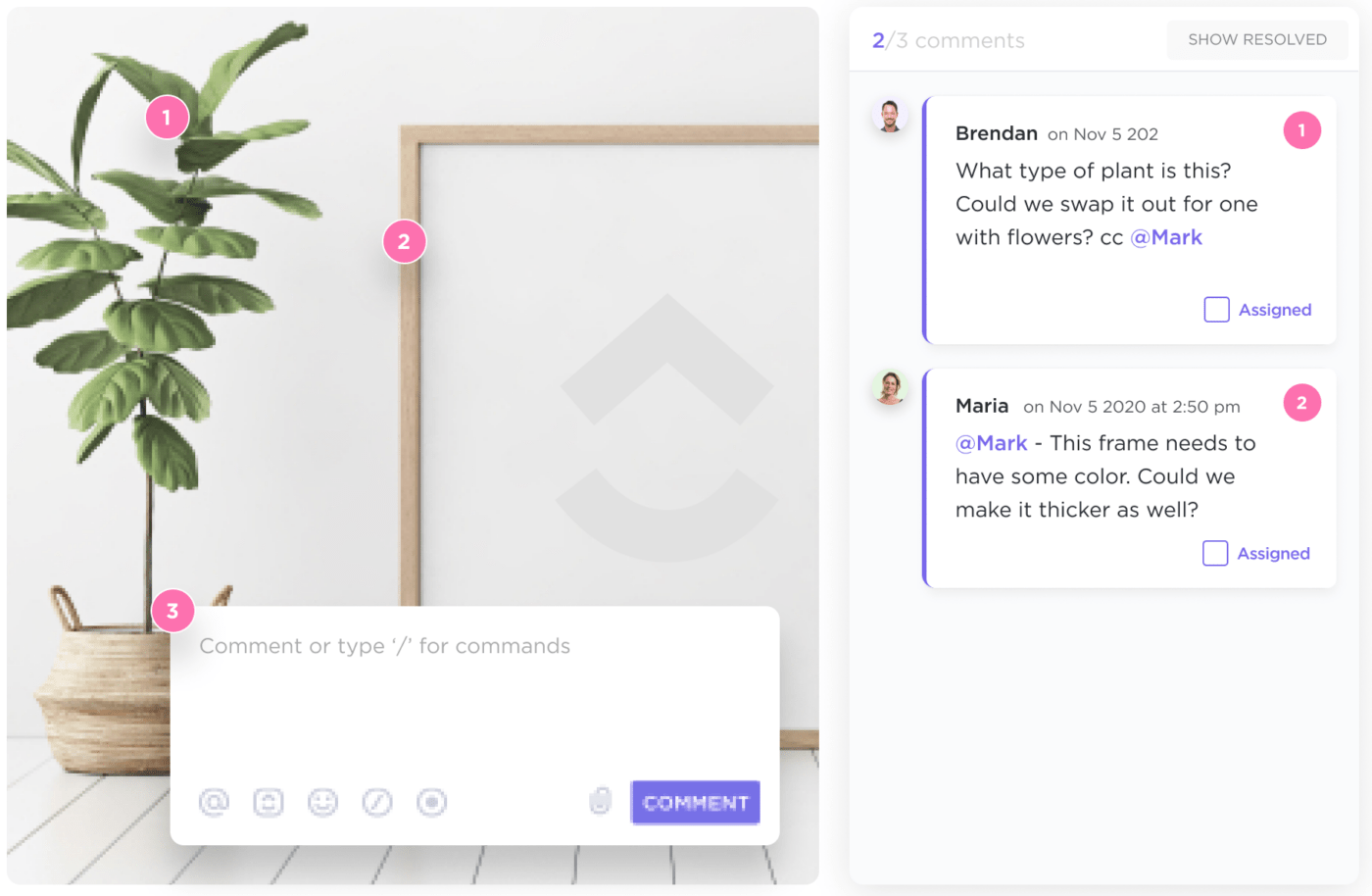
3. Offers flexibility and supports scalability
A CMS also helps your business grow and adapt. You can add new pages, sections, or features as your requirements evolve. This flexibility accommodates your expanding needs without requiring significant changes or redevelopments.
Scalable CMS platforms often have content replication and distribution features. This allows content to be replicated across multiple servers. That means servers don’t get overwhelmed. In simple terms, it increases performance so you’re website doesn’t burst with heavy traffic.
4. Ensures consistent branding
By using branding templates and themes, your CMS ensures a unified and professional look across your entire digital presence. This enhances your brand identity, reinforces customer recognition, and improves user experience to improve engagement with your customers.
A CMS should have a centralized catalog for managing digital assets, like logos, graphics, images, and videos. This keeps brand assets easily accessible to content creators. And it minimizes the risk of using outdated or unauthorized materials. By maintaining a central asset management system, your CMS enforces consistency across the entire website.
5. Enhances SEO
You don’t have to be an SEO wizard to get your website found. Many CMS platforms have built-in SEO tools to help. Want to optimize your home page, product pages, or blog post? A good CMS will increase your organic traffic and help you reach your target audience.
A good content management system that supports SEO project management can make a big difference for your business. It will save you time, provide flexibility, and give you greater control over your online content. Ultimately, your CMS helps you deliver a better experience to your audience and achieve your business goals.

What Makes a Good Content Management Software?
When choosing the right content management software, consider the following elements:
- User-friendly: Look for a CMS with an intuitive interface and simple features. Content creation, editing, and publishing shouldn’t need coding skills. A user-friendly CMS will empower your team to manage content effectively
- Flexible editor: A good CMS should offer a flexible editor that allows you to create and format content easily. Look for tools like WYSIWYG editors, drag-and-drop, and media management. This streamlines the creative process and provides a seamless editing experience
- Collaboration: Consider a CMS that supports collaboration features. Look for roles and permissions, content workflows, and version control. These features allow many users to work together and review and approve content so your team never misses a beat
- Customization: Choose a CMS that offers customization options to align with your branding and design requirements. Look for the ability to customize templates, themes, and layouts. A highly customizable CMS allows you to create a unique and personalized digital experience for your audience
- Integrations: Check your CMS for compatibility with popular plugins, extensions, or APIs. Integrations like AI content generators, marketing tools, or automatic time tracking can make your life so much easier. The purpose of integrations is to enhance your workflow and synchronize data across all systems
- Support: Your CMS should come with solid support access. Look for documentation, user forums, and customer support channels. Responsive support can be crucial in troubleshooting any issues you come across
By considering these elements, you’ll find a content management system that meets your needs no matter your business’ size.
The 10 Best Content Management Tools and Software
Let’s start with an important caveat. Identifying the “best CMS” is impossible. As you read this list, we suggest you consider the features of each CMS based on your needs before making a decision. Weigh the pros and cons and try some out. Most have a free trial or demo.
That said, let’s look at the 10 best content management software options available.
1. ClickUp
Best for digital asset management, automating workflows, and team collaboration
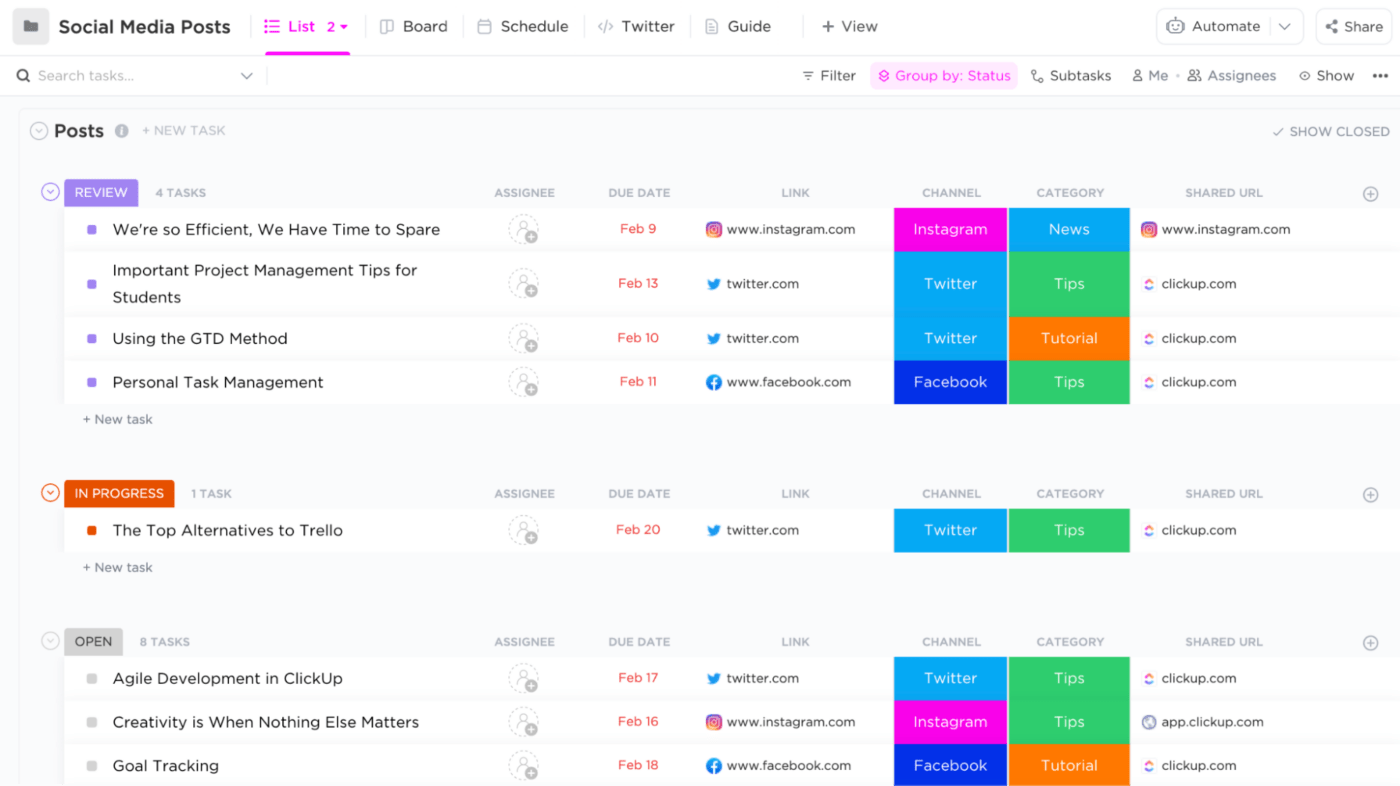
When you think of ClickUp, you probably think of project management software. That’s true. But because it’s an all-in-one project management tool that offers a fully customizable platform, any team across departments and businesses of all sizes can configure ClickUp to fit their unique needs and various use cases, including content management.
ClickUp can manage your content marketing efforts with hundreds of advanced features for marketing and team collaboration, along with comprehensive marketing templates that can be customized to fit any use case and need, such as:
- Establishing a streamlined content management workflow
- Creating a system for content planning
- Managing content marketing editorial calendars
- Mapping out social media content calendars
- Building a content database, backlog, and more
- Tracking A/B testing results to improve content strategy
- Facilitating effective team collaboration across multiple departments
- Streamlining your content request intake process with templates and ClickUp Form view
These features in ClickUp can be your sidekicks for streamlining your planning process and managing content for various channels, including your website, blog, social media, and email campaigns.
What’s more, is that ClickUp offers over 15 ways to view your work, including the Calendar view for planning and scheduling your content calendar, List view for managing your content projects, Board view for easy content management and progress tracking, and so much more.
And we can’t forget about ClickUp AI—a built-in role-based, writing assistant in ClickUp. ✍️⚡️
ClickUp AI is built to help you write faster, compose engaging content, fine-tune your writing, and help you stay in your creative flow. So whether you’re writing a blog, crafting copy for a social post, or creating content marketing strategies and campaign ideas, ClickUp AI can help beat writer’s block and get more done in less time.

These advanced features and more provide a seamless experience in ClickUp and functional solutions to help you manage your teams and every part of your content management workflow.
Key features
- Over 15 custom project views: View your work your way with custom project views in ClickUp, including Calendar, Board, Timeline, and Form view
- Fully customizable platform: Configure ClickUp to fit any need, workflow preferences, and more with advanced features, such as ClickApps
- ClickUp AI: AI writing assistant in ClickUp to help you write faster and craft better content
- Custom Fields: Add your own Custom Fields to build a powerful and customized view tailored to your projects, teams, and any type of work
- Custom statuses: Streamline your content creation workflow and give each phase of a project a designated status by creating your own custom statuses
- Workflow automation: Use pre-built recipes or build custom workflow automation in ClickUp to speed up your workflow and keep processes consistent
- Team collaboration and communication: Get access to a suite of team collaboration and communication features such as Whiteboards for brainstorming and content planning, Docs for SOPs and blogs, Chat view for instant messaging, Proofing for annotation, assigned comments, and so much more
- Customizable templates: Choose from over 1,000 templates for every team and various use cases to jumpstart your work, and customize them to fit your needs and preferences
Limitations
- There may be a learning curve to the number of available features and customization options, but ClickUp offers resources such as ClickUp University, educational blogs, and 24/7 customer support
- Not all views are available in the app yet
Pricing
2. WordPress
Best for website creation and web content management
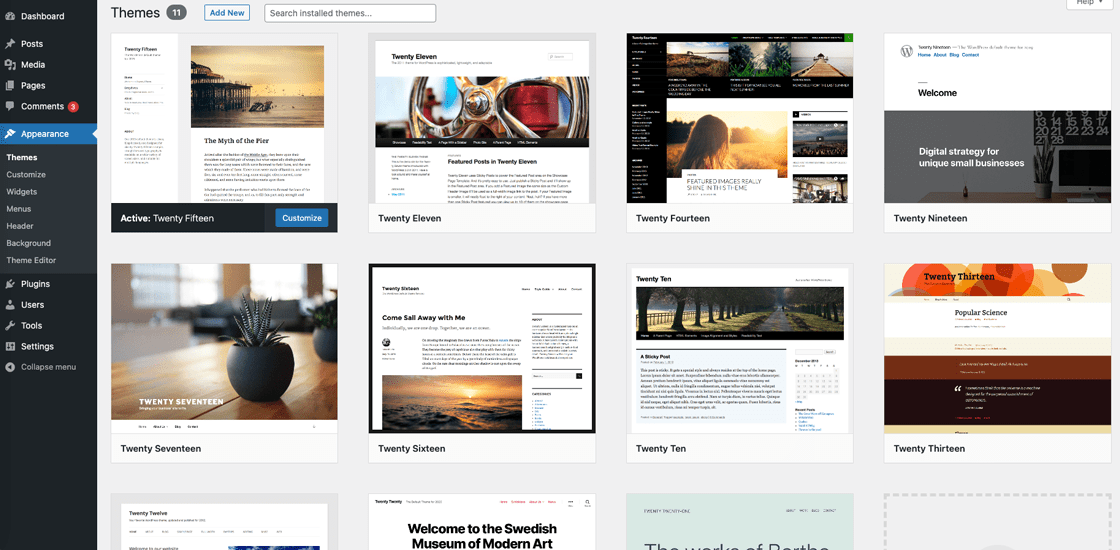
WordPress is a widely-used and versatile CMS. It’s known for its ease of use, extensive plugin ecosystem, and customizable themes.
WordPress empowers users of all skill levels to create, manage, and customize their websites. With thousands of themes and plugins available, WordPress offers unparalleled customization options. It also has a large and supportive community, providing resources, updates, and security patches.
WordPress is highly scalable, making it suitable for small businesses or large enterprises. Over 40% of the internet runs on WordPress. This proves it will continue to develop and remain compatible with various hosting providers and integrations.
It’s important to note that there is a difference between WordPress.org and WordPress.com. The main difference is WordPress.com is a hosted blogging service that allows you to create a website with WordPress software. WordPress.org is self-hosted, meaning you build the website on your own. WordPress.org is much more customizable and affordable in the long run.
Best features
- Intuitive interface: WordPress makes it easy for beginners to create and manage websites without extensive technical knowledge
- Flexible content management: Effortlessly create, edit, and organize various types of content, including blog posts, pages, media files, and more
- Extensive plugin ecosystem: Plugins cover a wide range of features, including e-commerce, SEO, social media integration, security enhancements, and much more
- Customization options: Users can personalize their sites by utilizing custom templates, styles, widgets, menus, CSS customization, and more
- Strong community support: With millions of users worldwide, WordPress benefits from a thriving community of developers, designers, and enthusiasts who contribute to its development
Limitations
- While WordPress is a versatile platform and highly scalable, websites may face challenges when handling large amounts of content or high traffic, requiring additional server needs
- Due to its popularity and widespread use, WordPress can be a target for hackers and malicious actors
Pricing
- Free open-source software for WordPress.org
- WordPress.com plans:
- Free forever
- Basic: $4/month
- Premium: $8/month
- Business: $25/month
- Commerce: $45/month
- Enterprise: Starts at $25,000/yearly
Customer reviews and ratings
- G2: 4.5 out of 5 (8,650 reviews)
- Capterra: 4.6 out of 5 (14,635 reviews)
3. Drupal
Best for open-source content management framework for simple websites
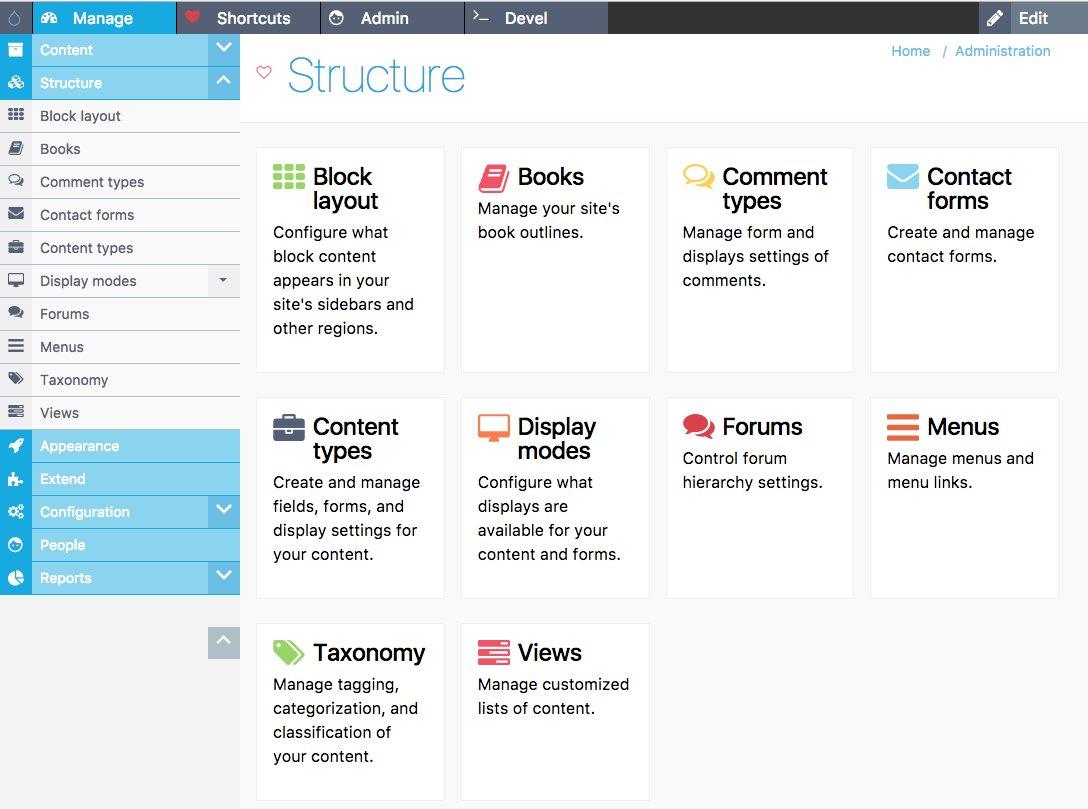
Drupal is robust, scalable, and very flexible. It offers powerful content management capabilities. It’s highly customizable, making it suitable for complex and large-scale websites.
Drupal’s modular architecture allows for easy integration with third-party systems. It also has extensive customization options to match your brand. With its advanced permission controls and security features, it’s ideal for enterprise-level projects. An active user community contributes to Drupal’s continuous improvement. So you’ll always get frequent updates and a wealth of resources.
Drupal is a reliable choice for businesses with diverse and evolving content management needs.
Best features
- Flexible content architecture: Drupal offers a highly flexible content architecture that allows users to create and organize complex content types with custom fields
- Scalability and performance: Drupal is designed to handle high-traffic websites and can scale efficiently with its built-in caching mechanisms and support for content delivery networks
- Extensive module ecosystem: Its CMS modules cover many features, including e-commerce, SEO, user management, media handling, and more
- Robust multilingual support: Multilingual support and built-in translation capabilities make it an ideal choice for global websites
- Strong security features: Drupal’s architecture includes several security measures such as granular user permissions, input filtering, and access controls, helping to protect websites against potential threats
Limitations
- Users may need to invest more time and effort into learning Drupal’s concepts, configuration, and development practices
- Drupal’s modules may require careful planning and testing to ensure compatibility and avoid potential website functionality disruptions
Pricing
- Free open-source software
Customer reviews and ratings
- G2: 3.8 out of 5 (403 reviews)
- Capterra: 4.2 out of 5 (427 reviews)
📮ClickUp Insight: 37% of our respondents use AI for content creation, including writing, editing, and emails. However, this process usually involves switching between different tools, such as a content generation tool and your workspace. With ClickUp, you get AI-powered writing assistance across the workspace, including emails, comments, chats, Docs, and more—all while maintaining context from your entire workspace.
4. Joomla
Best for open source CMS and building websites

Joomla is all about ease of use, extensibility, and versatility. Joomla offers a simple interface, accessible for beginners and non-technical users. Its extensions library makes customization and integration easy.
Joomla is highly scalable and capable of handling complex websites and apps. Like Drupal, it emphasizes community-driven development. You’ll always get regular updates, security patches, and a supportive user community. With its combination of features, flexibility, and extensions, Joomla is an excellent choice if you’re seeking a powerful and adaptable CMS solution.
Best features
- User-friendly interface: Joomla offers a clear and intuitive administrative dashboard that simplifies website management tasks
- Powerful content management: Features like built-in article versioning, content scheduling, and content tagging make for efficient content management
- Wide range of extensions: Extensions include templates, modules, components, and plugins, allowing users to customize their websites according to their specific requirements.
- Multilingual support: Joomla provides built-in multilingual support, enabling users to create websites in multiple languages
- Access control and user management: Joomla offers comprehensive access control and user management features like creating user groups, assigning specific permissions to users or user groups, and managing user authentication methods
Limitations
- Like Drupal, users may find Joomla has a steep learning curve with its complex structure.
- While Joomla provides a range of free templates, the default design options might be more limited compared to some other CMS platforms.
Pricing
- Free open-source software
Reviews
- G2: 4.0 out of 5 (375 reviews)
- Capterra: 4.1 out of 5 (583 reviews)
Learn about the best Mac developer tools!
5. Sitecore Experience Platform
Best for multi-site management and omnichannel support
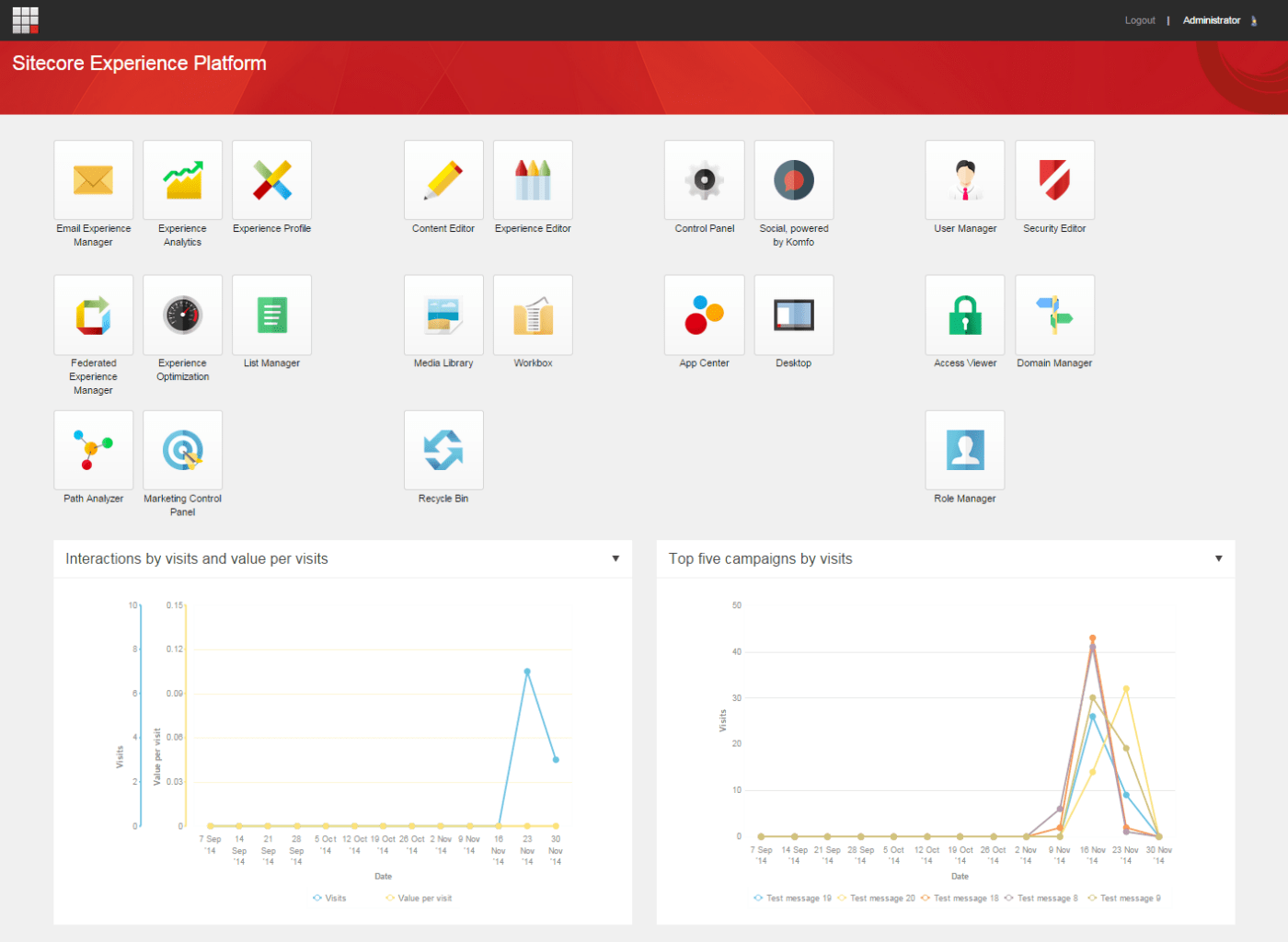
Ready to create powerful and personal digital experiences? Give Sitecore a good, long look.
Sitecore Experience Platform is a comprehensive CMS. Its digital experience platform, personalization capabilities, and enterprise-level features make it a solid CMS option. It includes multichannel publishing, workflows, content versioning, and has a vast ecosystem of integrations.
Looking for targeting content options? Sitecore’s advanced personalization and customer experience management tools handle that for you. It provides a scalable and secure platform, which is ideal for larger projects.
Best features
- Robust personalization: Sitecore offers powerful personalization capabilities, allowing businesses to deliver targeted and relevant content to their website visitors
- Content management workflow: Sitecore provides a comprehensive content management system (CMS) with intuitive editing tools, version control, and workflow management
- Advanced marketing automation: Allows effective lead management, email marketing, A/B testing, analytics integration, and more to optimize marketing efforts
- Multichannel delivery: Sitecore enables seamless content delivery across multiple channels, including websites, mobile devices, social media, and email
- Scalability and enterprise-level capabilities: It’s built to handle the needs of large-scale enterprise websites
Limitations
- Sitecore is designed to be a high-end enterprise-level platform, and the licensing and implementation costs can be high
- Sitecore is a feature-rich and highly customizable platform, which can lead to complexity for people without technical expertise
Pricing
- Pricing is not listed online
Reviews
- G2: 3.9 out of 5 (362 reviews)
- Capterra: 4.2 out of 5 (4 reviews)
6. Contentful
Best for managing and distributing content to any platform
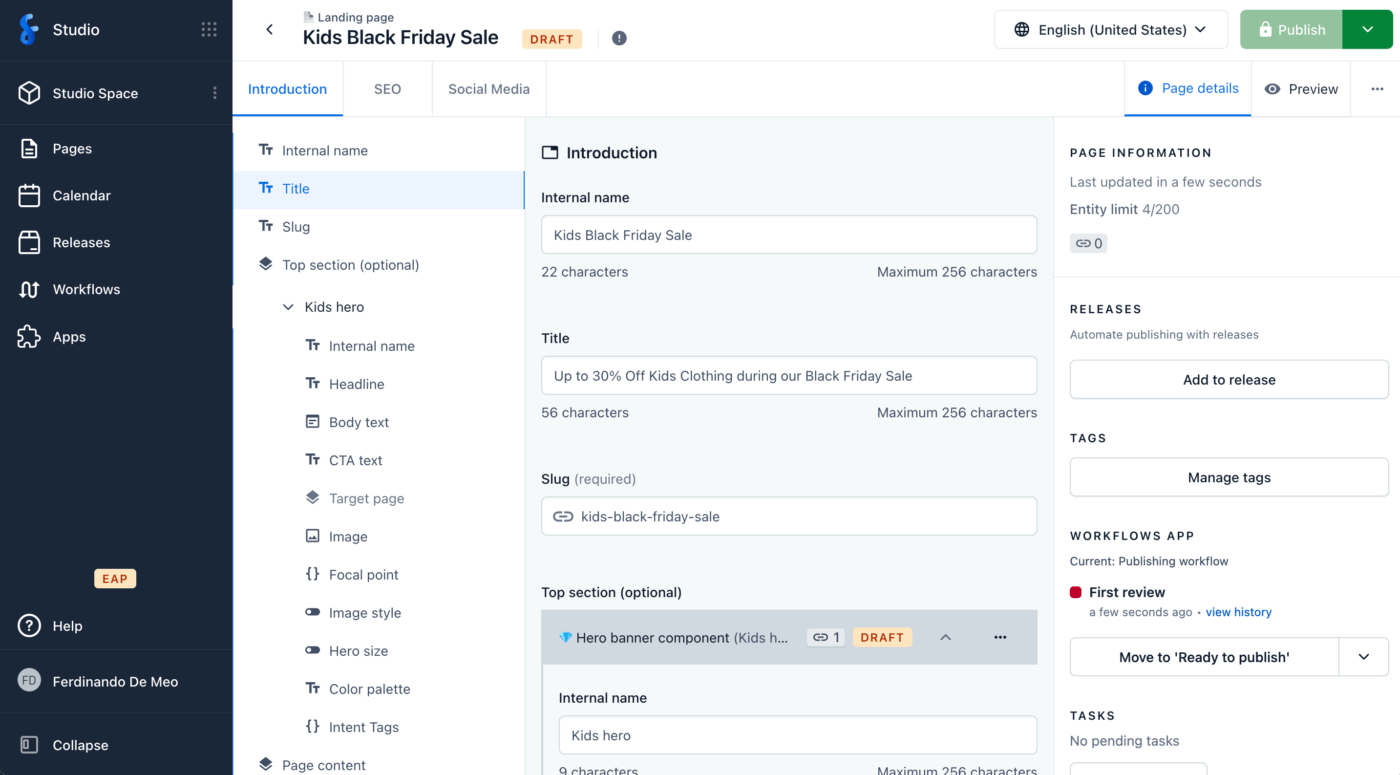
Contentful CMS is a headless content management system. It’s known for flexibility, scalability, and ease of use. It separates content creation and storage from presentation. This means businesses can deliver content seamlessly across channels and devices.
Contentful has an API-first approach. That makes it easy for developers to integrate and deliver content to any application. Thanks to its intuitive user interface, non-technical users can create and manage content.
Looking for a CMS solution developers will love? Contentful checks that box, too. Developers love their cloud-based architecture.
Best features
- Headless CMS architecture: This allows for flexibility in delivering content to various platforms and devices, including websites, mobile apps, smart devices, and more
- Content modeling and structured content: Efficient content organization, reuse, and consistency across different channels and applications
- API-first approach: Offers easy integration with other systems, applications, and services, facilitating the creation of personalized and dynamic experiences across various platforms
- Real-time collaboration and versioning: Contentful offers real-time updates, version control, and the ability to track changes, making it easier for teams to collaborate and maintain content quality
- Scalability and performance: Contentful’s infrastructure, global content delivery networks (CDNs), and caching mechanisms, ensure excellent performance and scalability
Limitations
- Setting up and configuring Contentful may require technical knowledge or assistance
- As a cloud-based CMS, companies operating in areas with limited or unreliable internet access may face challenges in accessing and managing their content effectively
Pricing
- Free: For individuals and basic projects
- Basic: $300/month for 20 users
- Premium: custom pricing
Customer reviews and ratings
- G2: 4.2 out of 5 (286 reviews)
- Capterra: 4.4 out of 5 (55 reviews)
7. HubSpot CMS
Best for building and managing a website
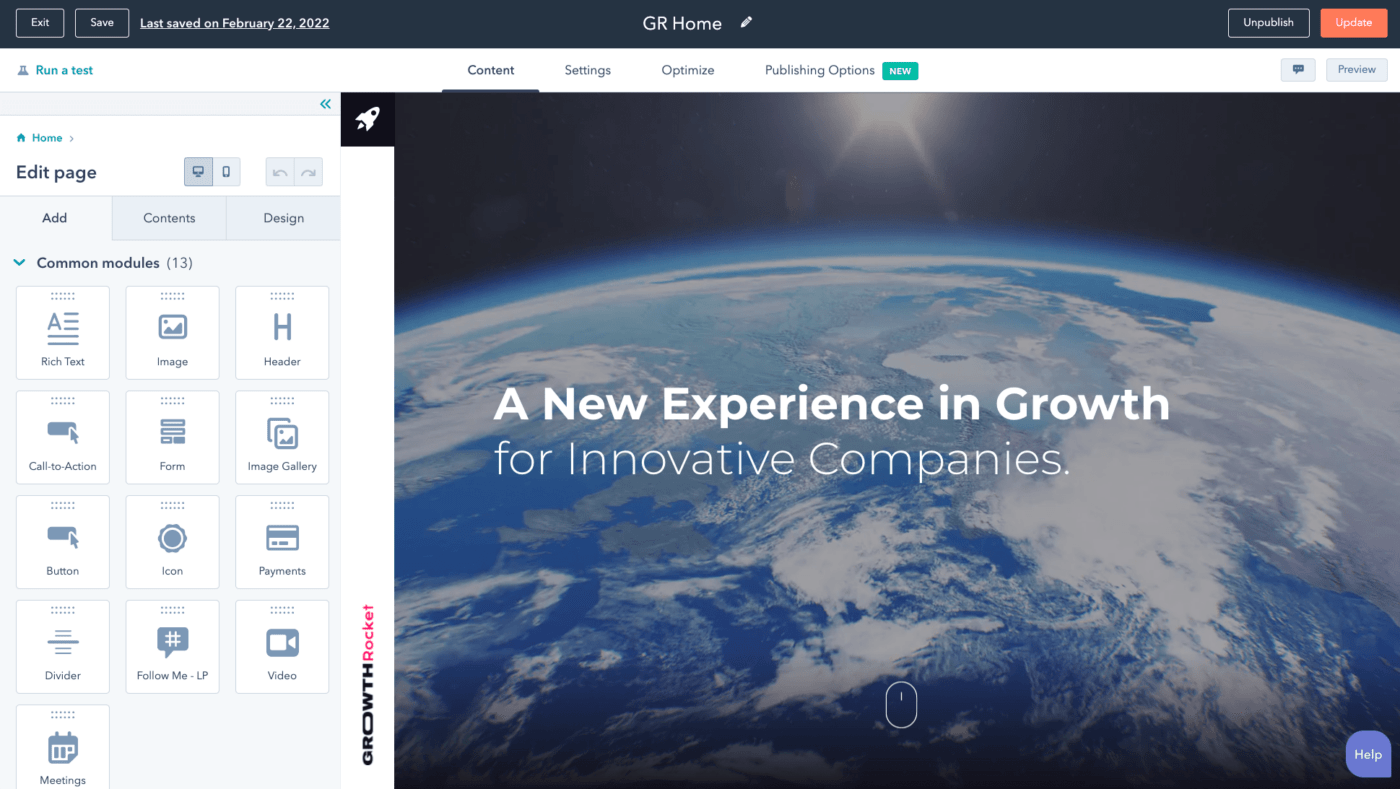
HubSpot CMS is a comprehensive content management tool. It combines website development, marketing, outreach tools, and more. HubSpot CMS enables businesses to build responsive and optimized websites with ease. It seamlessly integrates with other HubSpot tools like email tracking, marketing automation, lead management, and client relationships. Their app marketplace offers over 1,000 integrations, including one with ClickUp.
HubSpot CMS allows you to deliver highly tailored experiences to your audience. Features like dynamic personalization and smart content will help with this. It’s an all-in-one solution that empowers marketers and developers to create, optimize, and track the performance of their digital content and campaigns.
Best features
- Content creation and management: HubSpot CMS provides a drag-and-drop editor, inline editing, and customizable templates, making it easy to create and update web pages, blog posts, landing pages, and more without the need for coding knowledge
- Dynamic personalization: You can tailor content to provide personalized experiences, increasing engagement and conversion rates
- SEO optimization: HubSpot CMS includes built-in SEO tools and optimization recommendations to help improve your website’s visibility in search engines
- Multi-device responsiveness: HubSpot CMS ensures that your website is responsive and optimized for different devices, including desktops, tablets, and mobile devices
- Marketing integration: Seamlessly integrates with Hubspot CRM for streamlined lead generation and nurturing processes
Limitations
- Customizing the layout or design beyond the available templates may require advanced coding knowledge or the assistance of a developer
- The cost of using HubSpot CMS can be a drawback for businesses that do not require the full range of HubSpot’s marketing features
Pricing
- Free
- Starter: $23/month
- Professional: $360/month
- Enterprise: $1,200/month
Customer reviews and ratings
- G2: 4.5 out of 5 (1,505 reviews)
- Capterra: 4.7 out of 5 (69 reviews)
8. Statamic
Best for building and managing websites
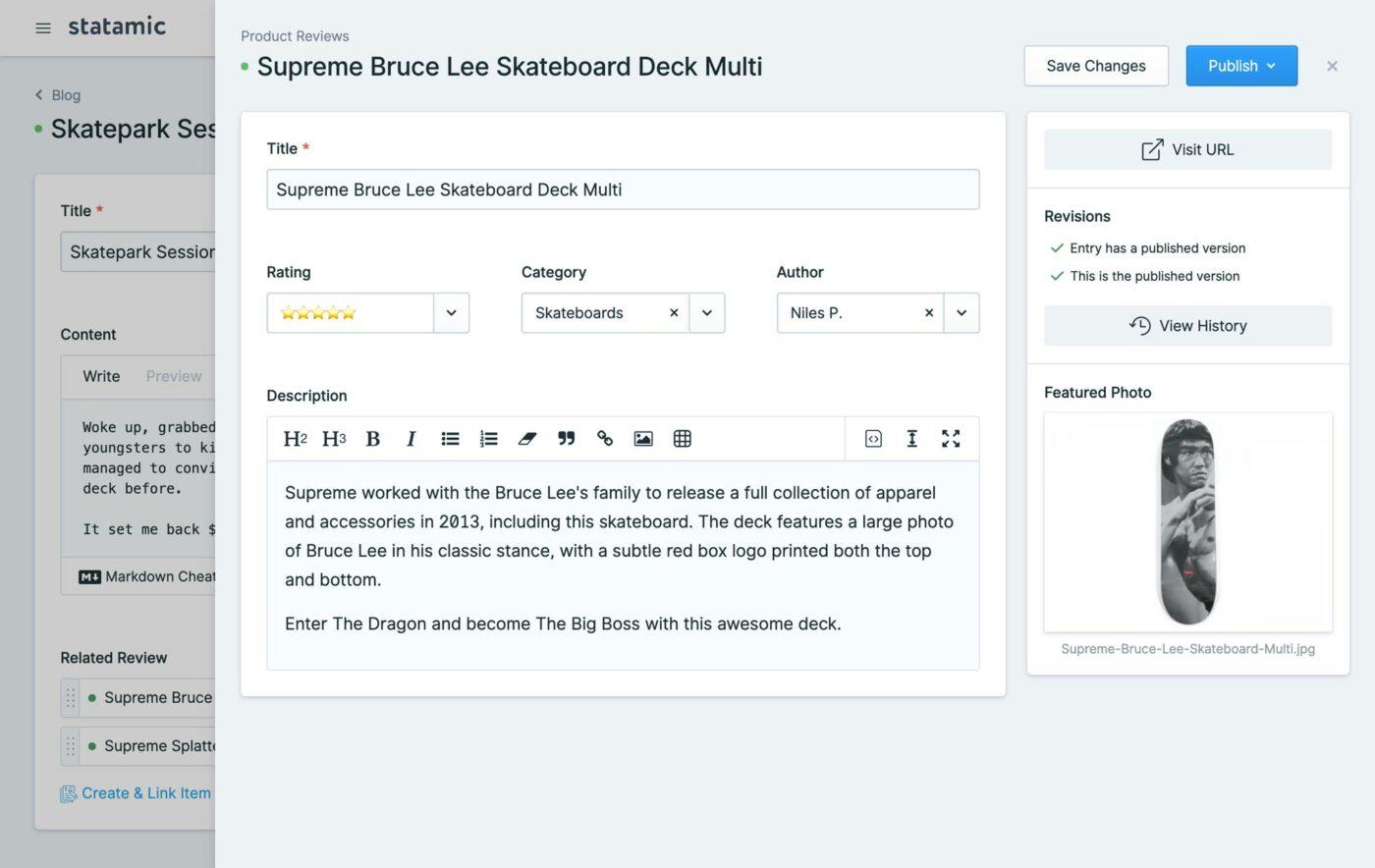
Statamic is a unique CMS in this roundup. It’s for writers, publishers, and developers. Statamic won the 2021 CMS Critics Choice Award for best flat-file CMS. Its block-based content editor received rave reviews.
It offers a clean and intuitive user interface, making content management and editing a breeze. With its flat-file architecture, Statamic eliminates the need for a database. This results in faster performance and easier deployment. Statamic’s powerful templating system and customizable fields allow for easy content customization. It also provides excellent developer tools, such as a robust API and extensive documentation.
Statamic is an excellent choice if you’re looking for a lightweight yet powerful CMS solution.
Best features
- Flat-file architecture: Statamic stores content and data in simple text files instead of relying on a database, so there’s no need for complex database setups
- Flexible content modeling: Define custom content types with fields, relationships, and taxonomies to structure and organize content in a way that makes sense to you
- User-friendly control panel: A clean and intuitive interface for content authors and editors to create and update content without the need for technical knowledge
- Built-in version control: Track and manage changes made to your content and easily revert to previous versions, compare changes, and collaborate with multiple team members
- Extensibility with add-ons: Add-ons cover areas such as e-commerce, SEO, form builders, user management, and more
Limitations
- Non-technical users may find it challenging to get started with Statamic without additional training or assistance
- While Statamic has an active and supportive community, it may have a smaller user base compared to more widely adopted CMS platforms
Pricing
- Solo: Free forever
- Pro: $259 one-time fee per project; free updates for one year then $59/year
- Enterprise: Custom pricing
Customer reviews and ratings
- G2: 4.8 out of 5 (2 reviews)
- Capterra: 4.8 out of 5 (18 reviews)
9. Adobe Commerce (formerly Magento)
Best for managing end-to-end shopping and purchasing experiences
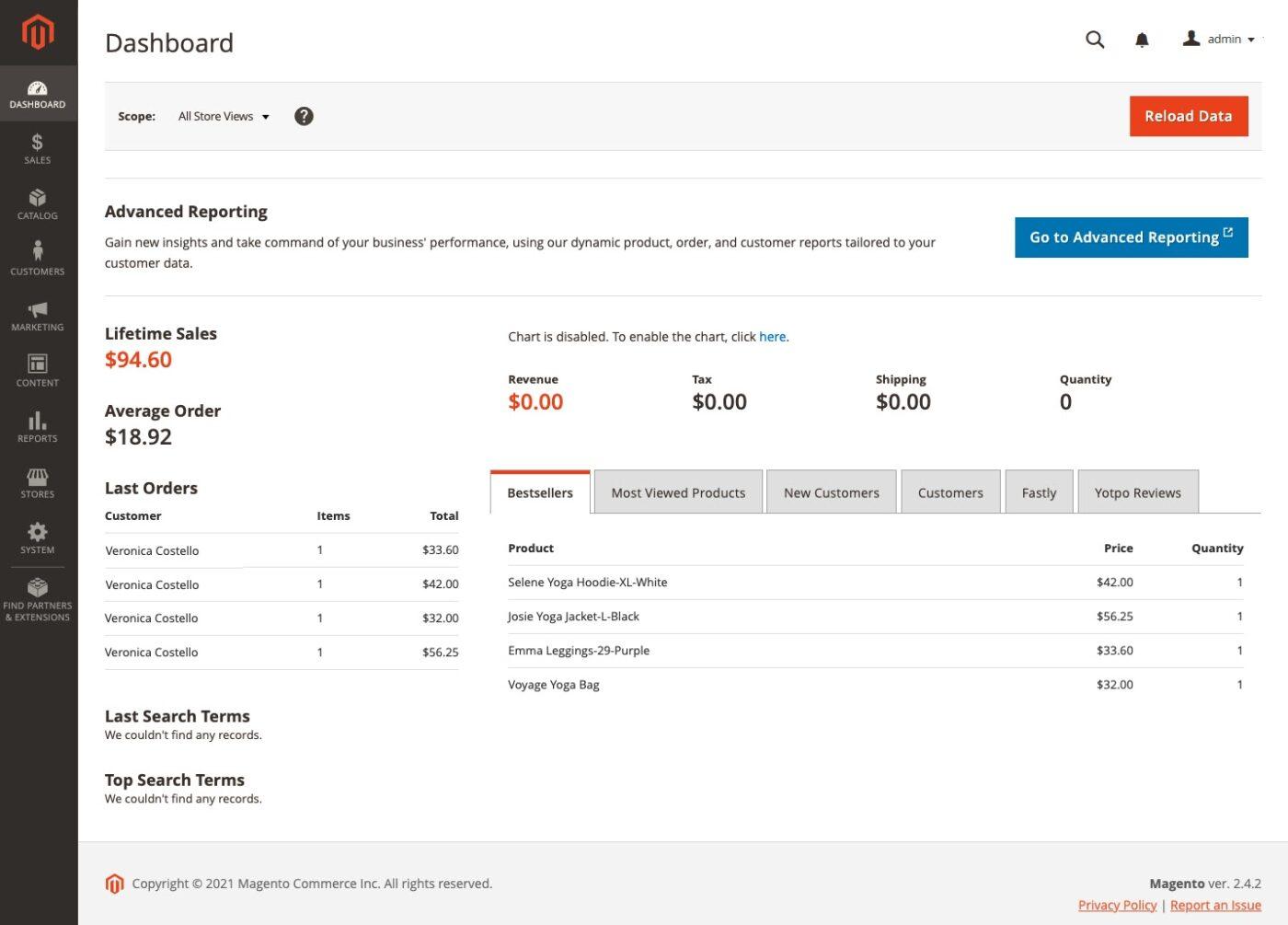
Adobe Commerce, formerly Magento, is a powerful open-source CMS. It’s a widely-used content management system specifically designed for e-commerce websites. It provides powerful features for product management, order processing, and payment integration. Magento is an ideal choice for businesses selling products online.
It offers a highly customizable platform with a flexible architecture. Developers use its extension marketplace to enhance functionality and integrate with third-party systems. As a scalable and secure CMS solution. Adobe Commerce can help your business can grow and manage its e-commerce operations effectively.
Best features
- Robust e-Commerce functionality: Adobe Commerce provides a comprehensive suite of tools to create and manage online stores efficiently
- Flexible customization and extensibility: It provides a modular architecture, allowing developers to create custom themes, extensions, and integrations to meet specific business needs
- Scalability and performance: It incorporates advanced caching techniques, distributed architecture, and optimized database queries to deliver fast and scalable performance
- Omnichannel capabilities: Get seamless integrations with popular marketplaces like Amazon and eBay, as well as tools for managing inventory and orders across different channels
- Analytics and marketing tools: Features like customer segmentation, personalized recommendations, newsletters, promotions, and loyalty programs enhance your marketing efforts
Limitations
- Feature-rich and intended for enterprise-level needs, Adobe Commerce can be accompanied by high costs making it less accessible for smaller businesses
Pricing
- Pricing is not listed online
Customer Pricing and reviews
- G2: 4.0 out of 5 (493 reviews)
- Capterra: 4.3 out of 5 (591 reviews)
10. Squarespace
Best for building customized websites
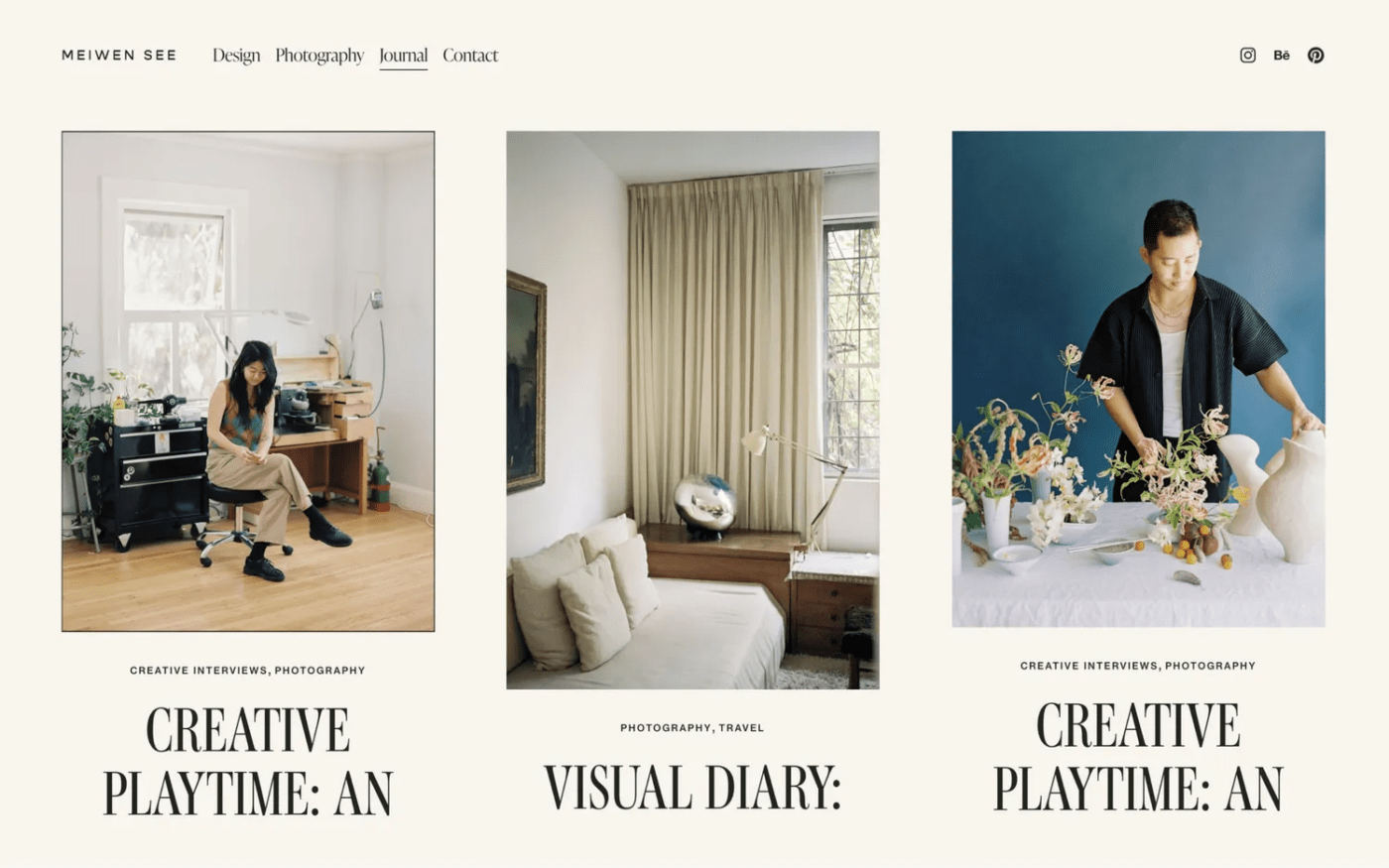
Squarespace is a popular content management software. With a simple drag-and-drop interface, users can create beautiful websites without coding knowledge. Squarespace’s templates and responsive layouts create stunning sites in a snap. It includes content management, blogging, e-commerce, SEO tools, and more.
Squarespace also handles hosting, security, and software updates, simplifying website maintenance. With its intuitive interface and polished designs, Squarespace is an all-in-one solution for your CMS needs.
Best features
- Templates: Squarespace offers a wide range of professionally designed templates that are visually stunning and modern
- Drag-and-drop editor: A user-friendly drag-and-drop editor makes it easy to customize your website’s layout, add content blocks, and rearrange elements
- Mobile responsive design: All Squarespace templates are designed to be mobile responsive.
- Built-in SEO tools: Squarespace incorporates built-in search engine optimization (SEO) features, helping your website rank well in search engine results
- e-Commerce functionality: Set up your online store easily with Squarespace’s built-in e-commerce feature
Limitations
- Advanced customization, such as modifying the underlying code or creating complex custom features, may be restricted
- If you have complex or highly specific requirements, such as extensive integration with external systems or custom development, you may find Squarespace limiting in terms of what you can achieve
Pricing
- Personal: $16/month
- Business: $23 /month
- Commerce (Basic): $27/month
- Commerce (Advanced): $49/month
Customer reviews and ratings
- G2: 4.5 out of 5 (1,031 reviews)
- Capterra: 4.6 out of 5 (2,827 reviews)
Supercharge Your Workflow with Content Management Tools and Software
Content is king. But to create great content, you need a CMS you can trust. The digital landscape is evolving rapidly. These top CMS platforms can adapt and meet the needs of businesses and individuals alike.
Whether you are a small business owner or run a large corporation, there is a CMS solution tailored to your specific requirements. With these options, you can have confidence in your content creation journey. And remember that quality content, over time, leads to business growth.
No matter which CMS you choose, ClickUp can help enhance your team’s productivity and collaboration. With our software, we consolidate all your content work in one place.
Guest Writer:

Freya is an SEO consultant that helps brands scale their organic traffic with content creation and distribution. She is a quoted contributor in several online publications, including Business Insider, Fox Business, Yahoo Finance, and the Huffington Post. She also owns CollectingCents- a personal finance blog that she grew from the ground up.





