The Best 13 AI Agents for Content Creation to Explore in 2026
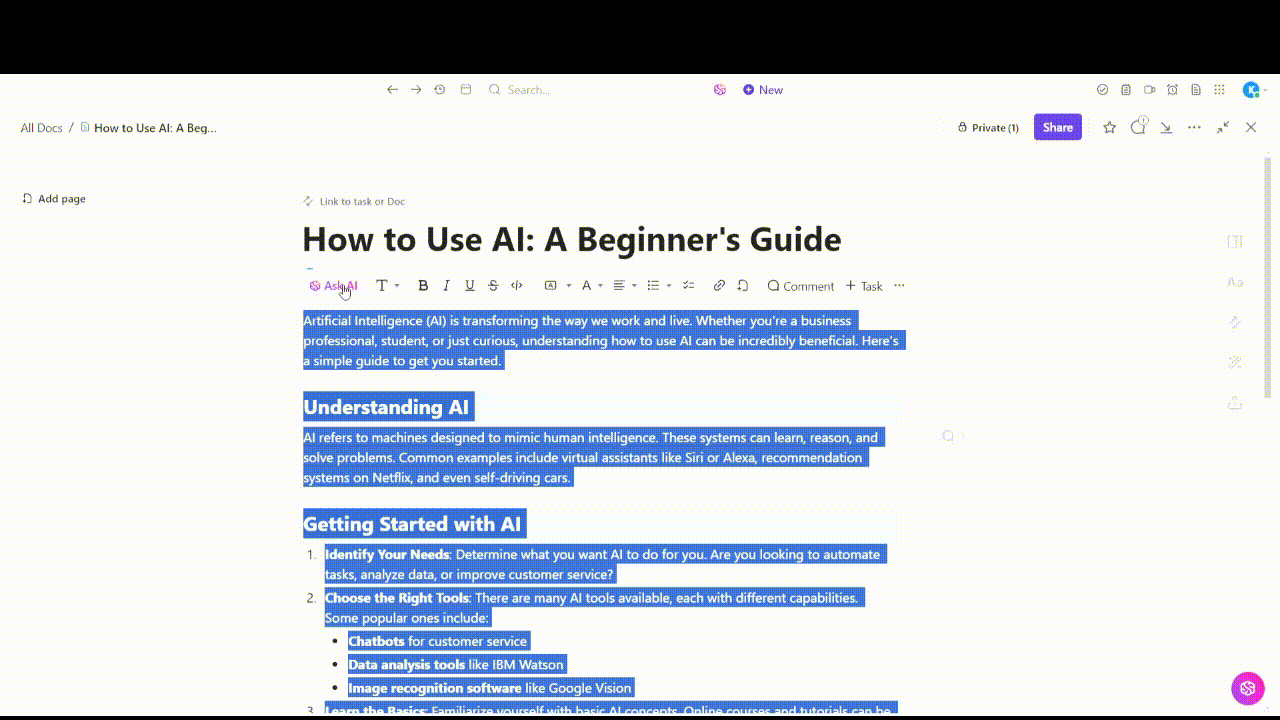
Sorry, there were no results found for “”
Sorry, there were no results found for “”
Sorry, there were no results found for “”
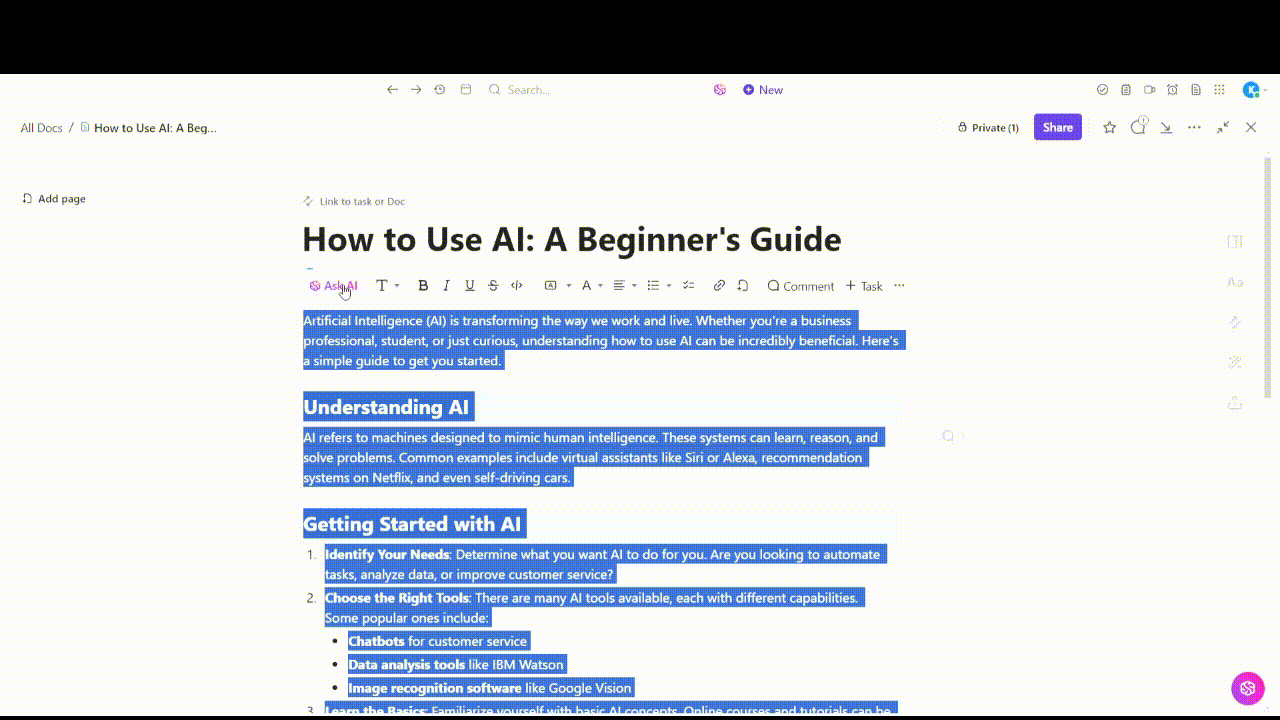
After testing dozens of AI tools for creating content, I can tell you they aren’t all the same. While they might have overlapping features, they serve distinct purposes.
It’s true that AI can be a game-changer in your content creation process. But, I discovered that the real magic lies in getting an AI agent that complements your content process. The right AI agents can transform a slow-moving pipeline and get things done faster.
However, with the ever-growing list of AI tools, it’s normal to be indecisive about which tool you must select. So, I and the rest of the ClickUp team joined hands to try out different AI agents for content creation and finalized a list of the top 13.
Let’s dive right in!
Here are the top AI agents for content creation you must try this year:
AI agents for content creation help create and edit content based on your requirements and help automate the content management process. They are like your digital collaborators designed to handle specific content-related tasks.
You can try different types of AI agents for structured content creation:
🌻 Example: ChatGPT can help you create outlines for blog posts and brainstorm ideas, Consensus can gather and analyze information from academic papers, and Midjourney can generate artistic images for your brand’s marketing.
Together, you can create a collaborative work management system for content marketing where AI agents can speed up processes and improve efficiency.
While the features you choose depend on your business needs, here are a few key features that are a must in AI content creation tools.
🧠 Did you know? 42% of marketing and media leaders used AI tools to write content, 40% to generate social media content, and 34% for personalization and recommendations.
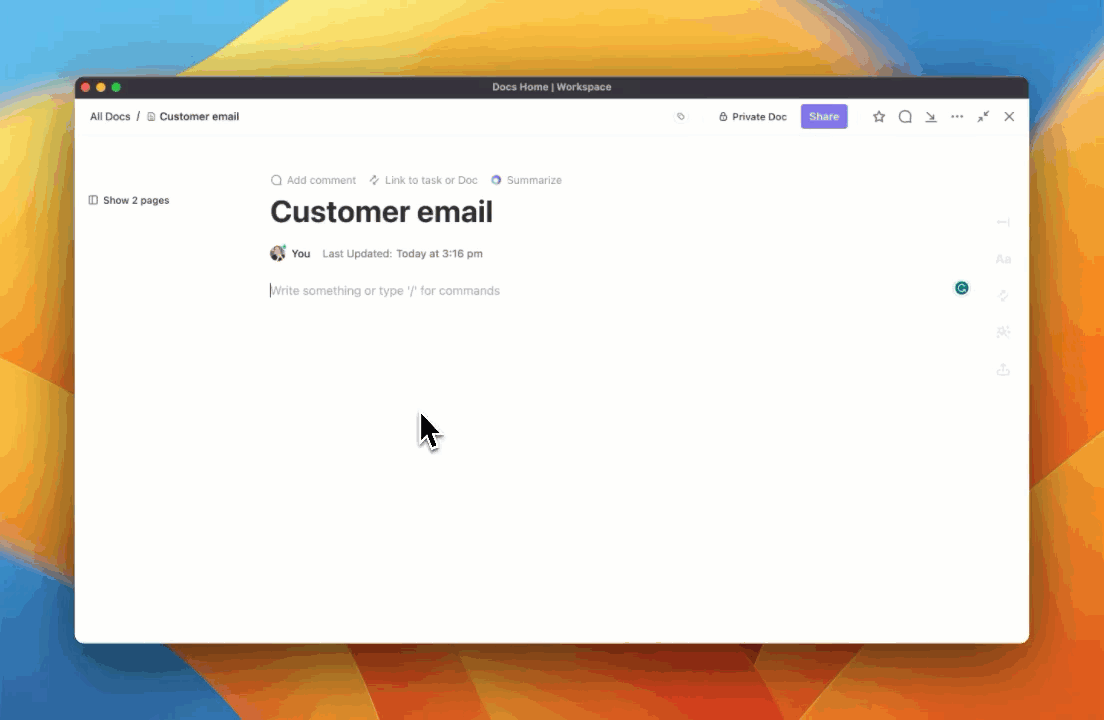
Switching tools now and then made content management a struggle. But when I tried ClickUp, I found my breakthrough for AI-powered content ideation and creation.
ClickUp revolutionized the way I handle my content creation and management process. The platform seamlessly combines AI content creation with robust project management features, making it a one-stop shop for everything content. Best part? I have a built-in AI agent to help me with every single aspect of work within my ClickUp Workspace: Meet ClickUp Brain!
How does ClickUp Brain help me? Here we go!
When I encounter creative blocks, I leverage ClickUp Brain to whip up detailed content briefs with keywords, target audience, and objectives in seconds and gain insights into areas for content improvement.
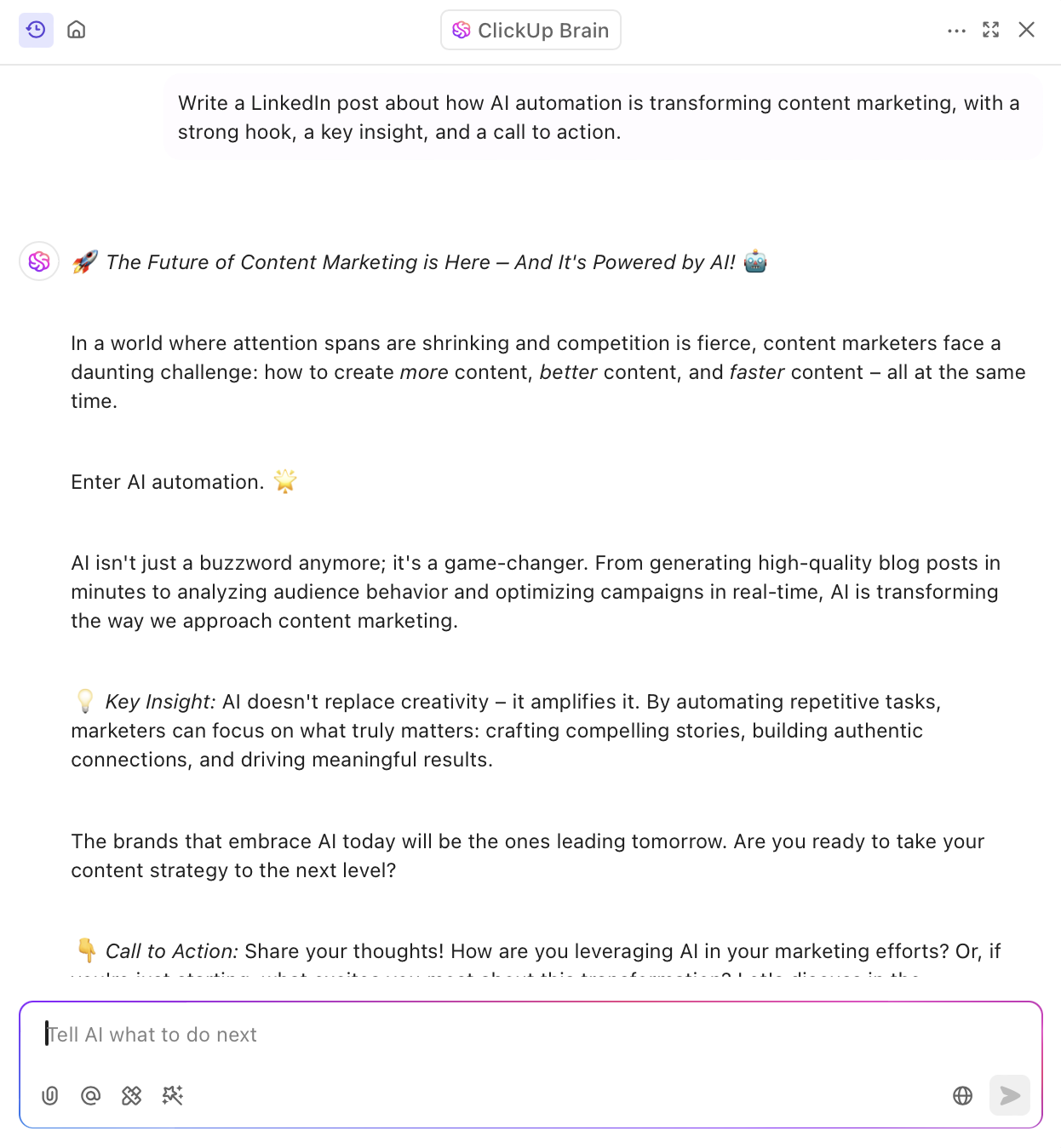
ClickUp Brain also helps me with:
Learn how to create compelling content with AI!👇
ClickUp Whiteboards is my go-to for team brainstorming sessions. I can discuss content ideas on virtual boards, convert ideas to tasks, and directly embed these boards inside a chat to share them with the team.
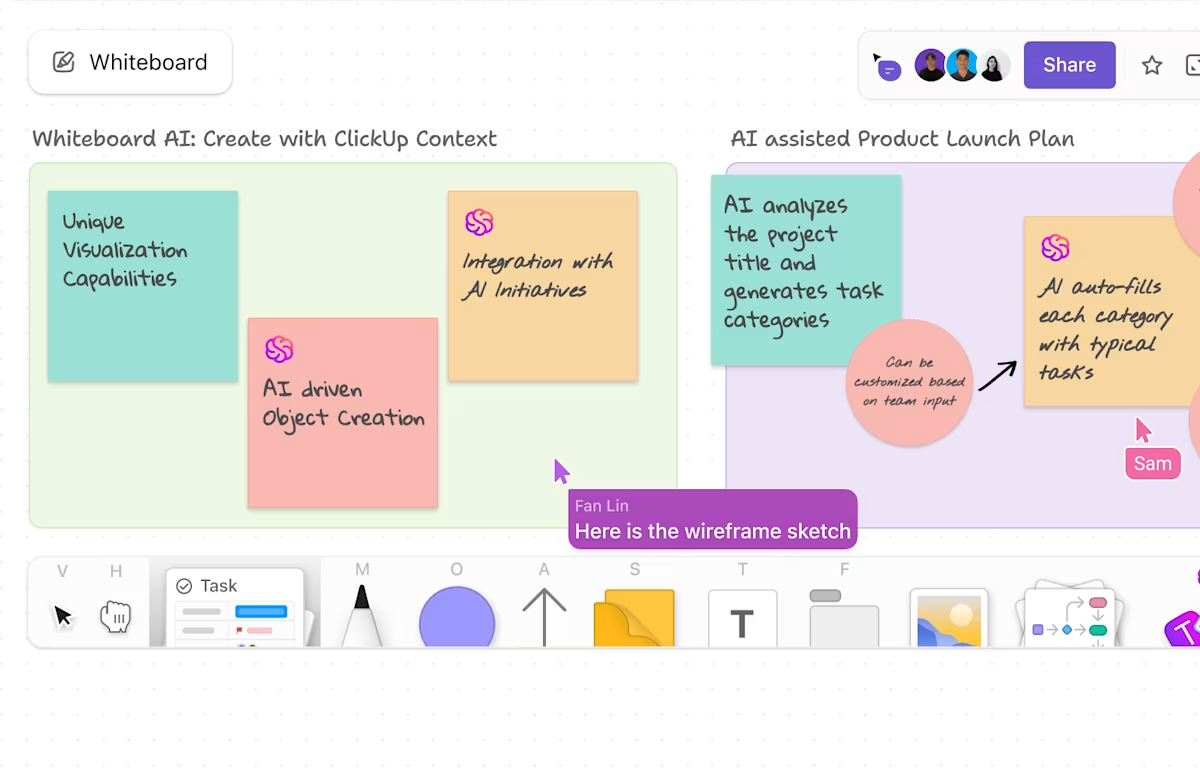
Here’s the juiciest bit! ClickUp Brain also helps me generate images for blog posts or social media campaigns and even visualize ideas. That’s like five different tools rolled into one workspace!
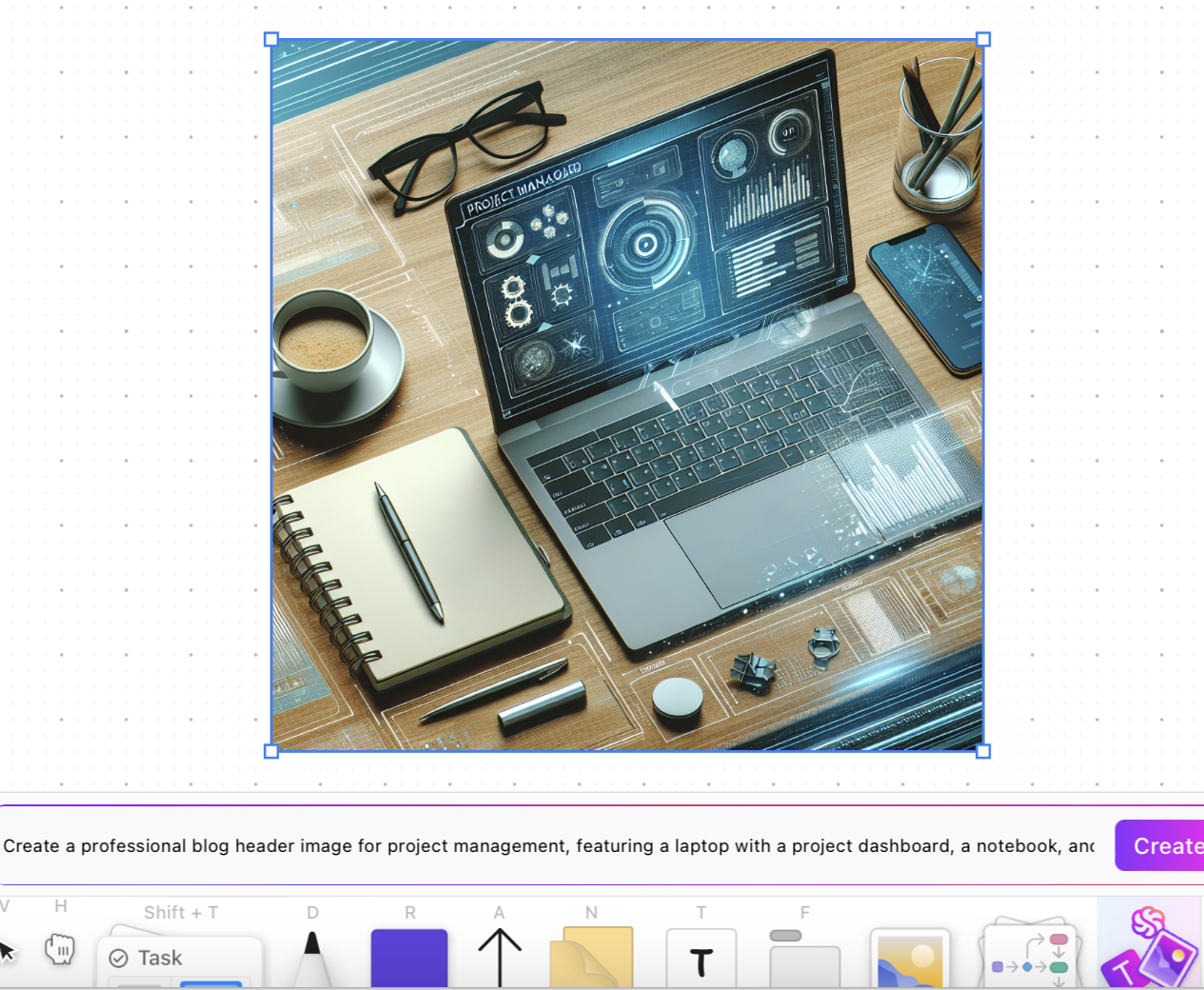
Once you have the content ready, you can use ClickUp Docs to manage your content briefs. Plus, ClickUp Docs can store brand guidelines, content plans, research materials, and meeting notes. It’s a great feature to document all your content-related details.
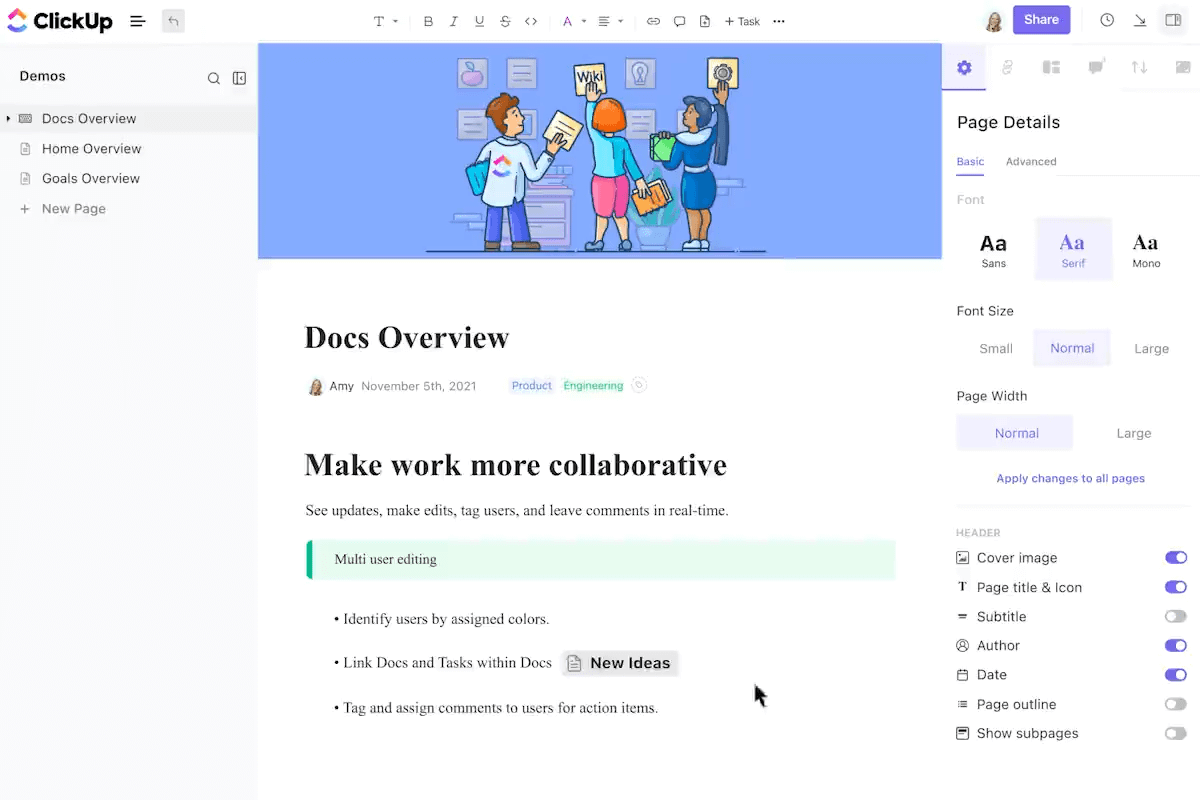
It doesn’t end here. ClickUp also has a template library with content calendar templates, planning templates, etc., which makes my life a lot easier.
For instance, ClickUp’s Content Calendar Template helps a great deal in planning content schedules—when it is due, how the content will be published, shared, etc. Likewise, there’s the ClickUp Content Production Scaling Template that helps me streamline the entire content production process.
What are real-life users saying about ClickUp?
Totally love how it makes use of AI to accelerate content creation. It helps get work done faster and tailors workflow to my specific offering. It’s built to optimize productivity with its dynamic feature set that’s great for collaboration and teamwork with brief delivery in mind. Quite user-friendly, with productivity-boosting integrations. Everyone’s clicking up, so why shouldn’t I? Its implementation and navigation are not that straightforward at the start. But you soon get going and roaring with a user support functionally that’s awesome. It has become my most used productivity and collaboration tool.
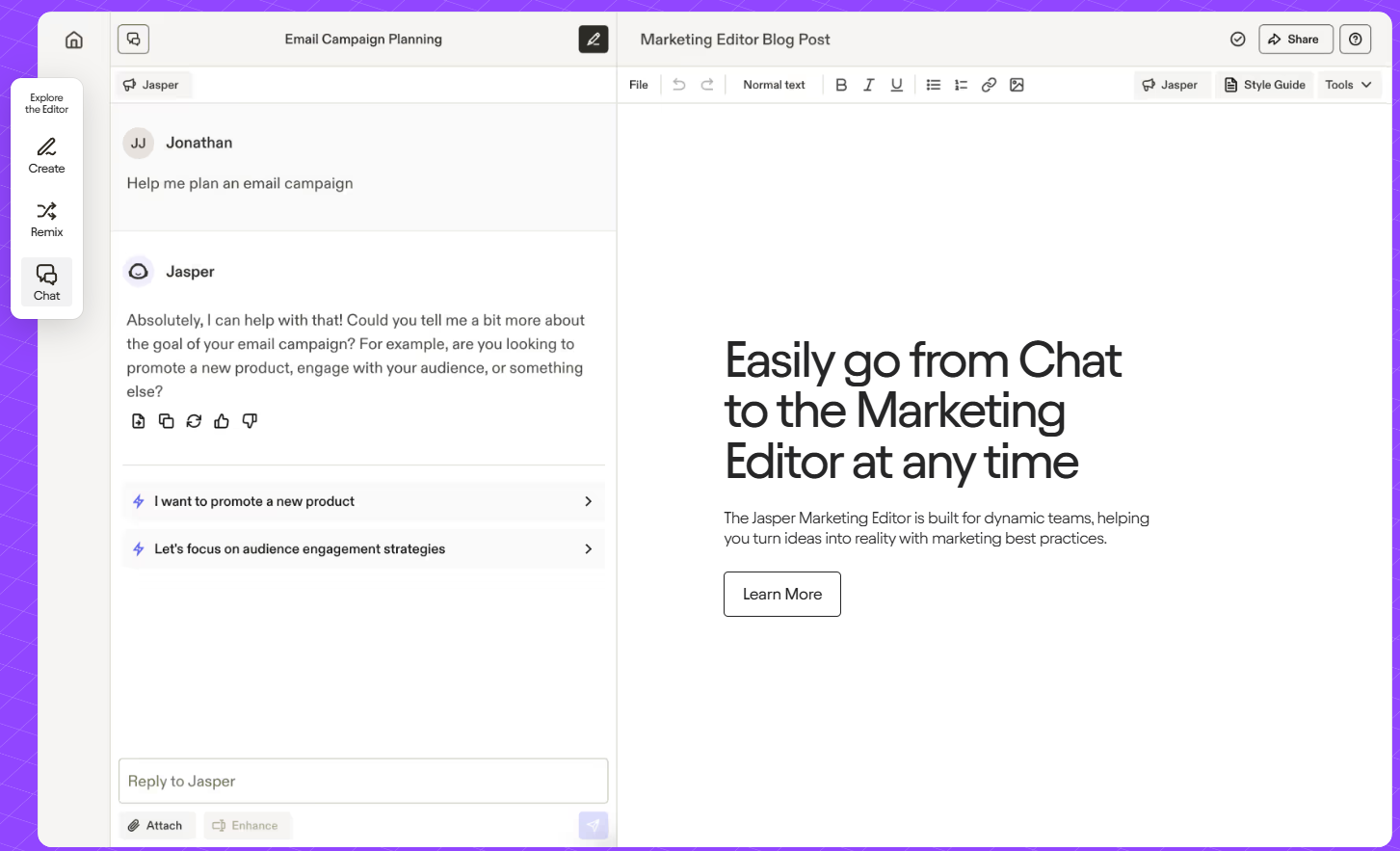
Jasper is great at maintaining brand consistency across your content. As a content marketer, you can use it to create on-brand content for your target audience across marketing channels.
I particularly like Jasper’s brand IQ feature, which allows the tool to learn and replicate a specific tone and style. It automatically checks your content—from campaign creatives and blog banners to video content—against your brand guidelines and suggests improvements. The tool also offers several ready-to-use templates for blog posts, social media captions, email subject lines, and product descriptions.
What are real-life users saying about Jasper?
Jasper is a reliable tool that helps us create useful content for clients’ websites in a few minutes. The content is usually accurate and only needs minor edits and verification. However, it comes with too many instructions and an overwhelming design compared to competitors such as Writesonic. It becomes easy to use and efficient when you get the hang of it. Jasper is also more expensive than similar tools, and you have to enter your payment method details to access the free trial.
✨ Fun Fact: Jasper was originally named Jarvis, inspired by the AI assistant in Iron Man movies. The goal was to highlight the tool as a powerful and intelligent one.
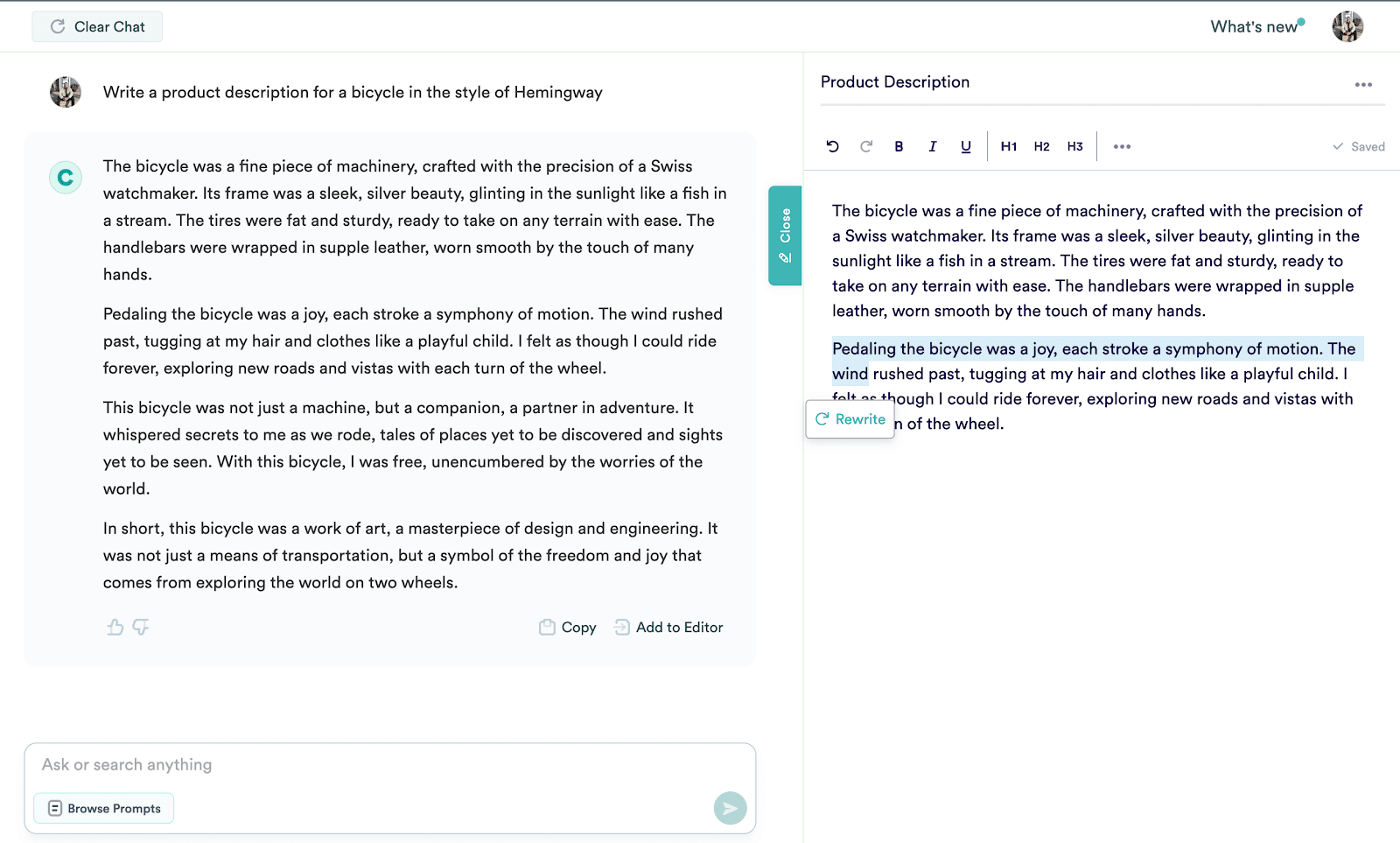
True to its name, Copy.ai is a copywriting tool that helps generate marketing materials, ad copies, and social media posts with its AI tools like content and paragraph generator, sentence rewriter, and paragraph rewriter.
Using Copy.ai, you can automate manual tasks to boost productivity across sales, marketing, and customer success. Plus, you can consolidate siloed data across the different aspects of your GTM strategy, connect it to workflows, enable real-time data interaction, and use it to create compelling content.
What are real-life users saying about Copy.ai?
Our overall experience using Copy.ai is generally positive. The positives are quite many because it is versatile and can help us create any type of content. However, the content looks rigid and structured with typical subheadings, which lets anyone know it is AI-generated at a glance. You need to edit and check the grammar, punctuation, and correctness of the content to improve the content.
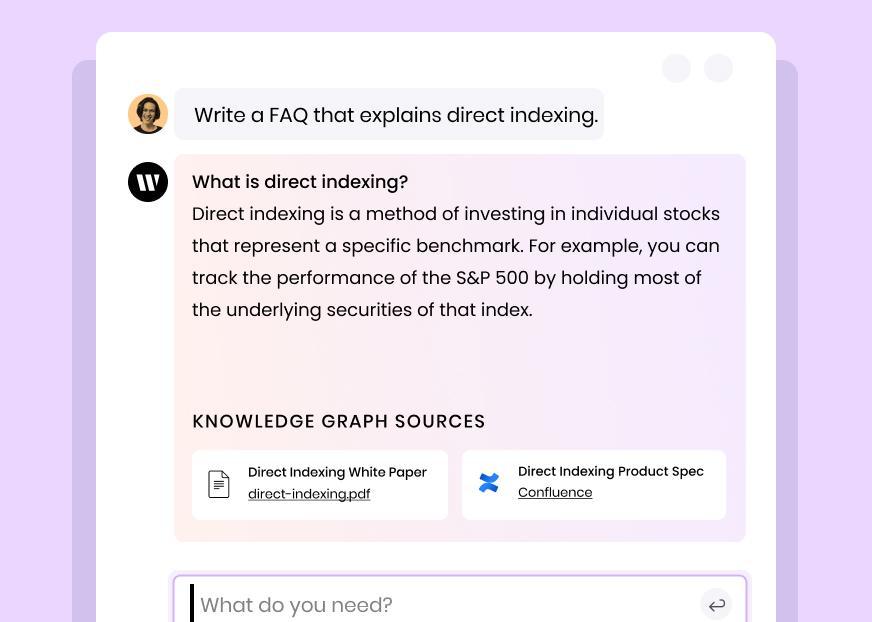
Writer does a lot more than your next-door AI content tool. You can build NLP (Natural Language Processing) apps, cross-check content for compliance with legal, regulatory, and brand rules, create content, and even repurpose video and audio files.
What I liked the most about Writer is that though several ‘apps’ have been baked into one, the tool is pretty neat and straightforward. You can use Ask Writer, a chat-style Q&A system, to generate answers and create product descriptions, emails, etc. Plus, you can access a Grammarly-like interface where you get an AI content detector, a plagiarism checker, and content improvement suggestions.
What are real-life users saying about Writer?
Writer’s ground-up content development flows are superior to the “chat” interface of many generation tools. They are purposefully developed by writers for writers. I first started using Writer when I was head of content at a creative agency. We used it to keep our staff writers on style and on message across our clients. However, Writer takes a little while to train. And I’m referring to training me on how to best use the tools. A little more walkthrough and hand-holding at the beginning would be helpful.
📖Read More: A Guide to Using AI in Content Marketing
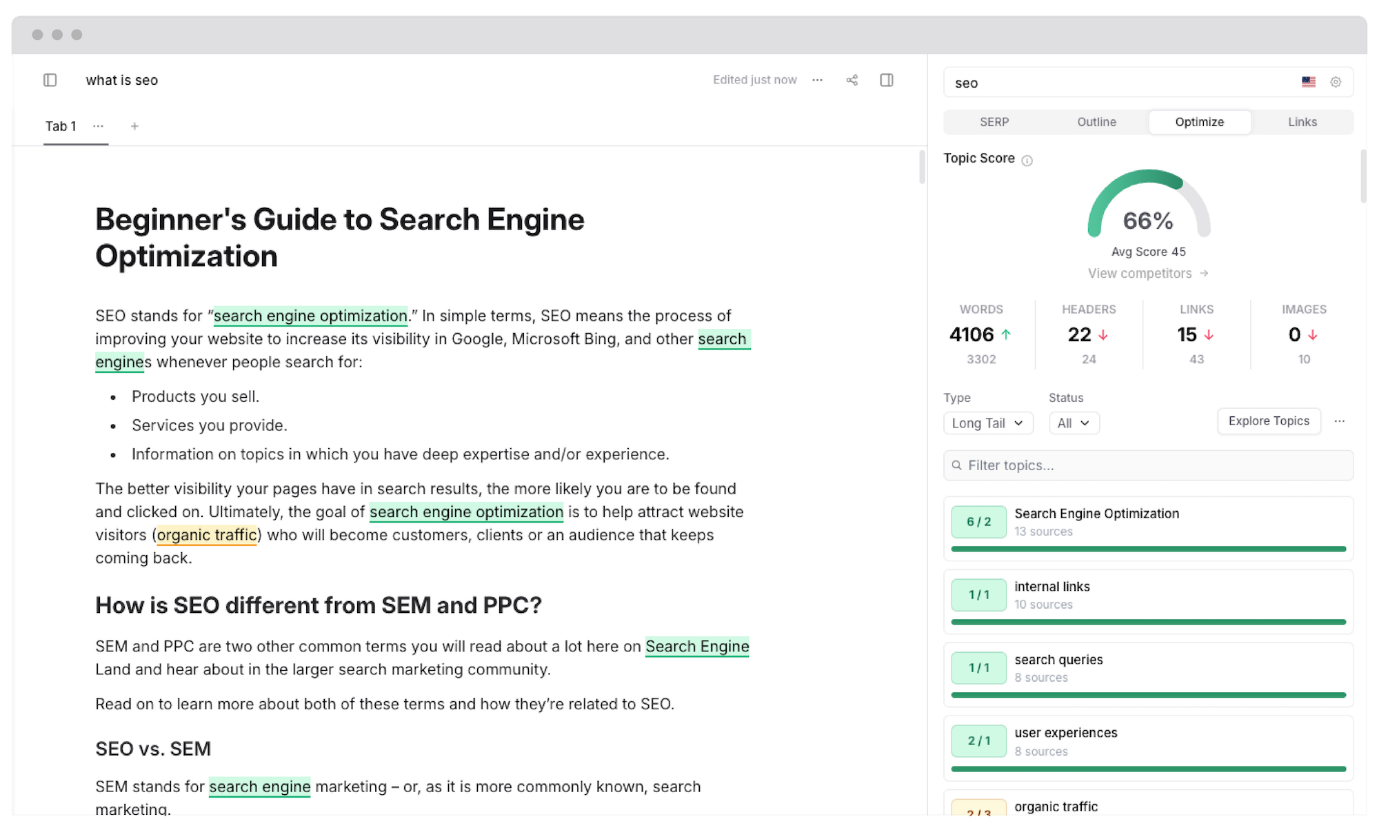
Frase is similar to the other tools in this list with its AI writing, editing, and optimization features. It helps you research, write SEO-optimized blog posts, and refine them with editing suggestions.
I found Frase’s SERP research feature the most notable. It allows you to analyze competitors’ content within the editor itself. It gives content suggestions like links, headings, keyword usage, and images that you can add to make the article more Google-worthy.
I also liked how the tool helped organize my content outlines. It also offered several idea-generating frameworks and graded my article to indicate how well it aligned with the search intent.
What are real-life users saying about Frase?
I like the ease of use and the fact that it doesn’t take hours to get started. As a content manager, I give Frase links to my writers and they just use the Chrome plugin to optimize their content. Also, importing content to optimize into Frase is effortless as well. However, sometimes, it chooses random keywords that don’t have much to do with the topic. This makes it harder to get to 100% optimization. But you can remove these keywords.
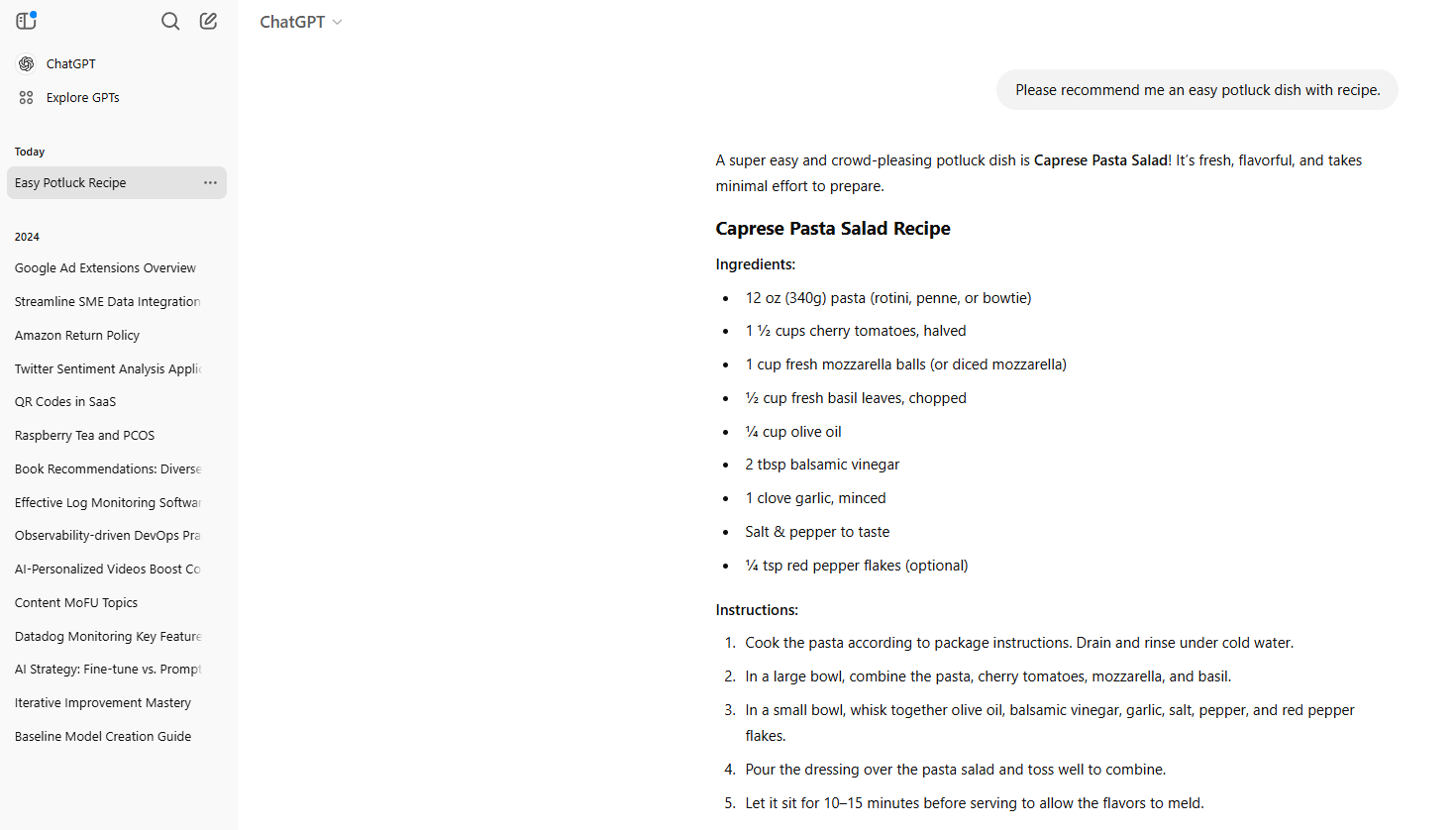
While you might’ve already tried ChatGPT, here’s my take on this popular tool: I can think of this tool as a friend who can help you with almost everything—writing content, code, creating images, analyzing data, planning parties, cooking, and whatnot. It adapts to your thinking and style over time and makes conversing easier.
I find its voice interaction feature the most amazing. You can have a natural dialogue with the tool while multitasking. It’s easy to use and can handle diverse tasks. However, it struggles to understand complex prompts and occasionally generates outdated and inaccurate information.
What are real-life users saying about ChatGPT?
I think it’s great to give you content ideas but it cannot provide context. Only humans can do this. I can save time when you need to get really clear about a plan, but again, if you’re not a concise communicator you will get exactly what you ask for. Educated people in their field of expertise can ask questions with the language needed for said field and then it gives you terrific ideas.
📖 Read More: How to Build a Content Database (with Templates)
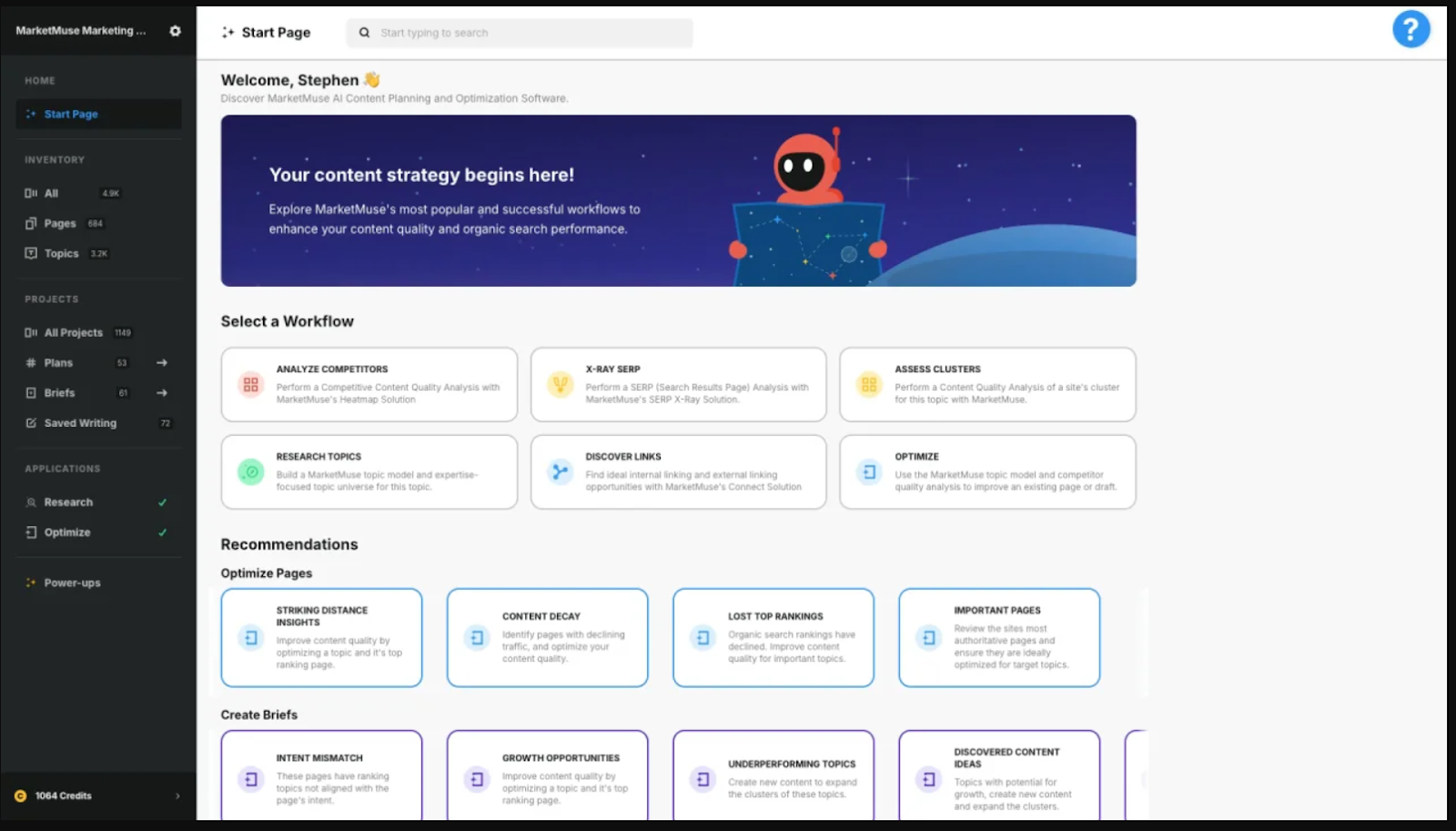
Surfer is a wholesome SEO tool that lets you create ready-to-rank articles with auto-optimization. You can use the platform to insert relevant keywords in your content and get a score that indicates its potential to rank.
I like how Surfer offers several content features in one platform. It allows me to edit content with real-time feedback on optimization, generate outlines, humanize AI content, and improve content readability. The best part? It has a content audit feature that helps you track how well your content and domain performs. You get daily updates on key metrics so you can take immediate actions to improvise.
What are real-life users saying about Surfer SEO?
I have mixed reviews for Surfer. While it is good for SERP analysis, including NLPs in content, and cluster planning, it is of no use writing for topics with limited competition. AI humanizer is simply a waste of time. It doesn’t do any good to the content. In a nutshell, it’s a good SEO tool, but you can’t rely heavily on it for all content types.
📮ClickUp Insight: 37% of our respondents use AI for content creation, including writing, editing, and emails. However, this process usually involves switching between different tools, such as a content generation tool and your workspace.
With ClickUp, you get AI-powered writing assistance across the workspace, including emails, comments, chats, Docs, and more—all while maintaining context from your entire workspace.
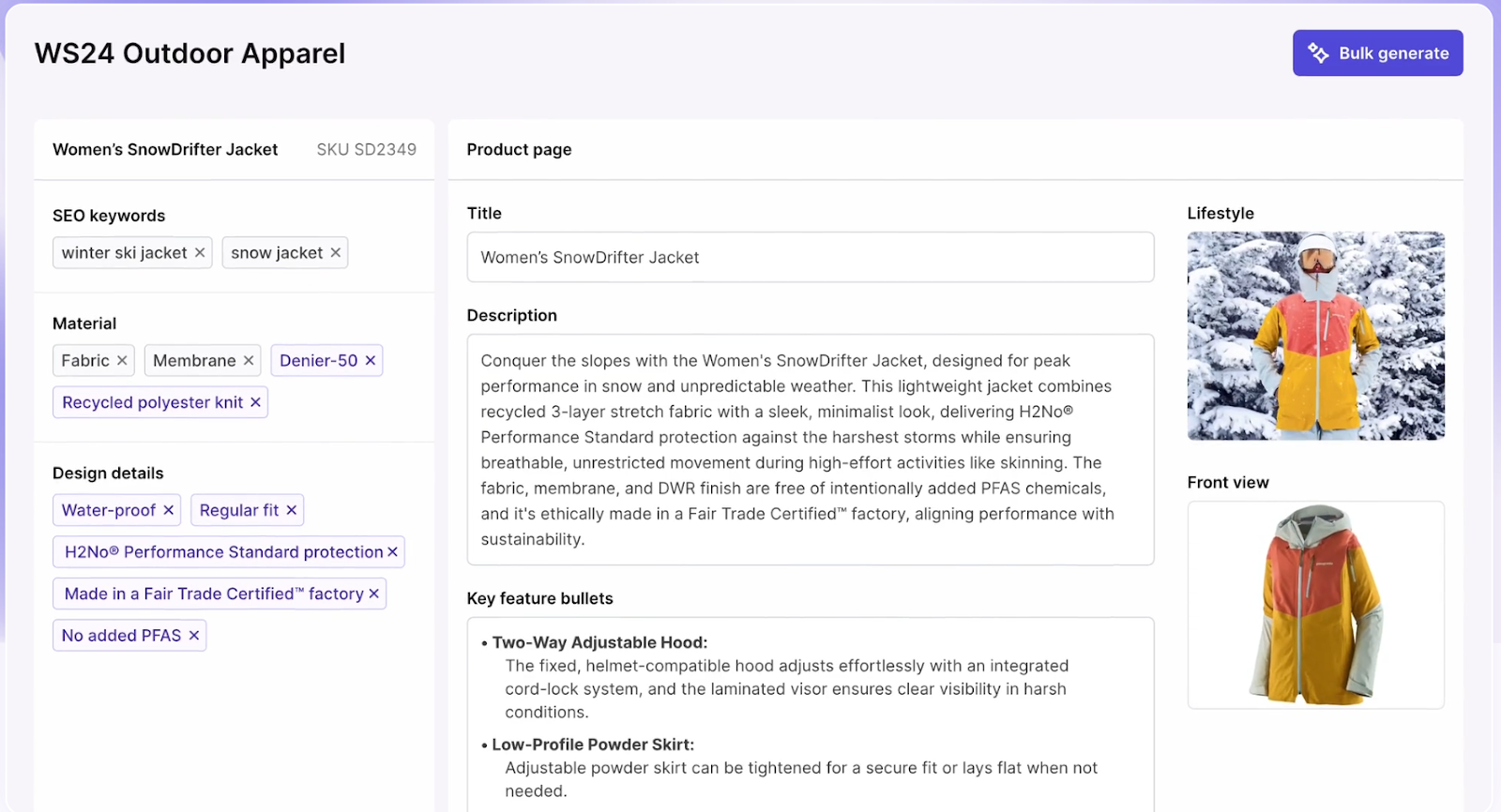
Hypotenuse AI—the eCommerce AI writer—is great for online brands, marketers, and copywriters. It can create product and category descriptions, images, meta tags, Facebook and Google ads, emails, and Instagram captions.
I like how the tool creates optimized product descriptions and tags in bulk within seconds. It also offers HypoChat, a chatbot for creating, summarizing, and rewriting content for different platforms. The best part? Hypotenuse is super customizable. You can use its bespoke brand voice to train the AI with your brand guidelines and style.
What are real-life users saying about Hypotenuse AI?
Hypotenuse AI is the best tool for content and copywriters. It saves an incredible amount of time by producing high-quality, research-based content in real time. The Hypochat is truly an innovative feature as it provides great assistance across various aspects of copywriting. Its blog writing is the best as compared to the other AI tools I have tried. However, it occasionally repeats similar sentences within the same blog. Although the content is unique, this repetition sometimes disrupts the flow of the blog. I hope this aspect gets improved in future updates.
📖 Read More: Top Social Media AI Tools for Marketers
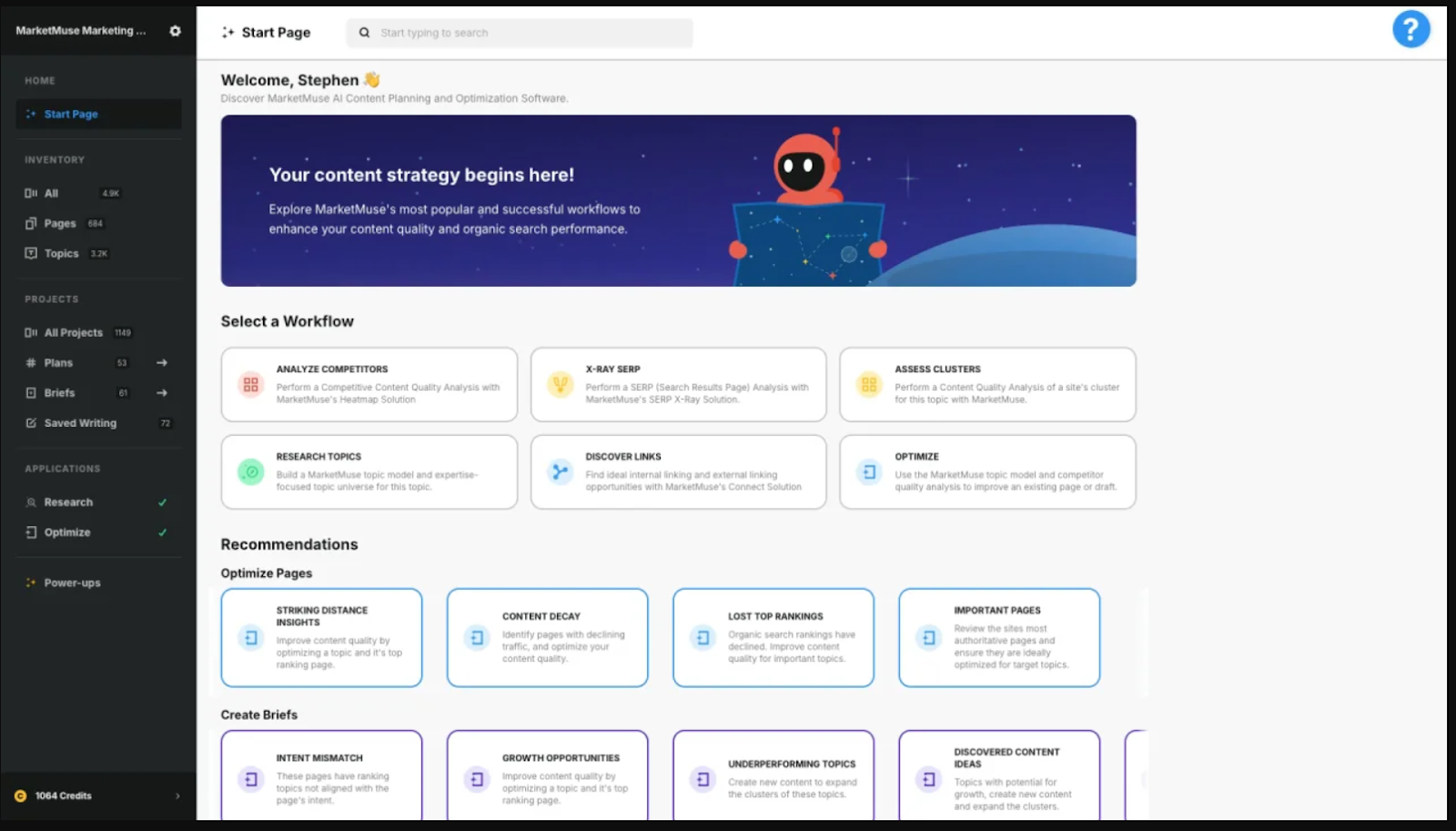
MarketMuse can elevate your content planning with its capabilities to optimize existing content based on relevant search terms, competitor analysis, and top-ranking pages. You can use it to get insights on keyword searches, topic clusters, and more.
I used MarketMuse to generate content briefs and repurpose existing content. It did a decent job on competitor analysis to identify content gaps. What I love the most is its optimization module, which helped me with information like target word count, topic mentions required to rank for a specific query, content score, and suggestions on how to beat a competitor article.
What are real-life users saying about MarketMuse?
I love that I get direct insights on keyword research, personal difficulty, topic clusters, and so much more. It’s a great tool to build out our existing SEO content strategy. It’s been pretty easy to pick up, and the onboarding has been amazing. Implementing MM has been a game changer for our SEO. There aren’t many reporting/insight metrics, but they said that’s on the radar.

If you’re looking to scale long-form content, ContentBot can be valuable to your content marketing strategy. You can use the tool to generate insightful, humanized articles quickly.
I like how the tool answered all my questions pretty well and even explained them in paragraphs. Its ‘Discover’ feature is another stand-out that helps identify relevant keywords and topics you might’ve missed. ContentBot also has a Chrome extension to produce content on the go. Plus, it supports 110+ languages, which can be helpful if you have a global audience.
What are real-life users saying about ContentBot?
I like that ContentBot.ai is an automated content creation platform that makes it easy to produce quality content quickly and efficiently. With a variety of features and customization options, it is perfect for helping busy content creators maximize their time and free up resources for more creative projects. However, its automation can be limited. It can sometimes take a while to find the right content and it can be difficult to customize the content to fit specific needs. Additionally, some of the content may not always be up-to-date or accurate.
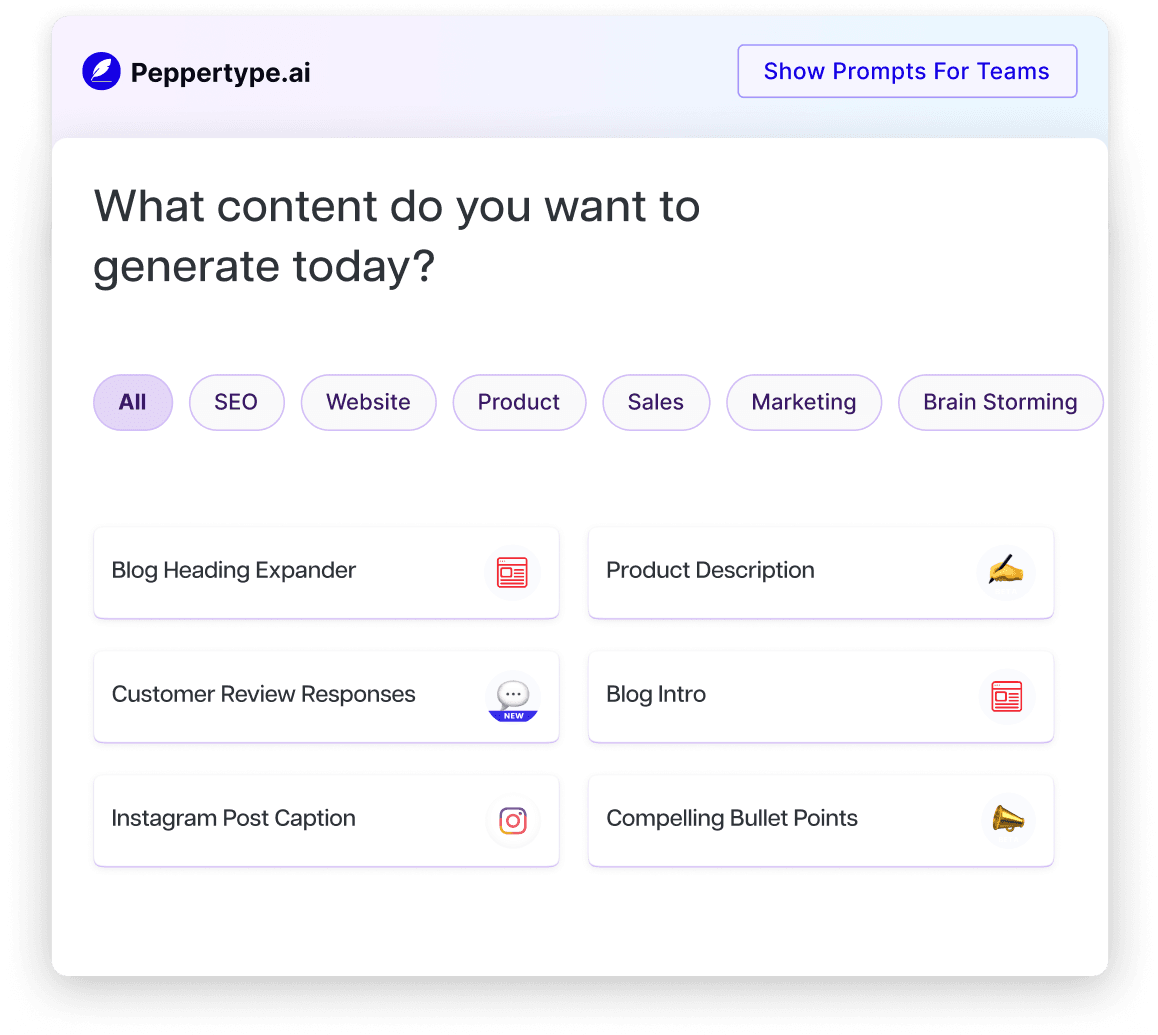
Among the AI content creation tools, Peppertype specializes in scaling content production. You can use it to generate a high volume of engaging content for marketing campaigns and social media platforms.
I used Peppertype to generate various content types including ad copies, blog posts, social media captions, and emails. And each time it produced original content, maintaining the brand voice and high readability. Plus, it has a built-in plagiarism checker that lets you verify the content’s originality instantly.
What are real-life users saying about Peppertype AI?
The best thing about Pepper Content is that they have created a complete tool that assists me with all parts of content creation including Blogging, social media captions, google ad copies & so much more. The AI generator is quite amazing. I like where the product is heading. However, I wasn’t too impressed by the SEO capabilities of Pepper content. When I used the SEO tool, it showed me keywords I already ranked on while I was hoping it would show me which keywords I should target!
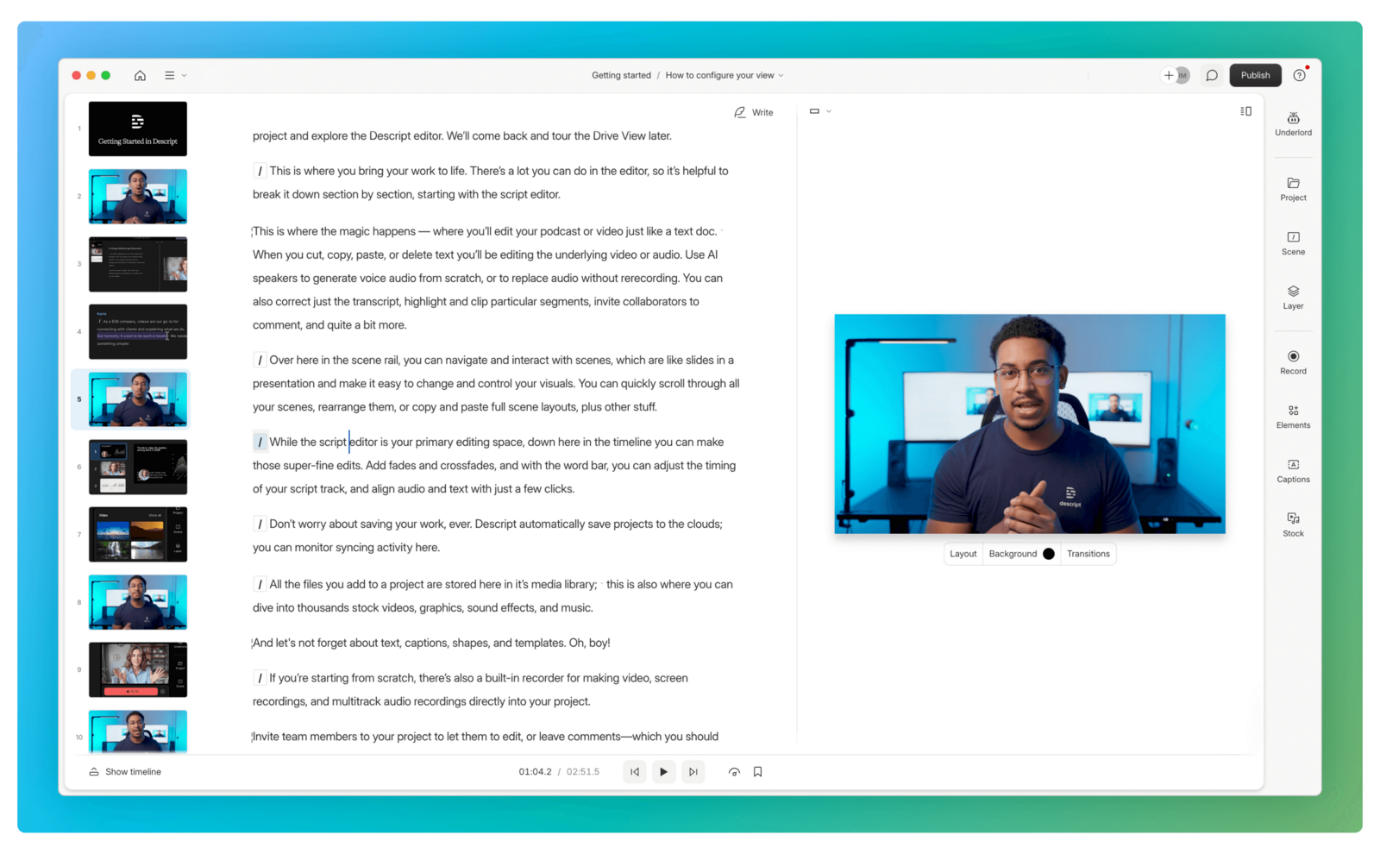
Spending weeks writing video scripts and editing your podcasts? Descript can be your time savior.
This audio-video editing tool changes the game with its text-based editing approach—you modify things in the transcript just like a Word doc and it directly gets modified in the corresponding audio or video.
Descript stands out for its audio-to-text transcriptions and ability to remove filler words. Plus, you get the Underlord AI as your sidekick that works perfectly to improve audio and visual quality, generate video scripts, remove retakes and backgrounds, generate clips, and so on.
What are real-life users saying about Descript?
Overall, I’m happy using Descript. I’m impressed by the speech-to-text and editing capabilities. It allows me to create professional software demo videos. However, video processing takes a long time. It requires a lot of computational resources and somewhat undoes the time savings of recording. The U.I. takes some time to figure out when you are new to Descript.
🧠 Did you know? The video editing software market is expected to grow to $5.13 billion by 2032, with a CAGR of 5.8%.
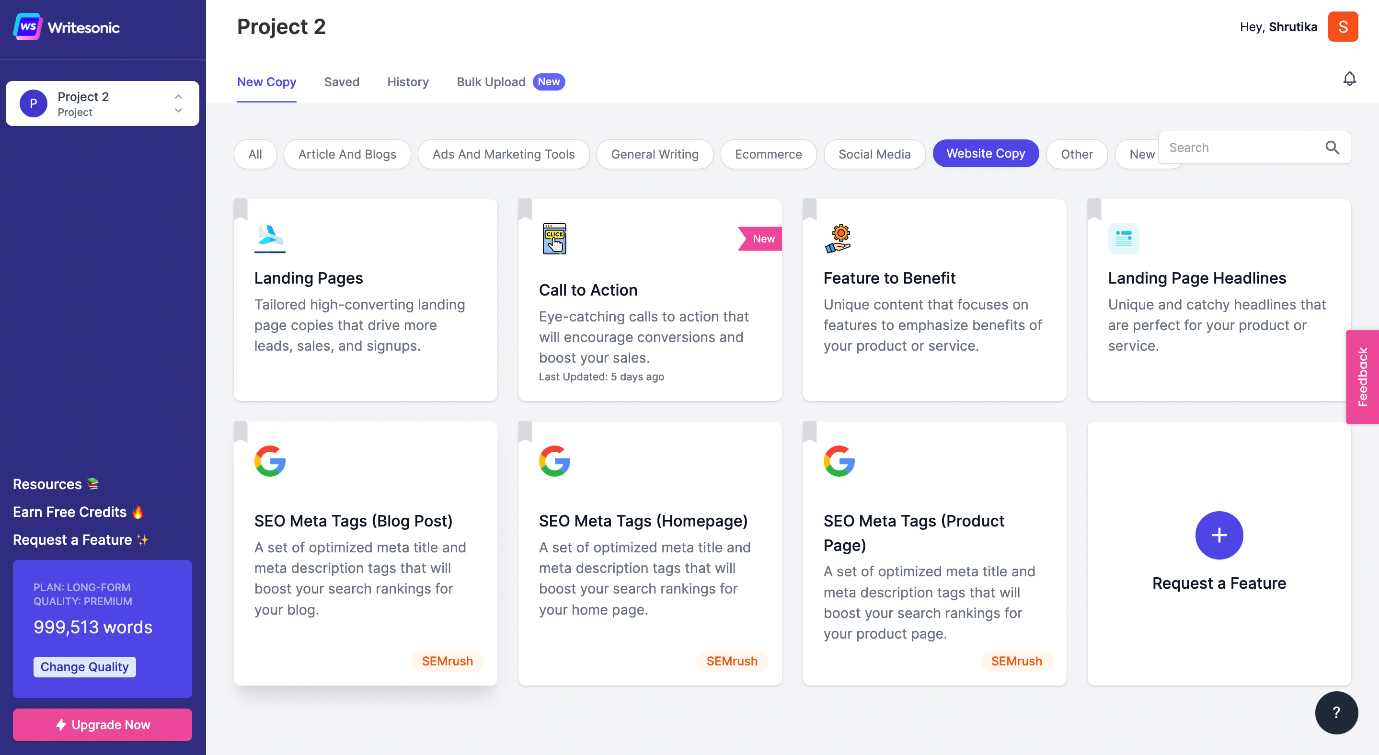
Writesonic is great for creating different types of content—social media posts, captions, ad copies, emails, and blogs. You can optimize the content with keywords and even automate internal linking. It’s easy to use and requires minimum effort to generate quality content.
What I liked the most about Writesonic is that it generates creative ideas and suggests improvements to refine my copies. So, if you’re looking for a creativity booster that combines SEO, Writesonic can be useful.
What are real-life users saying about Writesonic?
Overall, it is good but frustrating at times when the software glitches and you find yourself regenerating the same content and using your allowance of credits. It’s a great product with lots of good SEO elements. However, the pricing and plans are clunky with a monthly credit-based system based on how you use it with no roll-on for unused credits so you have to plan your work around their plans rather than your business needs.
When it comes to choosing the best artificial intelligence agents for automating your content creation efforts, the key to making the wisest decision is to identify where you need help the most.
If you want to write product descriptions faster, consider Hypotenuse AI. If you wish to automate video content creation, Descript could be your best bet. And if you want a tool that generates content in multiple languages, streamlines workflows, and simplifies project management, ClickUp is the one you’re looking for.
ClickUp brings content creation and management under one roof. This means you don’t have to juggle 5-6 tools to get work done. ClickUp can generate high-quality content, streamline the content process, track content creation, and whatnot.
Want to create content with ClickUp? Sign up for free!
© 2026 ClickUp