Imagine a glowing metropolis set on an alien planet, with skyscrapers made of crystalline structures and neon rivers flowing through the streets.
A few years ago, transforming such ideas into visual reality required a team of expert designers and visual artists armed with high-end tools.
Thanks to Generative AI—even those without design experience can now create impossibly stunning visuals in minutes. Now imagine having that kind of creative power at your fingertips—with a platform like Leonardo AI.
In this blog post, let’s walk you through 30+ examples of Leonardo AI prompts that can be tweaked, revamped, or used as inspiration to generate your own visual masterpieces.
Time to roll up our sleeves! 💁♀️
⏰ 60-Second Summary
- Leonardo AI is a generative AI platform that transforms text prompts into images, textures, and concept art
- Features like custom model training, image-to-prompt, and storyboarding allow users to refine their visuals with precision
- Mastering prompts boosts creativity and efficiency. Structured prompts help generate accurate, high-quality images, reducing time and effort
- ClickUp helps manage AI-generated visuals. With tools like Whiteboards, Docs, and Brain, teams can organize ideas, collaborate, and streamline creative workflows
Understanding Leonardo AI
Leonardo AI (acquired by Canva) is a generative AI platform that uses advanced ML algorithms to transform textual prompts into high-quality images, illustrations, textures, and concept art.
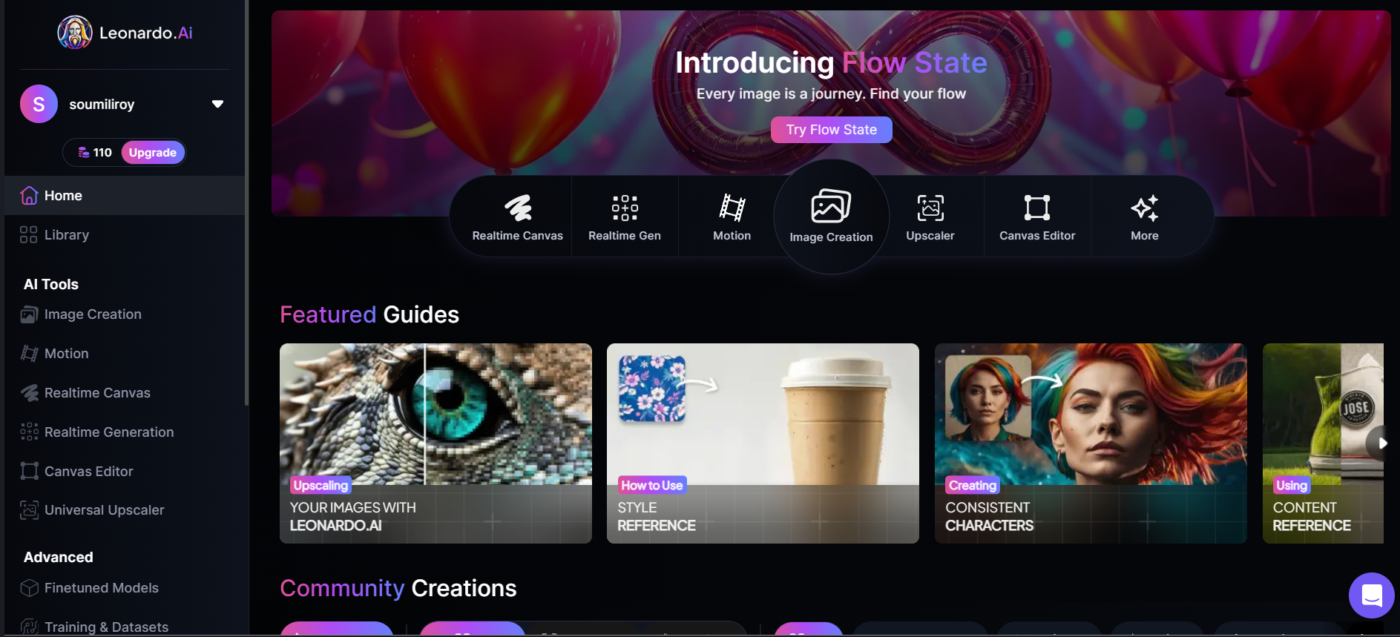
It further provides users with advanced customization options to refine, manipulate, and perfect their creations without making them look artificial or inconsistent. This is particularly helpful for game developers, designers, and artists who require fine-tuned control over their output.
Key features of Leonardo AI
- Custom model training: Train AI with your own images to create visuals that match your style, brand, or artistic vision
- Image-to-prompt: Upload an image, and AI will generate a prompt to help you recreate or refine similar visuals effortlessly.
- AI prompt assistance: Get smarter prompts with suggested adjectives, adverbs, and emotions to enhance your results
- Storyboarding: Easily create a sequence of visuals to map out stories, marketing campaigns, or game concepts
- Private mode: Keep your creations confidential with a simple toggle for extra privacy
➡️ Read More: Top Social Media AI Tools for Marketers
Why Mastering Prompts is Crucial?
Leonardo AI turns ideas into stunning visuals in minutes—but only if you give it the right prompts. More specifically, the clearer you are, the better the results you can expect.
So, let’s see why you need to master Leonardo AI prompts:
- Delivers accurate results: A well-defined prompt helps the AI understand the exact style, composition, and details you want in your images
- Reduces trial and error: Clear prompts prevent AI from producing random or mismatched visuals, meaning fewer revisions
- Enhances creative control: Specific instructions allow you to fine-tune lighting, perspective, and artistic effects without needing post-edits
- Boosts scalability: Effective prompting helps generate multiple variations of the same concept while maintaining consistency
- Optimizes cost and efficiency: Well-structured prompts help you generate high-quality output, reducing reliance on costly designers for initial drafts
🔍 Did You Know? Some AI models can write their own prompts! The Automatic Prompt Engineer (APE) generates, tests, and picks the best-performing prompt—all on its own.
➡️ Read More: AI Templates to Save Time and Improve Productivity
Examples of Leonardo AI Prompts
Leonardo AI is merging AI in graphic design, creating everything from dreamy fantasy worlds to cinematic portraits.
To help you get the best results, we’ve put together 30+ Leonardo AI prompts you can take as inspiration or try on your own (time to bring your inside prompt engineer to life!) 👇
Prompts to generate fantasy and mythological images
Here are some Leonardo AI prompts and output images about mythical creatures, heroic figures, and enchanting realities.
1. Female Black Canary in a leopard textile

Prompt: A female superhero inspired by Black Canary, combined with a leopard-themed design, standing tall in the middle of a vibrant cityscape. She wears an elaborate costume featuring leopard patterns and black leather accents
💡Pro Tip: Always embed cinematic narrative elements. Use precise descriptors that add depth, like dramatic lighting, textured materials, and evocative environmental context, to transform basic character descriptions into visually multilayered scenes.
2. A photorealistic dragon on medieval mountains

Prompt: A majestic, highly detailed black dragon perched on a rocky hill, overlooking a lush valley with a winding river and distant mountains
3. A lone samurai walking through a bamboo forest

Prompt: A lone samurai with a katana, walking through a misty bamboo forest at dusk, soft, fiery glow in the background, reflections in water, cinematic composition, highly detailed anime style, dynamic lighting, volumetric fog, intricate textures
📌 Most AI tools default to square images, but using custom aspect ratios gives better framing.
- Cinematic (21:9 or 16:9): Best for landscapes, dynamic action scenes
- Vertical (9:16 or 4:5): Best for mobile-friendly portraits with immersive backgrounds
- Extreme Ultra-Wide (32:9): Great for sweeping panoramic shots
4. A photograph of an ancient temple with intricate detailing

Prompt: An ancient Indian temple complex with intricate stone carvings and vibrant sandstone hues, illuminated by soft sunlight. The architecture is majestic, surrounded by lush greenery, with a serene and timeless atmosphere rendered in a photorealistic and cinematic style
Prompts to generate architectural and interior design visuals
Here are a few prompts we tried to create stunning interiors, architecture, and futuristic art concepts with Leonardo AI:
5. Modern house with infinity pool and ocean views

Prompt: The house features a striking suspended design with an infinity pool seamlessly blending into the ocean. Surrounded by minimalist landscaping with native plants, the glass terrace offers uninterrupted views of the sea and horizon. A warm glow enhances the serene and modern atmosphere.
🖌️Additional details: We used Leonardo Kino XL and chose the Cinematic preset option to create this image.
6. Refine the lighting of this urban skyscraper image

Prompt: A modern corporate building with a sleek blue facade, large glass windows reflecting the city skyline, ClickUp branding prominently displayed on the top in bold white letters, urban surroundings with skyscrapers in the background, warm golden hour lighting, highly detailed, photorealistic, professional architectural style
7. Futuristic desert architecture

Prompt: A futuristic architectural structure in the middle of a vast desert landscape, with sleek, curved glass and concrete design. Surrounded by sand dunes and distant mountains under a clear blue sky, the scene combines modern minimalism with a surreal, fantasy atmosphere. Ultra-detailed and cinematic lighting.
8. Minimalist Japanese tea room featuring soft lights

Prompt: A serene Japanese tea room with traditional tatami mats, a low wooden table, and an open view of a lush, serene garden. The scene is minimalist, featuring natural wooden elements, soft lighting, and a peaceful atmosphere
9. An ornate medieval church interior

Prompt: Medieval church interior, arched ceilings, intricate fresco paintings, stained glass windows, detailed wooden pews, golden altar accents, warm chandelier lighting, sunlight streaming onto the stone floor, photorealistic, highly detailed
🎯Remember: Leonardo AI works best with short, descriptive phrases rather than long, complicated sentences, so build a crisp prompt
10. A haunting gothic mansion

Prompt: An abandoned gothic mansion with intricate arches, a dusty chandelier, torn red velvet curtains, broken wooden floors, dim light filtering through tall windows, and a hauntingly eerie atmosphere
📮 ClickUp Insight: Context-switching is silently eating away at your team’s productivity. Our research shows that 42% of disruptions at work come from juggling platforms, managing emails, and jumping between meetings. What if you could eliminate these costly interruptions?
ClickUp unites your workflows (and chat) under a single, streamlined platform. Launch and manage your tasks from across chat, docs, whiteboards, and more—while AI-powered features keep the context connected, searchable, and manageable!
Prompts to generate nature and landscape visualization
Let’s now use Leonardo AI to create lifelike nature scenes set in serene forests and majestic mountains 👇
11. Stunning bird on a blooming tree

Prompt: A vibrant bird perched on a cherry blossom branch in spring, featuring blue, yellow, and red plumage, a soft-focus flowering background, petals gently falling, and warm sunlight. Ultra-detailed, 8K photo-realistic with natural lighting and vibrant colors
12. A fierce polar bear embodying raw power and nature’s drama

Prompt: A powerful polar bear charging through a snowy landscape under a dark stormy sky, illuminated by a bright lightning strike, snow flying around, cinematic and photorealistic, highly detailed, dramatic atmosphere
💡Pro Tip: Use double-depth stacking to force AI generators to create natural layers, just like a camera would. Instead of letting AI decide depth, manually separate foreground, midground, and background in your prompt.
Example: ‘A knight in sharp focus (foreground), mist-covered ruins fading in the distance (midground), a blood-red sky (background, slightly blurred).’
13. Golden autumn leaves on a serene lake

Prompt: A serene autumn scene by a tranquil lake, where golden and red leaves gently fall from a large oak tree. The lake reflects the soft hues of the evening sky, creating a dreamy and peaceful atmosphere. Gentle ripples on the water add to the realism, and a soft breeze moves the remaining leaves in the air. The scene is illuminated by warm, golden light, enhancing the cozy autumn vibe. Ultra-detailed, photorealistic, cinematic lighting
14. Photorealistic closeup of vibrant sunflower

Prompt: A photorealistic close-up of vibrant yellow sunflowers with rich green leaves, arranged against a dark textured background
15. A close-up shot of a finger-sized Flamingo

Prompt: A close-up shot of a miniature pink flamingo perched delicately on a human fingertip, set against a warm, golden sunset. The flamingo’s feathers are detailed and soft, with vibrant pink hues and intricate textures
Prompts to generate sci-fi and futuristic concepts
16. Rogue female leader in cyberpunk gear

Prompt: Rogue, a fierce 30-year-old female leader of the Eclipse Down resistance, stands confidently. Her long brown hair with bluish dreadlocks flows under the moonlight. She wears a black combat outfit featuring cybernetic gloves, a metallic insignia, and black pants with blue neon accents. The futuristic cityscape behind her glows with holograms and artificial lights, marking her prominent presence
🔍Did you know? You can use the Negative Prompt tab on Leonardo AI to remove unwanted elements in an image. For starters, you can input elements like ‘blurry effects,’ ‘distorted hands,’ or ‘no cartoonish image.’
17. Man in a gas mask in a dystopian city

Prompt: A somber man wearing a futuristic gas mask in a rain-soaked dystopian cityscape, illuminated by soft neon lights. The setting is dark and cinematic, with detailed raindrops reflecting the city’s glow. Ultra-realistic and atmospheric with a sci-fi edge
18. Alien spaceship hovering at sunset over a serene lake

Prompt: A digital painting of a massive alien spaceship hovering above a serene landscape at sunset, casting reflections on a calm lake below
19. Photo-realistic image of Mercury

Prompt: A massive glowing planet dominating the alien skyline, casting warm orange light over a barren, rocky terrain with scattered spherical boulders. A winding river reflects the glow of twin suns setting in the horizon, under a clear cosmic sky filled with stars. Cinematic, ultra-detailed, and photorealistic image
🔖 Friendly Reminder: Use a lot of action verbs and cinematic direction in your prompts.
For example,
❌ ‘ A warrior in a battlefield’ → Boring
✅ ‘A battle-scarred warrior gripping his sword, rain pouring as embers swirl in the smoky air’ → Feels alive
20. Futuristic and luxurious underwater bedroom

Prompt: A futuristic underwater bedroom with sleek, modern white furniture and large glass walls offering a view of marine life and coral reefs
Prompts to generate abstract art
Let’s now discuss some AI art prompts that you can feed into AI art generators to give life to your abstract ideas 👇
21. Cat poster with abstract geometric art

Prompt: A poster-like design featuring a stylized cat with a vibrant floral patchwork background, gazing slightly upward, bold colors, clean lines, intricate patterns, inspired by modern folk art
22. Add retro background to a vintage car image

Prompt: Enhance the background of a vintage red car parked on a grassy field by adding a retro-inspired sunburst sky, distant mountains, and tall palm trees. Use warm, bold tones with a nostalgic 1970s aesthetic. Keep the car untouched while blending the background seamlessly.
23. Breakfast table setting

Prompt: A photo-realistic digital artwork of a rustic wooden table filled with various fresh fruits, artisanal bread, and a glass of honey drizzling onto warm pancakes. Soft natural light highlights the textures and colors, creating a cozy and inviting atmosphere.
24. A still photograph of a luxurious ripe cherry

Prompt: A photograph of a single glossy red cherry with a green stem, placed on soft cream-colored fabric. The lighting is natural and diffused, creating a minimalist and elegant composition with a shallow depth of field for focus
25. Steamy coffee cup in a cozy cafe setting

Prompt: A photorealistic image of a steaming cup of coffee on a smartphone, placed on a wooden café table. The background features warm ambient lighting from industrial-style hanging lights and a cozy, modern café interior with large windows and blurred details
26. A juicy hamburger in a restaurant setting

Prompt: A photo-realistic close-up of a juicy cheeseburger with lettuce, tomato, and a glossy bun, surrounded by bowls of fries, cookies, and snacks on a wooden table. The background shows a blurred, warmly lit restaurant ambiance with people dining
Other Leonardo prompts
27. Refinement of portrait lighting

Prompt: Refine the image of a smiling woman by enhancing the soft lighting on her face and adding more depth to the blurred bokeh cityscape in the background
28. An overhead shot of a bustling marketspace

Prompt: An overhead shot of a vibrant outdoor marketplace with colorful stalls, busy shoppers, and intricate patterns of goods arranged symmetrically
29. A telephoto shot of deer emerging from a forest

Prompt: A telephoto shot of a deer in a forest clearing, surrounded by soft mist and distant, blurred foliage
30. Capture a person looking out of the window

Prompt: A mid-angle shot of a person gazing out of a window, with city lights reflected in the glass and a blurred indoor background
31. Curate a highly detailed macro shot of clock gears in motion
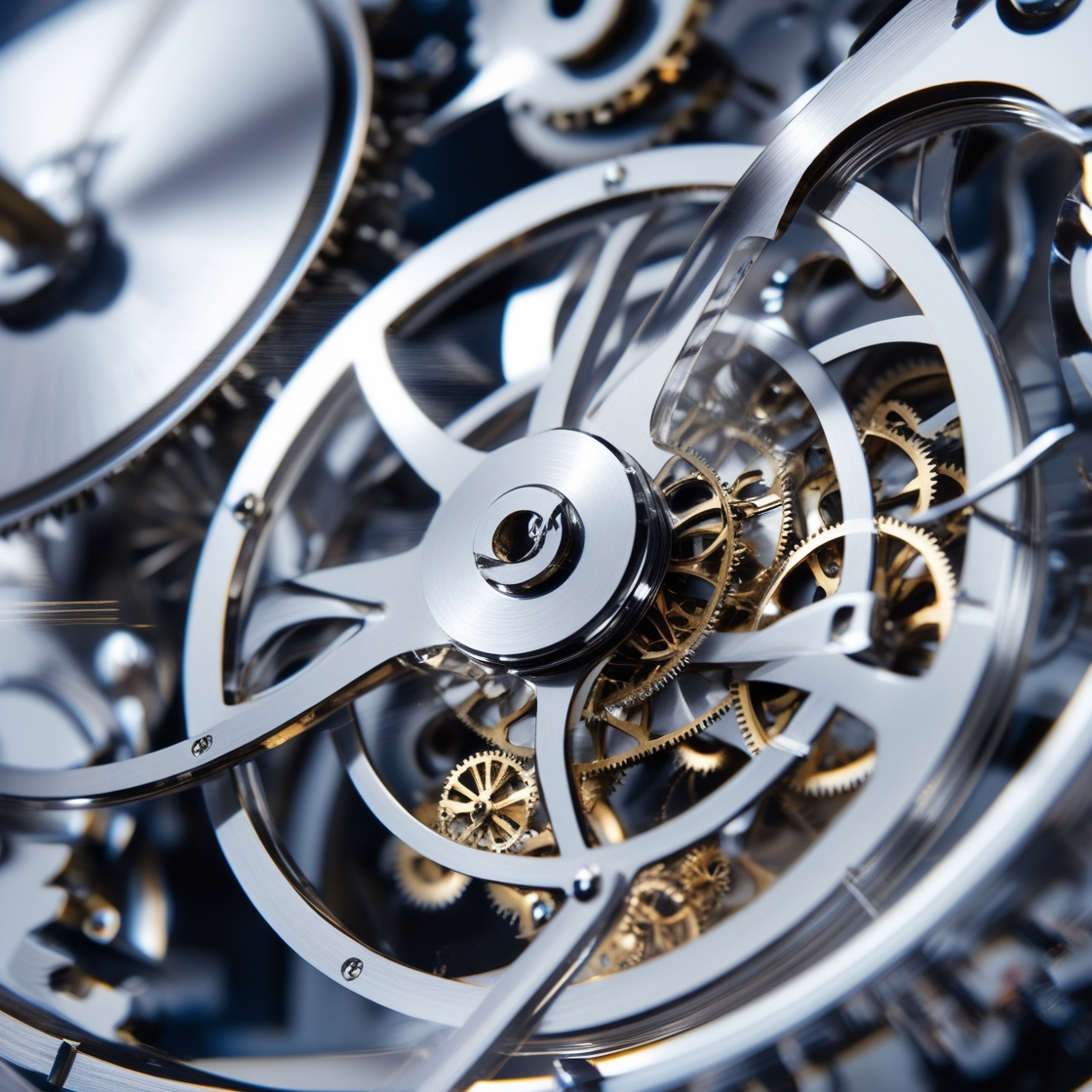
Prompt: A close-up macro shot of clock gears in motion, with intricate reflections and sharp metallic details. Ultra-detailed and focused
32. A Depth-focused view of a forest in autumn

Prompt: A depth-focused view of a forest trail lined with colorful autumn leaves, sunlight filtering through trees, and a blurred background of distant woods
And that’s a round-up of some of the most defined, nuanced, and elaborate Leonardo AI prompt examples from which you can take inspiration!
🌟 Bonus: Essential Midjourney Prompt Examples
Crafting Your Own Leonardo AI Prompts
Now that you have seen some of the most wonderful artworks Leonardo AI can create, let’s walk you through a systematic approach to crafting effective prompts.
1. Start with a clear vision
The process of prompt generation begins much before you hit the prompt bar. It starts with a vivid and detailed vision of what you want to create.
Don’t rush into the process. Instead, take some time to gather inspiration and references to create detailed prompts. Even better, use moodboard templates and idea boards for brainstorming to organize your thoughts.
This approach will help you think clearly about color palettes, art styles, and themes, laying the foundation for a well-crafted prompt.
2. Define and describe your subject
The subject is the first thing you would enter in the AI prompt generator. It’s an image’s focal point (central element), setting the stage for your AI image prompts to work their magic.
Now, a subject could be something as simple as a tree. However, the key here is to be as specific as possible. Think of attributes like color, size, texture, location, or any unique feature that makes the subject stand out.
If you don’t know how to build a subject description, here are a few questions you should try answering:
👉What is the subject? e.g., a person, animal, object, or scene
👉Is there an action word that can describe the subject? e.g., walking, flying, resting
👉What type of mood or emotion does the subject convey? e.g., peaceful, mysterious, lively
👉Where is the subject located? e.g., in a forest, on a futuristic rooftop, under a starry night sky
👉What details make the subject unique? e.g., glowing eyes, intricate patterns
Taking our example, instead of just ‘a tree,’ a better subject for AI image generation can be a ‘century-old oak tree with twisted roots.’
3. Enhance the prompt with modifiers
Modifiers are descriptive elements that transform your ideas into a nuanced output.
They’re the ‘extra details’ that define how your subject looks, feels, or interacts with its environment, covering aspects such as style, composition, lighting, textures, and more.
A quick cheatsheet of words you could be using to describe different modifiers:
| Modifier | Description | Cheatsheet |
| Style | Specify the artistic style of an image | Cyberpunk, Anime, 3-D rendering, photorealistic, watercolor, abstract, gothic |
| Lighting | Describe how the light interacts with the subject or background | Studio lighting, radiant, neon lights, dim, golden hour, studio, soft glow |
| Mood | Specify the emotional tone or atmosphere of the image | Whimsical, tranquil, joyful, intense, melancholy |
| Texture | Define the feel or surface detail of an image | Rough, paved, shiny, Glossy, velvety, shimmery, cracked |
| Composition | Describe the arrangement of elements in a frame | Symmetrical, centered, mid-focus, panoramic, close-shot, wide angle |
| Camera angles and lenses | Describe if you have a specific camera and lens point in mind | Nikon D850, Canon EOS R6 Mark II, 70mm, 35mm, 85 mm, 135mm+, 300mm+, 800mm |
| Environment | Describe the setting in which the subject is placed | Misty forest, urban skyline, enchanted meadow, barren desert, dystopian city |
4. Get specific with negative prompts
Moving on, this is where you specifically tell Leonardo AI about what you don’t want to see in the image.
This can be a specific feature, style, or element that may distort the image and make it less appealing.
Some Leonardo AI Negative prompt keywords you can save for yourself:
- No bright colors
- No blurry image
- No cartoonish image
- No cloned face
- No weird heads
- No crossed eyes
You can add these details directly in your prompt, but it’s much easier to use Leonardo AI’s negative prompt feature. It helps refine your results without cluttering your main prompt.
5. Prioritize the sequence
Now that you’ve fine-tuned your prompts with modifiers and negative keywords, it’s time to prioritize them. Arrange them in order of importance to guide the AI and get the best results.
And hey, here’s a prompt structure worth keeping handy:
Descriptive subject + style + composition + color lighting + additional rendering details + negative prompt
Let’s now explore some practical tips to help you craft even more effective AI prompts:
- Learn and practice: Dedicated communities and resources such as r/leonardoai (Reddit), discord servers, community channels (Leonardo’s official Youtube center), and community guides can offer creative techniques to foster new ideas
- Design prompts with a prompt generator: Use Leonardo’s own prompt generator or a Magic Prompt feature to build and enhance your prompts
- Experiment with abstractness: Leonardo excels at visualizing concepts that don’t exist in reality, so push the imagination
AI Tools Impact on Design and Creativity Management
As an AI tool for designers, Leonardo AI can bring any concept to life, but turning an idea into a fully executed creative project is a different challenge.
The process goes beyond generating a single image. It involves brainstorming, refining ideas, structuring prompts, aligning ideas with your team, and managing feedback loops—all before the final visual takes shape. Things will only derail faster without a structured system to manage revisions and coordinate tasks.
Enter ClickUp—the everything app for work, bringing order, organization, and collaboration to your creative workflow. Here’s how you can use it ⬇️
Use ClickUp Whiteboards to generate ideas for your mood board
Every design project starts with a spark of inspiration—a concept waiting to take shape.
But ideas don’t exist in isolation. You need a space to jot down thoughts, pin references, and let creativity flow freely. Without it, concepts get lost, feedback becomes scattered, and team alignment slips.
At this point, you need ClickUp Whiteboards. They provide a structured space for your team to brainstorm, refine, and organize ideas before bringing them to life.
With Whiteboards, you can brainstorm, discuss, and present your ideas in real time without losing a trail.
To sweeten the deal, you can even use ClickUp Brain (integrated with Whiteboards) to translate your rough ideas into desired visuals without ever leaving the platform. Simply prompt, refine, and enter.
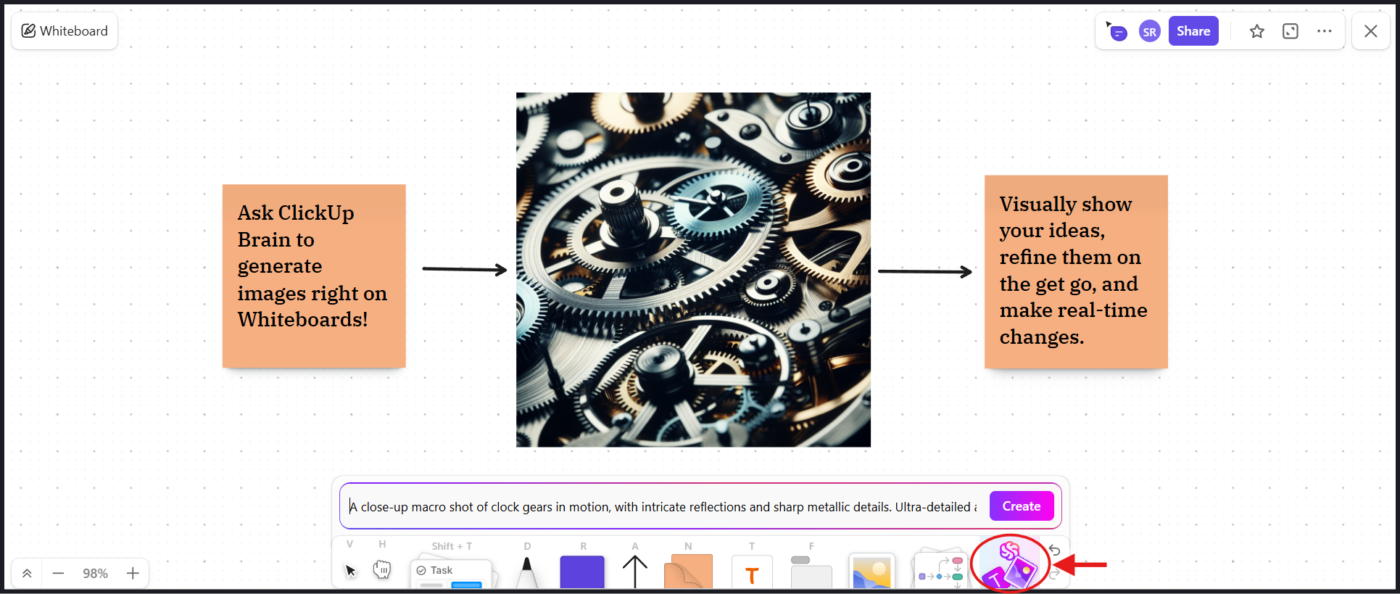
💡 Pro Tip: Managing multiple AI-generated art and visuals? Use ClickUp Whiteboards to categorize them by mood, color palette, or composition so that your team can maintain a cohesive, creative direction.
Use ClickUp Docs to build, store, and refine your AI prompts
A great prompt needs refinement, iteration, and consistency to get the best results. Not to mention, you’d have multiple prompts to work on at this point. This is when you need to give your rough brainstorms an outline and a space to live.
Rescuing you, ClickUp Docs comes with a centralized space to store, refine, and collaborate on prompts—ensuring your team stays aligned and your creative process remains structured.
At a glance, use ClickUp Docs to:
✅ Document and refine AI prompts: Save initial drafts, test variations, and fine-tune descriptions to ensure AI-generated images match your vision
✅ Create a centralized prompt library: Organize past prompts by category, campaign, or style for future use
✅ Collaborate in real-time: Add notes, suggest improvements, and track revisions to ensure consistency across creative projects
✅ Link Docs to Whiteboards and Tasks: Seamlessly connect brainstorming notes to ClickUp Tasks for a more streamlined project execution
💡 Pro Tip: Create a ‘Prompt Success Log’ section in your ClickUp Docs where you track which prompts generated the best results, along with key variables that made them effective. Tag successful prompts with metrics like accuracy, style match, and iteration count to build data-driven best practices.
Use one centralized solution to stitch AI prompts together
Ask any design team, and they’ll tell you—working across departments is a mess. Requests come in from everywhere, feedback is scattered, and priorities constantly shift.
And it’s not just a feeling—86% of employees say a lack of collaboration and ineffective communication is the biggest reason for workplace failures.
That’s what ClickUp bridges. Simply put, stitch all your design projects on ClickUp’s Design Solution for Teams and:
✅ Organize incoming design tasks so nothing gets lost
✅ Instantly generate user journeys, personas, and briefs with Brain
✅ Share mockups, brainstorm on Whiteboards, and track progress—all in one place
✅ Annotate designs, embed Figma and InVision files, and get sign-offs faster
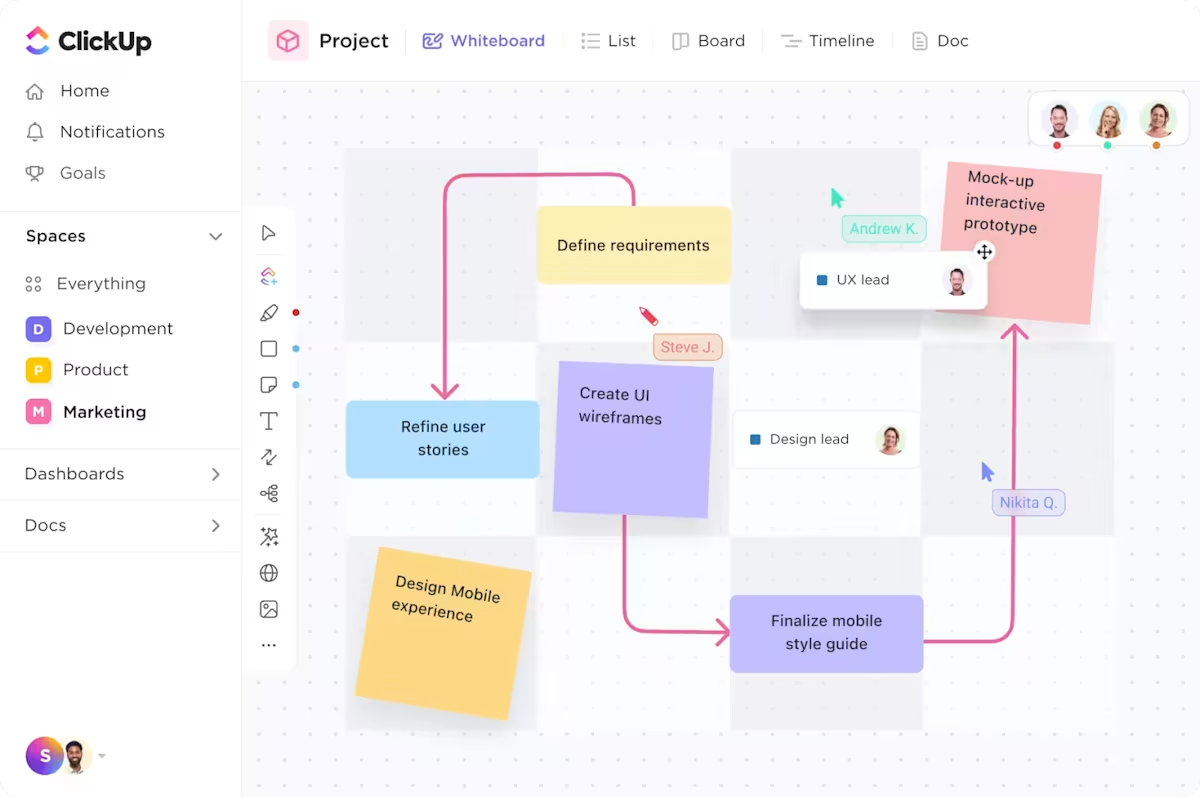
Plus, with integrations for 200+ tools, including Slack, Miro, and Google Suite, ClickUp fits right into your workflow (no hassle at all)!
As Nichole puts it,
➡️ Read More: Graphic Design Trends to Set Your Company Apart
Streamline Your Creative Processes With ClickUp
At the end of the day, project execution is what matters most—especially for teams juggling multiple creative projects. Without the right tools, collaboration feels scattered, ideas get lost, and deadlines slip through the cracks.
That’s why ClickUp has been a lifesaver for disjointed teams, bringing them together with Whiteboards for brainstorming, Docs for organizing ideas, and Chat for real-time collaboration—all powered by AI.
No more miscommunication. No more messy workflows. Just seamless teamwork from start to finish. Give ClickUp a try today!