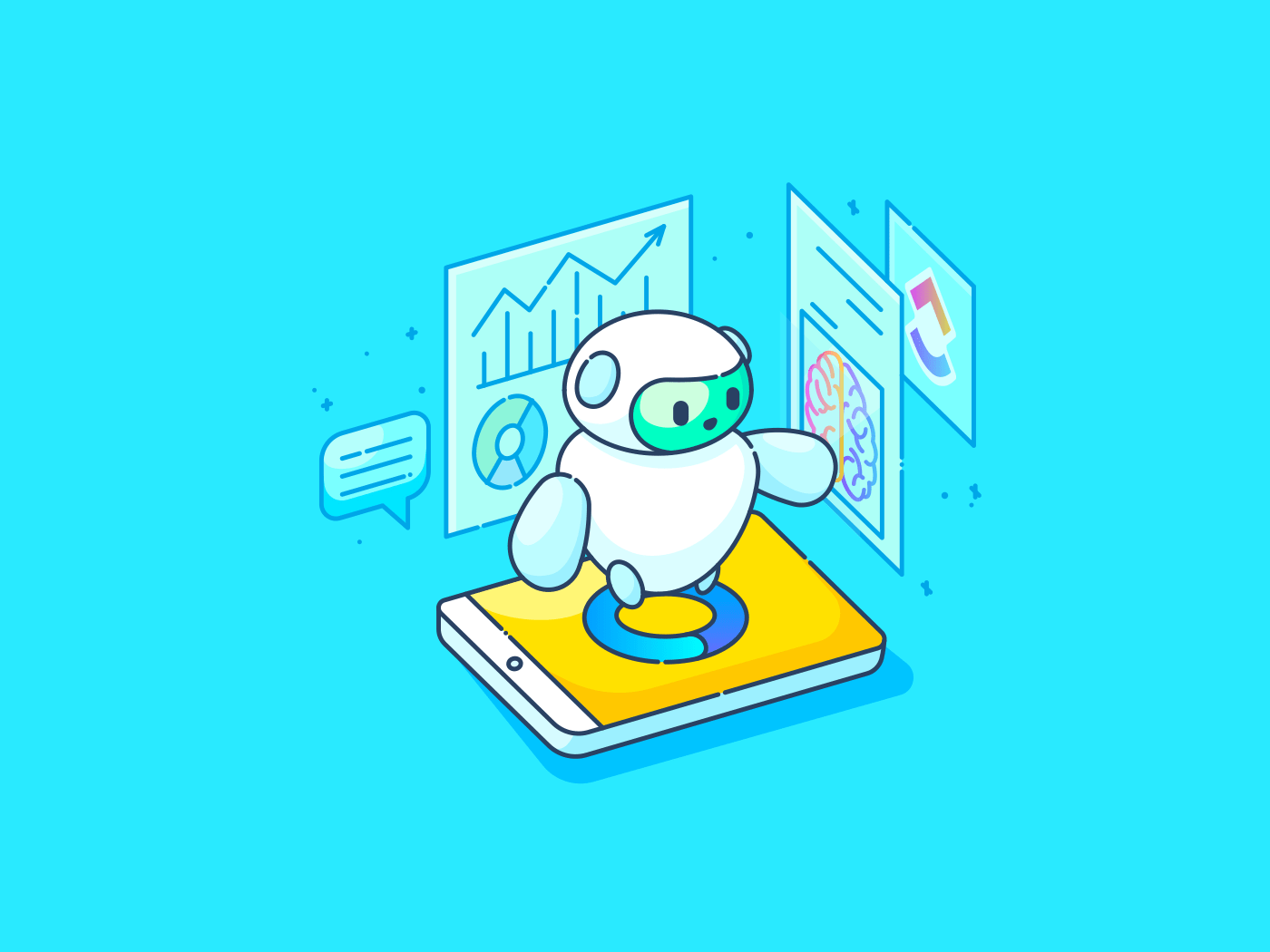Ever felt overwhelmed while navigating the sea of graphic design software? Each one promises to revolutionize your workflow and elevate your designs, making it tough to decide which one truly delivers. But beyond the hype, a real transformation is taking place.
Artificial Intelligence (AI) is dramatically reshaping graphic design. More than just a tool for streamlining tasks, AI is redefining the creative process from the ground up.
You can now generate complex, stunning visuals from straightforward text prompts. You can also delegate mundane tasks such as resizing and optimizing images to a digital assistant so you can focus on creative endeavors.
AI in graphic design is turning what once seemed like science fiction into everyday reality, transforming how we create art and what we can achieve with it.
Understanding AI in Graphic Design
Integrating AI tools into your design workflow boosts efficiency and opens up new creative possibilities. These tools improve the design process, offering fresh perspectives on creativity. They help enhance every part of your graphic design projects.
Whether you’re a seasoned graphic designer or a novice exploring the terrain, AI-powered tools in graphic design simplify tasks and—more importantly—open up a lot of creative possibilities:
- AI-powered design tools: These tools have changed graphic design by automating tasks, generating design variations, and even predicting user preferences
- Generative design: AI can create images based on prompts provided by the user, often in seconds, using programs like DALL-E 3 and Midjourney
- AI-assisted design: Beyond generating images, AI assists with color schemes, typography, layout suggestions, and translating designs into Cascading Style Sheets (CSS), streamlining the design process
- Enhanced creativity: AI acts as a collaborative partner, augmenting human creativity rather than replacing it. It can analyze large datasets of existing designs to provide fresh ideas and inspiration
- Automated editing: AI’s involvement extends to automated image editing, which is a groundbreaking application that saves time and enhances efficiency
Let’s explore how integrating AI into your design process sharpens your work and broadens your creativity, keeping you on top of current graphic design trends.
How to Use AI in Graphic Design for Different Use Cases
Whether you’re developing logos, editing images, or designing websites, AI can be a game-changer in fast-tracking and elevating your daily design work.
1. Logo design
Ever needed to create a fresh logo quickly?
Logo design can especially benefit from AI art generators—quickly generate several logo options based on trends and your brand needs.

Here’s how AI graphic design tools enhance logo design:
- Trend analysis and brand alignment: AI can sift through current design trends, brand archetypes, and user preferences to generate various logo concepts. This broadens the scope beyond what’s typically achievable with traditional sketching
- Speed and efficiency: AI tools can produce multiple logo options rapidly, allowing for quicker iteration. This speed enables you to refine concepts and reach the final design faster, reducing overall time to market
- Strategic design suggestions: AI can propose design elements and color palettes that align closely with your brand’s identity, ensuring the logo communicates the intended message and is aesthetic
- Automation of repetitive tasks: By automating tasks such as font pairing and color adjustments, AI frees designers to concentrate on more strategic and creative aspects of logo development. This division of labor allows designers to invest more time in refining the logo’s concept and strategic impact
2. Image editing
Think about the time you spend cropping or adjusting images. AI tools like Midjourney and its alternatives can take over these repetitive tasks, freeing you up to focus on the creative details that matter.
For example, if you’re working on a campaign, AI can ensure all your images have consistent lighting and color tones, enhancing your graphic design workflow.

Midjourney, for instance, offers a feature called “Remix Mode” that allows you to upload an existing image and use text prompts to modify specific parts of it. You can describe changes you want, like adding elements, removing objects, or altering the style. Midjourney uses machine learning to auto-generate a new image based on your original image and the additional prompt without you spending hours editing it.
3. Web design
Use AI to automate web design tasks, such as generating code for common layouts, optimizing images for different screen sizes, and creating consistent design elements across your website.
AI can also enhance visitors’ experiences on your website. It can analyze data to suggest the most user-friendly layouts and predict which designs will keep users engaged longer.
4. Ad creation
AI can analyze vast amounts of data, including design trends, user preferences, and past ad performance. This allows it to generate more ad concepts and variations than traditional methods. This can help overcome creative roadblocks and spark new ideas that resonate with your target audience.
With AI, you can automatically resize and tweak ads for each platform, too.
It’s like having an assistant who not only knows the technical specs but also suggests which versions will perform best based on real-time data from AI-powered A/B testing.
5. Mood boards and concept art
Starting a new project and need inspiration?
AI can help compile mood boards quickly by suggesting images and materials that match your theme. It’s a great way to jump-start your creative process and ensure your project’s look and feel are spot-on from the very start.

Additionally, when it comes to infusing fresh ideas into projects, AI art prompts can inspire unique design elements and compositions, providing a starting point you can then develop and refine
Integrating AI into your design workflow speeds up processes and allows for greater creativity and precision. This means better designs, happier clients, and more time to push the boundaries of what you can create.
Using AI Software for Graphic Design
Incorporate ClickUp Brain into your design toolkit to transform your approach to design project management. By automating essential tasks, ClickUp Brain not only lightens your workload but also reshapes how you tackle design projects from start to finish.
Automated summaries and efficient task management
ClickUp Brain excels in streamlining the administrative aspects of design work. Automating project summaries and updates condenses lengthy discussions and feedback into clear, actionable takeaways.
This feature is particularly useful in managing client feedback effectively. It ensures you can quickly act on suggestions and revisions without sifting through extensive conversation threads.
Routine task automation
Imagine delegating mundane details to a reliable digital assistant, enabling you to dive into the creative process without distractions. With ClickUp Brain, routine tasks such as organizing design elements and generating design briefs are handled automatically.
Here’s an example workflow:
- Start with a ClickUp template for creative briefs
- Use ClickUp Brain to generate a summary of key project details from existing discussions and notes
- Brainstorm messaging and ideas with your colleagues in ClickUp Docs, letting ClickUp Brain refine your language
All these elements can be a great starting point for your brief, capturing the essence of the project without needing to rewrite everything yourself.
Check out the ClickUp Design Brief Whiteboard Template, for instance.
It isn’t just a starting point—it’s a strategic tool that helps you clearly define project objectives, deliverables, and timelines. By laying out these elements at the beginning of the process, you reduce misunderstandings, set a clear direction, and minimize the possibility of too much rework.
The interactive whiteboard feature allows you and your team to collaborate visually, making it easier and faster to add comments, attach files, and even link to other tasks or resources.
It’s particularly useful when you need approvals or client feedback, ensuring everyone’s expectations are aligned.
What’s more, ClickUp Brain’s natural language processing allows you to create custom automations using plain English to speed up your design workflows.
For example, you could build automations to assign tasks to team members based on their expertise, send everyone reminders for upcoming deadlines, and create weekly reports that track design progress.
These automations free up significant time, allowing you to focus on more creative aspects of your projects, like brainstorming and narrative development.
Enhanced decision-making and seamless collaboration
Gets access to AI-driven insights for informed decision-making regarding design changes, user engagement, and emerging trends.
As a central hub for your team, ClickUp Brain provides updates on project statuses and ensures seamless communication, regardless of team members’ locations. This integration enhances the efficiency and effectiveness of collaborative efforts across all project phases.
Whether fine-tuning a single design draft or managing multiple projects across a large team, ClickUp Brain is an indispensable tool in the modern designer’s toolkit. There are many features, templates, and integrations beyond ClickUp’s GenAI capabilities that can come in handy for design teams, too.
How ClickUp Can Help Design Teams
Starting from scratch is often daunting. But ClickUp for Design Teams can help graphic designers by providing a suite of tools designed to simplify their daily work.
1. ClickUp’s design project management features

Here’s how ClickUp’s many features help graphic designers around the world:
- Workflow optimization: The platform guides designers through creating an effective graphic design workflow in the fewest steps, which helps designers ensure that the final output meets client specifications within tight deadlines. This systematic approach improves both quality and efficiency
- Task management: Keep all your projects organized to the tee! Break down projects into clear ClickUp Tasks, then use subtasks for nitty-gritty details. Assign tasks to specific team members and track progress. Collaboration is easy with comment threads right on each task, ensuring everyone stays in the loop and feedback flows smoothly
- Custom views to visualize progress: ClickUp’s Views, including List view and Embed view, help organize and prioritize tasks throughout the design phase. You can import work from web-based editor tools, design apps, cloud storage sites, and more, centralizing all design-related tasks and files
As a leading design collaboration software, ClickUp is essential for both teams and individual designers. It allows project teams to maintain a clear overview of all moving parts, ensuring every member is aligned and informed throughout the project lifecycle.
This organized approach to project management enhances operations and keeps projects on track.
2. ClickUp templates for design teams
Using graphic design templates accelerates the design process. Templates can also ensure consistency and quality across projects. They serve as adaptable foundations for everything from brochures and web layouts to social media graphics.
Here are two of our most-loved templates for design teams.
1. ClickUp Design Ideation Template
When creativity strikes, ClickUp’s Design Ideation Template helps you capture every spark of inspiration without losing momentum. It’s designed to organize thoughts into themes or categories, which can then be prioritized or expanded into granular task items.
This template also integrates with ClickUp’s Mind Maps and ClickUp Boards, providing a visual layout of ideas that can be dynamically adjusted as concepts evolve. It allows teams to see the development of ideas in real time and collectively decide which concepts have the most potential.
2. ClickUp Graphic Design Simple Template
ClickUp’s Graphic Design Simple Template is all about efficiency. With this template, you can break each project into manageable task items, which can then be assigned to different team members with deadlines and specific instructions.
What makes this template stand out is the ability to track each task’s status—whether it’s pending, in progress, or completed.
This not only keeps the project on track but also provides transparency to all stakeholders involved. You can integrate ClickUp’s Gantt charts and calendars, too, and visually manage your project timelines right within the template.
These ClickUp templates facilitate the design process, reduce the administrative load, and free up more time for creative work. By implementing them into your workflow, you ensure that every project runs smoothly, meets deadlines, and results in high-quality designs that meet your clients’ needs.
3. Integrations with design tools
ClickUp Integrations with leading design software such as Figma let you embed your artwork, decks, prototypes, wireframes, and more directly within ClickUp, enhancing the collaborative experience.
Using this feature, teams can work more cohesively throughout various stages of the design process. These capabilities simplify project management and boost creative synergy, enabling designers to focus on innovation while efficiently managing their projects.
Bringing It All Together with ClickUp
AI is enhancing the way we think about and execute designs. And ClickUp’s suite of AI tools streamlines complex design tasks, enables quicker project completion, and frees up designers to push the boundaries of creativity.
By automating the routine and enhancing the creative, ClickUp ensures every design project is a step ahead, combining innovation with efficiency.
With tools like ClickUp Brain, you’re equipped to tackle everything from the most straightforward design tasks to complex projects. The tool makes your workflow as effective and creative as possible, ensuring you and your team can deliver stunning results every time.
Remember, AI is here to enhance your skills, not replace them. It provides a digital scaffold that supports your creative vision, helping you to bring your ideas to life with precision and flair.
So, take the next step. Experiment with ClickUp’s AI features and templates and see how they can transform your design process.
Sign up for ClickUp today!