10 Best Aha! Alternatives for Product Development in 2026

Sorry, there were no results found for “”
Sorry, there were no results found for “”
Sorry, there were no results found for “”
Juggling product ideas between heaps of emails and sticky notes can be a challenge, for sure. And when your whole team is in the same boat, deadlines start to feel like moving targets.
This is why product development tools can be a game changer for keeping your ideas and team on the same page.
Aha! is one such tool, packed with features for managing product strategies, roadmaps, team collaboration, and customer feedback. But it’s not a one-size-fits-all solution. There’s no free version, the paid plans are expensive, and it can overwhelm new users looking for a simple tool.
So, if Aha! doesn’t hit the spot for you, we’ve got a lineup of the top 10 alternatives to Aha! to ease the product development process and get your ideas off the ground. Let’s check them out to find the one that’s right for you.
When deciding on the right Aha! alternative to streamline your product development processes, evaluate how your options stack up in the following areas:
There are a bunch of alternatives to Aha! out there, but we’ve narrowed them down to the top 10 to simplify your decision-making. Each has unique features that could be a great fit for your use case. Let’s take a closer look.
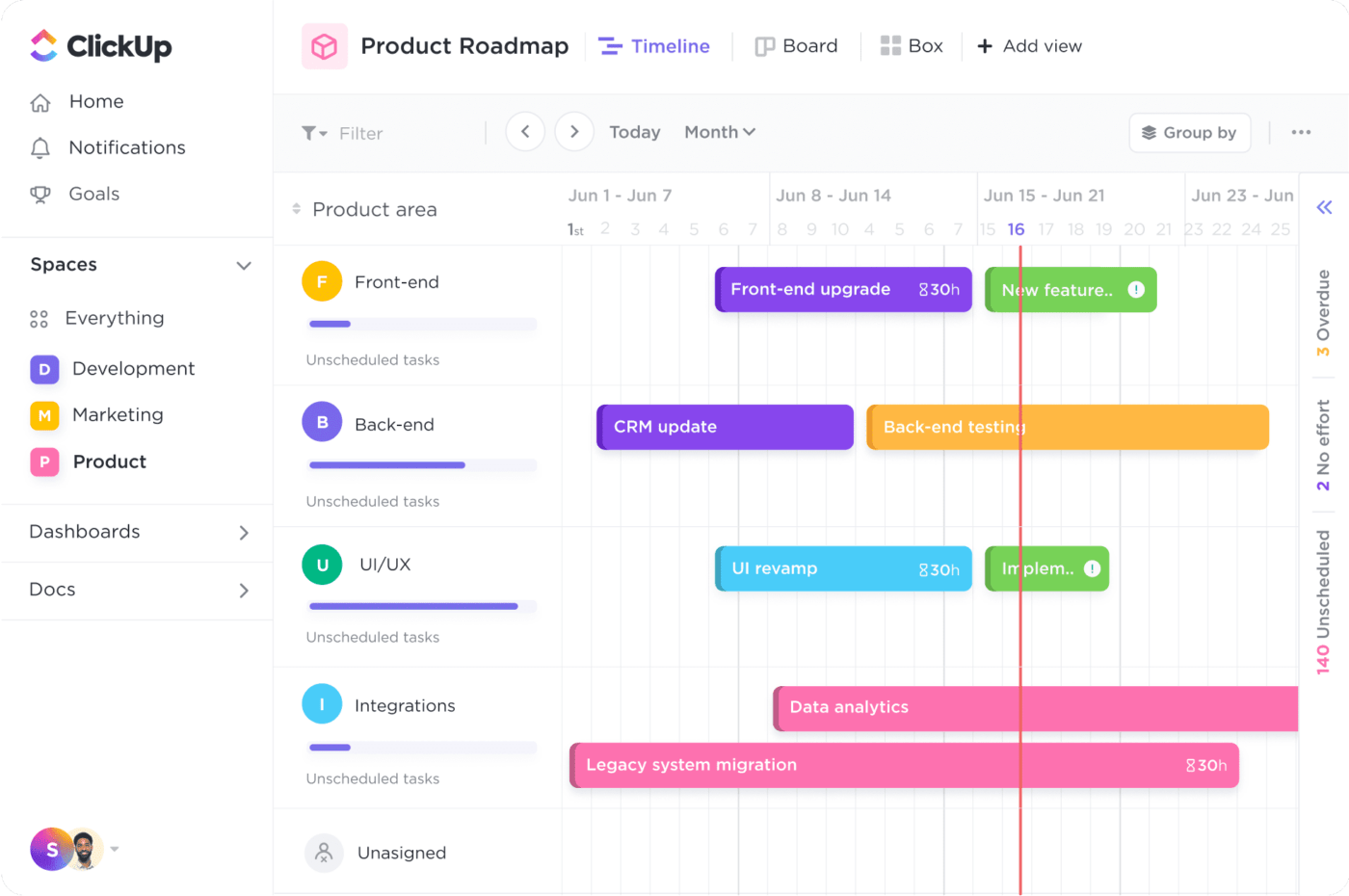
ClickUp is one of the best project management tools for designing your product vision and rallying your team to make it a reality. Don’t just take our word for it, the rave user ratings say it all.
There are hundreds of templates, like the ClickUp Product Strategy Template, to help you get started. Use it to build a backlog of product features to work on. You can also customize the feature submission form to collect product ideas from your team, customers, and other stakeholders. ?
ClickUp has a look for every mood. Prefer seeing features laid out on a roadmap? Gantt view has you covered. More into a visual flow? Kanban view is your friend. And if you like the good old spreadsheet format, the Table view is for you.
When it’s time to get the team together, ClickUp Docs and Whiteboards are perfect for real-time collaboration. To keep the conversation rolling, use the chat and task comment sections for check-ins and updates.
If you’re looking for an Aha! replacement that handles everything from the basics to the more complex stuff, ClickUp is your genie in a bottle—ready to grant all your wish-list features in one package! ?♀️
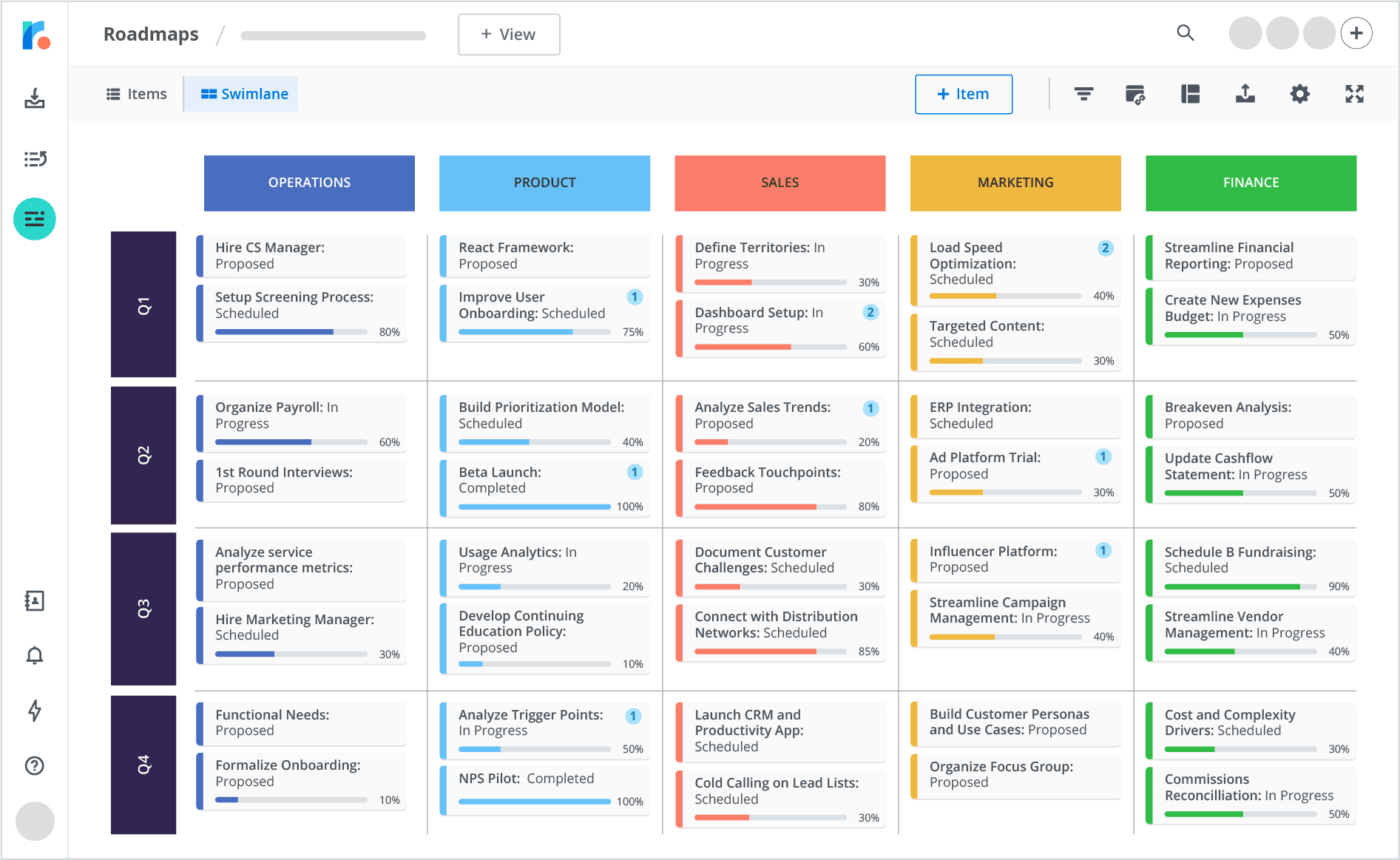
Roadmunk is roadmapping software for designing and sharing beautiful roadmaps. Just pick a template, edit its content, and color-code roadmap items by status. ?
When it comes to pricing, Roadmunk charges per editor per month. Plus, plans allow up to 10 free reviewers to view and comment on roadmaps. If you’re looking for a simple and affordable alternative to Aha!, Roadmunk might be just what you need.
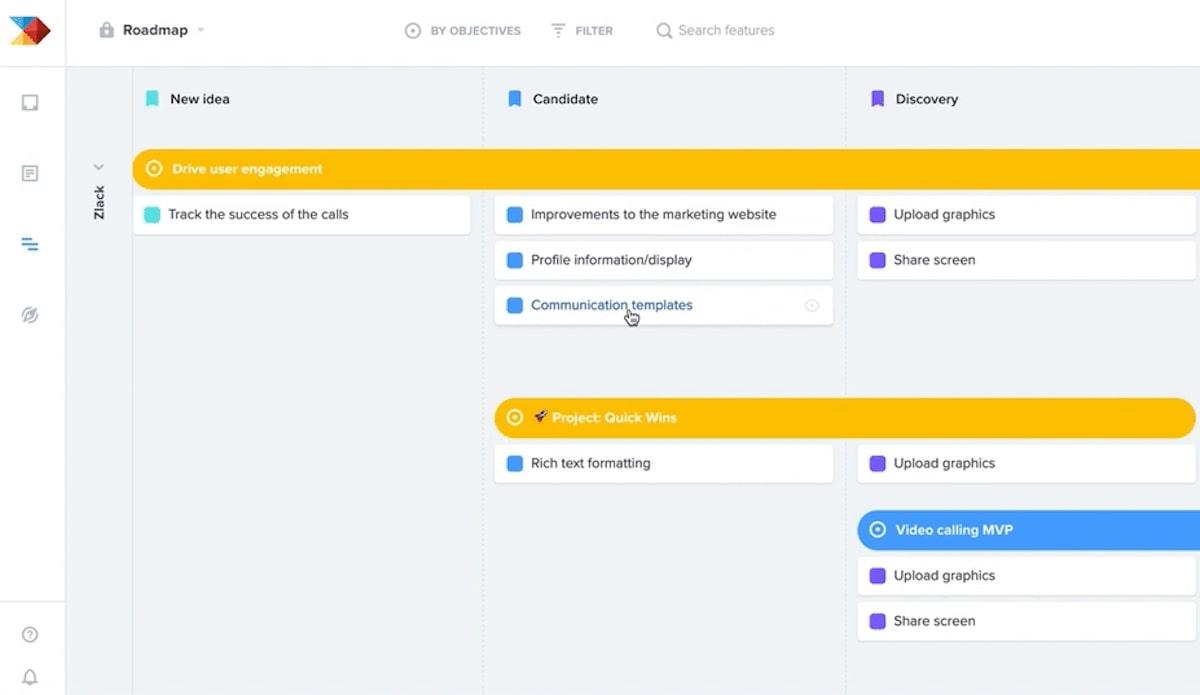
Productboard is another roadmapping tool for visualizing product timelines and streamlining execution. Start from scratch or choose from product launch templates like the Sprint plan, Monthly launch, Release plan, and Kanban roadmap.
With Productboard, you’re charged per “roadmap maker”—users with this role can create, edit, and share roadmaps. Meanwhile, “viewers” can only see the roadmap, and “contributors” are allowed to leave comments. ?

Miro is a whiteboarding tool for managing product development on an infinite and collaborative canvas. It’s packed with text, pen, shape, sticky note, and mind map tools for planning, analyzing customer needs, and sketching product ideas. ✍️
With Miro, you get access to hundreds of design, software development, and product marketing templates from its native library and Miroverse, Miro’s community-driven template library.
In addition, if your team loves hands-on creative brainstorming sessions, Miro is the perfect playground to bring your product vision to life. ✨

Asana is a project management tool for organizing and collaborating on product roadmaps. Break down projects into tasks, create task dependencies, and visualize project timelines using Gantt charts.
Besides Gantt charts, you can switch to the List, Kanban, Timeline, and Calendar views to see your project in a way that works best for you. While Asana packs a bunch of cool features into its intuitive interface compared to other Aha! alternatives, it might not be a good fit for teams on a tight budget. ?

Notion is a productivity tool that rolls note-taking, task management, and databases into one space. This makes it ideal for capturing product ideas, drafting company wikis, and staying on top of your product roadmaps.
Visualize roadmaps using the Table, Board, Timeline, Calendar, and Gallery views. And when working on documents, you can add images, videos, and code snippets.
While Notion takes a while to get used to, there are over 300 product development templates to give you a head start. So if you’re a solo product manager or a small product team looking to keep your projects and documents in one space, give Notion a go. ?
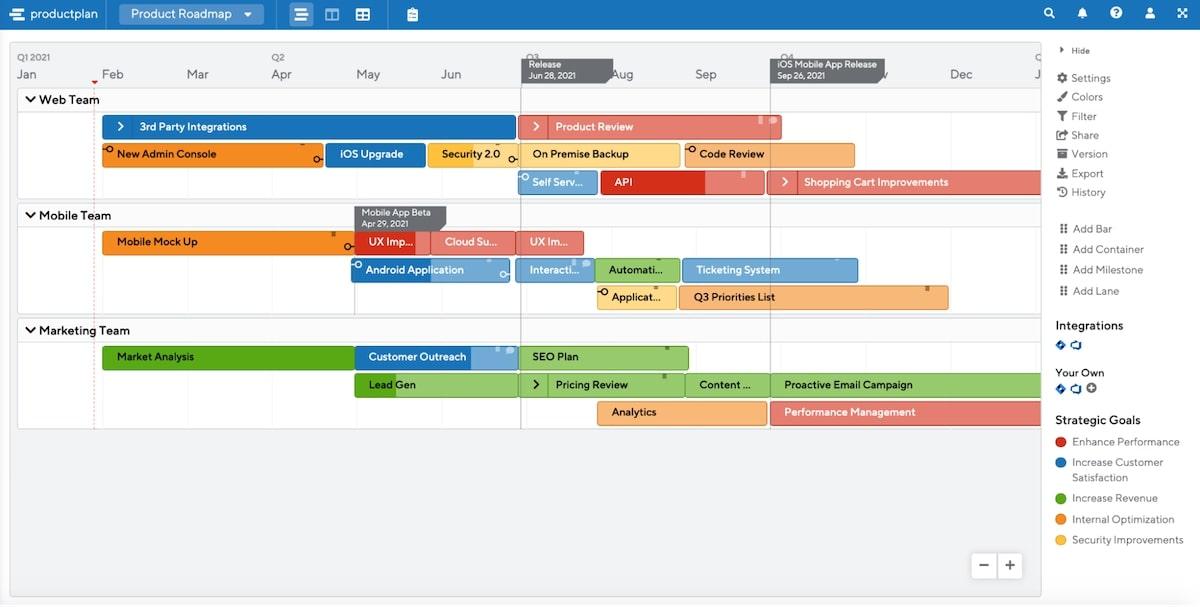
ProductPlan is a product management tool for building roadmaps and overseeing their execution. Keep product ideas in the Parking Lot space, use the benefit-cost scoring model to sort out the best ones, and pop those top ideas onto your roadmap.
With ProductPlan, you can create unlimited roadmaps on all plans and view them using the Timeline, List, and Table views, whichever floats your boat. Plus, use filters to create custom views for different audiences, making sure everyone’s in the loop.

Monday is a work management solution for managing multiple projects and team collaboration. It has an intuitive and colorful interface that makes it easy to set up and start using right away.
You can easily import data from tools like Excel, Google Sheets, Asana, Trello, Basecamp, and Jira, making the switch to Monday smooth. Unlike most Aha! alternatives, you have to buy “seats” for your team in groups like three, five, 10, and so on.
So if you have six people on your team, you’re forced to pay for 10 seats. While this may not be ideal for startups and small businesses, it could be the perfect fit for rapidly growing businesses and large enterprises.

Hive is a user-friendly project management tool for overseeing a product’s entire lifecycle, from start to finish. It bundles task management, resource handling, and team collaboration tools into one.
You can break down your projects into tasks and subtasks, assign them to your team, and set deadlines. This keeps work organized and ensures that everyone knows what to do. ??
While Hive’s pricing plans look affordable at first glance, key features like goals, analytics, and automations have to be purchased as add-ons.
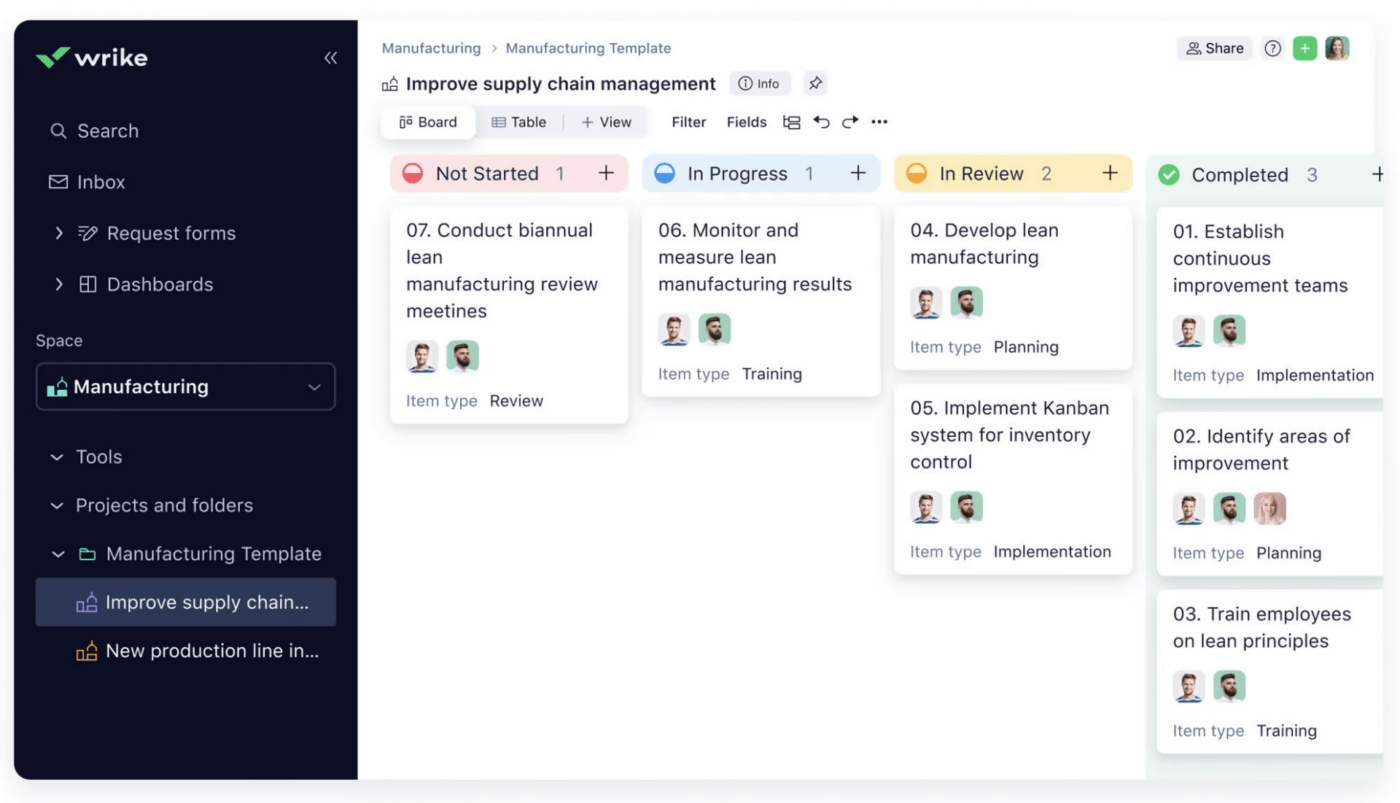
Wrike is another project management software that keeps your projects organized and makes collaboration smoother. It has over 80 customizable templates for kick-starting your projects with viewing options like List, Board, Table, Gantt chart, and Calendar to keep tabs on their progress. ?
Similar to Monday, Wrike has a per-group pricing model. If your team is up to 30 people, you buy seats in groups of five. For teams of 30 to 100, it’s in groups of 10, and for big teams over 100, it’s groups of 25. Depending on your team size, you might pay for seats you don’t need.
Each of these tools have unique strengths and pricing models that might be a better fit for your product development team. The right choice goes a long way to keeping your team organized, enhancing your product management skills, and ensuring projects run smoothly.
If you’re still unsure which product management software is the best alternative, you can never go wrong with ClickUp. It can be tailored to fit various team requirements, project management styles, and project sizes. Essentially, no matter how you structure your work, ClickUp can support it.
Want to give ClickUp a try? Sign up for a free ClickUp account today!
© 2026 ClickUp