

Deploying a SaaS product isn’t as simple as flipping a switch. It requires you to align your goals, take a hard look at your current systems, and create a clear plan for every phase—before, during, and after launch.
If you skip these steps, you risk delays, miscommunication, or, worse, people not adopting the tool at all. The good news? With the proper checklist, you can avoid those pitfalls and start strong.
In this article, we’ll walk through the steps to making SaaS implementation work. We’ll also discuss the challenges involved and the best practices you can follow to optimize the process (without impacting your business operations).
Let’s get started.
- What Is SaaS Implementation?
- SaaS Implementation Checklist
- Pre-implementation: Planning and preparation
- Data migration and integration
- Customization and setup
- Employee training and onboarding
- Testing and go-live
- Post-implementation review
- Common Challenges in SaaS Implementation
- SaaS Implementation Best Practices
- Design Your SaaS Implementation Roadmap
⏰ 60-Second Summary
✅ Pre-Implementation: Planning & preparation
- Define business objectives: Clarify the problem you’re solving to keep the project focused
- Assess current tech stack: Audit existing tools to avoid redundancies and inefficiencies
- Secure stakeholder buy-in: Present the business case with data to gain early support
- Evaluate vendors & request demos: Compare SaaS options using a weighted scoring system
- Schedule work & assign responsibilities: Define a timeline with clear roles for team members
✅ Data Migration & integration
- Audit & clean data: Ensure your data is accurate and well-organized before migrating
- Plan & test integrations: Ensure the new tool integrates with existing systems for smooth operations
✅ Customization & setup
- Configure SaaS to workflows: Tailor the tool to your processes and automate tasks where possible
- Set user roles & permissions: Define access levels for each team member to maintain security and efficiency
✅ Employee training & onboarding
- Develop training plan: Provide phased, hands-on onboarding to equip teams with necessary skills
- Collect feedback: Continuously gather insights to improve adoption and adjust training
✅ Testing & Go-Live
- Pre-Go-Live testing & backup plan: Validate tool functionality and ensure data migration is correct
- Monitor Go-Live: Track performance and address issues in real-time during the launch
✅ Post-implementation review
- Conduct post-mortem & track KPIs: Evaluate the tool’s success based on initial goals (e.g., task completion, efficiency)
- Set up ongoing support: Offer troubleshooting and refresher training as necessary
What Is SaaS Implementation?
SaaS implementation refers to the strategic process of planning, executing, and monitoring the deployment of a SaaS product within an organization. It begins with defining the business need for the tool and extends through seamless integration, adoption, and continuous improvement as a part of your broader tech stack.
SaaS Implementation Checklist
In IT and software development environments, workflows may vary widely across departments—designing, development, QA, testing, and more. However, product management challenges often overlap, such as inefficient handoffs and knowledge sharing.
Deploying a new SaaS solution requires a thoughtful approach. A clear, actionable checklist can help guide your implementation journey.
Pre-implementation: Planning and preparation
1. Define business objectives
There has to be a strong reason driving the need for new software. What specific problem are you trying to solve?
For example, is your team struggling with missed deadlines due to poor visibility across tasks, code reviews, and deployment workflows? Or perhaps there’s friction in communication between developers and QAs due to disjointed tools?
Whatever it is—be clear about your objective. Otherwise, the implementation can quickly drift off course, resulting in wasted time and effort.
Use ClickUp Goals to translate your objectives into actionable targets. You can create True/False, monetary, or numerical Goals, define due dates, and track progress using weekly scorecards.
Group and categorize your Goals with detailed descriptions so you and your team know exactly what everyone’s working toward.
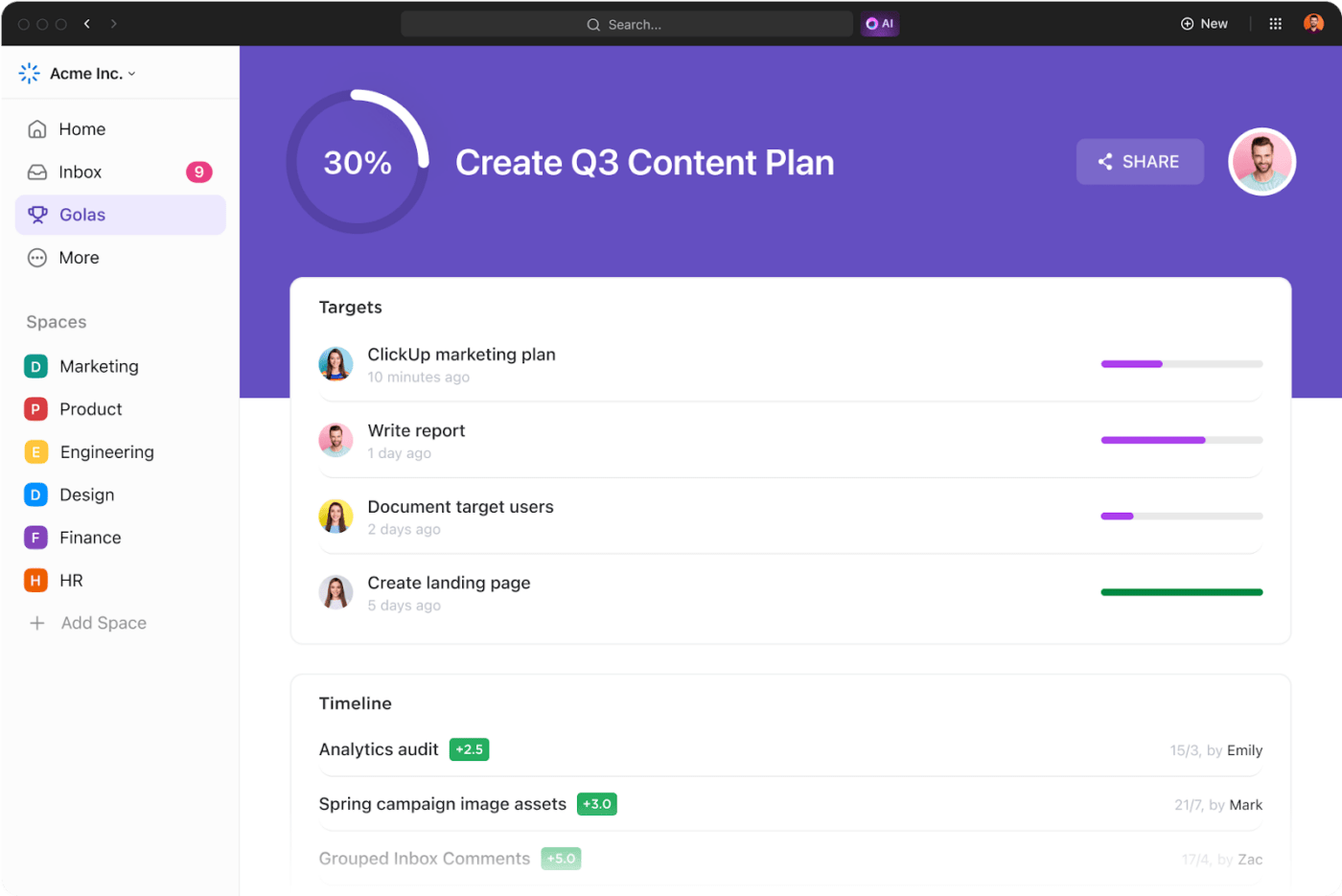
2. Assess current tech stack
Before implementing a new SaaS product, thoroughly audit your current software ecosystem. Identify all the tools each department uses and highlight overlapping functionalities or inefficiencies.
For example, multiple teams might use different task management solutions that don’t integrate well. This siloed setup could create data inconsistencies and slow collaboration.
Organize your findings with ClickUp Docs, a flexible tool for documenting your tech stack. Create nested pages, embed tables, and Assign Comments on ClickUp to structure and analyze information effectively.
Link tasks directly to your Doc to streamline the next steps, such as scheduling team discussions.
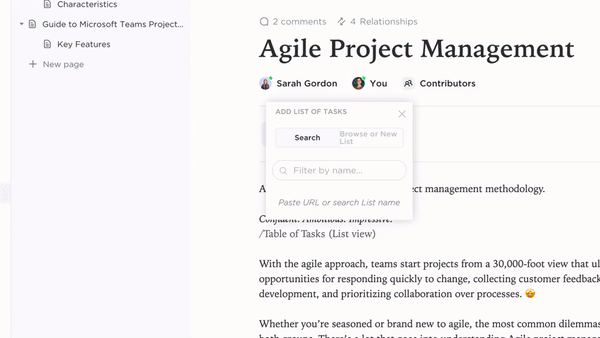
3. Secure stakeholder buy-in
SaaS implementation requires financial investment, and it’s not as simple as subscribing to a tool, deploying it, and immediately operating without challenges. You’ll feel some disruption during the transition period before achieving a stable workflow.
Therefore, gaining early support from stakeholders is important. Their buy-in can make or break the adoption process.
⚠️ So, how do you convince them?
Present the business case for change backed by data. For example, show how automating manual reporting on task status updates or deployment progress can save your team 10 hours weekly.
Discuss potential concerns upfront, like product knowledge training requirements and budget constraints. You could even share the tools you have in mind and give them a clear picture of the implementation strategy and how steep the learning curve may or may not be.
ClickUp Whiteboards can come in handy for brainstorming, creating a plan of action, mapping team workflows for the job, and outlining timeframes. Add context to your work by linking to tasks, files, Docs, and more.
You can also encourage active participation by inviting stakeholders to contribute their insights and feedback on the Whiteboard itself, creating support from the outset.

4. Evaluate SaaS vendors and request demos
Now that you have the buy-in, it’s time to choose the right SaaS tool. Don’t just focus on the features it offers but also check whether it’s in line with your business objectives and integrates into your workflows.
To make this part of the process easier, create a list of ‘must-have’ and ‘nice-to-have’ features based on steps 1 and 2.
For example, you’re evaluating two SaaS solutions for project tracking.
One offers highly customizable dashboards but lacks integration with your CI/CD pipeline, while another provides out-of-the-box integration with GitHub and supports sprint management and product documentation.
⚠️ How do you pick one?
Create a weighted scoring system to prioritize what matters the most to you using Lists from ClickUp Views.
Create a comparison table highlighting vendor strengths and weaknesses, such as:
- Usability: Is it developer-friendly?
- Scalability: Can it accommodate growing teams or projects?
- Support: Is tech assistance readily available?
- Cost: Does it fit within the IT budget?
You can sort, filter, and group these attributes to rank vendors effectively.

Plan and manage demo schedules with ClickUp’s Calendar View as you shortlist vendors. Drag and drop vendor names within the platform for easy scheduling and launch meetings with Google Calendar and Zoom integrations.
Use the demos to discuss use cases specific to your organization. For instance, ask, “How does your platform handle task dependencies across departments?”
By analyzing vendor options within a SaaS management software like ClickUp, you’ll gain the clarity needed to make a confident decision.
5. Schedule the work and assign responsibilities
Once your SaaS platform research is complete, define a clear timeline to keep the implementation on track. Break the project into phases, such as ‘System Setup,’ ‘Data Migration,’ ‘Team Training,’ and ‘Go-Live,’ and set due dates against each.
Next, assign your team members responsibilities. For example, your IT staff may have to lead the technical implementation, such as migrating proper data without loss or duplication. Your development team might need to facilitate tool adoption within their teams.
Visualize the entire project timeline with ClickUp Gantt Charts. The cascading view provides a clear picture of task dependencies, helping you:
- Identify tasks on the Critical Path that impact deadlines
- Highlight tasks with Slack Time for more flexible scheduling
- Keep an eye on which team member has to finish which task by when
Use Gantt Charts to monitor real-time progress and ensure a smooth workflow through each phase.
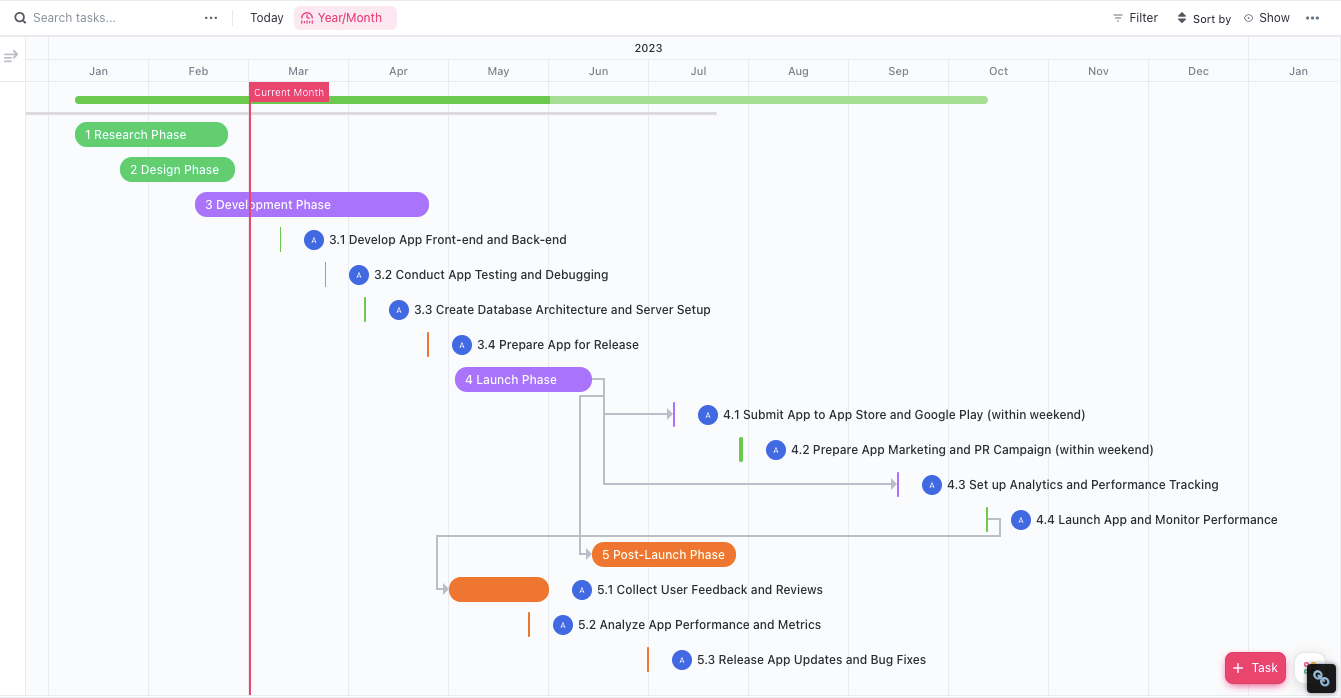
For a more detailed approach, use ClickUp’s Project Implementation Plan Template to:
- Map out the project scope, timelines, and deliverables
- Access all key tasks and deadlines in one organized place
- Track team progress and adjust resources as needed for seamless execution
Schedule regular checkpoints to monitor progress and resolve bottlenecks early, ensuring smooth flow through each phase.
Data migration and integration
1. Audit, clean, and migrate data
When transitioning to a new SaaS tool, you must ensure the data you migrate is clean and accurate. For that, you must sift through all spreadsheets, repositories, testing logs, and project trackers in use.
Group them in categories like ‘Active Projects,’ ‘Archived Data,’ and ‘Configuration Files’ and look for duplicate entries, outdated information, and formatting errors to make changes accordingly. Think of it like tidying a cluttered closet. Pick up one dataset at a time.
ClickUp’s Task Checklists can help you break down every step, from extraction to uploading the data. Use the drag-and-drop functionality to rearrange items or sub-items relevant to your data migration process exactly as you need them.

This feature is perfect for ensuring accountability—it lets you add an assignee to to-dos that require action by a specific team member.
2. Plan and test integration with systems
Migrating data is just one piece of the puzzle. It’s integration where the real magic happens. Your platform should easily communicate with existing CRMs, ERPs, accounting systems, and other SaaS tools, if any.
More specifically, you must be clear about how each system will connect, what data or actions will flow between them, and the expected outcomes.
Use ClickUp Mind Maps to design visual diagrams of these connections. You can organize and highlight priorities with Advanced Sorting and Custom Colors.
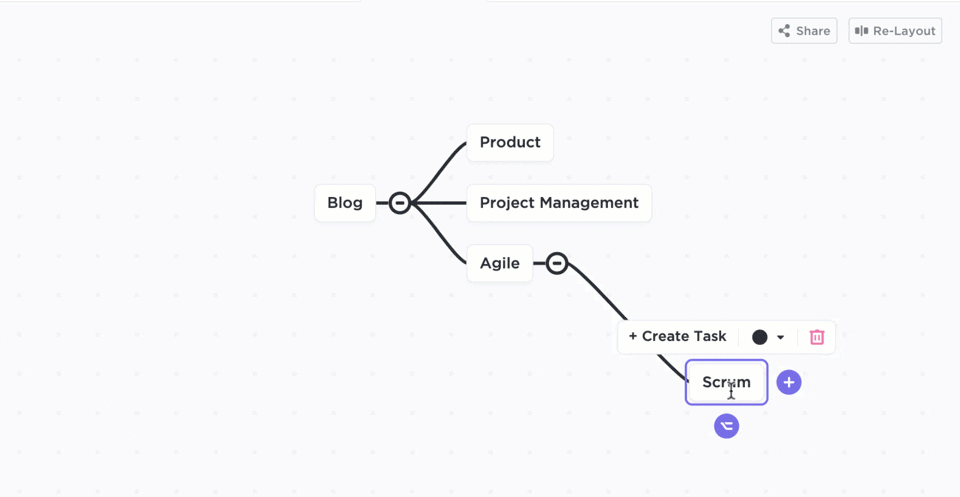
💡Pro Tip: If your brainstorm gets cluttered, its Re-Layout option will help you clean up the Mind Map. This feature realigns and reorganizes items automatically, preserving the hierarchy and ensuring clarity.
Customization and setup
1. Configure SaaS to workflow and automate tasks
Customization is the heart of a successful SaaS implementation plan. But a one-size-fits-all approach rarely works. You must dive deep into your processes and discover what works for you.
❓What are the key steps in your team’s daily SaaS operations?
❓Which areas are prone to obstacles?
Identify these critical touch points and automate repetitive, time-consuming tasks using ClickUp Automations.
For example, you could trigger Slack alerts when high-priority bugs are detected in a monitoring tool or schedule sprint retrospectives whenever a task is completed. ClickUp gives you access to 100+ pre-built automation templates.
Customize your workspace further with ClickUp Custom Fields. Use them to add vendor contact information, track Scrum points, and build dropdown menus.

Each type of custom field may be used as many times as you like and each project is created to contain the fields you set.
2. Set up user roles and permissions
This step is more than just giving access control. It’s about building a system of accountability and trust. You have to define roles based on your team’s hierarchy and responsibility.
Take a step back and think:
📌 Who needs visibility into overarching project progress?
📌 Who requires access to modify configurations?
📌 And who should focus solely on their assigned tasks?
Clear answers to these questions will help structure SaaS implementation for maximum efficiency and security.
The easiest way is to create role templates, such as Admins, Team Leads, Project Managers, Developers, and QA Engineers, and assign the principle of least privilege so that you grant access only to those who are absolutely necessary for that role.
Employee training and onboarding
1. Develop training and schedule onboarding
Regardless of how user-friendly your SaaS tool claims to be, a successful implementation depends on equipping the team with the confidence and context they need to use it effectively on an everyday basis.
Therefore, start with a kickoff session where you introduce the tool’s purpose and demonstrate its value. Then, organize hands-on exercises for the teams to navigate the platform and resolve mock issues in a sandbox environment.
Use a phased approach to onboarding—start with a small group of team members who can act as ‘power users’ or champions.
Let them test features, provide feedback, and act as a first point of support for their peers. This will minimize resistance and ensure everyone hits the ground running when the SaaS tool is rolled out company-wide.
Prepare supporting materials such as step-by-step guides, video tutorials, and FAQs for ongoing reference. ClickUp Docs is useful for creating a dynamic knowledge base that’s easy to update and share across the organization. Additionally, use the SaaS tool’s own support resources, if available.
Since there’s so much to do in this phase, use ClickUp’s Training Rollout Plan Template to organize it all:
- Create, save, and organize all the different trainings you want to offer
- Calendarize when different training sessions will occur
- Budget for each stage of your rollout process
This structured approach ensures that your team is equipped with the knowledge and confidence to fully embrace the new tool.
2. Collect feedback
Training isn’t a one-time event; it’s an ongoing activity.
The best way to refine your onboarding process and improve adoption is to listen to your team’s experiences and iterate actively. Why not build feedback loops that start during training and extend into the early days of platform use?
You could capture responses with ClickUp Forms, which are highly customizable and easy to complete.
Or, conduct live polls or quick quizzes during sessions to gauge the team’s pulse. If certain concepts of the tool are unclear, you can adjust the pace of your training and dissect them into specific features.
Testing and go-live
1. Pre-Go-Live testing and backup plan
You’ve picked the software and have come a long way, training your team members and migrating important data. Everyone knows what roles they have to play, and it’s finally showtime. But wait, there’s still one step to take before SaaS implementation.
You must test the tool again, catching errors, validating configurations, and confirming accurate data migration. For example, have developers link pull requests, QA specialists log bugs, and managers generate reports to verify usability.
💡 Pro Tip: Implement a robust backup plan that ensures that you have a safety net to fall back on even if something goes wrong. This could involve switching back to previous systems or accessing critical data offline.
2. Monitor go-live in real-time
Your team starts using the tool by going live in SaaS implementation. This is a high-stakes moment that requires careful oversight, and you should have all hands on deck to catch and resolve issues as and when they arise.
Use ClickUp Dashboards to track metrics like user activity, task completions, or system performance. For example, check whether developer task updates are syncing correctly with project boards or alerts are firing as expected.

Have any questions regarding project management software implementation?
You can ask ClickUp Brain any question, and it will search all the dashboards in your workspace to provide relevant insights. This minimizes unnecessary interruptions and equips your team with the data they need to stay focused and efficient during Go-Live.
Post-implementation review
1. Conduct post-mortem and track KPIs
SaaS implementation is never a one-and-done process. As your team adjusts to working with the new tool, pay attention to things like which features are being used the most and what additional ones your team would like.
Does the tool integrate well with your other software systems? Does it run smoothly and with minimal glitches?
Schedule regular one-on-one or team check-ins after Go-Live to gather insights about what’s working and what isn’t. You should also evaluate performance against the objectives set during the planning phase. For instance:
🤔 Has collaboration between teams increased?
🤔 Did task completion rates improve?
🤔 Are deployment cycles faster?
A structured post-mortem helps refine future implementations and ensures the SaaS platform delivers on its promises.
2. Set up ongoing support
Anyone using the tool should be able to seek help as and when they want. Therefore, always have your IT staff or chosen champions on standby to handle any troubleshooting immediately.
Your team should have access to the SaaS provider’s support resources (e.g., live chat or help center). Moreover, as teams discover new features or updates roll out, host refresher sessions or provide updated guides to ensure everyone stays informed.
Common Challenges in SaaS Implementation
The introduction of anything new comes with some inevitable friction. In the context of SaaS implementation, here are the problems you’re most likely to encounter:
1. Resistance to change
This is one of the most common hurdles you’ll face during implementation.
Even tech-savvy teams may resist simply because adopting a new SaaS tool requires extra effort—learning how to use it, migrating data, and adjusting workflows. This resistance can lead to negative responses and hinder adoption if you don’t validate their concerns.
2. Mismatch between product expectations and reality
Businesses often invest in a SaaS tool without properly considering whether it’s the best fit for their needs and the team using it. This usually happens when you don’t involve the right people in decision-making. Therefore, get that buy-in early.
3. Technical incompatibilities
If your SaaS tool doesn’t integrate with your existing systems, it can disrupt workflows and prolong the data migration process. Therefore, integrations should be evaluated thoroughly during vendor selection to avoid compatibility issues later on.
4. Ongoing maintenance
Once the tool is in place, it requires ongoing monitoring, updates, and optimization to deliver sustained benefits to your team. Build a continuous evaluation and maintenance plan to keep it at par with your team’s wants.
SaaS Implementation Best Practices
1. Manage compliance data security and accessibility
Robust security measures should be a critical part of your product launch checklist.
That’s because adding a new SaaS tool to your tech stack introduces risks of data exposure or mismanagement.
🌻 Best Practice: Before launch, you must ensure the chosen tool complies with internal policies and industry standards.
For instance, when onboarding a CRM, ensure sensitive client information is accessible only to relevant team members. Many SaaS examples, such as Jira and Salesforce, offer advanced data security features that can be customized during implementation.
2. Ensure a smooth transition
Many organizations upgrade their systems all at once, which only leads to confusion among team members and potential integration issues with the existing tech ecosystem. Instead, we recommend taking a phased approach that lets you test the tool in parts.
🌻 Best Practice: Make notes on what’s working and what isn’t, talk to your team about improvements, and then expand to the next phase. In addition, be sure to offer sufficient training to help make the best use of the features the SaaS tool has to offer.
3. Integrate marketing into the adoption plan
While marketing strategies are often associated with external audiences, applying SaaS marketing strategies internally can help drive adoption.
🌻 Best Practice: Promote the tool’s benefits through campaigns—think email updates, team presentations, or quick demo videos showcasing how the SaaS tool solves everyday challenges. Use project communication plans to ensure these updates reach all stakeholders effectively.
Design Your SaaS Implementation Roadmap
SaaS implementation can be a smooth and positive experience if you plan it correctly.
The secret? Make it a team effort, with your stakeholders offering their inputs and sharing their feedback at every step. Remember, you’re investing in the SaaS tool to streamline your business, so it’s vital that the people involved also get a say in what software is most useful to them.
Do this, and soon enough, you’ll start reaping the benefits of your software upgrade. Lastly, you can simplify the entire SaaS implementation process with ClickUp.
Our suite of features, including Goals and Dashboards, is designed to make your job easier. Plus, you can use ready-made templates to get started quickly without any hassle.
Sign up for ClickUp for free today.





