10 Best RFP Software Tools in 2025 (Reviews & Pricing)
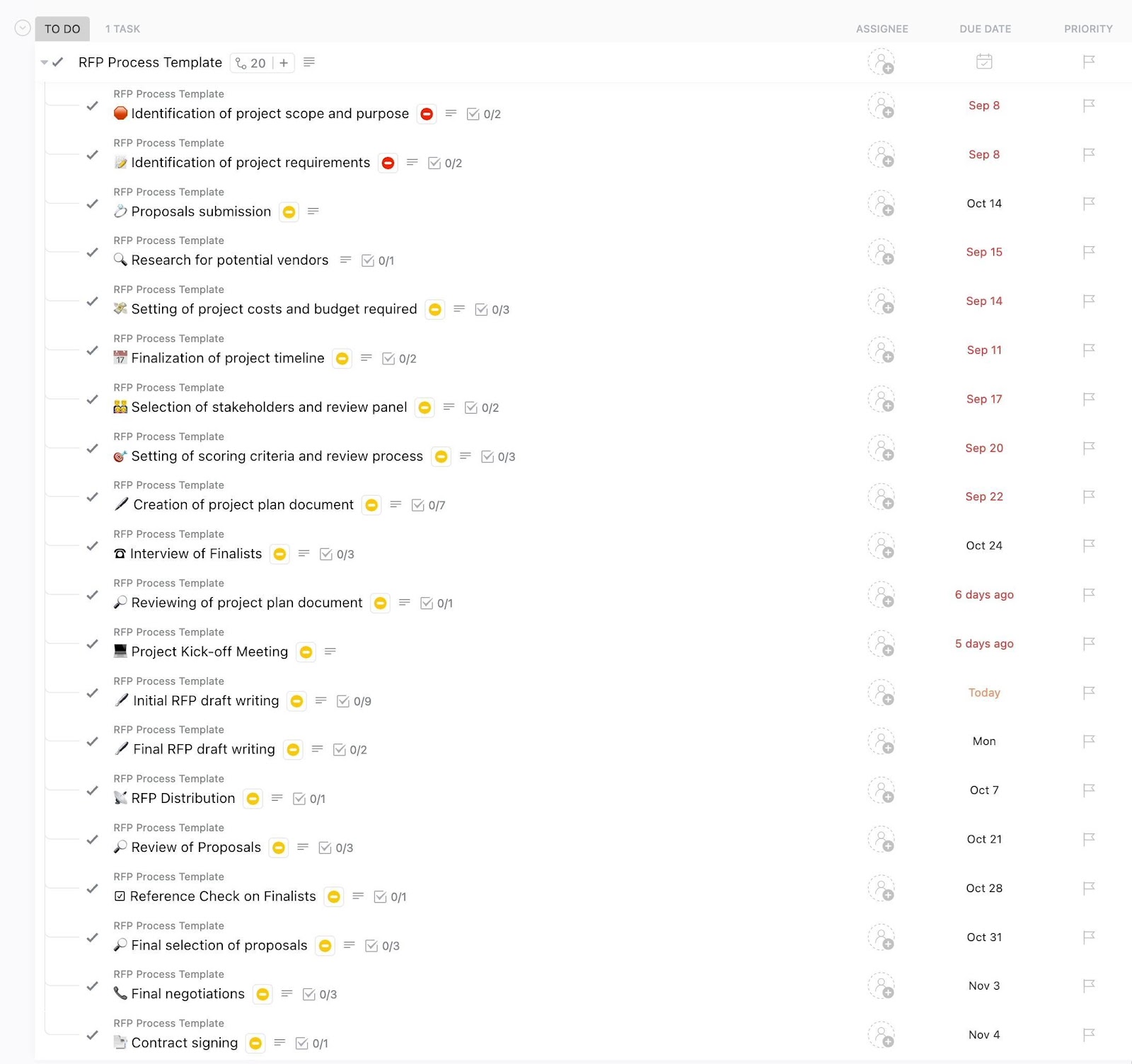
Sorry, there were no results found for “”
Sorry, there were no results found for “”
Sorry, there were no results found for “”
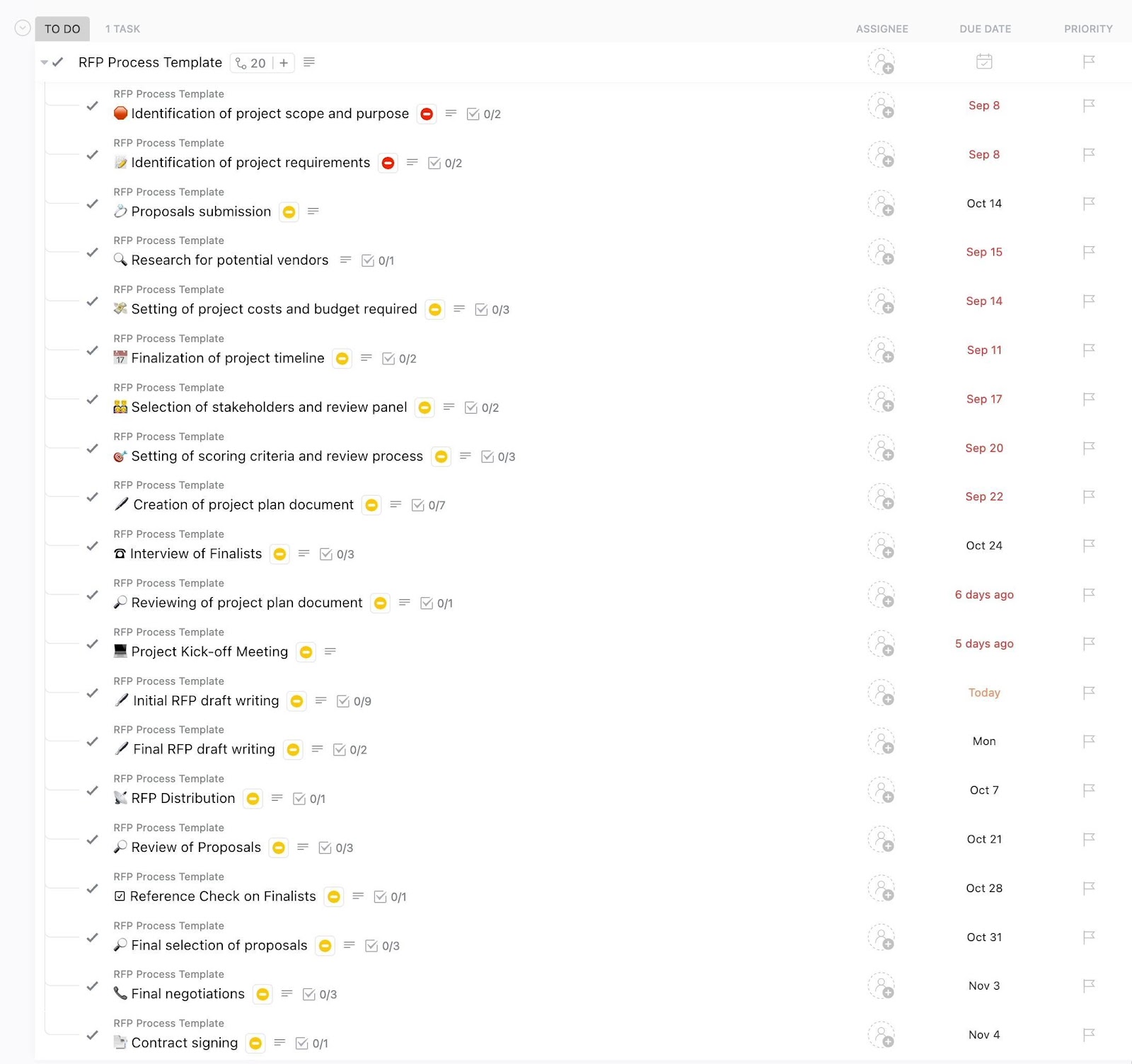
Writing and managing a request for proposal (RFP) can be a challenge. There are extensive business processes involved, whether you’re looking to work with a new vendor and need to ensure you find the right competitive bid, or if you’re a potential bidder wanting to turn your winning proposal into a contract that benefits your business.
Fortunately, the process doesn’t need to be manual. In fact, the right RFP software can make a world of difference.
Of course, you have to find the right software first. There are plenty of options out there that promise to help you optimize your proposal workflows. Yet not all automation tools are equal, and that’s certainly true for proposal automation software. That’s why, in this guide, we’ll focus on the top RFP management software options for your business needs.
RFP software describes any tool that helps you develop, categorize, and send proposals to potential customers while also aiding in the evaluation, presentation, and response process for those documents on the vendor side.
In other words, RFP software helps you and your proposal teams solicit and manage your RFP responses.
The details beyond these basics can differ based on the platform in question. You might find an all-in-one tool that helps procurement teams with every part of the RFP response. Alternatively, you could find a management solution that aims primarily to build and customize proposal templates.
Of course, your options also include document analysis software, whose purpose is, more specifically, to analyze and track proposals to facilitate your choice of vendor.
As a result, your ideal solution will depend on your current and future needs for streamlining and automating the process. Regardless of those nuances, RFP software can become a crucial part of resource management for any organization.
The right RFP software can help you solicit, gather, and act on reliably polished and compliant proposals. To achieve this, the top tools tend to share a few common characteristics:
Let’s dive in. These are our top proposal software options, which aim to help anyone, including small businesses, government contractors, and multi-subsidiary organizations, improve efficiency and get better proposals for their projects.
For marketing and sales teams, there’s no better platform than ClickUp to track the progress of your proposals and integrate them into your larger work management tool. With ClickUp, you can get everything you need for comprehensive project documentation and optimization.
Start with an extensive library of templates, including the ClickUp RFP Process Template. It helps you keep track of every part of the process, including drafting the original bid request and managing each RFP response and the contract review process. Along the way, your sales and proposal teams will always be in the loop regarding tasks, deadlines, and other critical information.
And that’s just the start. ClickUp Docs is not merely a powerful document management solution but also houses plenty of RFP and Request for Quote (RFQ) templates, so you’ll never have to start from scratch with your approved content. You can still solicit personalized pitches but at a level of consistency that you simply couldn’t achieve without the templates.
📮 ClickUp Insight: Context-switching is silently eating away at your team’s productivity. Our research shows that 42% of disruptions at work come from juggling platforms, managing emails, and jumping between meetings. What if you could eliminate these costly interruptions?
ClickUp unites your workflows (and chat) under a single, streamlined platform. Launch and manage your tasks from across chat, docs, whiteboards, and more—while AI-powered features keep the context connected, searchable, and manageable!
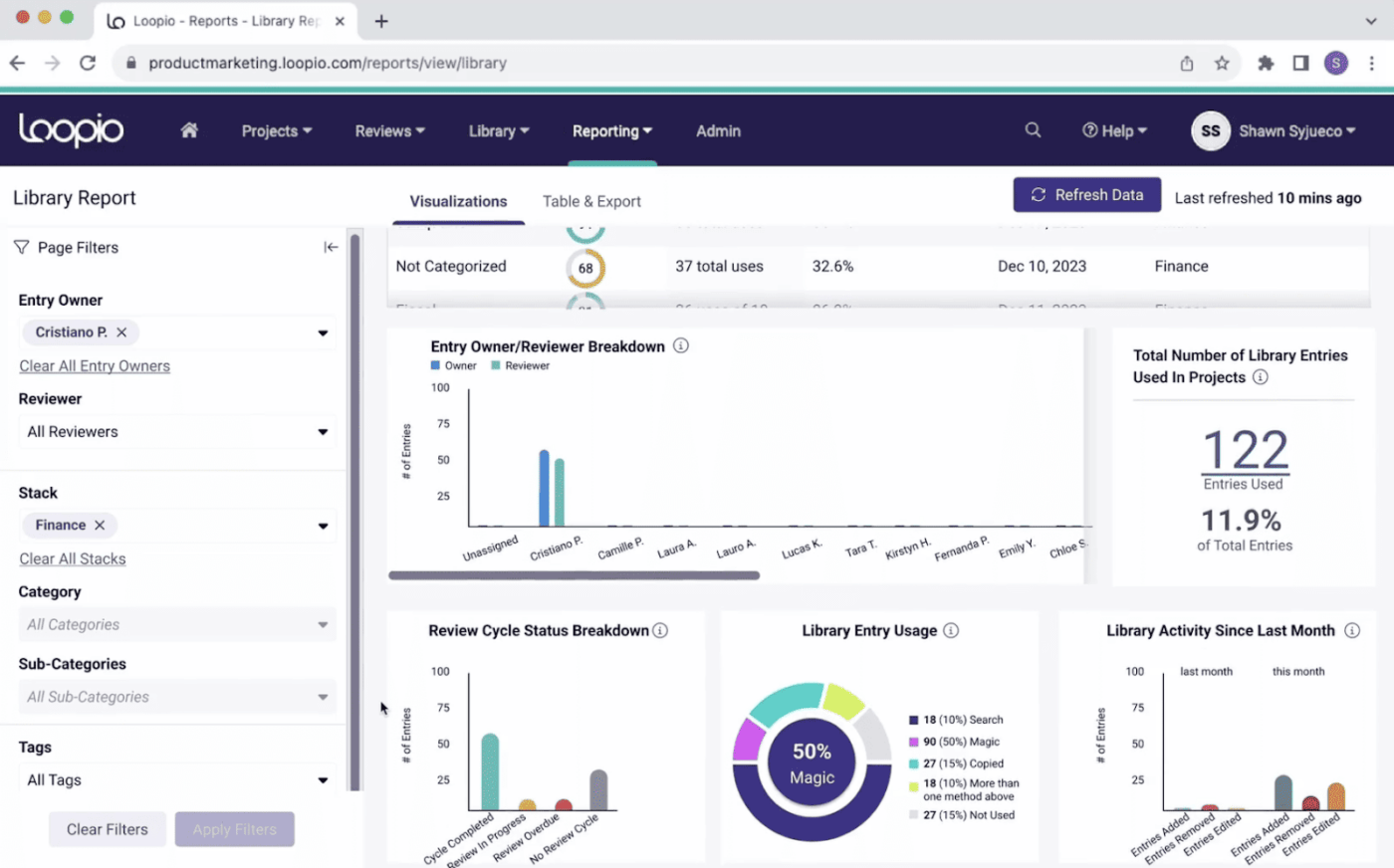
Specifically for sales teams regularly submitting proposals, Loopio uses a centralized content library. For each proposal, the tool pulls content from that library to create personalized and relevant RFQ, RFP, and RFI proposals that aim to get the attention of potential partners.
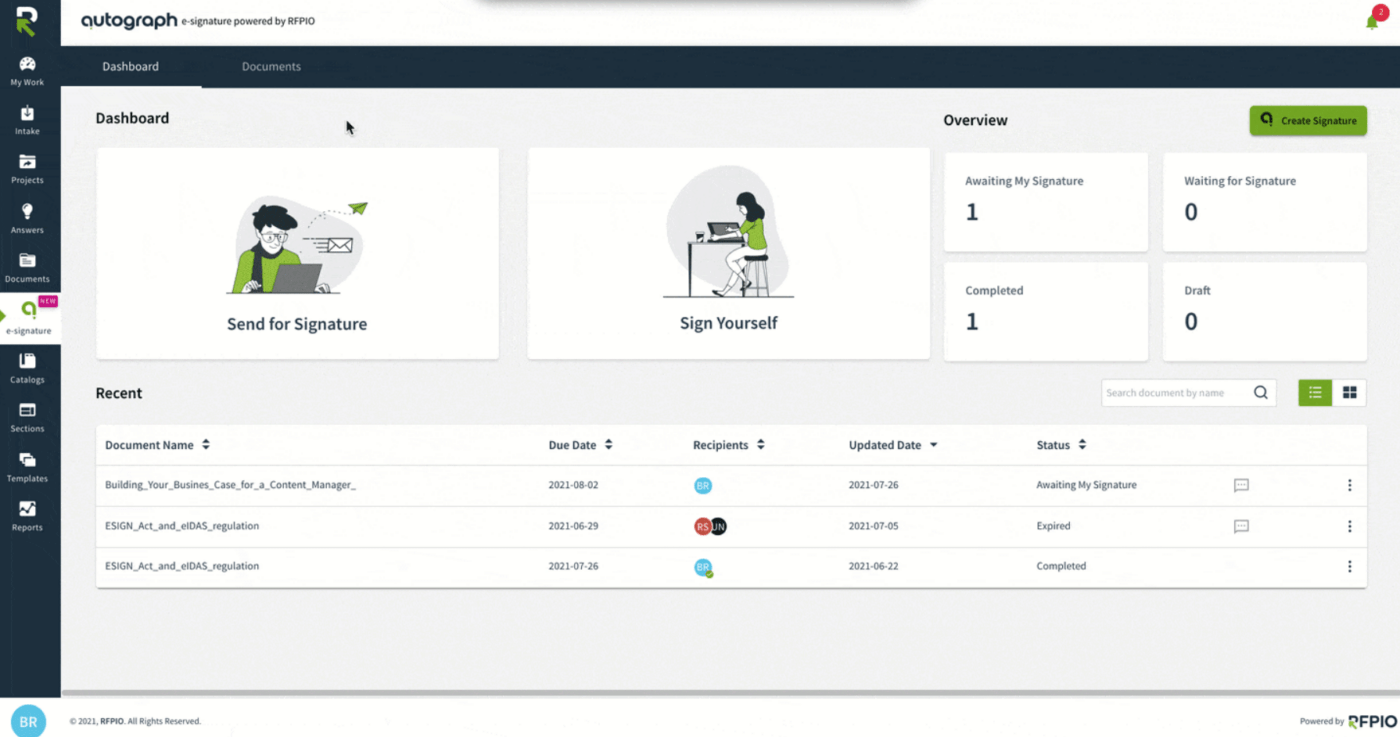
Formerly known as RFPIO, Responsive is a leader in response management software, thanks to an AI-powered process that aims to automate your proposals. The same software creates not just RFPs but also RFI responses, security questionnaires, and any other documents to help your business development.
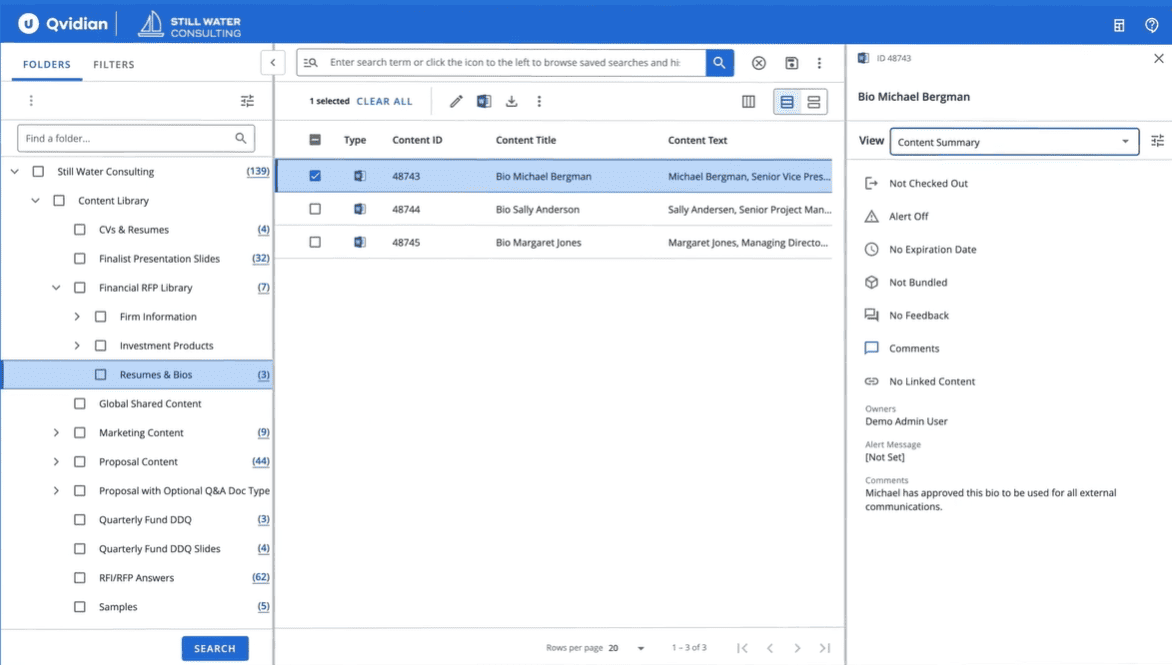
Qvidian stands out due to its easily customizable templates and automated workflows. But this cloud-based RFP software can also do more, with its virtual collaboration features specifically aiming to help distributed bid and proposal teams collaborate to create the best possible proposal every time.
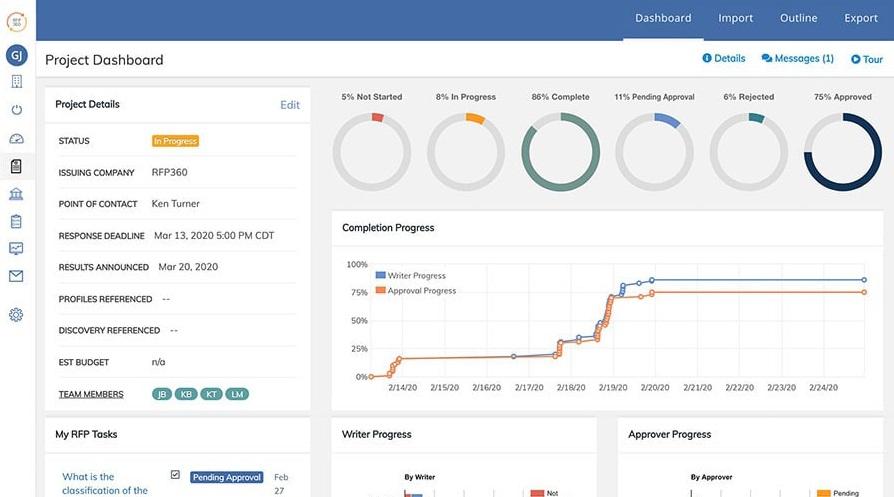
In many ways, RFP360 is the direct counterpart to Responsive, and it’s from the same company. It’s a response management software that enables your team to handle anything, including request management and contract negotiation and review.
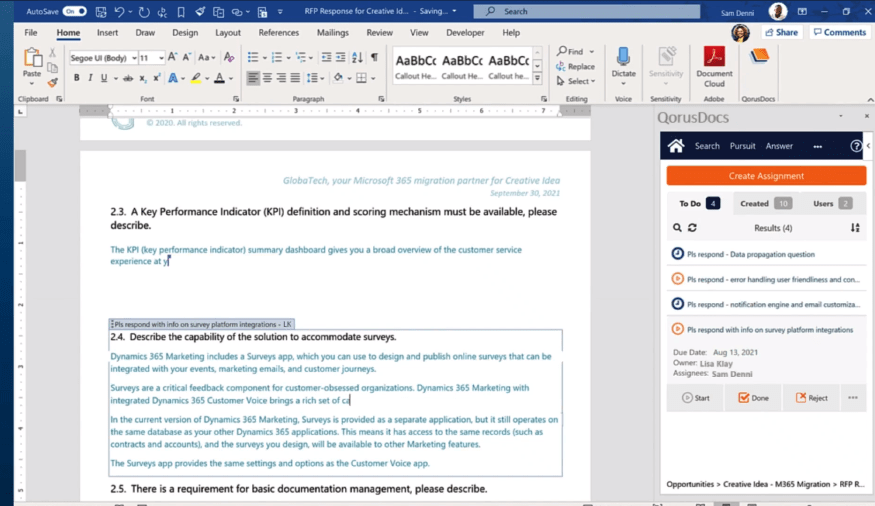
QorusDocs prides itself on helping users create better proposals faster as a cloud-based proposal management software with efficiency optimization. Its streamlined interface and workflow enable you to create personalized pitches within minutes, allowing you to speed up deal velocity and reduce repetitive work.
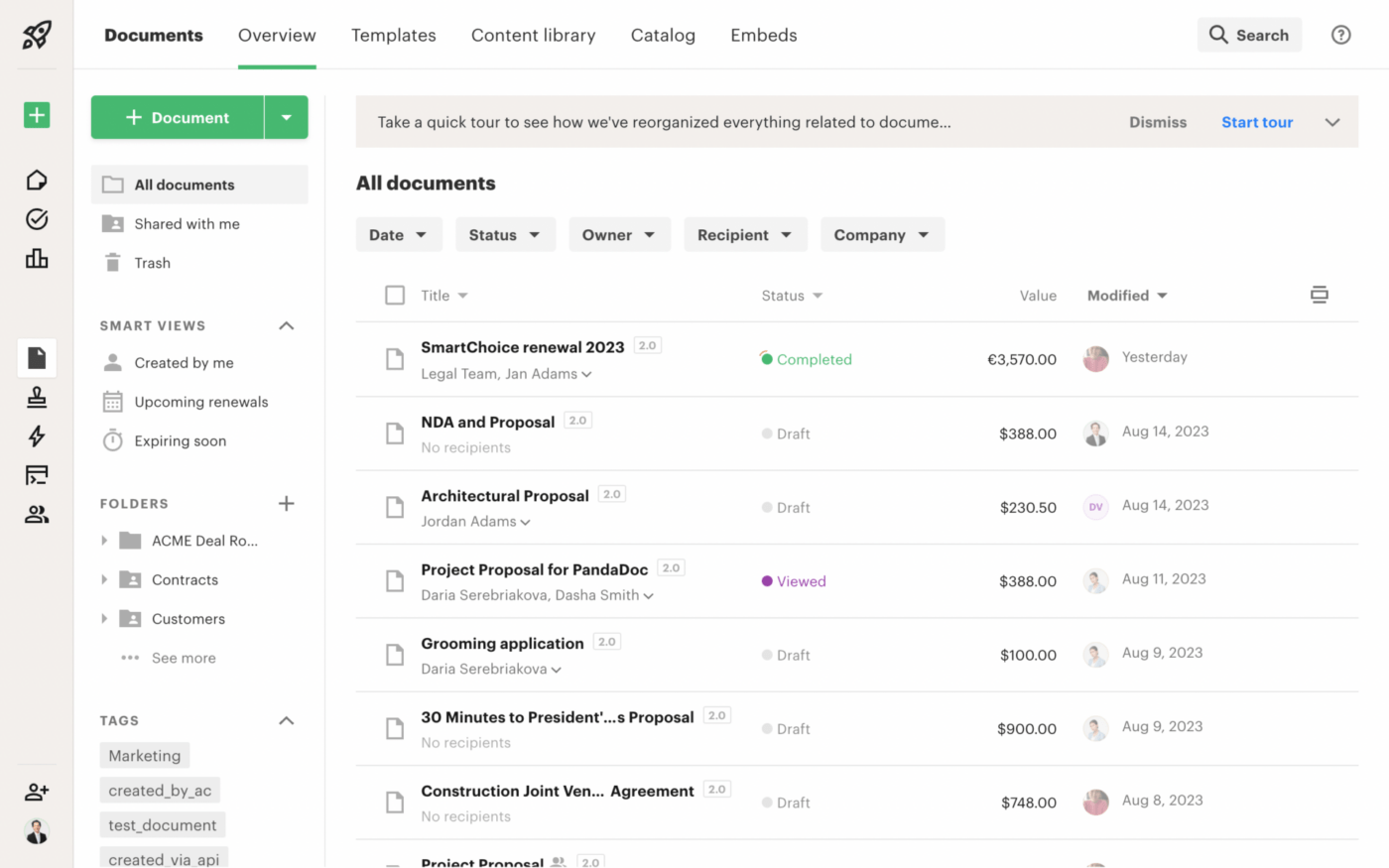
More than just an RFP software, PandaDoc promises to help businesses with proposals, quotes, and contract management, which means that attracting new business through proposal creation is an easy, streamlined process, as is creating and signing the final contract to bring that new business home.
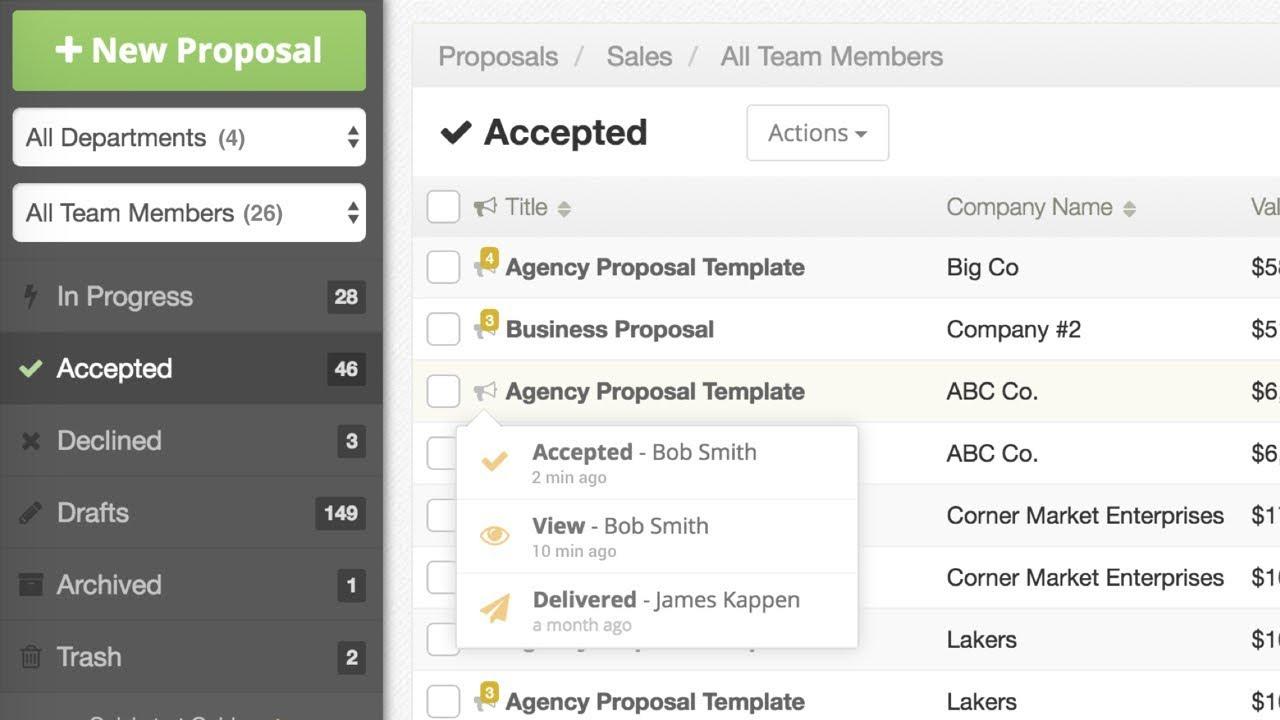
With Proposable, companies of all sizes can create, track, and sign their sales documents in a streamlined, automated fashion. The tool aims to automate the entire proposal process, leaving little manual or repetitive tasks that might slow down the preparation and closing of deals.
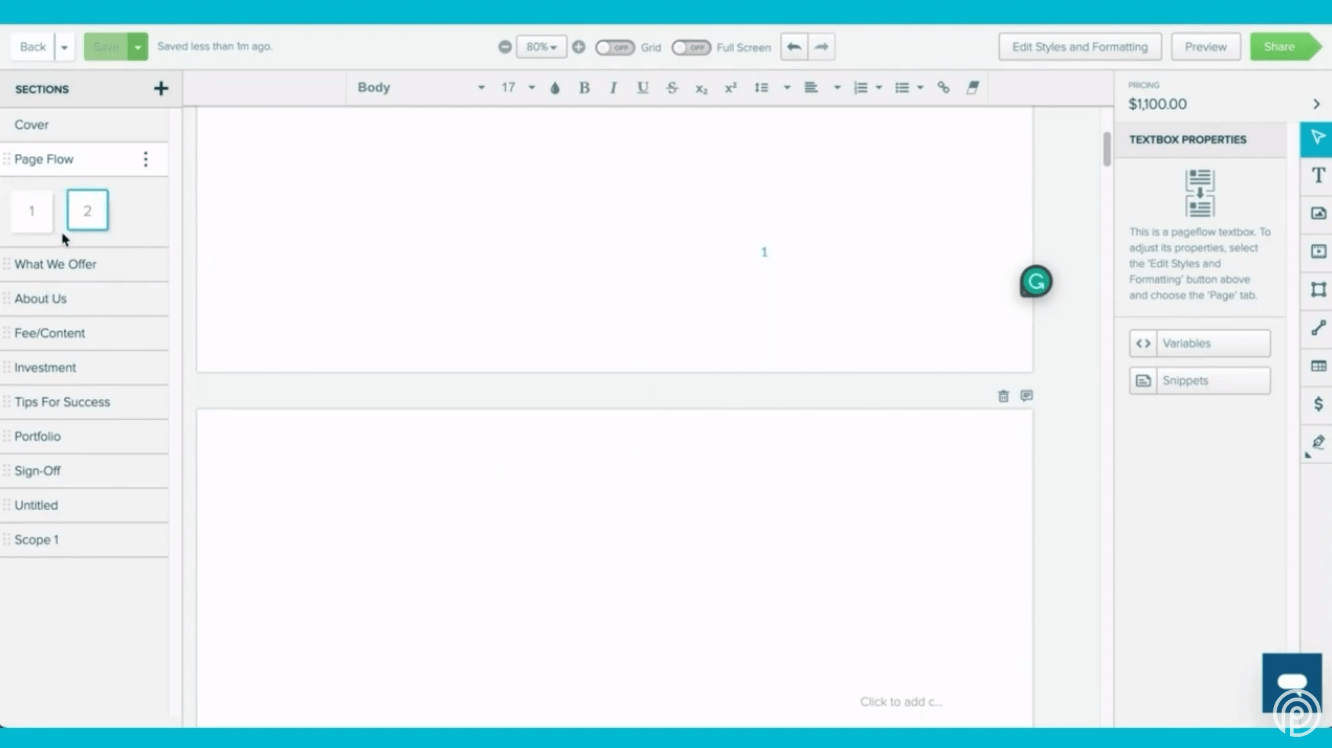
Proposify is specifically for creative firms, and any designer will immediately be familiar with its Adobe InDesign-like interface. Others will appreciate its enhanced analytics, including data on which sections of your documents received the most views and interaction.
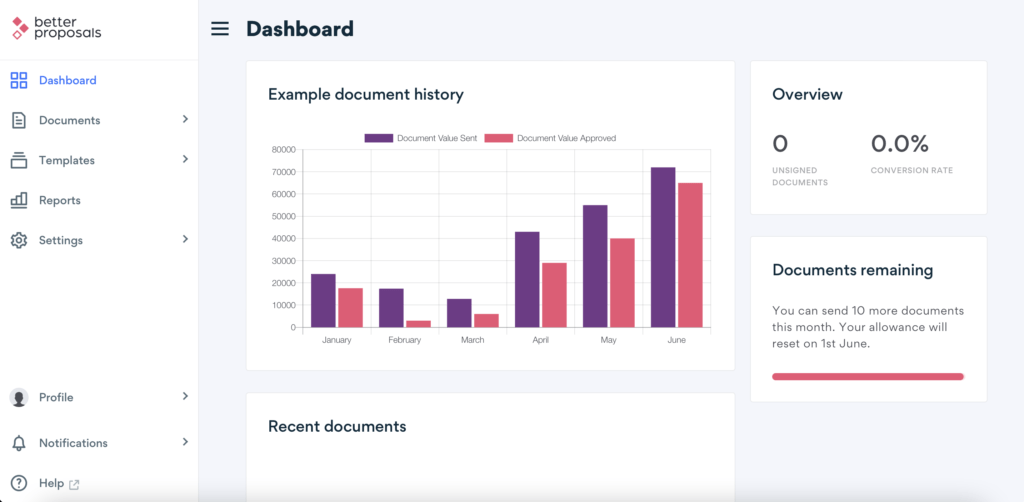
The core value proposition is in the company name. The software seeks to make creating proposals easy, even for small businesses. Once you get the hang of its interface, you can build beautiful documents within minutes to send to prospective clients—not to mention close a deal with contract management.
How can you find the tool to optimize the work and efficiency of your proposal teams?
Enter ClickUp. It’s for more than just proposal management; it’s a cloud-based tool that can help with your entire business development process. That includes providing RFP and RFI templates for your sales and proposal teams to quickly assemble a standardized form, but it also goes much further.
Through ClickUp’s integrated content management process, your proposal contract teams can collaborate seamlessly on categorizing responses and moving to the next important stage of turning approved content into a contract. Meanwhile, advanced key features, such as AI, make it easy to create requests for error-free proposals that will be easier to evaluate.
Best of all, you can try ClickUp through the Free Forever Plan, without any obligation. Small business CFOs and contract teams, for example, can test out everything this management solution has to offer before fully committing to a monthly expense.
So what are you waiting for? Create your free ClickUp account today, and start optimizing your proposal management across the board.
© 2025 ClickUp