

Getting ghosted by vendors? It’s not you—it’s your RFI. 🤷
No project starts with all necessary equipment and supplies already in place. To obtain a specific hardware or a new piece of software, you must follow the standard procurement process, which starts with soliciting information from suppliers or service providers.
To formalize the process, you first need to send a Request for Information (RFI) document to the vendor, and they use it to determine if they want to work with you.
RFI templates are essential if you want to make a good impression on vendors with a more professional look and tone. Having a standardized process for your RFI document also sets you and your teams’ procurement processes up for success.
These docs have pre-designed fields to capture data formally, making the information collection process quick and easy for both parties. Not sure where to find the perfect template? We’ve got you covered!
We’ve chosen the 10 most functional Request for Information templates that will make communication with suppliers as easy as pie.
- What Is a Request for Information?
- 10 Handy RFI Templates and Forms to Try
- 1. ClickUp Standard RFI Template
- 2. ClickUp Request for Information Template
- 3. ClickUp Procurement Template
- 4. ClickUp RFP Process Template
- 5. ClickUp RFP Statement of Work Template
- 6. ClickUp Purchasing Raw Materials SOP Template
- 7. ClickUp Supply Order Form Template
- 8. Safety Culture Request for Information Template
- 9. Word Request for Information Report (RFI) Template by TemplateLab
- 10. Word Best All-Around RFI Template by RFP360
What Is a Request for Information?
A Request for Information is a formal document used by project and task managers, as well as planning teams, to ask potential vendors whether they have the capacity to provide the necessary services or materials required for a particular project.
The document can also be used to inquire about a product, item, or service that has already been acquired. Most RFIs are outlined along these five categories:
- Name and contact information of the requesting company
- An overview of the project that needs the supplies
- Queries about the product or service prospected (product capabilities, experience, and pricing) ❓
- A deadline for submitting responses
- Contextual instructions
You usually send the RFI to multiple suppliers and create vendor lists to gather information and compare options based on your selection criteria. Since the vendors can respond within the same document, it serves as a record of the info exchange.
Why you need an RFI template
To write a perfect RFI sheet, you need to be focused and on point. That’s why savvy managers rely on expert-crafted RFI templates to do the heavy lifting. 🏋️
An RFI template streamlines the process of requesting information from vendors. It follows the formalized structure to extract info. Its defined sections ensure consistency, clarity, and conciseness in your external communication and save you time and effort.
Using Request for Information templates offers numerous benefits, including:
- Customization: They are easily editable to suit the unique requirements of each procurement scenario while maintaining a uniform framework
- Easy comparison: Standardized formats simplify the process of comparing responses from suppliers, aiding in faster selection
- Documentation: Templates make it easy to keep track of all the conversations you have with suppliers, serving as a detailed description or proof that you’ve made your choice fairly
- Cost reduction: They help reduce administrative costs associated with procurement exercises by streamlining the RFI process
10 Handy RFI Templates and Forms to Try
There’s a wide variety of RFI templates available online, and we’ve gathered the cream of the crop for you! We have easy-to-use options from leading providers like ClickUp and TemplateLab. Take a closer look at their exclusive features below. 👀
1. ClickUp Standard RFI Template
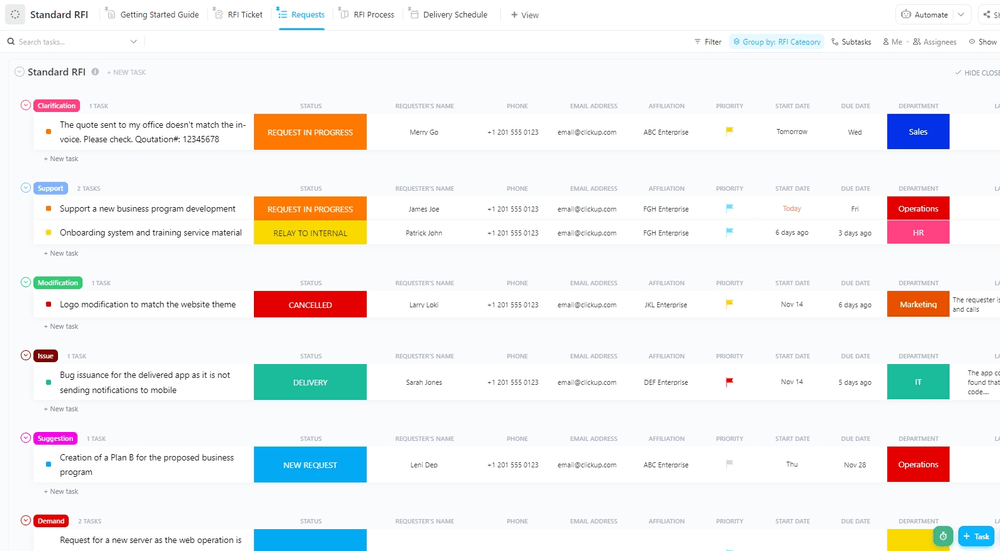
Stay focused and organized for any RFI initiative or procurement process with the ClickUp Standard RFI Template. This versatile and free RFI template helps you gather data from all types of vendors, keep responses centralized, and make comparisons fair and seamless. ⚖️
To use the document, just download it and create an RFI Ticket form for potential suppliers. Add as many details as you like, such as the requester’s name, department, and due date. Send the form and track it through statuses like New Request, Acknowledgement, Canceled, Complete, and Delivery. Compare the responses received through multiple customizable views.
The Requests List view displays RFIs organized by category like Issue, Suggestion, and Modification. There’s also the RFI Process Board view, which visually represents requests as cards on a Kanban board. These cards are grouped by status and priority for better task visualization.
Move a request from one stage to another with a simple drag-and-drop tool. Or set evaluation criteria across your statuses for a streamlined process.
In the Delivery Schedule Calendar view, the primary focus is on the due dates for each request’s deadline, giving you a quick insight into what was honored or overlooked. You can reschedule deadlines by clicking on the Time Frame button on the screen.
2. ClickUp Request for Information Template
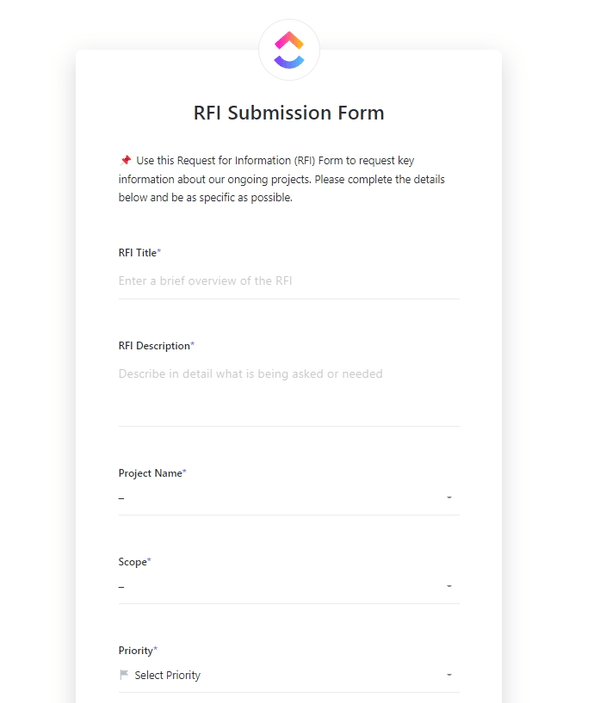
Searching for a no-fuss way to gather supplier or contractor data with greater clarity? Look no further than the ClickUp Request for Information Template, a powerful RFI form specifically designed to build an easy-to-follow yet consistent information-gathering process. 🧐
Use this template to collect supplier data like qualifications, materials, and pricing with ease. You can manage multiple contractors’ data through a single interface and track progress with real-time updates, such as changes in scheduling, response times, or pricing.
This feature is especially beneficial in industries like construction and manufacturing, where frequent cost changes can wreak havoc on budgets. Track RFI responses through four friendly views:
- RFI Submission Form view: Helps double-check RFI details like the title and description, project name, scope, and priority
- RFI Log List view: Provides a summary of all your RFI data grouped by status and offers custom fields for Response, Change in cost, and Change in Timeline
- Project Board view: Shows RFIs grouped by project name, enhancing departmental correspondence
- RFI Scope Table view: Displays RFIs sorted by scope, enabling managers to decide the approval required (if any)
We recommend using Email in ClickUp to send out an RFI document to suppliers without moving platforms.
3. ClickUp Procurement Template
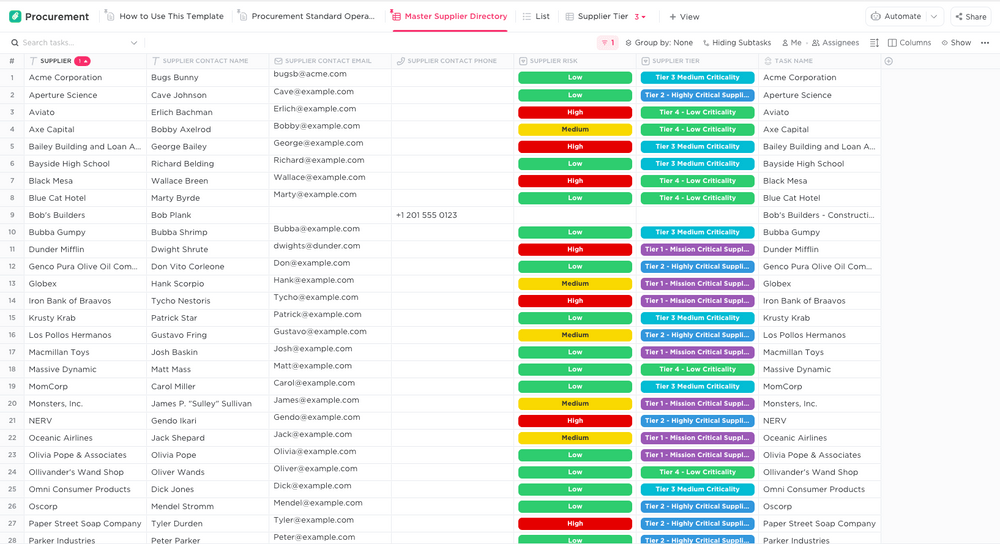
Acquiring goods from vendors on time and in the right quantity is one stressful task requiring meticulous planning and collaboration. Trust the ClickUp Procurement Template to make the whole process a walk in the park! 🌳
When it comes to procuring raw materials, this Workspace template covers everything, from planning and coordination to task execution, accepting pricing proposals, overseeing inventory, and standardizing the delivery process.
It comes with eight different views to give you control over all critical stages of procurement. For instance, the Procurement Standard Operative Procedures Doc view is ideal for assigning team roles and defining the approval matrix.
You get several supplier-focused views—such as Master Supplier Directory and Supplier Risk views—to categorize your vendors and account for the delivery risks associated with each. Use the Supplier Tier view to classify vendors according to the criticality of their supplies for a project.
The template comes with a built-in Intake Request Form to collect internal procurement requests. Use statuses like Open, Under Review, Active Negotiation, and Clarification Needed to update your team on ongoing procurement tasks.
Customize the template for time tracking, dependent warnings, and milestone tracking by using ClickApps configurations.
4. ClickUp RFP Process Template

Ready to reel in those project proposals from eager bidders? The ClickUp RFP Process Template is here to help! This task template streamlines project attributes and common criteria for objective assessment, making the proposal evaluation process a breeze. 🌬️
A Request for Proposal (RFP) is typically used while asking for bids or proposals from potential suppliers or service providers, detailing how they plan to execute the project if they are selected for the job. This Task template incorporates checklists, expectations, and Custom Fields to facilitate a seamless RFP process and secure a reliable supplier partnership.
Typically, you can add key details about your project under five default categories:
- Process phase: Features a dropdown menu for selecting the ongoing process stage like Drafting, Planning, or Reviewing. Check the progress of your tasks and subtasks using the automatic progress feature
- Budget: Specify the budget allocated for the entire RFP task or a particular subtask
- Attachments: A file field that stores the necessary inputs and/or outputs of a subtask
- Awarding Date: A date field for specifying when the contract will be awarded
- Deadline of proposal: A date field showing the deadline for submitting proposals
Although the template comes with a pre-made checklist, its task and subtask checklists are fully customizable. Once you have your proposals, use Milestones in ClickUp to negotiate and finalize deals.
5. ClickUp RFP Statement of Work Template
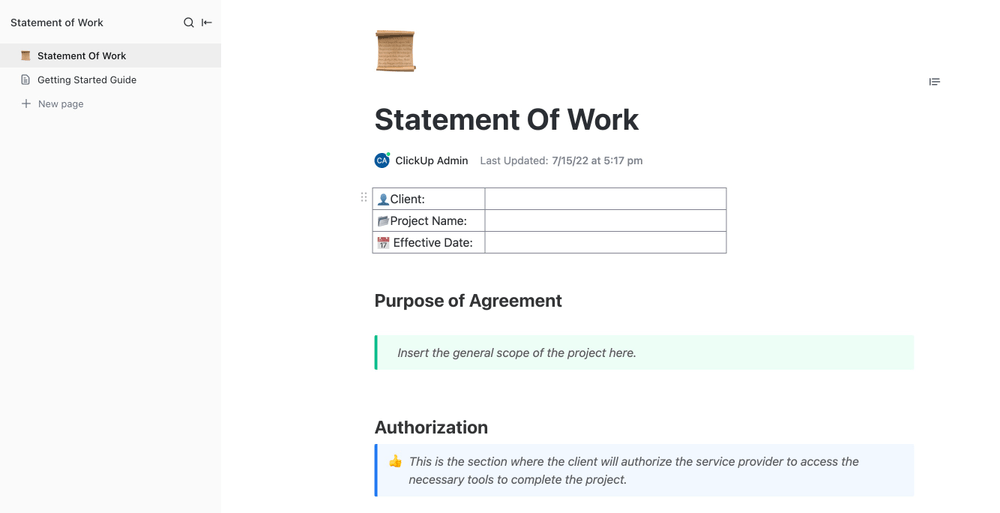
Outlining a Statement of Work (SOW) from scratch is quite a challenge. Fortunately, the ClickUp RFP Statement of Work Template helps shape comprehensive and professional proposals in no time. ⏳
For the uninitiated, an SOW provides a shared understanding of project deliverables and payment terms, adding clarity and direction to the project. This beginner-friendly ClickUp Doc template comes with pre-designed fields for writing a quality SOW with ease. Start with defining the measurable details regarding the required work, its duration, the processes involved, and the resources needed to achieve each deliverable.
If you have trouble navigating a section, the template’s built-in guide can help. For instance, if you’re not sure what to add to the Authorization section, the document will suggest that you explain if your project execution requires any hardware or software permission. You can also seek assistance while incorporating segments like Copyrights and Trademarks, Data Privacy, and Security Laws relevant to your industry.
ClickUp offers AI support for a variety of writing tasks. Try out the ClickUp AI feature to generate SOWs, pitches, and proposals quickly for a specific tone and style.
This template allows both you and your supplier to edit the Statement of Work (SOW) together and make real-time revisions through a shareable link.
6. ClickUp Purchasing Raw Materials SOP Template
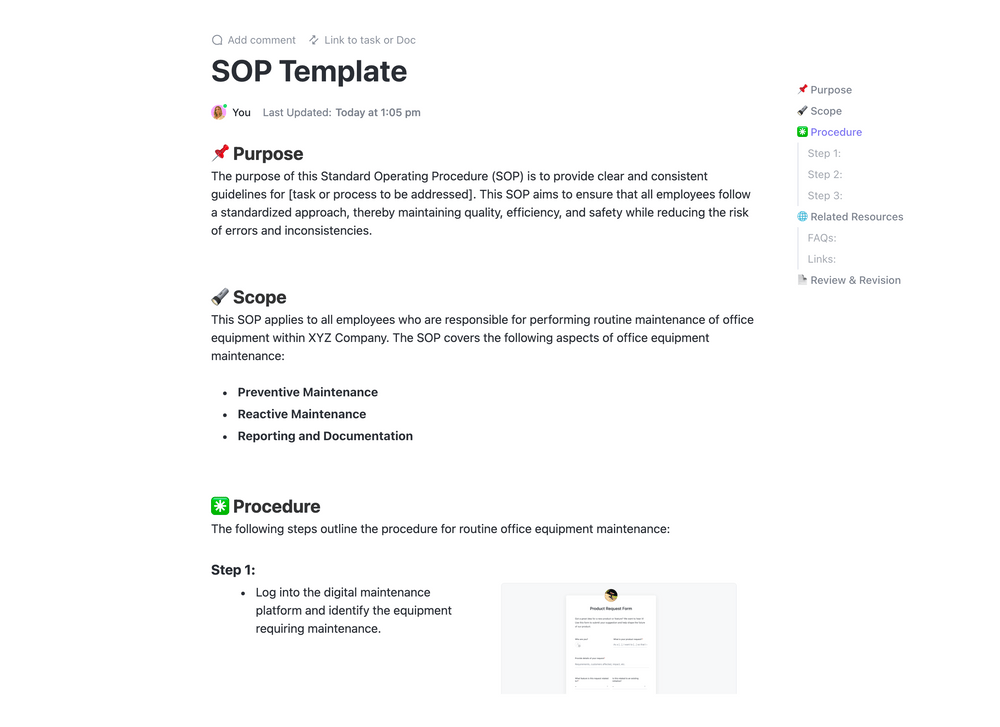
The ClickUp Purchasing Raw Materials SOP Template is another procurement-friendly option on our list. It helps maintain supplier relationships, manage purchase workflows, and optimize inventory levels with timely deliveries and waste management.
This template lets you define the standard operating procedure (SOP) for maintaining a consistent supply of raw materials, promoting operational efficiency with minimal discrepancies.
Use this template’s pre-built sections to write your SOP effectively. You can state the purpose and scope. Then, outline the precise ordering steps in the Procedure section.
If you’re delegating the procurement task, we recommend setting up standards for preferred suppliers, desired quantity, and budgeted cost to avoid misunderstandings. The framework includes a customizable FAQ section at the very end of the template.
You can store this template in ClickUp Docs for easy team-wide access or attach it to supplier or vendor contracts in just a few clicks. Once you place a purchase order, track its progress on ClickUp Dashboards through status tags like Order Placed, Waiting Approval, and Materials Received. You can use Automations in ClickUp to get notified for critical scenarios like low inventory levels and delayed deliveries.
7. ClickUp Supply Order Form Template
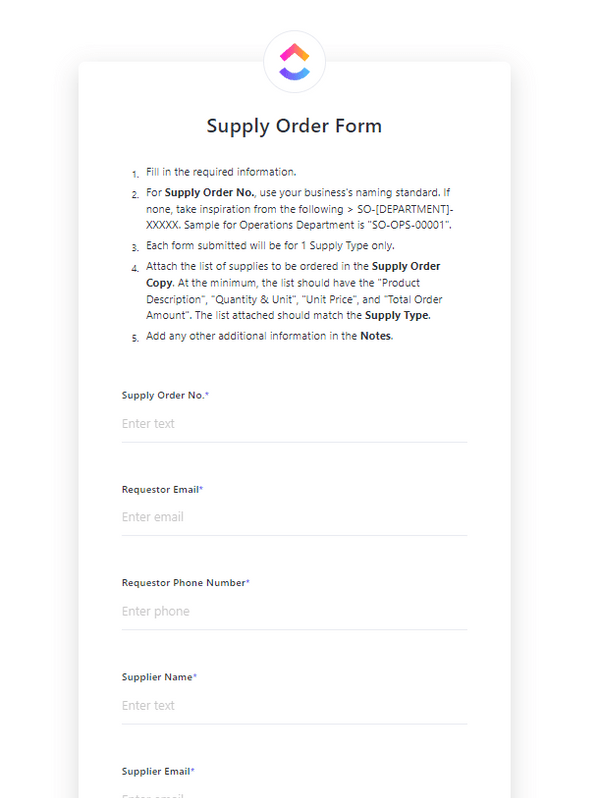
Got several incoming orders flooding in at once? Streamline the supply ordering process with the ClickUp Supply Order Form Template. 🎁
This template aims to simplify the administrative burden that comes with complex ordering cycles. It works for both suppliers and buyers. You get a Getting Started Guide to show you how to navigate the feature-packed tool, organize inventory and delivery logistics, and collaborate with vendors.
The template sets you up with a no-nonsense Supply Order Form for easy data entry. Fill out fields with information like supply order number, requestor and supplier information, department, and supply type.
Track the flow of your supply/purchase orders with these hands-on status tags:
- New Request
- Paid
- Submit To Supplier
- Added To Inventory
- Complete
- Declined
- Invoice Received
- For Approval
- In Transit
- Supplies Received
If you’re a supplier, open the New Orders List view on the template to see the latest order requests grouped by their status. You can also gain visibility into the orders by department and keep track of payment due dates.
8. Safety Culture Request for Information Template
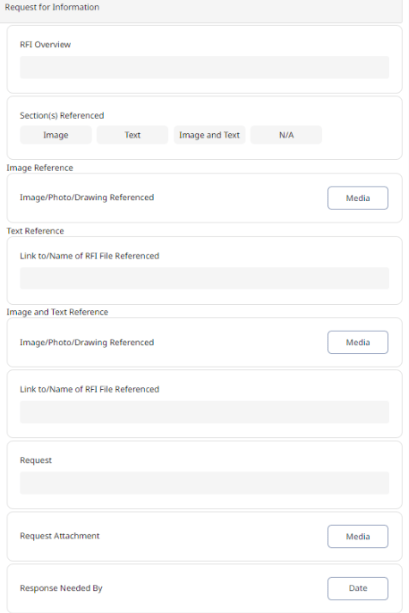
RFI documents for construction work require asking about a multitude of specifications and past project references. The Safety Culture Request for Information Template can help you seek data with adequate references for items like proposed drawings, building permits, and health and safety matters.
This easy-to-use template contains default fields like the RFI number, request date, and project ID, which you can use to facilitate collaboration with project stakeholders. It offers a dedicated RFI Overview section, allowing for image and text references.
As far as the RFI questions are concerned, you can be as detailed as you want. To use this template, you need to sign up on the Safety Culture (formerly iAuditor) platform.
Once you have your account, you can easily locate a specific RFI by searching for its unique ID. Additionally, you can send the RFI template as a PDF report, export it to Word, Excel, Google Sheets, and Google Docs, or assign it to an external recipient via email. ✉️
9. Word Request for Information Report (RFI) Template by TemplateLab
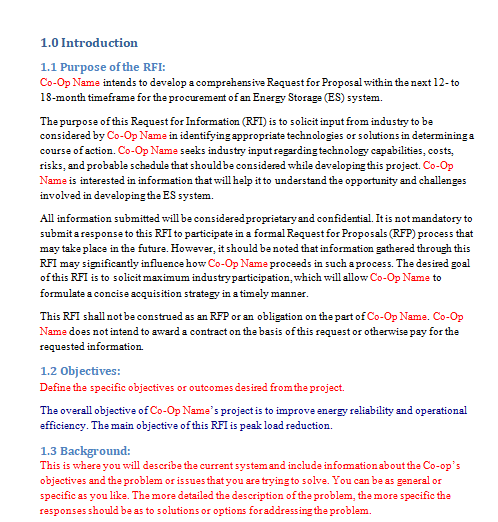
If you’re looking for a highly detailed RFI with common boilerplate sections, take advantage of the Word Request for Information Report (RFI) Template by TemplateLab.
This eight-page long Word template consists of the standard sections along with headings, subheadings, a table of contents, and a formal-looking front page. All you have to do is replace the text written in red to customize the template to your intent.
This template serves as a step-by-step guide for writing a detailed RFI. You get instructions for addressing essential sections like the RFI purpose, objectives, background data, description of the current system and the problem at hand, requested information, and technical information.
It’s also fully customizable, allowing you to change the font style, size, and color, add tables, and insert images to ensure clarity.
10. Word Best All-Around RFI Template by RFP360
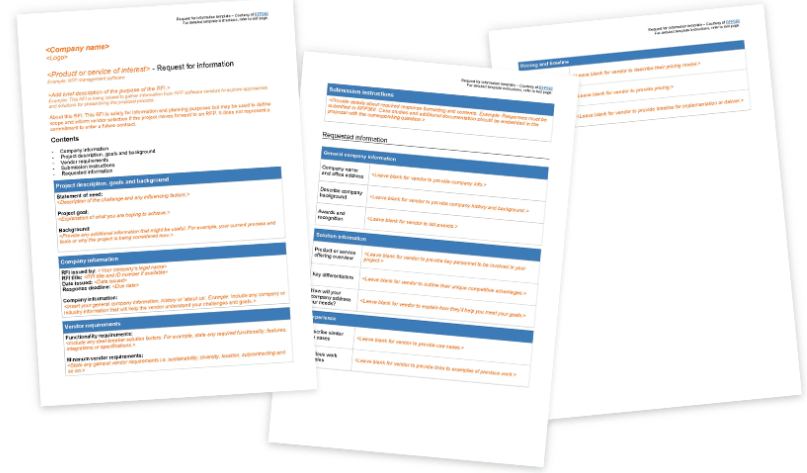
If you’re not keen on long and wordy templates, the Word Best All-Around RFI Template by RFP360 may appeal to you.
Whether you’re seeking information about consulting services or have a particular project in mind that requires assistance, this RFP template is your tool for effectively conveying requirements to vendors in a concise format.
The template lets you customize your RFI through five sections:
- Company information: Offer insights into your organization or industry type
- Vendor requirements: Outline the specifications/skills you are seeking in potential vendors
- Project description: Provide details about project goals and an overview of the challenge
- Submission guidelines: Clearly specify how you wish to receive and format responses
- Requested information: Ask a series of questions that delve into the vendor’s company, experience, proposed solution, and pricing
Streamline the Supply Order Process!
If you’re in a competitive supplier-centric landscape, quality RFIs give you a strategic advantage as a business. It creates a good first impression and helps you find worthy partners. Luckily, drafting and sending out top-grade RFI forms is a piece of cake with our listed templates.
You can take a look at the ClickUp template library to find over 1,000 more all-purpose templates designed to optimize your business operations. 🦸



