10 Employee Management Software for HR Teams in 2026
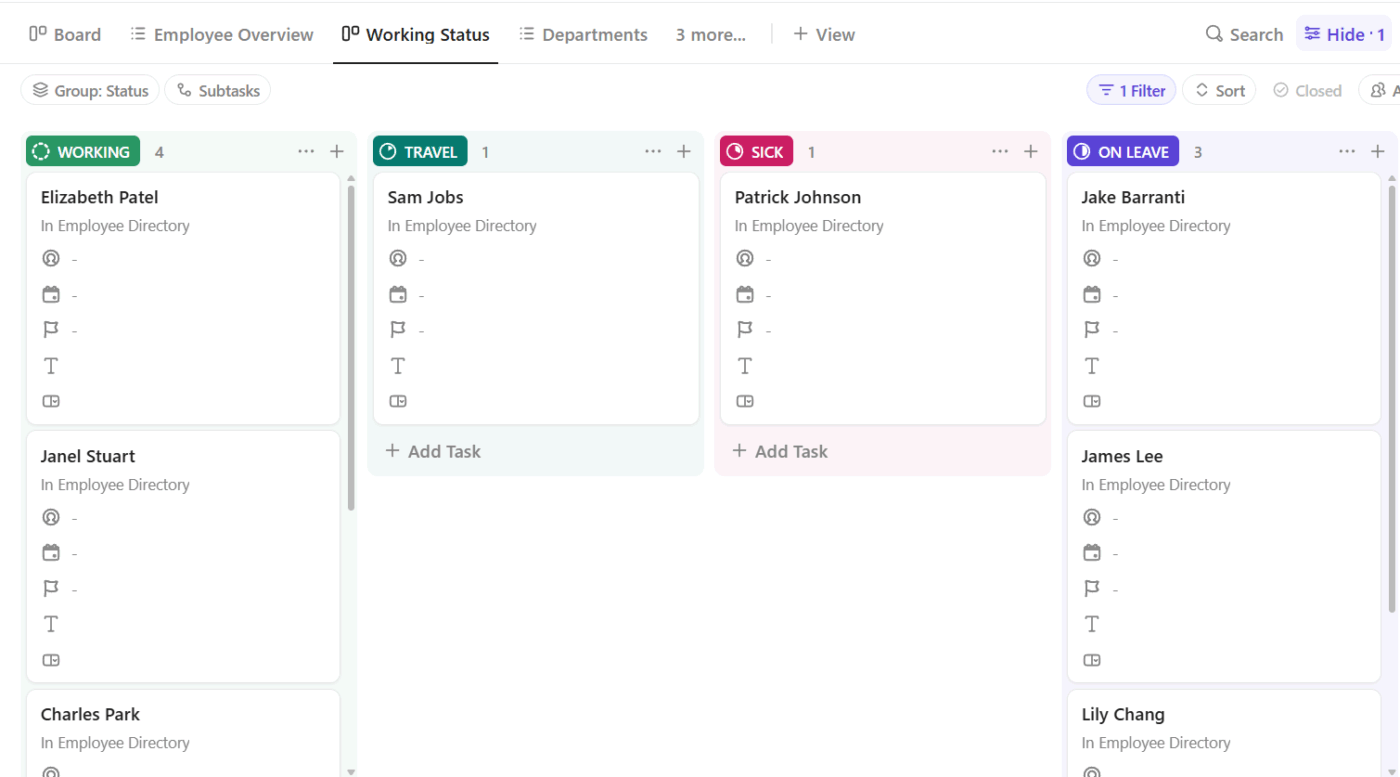
Sorry, there were no results found for “”
Sorry, there were no results found for “”
Sorry, there were no results found for “”
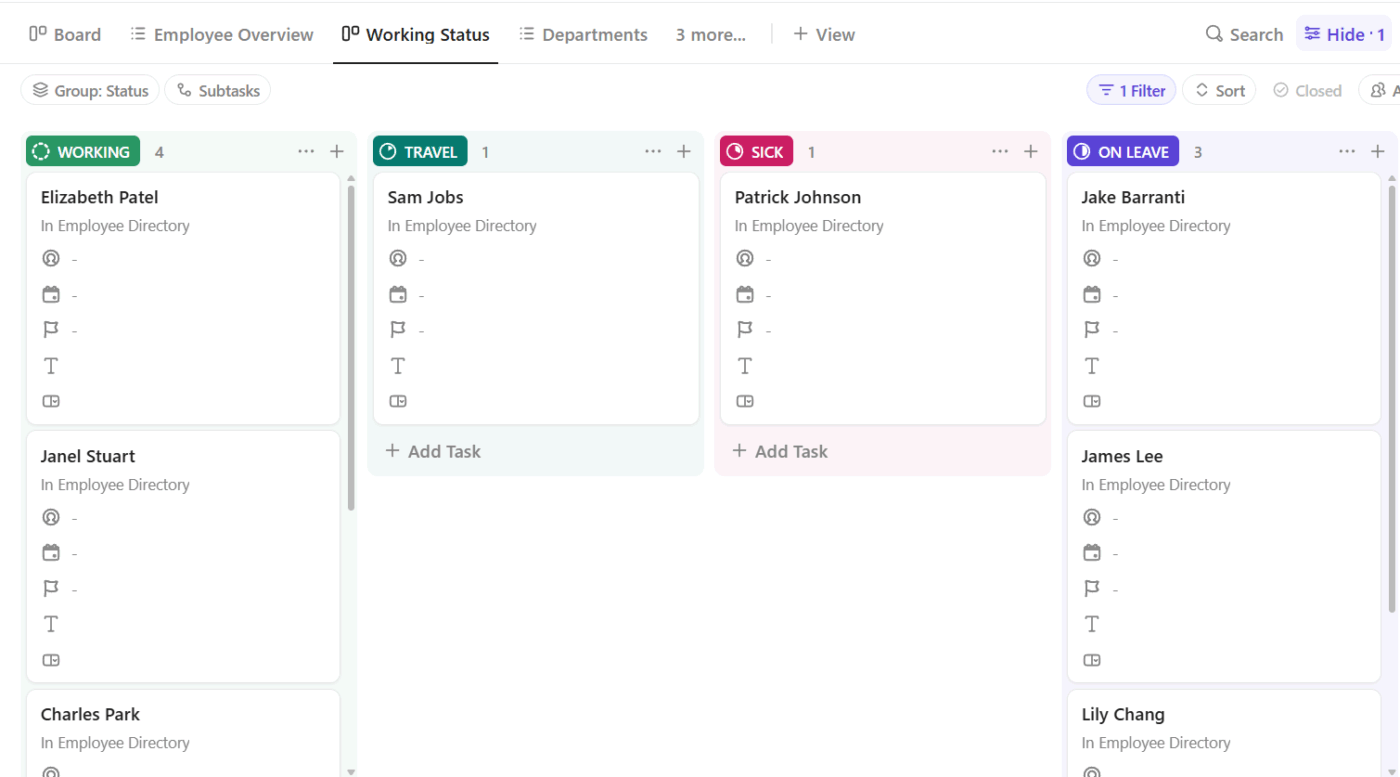
Whether you’re a business owner or human resources lead, building and managing your human capital should be front of mind—because teamwork is what makes dreams work. ✨
The thing is, managing people isn’t just about making sure tasks are done, approving time-off requests, and carrying out performance appraisals—although those are important too. Employee satisfaction counts for a lot these days, and that involves much more than simply providing a pleasant work environment. It starts with your employee onboarding processes, continues through the work tools you provide them with (or don’t), and includes on-time payments.
All that admin is often incredibly time-consuming—but it doesn’t have to be. When you invest in employee management software, it’s easy to automate many of those tasks.
Let’s explore what a good employee management solution should do and look at some HR software options. Choosing the right one for your business will save you time and money—boosting both your staff retention and your profitability. That’s a win all around.
Depending on the type of business you run, these are some of the key features to consider when you’re looking for employee management software to help you with HR functions:
Make your human capital management (HCM) as simple as possible by choosing the right employee management tools for your company. Think about the size of your business and decide exactly which tasks you’d like to automate. Also, consider whether you and your team work primarily from desktops or need an excellent mobile app to support workers on the move. ?
If your business needs aren’t too complex at this point, you can even find free employee management systems to boost employee engagement and employee productivity.
Here are some of the best employee management systems available today.
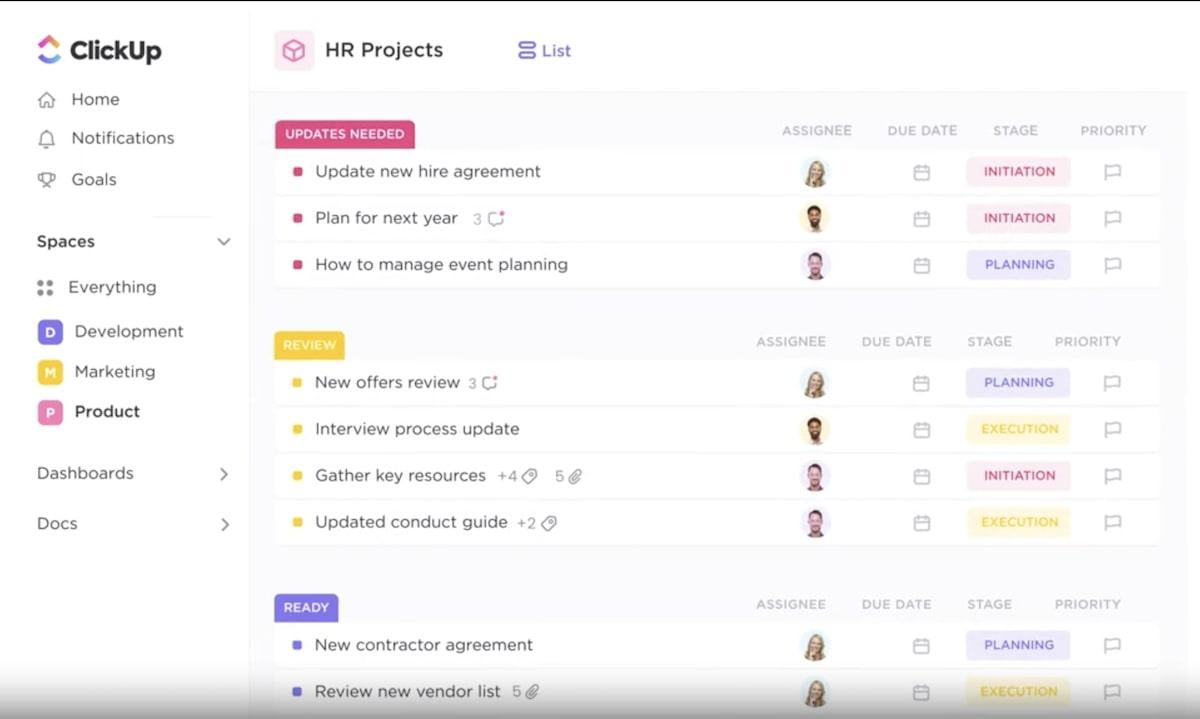
ClickUp is a productivity platform that allows you to keep track of every aspect of your business, including your human resources functions. It’s employee management software made easy, with all your data in one place and organized, so it’s a breeze to find what you need.
With built-in project management software to help you stay on top of all your HR initiatives, plus a myriad of word processing and spreadsheet templates, there’s no need to reinvent the wheel. ClickUp saves you time right up front—and all the way through your projects.
Communication with your team is simple, no matter where they are. Use ClickUp’s video conferencing capability to hold a virtual meeting or run a training webinar, or use one of the many possible integrations, like Microsoft Teams or Zoom. Collaborate visually during your meeting using ClickUp Whiteboards, which convert ideas into tasks.
ClickUp is one of the best free employee management systems to get you going when your business is small. The free plan offers all the basic tools you’ll need. And as your business grows and becomes more complex, it’s easy to upgrade your package to access extra features. ✨
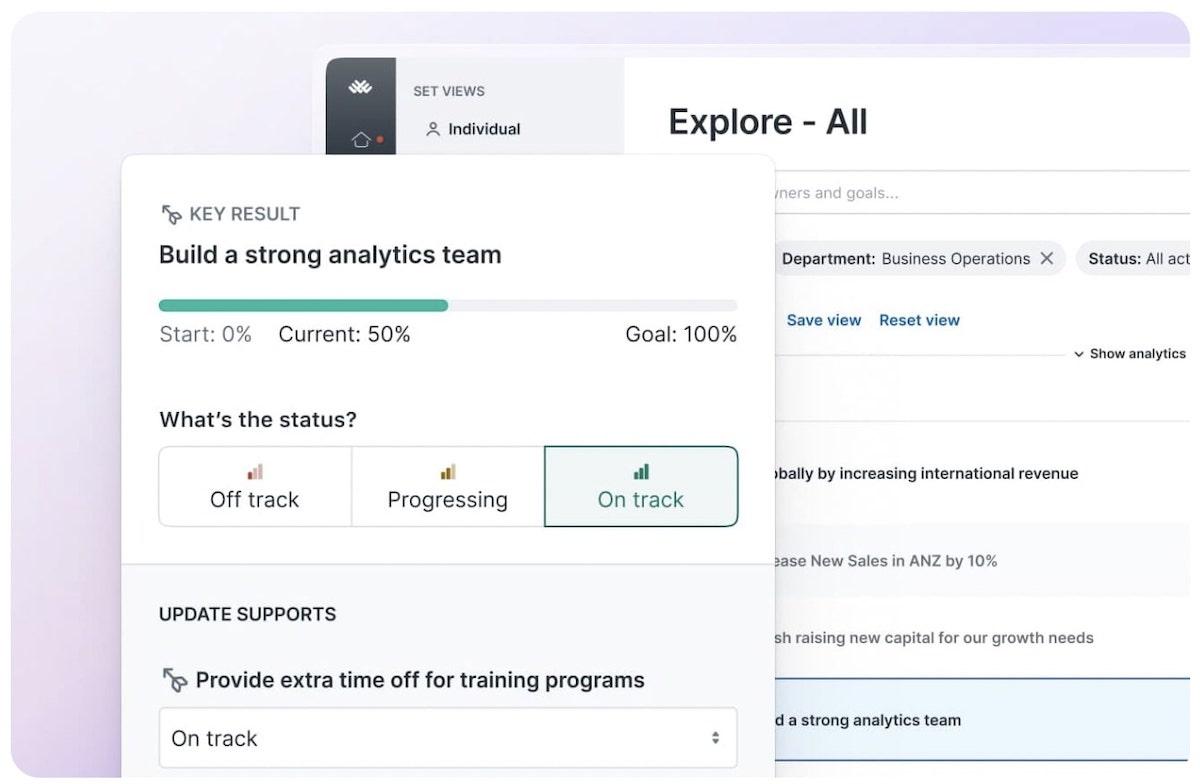
Lattice streamlines your people management workflow, so you’re free to focus on more important initiatives, like talent management and fostering employee engagement and performance. Detailed analytics give you all the insights you need to make data-driven decisions that build your human capital—and your business. ?
This remote employee management system is especially effective for distributed teams. It keeps everyone on board with what’s going on, making remote team management easy.
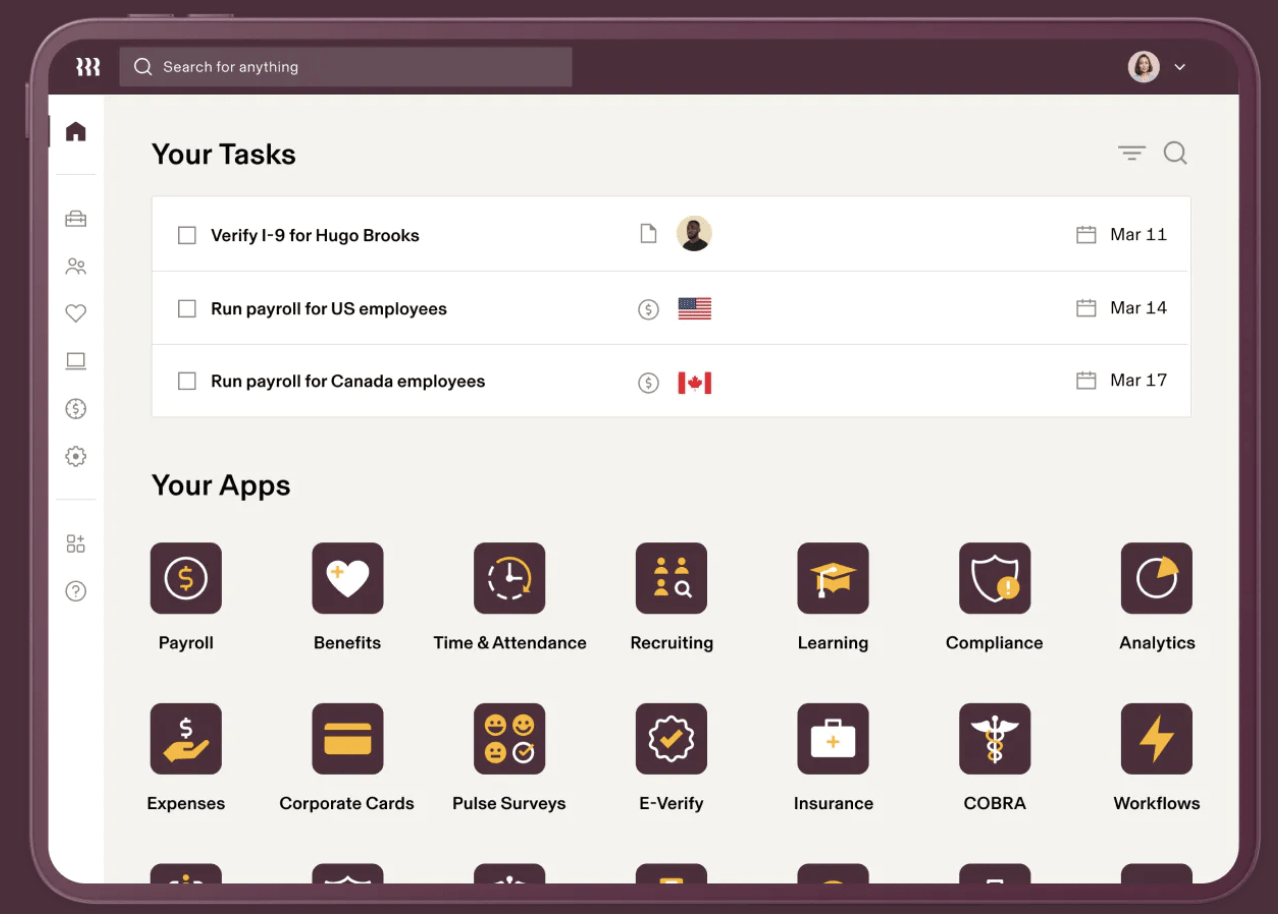
Rippling is a centralized workforce management system that manages your entire employee life cycle—from payroll and expenses to benefits administration—in one place.
Use it to recruit new talent, track time and attendance, and transfer knowledge through the learning management system. It also makes it easy to set up an individual’s computer software and integrate it with apps like Microsoft 365 and Slack. ?
The HR cloud is part of the wider Rippling ecosystem, which includes IT and finance software.
Check out the best employee monitoring software for Mac users!
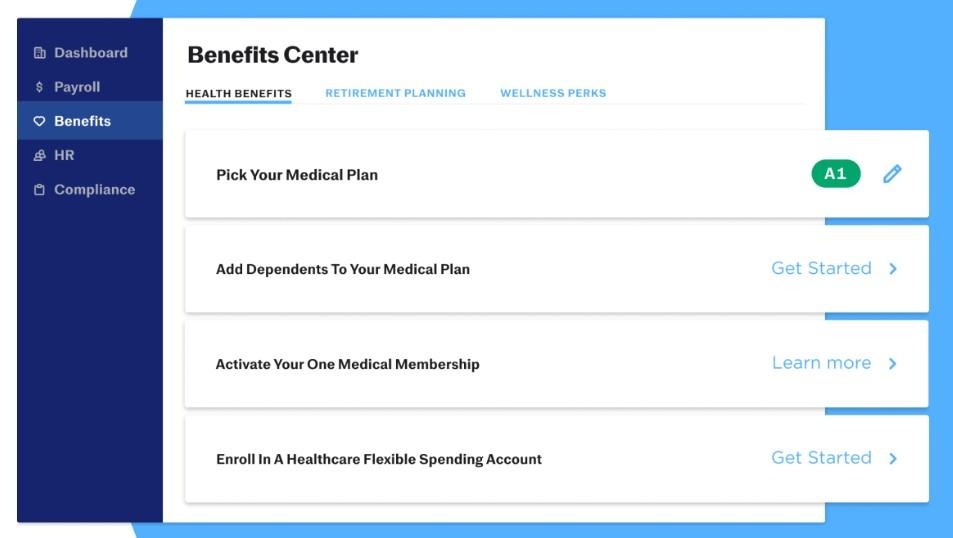
Justworks is a remote employee management solution aimed at small and mid-sized businesses, primarily in the professional services, financial services, tech, and nonprofit sectors. It helps those businesses automate HR management tools, payroll, and compliance support.
Quickly onboard new staff and enroll them in the benefits they qualify for. Then track their work hours and notify them when they’re paid.
Your employees also have direct access to Justworks support if they have any questions about their healthcare benefits, deductions, or tax. ?
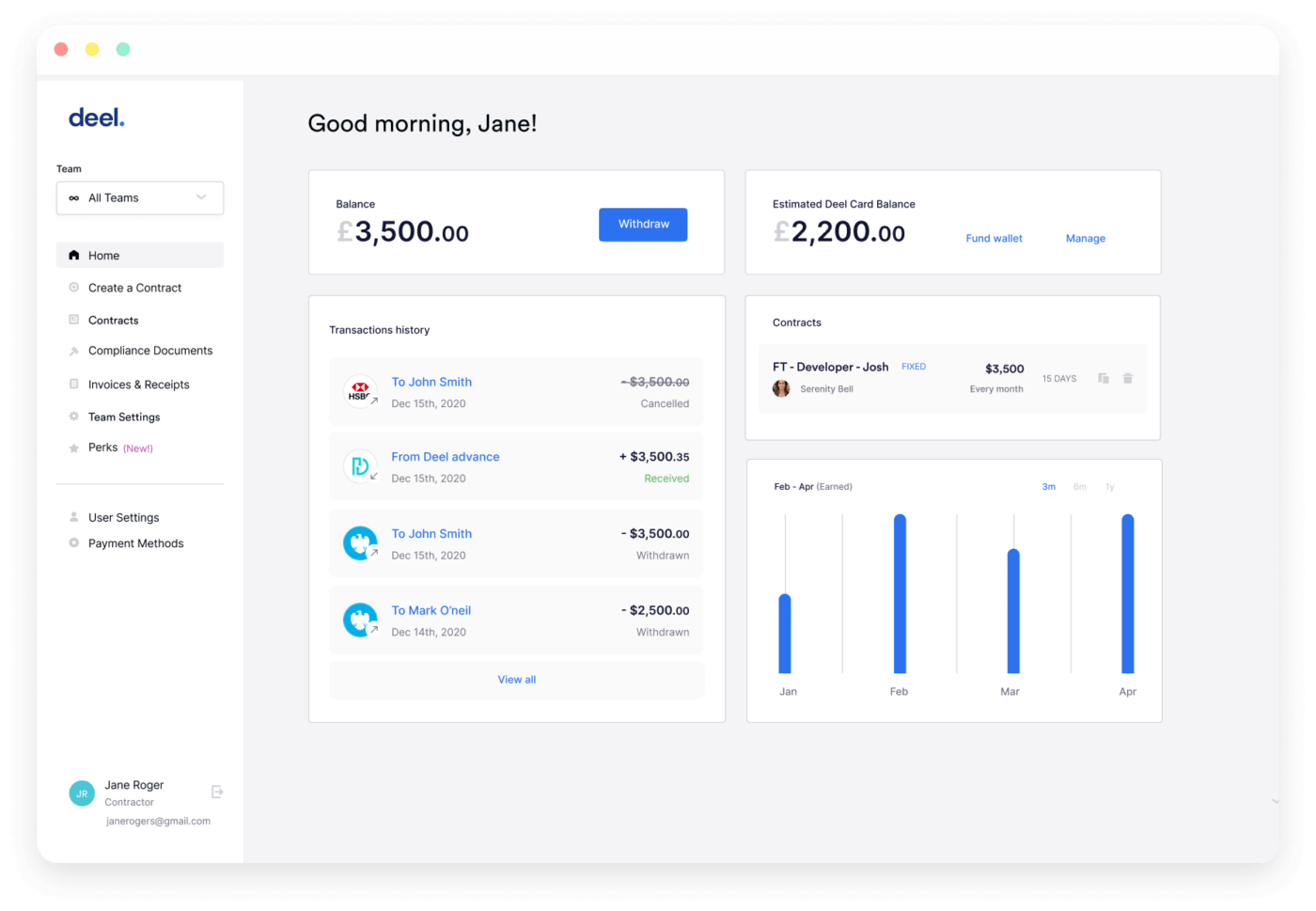
Deel is all-in-one remote employee management system that helps you scale and manage global teams. Use it to hire full-time staff or independent contractors, then easily onboard new employees and pay them.
Create localized legal contacts for each team member, whether they’re a remote worker or not. Track when they’re working and when they’re not, and manage payments and other benefits based on the country they’re in. ?
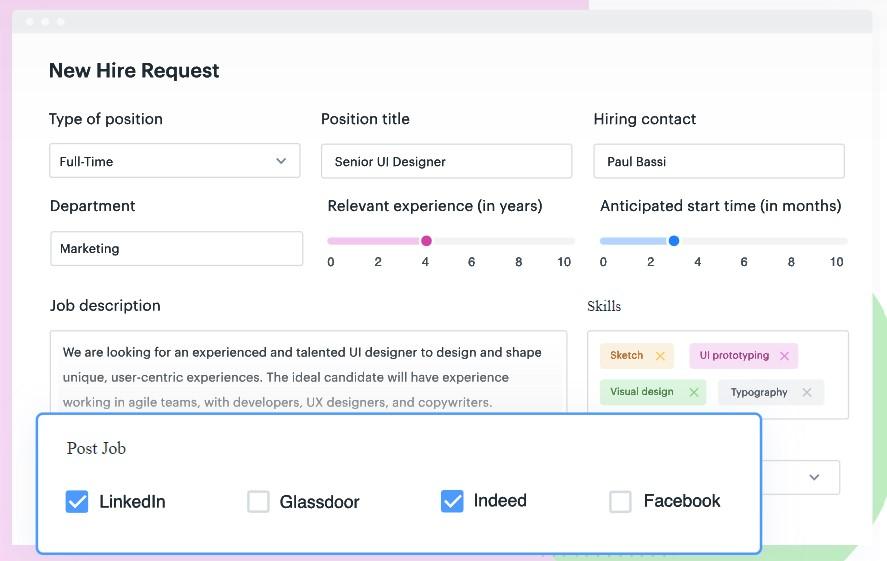
Kissflow is a low-code application development platform that helps you build your own employee management software. Create the workflows, applications, dashboards, checklists, and forms you need to manage your team with a minimum of development time.
With built-in analytics and reporting, it’s easy to keep track of the performance of your processes. Kissflow also supports team collaboration with file sharing and messaging tools that improve both teamwork and team productivity. ?
Check out these Kissflow alternatives!
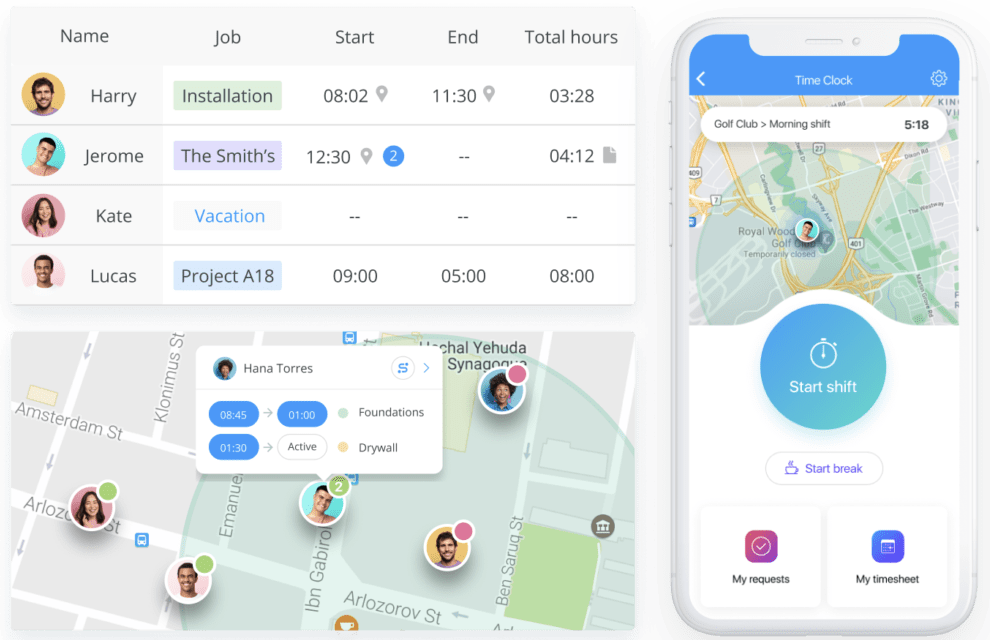
Designed with a mobile-first approach, this remote employee management software helps managers automate their workflows and focus on business growth, knowing their team is on track and feeling supported by the system.
Connecteam sets up shifts and tracks work hours, creates any forms, checklists, or reports you need for digital documentation, and makes communications with your staff members easy, no matter where you are. ?

Bullhorn offers a suite of applications for businesses in the staffing industry, including Sirenum. This staff management automation platform is designed to manage part-time, temporary, or mobile employees. Being cloud-based and optimized for mobile, workers can access the system from anywhere, using any mobile device. ?
Aimed primarily at temporary staffing agencies, and the security, transport, construction, and care industries, this remote employee management software helps with scheduling shifts, monitoring attendance, and time tracking. It also supports compliance and payroll.

Employee management is more than time tracking and up-to-date data—you also want to provide your staff with the training and skills they need to succeed in your business and industry. That’s where Litmos comes in.
Litmos manages your employee training and is customizable to the needs of your organization and learners. Offering an online learning platform and extensive content library, it’s perfect for onboarding new hires and familiarizing them with company culture or upskilling current team members.
The ready-to-use courses are creative and well-designed, with a strong base in learning theory. You can also create your own content within the system to meet any company-specific requirements. ?
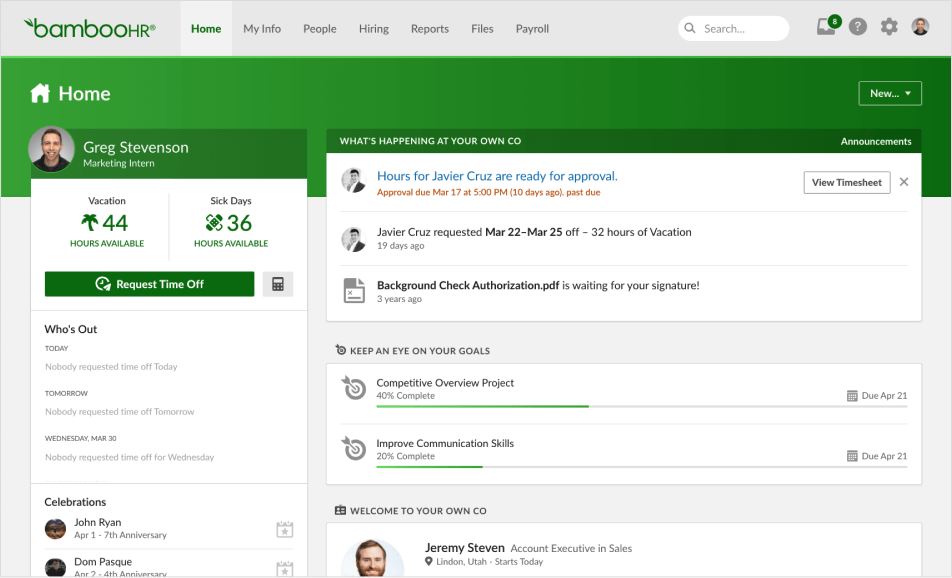
BambooHR is environmentally conscious employee management software that works from a single source of data—including your employee database—to automate and streamline your tasks, functions, and workflows. It’s an all-in-one HR system that’s ideal for smaller enterprise applications.
It includes an applicant tracking system and onboarding tools to streamline hiring. Time tracking and benefits administration make payroll easy. It even measures and manages employee satisfaction and well-being from within the system. ?️
Best of all, you’ll have access to all the analytics and reporting you need to make the best human resources decisions for your business.
Managing all your HR functions eats into the time you’d rather spend doing other things, like strategizing or building your business. Solve that by implementing employee management software that automates as much as possible. ?️
From onboarding to time tracking and talent management to payroll, ClickUp does it all—and more. Use it for project management, client relationship management (CRM), marketing, or operations too. It’s an all-in-one solution, no matter which sector you work in.
Try ClickUp for free and see how easy it is to simplify your business and your life while boosting productivity, organization, and your bottom line!
© 2026 ClickUp