10 Best Data Warehouse Software in 2026 (Free & Paid)

Sorry, there were no results found for “”
Sorry, there were no results found for “”
Sorry, there were no results found for “”
Big data and business intelligence (BI) are major buzzwords in recent times because of how they help you run a company. You’re no longer making decisions on a hunch and hoping they’ll drive your projects to success but leveraging data as fuel for making wise moves. ♟️
Data-backed decision-making requires extracting, segmenting, and analyzing insights from multiple sources, internal or external. A data warehouse (DWH) software tool plays a critical role in consolidating and organizing this BI information for you.
At its core, a DWH is a repository for centralizing large amounts of organization-specific data. But you can do so much more with the right tool, such as predict customer behavior and identify market trends.
We’ll present 10 stable data warehouse software solutions in this guide. Read the breakdown of their features and pick the one that supports your growth strategies.
According to top MIT professors, data-driven companies displayed 4% higher productivity and 6% higher profit rates than average. But how do you know which DWH software can give you a real business advantage?
Here’s what you should pay attention to when exploring products:
We’ve analyzed dozens of data warehouse software and hand-picked the top 10 tools that meet our criteria—functionality, scalability, and ease of use. Let’s get right to it! ?
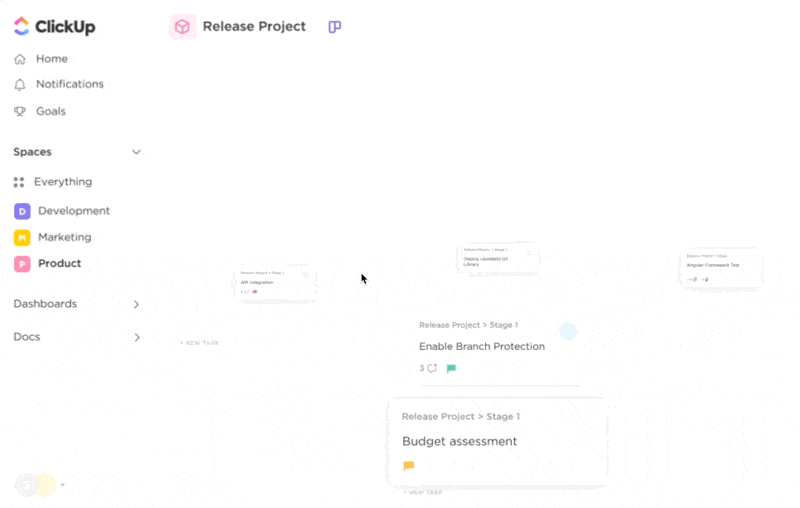
ClickUp offers a safe and stable environment for company-wide data warehousing and project management structuring. This tool packs a punch with incredible options for handling, visualizing, and manipulating your data pipeline at any scale.
Create a digital ClickUp Workspace by importing data from multiple sources with a handy import manager. Visualize your data and switch between perspectives through Dashboards that come with 50+ widgets and 15+ views. Leverage the built-in reporting tools to organize workflows, predict business scenarios, and prospect solutions.
This platform offers an impressive template collection for data warehousing and project monitoring, such as:
With ClickUp, you have access to a host of features to structure data-related tasks. Use Custom Fields and Custom Statuses to organize and track information in granular tables. Turn your data into company documentation and wikis with ClickUp Docs.
Embrace efficiency by using the productivity-boosting ClickUp AI to summarize data, generate status reports, and more! Automate repetitive business processes using ClickUp Automations and reduce operational costs. ?
*All listed prices refer to the yearly billing model
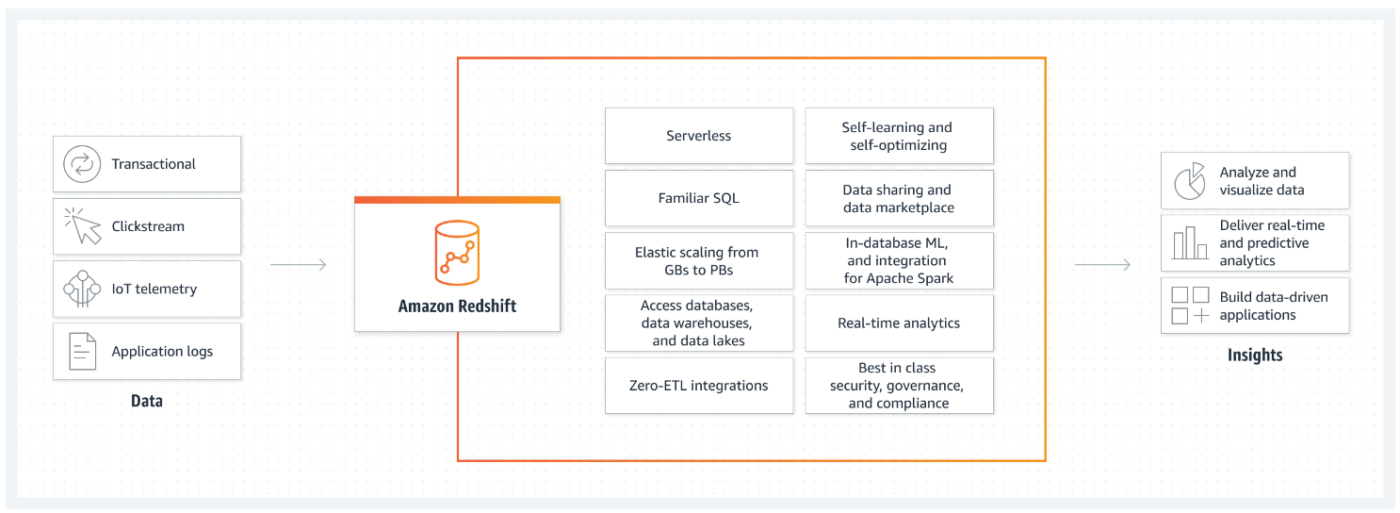
AWS Redshift is Amazon’s cloud-based big data analytics wizard! ?
This platform uses SQL (Structured Query Language) to dig deep into semi-structured and structured data and run complex analytical queries.
AWS Redshift is widely popular for its Federated Query tool. The feature lets you query live data across multiple integrated databases, data warehouses, or data lakes in real time.
With Amazon Redshift Data Sharing, you can give your team instant access to data clusters without moving from the producer cluster.
Level up your business intelligence initiatives and reap the benefits of the Amazon ecosystem with Redshift ML—use SQL statements to train Amazon SageMaker models and make accurate financial forecasts, risk assessments, and detailed reports about your business operations.
Besides native integrations, you can connect AWS Redshift to tools like Salesforce, Jira, and Google Analytics, pull data from these platforms, and store them in your cloud warehouse. ☁️
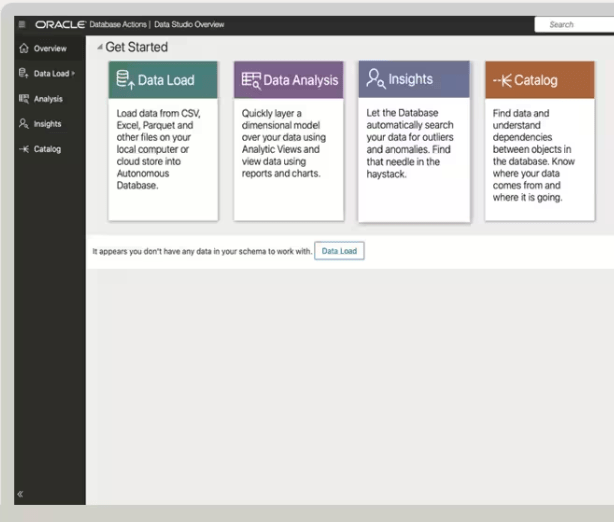
Oracle Autonomous Data Warehouse is a cloud-based solution that optimizes and manages itself independently with machine learning and process automation. It’s a lifesaver for busy database administrators looking for an auto-scalable data warehouse at low operating costs.
The DWH comes equipped with Data Studio, which offers dozens of no-code options for loading, analyzing, and sharing information. Leverage 100+ integrations to pull data into the platform and generate business models and workflows with the drag-and-drop interface.
Monitor your Oracle Autonomous Data Warehouse in the Performance Hub—use the option to view system performance and Active Session History (ASH) analytics. Fine-tune the platform by generating the Automatic Workload Repository (AWR) report containing stats for problem detection.
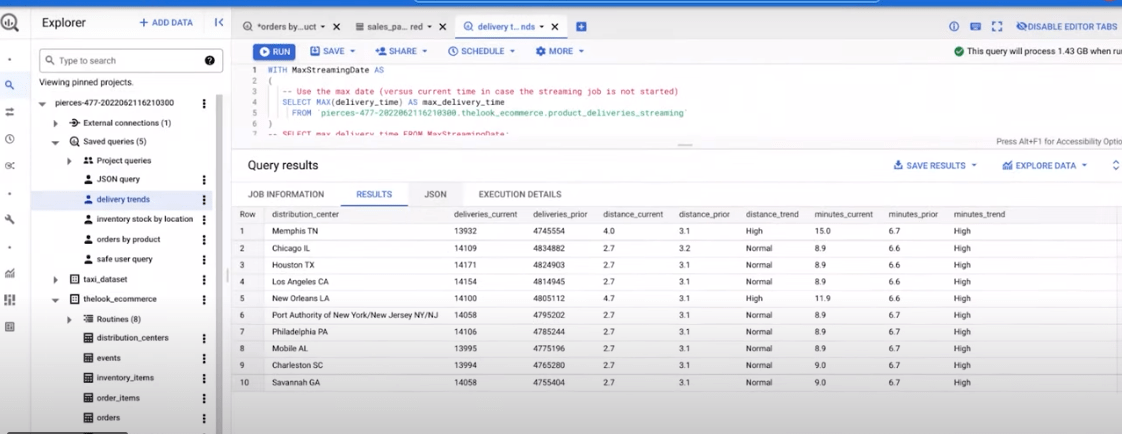
Looking for a serverless, multi-cloud data warehouse platform? Google BigQuery ticks all of those boxes! And the best part is that it can analyze data in petabytes, making it perfect for large enterprises. ?
With BigQuery Studio, you get a unified interface for mapping out large-scale data analytics. It’s suitable for people with diverse coding skills—use SQL, Spark, Python, or natural language to customize workflows. The platform’s Duet AI offers contextual coding assistance.
Build and operate ML models based on structured, semi-structured, or unstructured data and export them to Vertex AI (Google’s ML platform) or another software of your choice.
As BigQuery is a part of the Google ecosystem, pulling data from sister platforms like Google Drive is a breeze. Third-party integrations are also available—import data from solutions like AWS Redshift, Snowflake, and Teradata.
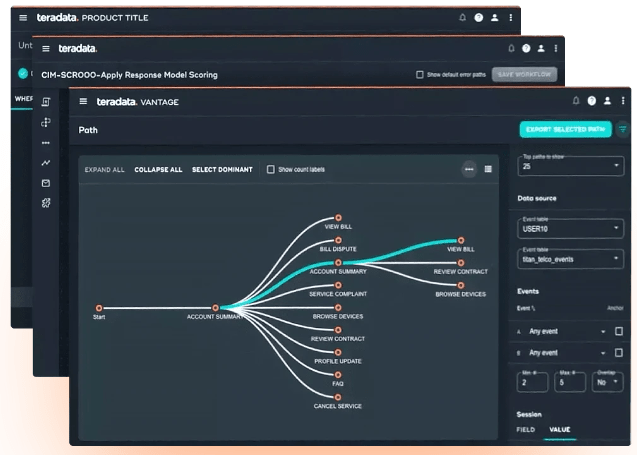
Teradata, with its VantageCloud product, offers an extensive suite of data management and cloud analytics solutions.
Create your unique data repository on Teradata and conduct innovative actions thanks to its machine learning and artificial intelligence algorithms. You can minimize data movement (by identifying trends and pinpointing target data), run multiple complex queries simultaneously, and discover breakthroughs at any scale.
Overcome the toughest problem-solving challenges with ClearScape Analytics, a part of the Teradata VantageCloud. Its advanced AI/ML analytics capabilities help you prepare data and drive predictions by training models at any scale. Use real time and batch scoring to evaluate models and deploy them at reduced cost and friction.
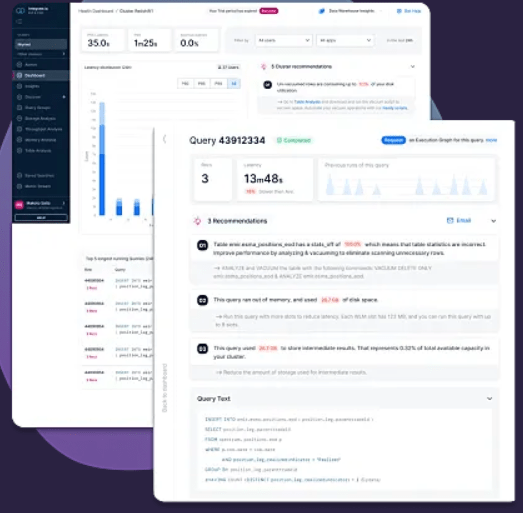
Streamline your e-commerce data journey with Integrate.io and its no-code DWH Insights solution. This data pipeline platform helps move data from your customer databases or e-commerce platforms to a data warehouse.
The platform features a no-code pipeline setup with incredible flexibility—use the drag-and-drop interface and pre-built connectors to unify data from various sources within seconds. If you can’t find the connector you need, the platform’s experts can custom-build them for you! ?
Merge multiple pipelines with easy-to-create dependencies and oversee them on a centralized dashboard. Use Integrate.io’s Cron expression builder to quickly address pipeline scheduling requirements.
DWH Insights helps you monitor your data warehousing costs. Auto-capture data costs and store jobs, tables, and user metadata across all pipelines and projects. The built-in behavioral data analysis tools reveal user trends and their correlation with deployed data models.
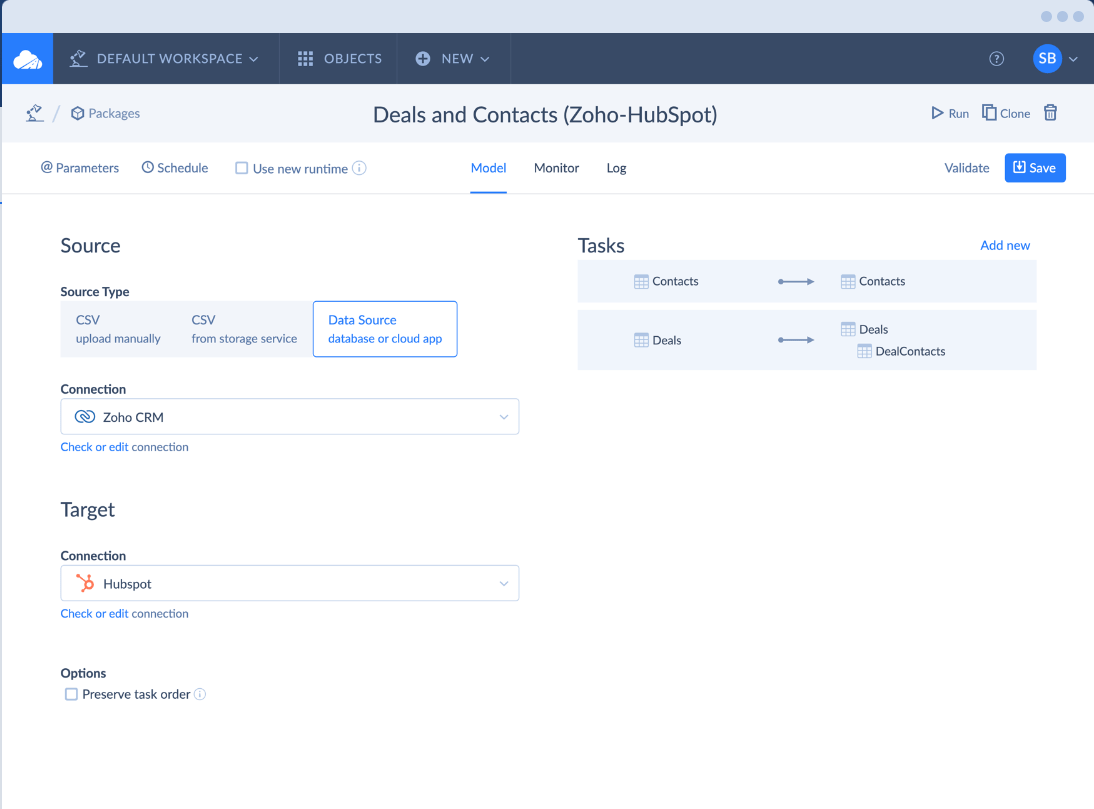
Skyvia can be your go-to no-code platform for various data-related tasks, from integration and backup to workflow automation. Skyiva moves data to and from warehouses, bridging unorganized, multi-source data and a well-structured database.
The platform offers four solutions:
Rely on Data Integration to import and synchronize large datasets from distributed sources in a batch. Cloud Data Replication is the built-in ELT (Extract, Load, Transform) solution for copying data.
Backup lets you keep your data safe in a unified interface—configure the settings for automatic daily backups and cloud-to-cloud recovery options.
With Connect, you can create web APIs and get ready-to-use endpoint URLs without the hosting and maintenance hassle.
Query offers tools like one-click aggregation and typed filters to access, view, manage, and export data from your browser.
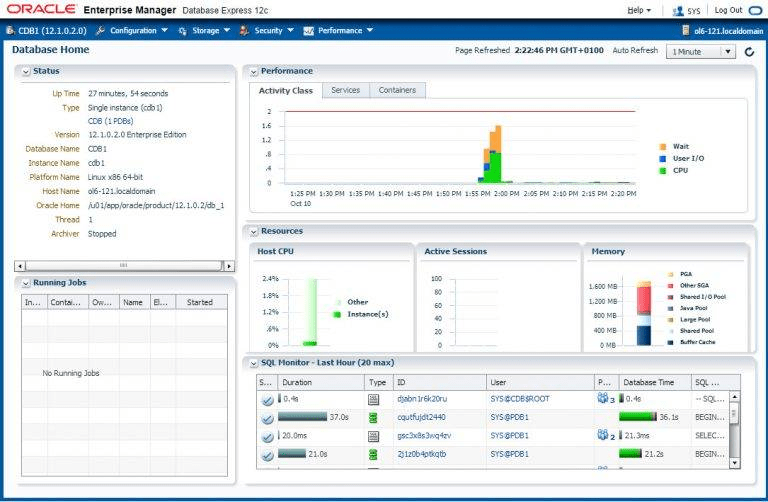
Oracle Database is a robust cloud database designed for enterprises. It boasts advanced capabilities for dataset consolidation, query optimization, and performance tuning.
The 12c and above versions give you top-notch availability and stability for your database. Features like data-masking and invisible columns prevent unauthorized access to sensitive data.
The platform allows data tiering for storage management. For instance, if a particular dataset is rarely used, compress and move it to a suitable tier to save space. Additionally, you can use Oracle Flex ASM to reduce storage costs.
It’s worth noting that Oracle terminated support for the 12c version in July 2022. Restricted updates are available until the end of December 2024.
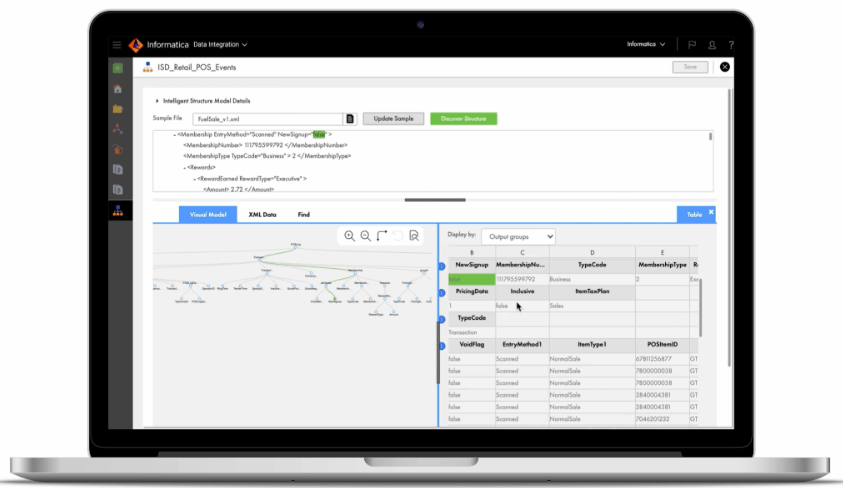
Informatica is an AI-powered cloud-based data management solution.
With Informatica, you can extract, transform, and load (ETL) data from numerous sources into your data warehouse. Copilot with the platform’s AI, CLAIRE, to simplify the data delivery process throughout teams.
Harness the power of AI through Data Catalog and find, organize, and store desired data assets in the blink of an eye. Informatica lets you scan BI tools, cloud data stores, and third-party catalogs to curate your data assets.
Another solution you may be interested in is Data Integration. It lets you use connectors to integrate data in batches, replicate tables, and connect with APIs for effortless data management.
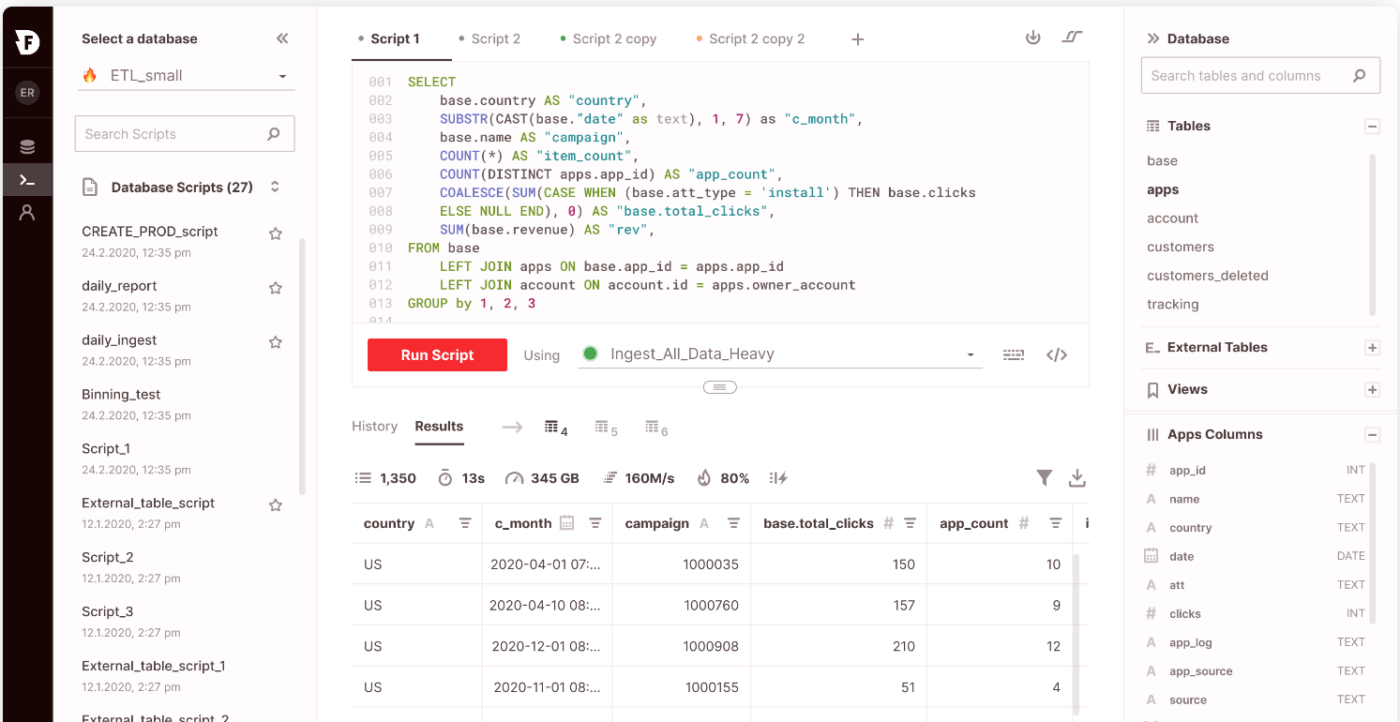
Firebolt is one of the hottest data warehouse solutions for engineers! ?
The platform is all about speed—optimized columnar storage, sparse indexing, and a super-fast query optimizer give high performance a new meaning and revolutionize user experience.
If you speak SQL, you’ll adopt Firebolt’s ANSI-SQL-compliant PostgreSQL dialect in no time.
The platform relies on vectorized and SIMD (single-instruction multiple-data) processing—it applies query instructions on batches of data instead of doing it row by row, which is another reason why Firebolt users enjoy exceptional speed.
Firebolt integrates with popular business intelligence and data transformation tools, making it a wholesome platform for analytics!
There is no room for doubts in your decision-making process with the current lot of DWH products on the market. All our listed tools can lend you a helping hand as you build and run your ideal data warehouse.
If you’re looking for an all-in-one solution that lets you manage data while handling your workforce, tasks, and projects, we recommend giving ClickUp a go. ✅
© 2026 ClickUp