How to Apply the Principles of Design

Sorry, there were no results found for “”
Sorry, there were no results found for “”
Sorry, there were no results found for “”
Steve Jobs famously said, “Design is not just what it looks like and feels like. Design is how it works.”
The principles of design are everywhere, shaping our experiences—from app interfaces to workspace layouts to how airline seats are spaced—and they go beyond aesthetics, guiding the way we organize elements, communicate ideas, and solve problems.
Spend a day in the life of a UX designer, and you’ll see that design is a part of everything they do. So whether you’re redesigning your digital strategy or enhancing user experience, understanding design principles is key.
In this guide, we’ll explore the principles of design and show you how to integrate them into your daily processes using the best workflow design software.
The principles of design serve as a foundational framework that helps designers create visually appealing and functional output without limiting their creative freedom.
By understanding the principles of design, you can:
While there are many design principles that people rely on for different purposes, most designers agree that these design principles form the foundational aspects of any design and contribute to a successful design strategy:
Emphasis, within the principles of design, means highlighting key elements or areas to attract the viewer’s attention. Whether it’s a headline, a call-to-action button, a logo, or a product image, emphasis places the most critical information or visual elements prominently within your design, so they are impossible to miss by the human eye.
To draw emphasis to something, you can use certain elements, like:

Remember, the key to emphasis is correctly identifying the focal point. For instance, when designing with text, it’s crucial to anticipate where the viewer’s attention will naturally be drawn. This helps in creating a hierarchy and guiding the viewer through the information effectively. This is why the priciple of emphasis is a central pillar of any design strategy.
2. Contrast and its importance in design
Contrast refers to the noticeable difference between elements in your design. It is a powerful tool for creating a visual hierarchy, guiding the user’s eye, and adding visual interest.
When it comes to designs for branding, most companies tend to have a favorite color. However, when a background motif or element doesn’t blend well with these colors, contrast becomes crucial.

Consider this design example: a red-colored font may be barely noticeable and easily overlooked by viewers unless they make a concerted effort to notice it. However, when the font is in a light green shade, it stands out prominently.
This is why it’s crucial for brands to choose contrasting colors in their brand guidelines. By using the design priciple of contrast, you can empower designers to play with options that best suit specific requirements and ensure elements are effectively emphasized.
Effective contrast ensures your design is clear, readable, and avoids monotony. To maintain contrast in your design, you should focus on elements like:
In this context, a brand playbook or style guide can give brands a structured framework for creating excellent designs while maintaining a consistent brand identity. By using style guide templates, you can achieve a cohesive brand appearance while ensuring that all design elements—from colors and typography to imagery and layouts—are aligned with your brand’s visual identity and values.
Repetition, when used correctly, creates a sense of unity, consistency, and rhythm, making your design feel cohesive and instantly recognizable. Repeating subtle design details, like shapes or icons, can subconsciously reinforce a brand message or theme.
For example, think of Coca-Cola’s iconic bottle design. Its repeated visual elements—the classic red color and distinctive curliscues—are key to its brand identity.
You can achieve a similar impact for your brand using graphic design templates. These templates come with pre-defined assets that allow you to customize your images, text, colors, and branding. They help you build outstanding brand assets and marketing materials with just a few clicks.
Unity refers to the principle of design associated with creating a sense of wholeness and coherence in your design. All the elements in your design should work together to form a unified whole, even if they are visually distinct.
You can achieve unity using various techniques, including:
For example, the Apple iPhone maintains unity with its minimalist design, sleek typography, and functional focus. This consistency strengthens the brand identity and improves the user experience across devices and marketing materials.
Scale in design refers to the relative size of elements within a composition, ensuring they harmonize visually. It allows designers to create a cohesive layout where each element fits proportionally.
Meanwhile, balance addresses the distribution of visual weight among elements like typography, colors, shapes, images, and patterns.
Scale and balance are an important tenet in the principles of design as the create visual harmony and equilibrium for viewers.
In a symmetrical design, for example, equal weight is distributed evenly across both sides, promoting a sense of stability and order. Conversely, asymmetrical balance intentionally emphasizes certain elements more than others, guiding the viewer’s focus to key aspects of the design.
Bonus: Types of Design Jobs!
Hierarchy in design arranges elements to guide users’ focus toward the most important information first. This structured approach improves the user experience by creating a clear path through the design, making information easy to navigate and understand.

For instance, on a business card, a large headline with the main message (the name of the card holder) grabs attention, followed by smaller subheadings and bullet points for details. This hierarchy ensures users quickly grasp key information.
As you look to apply the principles of design, such as hierarchy, within your organization, using design document templates is crucial for streamlining your design workflow. These templates act as guides, helping you manage multiple projects by outlining each step clearly, and ensuring everyone stays aligned throughout the process.
Movement in design involves creating a sense of visual motion or flow that guides the viewer’s eyes through the composition. It introduces dynamism and enhances visual interest using various techniques.

To create movement in design elements, you can use:
White space, or negative space, is crucial in design. It’s the empty areas around and between elements that enhance readability and visual appeal.
Typically, the more white space or fewer elements in your design, the more aesthetically pleasing, minimalistic, and premium it will appear.

Consider this Rolex ad, where the brand focuses on its product image and highlights key elements with a minimalistic approach. This reflects the brand’s unique identity and uses white space and negative space effectively to stand out from other watchmakers.
Proportion in design refers to the relationship between the sizes of elements, aiming to give viewers a sense of comparative sizes or importance. Well-proportioned visual elements can help designers achieve visual balance and harmony throughout the composition.

Follow these simple design techniques to achieve this:
Adding visual interest to design often involves repeating patterns or rhythms. Patterns are the repeated use of visual elements or motifs, while rhythm creates visual flow through elements repeated at regular intervals or in a predictable sequence.
In design, patterns and rhythm help create:
Now that we’ve explored the fundamental principles of design, it’s time to integrate them into your design workflow and processes.
Follow these steps to implement design principles effectively:
During the initial stage of your project, plan how you can leverage the principles of design to achieve your desired outcome. To get started, follow unique ideation techniques to ensure you’re aligning your design goals with the principles that matter most for your project.
ClickUp’s Design Brief Whiteboard Template helps you brainstorm with your team, ensuring that all aspects of your design align with your project’s objectives from the outset.
This template allows you to capture all the information you need for your designs, including client requests, objectives, target market, direction, branding insights, references, and more.
This helps you:
Breaking down design tasks is crucial for managing complex projects effectively.
Instead of tackling large, overwhelming tasks all at once, breaking them into smaller, manageable components ensures that each aspect of your design process receives focused attention.
ClickUp’s Design Brief Template helps you plan out a creative process with clearly identified goals, direction, scope, and timeline. It comes with a customizable subcategory and all the information you need to easily manage your design processes.
With this template, your design teams can:
💡 Pro Tip: Use ClickUp Design, a comprehensive project management tool, to brainstorm design ideas, collaborate seamlessly, and manage tasks—all within a single platform. Explore its customizable design templates, tailored to adapt to any phase of your design process and effectively apply the priciples of design.
Establishing project monitoring and approval processes is critical for ensuring the success of your project, as they define whether desired outcomes and deliverables are achieved.
This involves:
💡 Pro tip: Use a design collaboration software to improve team communication, track progress, and ensure project alignment effortlessly. It will help you simplify workflow management and enhance overall project efficiency in the long run.
Once tasks are broken into smaller parts, effective tracking ensures progress and keeps the project on course.
In this regard, use a project management software to see how work is progressing and share feedback easily. It helps break tasks into smaller parts and lets you view all project details in one place. This organizes tasks into manageable subtasks, allowing teams to switch between different project views within a single, unified space.
Finding a middle ground between what designers want and what business teams except can be challenging. Some challenges in integrating the principles of design into your workflow could include resistance to change, lack of stakeholder education, and inconsistency in application.
Here are some ways to tackle potential hurdles:
By addressing these challenges proactively, teams can successfully integrate design principles into their workflow, enhancing creativity, and overall project success. ClickUp is the perfect tool to make this happen.
ClickUp has been pivotal to scaling our design operations. New designers are ramping up quicker than before, and our management team has a new level of insight into our workload and goals.
While we’ve examined various principles of design and their roles in creating visual interest, remember that these principles don’t need to be used in isolation.
Instead of applying them in silos, integrate elements from multiple principles into your design, while centering one core principle as the focal point.
For example, contrast can be effectively used to highlight important elements, such as a call-to-action button. This technique not only draws attention to the button but also improves visual hierarchy by creating visually appealing focal points, guiding the viewer’s eye, contributing to a well-balanced and symmetrical design.
Experienced designers often use multiple design principles consciously, creating designs that captivate and stand out.
Consider this 2023 Art and Design Webby ‘People’s Voice’ Award-winning website that showcases the ancient sights of Persepolis. This design masterfully uses repeating elements and white space to create visual harmony. It also incorporates movement and engaging patterns, which highlight various components through smaller design elements.
Think of design principles as the instruments in an orchestra. Each one plays a unique role, but it’s their collaboration that creates a harmonious composition.
Similarly, effective design blends various basic principles and different elements to highlight its distinctiveness and appeal.
When it comes to implementing design principles, using a design project management software can streamline the process and ensure effective integration into your workflows.
ClickUp, stands out in this context, integrating design principles into workflows with versatile features and customizable templates.
Here’s how:
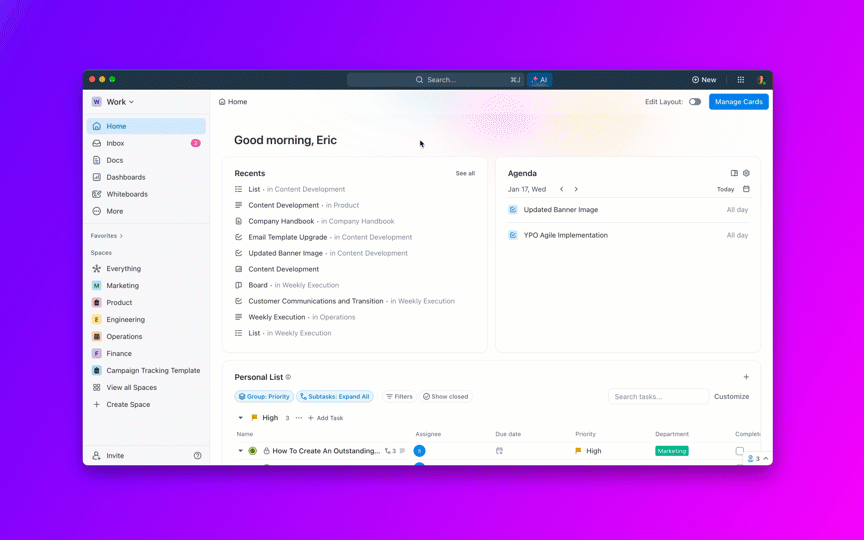


Remember, the design process is a journey, not a destination. Implementing design principles means seamlessly integrating them into every stage of your creative workflow.
While many web design tools can create impressive designs. ClickUp helps you go beyond the basics by seamlessly integrating design principles into your daily processes. From brainstorming and collaboration to task planning and adherence to best practices, ClickUp empowers you at every step.
This tool acts as your central hub for design management, keeping design projects organized, teams aligned, and creative workflows uninterrupted. So, what are you waiting for?
Sign up on ClickUp to implement design principles effortlessly and elevate your creative outcomes today!
© 2026 ClickUp