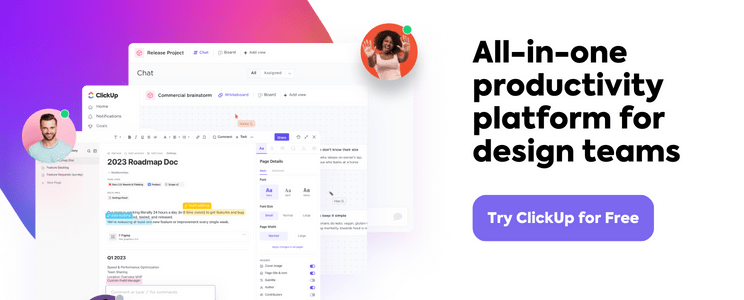In the world of branding, maintaining consistency is key. Without it, your brand’s visual identity might change as whimsically as Princess Aurora’s dress in “Sleeping Beauty,” magically shifting from pink to blue at the wave of a wand. While charming in fairy tales, sudden transformations are a serious concern for every brand manager.
By defining the colors, typography, imagery, and voice, a brand style guide guarantees your brand’s appearance remains uniform, regardless of who is wielding the magical marketing wand. ?
However, developing a brand style guide from the ground up requires significant resources. That’s where style guide templates step in to save the day, providing a cost-friendly solution, especially for small to medium-sized businesses or fledgling startups.
In this article, we’ll unpack 10 free brand guidelines templates, each meticulously crafted to make your content pop every time. Dig deeper into these game-changing tools that will supercharge your branding toolkit!
- What is a Style Guide Template?
- What Makes a Good Brand Guideline Template?
- 10 Professional Brand Guidelines Templates to Use in 2024
- 1. ClickUp Style Guide Template
- 2. ClickUp Create a Style Guide Template
- 3. ClickUp Logo Style Guide Template
- 4. ClickUp Project Style Guide Template
- 5. ClickUp Brand Book Template
- 6. ClickUp Brand Style Guidelines Whiteboard Template
- 7. ClickUp Brand Identity Template
- 8. ClickUp Branding Template
- 9. ClickUp Brand Launch Plan Template
- 10. ClickUp Rebranding Plan Template
What is a Style Guide Template?
A style guide is a brand’s playbook that outlines visual and textual guidelines to ensure consistency across all platforms. It’s a central reference point for all brand communications, essential for maintaining a consistent brand identity.
Many brand guidelines templates serve as a perfect springboard for creating a comprehensive branding manual. It’s a pre-designed framework that provides the essential structure, including placeholders for vital elements like logos, typography, color schemes, and voice guidelines. Brand managers can use a brand style guide template to check that all essential components are included, promoting uniformity across different platforms and mediums.
What Makes a Good Brand Guideline Template?
Style guide templates often incorporate industry best practices, allowing brand managers to align with current trends and standards in areas such as design and accessibility. Here are the features shared by the best style guide templates:
- Ease of use: A good template is user-friendly, allowing people with varying levels of design expertise to understand and use it effectively
- Customization: A template should also offer flexibility while providing a pre-made structure. Brand managers can tailor the template to fit the specific needs and uniqueness of their brand, allowing for creativity within a defined framework
- Visual guidelines: Including examples and visuals makes the guide more accessible. Visual aids like charts, diagrams, and images can help illustrate how elements should be used
- Integrations: Some templates may come with features that allow integration with other brand assets management tools, ensuring that changes are reflected across all platforms seamlessly
- Version control: If updates to the brand guidelines are needed, a transparent version control system provides everyone with the most up-to-date brand guide
10 Professional Brand Guidelines Templates to Use
We’ve seen that a style guide template can be your shortcut to branding success, but how do you find the right one? ?
Whether you’re rebranding a business, launching a new brand, or looking to standardize your team’s designs, we’ve carefully compiled this list of 10 great style guide templates to match your needs. Dive in and find the one that’s tailor-made for you!
1. ClickUp Style Guide Template
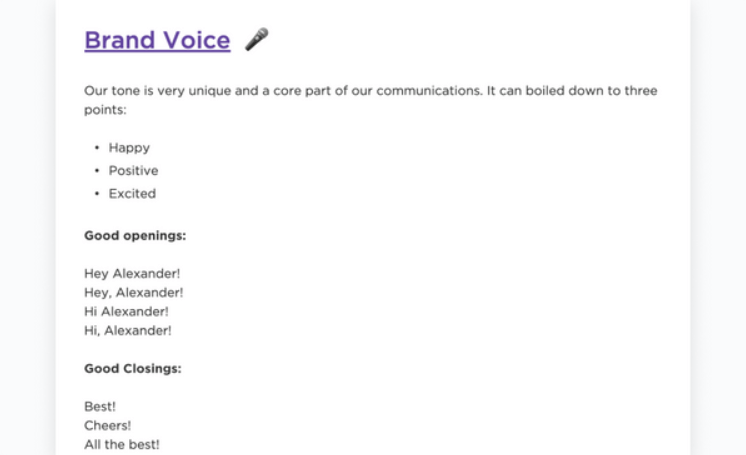
The ClickUp Style Guide Template is designed to be a one-stop shop for organizing, tracking, and managing all essential brand elements, such as voice, logos, and colors. ?
It’s the perfect tool for businesses aiming to create a recognizable and harmonious brand appearance. Its key features include:
- Tracking the progress of each branding asset with Custom Statuses
- Easily visualizing and managing brand attributes with Custom Fields
- Facilitating brand asset tracking with Project Management tools like nested subtasks and priority labels
- Custom views such as List, Gantt, Workload, Calendar, and more
The template simplifies the process of creating your own style guide and compresses it into just a few easy steps. Once you have a clear vision of your brand’s message, gather the essential elements like logos, fonts, and other assets that represent your brand’s character.
The final step is sharing this guide with your team so every team member understands how to use it properly.
2. ClickUp Create a Style Guide Template
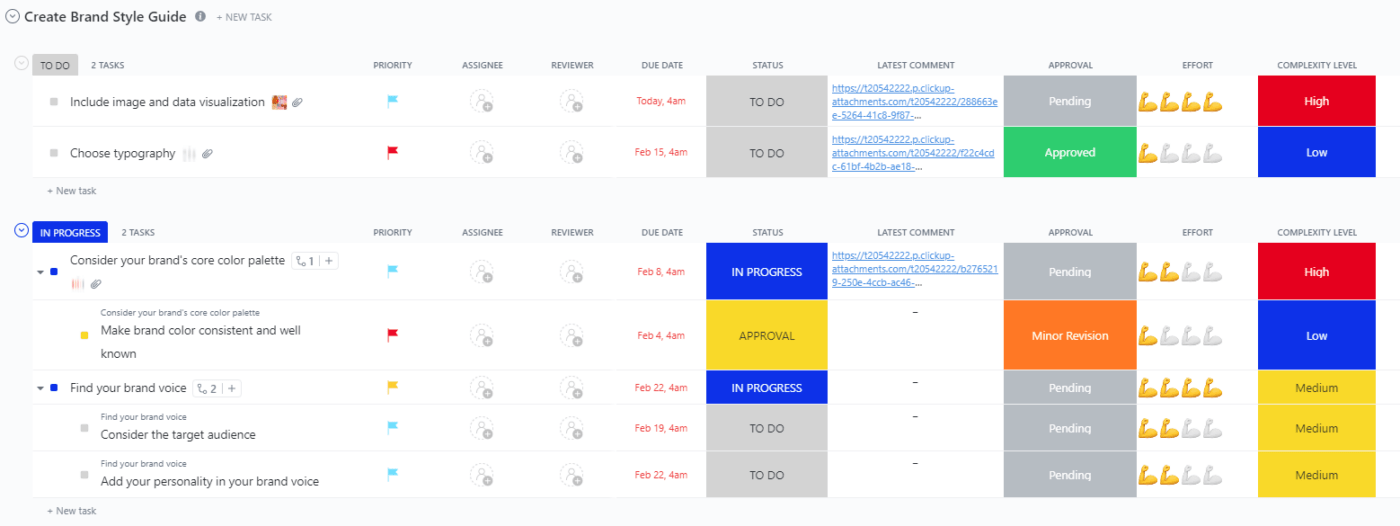
Creating a brand identity is a complex and multifaceted process, yet it’s precisely in this area that the ClickUp Create a Style Guide Template excels. By being structured around a strategic 4-status pathway, this template will lead you through each essential phase of creating your style guide.
The journey begins with the “To Do” status—prioritizing tasks and setting the groundwork. You can add assignees, specify effort levels, and define due dates so everyone knows their role and the complexity of each assignment.
As you move to the “In Progress” status, the template’s Custom Fields, like Complexity Level and Completion Rate, come into play. Insert comments to clarify directions, track progress, and make sure everything aligns with the brand’s character. The Tasks List view is a major help in this stage, offering an organized overview of the ongoing tasks.
When the status changes to “Approval,” the Custom Fields allow for a streamlined process of checks and balances. The Creation Process view becomes essential here, guiding the step-by-step refinement of each branding element.
Finally, when you reach the “Complete” status, you can reflect on the journey through the Gantt view, visualizing the timeline and how every piece came together seamlessly.
3. ClickUp Logo Style Guide Template
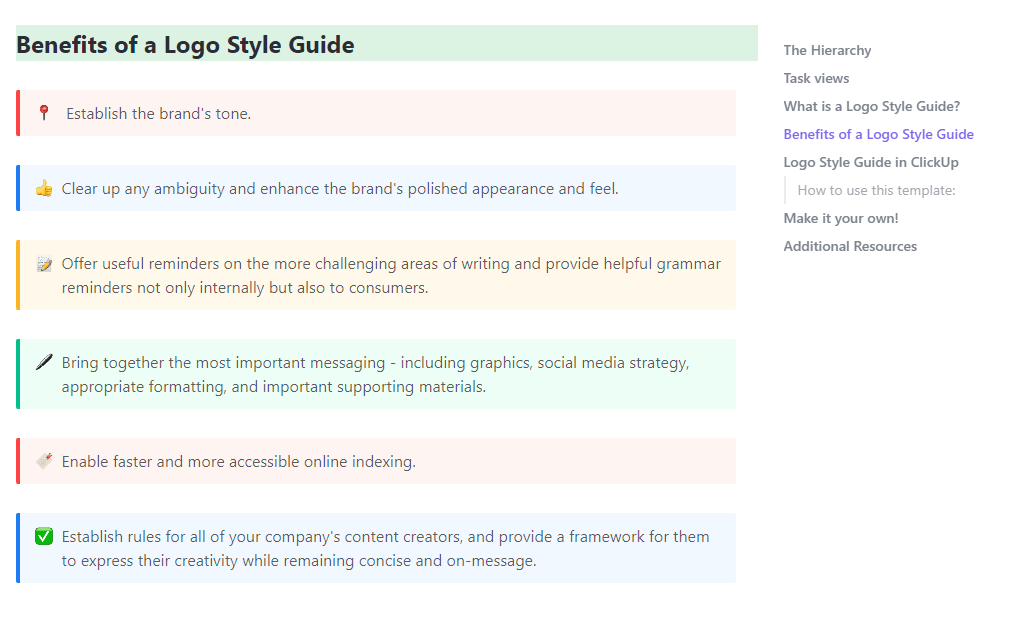
Designing a consistent and recognizable logo is crucial for visual brand integrity. Built around a flexible workflow, the ClickUp Logo Style Guide Template helps you construct the cornerstone of a unified and powerful brand image.
Start by gathering all your logo assets, making sure you have every vector and alternate version at hand. You can categorize and manage all aspects of your logo, from color values to sizes and spacing.
Next, establish the guidelines for how and when to use each version of the logo, defining rules like color, maximum size, and other specific constraints. You can create tasks in the template to articulate these rules, making them easily accessible to all stakeholders.
Including examples of your logo’s usage in different contexts will help maintain brand uniformity. Use the Calendar view to visualize mock-ups and plan your logo’s application across various platforms. ?
Detailed description and documentation of your logo come next. Here, you can use Custom Fields to capture every nuance of your logo, from the typeface to the color palette.
But that’s not all, folks! You can (and should) continuously monitor and analyze the guide, hold regular meetings to discuss progress, and set up notifications to stay up-to-date, all within ClickUp!
4. ClickUp Project Style Guide Template
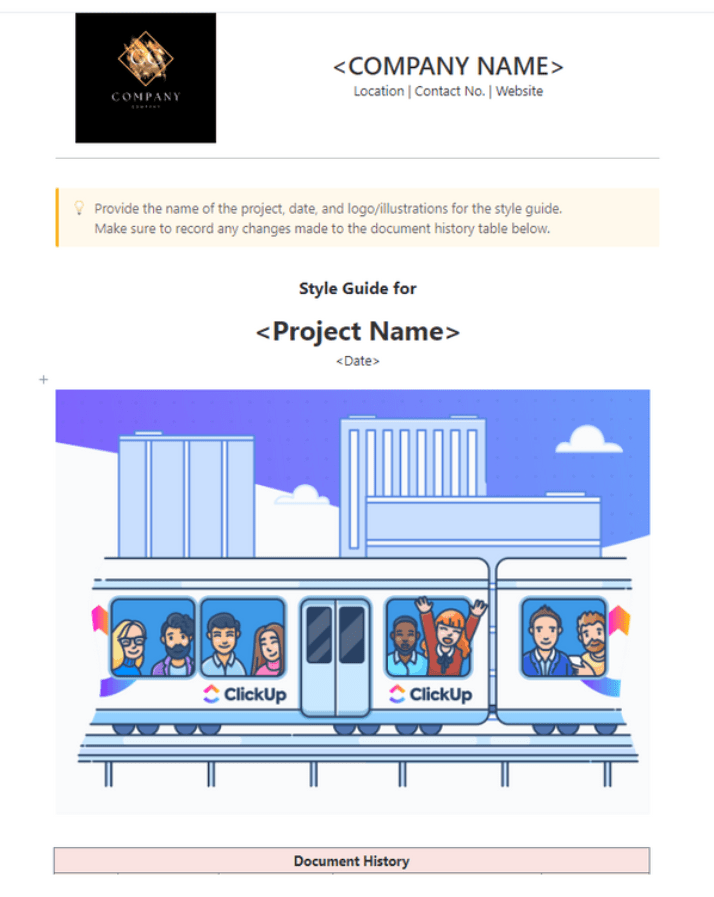
The ClickUp Project Style Guide Template helps you gather all the defining brand elements for a project through the ClickUp Docs feature. That way, you can create a centralized point of reference that is easily accessible to your team.
The collection of elements serves as a starting point for an interactive process. Using the Board view, you can gather instances of how to apply color codes, font sizes, types, and logo specifications. Then, transform abstract concepts into tangible, actionable guidelines.
With ClickUp’s project management features, you can assign concrete tasks and develop guidelines to ensure consistent use of your project’s branding elements. This reinforces its identity across all platforms.
Sharing the style guide is as seamless as its creation. ClickUp’s intuitive sharing options keep all team members in the loop and aligned with the project’s visual essence.
The ClickUp Project Style Guide Template goes beyond the mere organization of your branding elements—it brings a coherent and consistent image to life. Whether building websites, designing logos, updating social media accounts, or producing marketing materials, this template is the bedrock of a unified and professional brand identity.
5. ClickUp Brand Book Template
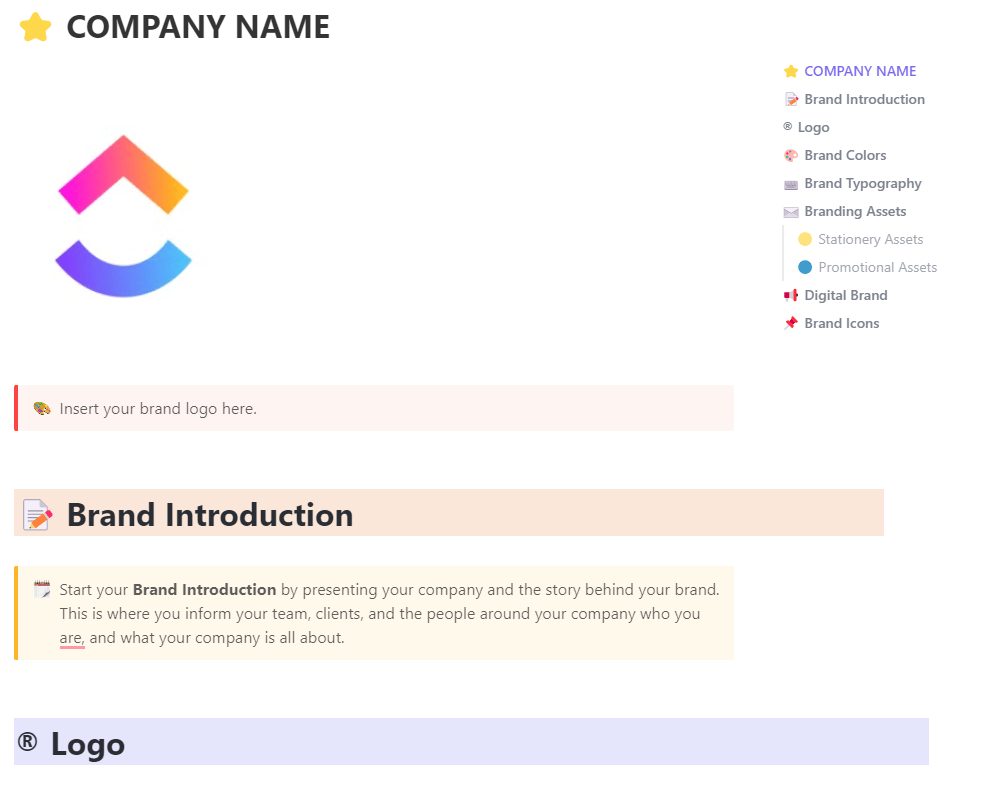
Imagine your brand as a person. Think of it like someone you’d recognize in a crowd, someone with their own style and way of talking. It’s got a unique personality, a distinct voice, a recognizable face, and a story that gets people nodding their heads in understanding. But how can you guarantee that everyone on your team speaks your brand’s language correctly and consistently?
Enter the ClickUp Brand Book Template, your digital co-author that helps you narrate your brand’s story and guides your team in representing it coherently. ?
First, sketch the character of your brand, defining its appearance and setting the stage for the unfolding narrative. With the ClickUp Docs, you can assemble logos, fonts, colors, and other visual assets.
Now that you have the building blocks, it’s time to set the rules. Create clear directives, like how a logo should be used on different assets.
6. ClickUp Brand Style Guidelines Whiteboard Template
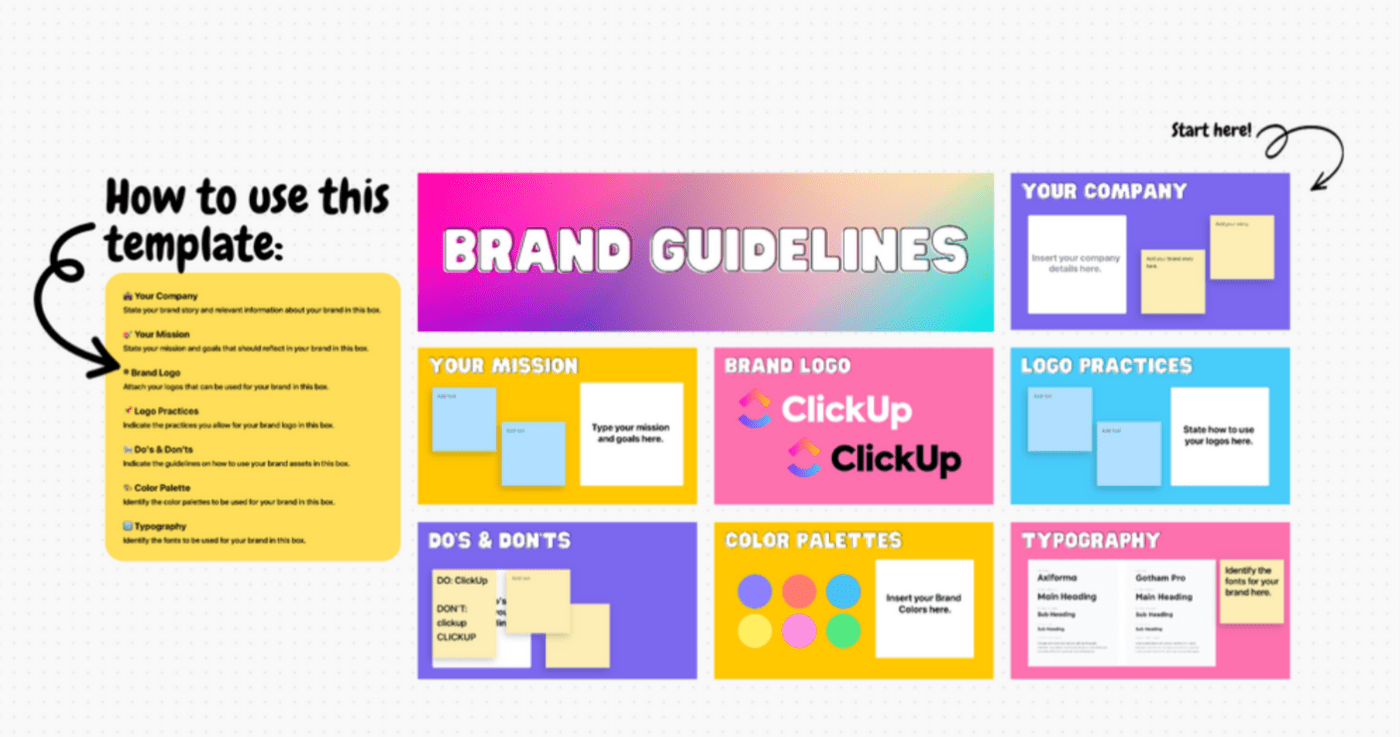
With the ClickUp Brand Guidelines Whiteboard Template, creativity meets organization, and ideas translate into concrete branding guidelines.
Start by filling your Whiteboard with company details and mission. Include logos, fonts, colors, and other graphics in sections dedicated to each brand asset. Next, shape the rules of your brand’s world into a Do’s and Don’ts list. Time-tracking capabilities, tags, and dependency warnings will help you monitor brand guidelines. ⏱️
You can use tasks to review and refine each asset. Adjustments may include tweaking colors to evoke specific emotions, modifying fonts to enhance readability, or rewording guidelines to clarify intentions.
What makes this visually appealing template truly magical is its inclusiveness. New hires quickly find their way into this creative landscape, easily understanding the look and values of your brand. Your style guide becomes a gallery where stakeholders can walk through, brainstorm, discuss, and make the assets better aligned with your brand.
7. ClickUp Brand Identity Template
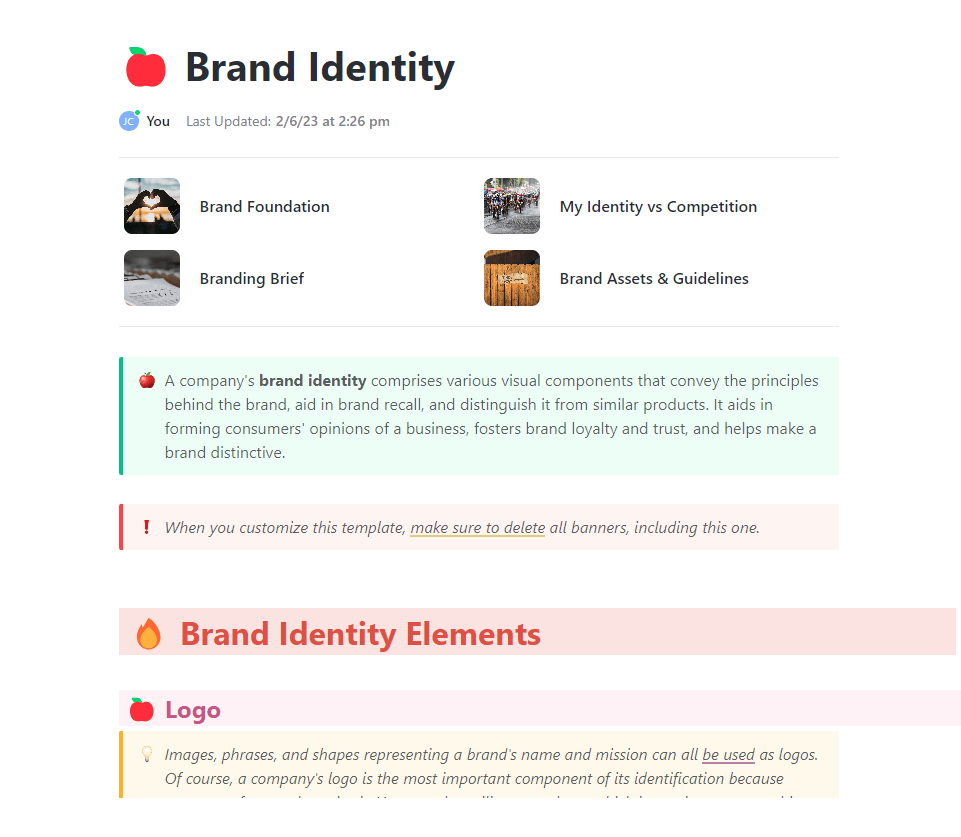
Collaboration is key to forging a brand identity that resonates with the market. Besides your team, this collaboration also entails crucial input from customers, ensuring that your brand aligns with their perceptions and expectations. ?
The ClickUp Brand Identity Template is a powerful platform for this collaborative endeavor. More than just a design framework, it’s a complete project template that helps you shape your brand by:
- Defining the visuals
- Crafting effective messages
- Setting clear goals and objectives
Your team can use the Docs feature to brainstorm ideas about the brand’s personality, defining the unique spirit you wish to convey. With the Board view, you can lay out your brand’s core values by assigning tasks to team members to ensure these values are reflected in the design.
Planning is just as crucial as creativity and collaboration. The Gantt chart in ClickUp allows you to plan the design process meticulously, set milestones, and determine when to complete each part of your brand’s identity.
8. ClickUp Branding Template
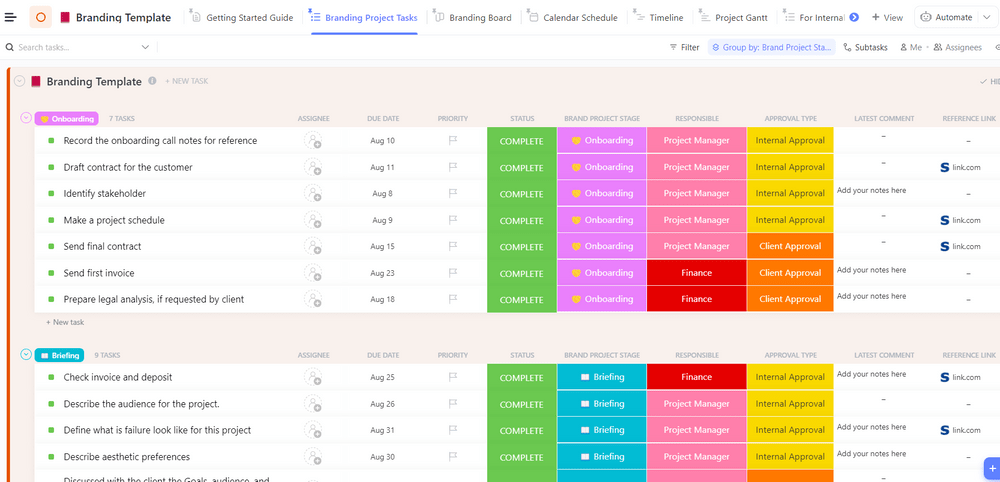
Branding is the unique voice, story, and visual fingerprint a company communicates to the world. You must keep it consistent to click with people and stand out from the crowd.
The ClickUp Branding Template simplifies this intricate process, allowing you to manage your branding projects efficiently and creatively. With it, businesses can define the style, develop uniform messaging, and build a library of assets to maintain brand consistency. ?️
How do you start using this versatile template? First, you should decide on your brand’s identity and voice. Then, you can create tasks for visual assets like logo design and color selection. Use recurring assignments to ensure your branding evolves with your business and trends.
The template’s custom features are the reason why it’s so effective. Custom Statuses help monitor each branding element’s progress, Custom Fields allow saving vital information related to branding projects, and custom views offer multiple display configurations to keep information neatly organized.
Moreover, enhanced project management capabilities like time tracking, dependency warnings, and emails make this template an all-in-one solution for creating a brand.
9. ClickUp Brand Launch Plan Template
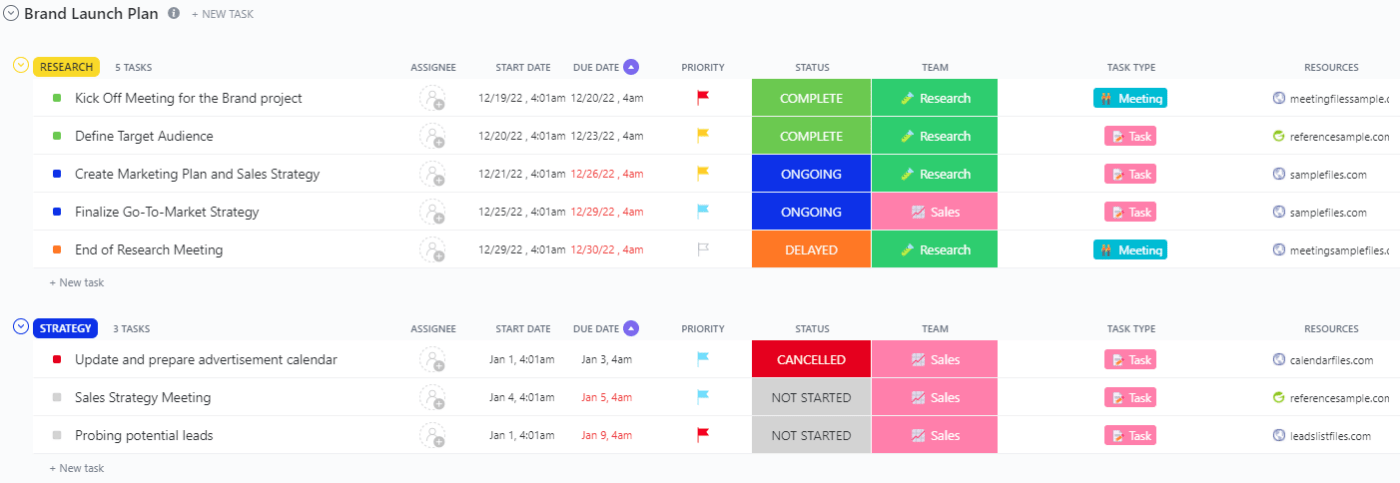
The ClickUp Brand Launch Plan Template is your co-pilot in the exciting adventure of launching a new brand. It helps you sort out all the nitty-gritty details of planning, lining things up, and actually getting the brand off the ground. ✈️
This template offers everything necessary for a successful grand unveiling, including:
- Creating a precise timeline
- Organizing and tracking essential tasks
- Aligning all stakeholders with requisite resources and deadlines
To use the template, begin by defining your objectives, researching your market, and creating a detailed timeline in the Gantt Chart view. This template is infused with features to enhance planning and monitoring. Custom Statuses and Fields enable precise tracking of every process step, while custom views allow you to approach your project from different angles for better monitoring.
Use the Board view to organize your content ideas and assign tasks to team members. ClickUp Automations option allows you to create automated email campaigns and social media posts, ensuring seamless and effective promotions.
Additionally, Dashboards make it easy to track your progress and provide an overview of your results for a triumphant launch.
10. ClickUp Rebranding Plan Template
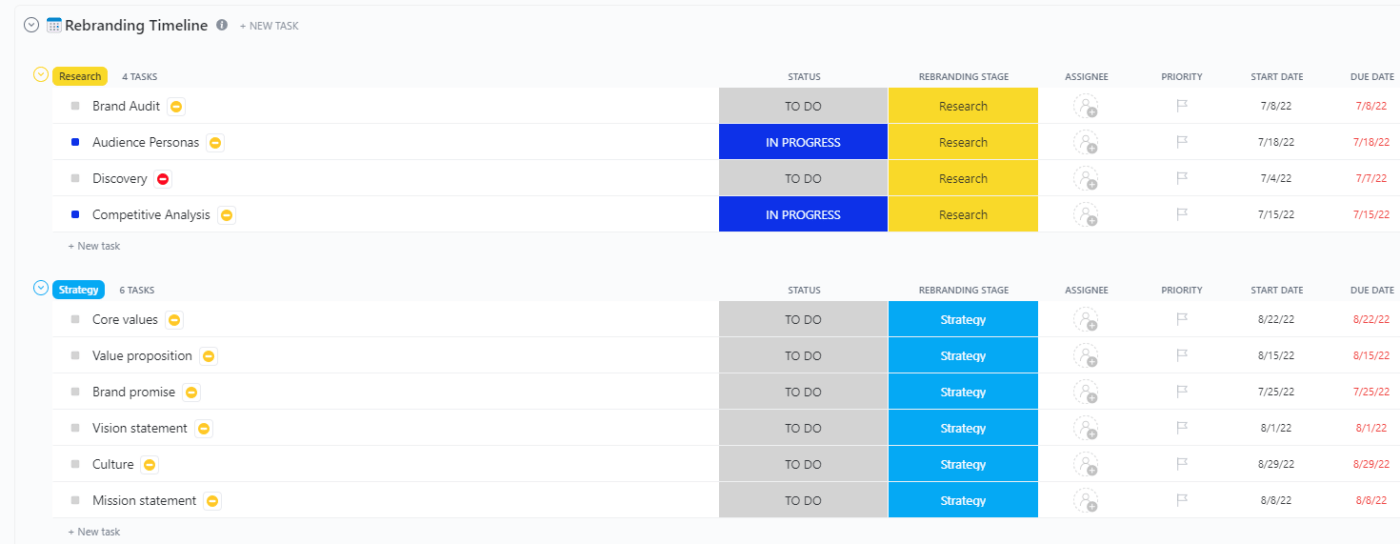
Rebranding is a complex and challenging venture that demands detailed planning and coordination. Thankfully, the ClickUp Rebranding Project Template is designed to simplify this exact process. ♻️
From setting the initial goals and analyzing your current brand to developing the new identity, launching, and monitoring the results, this template helps you manage all aspects of the transformation. Its precise design keeps your team focused, aligning every project stage with your goals.
The template incorporates key elements that make the journey smooth. Custom Statuses like In Progress and Internal Review allow for detailed tracking of each phase, while Custom Fields offer an effective way to manage tasks and visualize the project. Furthermore, project management features like dependency warnings, time tracking, and comments enhance the overall tracking capability.
You can also create a Gantt Chart to track progress, use Milestones to keep an eye on the marketing campaign and monitor results using Dashboards.
Through seamless collaboration, continuous updates, regular meetings, and maximum productivity analysis, this template leads you to a successful rebranding, keeping all stakeholders in sync and the process streamlined and effective.
Begin Your Branding Journey With ClickUp’s Style Guide Templates
Navigating the complexities of brand management has never been easier, thanks to these 10 innovative ClickUp templates. From logos to full-blown brand books, the right roadmap for your branding journey is here, tailored to your unique needs.
Whether you’re a branding pro or just starting, pick a free style guide template from our list and take your business on a well-structured path to success! ?️