The Top 10 PLM Software Tools for Product Lifecycle Management in 2026
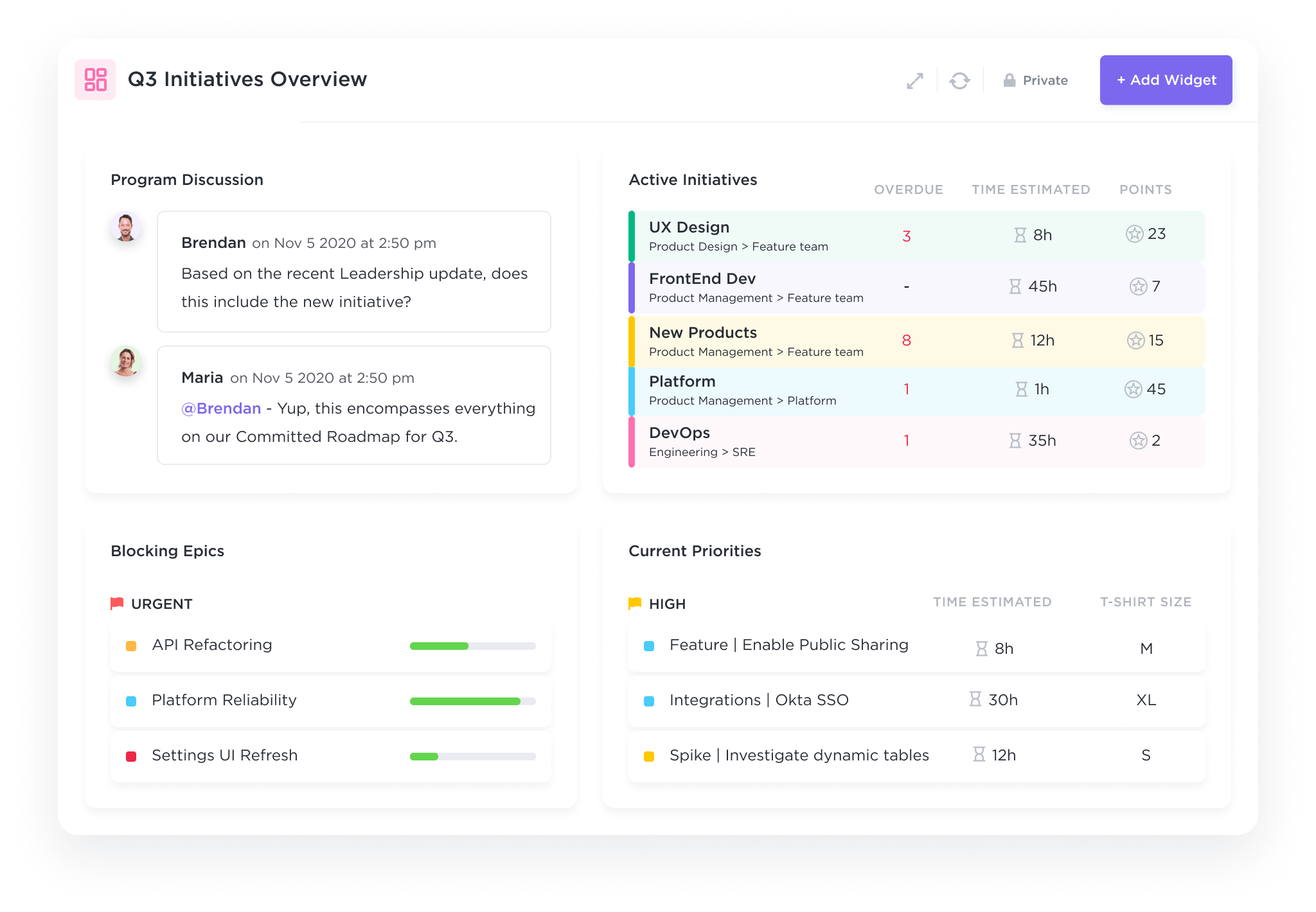
Sorry, there were no results found for “”
Sorry, there were no results found for “”
Sorry, there were no results found for “”
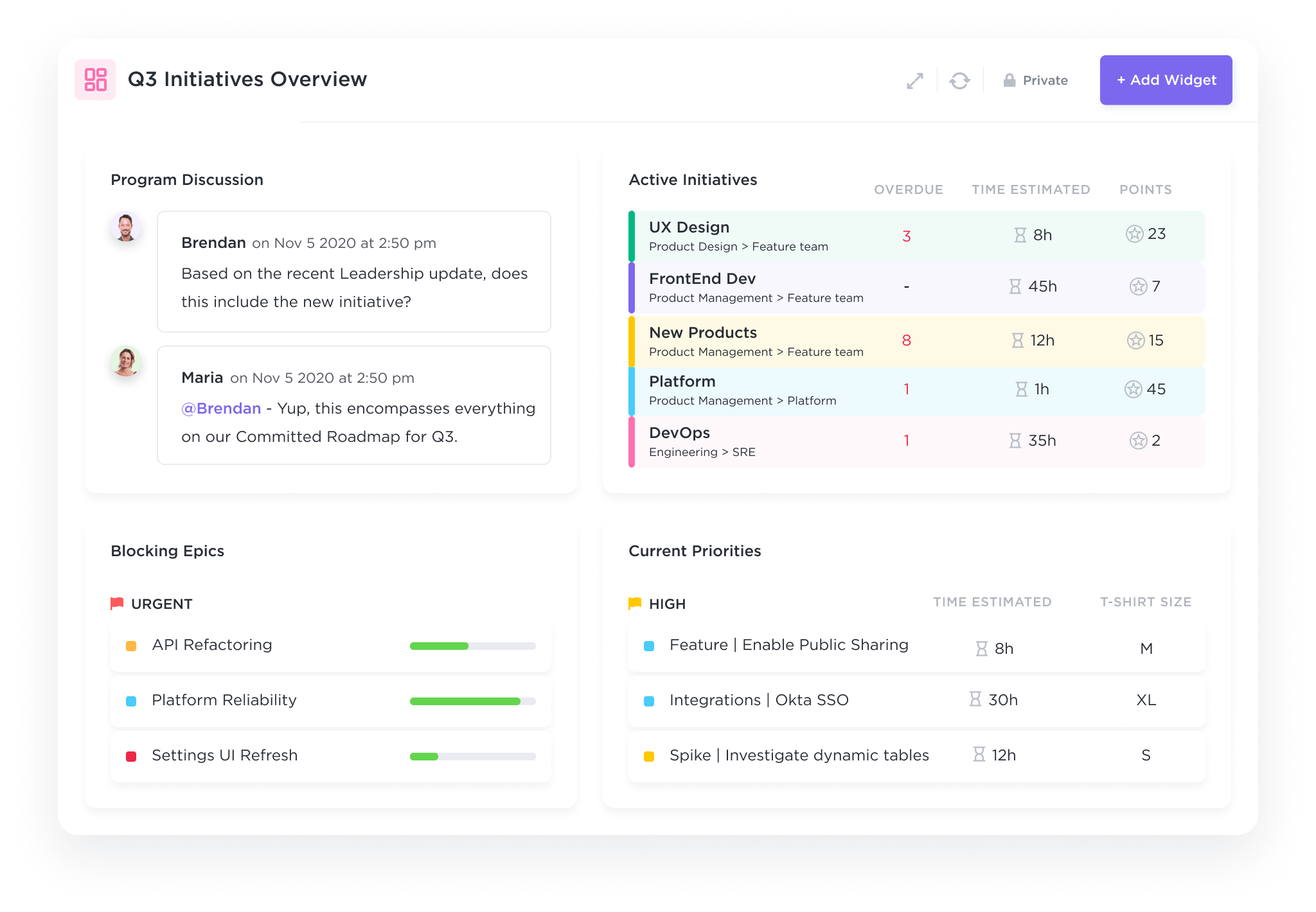
Every product begins with an idea, goes through iterative cycles of design, development, feedback, and updates, and is eventually replaced by something better.
Product managers and software developers know this as the product lifecycle.✨
As products become increasingly complex and intricate, the data and documentation they generate are growing proportionately. Product lifecycle management (PLM) software is a solution that manages a product from the cradle to the grave while also presenting (and preserving) key information and critical insights in real-time.
In this article, we’ll explore 10 of the top PLM software solutions for your team.
PLM or Product lifecycle management software are cloud-based tools that help product development teams document and manage a software product’s information at every stage of its development.
PLM software manages the documentation and development processes of a product’s lifecycle so that designers, engineers, non-technical associates, and other important stakeholders stay on the same page.
With a PLM system product teams can create a standardized workflow and enhance collaboration by consolidating and managing data critical to the product’s lifecycle.
With the right PLM software, product teams can securely collaborate asynchronously, which is especially helpful for teams across different geographies. Moreover, with its data governance and traceability capabilities, product teams can reduce costs over the long term and ship high-quality products.
PLMs capture design data, change logs, documents, collaboration records, and quality assurance information, so that product teams can streamline workflows, minimize errors, and collaborate efficiently.
If you’re building software, you must obtain PLM software early on in the planning phase. This will help your team mitigate risk, record progress through the SDLC, and make changes when necessary.
Many PLM tools are available at various price points, so how do you pick the best one?
Before choosing one, you must consider your current needs and those that may come up in the future. Try to get a flexible solution that has the tools to meet your team’s specific needs
Here are a few things to look for when choosing a product lifecycle management software:
You don’t need to go through hundreds of PLM tools to find one that works best for you. Pick one from among the 10 that we’ve listed.
ClickUp equips product teams with powerful product management tools. With it, you can create product roadmaps, automate workflows, collaborate with remote teams in real time, communicate feedback, and receive updates through automated notifications. You can also share updates with the leadership and publish release notes.
In addition, you can track work progress with ClickUp Tasks, build process documentation with ClickUp Docs and share them with multiple users, and manage your entire product lifecycle efficiently.
What’s more, you can brainstorm product ideas with your team using Whiteboards in ClickUp, build and track team goals with ClickUp Goals, and analyze all your data using ClickUp’s interactive Dashboards.
Instead of juggling a zillion apps, you can have a single platform that can take care of a large part of your product life cycle tasks.

You can also customize ClickUp to your product management needs with ClickApps, which eventually helps you achieve your product management KPIs.

Arena is a cloud-based PLM tool useful for a variety of functions, for example, product development, product record control, quality management, training, and regulatory compliance.
Arena brings product information, people, and processes into a single cloud-native platform, and thus speeds up product development.

Propel offers a cloud-based business PLM, QMS (Quality Management System), PIM (Product Information Management), and supplier management system on a single platform.
Propel connects product teams with their business development or commercial counterparts in global organizations.
With this collaborative approach, all relevant teams help shape the product, thus creating an excellent experience for customers.

Odoo is an open-source enterprise resource planning (ERP) tool with several business management software solutions.
Odoo PLM helps you systematically test and iterate the product across its entire lifecycle.
It keeps track of changes across various levels of product development with centralized real-time document discussions. This reduces the probable effect of these changes on the product manufacturing process or its BOM.
Another exciting feature is engineering change orders, which act as a central information dump for everyone associated with the product.
Siemens Teamcenter cloud based PLM software provides a secure platform to plan, develop, and deliver a product.
Team members across the globe can be a part of the whole product design, development and production process and keep track of the product life cycle through its user interface
This robust PLM system comes with some excellent features like digital twins, which can significantly improve your product’s functionality and design if used properly.

Jira is an agile and powerful project management software that helps you visualize, manage, and address product development issues proactively.
It has various features to assist in planning, tracking product details, and managing product efficiency.
Since effective communication is crucial for successful product launches, Jira ensures that all communication channels are correctly established.

Productboard is a product management software that helps your organization deliver competent products by fostering better collaboration and resolving blockers.
Customer feedback is integrated into Productboard, so you can co-create products alongside your customers. This way, you will develop innovative products together that align with your and your customers’ vision.
Productboard helps your product team cater to the customer’s needs. You can also use this software to improve and prioritize feature development workflows.

OpenBOM is a collaborative SaaS platform that connects manufacturers and their supply chain networks and manages product data.
OpenBOM gives you a flexible and scalable way to organize product data. Use it to manage CAD, parts, documents, bills of materials, vendors, inventories, and purchases.

Aras Innovator is a web-based software to manage product development processes, multi-site manufacturing processes, and supply chain operations.
It provides several engineering solutions like PLM, PDM, BOM, configuration management, change management, AVL/AML, etc.
Aras also has change management tools to notify customers when adjustments are made, which ensures consistency throughout the entire product lifecycle.
Organizations can download, modify, and use the openly distributed solution free of cost.

SAP PLM Software can be an excellent go-to companion for a risk-resilient and sustainable product lifecycle management process.
Right from the brainstorming stage to product launch, SAP PLM solution provides a platform to analyze business processes and customer feedback, evaluate ideas, and then collaboratively develop the product and deliver the service.
SAP PLM supports all product-related systems and processes, from the beginning of the lifecycle with product ideation to manufacturing and service.
📮 ClickUp Insight: 74% of employees use two or more tools just to find the information they need—while jumping between emails, chat, notes, project management tools, and documentation. This constant context-switching wastes time and slows down productivity. As the everything app for work, ClickUp unifies all your work—email, chat, docs, tasks, and notes—into a single, searchable workspace, so everything is exactly where you need it.
PLM tools aren’t just for recording product related data and gaining insights. Challenges can pop up at any point in a product’s lifecycle, and you need to arm yourself with the right tools to troubleshoot.
The PLM solution you opt for, then, can make or break your product development process.
The top 10 PLM platforms can help you build and market higher quality products, and support you through the product lifecycle from initial ideation to product launch.
Whether you’re building one or multiple products, in manufacturing or other industries, selecting the right PLM software for your specific needs and future growth is crucial. It can be the base for your digital transformation and make your product lifecycle as efficient as possible.
ClickUp is one such PLM tool that brings the best of both worlds—an efficient PLM stack as well as a platform that supports close collaboration, improved communication, and efficient project management. Give ClickUp a try today!
© 2026 ClickUp