

Effortless team communication, shared vision, and team coordination are widely accepted agile practices, but they aren’t easy to adopt. Sailing through rough project waters can become increasingly difficult, especially when you’re handling large-scale release plans and are unable to get cross-functional teams to come together and discuss progress and backlogs.
Luckily, teams following the contemporary Scaled Agile Framework (SAFe) can rely on Program Increment (PI) planning to march ahead strategically. PI planning is like a long-term sprint event to remove departmental silos and align teams within an Agile Release Train (ART). 🚂
PI planning events are easier to conduct with the right software. In this comprehensive guide, we’ll be narrowing down the intricacies of PI planning tools and exploring the top 10 product options to fast-track your decision-making processes. Read along!
What Is PI Planning Software?
PI planning is a timebox collaborative event occurring every 8-12 weeks that brings every member of an agile team together to plan and prioritize work regarding the imminent Program Increment for the Agile Release Train. It’s conducted by the Scrum master, and typically consists of two full-day face-to-face team meetings.
PI planning software is an agile tool that makes PIs easier to organize and more streamlined. It can help you prepare for both virtual or physical meetings, boasting features to enhance communication strategies between stakeholders and your business and set mutually agreed upon PI objectives and success metrics for each department or whatever your teams need.
The main aim of the tool is to centralize the process of revisiting old goals, creating new ones, defining accountabilities and contributions, and setting priorities to help the business scale higher. 🌻
What Should You Look for in PI Planning Tools?
Here are a few features and capabilities to consider before investing in a PI planning tool:
- User-friendliness: Offers user-friendly interface catering to users across departments, regardless of their tech knowledge
- Collaboration options: Supports real-time collaboration with features like digital whiteboards, co-editing, discussion threads, and mentions
- Dependency planning: Ensures the efficiency of the cross-functional teams by helping with dependency mapping and enables smooth flow of work in an agile environment in a PI planning event
- Reporting: Capable of generating reports and analytics that help teams monitor progress through key performance indicators (KPIs) and identify areas for improvement during PI planning ceremonies
- Integrations: Seamless integration with other tools already in use by the team, such as Jira, Azure DevOps, Confluence, and Slack, streamlines discussions
- Transparency: Promotes end-to-end visibility without disrupting established processes, allowing teams to operate within the same vision, objectives, timelines, and deliverables to know the PI objectives
10 Best PI Planning Tools to Support Your Next Project Phase!
We’ve explored both beginner-level and advanced PI planning tools and picked out 10 robust options. Our expert-curated list comes with crisp reviews and ratings to help you make an informed choice! 😇
1. ClickUp

ClickUp is a versatile project management tool that supports Agile development methodology and hosts a whole set of comprehensive features that make PI planning events successful.
ClickUp’s Agile Suite is a holistic, end-to-end solution for agile teams of any size, thanks to built-in features like sprint reporting, real time Dashboards, Kanban Boards to track increment cycles, and team capacity management.
ClickUp sets you up with over 15 views to support PI planning initiatives for the entire product lifecycle, from idea to release. To give you a taste, you can use the Calendar view to schedule PI meetings according to team availability or hop on to the Workload view to plan dependencies and workflows for the next development phase.
Make your PI sessions productive with ClickUp’s wealth of collaboration features, supporting real-time and async communication. Tag members from other departments and use transparent comment threads to build cumulative and well-coordinated plans for every sprint. 🏃
Need a centralized tool to brainstorm during PI events? Leverage ClickUp Whiteboards! With an intuitive drag-and-drop interface, the canvas supports idea flows from multiple team members in real time, whether you’re breaking down complex projects or process mapping.
To save time during long-drawn-out PI events, use the ClickUp PI Planning template! It helps users visualize their vision statements instantly, allowing for aligned efforts. On its main Whiteboard, you get defined discussion boards, namely Teams, Program, Agenda, and ROAM (stands for resolved, owned, accepted, or mitigated risks), for flexible planning.
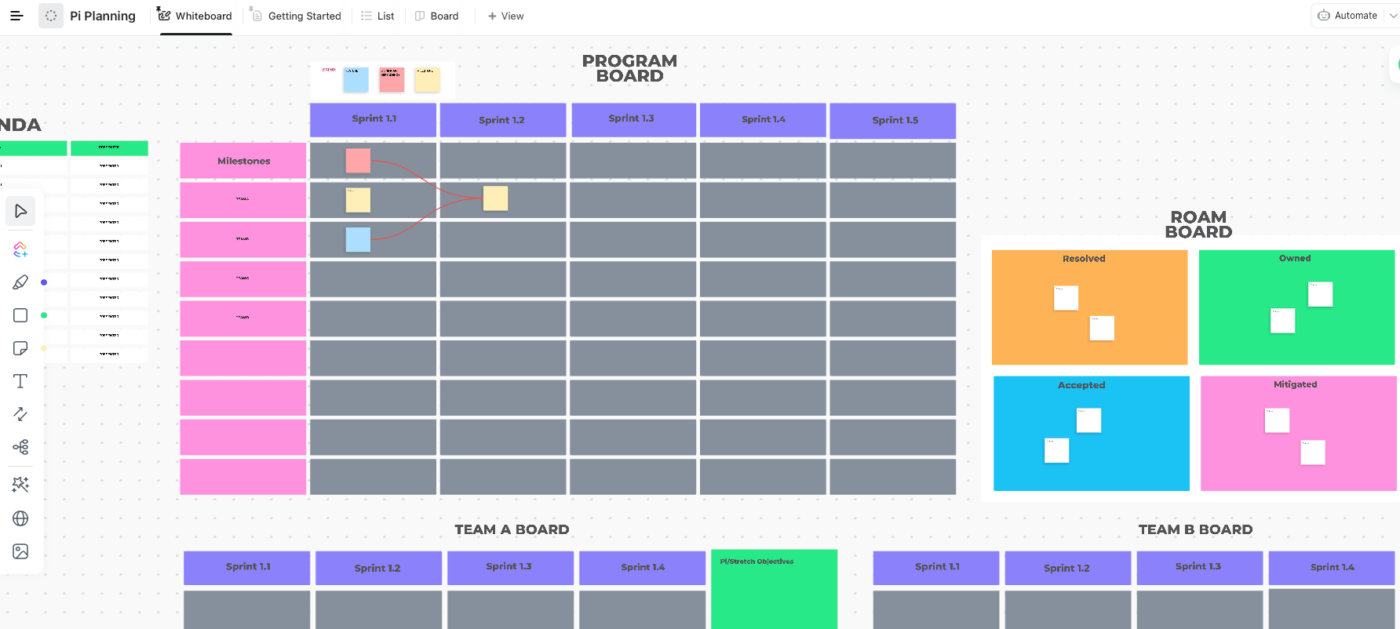
ClickUp best features
- Collaboration-friendly PI planning
- Whiteboards and Mind Maps for lag-free brainstorming
- Templates for PI and sprint planning
- 1,000+ integrations for streamlining work
- Enables automation capabilities for repetitive tasks
- Custom Fields to track specific information about increment cycles
- Reports and analytics to track progress
- Native time tracking to keep sessions concise
- ClickUp views for flexible PI planning
- Easy tracking of Goals and Milestones
- ClickUp Docs to record backlogs and proposed plans in a centralized location
- Chat in ClickUp for real-time communication
- ClickUp AI to summarize PI planning agendas and meeting notes
- Multi-device support
ClickUp limitations
- The wealth of customization options can pose a learning curve for new users
- The mobile app may lack the fluidity of the desktop version
ClickUp pricing
- Free Forever
- Unlimited: $7/month per user
- Business: $12/month per user
- Enterprise: Contact for pricing
- ClickUp Brain: Available on all paid plans for $5/Workspace member/month
*All listed prices refer to the yearly billing model
ClickUp ratings and reviews
- G2: 4.7/5 (9,100+ reviews)
- Capterra: 4.7/5 (3,000+ reviews)
2. Rally by Broadcom

Broadcom’s Rally software, formerly known as CA Agile Central, is a cloud-based agile project management tool to facilitate unimpeded workflows. The platform offers a consistent solution for real-time synchronization of your PI planning exercise across multiple teams.
Using its capacity planning page, you can easily create what-if scenarios and even manage any associated obstacles via real-time risk monitoring. Once your PI is completed, Rally gives you a clear and holistic view of any remaining backlogs.
Overall, you can seamlessly utilize its varied features to establish a work environment that has the benefits of in-person meetings, fostering a sense of togetherness even in distributed settings. 💛
Rally best features
- Supports enterprise PI planning
- What-if scenario analysis
- Comprehensive view of your backlog
- Real-time overview of program risks
- Milestones within Rally to track the body of work or what teams need to succeed in a scaled agile approach
Rally limitations
- Extensive features and customizable options can be overwhelming a PI planning event
- Its pricing can be a limiting factor for smaller businesses with budget constraints
Rally pricing
- Not publicly disclosed—contact Broadcom for accurate pricing
Rally ratings and reviews
- G2: 3.9/5 (160+ reviews)
- Capterra: 4.3/5 (30+ reviews)
3. PIPlanning

PIPlanning.io, or PIPlanning, offers a streamlined service for conducting PI planning events remotely. This tool is tailored for SAFe collaboration and is particularly beneficial for System Team Engineers (STEs) and Release Train Engineers (RTEs), enabling them to carry out their activities without logistical distractions.
The platform’s RTE Cockpit simplifies the preparation for any PI planning event through an intuitive user interface. This user-friendly approach allows teams to efficiently manage their tasks during breaks and ensures all participants are well-prepared.
With a Pointer feature, you can easily highlight any particular elements during online meetings and help your colleagues find the context. You can also integrate the platform with multiple ALM (Application Lifecycle Management) tools such as Jira and Microsoft Azure.
PIPlanning best features
- SAFe-focused tool
- Intuitive user interface for a successful PI planning event
- RTE Cockpit for structured planning
- Offers seamless integrations
- Capacity allocation to keep a balanced ratio between new features and technical debt
PIPlanning limitations
- No free plan or trial
- Available only as a cloud-based solution, which may not be ideal for teams requiring an on-premise version
PIPlanning pricing
- Standard: $875/user per year
- Premium: $1,050/user per year
- Enterprise: $1,400/user per year
PIPlanning ratings and reviews
- No reviews available yet
4. Kendis

Kendis has a holistic solution for addressing your planning and tracking requirements, offering a virtual space where cross-functional teams can seamlessly collaborate on their PI planning initiatives.
By leveraging its automated AI-driven insights, you can track and manage dependencies, monitor changes in project objectives, and capture potential risks. With Scrum OF Scrums, you can easily record all previous discussions and also add highlights and action points to revisit for future meets.
One of the standout features of Kendis is its dedicated customer support. Based on general opinion, the support team is adept at comprehending your concerns instantly, guiding you through the process until your issues are satisfactorily addressed.
Kendis best features
- Streamlines visualization of cross-team dependencies via AI-enabled notifications
- Scrum OF Scrums feature strategically organizes past and upcoming sessions
- Customizable timeline monitoring according to milestone data
- Efficient tracking of multiple release trains simultaneously
- Instant integration With Atlassian Jira And Microsoft Azure DevOps
Kendis limitations
- Could use more integrations for the planning process and to match the needs across teams
- The interface needs to be modernized for easier navigation
Kendis pricing
- Basic Cloud (Amazon AWS): $8/user per month
- Premium Cloud (Amazon AWS): $14/user per month
- Enterprise PRO (Self-Hosted): $15/user per month
- Enterprise Platform (Cloud and Self-Hosted): $23/user per month
*All prices refer to the yearly billing model
Kendis ratings and reviews
- G2: 4.2/5 (Under 10 reviews reviews)
- Capterra: 4.8/5 (Under 10 reviews reviews)
5. Planview

Planview’s AgilePlace suite enhances Agile and Lean methodologies by offering an array of features that empower you to plan, execute, monitor, and budget projects effectively. It allows you to rapidly scale up while maintaining strong cross-functional collaboration.
Planview connects various elements of delivery seamlessly, integrating the entire spectrum from planning to improvement in order to provide a comprehensive view of your tech landscape.
With over 60 pre-built, no-code integrations, you can easily connect with the most popular agile, DevOps, and collaborative work management tools. Like ClickUp, this is another platform on our list that makes use of canvases and virtual whiteboards to help teams brainstorm incremental planning.
Planview best features
- Offers a unified and actionable view for the PI planning process
- Seamless aggregation of objectives and key results (OKRs) for phases
- Shared metrics for optimized delivery
- Built-in collaboration tools like whiteboards
- 60+ integrations
Planview limitations
- Budget management configurations can be challenging
- Reporting dashboards can do better with richer insights
Planview pricing
- Not publicly disclosed—contact Planview for accurate pricing
Planview ratings and reviews
- G2: 4.1/5 (350+ reviews)
- Capterra: 4.4/5 (40+ reviews)
6. Miro

Miro offers both on-site and remote teams an efficient and effective framework for project planning. The platform claims to save up to seven hours for each planning session! ⏲️
Miro offers a centralized space to share your vision and keep stakeholders aligned. You can visualize all dependencies for the next development cycle and request feedback on estimated timelines. There’s the option to enable a Private mode to capture opinions with more discretion.
Miro’s PI planning template provides teams with a structured means to track milestones and iterations, offering a comprehensive overview of features, dependencies, and key metrics. Its ROAM Board allows teams to proactively identify potential risks that may impact their plans. The Teams Board, on the other hand, ensures that each team has a well-defined roadmap for future iterations, tasks, and objectives.
Miro best features
- Comprehensive agile solution for PI planning
- Provides seamless asynchronous collaboration
- Discretionary feedback capturing
- Ready-to-use flowcharts and journey maps to plan increments
- Flexible and dynamic Kanban board, complete with integrated Jira cards and tables
Miro limitations
- Drop in performance reported when used by several members
- May not be beginner-friendly
Miro pricing
- Free Forever
- Starter: $8/month per user
- Business: $16/month per user
- Enterprise: Contact for pricing
*All listed prices refer to the yearly billing model
Miro ratings and reviews
- G2: 4.8/5 (5,000+ reviews)
- Capterra: 4.7/5 (1,300+ reviews)
7. Figma

Figma is a one-stop design platform at its core, but it offers FigJam as a comprehensive whiteboarding solution for team meetings and aligned discussions. Within FigJam, you’ll find a dedicated PI Planning template for outlining agendas, agile roadmaps, and action plans.
You can use the template for streamlined task synchronization across multiple teams, facilitating seamless connectivity throughout the planning phase.
It serves as a planning board where diverse departments come together to take on projects with a unified approach. Teams can communicate and provide feedback with stamps, emotes, reactions, and high-fives. ✋
Figma’s efficient notification system keeps all project stakeholders well-informed about PI planning progress and developments. Users can easily set realistic shipping timelines to kickstart projects on a strong footing and keep everything on the right trajectory.
Figma best features
- Whiteboarding with FigJam
- Dedicated PI planning template
- Supports various online interactions, such as kick-off meetings and stand-ups
- Option to assign tasks, establish priorities, and track statuses
Figma limitations
- The pricing can prove to be costly for startups
- Figma’s user interface can be hard to learn at first
Figma pricing (FigJam)
- Free Forever
- Professional: $3/month per editor
- Organization: $5/month per editor
- Enterprise: $5/month per editor
*All listed prices refer to the yearly billing model
Figma ratings and reviews
- G2: 4.7/5 (900+ reviews)
- Capterra: 4.8/5 (650+ reviews)
8. Mural

Mural offers an online PI Planning Board as a central point for collaborative strategy and alignment among teams, regardless of their location. In fact, this tool ensures the security of uploaded employee data with GDPR and CCPA regulations.
The platform is also equipped with a pre-designed PI planning template that is readily available and can be customized in minutes, helping organizations to efficiently manage, assess, and prioritize feedback and action items using color coding and tags.
In addition, Mural’s Facilitation Superpowers provides features like timers, anonymous voting, and Private Mode to ensure teams stay focused and productive during planning sessions.
Mural best features
- Compliant with GDPR and CCPA regulations
- Handy PI Planning Board and template
- Facilitator tools for workshops and meetings
- Enhances collaboration and creativity with Mural AI and Microsoft 365 Copilot
Mural limitations
- The voting feature can be dysfunctional at times
- No diagramming options might restrict certain teams
Mural pricing
- Free Forever
- Team+: $9.99/month per user
- Business: $17.99/month per user
- Enterprise: Contact for pricing
*All listed prices refer to the yearly billing model
Mural ratings and reviews
- G2: 4.6/5 (1,350+ reviews)
- Capterra: 4.5/5 (115+ reviews)
9. Digital.ai Agility (Formerly VersionOne)

Formerly known as VersionOne, Digital.ai Agility is a web-based project management tool that helps developers, testers, and other stakeholders manage, track, and organize software testing efforts.
The platform has dedicated digital PI planning rooms that bring together vision, team priorities, objectives, and work items into a unified space for streamlined increment discussions. Users can access these features right from their browsers.
Digital.ai Agility bridges the gap between business strategy and team execution, unifying all organizational levels, from the portfolio down to individual teams. This fosters communication, collaboration, and visibility. The tool also helps teams manage risks and gain data through custom analytics.
Digital.ai Agility best features
- Compatible with various browsers like Firefox and Chrome
- Supports all-around project management
- Align with methodologies such as Scrum and Kanban
- Offers PI planning rooms, risk management, and custom analytics
- Integrates with development tools
Digital.ai Agility limitations
- Difficult initial setup process when compared to more user-friendly tools
- May be hard to use for test case creation
Digital.ai Agility pricing
- Free plan: $0
- Enterprise: $29/month per user
- Ultimate: $39/month per user
Digital.ai Agility ratings and reviews
- G2: 3.7/5 (60+ reviews)
10. Stormboard

Stormboard offers bi-directional backlogs that remarkably reduce the duration of PI planning sessions. With Stormboard’s Agile PI Planning integrations, your entire session can be unified into a single space, eliminating the need for constant switching between different applications or physical boards.
Furthermore, there’s no need to start from scratch when it comes to developing high-end planning sessions, as Stormboard offers an array of built-in templates to maintain an Agile mindset.
These templates cover aspects like Mind Mapping, Retrospectives, Sprint Planning, Issue Sizing, Risks/ROAM Board, Program/Dependencies Board, and more. Its digital whiteboard also displays insights to help make better decisions in quick succession.
Stormboard best features
- Data-driven digital whiteboard solution
- Offers numerous integration options
- Provides hassle-free two-way live integrations
- Automatic synchronization with tools such as Azure DevOps
Stormboard limitations
- Can potentially slow down your device
- Templates can be improved stylistically
Stormboard pricing
- Personal: Free
- Business: $8.33/month per user
- Enterprise: Contact for pricing
*All listed prices refer to the yearly billing model
Stormboard ratings and reviews
- G2: 4.4/5 (60+ reviews)
- Capterra: 4.5/5 (35+ reviews)
Benefits of Using PI Planning Tools
The PI planning tools we discussed are mainly geared toward agile teams who have a lot on their plate throughout development cycles. The benefits of these solutions are both tangible and intangible.
Among the more tangible benefits, the standout ones include:
- Face-to-face communication among all team members and stakeholders
- Planning and risk assessment templates to prevent project interruptions
- Well-cultivated social network to communicate Agile Release Train needs
- Organized and well-tended backlogs
Beyond these benefits, PI planning tools play a huge role in improved transparency among teams, keeping the reasoning behind decisions crystal clear and offering real-time visibility of goals that foster motivation. 🕺
PI Planning Is ClickUp’s Thing!
If you are investing in a PI planning tool, it’s better to go for all-in-one agile solutions like ClickUp that can help beyond meeting and planning sessions. From centralizing documentation to micromanaging increment cycles, the platform has your back!
We’d say give ClickUp’s free version a shot and see how it can transform your workflows across delivery schedules! 🌈



