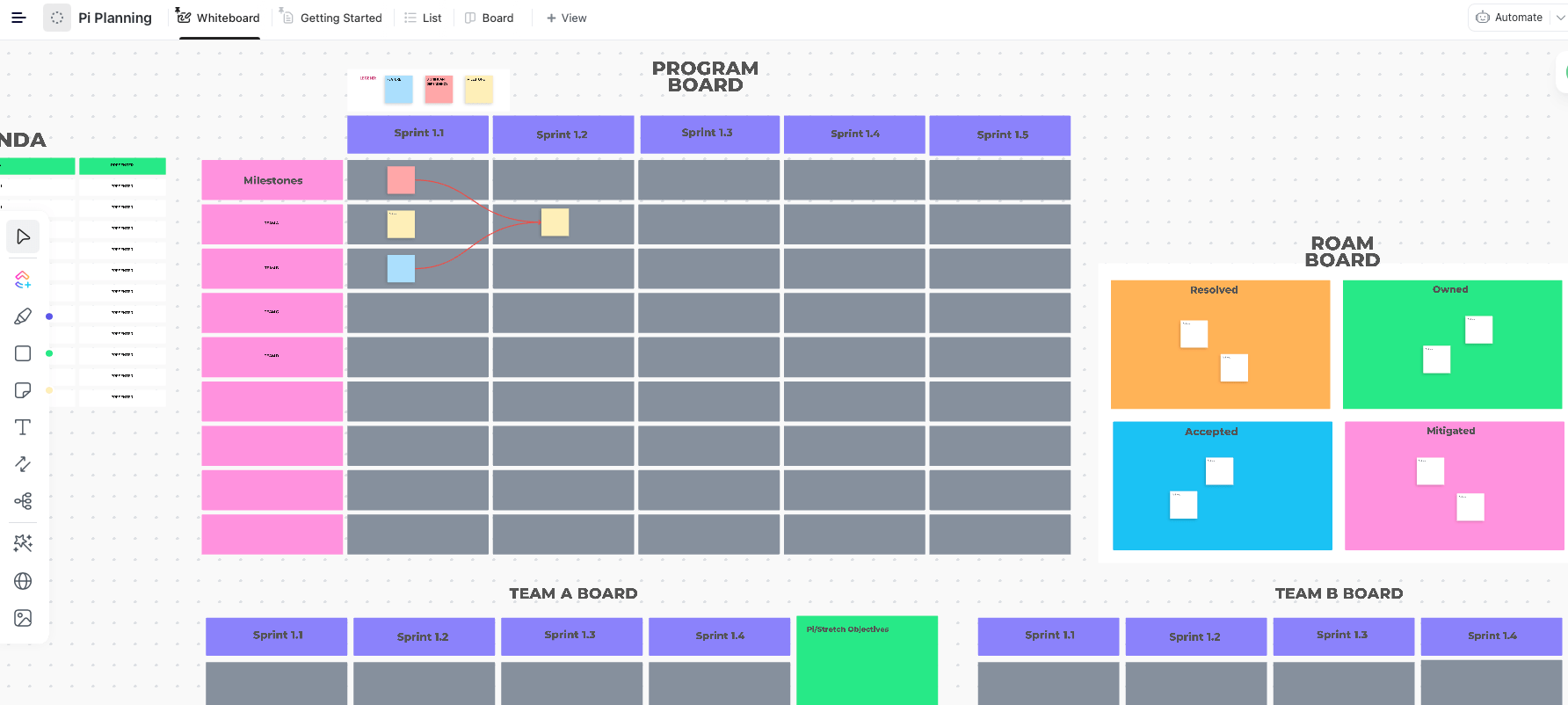Implementing agile practices on an enterprise-wide scale requires discipline. Every time you try synchronizing stakeholders, it’s easy to get lost in a whirlwind of program backlogs coming from managers, developers, and dedicated project teams.
Program Increment (PI) planning is a ceremony (event) that enables distributed and remote agile teams to scale up in a more structured environment. It focuses on prioritizing objectives and setting clear deliverables to align the entire organization toward a common goal.
PI planning templates are your backstage pass to a successful agile transformation that facilitates conducting efficient PI sessions for a scaled agile framework. With clear structures, intuitive customization, and collaborative features, these templates turn your program increment planning into an art form!
- What Is a PI Planning Template?
- What Makes a Good PI Planning Template?
- Host Smooth Breakout Sessions with These 10 Exceptional PI Planning Templates
- 1. ClickUp PI Planning Template
- 2. ClickUp PI Planning Meeting Agenda Template
- 3. ClickUp Program Increment Board Template
- 4. ClickUp Project Implementation Plan Template
- 5. ClickUp Program Management Template
- 6. ClickUp Project Resource Matrix Template
- 7. ClickUp Project Work Plan Template
- 8. ClickUp Program Tracker Template
- 9. PI Project Planning PowerPoint Template by Slidegeeks
- 10. Program Increment Planning Template by SketchBubble
What Is a PI Planning Template?
Program Increment is a fundamental ceremony under the Scaled Agile Framework (SAFe), helping teams successfully plan and execute their next course of action, whether in person or remotely. It requires interactions over scattered processes and backlogs with multiple stakeholders, which is why a PI planning template becomes a valuable resource for these sessions.
This template is a visual tool to streamline project communication and collaboration, giving teams a sense of transparency and a shared vision. It typically includes various sections, such as goals, features, risks, dependencies, and timelines, to guide participants through the PI planning process.
The outline of a PI planning template must be prepared before the planning initiative, reflecting primary elements like priority features, ownership of events, and roles and responsibilities. The idea is that the same document can be used to smoothly conduct meeting sessions (ranging over 1–2 days) and record the resulting action items—all moving toward a scaled agile framework.
What Makes a Good PI Planning Template?
A good PI planning template should have these key characteristics to align teams around a common vision:
- SAFe-standard structure: The template should provide a clear format under the SAFe framework, with well-defined and customizable sections for goals, features, meeting agendas, and timelines
- Visual representation: Visual elements, such as charts, tables, and diagrams, should be included to make complex information more digestible in the business context
- Collaboration features: It should support cross-functional collaboration, allowing multiple team members to contribute and edit in real-time, whether in person or remotely
- Prioritization mechanisms: Look for tools like color-coding and labeling to prioritize work items, crucial for efficient resource allocation and maximizing the value delivered
- Risk and dependency management: A good template should address risks and dependencies, helping agile teams identify and mitigate potential bottlenecks that might lead to delivery disruptions
- Accountability: The template should clearly define roles and responsibilities within the PI planning process, making it evident who’s accountable for what during PI planning event ceremonies
Host Smooth Breakout Sessions with These 10 Exceptional PI Planning Templates
Discover our selection of 10 FREE PI planning templates available in both ClickUp and PowerPoint, setting you up for agile success through collective team efforts. ✊
1. ClickUp PI Planning Template
Imagine a layout where all aspects of team progress, including capacity, workload, backlogs, and risks, are at your fingertips, presented in a clear and comprehensible manner. The ClickUp PI Planning Template makes it possible!
This is your go-to template for launching a streamlined Program Increment planning event. With its built-in step-by-step guidance, you can seamlessly organize projects, sprints, and release schedules in no time!
The template lets you use a Whiteboard to map out your discussions across four main boards, each tailored to ensure well-organized brainstorming sessions:
- Teams Board: Dive into the specifics of each team, their iterations, tasks, and objectives
- Program Board: Get a holistic view of features, dependencies, and milestones, focusing on alignment with overarching program objectives
- Agenda Board: Stay on schedule with a dedicated space for your agenda and presenter information
- ROAM Board: Dive deep into potential roadblocks and obstacles, categorizing risks as:
- Resolved
- Owned
- Accepted
- Mitigated
As your team collaboratively decides on mitigation strategies during the sessions, you’ll witness the dynamic evolution of your backlog, with sticky notes representing identified risks that can be adjusted in real time. Integrate live tasks and documents directly into your Whiteboard and use ClickUp Dashboards to monitor them.
With Custom Statuses, Custom Fields, and ClickUp views, this template empowers you to tailor your PI planning to your specific needs. Track sprint and project progress, categorize tasks with custom attributes, and visualize goals effortlessly.
📮 ClickUp Insight: 46% of knowledge workers rely on a mix of chat, notes, project management tools, and team documentation just to keep track of their work. For them, work is scattered across disconnected platforms, making it harder to stay organized. As the everything app for work, ClickUp unifies it all. With features like ClickUp Email Project Management, ClickUp Notes, ClickUp Chat, and ClickUp Brain, all your work is centralized in one place, searchable, and seamlessly connected. Say goodbye to tool overload—welcome effortless productivity.
2. ClickUp Agile Sprint Planning Template
If your team tends to lose track and focus during active PI sessions, the ClickUp Agile Sprint Planning Template is a game-changer. It empowers you to lead problem-solving meetings with confidence, knowing that your discussions will be on point, objectives will be met, and everyone’s time will be respected. Your meetings will run like clockwork, and your team will thank you for it! ⏰
Plan, track progress, and manage resources during Sprint Planning by using an Agile Sprint Planning Template. Set expectations considering the team’s capacity. Review the discrepancy in the estimate vs actual hours with the scrum team during Sprint Retrospective.
ClickUp’s Agile Sprint Planning Template ensures teams can:
- Easily plan out sprints, no matter how complex a project is
- Visualize dependencies and tasks in a clear timeline view
- Track progress across all stages of sprint planning
Whether you’re managing a single project or an entire portfolio, this template will help you plan smarter and execute faster!
3. ClickUp Program Increment Board Template
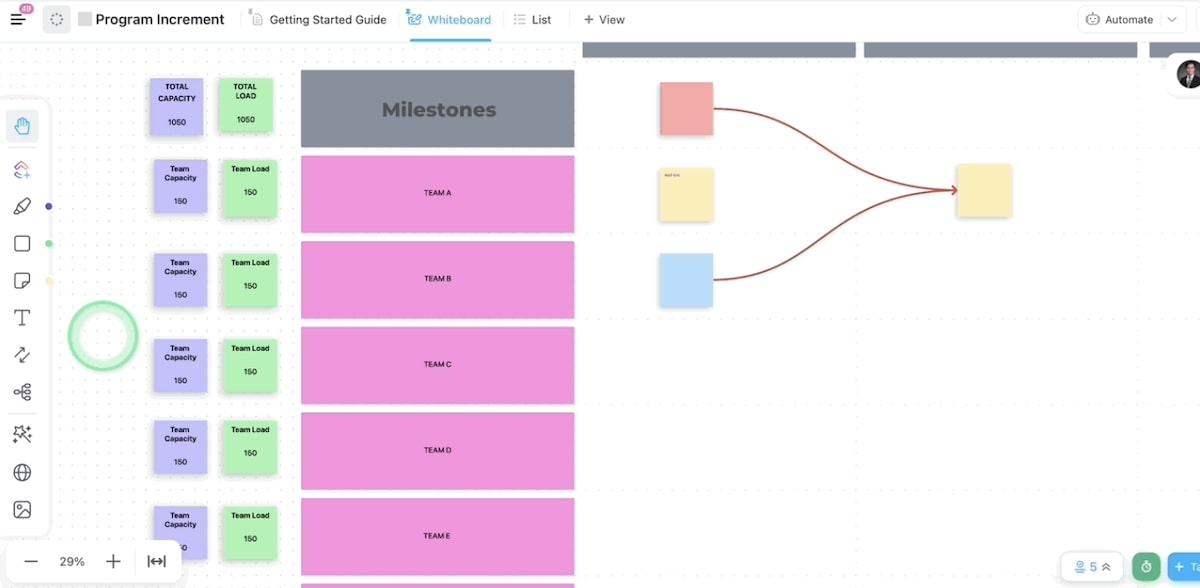
The ClickUp Program Increment Board Template serves as the guiding rail for your Agile Release Train (ART), ensuring every team member is on board, moving in perfect harmony. Much like the track is the foundation of a functioning train system, this template sets the stage for your agile journey. 🚂
Its readymade Whiteboard view, designed for collaboration, empowers project managers to facilitate brainstorming sessions and capture ideas from all stakeholders. It’s the ideal space to transform innovative ideas into actionable plans.
But what truly sets this template apart is its visual clarity. It enables you to input activities using sticky notes, while the color-coded legend guides you in categorizing and organizing them. List out tasks alongside milestones, offering a quick overview of team responsibilities.
The Connectors feature lets you highlight connections between different elements, making it even easier to understand relationships contributing to the increment process and broader objectives.
Now, to use this template: Start by defining your Program Phases and then move on to Team Players, which can be departments or dedicated teams. Assign them their Capacity and Load, ensuring a balanced workload distribution.
4. ClickUp Project Implementation Plan Template
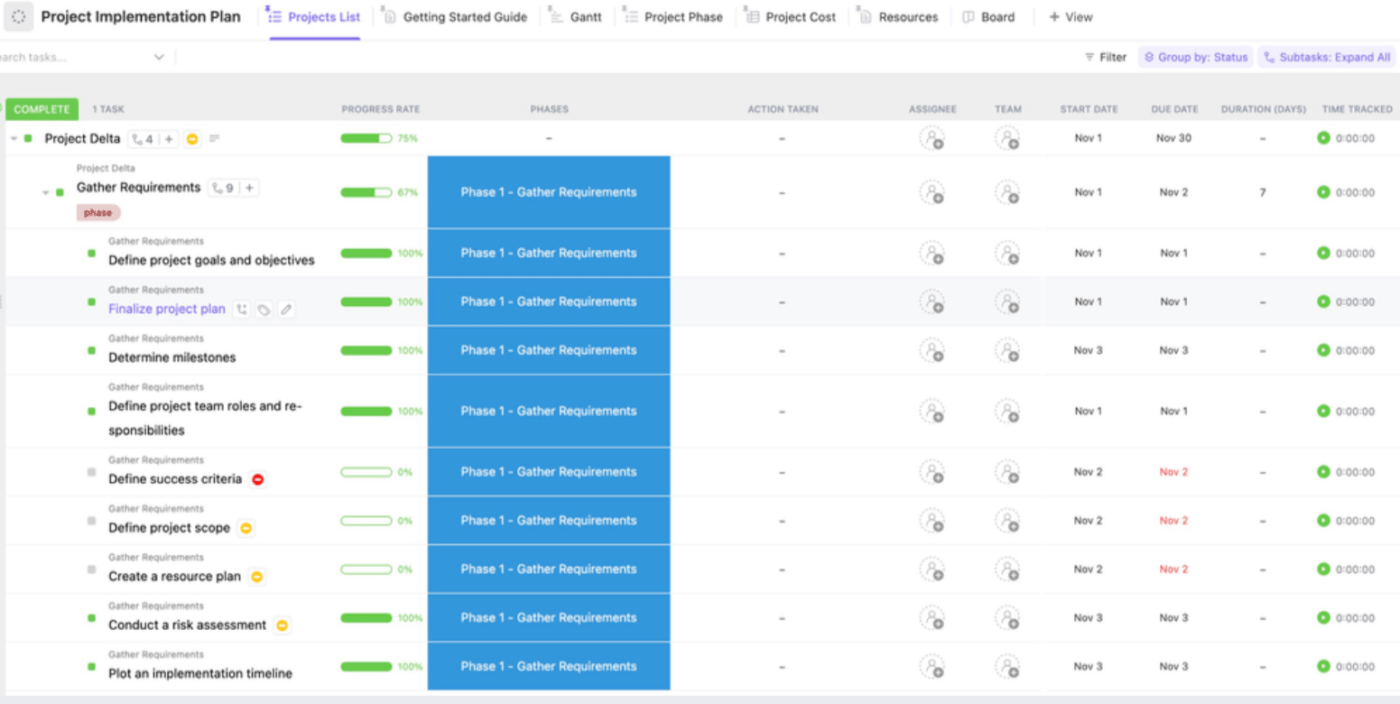
Put your project into action with this ClickUp Project Implementation Plan Template! It provides a well-crafted roadmap that helps plot your project’s scope, deadlines, and key deliverables. 🎬
To ensure the PI session is on schedule, this template aids in overseeing critical factors such as resource allocation, budget management, and timeline synchronization.
Let’s say you’re leading a software development project. In the template’s Projects List view, you can list development tasks like coding, testing, and documentation. Assign team members, set deadlines, and use Custom Fields to indicate the status of each task—whether In Progress, Completed, or Needs Review.
The Gantt view gives you a visual timeline. For example, if coding needs to be done before testing, this view helps you see the sequence of tasks and deadlines. That way, if coding falls behind, you can quickly identify its impact on testing and adjust your plan accordingly.
The Project Phase List view groups tasks by Phases (like development, quality assurance, and release) alongside Due Dates. You can instantly spot which tasks are nearing deadlines, ensuring timely progress within each phase.
Looking to allocate budgets responsibly? Use the Project Cost Table to input cost heads such as software licenses, development tools, and salaries. Finally, the template’s Resources Doc contains essential reference materials, such as coding guidelines and best practices.
5. ClickUp Program Management Template
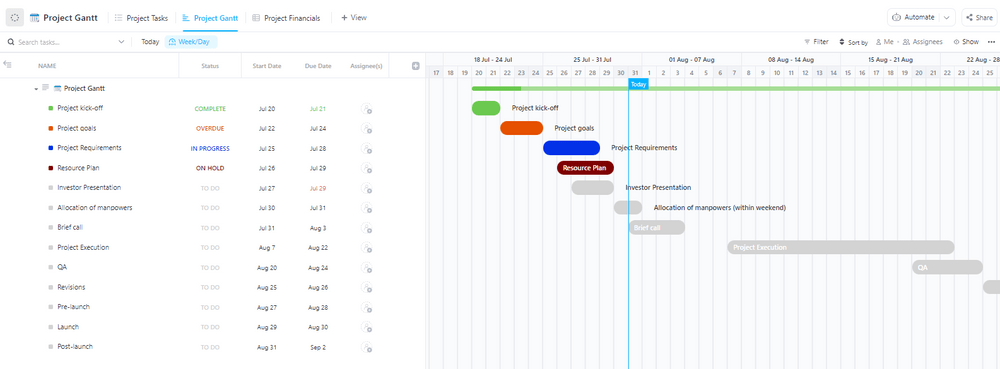
Make your PI planning event all about keeping projects on track, addressing issues, and managing risks promptly. With the ClickUp Program Management Template, you’ll have an all-encompassing tool that simplifies agile project management. 🎯
This template brings a structured hierarchy to align your program with its overarching goals. You get three sections to organize your project, as described in the following table:
| Project Gantt | This is where you gain an eagle-eye view of your project and tasks. Its built-in Gantt view, in particular, offers an interactive outline of the project’s timeline, allowing room to adjust task dependencies. Additionally, the Project Financials table view comes equipped with a formula field that automatically calculates the variance between budgeted and actual expenses |
| Issues | This section ensures backlogs and other problems are addressed quickly. Custom Fields let you provide detailed information for each issue, making tracking and management more efficient, while the Board view lays it all out Kanban-style, making it easy to see where each issue stands and what needs attention |
| Risk | This section allows you to identify and assess potential risks within your program. It offers both List and Board views, providing you with flexibility in how you choose to manage and visualize your risks and develop mitigation strategies |
ClickUp templates offer AI-based functions for project management. For instance, if your PI sessions tend to be lengthy and packed with info, you can use ClickUp AI to summarize meeting notes and create action items from task updates!
6. ClickUp Project Resource Matrix Template
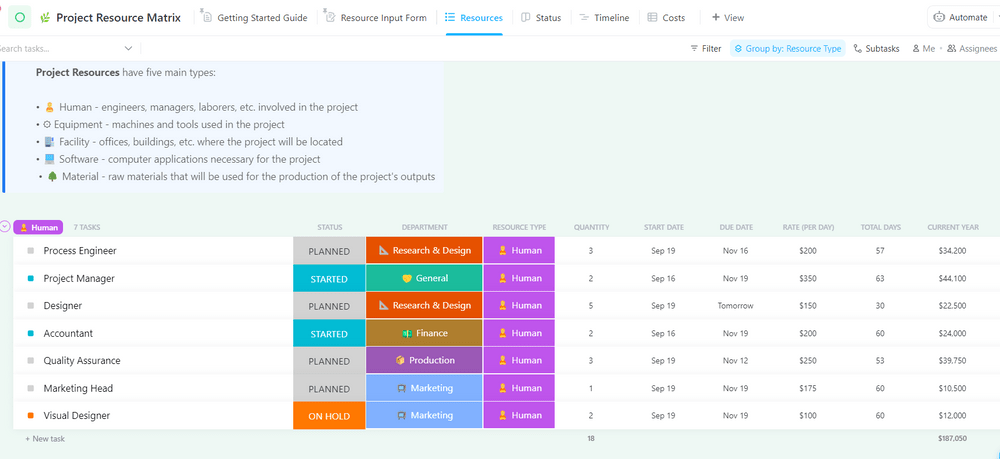
Resource planning and tedious number crunching almost always take center stage whenever you scale up your agile program. The ClickUp Project Resource Matrix Template is your trusty sidekick if you’re looking to juggle costs and capacities with remarkable precision. 🔢
This template’s like having a math-savvy assistant that guides you through intricate calculations, telling you exactly where to input the numbers and then magically calculating them to generate final outputs using formula fields. By default, it supports five types of resources:
- Human
- Equipment
- Facility (covers offices, factories, or any location associated with the project)
- Software
- Materials
Using the template across departments is effortless! It all begins with your team or key project personnel submitting a Resource Input Form. This form gathers vital information about the resources needed, and this data seamlessly flows into the Resources List, organized by resource type. Here, you can specify the status of each resource, whether they are in the STARTED process, PLANNED for the future, or temporarily ON HOLD.
One notable feature is the Status Board view, which provides a quick overview of your entire resource pool. For a closer look at procurement schedules, you can rely on the Timeline view. The easiest way to tweak schedules? Simply click, drag, and adjust—it’s that straightforward!
Lastly, when it comes to financial matters, turn to the Costs Table view. It offers a financial dashboard, summarizing the costs for each resource sorted by department, giving you full control over your project’s budget—ideal for your PI planning board or strategy. 💵
7. ClickUp Project Work Plan Template

The ClickUp Project Work Plan Template can help with a PI planning event at any project stage. It allows you to track planned versus actual work hours, prioritize activities, and seamlessly adjust your project schedule for future sprints.
With its traffic light-inspired RAG (Red, Amber, Green) Status, the template serves as your team’s personal cheerleader, waving flags to signal whether you’re cruising smoothly, encountering minor roadblocks, or facing major detours. 🚦
This project management template streamlines your work from start to finish. You or your PI planning event team members can add tasks using the Task Submission Form. The submitted tasks are then neatly organized in the All Activities List, sorted by project phases.
Edit Custom Fields to set task attributes like priorities, progress, delays, and effort. The Status Board view offers a quick and clear overview of task statuses, making updates a breeze.
For a bird’s-eye visual of the delivery timeline, go to the Project Timeline view to oversee tasks linearly, each item indicating the time investment planned. You can quickly reschedule or adjust task durations even after the meetings are over.
The template’s Project Gantt view provides a detailed project overview chart, allowing you to define task relationships and track milestones from pre-planning to post-production.
8. ClickUp Program Tracker Template
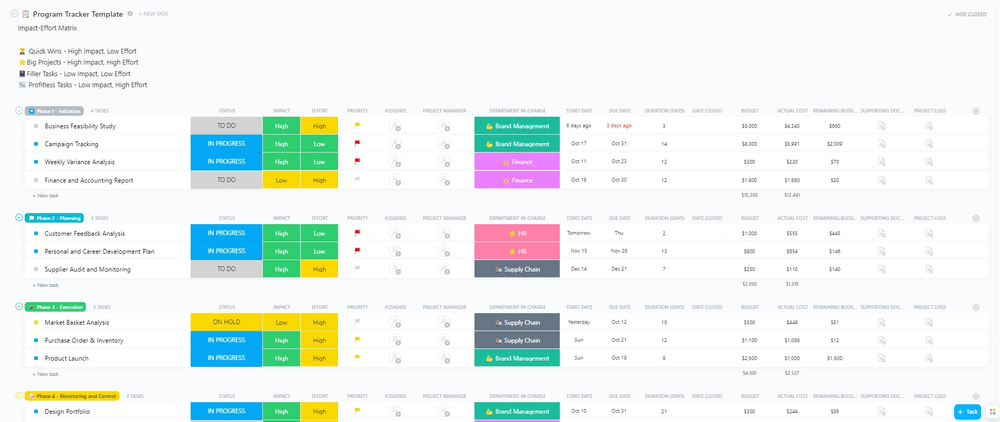
Just like a reliable GPS simplifies complex routes, the ClickUp Program Tracker Template streamlines your journey through PI planning. It unites teams, processes, and a treasure trove of knowledge within a single platform, making project tracking a breeze.
No matter how long your program lasts, this template works well for a PI planning session, budgeting, and finances like a pro. With its adaptable views, you can monitor both pre- and post-planning workflows and develop data-backed strategies.
The Projects List is your canvas for defining and evaluating program activities—sort tasks by urgency or any other parameter.
Rigid schedules are the bane for agile success. Luckily, with this template’s drag-and-drop Timeline view, you can make no-fuss adjustments in a jiff. And, when it comes to understanding team availability, the Workload view serves as your intuitive compass.
With Custom Fields like the Project Phase dropdown, you can easily keep tabs on each stage, while the Impact-Effort Matrix lets you categorize post-PI planning tasks smartly as:
- Quick Wins: High Impact, Low Effort 🏆
- Big Projects: High Impact, High Effort 💰
- Filler Tasks: Low Impact, Low Effort 🤷
- Profitless Tasks: Low Impact, High Effort ❌
9. PI Project Planning PowerPoint Template by Slidegeeks

PI Project Planning PowerPoint Template by Slidegeeks has pre-designed slides, meticulously crafted with sample content and captivating graphics, ready to breathe life into your PI planning presentations.
This package is a powerhouse of 27 slides, each designed with rich visuals, icons, and layouts, making your message resonate with your audience. It addresses a variety of topics, empowering you to lead effective brainstorming sessions, explore different project aspects, and engage attendees meaningfully. 🗣️
What sets this template apart is its user-friendly nature. It provides clear instructions on how to customize and restructure your presentations. You have the freedom to tweak everything, from colors and formats to designs, so it aligns perfectly with your vision.
10. Program Increment Planning Template by SketchBubble

Want something to facilitate engaging face-to-face discussions with your team? The Program Increment PI Planning Template by SketchBubble may come in handy!
This template comes with eight beautiful slides—all designed to help you pinpoint and manage dependencies between teams and promote collaboration, fostering synergy across Agile Release Trains (ARTs). 🗨️
The versatility of this template allows you to customize its content to suit your unique needs. It’s compatible with popular platforms like Microsoft PowerPoint, Google Slides, and Apple Keynote and offers a choice of two engaging themes: Blue and Multicolored. Plus, you can effortlessly manipulate and reuse every visual element as it’s HD and vector-based.
Align Agile Development and Business Goals with ClickUp
These 10 templates for PI planning have a lot to offer in terms of design and functionality. But if you really want to bid farewell to chaos and welcome a newfound clarity for your project, we recommend signing up for ClickUp.
This free project management tool has a treasure trove of templates to help agile teams reshape objectives, collaborate, and conquer PI planning endeavors with confidence and ease. 🤸