

No project is ever a solo act. It is a collaborative masterpiece achieved by individuals harmonizing together like a band of musicians. Leading this ensemble is the project manager—a skilled conductor who orchestrates the troupe.
But what if this small group of musicians were to turn into an elaborate orchestra? When enterprises or projects scale, new approaches to project management are called for.
Here’s where the scaled agile framework (SAFe) helps transcend the boundaries of traditional project management. Read on as we peel the layers of SAFe to see how it helps organizations scale an agile framework across teams and even the entire enterprise to achieve peak efficiency.
- What is a Scaled Agile Framework (SAFe)?
- What are the Core Elements of the Scaled Agile Framework?
- What are the Four Levels of SAFe?
- Driving Principles Behind Scaled Agile Framework
- Benefits of Using the Scaled Agile Framework in Your Organization
- Navigating Challenges of Scaling Agile
- How to Implement a Scaled Agile Framework?
- FAQs
What is a Scaled Agile Framework (SAFe)?
The Scaled Agile Framework, or SAFe, is a comprehensive and scalable agile framework developed to manage and execute large-scale, complex projects involving multiple teams. It shares principles, best practices, and procedural workflows that allow organizations to embrace agile methodologies like Lean, Scrum, or Kanban more scalably.
It finds great use in software development and enterprise product management since these require business agility while releasing high-quality products and upgrades in an iterative and timely manner.
What are the Core Elements of the Scaled Agile Framework?
Since SAFe was primarily developed to build agile teams, it values collaboration, alignment, and synchronization at its core. SAFe uses value streams and agile release trains (ART) to ensure this
Value Streams
Value streams are a set of end-to-end processes that an organization can use to create a continuous flow of value for internal and external stakeholders.
These visual instruments depict all the steps, activities, and processes that go into the end user’s ideation, development, delivery, and consumption of the product or service. It also highlights any areas of improvement or untapped opportunities.
The cross-functional nature of value streams makes them an excellent tool for aligning teams, understanding dependencies, and ensuring collective effort to meet overarching goals. Such a value-driven focus makes business processes and workflows more meaningful for end users.
Agile Release Trains (ART)
Agile Release Train (ART) is a fundamental unit of SAFe. ARTs are teams of seasoned and cross-functional agile teams and stakeholders. They design, develop, and deliver solutions to the value stream. These self-managing agile teams operate within a fixed, time-boxed cadence called Program Increment (PI).
The cross-domain planning of PI involves the coming together of the Agile release trains to develop a joint mission. Every PI typically lasts about 8-12 weeks and ensures quality through continuous iteration, testing, and periodic inspections.
Value streams and agile release trains form the backbone of scaling agile practices. They are the most critical elements of SAFe that ensure transparency, strategic direction, agile delivery, and a continuous learning culture.
What are the Four Levels of SAFe?
SAFe operates at four levels that depend on the organization’s size, focus areas, and maturity. The four-tiered structure that makes it easier to implement scaling agile practices includes:
Team Level
This level, also known as the Essential SAFe configuration, is primarily concerned with the activities of the development teams. This collection of cross-functional development teams works on delivering value within a defined timeframe, known as a sprint or an iteration.
The development teams leverage agile practices like Scrum, Kanban, or Extreme Programming (XP) to achieve these goals and manage their work. This level is ideal for smaller organizations with less than three agile teams. Such a structure helps them adopt agile principles even without the formation of Agile Release Train (ARTs), which are dedicated, long-term, cross-functional teams that work towards a singular goal.
Program Level
The program level focuses on coordinating agile teams to deliver larger solutions for a common pain point or market gap. Here, you will see the emergence of ART, comprising 50 to 125 members divided into subteams to synchronize and deliver value within a Planning Interval (PI).
Large Solution Level
The large solution level is a superset of the program level as it involves two or more ARTs coordinating to develop and deliver more complex solutions. It includes additional elements like solution backlogs, value streams, and architectural runways to align teams and projects for disciplined agile delivery.
Portfolio Level
The portfolio level is the highest level of the scaling agile setup. It aligns the strategy and execution throughout the organization with its business goals. It collects value streams, programs, and large solutions to form thematic portfolios. Using lean and agile portfolio operations and management reduces the time to market and releases the right solution at the right time for amplified business outcomes.
All agile teams operate within these hierarchical working systems like a Russian doll of business agility. The interconnectedness of the different levels supports scalability and information flow to create and deliver solutions and achieve organizational goals continuously.
Driving Principles Behind Scaled Agile Framework
SAFe draws inspiration from various lean and agile principles. Some of the defining principles of SAFe include:
Lean-Agile principles
A lean-agile mindset is the foundation of SAFe. It has lean governance and emphasizes a culture of customer-centricity, continuous improvement, seamless collaboration, and continuous solution development. It encourages development teams to adopt agile principles with a touch of lean principles to heighten responsiveness to customer requirements.
Economic view
SAFe takes into account the economic value of time. It emphasizes delivering outcomes early and often to create differentiation and improve profitability. At the same time, it looks to reduce delays, cut costs, plan releases, and deliver iteratively to maximize returns.
Systems thinking
SAFe views an organization as an interconnected system with interdependent processes and practices. It encourages systems thinking that clarifies how individual units within the organization contribute to business outcomes and how a change in one part could affect others.
Factor in variability
Instead of resisting variability, SAFe recommends embracing it. It recommends using innovation and strategic intervention to handle changes and adjust as the project reaches completion.
Integrated learning cycles
SAFe promotes building incrementally through fast, integrated learning cycles. The cycle considers client feedback and recommendations for the continuous enhancement of the product. These cycles improve with every iteration, making the product highly adaptive and responsive to changing requirements or market conditions.
Objective milestones
With SAFe, teams establish realistic milestones based on the objective evaluation of working systems. Such a model allows teams to adjust to changing requirements, stakeholder expectations, and progress made throughout the development process.
Facilitate value flow
SAFe suggests uninterrupted value flow by limiting Work-in-Progress (WIP) items, reducing batch size, and managing queue lengths. It also recommends the elimination of inefficiencies and redundancies by using agile templates and Kanban boards to maintain a consistent pace of progress. These strategies will streamline the flow of work and accelerate project completion.

Apply and synchronize cadence
SAFe ensures teams are aligned and collaborating effectively with its consistent rhythm of work called cadence. This includes events like sprint planning, sprint review, and sprint retrospectives at the beginning and end of every sprint or iteration. In addition to collaboration and coordination, cadence helps identify business opportunities or room for development.
Unlock intrinsic motivation
Leaders implementing the scaling agile setup must try to unlock knowledge workers’ intrinsic motivation. This can be done by offering attractive compensation, sharing constructive feedback, offering project ownership, and rewarding excellence.
Decentralize decision-making
SAFe promotes the development of self-organizing, autonomous teams. The decentralization of decision-making involves empowering these cross-functional teams to make quick, impactful, and time-critical decisions without waiting for leadership. Empowering your teams at the grassroots level will make your business more agile and effective.
Organize around value
This scaling agile principle places customer-focused value at the heart of all business operations and decisions. SAFe outlines systems and processes that focus on delivering value to customers and reacting fast to their changing needs.
Built-in quality
Although SAFe prioritizes fast value delivery, it does not dilute the importance of product quality. A focus on quality is baked into SAFe with a robust quality assessment and review mechanism project execution and development processes. Only when the product passes these quality checks at different checkpoints would it be released for the customer.
Benefits of Using the Scaled Agile Framework in Your Organization
Now that you possess a solid understanding of SAFe and its underlying principles let’s take a look at the value it brings to your organizations. Here are some benefits of SAFe:
Scalability
SAFe arose from the need to scale agile to address complex project requirements. As such, scalability is its core benefit. The framework is designed to accommodate the requirements of large enterprises or businesses offering highly dynamic products. It lends a structured approach to scaling agile principles and practices across different levels, teams, and value streams for desired results.
Faster time-to-market
SAFe encourages iterative and incremental lean product development. Such bursts of product releases, with the latest version outdoing the previous one, allow businesses to continuously and frequently deliver value to the customers. This results in faster time-to-market for products or features. The highly responsive product development and deployment mechanism can also grant businesses a competitive edge.
Smoother collaboration and uniform alignment
Lean agile leadership brings various development teams, departments, and levels of the organization on the same page. By binding ARTs and PIs with shared objectives, SAFe promotes alignment between disparate teams, destroys silos, and improves the overall efficiency of the entire organization.
Enhanced productivity
Since SAFe focuses on value delivery and minimizes wasteful activities, it lays the groundwork for enhanced business productivity. Strategically aligning teams and removing inefficiencies helps teams to operate effectively and achieve goals more efficiently.
Increased employee engagement
SAFe improves employee engagement by empowering teams to take ownership of their work and motivating them intrinsically, improving their work satisfaction. In addition, it eliminates redundancies and wastefulness, which frees teams to pursue more demanding or complex tasks.
Quality improvement
Built-in quality is one of the critical elements of SAFe. To ensure this, the framework employs practices like test-driven development, continuous integration, and regular inspections to comply with high-quality standards. Such proactive quality improvement measures reduce defects and improve the overall product quality.
Adaptability
SAFe follows an iterative and incremental approach to product or feature development and deployment. Doing so in rapid sprints allows businesses to respond quickly to changing market conditions, customer requirements, or feedback. The resulting culture of continuous improvement ensures that teams can swiftly adapt to evolving needs and promptly deliver as per expectations.
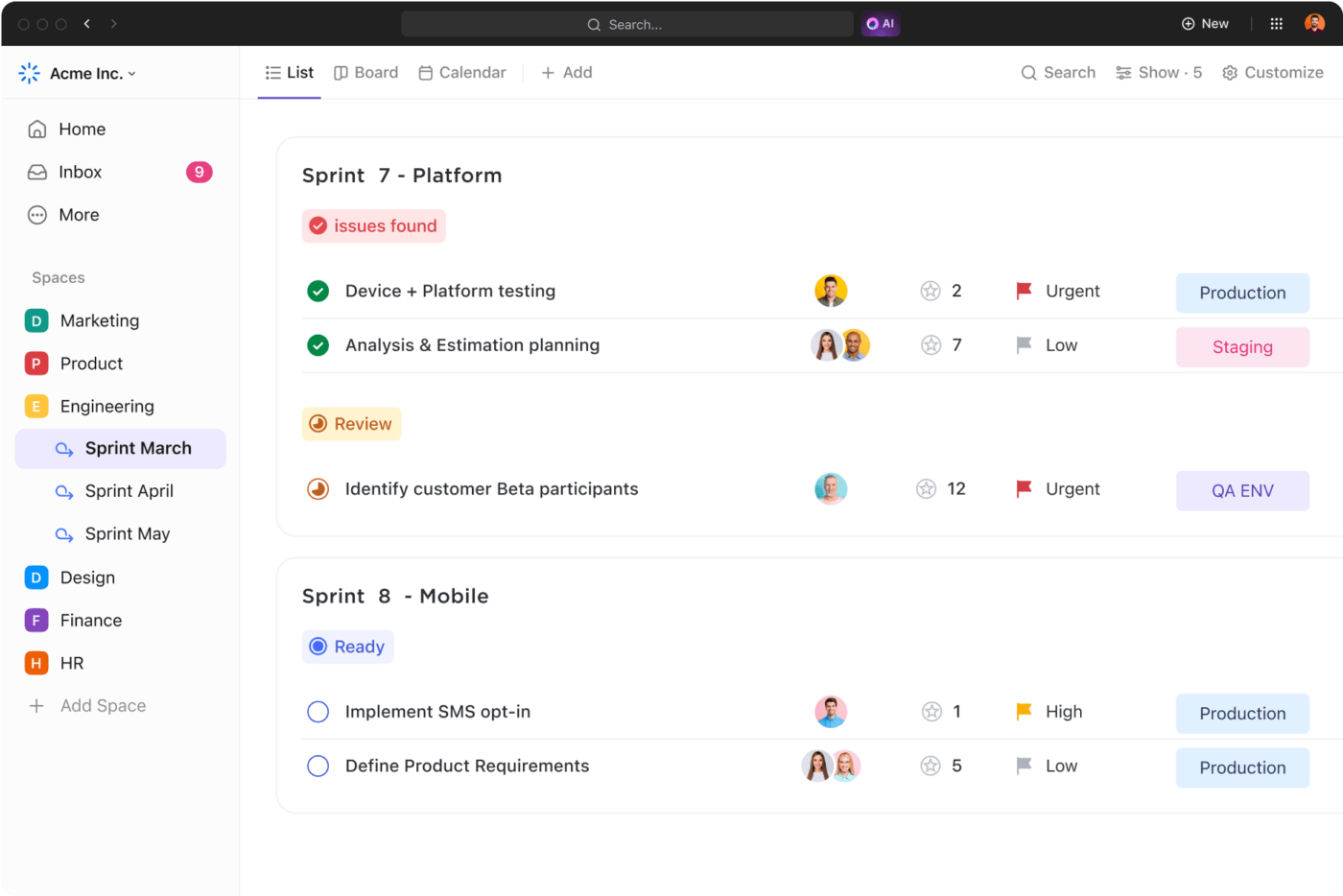
Risk reduction
The structured nature of SAFe, paired with the emphasis on regular planning and inspection, allows early risk detection and mitigation. Addressing such issues promptly in the early stages of the development process prevents them from snowballing and jeopardizing the project as a whole.
Navigating Challenges of Scaling Agile
Although SAFe promises many benefits, it has its fair share of challenges. Preparing for these beforehand can ease successful SAFe implementation and adoption. On that note, here are some common challenges that businesses may face:
Change resistance
While SAFe will make your business resilient to change, expect some resistance to this change. Teams and individuals comfortable with traditional and existing project management methods may not be as open to the disruptions caused by the pan-organizational change.
Solution:
- Foster a culture of open communication
- Educate your employees on how adopting SAFe can benefit them
- Involve stakeholders in the decision-making process and continue driving home the anticipated benefits to gain momentum for the transition
- Conduct extensive training and onboarding programs to drive adoption. Encourage SAFe certifications to develop an agile environment
Organizational silos
SAFe emphasizes cross-functional and cross-domain collaboration. To enable this, it is imperative for businesses to break down silos. However, traditional businesses with legacy systems may have entrenched data silos across departments and teams that can hinder SAFe implementation.
Solution: Use project management software to centralize data and remove silos. In addition to effective data management, project management tools can facilitate collaborative working by bringing individuals from different teams and departments to work on the same platform.
Dependency management
As the number of teams increases, so do the complexities of the underlying tasks and activities. While it is possible to scale operations, managing dependencies can become increasingly difficult. Moreover, these dependencies have to be orchestrated to ensure synchronized delivery. Failure to do so can cause delays and introduce roadblocks to continuous delivery.
Solution:
- Schedule regular PI planning sessions to identify and manage dependencies
- Empower the teams to collaborate and reach decisions autonomously to prevent dependencies from coming in the way of progress
- Host regular sprints to track and monitor progress and manage any dependencies
Scalability issues
Although SAFe offers four levels of implementation, scaling agile practices is only possible within a specific size. After all, what may work for a small team may not necessarily translate faithfully in large-scale implementations.
Solution:
- Make use of ARTs to manage larger teams and scale up in small, incremental steps
- Establish benchmarks to add the next SAFe level, such as transitioning to the Large Solution Level when you have ten or more ARTs
- Continuously inspect the organizational structure and adapt your scaling techniques based on results and feedback
Overemphasis on process
SAFe follows a structured approach to business processes. Although such focus on processes can improve outcomes, rigid adherence to these can also hamper collaboration and adaptability.
Solution:
- Promote an agile mindset by emphasizing flexibility over rigidity
- Encourage teams to probe into the “why” behind processes so that they can break out from process-driven molds and suggest innovative and contextual workflow

Maintaining communication
Communication is foundational to SAFe. Poor communication between teams, leaders, management, and stakeholders can breed misunderstandings and put everything at risk. Any miscommunication can threaten alignment and affect outcomes.
Solution: A project management tool can facilitate synchronous and asynchronous communication channels.
How to Implement a Scaled Agile Framework?
Implementing SAFe involves a series of well-thought-out and intentional strategies—from forming scrum teams to full-fledged portfolio management. That’s a lot to handle.
Fortunately, project management on ClickUp is a catalyst that speeds up and smoothens this transition. Here’s an overview of how it gets this done:

Task management
With its powerful task management capabilities, ClickUp helps agile teams plan, monitor, and execute different activities. Whether PI planning or backlog management, teams can gain a high-level view of the work and track progress using a single dashboard.
Multiple views
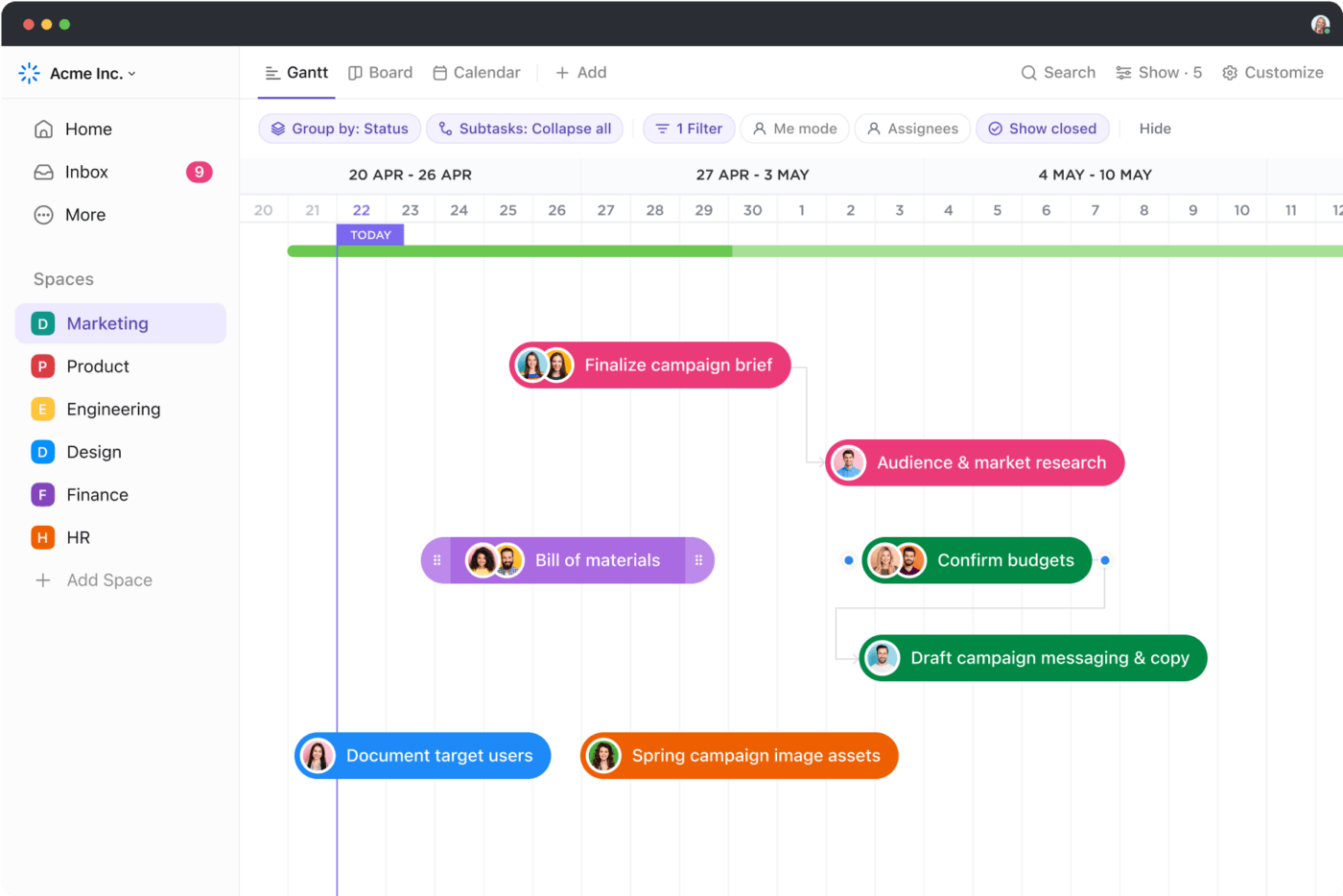
The different views on ClickUp display project details across modifiable parameters. These lend structure to an agile environment and facilitate collaboration. For instance, you can use Kanban Boards for team-level views, Gantt charts for release and sprint planning, whiteboards for testing, and more. Each view offers a fresh perspective and insight into the development process.
Collaboration

Speaking of collaboration, ClickUp is the perfect platform for teams of different sizes and capabilities to work together. With ClickUp Docs, teams can share files and documents among all stakeholders and eliminate departmental silos. At the same time, real-time communication through instant messaging, comments, assigning tasks, etc., helps teams to work with each other.
Task dependencies
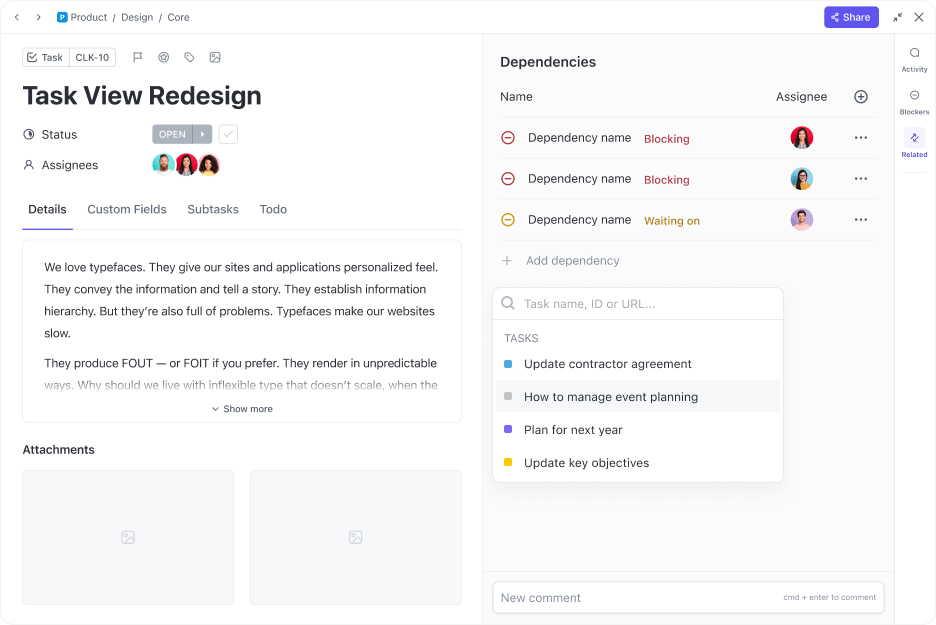
SAFe project management emphasizes dependency management, which is possible with ClickUp. ClickUp’s features, like timelines and swimlanes, clarify relationships between tasks and activities. Such visibility makes it easier to orchestrate dependencies and prioritize different tasks to manage the uninterrupted flow of value.
Custom statuses

ClickUp allows users to define custom statuses to adapt the workflow as per SAFe terminologies and defined stages. Accordingly, the development team can tailor project status as “In PI Planning,” “Blocked by Dependency,” “Ready to Inspect,” etc., and align with the SAFe processes. It also enables progress tracking to match SAFe ceremonies and milestones.
Templates
With ClickUp, agile practitioners no longer waste time reinventing the wheel. You will find a library of Agile Project Management Templates on ClickUp that are 100% customizable to match project specifications. Make a few tweaks, and you’re all set to bring the SAFe environment to life!
We’ve just scratched the surface of how ClickUp supports SAFe implementation. This all-in-one project management tool helps agile team planning, coordination, and communication. Not only does ClickUp help combat challenges to SAFe implementation, but it also provides the tools to adhere to the SAFe principles.
One can even say that adopting ClickUp is your shortcut to successful SAFe implementation.
Connect with our experts to know more about how ClickUp helps embody SAFe.
FAQs
1. What is the Scaled Agile Framework (SAFe)?
Scaled Agile Framework (SAFe) is a widely used agile framework developed to help enterprises implement agile and lean principles in large-scale projects. It helps businesses look beyond individual teams to achieve larger goals.
2. How does SAFe compare to other agile frameworks?
Unlike Kanban and Scrum, which focus on team-level capabilities, SAFe emphasizes scalability and alignment. It employs lean-agile principles, roles, ceremonies, milestones, etc., to address the challenges of large enterprises. It also follows a four-level hierarchical organization structure to coordinate and direct disparate teams to meet organizational goals.
3. How can I successfully implement SAFe in my organization?
SAFe implementation requires careful planning and organization-level commitment. The implementation will take effect through phases like:
- Obtaining buy-in from key stakeholders
- Training and onboarding of employees
- Running pilot projects to test small-scale SAFe implementation
- Defining value streams
- Building cross-functional teams (ARTs)
- Conducting PI planning
- Implementing lean portfolio management
- Capturing feedback and adapting strategies accordingly
- Leveraging project management tools for full SAFe implementation




