

By Meagan Beltekoglu, vetted ClickUp Consultant and Certified Director of Operations for New Leaf Digital.
When was the last time you checked to see if you can still do a cartwheel? 🤸🏼♀️
I tried a few years ago, and it wasn’t a pretty sight. I’ve long lost the ability and, more importantly, the flexibility that made cartwheels and back handsprings easy in my childhood.
Like gymnasts, teams need to be flexible too, and agile teams even more so. That doesn’t mean the project manager is literally doing flips in the team’s retros (although it sometimes seems like they are performing elegant yet athletic moves like Simone Biles to manage all the moving pieces of the projects)!
An agile team needs an agile tool that is flexible, customizable, and will bend and work with the company culture and workflows. It’s also important to create an environment that makes communication and collaboration a breeze and allows a team to consolidate their processes and tech into one place so that they can work more efficiently.
Agile Teams Need Flexible Tools
Sideways NYC is a digital-first branding and creative agency that works with boutique hospitality brands. They contacted me with a big project: they wanted to explore moving to ClickUp from another tool (M@venlink). They were using that, plus a Kanban-style Google sheet that just wasn’t cutting it anymore. Imagine using a Google sheet to manage all the moving pieces of 20+ major projects at once? Yikes.
They embraced the #WFH life during the pandemic and soon realized they needed to make some changes.
I mean, didn’t we all?
While their Google sheet did give them some oversight into where each project was in the process, it didn’t provide them with the flexibility and fluidity they needed to do what they do best while responding to the changes they dealt with daily.
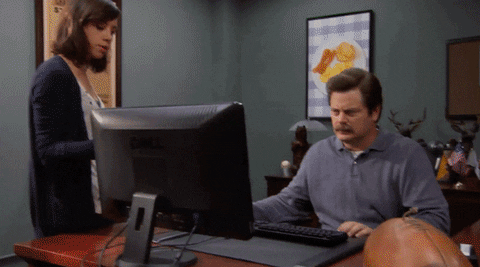
We’ve all got those clients that make urgent requests on Fridays at 4:57 PM…
They wanted to streamline their communication, have a better view of who’s doing what, and utilize a tool that would allow them to embrace the agile framework’s core values of people over processes. Good stuff, right? This meant leaving behind tools that didn’t fit with their agile culture and transitioning the 12 member full-time team into a new way of managing their work.
ClickUp’s Sprint Features and Automations Save Time
Some of their processes are repeatable and not textbook agile, like onboarding new clients and getting their projects set up, so we took advantage of ClickUp’s List templates for these tasks saving the project management team a ton of time. The Lists are then created via templates and edited as necessary according to the project scope.
The Sideways NYC team loved ClickUp’s automated sprints feature. They wanted to transition to use sprint points rather than time tracking as a way to monitor the team’s capacity in a more agile way.
To set up the automated Sprints, we first configured the default Sprint settings in the ClickApp. With Sprints set to automatically start on Mondays with a two-week duration, we eradicated the need to manually keep all teams and projects on the same schedule. As each Sprint cycle is completed, the ClickApp “Sprint Points” automatically mark each sprint as done when the cycle date passed.
Then, we created the Sprint Folders to use the Sprint automations. A great feature here is the ability to determine how many Sprints you’d like created automatically. To set this up, the project manager calculates how many two-week cycles are in the agreed-upon project scope and enters that number, and boom! ClickUp will automatically create the appropriate number of Sprint Lists, saving project managers from a significant amount of manual work!
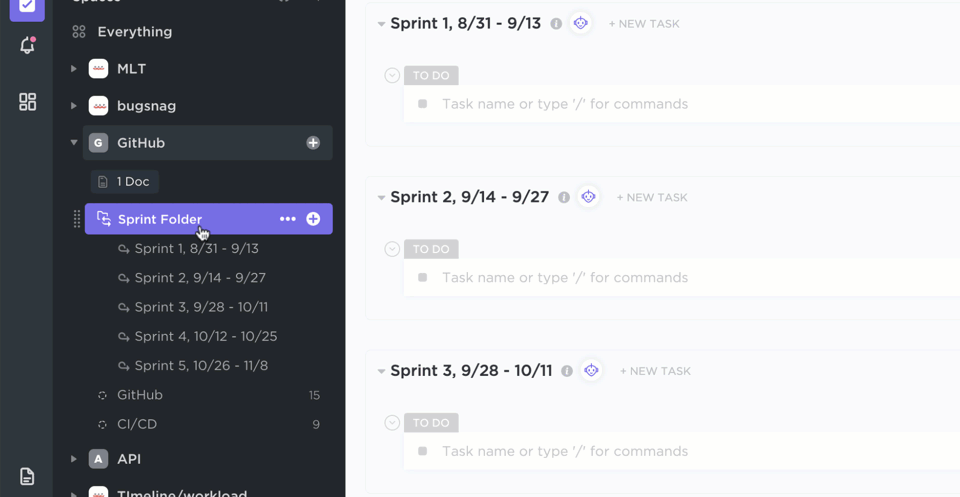
Another time saver are automations which are set up in every project Folder to automatically apply the project name as a Custom Field. Click on the Automation button, and choose “when task is created, set Custom Field” and choose the dropdown Custom Field for the project name for that folder. Now, whenever a new task is added to the project Folder, it will automatically have the corresponding project name custom field attached to it. The Sideways NYC team loves this visual element. They also group by this Custom Field in their saved List view so that they can see a project by project breakdown of each Sprint’s tasks. This simple Automation has allowed them to better visualize the cycle’s work by project.
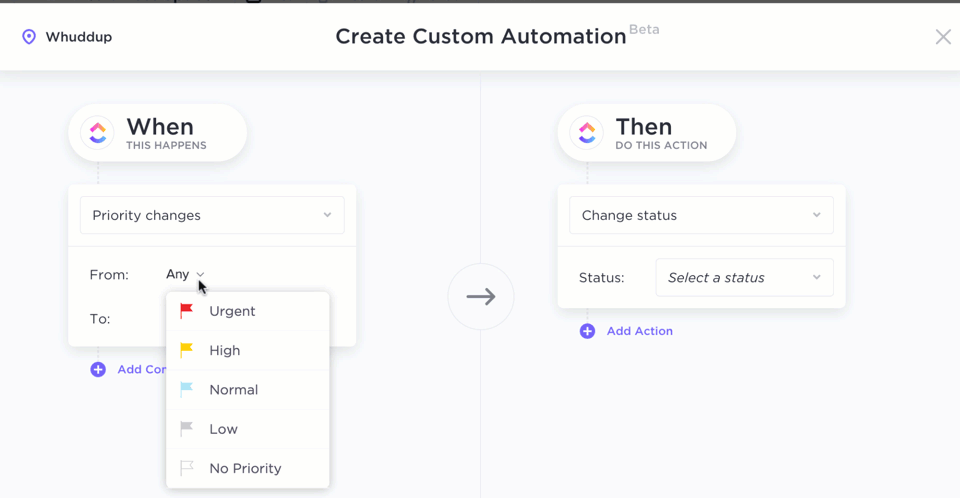
With strict reporting requirements, Sideways NYC is monitoring the overall Sprint Points used in another List which is used as a project pipeline and forecasting list. In this List we have some advanced formulas in use which provide an overall sprint point budget, Sprint Point budget per Sprint, total completed Sprint Points, and number of Sprint cycles. Some of this data is collected from Hubspot with Integromat so that the information necessary to build out the sprint folders is automatically fed into this List, making it quick and easy to check the Sprint Point budget per cycle which is the information needed to stay on track.
We use ClickUp’s Box view to get an overview of resourcing across the team. With a set goal for how many Sprint Points each team member should be completing per cycle, it’s easy for any team member to make sure they’re at this target by checking the Box view in Me Mode. If someone is under, they can just switch off Me Mode to see everyone else’s point totals and offer to help other team members who are over capacity. The project management team also uses this view to make sure everyone is meeting their targets.
The Box View Provides an Overview of the Team’s Workload
The combination of the templates, sprint features, the project pipeline and forecasting, and the Box view allow the Sideways NYC team to fluidly plan out their projects. Agile project management in ClickUp provides a bird’s eye view of everyone’s workload and the ability to monitor project progress.
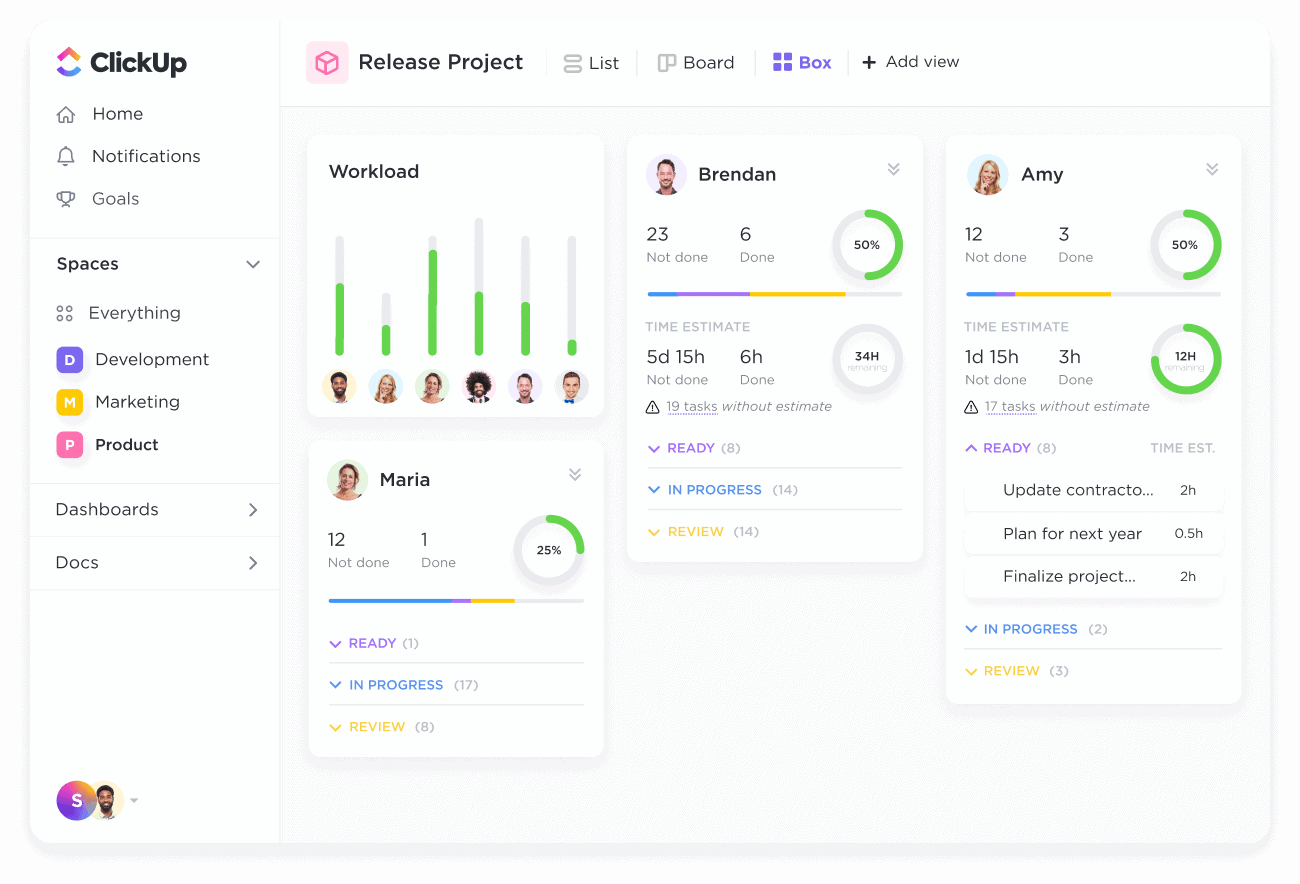
With the Sprint systems in place, we trained the team on the basic features and then held more in-depth training about how they should use ClickUp to cycle plan. Cycle planning is systemic for team members as the Box view provides them insight to tasks they are assigned to as well as their points for the upcoming two-week cycle. If necessary, team members can easily adjust points or move tasks to the backlog.
Curious about the team’s progress with ClickUp, the CEO asked, “Did it click for the team? Did it click-up?” #dadjoke.

The good news is that the team has caught on and they are able to work more efficiently now, allowing them to fully embrace #WFH lives with a productivity tool that handles a lot of the heavy lifting for them.
For ClickUp consulting, training, restructuring, and backend operations support with sprints, processes, and automations, reach out to Meagan at www.newleafdigital.net.


