

Imagine a soccer team going out into the field to play without vision. From wrong passes to mispositioning, they keep making mistakes until eventually losing.
Notice the problem here? Lack of preparation (or maybe it’s just not their day).
In any case, a PI or Program Increment planning event is no different. These events are like team breakouts, where members meet to discuss backlogs, assess organizational readiness, and plan future actions. PI planning allows multiple departments in an organization to coordinate and share the same vision for success—just like how well-prepared soccer players know precisely when to attack or defend.
For any product development team, getting its PI planning session right is half the battle won. Failing to do so leads to communication issues, a lack of teamwork, and no real understanding of user or client needs.
In this guide, we have simplified the PI planning process for you—we’ll go over how you can map objectives, tackle challenges, and use industry best practices to excel in each meeting!
What is a PI Planning Event, and Which Teams Need It?
A part of the SAFe (Scaled Agile Framework), PI, or Project Increment planning is a standard team event held at fixed intervals, typically 8-12 weeks.
It helps teams within the agile framework collaborate with stakeholders and agree or vote on following certain principles for expected outcomes. Upon agreement, every team member in the Agile Release Train (ART) can ensure an improved product or service is released on time.
The vision, objectives, and output reached during a session are temporary and prone to modifications in the next program increment planning meeting.
Do all agile teams need PI planning?
In a business context, it’s good to note that PI planning works best for large-scale organizations and hybrid teams where coordinating larger groups can be difficult. While regular sprint meetings and retrospectives are suitable for smaller teams, extensive sessions with many participants will be better off following an established PI planning process.
The idea here is to help employees and stakeholders stay on the same page. How? Well, members present in this event build a roadmap collectively. It’s something that teams agree on, which lays the groundwork for conflict-free future processes.
Some teams may plan a PI planning ceremony to reflect on current decision-making processes, identify inefficiencies, and bring any feedback to light. These events also support discussions of existing and potential challenges to the overall progress of a project.
Who are the PI planning participants?
Technically, a PI planning event requires the attendance of all stakeholders and teams from one Agile Release Train. The following table will give you a rough idea of the roles of core participants:
| Member | Responsibility |
| Product owner | Ensures that stakeholder requirements are well understood by the development team |
| Release train engineer | Communicates with leaders and stakeholders to promote continuous improvement and minimize program risks |
| Scrum master | Is responsible for creating the necessary materials for a PI planning session |
| Developers | Explores feedback and makes changes to add, remove, or modify features of a product |
Some teams create a designated program board with advisors and solution architects who help set PI objectives and define functional dependencies.
Bonus: Need a quick layout to handle your agile meetings? Get started easily with the ClickUp PI Planning Template! It provides a comprehensive view of all backlogs, program risks, and workloads, making it just what teams need to consistently organize, track, and set goals for every PI planning ceremony.
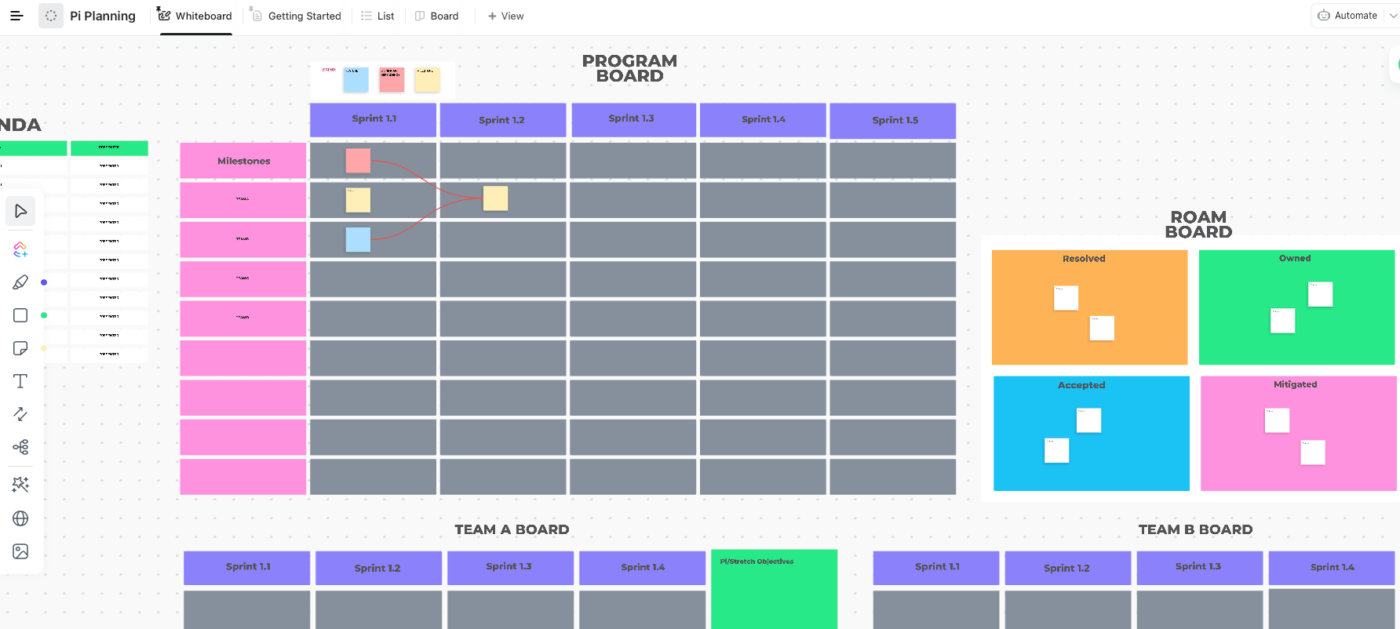
Pre-PI Planning Stage: How to Prepare for a Successful Event
PI planning may not be the simplest sessions for businesses still new to the concept. Even fairly experienced agile teams need time to prepare and organize all materials for the program increment meeting.
A good strategy is to make a checklist of all components to consider as you begin your PI planning preparation. Here are five pointers that can help you out:
- List of stakeholders: Never miss out on the people who support the long-term vision of your brand. Ensure to keep a list of all the stakeholders you need to notify before the meeting—try these stakeholder mapping templates for support
- Material and backlogs: Depends on the stage of your project. Add only important content like roadmaps for the future and backlog lists from the previous PI planning event
- Location: For in-person PI planning meetings, arrange to hold them in a spaced area where people can move around freely. That way, they don’t have to be restricted to chairs the whole time
- Software: The best way to prepare for a successful PI planning session is to use a meeting or project management software (like ClickUp). Such products are designed to help development teams plan and manage their product efficiently
- Standard agenda: No one likes going into a meeting completely blind. Onboard speakers who can convey the PI planning agenda eloquently and foster team building simultaneously
Common challenges to watch out for during PI planning events
Apart from the checklist above, agile teams must also focus on tackling common issues that arise before arranging a PI planning session, especially if they have remote team members.
Let’s explore the top three PI planning challenges:
Lack of engagement
The average human’s attention span is just 8.25 seconds, so you must try to keep all participants engaged throughout the session.
If you keep on reading long paragraphs from a script, it won’t serve you—but making a face-to-face conversation will. Also, try incorporating more real-time collaboration tools in your sessions. You can use digital whiteboards that allow everyone in the meeting to brainstorm, contribute ideas, and feel heard.

Holding too many PI planning sessions back-to-back can wear out employees. So, before your next PI planning session, work out an optimal meeting cadence to make the most of everyone’s time.
Timezone issues
For global workplaces and distributed teams, arranging a meeting with all the team members at a stipulated time can be a nightmare. Apart from varying time zones, organizing these events without a proper scheduling tool can make things even worse.
You can try dividing each PI planning session into shorter hours and extending it a couple of days to ensure everyone can stay for the entire event. Consider investing in good scheduling software and implementing effective communication strategies to plan these sessions well in advance.
Improper communication
A common problem you can often run into is your product owner or manager not clearly stating the current issues, demands, or expected outcomes—all while asking for more direct features. 🤷
For instance, if a team of programmers manages around 20 lines of code a month, they must ensure the work is valuable to the company’s long-term vision.
A smart approach here is to put customers first in this scenario. Look at a product from the user’s point of view during this process and mention points that bring it extra value and can push customers to buy it over competitor offerings.
6 Steps to Hold Successful PI Planning Sessions Every Time
Let’s now uncover the steps for conducting meaningful PI planning and team breakout sessions. We’ll demonstrate some of ClickUp’s Agile Suite features to help you better understand how to implement each step. 🌻
Step 1: Map out PI planning goals and objectives
As mentioned above, clear and committed PI objectives are essential from the get-go. Add any important goals that your team should cover in the meeting. Without set goals, your session will not have any context to create a roadmap.
This is where ClickUp Goals come in handy! It lets you start creating PI planning or future sprint goals and sort them into Folders. You can visualize each goal’s progress as the meeting progresses.
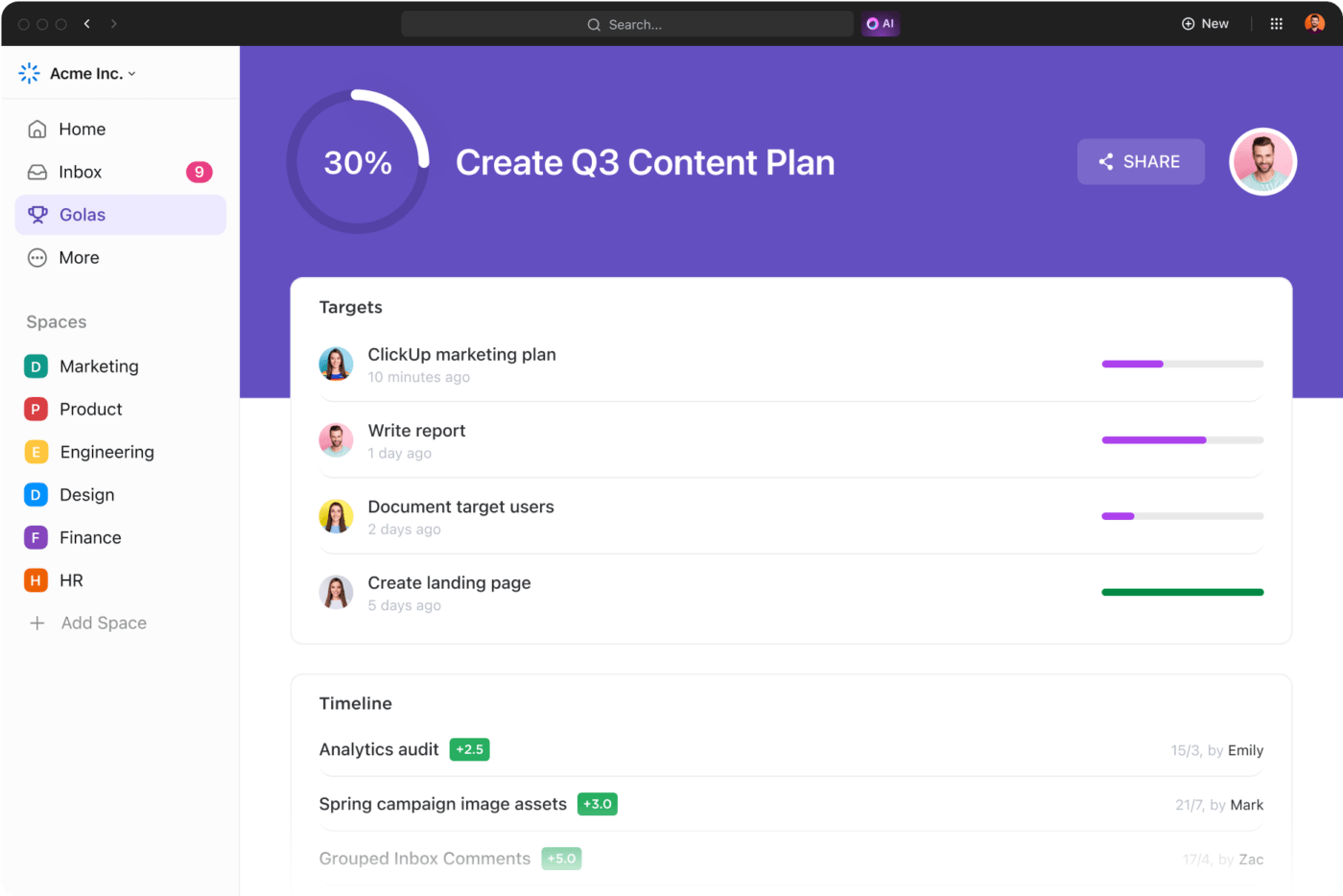
Link goals to your tasks for better control. This way, ClickUp will automatically reflect the progress of goals as you keep completing linked tasks. Feel free to set different types of targets, such as number, conditional, and percentage metrics.
Make things easier for your pre-PI planning preparations by adding descriptions to each goal and letting your team know what they need to create materials for.
Still feel like it’s too much work? Try leveraging the ClickUp SMART Goals Template to get started on the goal setting train instantly!
Step 2: Visualize how your team ideates
After getting your goals straight, the next step is ideating with your agile team. Teams use whiteboards to pin sticky notes with ideas in a physical setting. But you can do so much on a digital board, too!
With virtual ClickUp Whiteboards, teams can let their creative juices flow endlessly in an infinite space. Each participant gets a cursor and a toolbar to throw ideas, propose action plans, and highlight priority features. 🦋

If your proposed workflows for the next increment are too complex, hop on ClickUp’s Mind Maps and create a step-by-step process map by drawing connections between multiple nodes.
To visualize individual workflows further, use ClickUp’s Kanban Board view to see the progress of tasks across progress phases. If you’re facing multiple risks and dependencies, map out a solution using ClickUp’s Gantt Chart View and identify cross-team dependencies for completing the next increment cycle.
Step 3: Set realistic milestones
Don’t just sit and give your team bland instructions like Start and End. Ensure that your PI planning preparation has realistic milestones that people can complete. A cool way of doing so is using ClickUp Milestones, which allow you to highlight any major accomplishment.
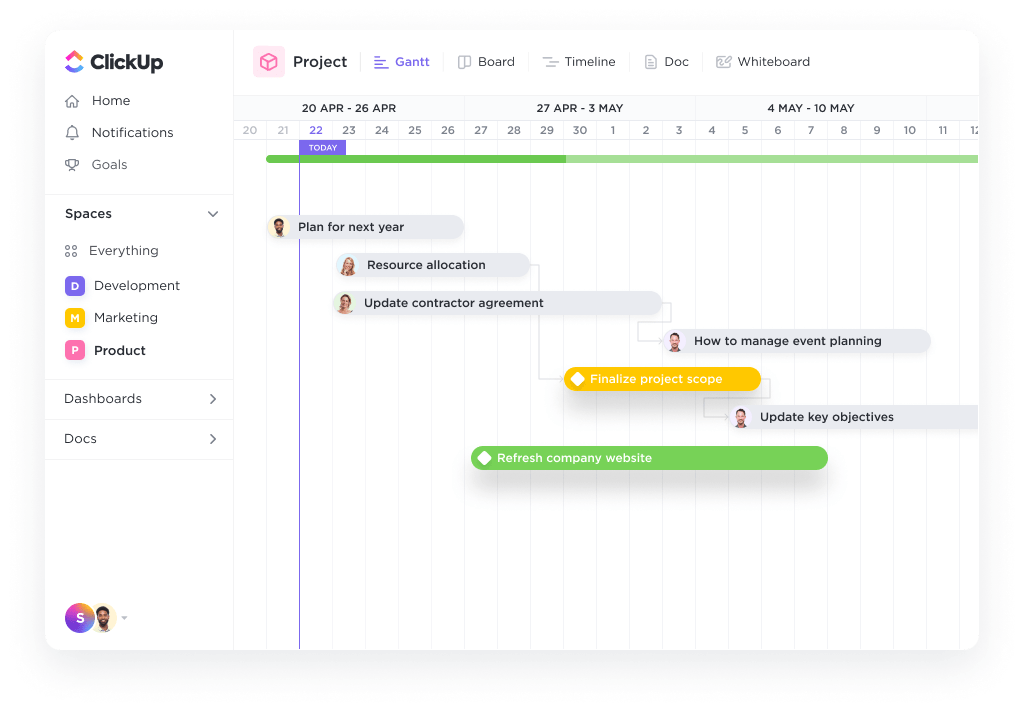
Milestones help motivate your team by showing them the value of their output. They assist managers in agile teams in allocating resources for different tasks and making precise estimations for the final plan review. This also lets you review and spot any changes immediately rather than discovering them at the last moment.
Step 4: Define roles for each member and draft plans for contingencies
Always make sure that development teams are aware of their role in preparing for the next PI planning session. It won’t be much help if things go haywire and people ask what they’re supposed to do each day. The same is true for unplanned events where your team is all over the place because of the lack of a contingency plan.
Once you create a list of tasks in your PI planning event, assign labels and let everyone know what they’re responsible for. You can even try prioritizing tasks to address the more important feature updates sooner.

Use Task Priorities within ClickUp and define your tasks with one of four color-coded labels—Urgent, High, Normal, and Low. You can plan and set these labels beforehand to improve visibility on a team’s turnaround time for each task.
Defining team roles is equally important for the proper flow of knowledge and decision-making once the increment work begins. ClickUp has several roles and responsibilities templates to help you here. You can try the ClickUp RACI Matrix Template to define roles based on these four elements: Responsible, Accountable, Consulted, and Individual.
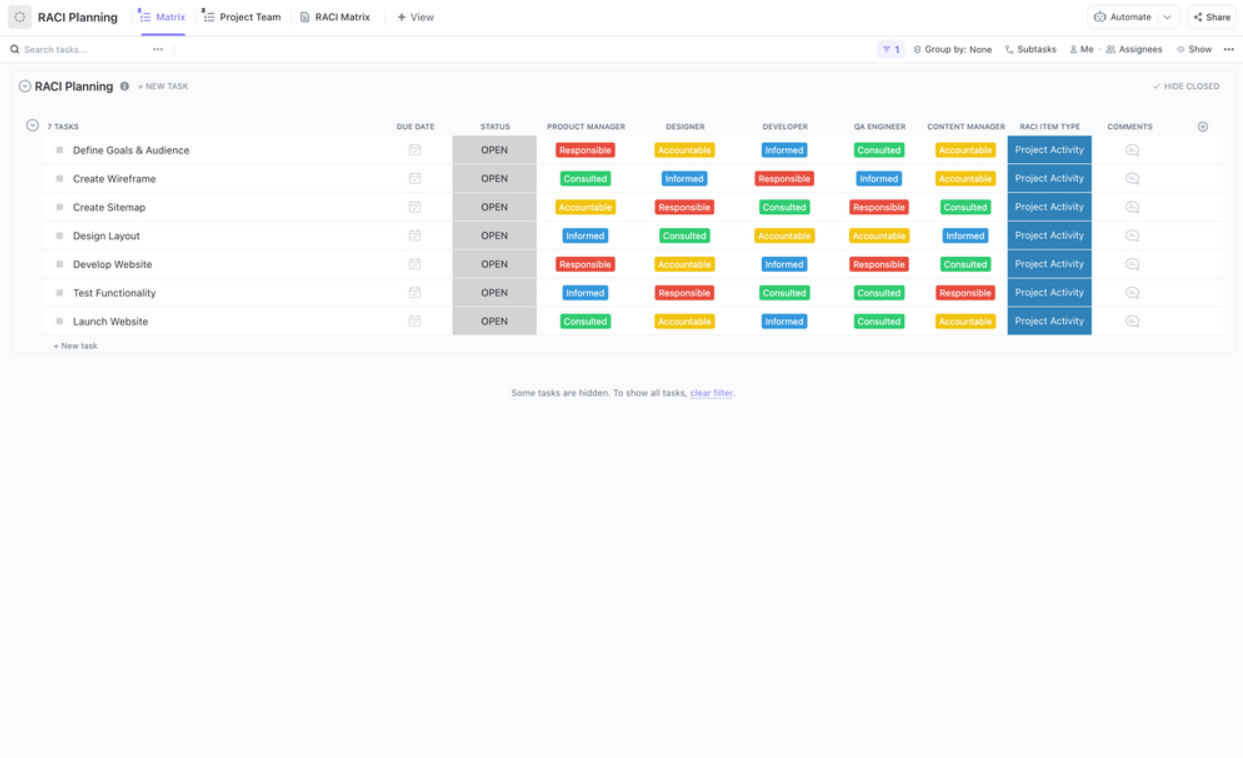
Step 5: Establish clear and open communication channels
Besides meetings, it’s hard for teams to have face-to-face conversations, leaving them stuck on issues.
Having clear communication channels helps agile teams solve bottlenecks quicker together. Instead of figuring out the solution to a problem alone, members can post what they’re struggling with and receive appropriate assistance—even after the PI planning event.
This is exactly what the ClickUp Chat view is made for—facilitating open-ended conversations. The view allows sending links, images, and other resources to team members to promote well-coordinated async work.

With the ability to create chat rooms for any project or team, you have complete control over who can access each conversation. The feature lets you mention anyone, use rich-text editing, and assign action items. Just the thing you need when you have a tutorial video in mind!
Step 6: Reflect and refine
Once the PI planning event is over, remember to reflect on things that went well, challenges you faced, and areas that need improvement. At the end of each PI planning session, take a quick feedback survey from participants, especially stakeholders, and get their opinion on the general value and agility of the recent sessions. To speed things up, use ClickUp Forms to send custom questionnaires to intended participants.
After getting feedback, you may want to jump on ClickUp Sprints to automate your workflow and track future PI planning goals. It’s a scalable solution and can help you track implemented changes across increment cycles.

PI Planning Best Practices
All agile teams need to make the most of a time-boxed session like PI planning to ensure everyone shares the same vision.
To summarize what we’ve discussed, here are some of the best PI planning practices that will help you milk each session to the fullest:
- Keep things fun: No one wants to sit in a meeting where one person keeps talking for hours. Ensure that everyone in the session feels involved by engaging with them at regular intervals
- Make objectives clear: Before the meeting, make every PI objective clear to help participants learn what they need to accomplish in the event
- Record each session: Sure, you can have live meetings for remote team members, but what about those who couldn’t make it? Use ClickUp Clips for high-quality screen recording during meetings with no time limits
- Time the event: It’s good to keep track of time during each PI planning session to ensure all critical points are discussed reasonably. Incorporate ClickUp Time Tracking to start tracking your sessions and add notes for each entry for more context
- Use templates: Project management, backlog, and sprint planning templates give you a structure to record repetitive points that come up during meetings
Importance of Creating Customer-Centric PI Planning Objectives
Your PI planning objectives will not yield the desired results if they’re not based on solving customer issues. Here’s a quick rundown of how to create PI objectives that are good for business:
- Creating vision: The first step is evaluating your company and understanding its vision. This will let you align all objectives with the firm’s long-term goals
- Review customer feedback: Look at what customers struggle with or want improved. Communicate with your agile team to see where features can be added to solve these issues
- Write your program objectives: Writing down your increment objectives can be tricky because of the number of elements you want to cover. Want to do this faster? Use ClickUp AI to draft your PI objectives and take brainstorming to the next level! With 100+ pre-set use cases, you can ideate coherent PI objectives within minutes
- Review your PI objectives: The last step is reviewing all the PI objectives with multiple teams and highlighting the ones that hold high priority

Plan Promising PI Planning Sessions with ClickUp
No matter how difficult conducting a program increment meeting is, you cannot deny its importance. Take this difficulty out of the equation with ClickUp’s extensive functionalities.
Using ClickUp, companies can break down complex PI planning preparation into smaller pieces, leverage templates, and keep track of each session under one roof. Take the first step today and sign up for ClickUp for free. 💗



