How to Create an Office Relocation Checklist
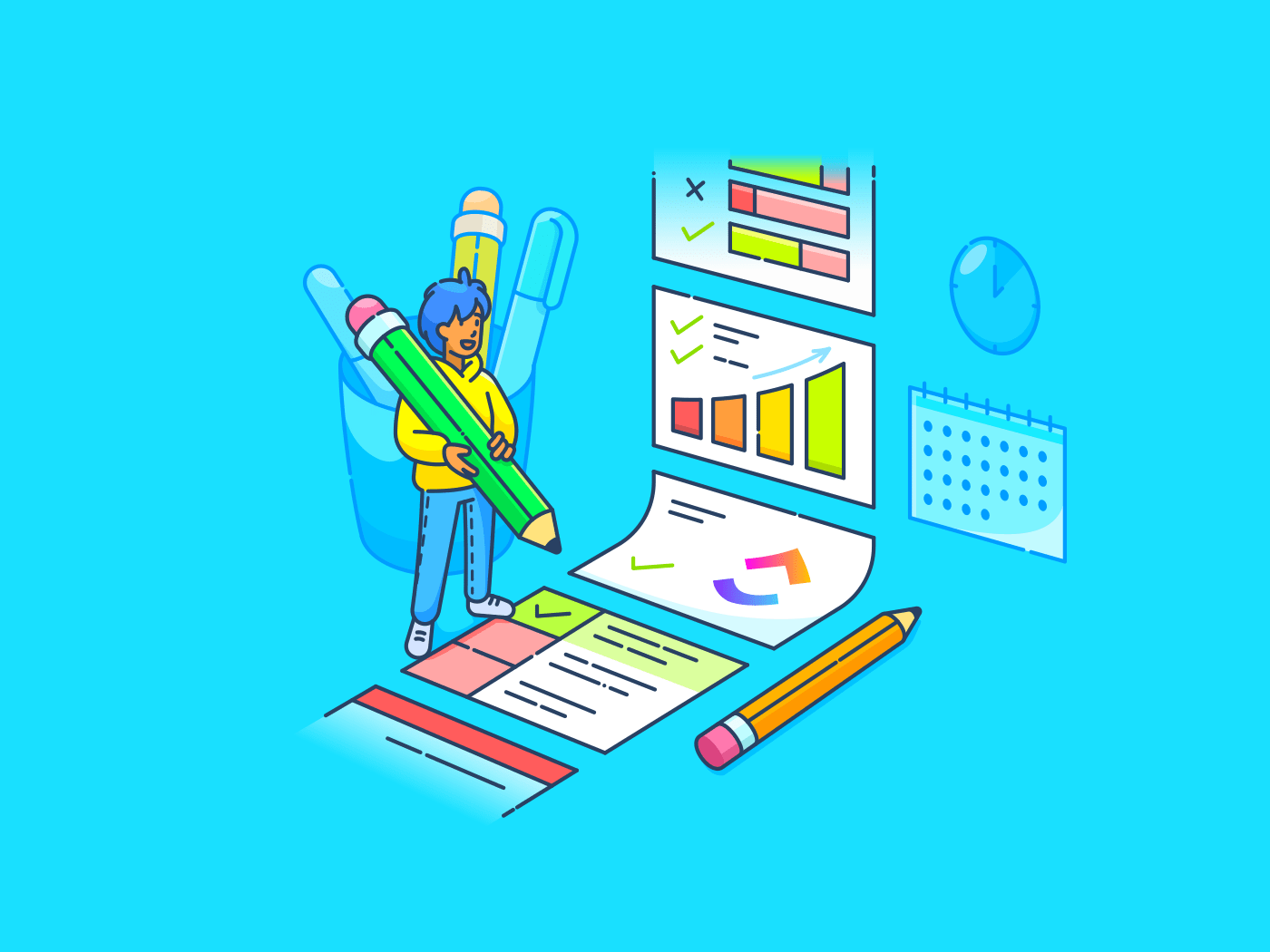
Sorry, there were no results found for “”
Sorry, there were no results found for “”
Sorry, there were no results found for “”
Planning ahead is crucial when it comes to office relocations. Given the effort required to execute an efficient relocation, a well-crafted and comprehensive office relocation checklist can save you time, money, and stress.
Early preparation not only helps you secure the best service deals for your new office location but also gives employees time to adapt to their new commute. Plus, it ensures logistics are handled smoothly.
Additionally, a detailed office move checklist ensures nothing is overlooked, from coordinating with professional movers to setting up your new office. Project planning tools can help track tasks, deadlines, and responsibilities, ensuring a smooth transition to your new workspace.
Planning your office relocation ideally starts a year in advance. During this time, you’ll be searching for new spaces and reassessing your current office lease.
Here’s a straightforward guide to creating an effective office relocation checklist:
Every office has unique needs. An IT firm might have numerous digital assets to move, while a publishing house may handle more paperwork and archives.
Plan your move by covering these key steps:
Determine the extent of your move (for example, are you moving from a furnished place to another, or will your furniture and furnishings go with you), and make an inventory of all items. This helps the moving company plan effectively and provides a precise timeline.

Be sure to take detailed notes to stay organized throughout the process. ClickUp Notepad, in this regard, allows you to quickly jot down notes, format them, and turn them into trackable tasks you can access from anywhere.
Break the overall cost of the move into static costs (e.g., new lease, old lease settlement) and dynamic costs (e.g., quotes from movers). List negotiable and non-negotiable expenses and assign a point of contact for all budget-related queries.
Plan your new office layout in advance, using office space planning software if needed. Make sure to label and tag furniture and equipment according to the new floor plan to avoid confusion and clutter when you move in.
ClickUp’s Office Space Management Template allows you to track room availability at your new location, avoiding double bookings and maintaining organization. It also lets you use custom statuses like ‘Complete’ and ‘To Do’ to create tasks, monitor progress, and manage desk assignments efficiently. This approach ensures smooth office setup and effective management of room reservations and space usage.
Prepare all teams for a smooth relocation by creating detailed seating plans with ClickUp Whiteboards and sharing them with every employee using a secure link. The collaborative whiteboard lets multiple coworkers work on the plan at the same time, and also make quick edits and updates if required.

Check the status of your current lease—whether it’s expired, expiring soon, or still active. Discuss deposit returns or terms that might aid in the move with your lessor. Don’t forget to consider any necessary repairs before handing over the old space.
Once your lease, contracts, and vendor quotes are settled, lock in a moving date. This will depend on vendor availability, so make your reservation as early as possible. Make sure you communicate the date clearly across the entire organization to avoid any confusion.
Use ClickUp’s Fillable Timeline Template to clearly visualize and manage your moving timeline. Designed with customizable views and fields, this template allows you to track tasks and progress at a glance and share timelines with your team to ensure everyone stays aligned
Also read: 20 best task management tools
Review all necessary documents to facilitate the move and ensure compliance with local regulations for the new office space. Check your insurance coverage to understand how damages will be handled and covered.
With ClickUp Tasks, you can track progress, assign responsibilities, and adapt workflows to fit your needs. This feature ensures that every aspect of your office move is managed effectively and keeps your team aligned throughout the transition.

Additionally, ClickUp Goals helps you stay focused on your objectives with clear timelines, measurable targets, and automatic progress tracking. This way, you can ensure your office relocation stays on track and achieves its objectives.
Also, when it comes to managing your office move, ClickUp’s to-do list templates are invaluable. They help you organize and prioritize tasks, ensuring that each step of the relocation process is planned and executed efficiently.
Planning and execution are two distinct phases in an office relocation, and they don’t always align perfectly.
Here’s a refined approach to ensure your move goes smoothly:
Select a few trusted team members to oversee the move. This group should handle communication with movers and other vendors and ensure everything aligns with your timeline. Provide them with a resource plan and the information they need to make timely decisions. Encourage the use of resource planning templates to streamline their tasks.
When it comes to planning your office move, ClickUp provides a range of templates and tools to facilitate the process.
Keep your employees informed to ensure a smooth transition. Use enterprise apps to broadcast a company-wide notification with details about the move. Follow up with emails that include the new address, transportation options, and public transport links to ease their commute. Transition plan templates help organize and track communication, ensuring that all employees receive consistent and timely updates.
Ensure all stakeholders are on the same page by providing regular updates and reports on the move’s status.
The committee managing the relocation should ensure that both service providers and internal stakeholders are aligned and promptly address any issues. ClickUp’s advanced collaboration detection improves this process by notifying you when team members view or comment on tasks. This offers full visibility into document activity, showing all collaborators working on the same files, which helps maintain coordination and transparency.
Additionally, with ClickUp Task Checklists, you can create nested tasks for each individual activity, add sub-items to the tasks, add assignees to various tasks, and create custom checklist templates to work with.
Here’s what you can do with this feature:
Also, use ClickUp’s Checklist templates to streamline your entire office relocation process. These checklists, embedded within tasks, offer a simple to-do list with just two statuses: Done or Not Done. You can easily create a custom checklist for your move using ClickUp’s straightforward process.
ClickUp’s Project Checklist Template allows you to integrate checklists directly into your projects, providing a structured list of tasks needed to complete the project successfully.
Use this template to break down complex projects into detailed, manageable tasks. It helps you organize and prioritize tasks based on deadlines and dependencies, ensuring a smooth workflow. Real-time visual reports enable you to track progress and stay on top of project milestones.
This template is ideal for segmenting large tasks into actionable steps and maintaining a clear order of execution, ensuring that all team members follow the defined workflow effectively.
Choose the right moving services, including packing, storage, and furniture setup, based on your needs. Plan for the disconnection and reinstallation of IT infrastructure and review pricing policies to cover all costs. Use a project management checklist to keep track of these elements.
Ensure all digital and physical IT assets are moved securely. If your data is cloud-based, you’re in luck. For physical equipment like computers and network setups, partner with a digital agency to assist with setup at your new location to avoid delays. Additionally, ensure all IT infrastructure is tested and operational before the office officially reopens.
The new space may need adjustments to fit your needs. Plan for any necessary renovations or furniture additions based on the designs and floor plans provided by your architect. Use checklist templates to organize tasks and streamline the preparation process.
Before vacating your old office, you’ll likely need to restore it to its original condition as per lease or contract requirements. This process involves removing cables, fixtures, signs, logos, and furniture. Simultaneously, plan how to transport these items to the new location.
Creating a detailed checklist for this process will help avoid confusion and ensure smooth handling of items moving from temporary storage to the new office.
Revise business cards, letterheads, and other branded materials to include the new address. Notify stakeholders of the office move with updated email communications.
Use ClickUp’s Email Campaign Template to efficiently organize and execute communications about your relocation, starting a few days before the move. This template ensures timely and effective notifications, tracks engagement, and analyzes performance to optimize your outreach. This way, you can maintain clear, consistent updates throughout the transition.
Bonus: Use office management software to track and manage the move efficiently. This will help you plan tasks, monitor progress, and ensure that all aspects of the relocation are handled smoothly.
To ensure a smooth moving day, thorough planning during the preparation phase is key.
Your moving day checklist should include:
Have a detailed inventory checklist to verify that all items dispatched from the old office have arrived at the new location. Assign team members to handle any new equipment or furniture procurement. Also, check disposal rules for items like waste paper to ensure compliance with both old and new building policies.
Double-check that all packing, especially for IT equipment and fragile items, is secure. Ensure movers have coverage for any potential damage in transit. Clearly label all packages with the department they belong to, item contents, and the contact details of the person responsible.
Provide employees with the necessary support for a smooth transition. If possible, allow them to pack or move their own personal items, and offer contact information for those managing the move to assist with any issues.
Even after the office relocation, several essential tasks remain to ensure a successful transition.
Here’s what to focus on:
Inspect the new office to ensure that all equipment is in place and the setup meets your plan. Confirm that everything is operational and correctly positioned. Also, conduct a walkthrough with key staff members to gather feedback and address any immediate concerns.

Despite the best planning, you might find a process gap or missed element somewhere, so keep teams on standby in the first few days to quickly fix issues. You can make feedback easy to give by creating a dedicated channel for it in ClickUp Chat or creating a feedback form in ClickUp Forms that can also help you triage any problems automatically.
Recognize and celebrate the efforts of the team involved in the move. Public acknowledgment boosts morale and improves engagement. Make sure to send out a company-wide announcement highlighting individual contributions and achievements.
Organize a welcoming event to promote a positive work culture and familiarize employees with the new location. This helps build team cohesion and ease the transition. Consider inviting local business partners or community members to foster new relationships.
Moving to another office location can seem complex, but it doesn’t have to be overwhelming. A well-structured checklist will make the process much easier and more manageable.
ClickUp offers specialized solutions to enhance productivity and organization throughout your office relocation process. With ClickUp’s robust templates and features, you can create comprehensive and shareable relocation plans, track your office inventory and progress in real time, and ensure every detail is managed effectively.
Sign up on ClickUp to streamline your office move and ensure a smooth transition today!
© 2026 ClickUp