Free Monday.com Resource Management Templates to Plan and Track Team Workloads

Sorry, there were no results found for “”
Sorry, there were no results found for “”
Sorry, there were no results found for “”

On Monday morning, your team swears this week is under control.
By Wednesday, design is juggling last-minute requests, development is blocked waiting for copy, and someone suddenly remembers a “quick task” that’s actually a full-day job.
Everyone’s busy, but it’s not clear if they’re busy with the right things—and your monday.com boards aren’t telling the full story. This is where simple, structured resource management helps.
Instead of guessing who can take on what, you can use free monday.com resource management templates to see workloads, capacity, and priorities in one place.
The right template makes it easier to shift timelines, reassign work before people burn out, and protect deep-focus time—without rebuilding your system from scratch every time the plan changes. And don’t forget to hang on tight till the end. We’ll also share some exciting ClickUp templates as a bonus.
Let’s take a quick look are the top free Monday.com and ClickUp resource management templates:
| Template Name | Download Template | Ideal For | Best Features | Visual Format |
| Monday Resource Management Template | Download this template | Project managers, ops teams, resource coordinators | Map view, Excel integration, Table/Timeline/Matrix/Gantt views | Monday Board/Timeline/Gantt |
| Monday Resource Allocation Template | Download this template | Project managers, team leads, department heads | Monthly aggregates, sub-items, utilization %, filters | Monday Board/Table |
| Monday Team Task Management Template | Download this template | Team leads, managers, cross-functional teams | Time-based groupings, color-coded labels, automations | Monday Board/Calendar |
| Monday Budget Tracker Template | Download this template | Finance managers, project leads, ops teams | Expense categories, budget vs. actual, color indicators, chart view | Monday Board/Chart |
| Monday Construction Project Tracking Template | Download this template | Contractors, construction firms, project managers | Phase tracking, progress bars, budget comparison, add items | Monday Board/Timeline |
| Monday Event Management Template | Download this template | Event managers, marketing, ops staff | RSVP forms, dashboards, Gantt timelines, budget tracking | Monday Board/Timeline/Gantt |
| Monday Finance Requests Template | Download this template | Finance teams, procurement, approvals | Custom forms, workload charts, workflow automation | Monday Board/Chart |
| Monday Project Management Plan Template | Download this template | Project managers, team leads, coordinators | Phase breakdown, status tags, task linking, automations | Monday Board/Timeline |
| ClickUp Resource Planning Template | Get free template | Project coordinators, team leads, ops managers | Custom statuses/fields, List/Gantt/Calendar/Workload views | ClickUp List/Gantt/Calendar/Workload |
| ClickUp Resource Allocation Template | Get free template | Agencies, client-facing teams, project managers | Budget tracking, color-coded stages | ClickUp Board/List/Workload |
| ClickUp Resource Management People Template | Get free template | HR, ops managers, team leads | Capacity bars, color-coded timelines, Custom Fields/views | ClickUp List/Board/Workload |
| ClickUp Project Resource Matrix Template | Get free template | Cross-functional teams, ops managers, project leaders | Resource type breakdown, Custom Fields/statuses, multiple views | ClickUp Board/Timeline/Form |
| ClickUp Employee Workload Template | Get free template | Team managers, dept heads, project leads | Workload bars, risk indicators, time tracking, dependencies | ClickUp List/Board/Workload |
| ClickUp Backward Resource Planning Template | Get free template | Leaders, strategists, project teams | Backward planning, timeline, delegation, whiteboard views | ClickUp Whiteboard/Timeline |
| ClickUp Account Planning Template | Get free template | Sales teams, account managers, customer success | Account stages, revenue tracking, health fields, Gantt/timeline | ClickUp List/Gantt/Timeline |
| ClickUp Pi Planning Template | Get free template | Agile teams, SAFe practitioners, project leads | Sprint boards, dependency tracking, ROAM board, whiteboard | ClickUp Whiteboard/List/Board |
monday.com resource management templates are pre-built digital boards to help organizations systematically plan, schedule, and allocate resources across multiple projects.
These templates automate asset assignment tracking, so you can see who’s working on what to improve workload distribution.
With these templates, you can assign team members, set deadlines, and track progress in real time, ensuring resources are neither over-allocated nor underutilized. Plus, you have a clear view of task and sub-item breakdowns for detailed project oversight.
Here’s what to look for in a Monday.com resource management template:
🧠 Fun Fact: Over 3,600 years ago, the Egyptian state at Deir el-Medina (a village built for royal tomb builders) had an early form of resource management and worker welfare. Craftsmen were paid monthly in grain, provided with housing, and even had access to servants. Remarkably, they also received paid sick leave and on-site physicians.
Here are the top free monday.com resource management templates to help you plan, track, and optimize your team’s workload effortlessly.
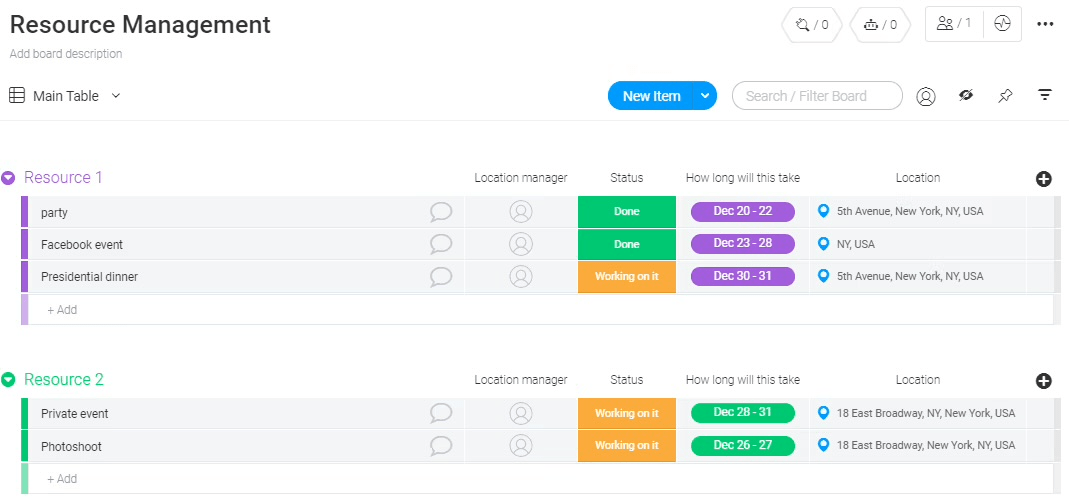
This resource management template gives you full visibility over your team’s assets to allow efficient resource allocation. Additionally, labels and status indicators let you grab key info at a glance. You can invite team members to share on the board. This helps reduce micromanaging and frees up leadership to focus on strategy.
📌 Ideal for: Project managers, operations teams, and resource coordinators who handle multiple assets and need transparency to prevent misallocation.
🔍 Did You Know? The Tabula Peutingeriana, a 4th-century Roman map, acted as a resource management tool. It helped leaders plan troop movements, trade routes, and supply lines across the empire.

Too often, managers assign tasks based on deadlines rather than actual employee capacity, leading to burnout or missed delivery. This Monday Resource Allocation Template flips the focus to workload visibility. It gives you a high-level summary of each team member’s availability, while also letting you drill down into the hours spent on individual projects.
📌 Ideal for: Project managers, team leads, and department heads who need to optimize workloads, prevent burnout, and ensure fair distribution of tasks across teams.
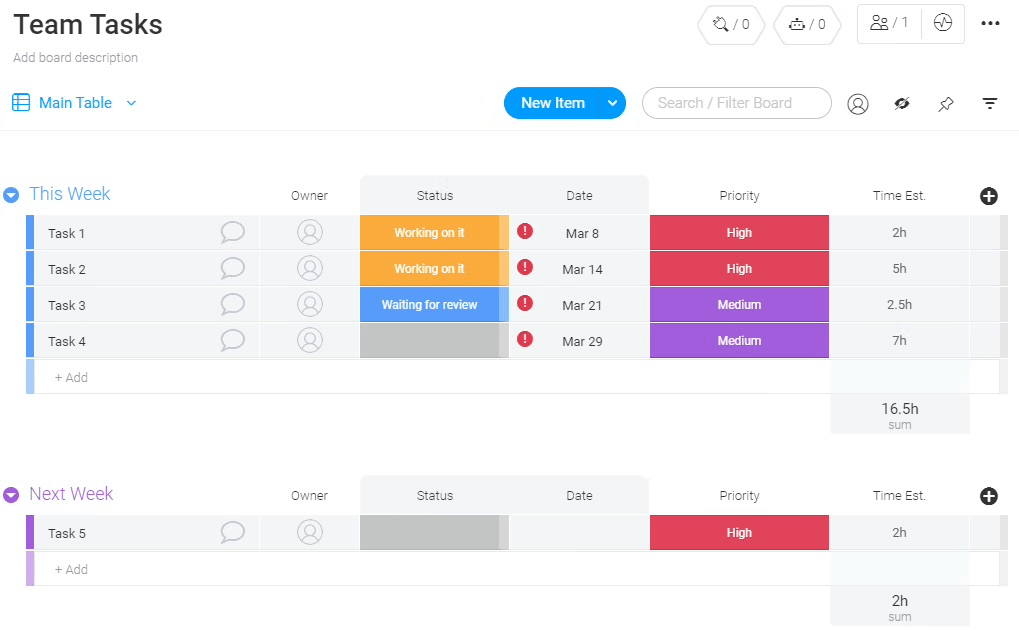
Daily check-ins, long email chains, and status update meetings often slow teams down more than they help. This template cuts through the noise by giving everyone a shareable board to track what’s due this week, what’s next, and who’s responsible. With drag-and-drop simplicity, it adapts quickly as your team’s priorities shift, so progress doesn’t stall.
📌 Ideal for: Team leads, department managers, and cross-functional teams looking for a transparent way to coordinate weekly workloads and keep everyone accountable.
🧠 Fun Fact: Monasteries in the Middle Ages (especially Benedictine ones) followed very strict daily schedules. These schedules (horarium) divided the day into prayer times, manual labor, study, meals, etc. These routines were dictated by rules such as the Rule of St. Benedict. This ensured every monk’s energy, time, and skills were balanced across spiritual and practical duties.

Managing resources without keeping an eye on the budget will eventually drift you off course. This budget tracker template helps you link financial planning directly to resource management, showing exactly how funds are allocated, spent, and adjusted across projects.
Attach supporting files, such as invoices or receipts, directly to expense items and use summary rows to view total budgets and spending at the group level.
📌 Ideal for: Finance managers, project leads, and operations teams who need a clear link between resource allocation and budget health to stay on track.
🎥 Watch: As a project manager, your time is your biggest resource. Watch how to use AI for productivity and save 90 minutes every day:
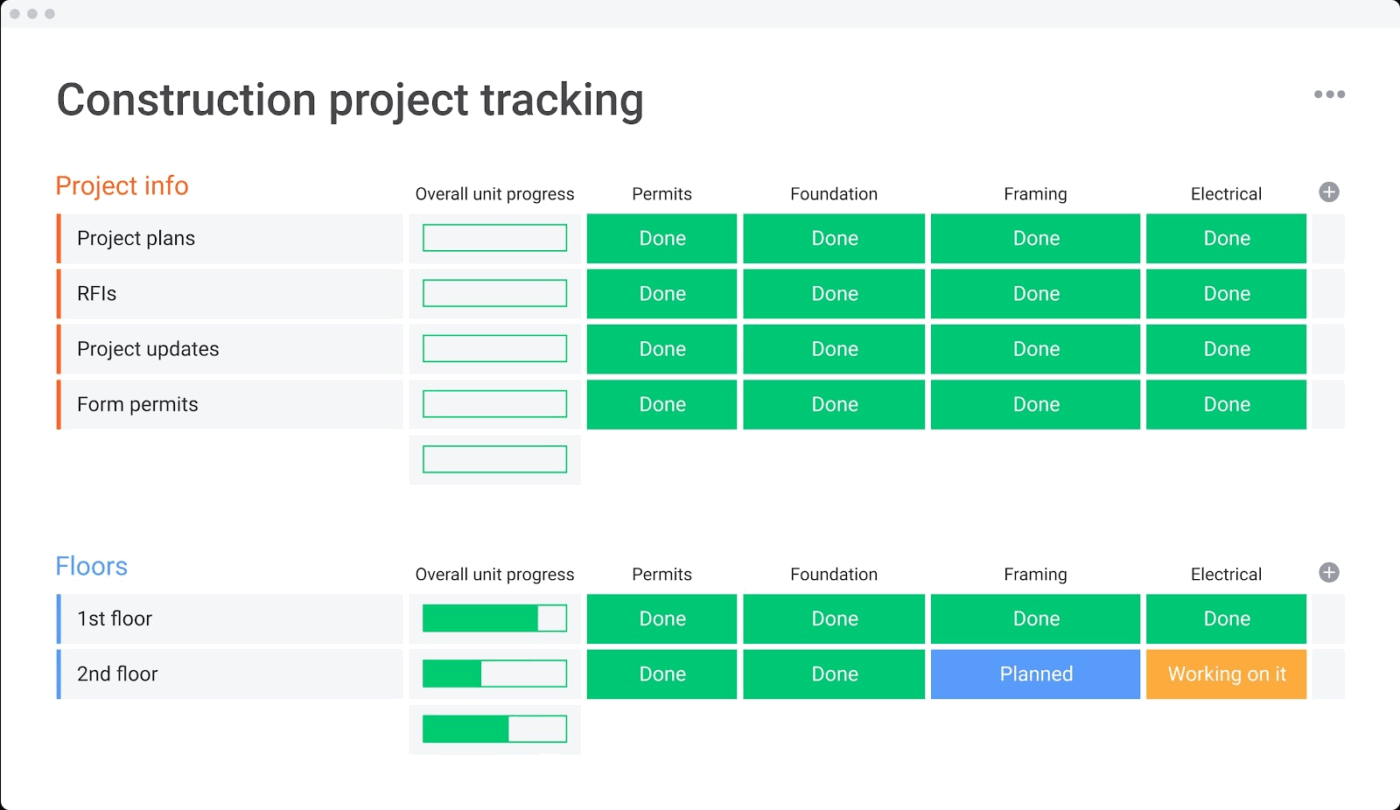
This construction project tracking template provides a stage-by-stage view of your build, allowing you to monitor progress, budgets, and responsibilities. It allows you to oversee purchase orders, schedules, and contractor assignments from the same board.
From RFIs to floor-level updates, the customizable Monday.com resource management template keeps both field and office teams aligned.
📌 Ideal for: General contractors, construction firms, and project managers who need to track builds visually, avoid missed deadlines, and keep stakeholders aligned from planning to delivery.
🔍 Did You Know? The Romans managed water like we manage budgets today. The first aqueduct, Aqua Appia, distributed resources (water) across the city, with officials tracking supply and demand to prevent shortages. It was one of history’s earliest large-scale resource allocation systems.

Monday.com’s event management template centralizes every moving part of your event to help you plan, track, and execute with clarity. From RSVPs to campaign spend dashboards, it provides a comprehensive view while keeping details organized.
You get a shared space where planners, vendors, and stakeholders can collaborate in real time, add updates, and instantly see how decisions impact timelines or budgets. It also serves as a record keeper, allowing you to assess past events, learn from the results, and refine processes.
📌 Ideal for: Event managers, marketing teams, and operations staff running all kinds of events, like small in-house gatherings and large-scale conferences and festivities.
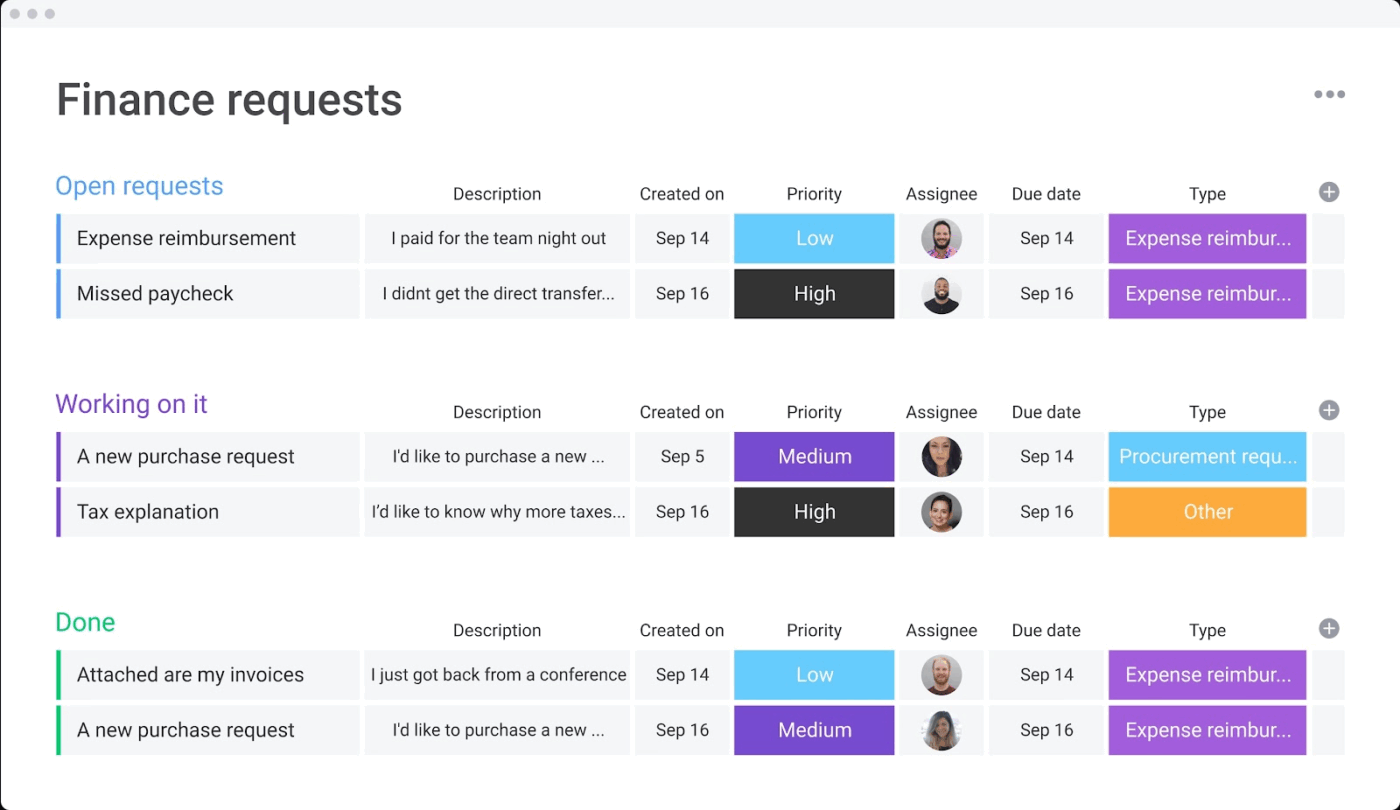
Finance teams often struggle with incoming requests, making it hard to stay on top of priorities. This Monday template centralizes all requests within a visual workspace. With customizable forms, each request comes complete with the necessary details, eliminating the need for back-and-forth communication.
Beyond intake, you can track progress, assign ownership, and monitor deadlines in real time. Visual charts and list views provide both high-level overviews and granular details, allowing you to balance workloads and prioritize tasks.
📌 Ideal for: Finance teams managing reimbursements, procurement requests, approvals, and other incoming financial.

This template organizes every phase of a project into clear, actionable stages, so you can see what needs to be done, by whom, and when. Timelines, status tags, and integrated links make tracking progress intuitive and transparent. You can also connect tasks to the project management resources required.
📌 Ideal for: Project managers, team leads, and coordinators who need a detailed, phase-based plan to manage tasks and allocate resources.
Monday.com is a robust platform for managing projects, tasks, and team workflows with customizable boards, automations, and integrations.
Even so, as projects scale or teams take on more complex work, some crucial challenges can surface:
🔍 Did You Know? The Incas managed resources through people instead of money, using the Incan Labor Tax. Every citizen contributed labor to public projects, such as roads, farming terraces, or temples. The empire tracked who worked where and for how long.
The sad (and daily) reality of resource management often means pinging people on Slack to ask about their bandwidth, squinting at outdated spreadsheets, and hoping you’re not about to overload someone who’s already in the weeds.
ClickUp changes the game as the world’s first Converged AI Workspace. Instead of hunting across tools to figure out who can take on what, you see everyone’s workload, availability, and project commitments in one place.
No more Work Sprawl, no more guessing, no more accidentally assigning the same person to three things at once. ClickUp’s resource management templates and dashboards give you what spreadsheets never could.
Here are some templates the workload management tool offers to streamline work with precision. 👇
The ClickUp Resource Planning Template is built to give you comprehensive oversight of all the moving parts in your projects. You can visualize tasks and resources in one unified place, helping you see at a glance who is assigned to what, when tasks are scheduled, and how resources are being used.
The resource planning template centralizes hours, subcontractors, staff availability, and client deliverables, avoiding resource bottlenecks. This way, you can maximize project capacity while keeping teams motivated and ensuring client satisfaction.
📌 Ideal for: Project coordinators, team leads, and operations managers who need to balance workloads, budgets, and deadlines across multiple projects.
🚀 Friendly Tip: Want to make resource and workload planning proactive? Try ClickUp Brain.
Its AI Project Manager analyzes your team’s availability, skills, and ongoing commitments for you so you can use AI to automate tasks. Working contextually within your workspace, it understands your tasks, documents, teams, deadlines, and generates updates, summaries, stand-ups, and progress reports.
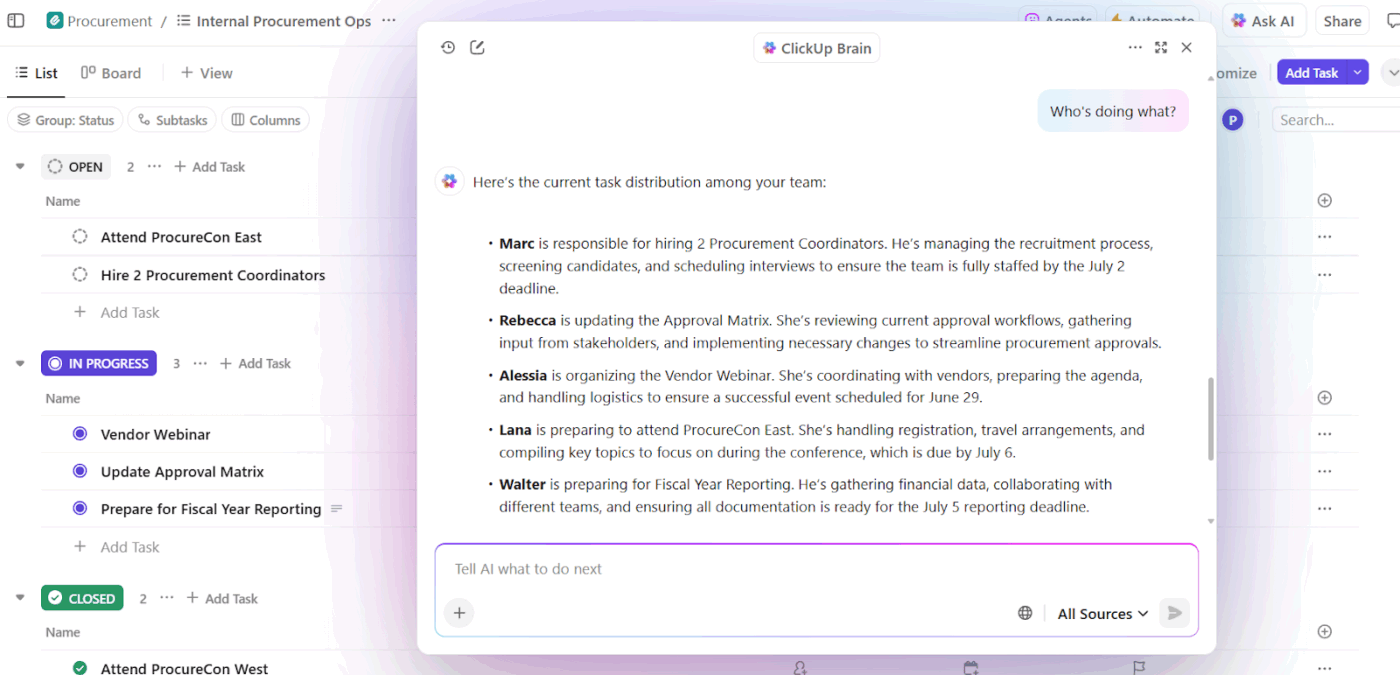
And what do you have to do? Just prompt it in natural language! Here are some example prompts:
While the previous template helps you balance workloads and timelines, the ClickUp Resource Allocation Template ensures every person is placed precisely where they create the most impact. Unlike basic capacity planning templates, this one also lets you align budgets, deliverables, and team responsibilities with client expectations in real time.
📌 Ideal for: Agencies, client-facing teams, and project managers who need a way to allocate resources across multiple clients while tracking budgets or responsibilities.
Balancing deadlines with human capacity? The ClickUp Resource Management People Template has got your back. This template allows you to see exactly who’s at max capacity, who has room to take on more, and how your entire team’s workload aligns with project deadlines.
Also, you can surface skill requirements and role-specific details so the right people are always placed in the right projects.
📌 Ideal for: HR teams, operations managers, and team leads who need to manage team capacity across multiple projects.
📮 ClickUp Insight: 16% of managers struggle with integrating updates from multiple tools into a cohesive view. When updates are scattered, you end up spending more time piecing together information and less time leading.
The result? Unnecessary administrative burdens, missed insights, and misalignment. With ClickUp’s all-in-one workspace, managers can centralize tasks, documents, and updates, reducing busywork and surfacing the insights that matter most, right when they’re needed.
💫 Real Results: Convene unified 200 professionals into one ClickUp workspace, using customizable templates and time tracking to reduce overhead and improve delivery times across multiple locations.
The ClickUp Project Resource Matrix Template gives you a structured way to track every type of resource in one organized view. So it’s easier to connect the dots between resource allocation, cost tracking, and project timelines. You also have visibility into details such as daily rates, department ownership, and resource status. This way, you’re never caught off guard by availability conflicts or budget overruns.
📌 Ideal for: Cross-functional teams, operations managers, and project leaders who need visibility into all resource types.
With the ClickUp Employee Workload Template, you can finally take control of how work gets distributed across your team. That means you can assign tasks with confidence, balance responsibilities fairly, and protect your team from burnout.
This capacity planning tool also makes it simple to set expectations. It ties individual workloads to project deadlines, making it easier to set realistic timelines and align priorities.
📌 Ideal for: Team managers, department heads, and project leads who want to ensure no employee is underutilized or overworked.
Here’s what Nicole Brisova, Growth Operations Manager, Walk the Room, had to say about using ClickUp:
Using ClickUp has helped us plan better, deliver faster, and efficiently structure our teams, and our production team has doubled in size since I joined the company! That would not have been possible if we had not had a solid structure for resource allocation and project management in place.
The ClickUp Backward Planning Whiteboard Template lets you start at the finish line and work your way back to the present. Lay out your ultimate objective, then map milestones, timelines, and delegated tasks in reverse order, ensuring that nothing critical is missed. The interactive ClickUp Whiteboard helps you break down long-term projects into smaller, actionable steps.
📌 Ideal for: Leaders, strategists, and project teams who are looking for a resource management tool and want to break ambitious goals into realistic, step-by-step plans.
More than just keeping records, managing customer accounts also involves driving growth. Using the ClickUp Account Planning Template, you can organize every detail of your client relationships in one place.
This template aligns your team around customer goals, tracks account health in real-time, and identifies opportunities to strengthen relationships. From onboarding new clients to monitoring revenue from your biggest accounts, you’ll always have a structured view of progress.
📌 Ideal for: Sales teams, account managers, and customer success leaders who want to build stronger client relationships.
🚀 Quick Hack: Managing resources revolves around making faster decisions in the middle of shifting priorities. ClickUp Brain MAX integrates multiple industry-leading AI models like Claude, Gemini, and ChatGPT directly into your workspace, eliminating the need for unnecessary AI Sprawl.
You can also use Talk to Text to ask, dictate, and command your work by voice. So if you are on the go, you can always ask Brain MAX to analyze workloads, draft resource plans, or generate instant status updates while you’re reviewing tasks.
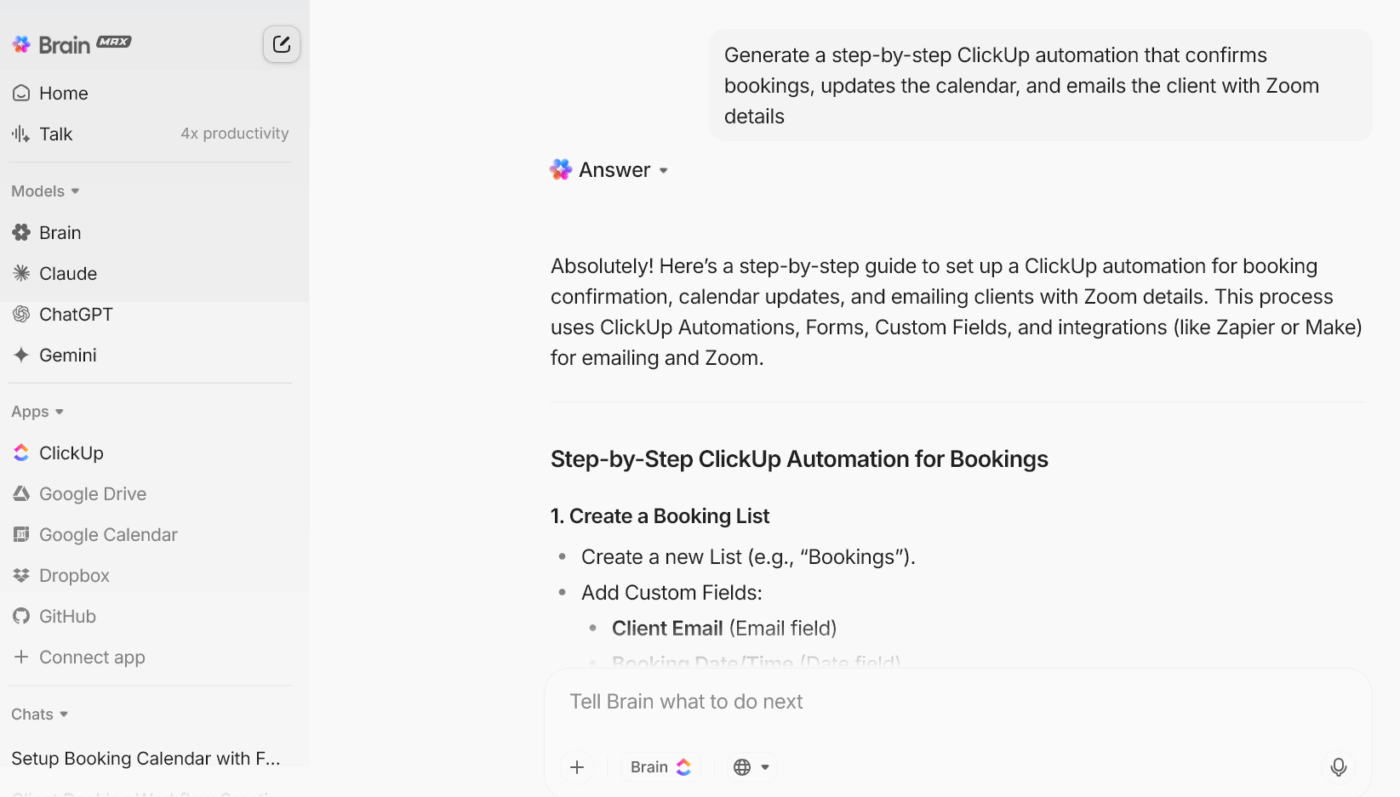
Here are some verbal prompts you can give MAX:
Here’s an introduction to how it works as a resource tracking software:
The ClickUp Pi Planning Template breaks work into clear sprints, aligns teams on shared objectives, and tracks dependencies, all within ClickUp Whiteboards. Using this framework, you can guide your teams through Program Increments (PIs), organize features, assign tasks to specific sprints, add time tracking functionalities, and monitor progress on a high-level program board.
📌 Ideal for: Agile teams, SAFe practitioners, and project leads coordinating multiple sprints or teams who need to align priorities, manage dependencies, and mitigate risks efficiently.
🔍 Did You Know? 16th-century Venice ran one of the earliest production resource systems. The Venetian Arsenal used an assembly-line style workflow to build ships. With specialized teams and strict time slots, they could produce a fully armed galley in a single day.
Having a solid resource management template can completely transform the way your team plans, tracks, and executes work. Monday.com offers a range of decent templates that provide a structured starting point.
However, these templates are generic and not fully connected to your unique workflows.
ClickUp takes over here. Its resource management templates are fully customizable and can be linked directly to your workflows, allowing tasks, timelines, and priorities to stay aligned with real team capacity.
Sign up to ClickUp for free today! ✅
© 2026 ClickUp