10 Microsoft Access Alternatives and Competitors 2026

Sorry, there were no results found for “”
Sorry, there were no results found for “”
Sorry, there were no results found for “”

Microsoft Access (aka MS Access) is a powerful database system that captures, manages, and stores all sorts of data. It can analyze tons of info and create reports, so it’s no surprise that it’s a popular part of the Microsoft Office suite.
But no database tool is perfect. You won’t find one that checks all the boxes for every person and business. If the Microsoft Access database isn’t doing it for you, there are plenty of alternatives.
This guide highlights the top 10 Microsoft Access alternatives and competitors for 2025. It’s time to discover the right database management system for you and your team. 🏆
To find the best Microsoft Access alternatives, consider your needs, evaluate the features, and weigh the pros and cons of better relational database management system options.
When choosing the top 10 alternatives to Microsoft Access, this is what we looked for:
Most Access alternatives focus only on databases—but teams today face a bigger issue: AI sprawl (too many disconnected AI tools) and work sprawl (tasks, files, and data scattered across apps).
When your database sits in one tool, your tasks in another, and your AI assistant in a separate app, work becomes fragmented and slow.
Modern Access replacements should reduce sprawl, not add to it—by unifying data, workflows, documentation, and AI in one connected system.
| Tool | Best for | Key features | Pricing* |
| ClickUp | No-code cloud databases with tasks, docs & AI | • Table View for visual relational databases • CSV & Excel import/export • Custom Fields & bulk edits • 1,000+ integrations • AI-powered Connected Search • Real-time collaboration | Free forever; Paid from $7/user/month |
| MongoDB | Developer-first NoSQL JSON databases | • Document-based JSON storage • Multi-language support (Java, Python, C#) • Cloud & local deployments • JDBC connectivity | Free tier; Paid from $57+/month |
| DBeaver | Managing multiple SQL & NoSQL data sources | • 100+ supported databases • CloudBeaver web access • Portable desktop version • Query automation | Free; Paid from $25/month |
| OpenOffice Base | Free on-premise desktop databases | • Native MySQL & PostgreSQL support • Multi-user on desktop • Backup & recovery tools • Cross-platform (Windows, macOS, Linux) | Free |
| Airtable | Low-code apps with relational data | • Spreadsheet-database hybrid • Custom views & relationships • Native AI components • Real-time sync | Free; Paid from $12/user/month |
| TeamDesk | Custom scalable no-code business databases | • Visual database builder • Unlimited storage & records • Relational database creation • Custom UI layouts | Paid from $49/month |
| SingleStore | High-performance real-time SQL workloads | • Distributed cloud architecture • Sub-second query latency • Transactional + analytical workloads • Multi-cloud deployment | Paid from $0.80/hour |
| Google Sheets | Lightweight collaborative databases | • Real-time collaboration • Smart Fill & formulas • Excel import/export • Google Workspace integration | Free; Paid from $6/user/month |
| Axisbase | Simple offline desktop databases | • No-code menus & drill-down reports • Built-in tutorials • Multi-user desktop support • Zero indexing complexity | Free |
| SQLite | Embedded, serverless application databases | • Zero-config SQL engine • Single-file database storage • Cross-platform packaging • Lightweight & transactional | Free |
Are you ready to find a Microsoft Access alternative with everything for your business needs? Let’s get to it! 🤩
ClickUp is a cloud-based tool and an excellent alternative to MS Access. Like most Microsoft Access competitors, ClickUp excels at tracking and organizing information. It’s a no-code solution with an intuitive user interface, and it can function as a desktop, mobile, or web application for data entry with multi-user access.
ClickUp Table View is the go-to for this kind of work—it’ll create lightning-fast spreadsheets and features powerful visual database creation. Use it to manage budgets, inventories, client information, and more for large and small businesses.
You’ll find helpful budget and inventory templates (along with lots of others) that make data and resource management more straightforward. Plus, ClickUp’s AI-assisted project documentation can take notes, write summaries, and track important info from your meetings so you don’t have to. 😎
📮ClickUp Insight: 30% of our respondents rely on AI tools for research and information gathering. But is there an AI that helps you find that one lost file at work or that important Slack thread you forgot to save?
Yes! ClickUp’s AI-powered Connected Search can instantly search across all your workspace content, including integrated third-party apps, pulling up insights, resources, and answers. Save up to 5 hours in a week with ClickUp’s advanced search!
ClickUp also lets you import and export Excel and CSV data and provides real-time updates for team members.
As a business analyst, the dashboard feature of click-up has made a way a lot easier to depict data in a beautiful and purposeful manner. The comparison feature has customization through which data can be displayed in a meaning complete way and can be understood very easily.
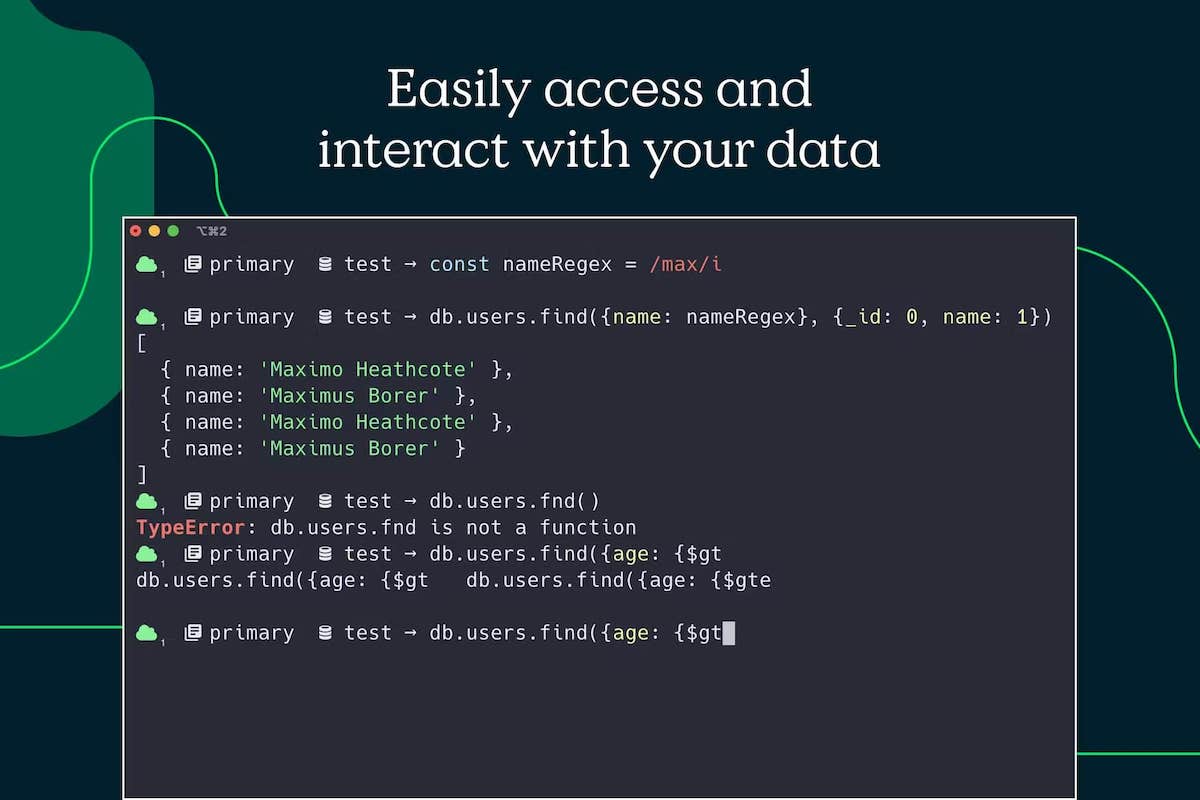
MongoDB is a general-purpose, open-source database platform that helps developers leverage the power of software and data. It offers the best of traditional databases paired with the scale, performance, and flexibility modern apps require.
MongoDB saves to a JSON format, connects with JDBC drivers, and works with popular coding languages, including Java, Python, C#, Ruby, and more. 👾
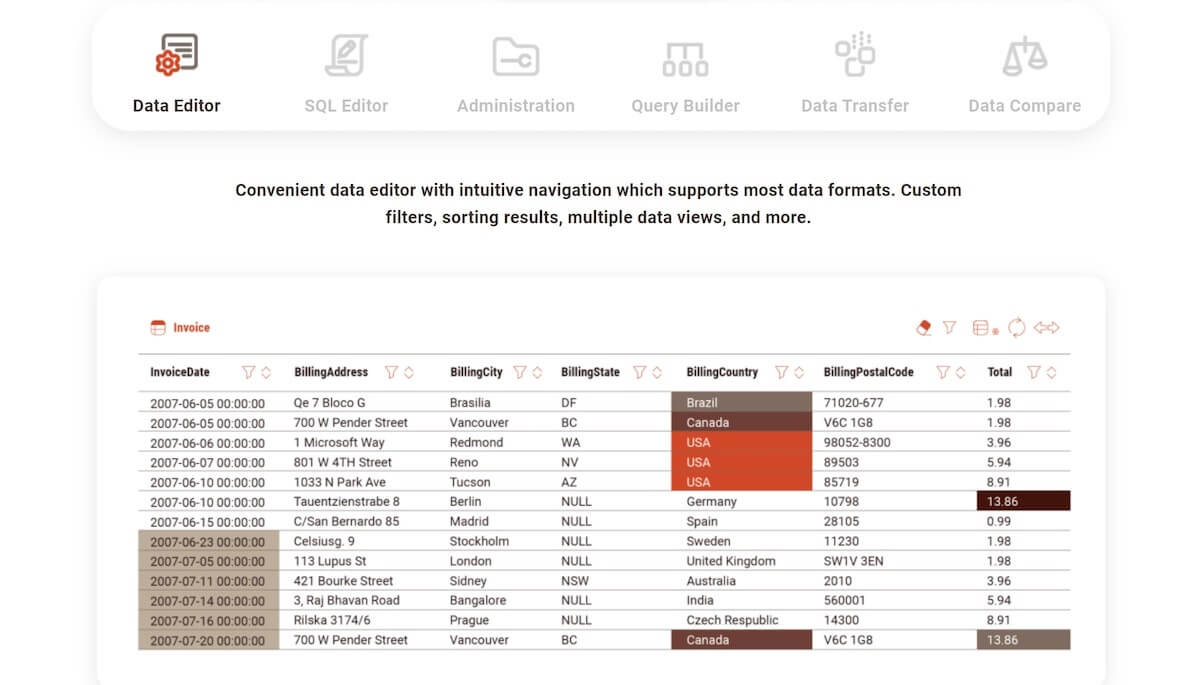
DBeaver is a versatile tool designed to work with all data sources. It features a free version with basic functionality to make comprehensive data management more accessible. The paid version allows you to explore, process, and administrate all cloud, SQL, and NoSQL data sources.
With 100+ powerful features, DBeaver makes work more efficient, and it can adapt to the needs of technical and non-technical users alike. It also features a task manager to automate everyday work so you can focus on the important stuff.
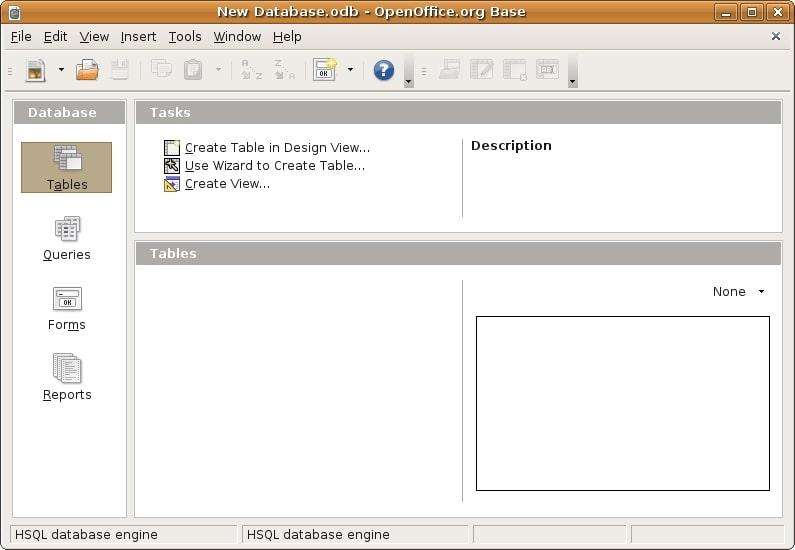
OpenOffice Base is a free Microsoft Access alternative you can download for as many team members as you like. It can be used for any purpose without restriction and functions as a fully featured desktop database management system.
OpenOffice Base is also designed to meet users’ needs ranging from individuals tracking personal collections to large corporations. It features native support for multi-user database engines such as MySQL, PostgreSQL, and Adabas D.
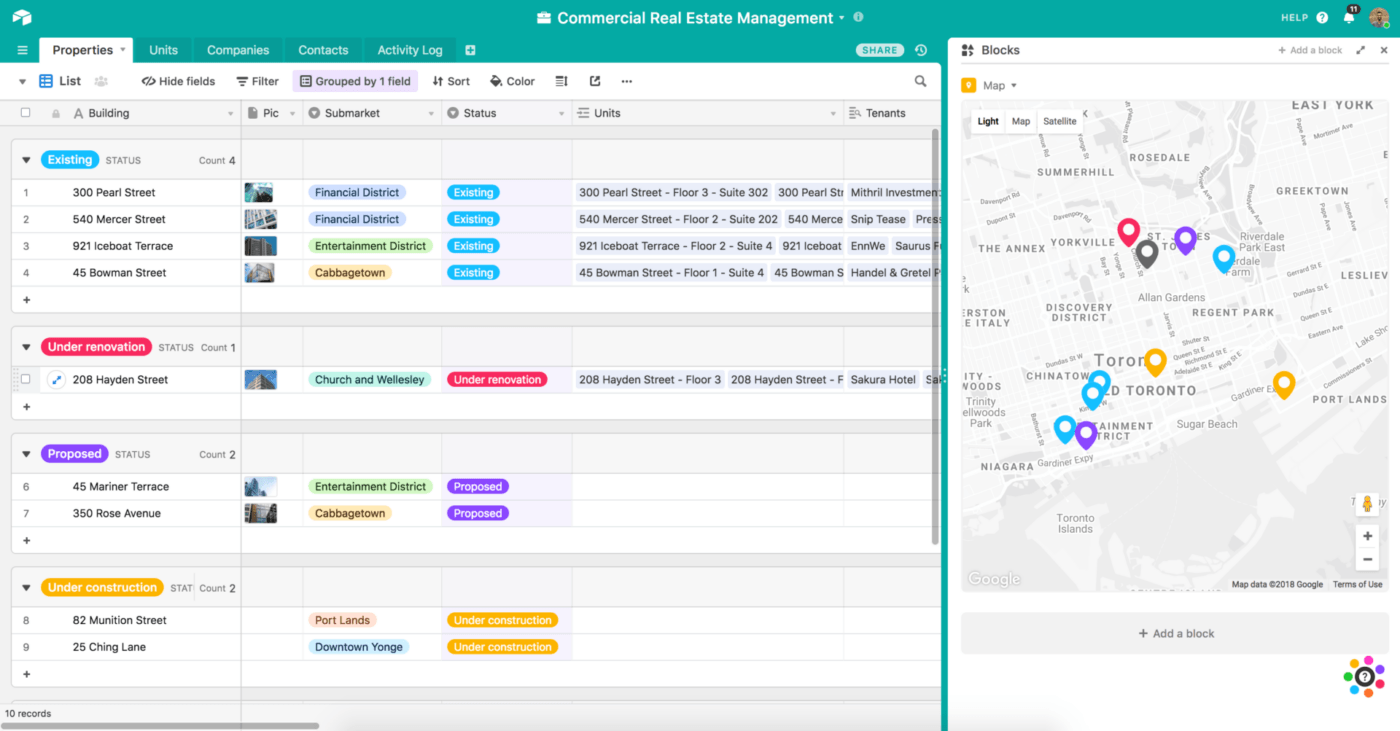
Airtable creates apps, powers unique workflows, and makes it easy for teams to share data. It enables teams to model their data, define relationships between datasets, and create custom views tailored to their projects.
Teams can also use Airtable to evolve their software alongside changing goals or markets and increase data transparency for collaborators, stakeholders, and managers. It has a free version you can try before putting your money into a paid plan. 🤸
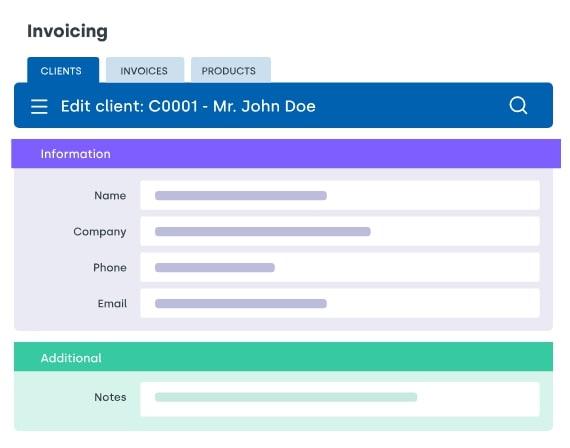
TeamDesk is a low-code cloud-based database creation tool that lets users build custom databases to fit specific business needs. Users receive unlimited data storage, records, and support at no extra cost, which is perfect for scaling small businesses.
The TeamDesk system allows you to customize your data and modify your applications as needed. Give it a test drive using the free trial before you commit to paying for a plan.
➡️ Also Read: Microsoft Access vs. Excel: Which One Should You Use?
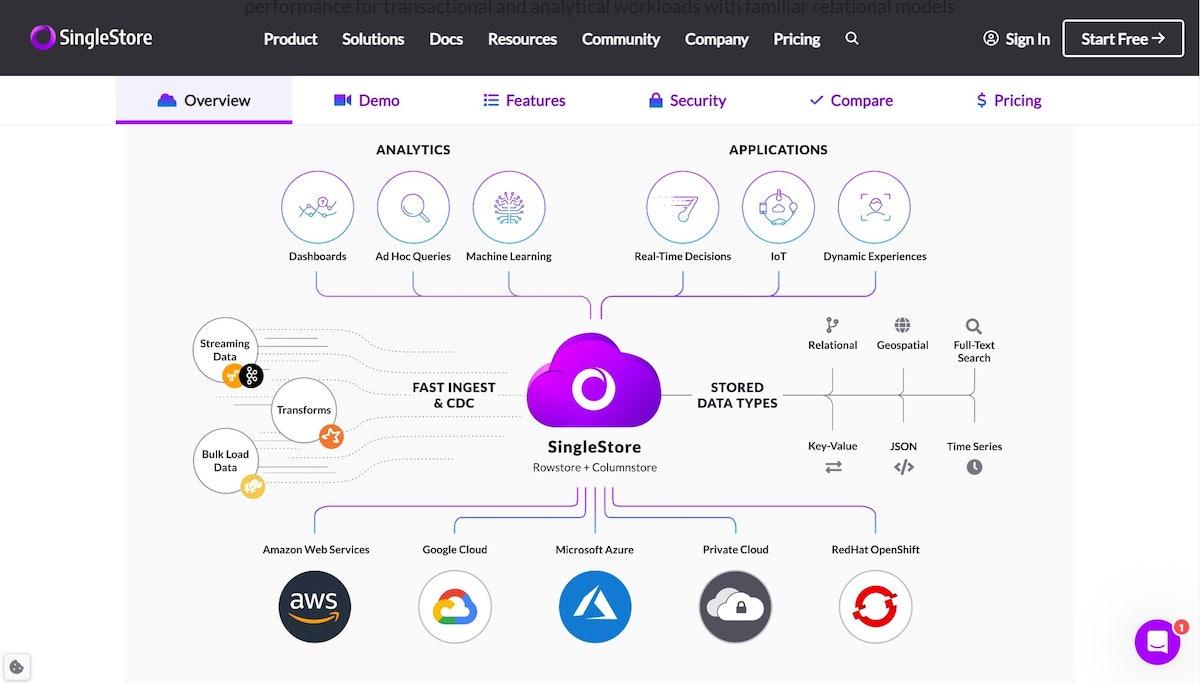
SingleStore is a real-time unified distributed SQL database designed for speed and scaling. It combines transactional and analytical workloads to eliminate unnecessary data movement and support demanding workloads.
SingleStore runs on the Big 3 Clouds and is built for tech-savvy developers and architects. Use the free trial to see what you think before spending anything on its services.
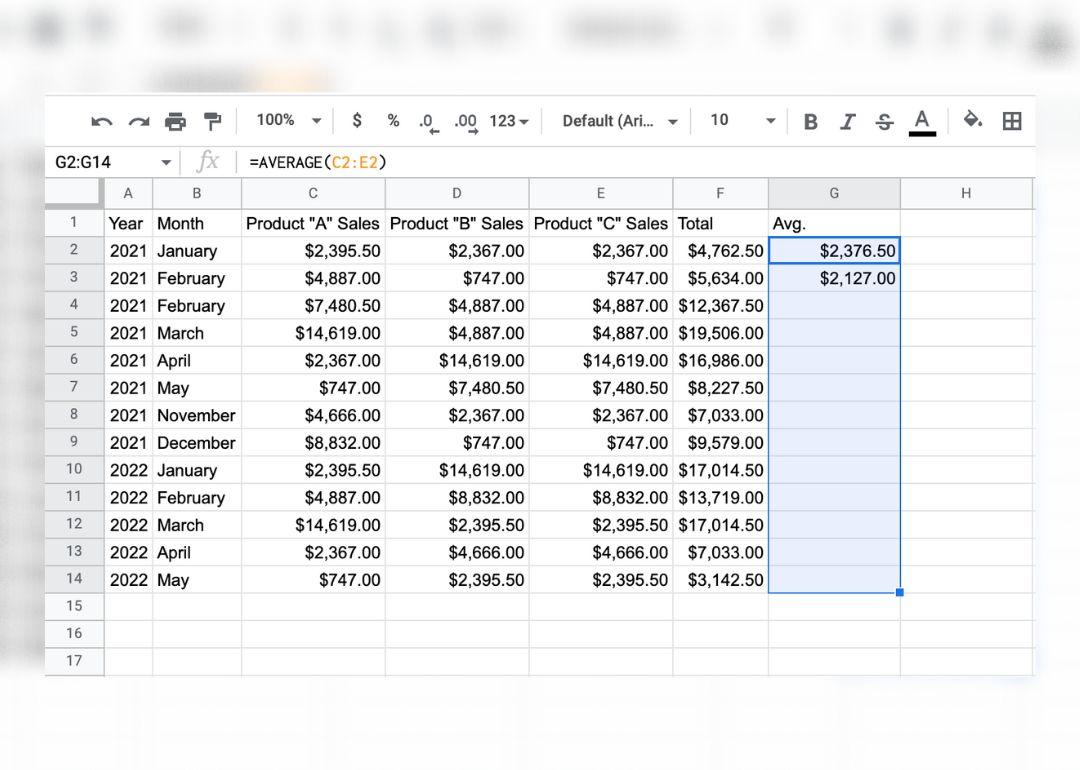
Google Sheets is an element of Google Workspace for creating online spreadsheets. It allows real-time collaboration from any device, perfect for large or remote teams.
Designed for businesses of all sizes, it has features like built-in templates, conditional formatting, and pivot tables to make database management more manageable. Use the personal version to test it out for free first.
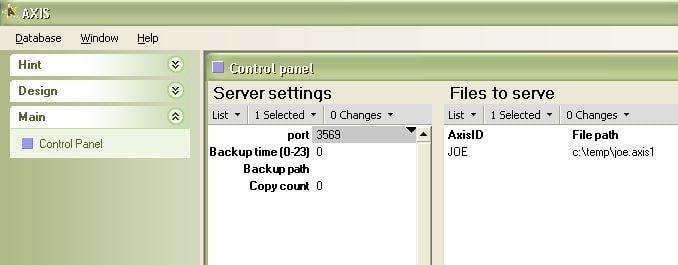
Axisbase is a free full featured desktop database server that can track any information your business needs. It’s comparable to other office database tools like Filemaker and Microsoft Access and database servers like Microsoft SQL Server express.
Axisbase is free for multiple users and does not feature paid plans. In addition, it’s a downloadable platform and doesn’t rely on browser-based functionality. 💎
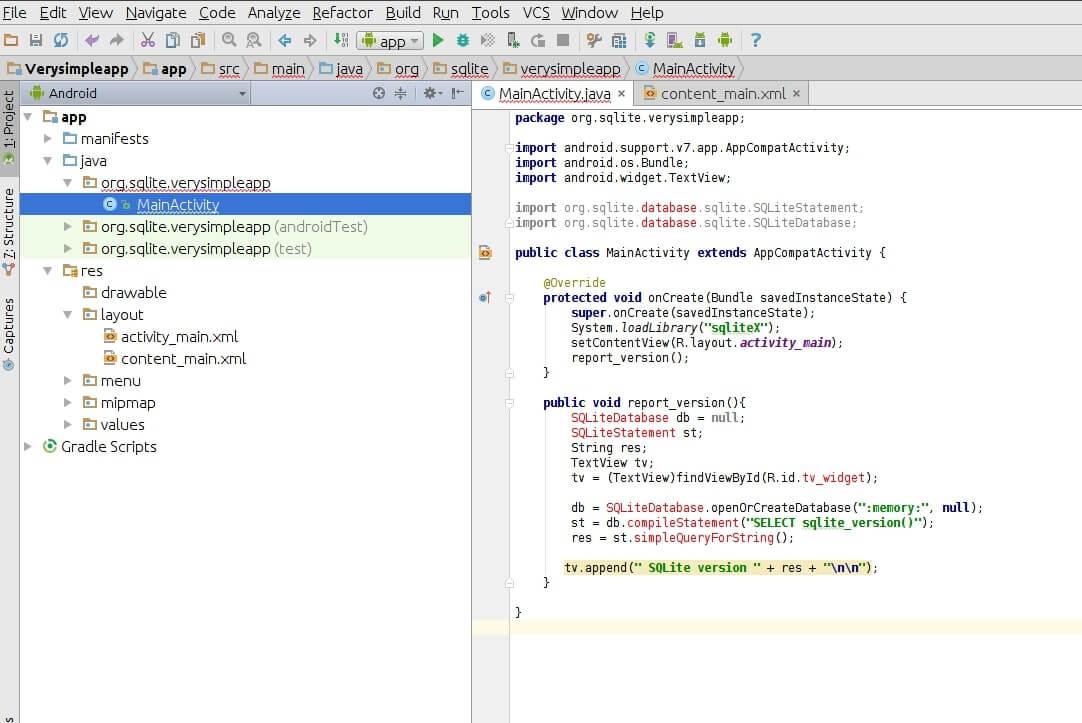
SQLite is a free-to-use software library and SQL database engine. It’s designed to be self-contained, serverless, and transactional, requiring zero configuration. It also serves as an application file format and features multiple tables, triggers, indices, and views in a single disk file.
This embedded SQL database engine functions as a C-language library and works on almost any device. It offers cross-platform stability and serverless functionality that’s ideal for many businesses.
You’ll find what you need among these 10 Microsoft Access alternatives, whether you’re a beginner with zero technical knowledge or leading a seasoned team of tech-savvy pros. Find an option that works for you, upgrade your workflow, and elevate your database game to new heights! 🎢
Ready to start testing out your options? Start with the top pick and try ClickUp for free.
Access struggles with collaboration, large datasets, and cloud workflows. Modern tools like ClickUp offer real-time edits, automation, and better scalability for distributed teams.
They sync instantly across devices, eliminate version conflicts, and let teams update data anywhere without relying on local files or shared drives.
Most issues stem from messy legacy structures. Cleaning field types, naming, and relationships before migration prevents data loss and duplication.
Yes. ClickUp’s Table View, Custom Fields, and no-code structure let teams build relational-style databases while managing tasks, docs, and workflows in one place.
© 2026 ClickUp