A Handy Guide For Creating an Effective Meeting Checklist

Sorry, there were no results found for “”
Sorry, there were no results found for “”
Sorry, there were no results found for “”
Steve Jobs once said,
You should never go to a meeting or make a telephone call without a clear idea of what you are trying to achieve.
There is no better way to make meetings more engaging and productive than being prepared. A well-defined agenda with participants knowing their roles and scope of responsibilities ensures the meeting has a high chance of success.
Creating a meeting preparation checklist is one excellent way to achieve a successful meeting. This checklist covers all the crucial points of a meeting, like participants, queries, context, future planning, etc., to help the members steer the conversations productively. Checklists are also an excellent way to get all the meeting participants and collaborators on the same page before the event so that everyone knows the objective and direction of the meeting.
Let’s understand how to create a great meeting preparation checklist that helps derive solid and meaningful conclusions from a discussion.
Every meeting has three phases: preparation phase, meeting phase, and follow-up phase. An effective meeting preparation checklist spans all three phases to address the most crucial aspects of the meeting.
Eight key steps are needed to create a meeting preparation checklist that will save time and effort. Here they are:
A clear objective gives the meeting a direction and enables participants to present their constructive perspectives on achieving the same goal.
A meeting can have one or many objectives. Some common meeting goals are:
Each meeting is unique, and the objectives you set for it will also change based on how a project needs to be managed or steered. Determining the goal as the first step of meeting planning lays down the general direction of the conversations and team efforts. This ensures constructive progress.
You can use the ClickUp SMART Goals Template to break down complex goal structures into achievable steps. It enables you to track goal progress, making it easier to stay focused on what matters.
When several participants in a meeting put their heads together and ideate, there is a high chance of the meeting veering off-course. Exploring new ideas is valuable, but staying on track with meeting goals is important, too.
For this reason, it is important to include the meeting agenda in your meeting checklist. An agenda basically lists the points that the meeting participants must discuss during a meeting and in the stipulated time.
Some crucial aspects of an agenda include a timetable to keep everyone on time, sub-points to be discussed if time allows, the list and contact information of the participants, etc.
Leverage the ClickUp Meeting Agenda template to set the scope and type of the meeting beforehand in your checklist. You can even enter the location, meeting link, data, and time details into the same template.
Every professional at a company has their own schedules and individual appointments. So, include the attendees’ details in the meeting preparation checklist to check whether all are available for the selected date and time.
If the key attendees aren’t available for the selected date, the checklist template then gives you the flexibility to set alternative dates that the most important participants can select based on their availability.
The meeting arrangements required depend on the number of attending members. To list the attendees, utilize ClickUp’s Meeting Roster Template. This template allows you to record attendance by time, date, and meeting category. For clarity, you can also assign meeting roles to various attendees.
You can also generate reports that help you identify attendance trends for all your meetings. This data is shareable, which lets you communicate with the teammates better about their attendance in the meetings and what is expected.
The success of a meeting depends on selecting the right date and time for its execution. It is important to notify each of the key participants about the meeting and seek suitable dates from them. Once the date is decided, you’ll also want to block a conference room for your meeting.
You also need to consider the availability of the remaining team members to make the meeting a useful, productive gathering. A good meeting checklist also accounts for any potential holidays, leaves of absence, company events, etc., to ensure maximum participation on the selected date and time.
With ClickUp’s Calendar View, you can organize your meeting dates and schedules. This feature allows you to schedule meetings directly on a calendar. With it, you can:

A crucial part of any meeting is assigning roles and responsibilities regarding a project to the attending members.
To make the meeting flow smoother, you can add the delegations and assignments to your meeting preparation checklist before the meeting starts. This will also give you the opportunity to identify the team members who are well-accomplished in taking on certain roles and those who require guidance or a support system to develop their skills further.
For a meeting to be productive, all attendees should clearly understand their role in the project. Use the ClickUp’s Task Checklist feature to easily assign tasks to team members during your meetings. It allows you to form nested checklists, rename items, and assign list items to the collaborators added to the list. Ensure every team member stays informed about their roles and responsibilities in a task or project after the meeting concludes.

A meeting format is the methodology that the speaker uses to run the meeting. The choice of format will depend on the purpose of the meeting.
For example, brainstorming meetings typically involve asking many questions and tossing creative ideas around while building on concepts to get a feasible business idea. On the other hand, final decision-making meetings may involve working with facts and numbers in a smaller group.
Additionally, the formats may depend on the attendees—it may be a one-on-one meeting, a team meeting, or an all-hands meeting. To determine the best format for your meeting, you need to consider the meeting’s purpose, the participants, the mode and structure of the meeting, and its starting point.
Check out these Google Docs meeting agenda templates!
Meeting formats determine the requirement for space, equipment, appointments, etc., for a meeting to be mobilized according to schedule.
Customize ClickUp’s 1:1 Meeting Template to aid your checklist creation process. This template lets you set the top priorities, tasks, and initiatives for your meetings easily. You can assign dates to each milestone to make tracking easier.
Leverage the virtual Whiteboard feature in ClickUp to brainstorm collaboratively during online meetings for better outcomes. Whiteboards are also a great way to keep all your stakeholders informed about the project’s progress and ideation status.
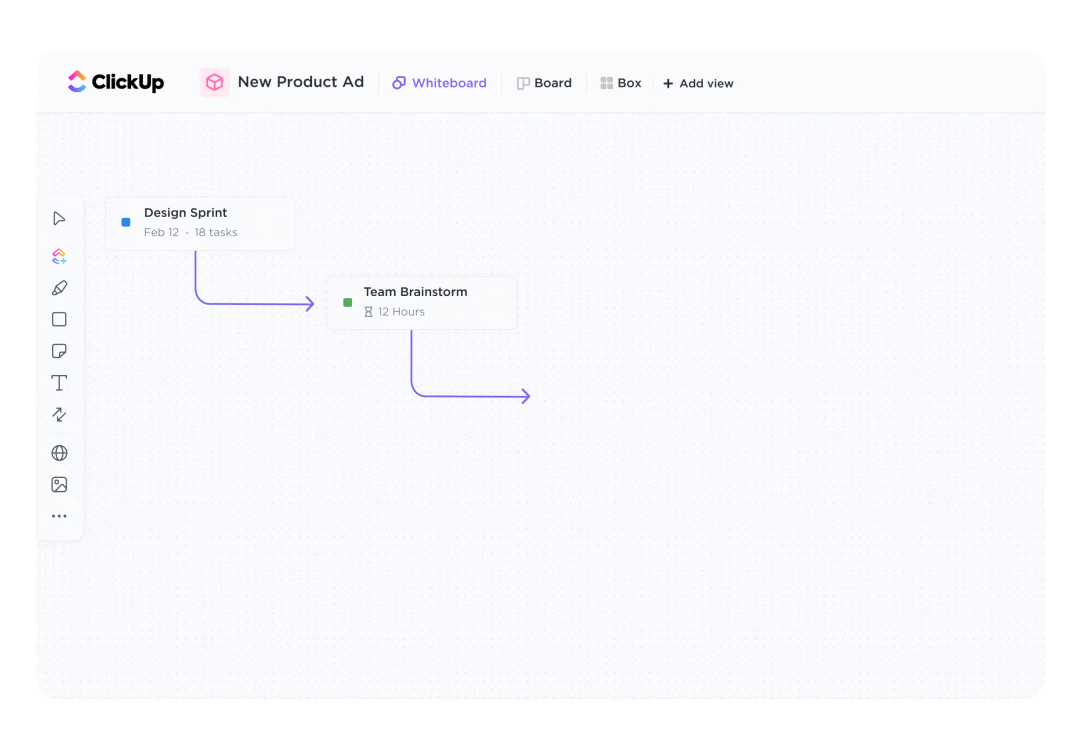
ClickUp also offers features like mind maps to organize your thoughts. This structure can help you identify key points and sub-topics, allowing you to decide if a more focused or open-ended meeting format is needed.
💡Pro Tip: Effortlessly transform your ideas on ClickUp Whiteboards into actionable tasks, building a seamless flow that keeps your team moving forward.
If your work involves numerous meetings and reviews each week, you need a robust tool to keep track of all of it. Use the ClickUp Meeting Tracker Template to prepare for all your upcoming meetings quickly. This template also allows you to track items that require action and request follow-ups easily.
ClickUp Views allow you to visualize this template in four different ways—like a Board, Calendar, and a Meetings list, with a separate Template Guide for quick reference.
💡Pro Tip: Utilize ClickUp’s 15+ Views like List, Calendar, Gantt, and others to maximize information visibility on ClickUp.
Every meeting needs some form of equipment to conclude successfully. Depending on the purpose of the meeting, you may require projectors, screens, headphones, tablets, buzzers, or other equipment.
An effective meeting checklist includes a list of all the equipment and materials that must be arranged before the meeting. It helps remove hindrances that may arise because of the lack of prior planning.

Imagine the time that would be wasted looking for necessary equipment and tools while a meeting is going on. Use ClickUp’s Checklist Templates to create a customized checklist of various items, resources, and equipment you would need on the meeting day.
These templates allow you to create nestable checklists with items that can be assigned to team members. They work by using drag-and-drop actions to simplify things for everyone. The template even empowers you to assign comments to the team members to enhance accountability during the meeting.
A follow-up conversation is necessary to assess how things are progressing after fresh discussions and whether all team members have a clear view of their roles, responsibilities, and direction.
Create a meeting preparation checklist containing details of when and how the follow-up is required and by whom. It should also include collecting any responses requested during the previous meeting (for example, survey responses) or any other data requested by the speakers or other team members.
Follow-ups also include the distribution of the minutes as soon as possible, tracking tasks, filing and recording important meeting data, and organizing it properly.
Documentation is key to ensuring all the important decisions, action items, and next steps are clear. That’s where ClickUp Docs proves to be the perfect ally.

With ClickUp Docs, you can create a central location for agendas, minutes, and even brainstorming meeting notes. This fosters collaboration and ensures everyone, even those who couldn’t attend the meeting, is in the loop. Using this feature, you can also create nested pages and wikis, customize the styling using various options, embed bookmarks, and much more.

Using ClickUp Brain, you can summarize lengthy meeting notes instantly. ClickUp Brain can also help generate action items or subtasks. For instance, if your action items seem to have multiple steps, ClickUp Brain can suggest creating subtasks within the main task. This helps break down large goals into manageable chunks.
If you want a ready-to-use framework for taking notes during a meeting, use the ClickUp Meeting Minutes Template. This template lets you capture the conversations and important points of the meeting accurately. It helps you standardize the MoM formats across your organization.
💡Pro Tip: Don’t want to write meeting minutes? Record your meeting using ClickUp Clips and use the power of ClickUp’s Brain to transcribe the recording. Then, just simply ask it to highlight the key points, decisions made, and action items.
Keep the stakeholders engaged and involved in the meeting’s outcomes to generate tangible results. ClickUp’s Meetings Template lets you schedule follow-ups, manage and review agenda items, and take meeting notes easily. This template also allows you to see finished tasks, in-progress tasks, and the post-meeting agenda items all in one place.
Enhance your post-meeting collaborations and follow-ups using ClickUp Tasks. This feature allows you to organize, plan, and work together with stakeholders on any meeting agenda. Assign tasks with clear owners to avoid confusion and prioritize tasks to focus better. You can also set due dates to keep everyone on track and ensure all the necessary work is completed on time.
Follow-up activities after meetings also involve gathering feedback from the participants so that the next meeting can be planned better.

ClickUp facilitates collecting participant feedback using ClickUp Form View. Using this view, you can add custom task fields, such as priority, start date, tags, status, assignee, etc., to the form. By using ClickUp’s Form View, you can establish a continuous feedback loop to ensure your meetings are productive and meet everyone’s needs.
The success of a meeting is largely dependent on how well it is arranged. A well-planned meeting has higher chances of success, better attendance, and productivity. There are certain best practices that have helped professionals plan highly impactful and productive meetings:
We’ve got a quick and efficient way for you to create, execute, and track your meeting checklist.
Implementing a meeting requires thorough background planning and great care during execution. ClickUp’s Meeting Task Checklist Template simplifies delegation by creating to-do lists within a task.
Reduce the time you spend on organizing and preparing for meetings with this template by ensuring you cover all the important topics. This template will enhance overall efficiency through several key features, such as:
This template helps you create an agenda that covers the crucial topics of the meeting, take meeting notes, assign actions to team members, keep track of deadlines, and keep everyone on the same page.
It is easy to miss things when preparing for meetings. However, with an effective meeting checklist, you can push through the clutter and organize your meeting preparation for a truly productive session.
ClickUp’s wide range of meeting templates helps you stay organized before, during, and after meetings. Use the checklist and agenda templates to create engaging meeting agendas. Leverage the minutes of meetings and task templates during meetings to delegate tasks and keep track of progress.
ClickUp templates help enhance the efficiency of your tasking, streamlining your workflows and providing key tools to help you prepare better for all your meetings. Sign up on ClickUp for free to discover how it makes meeting management simple, easy, and effective!
© 2026 ClickUp