How to Navigate and Prevent Meeting Conflicts and Schedule Clashes: In-Depth Guide
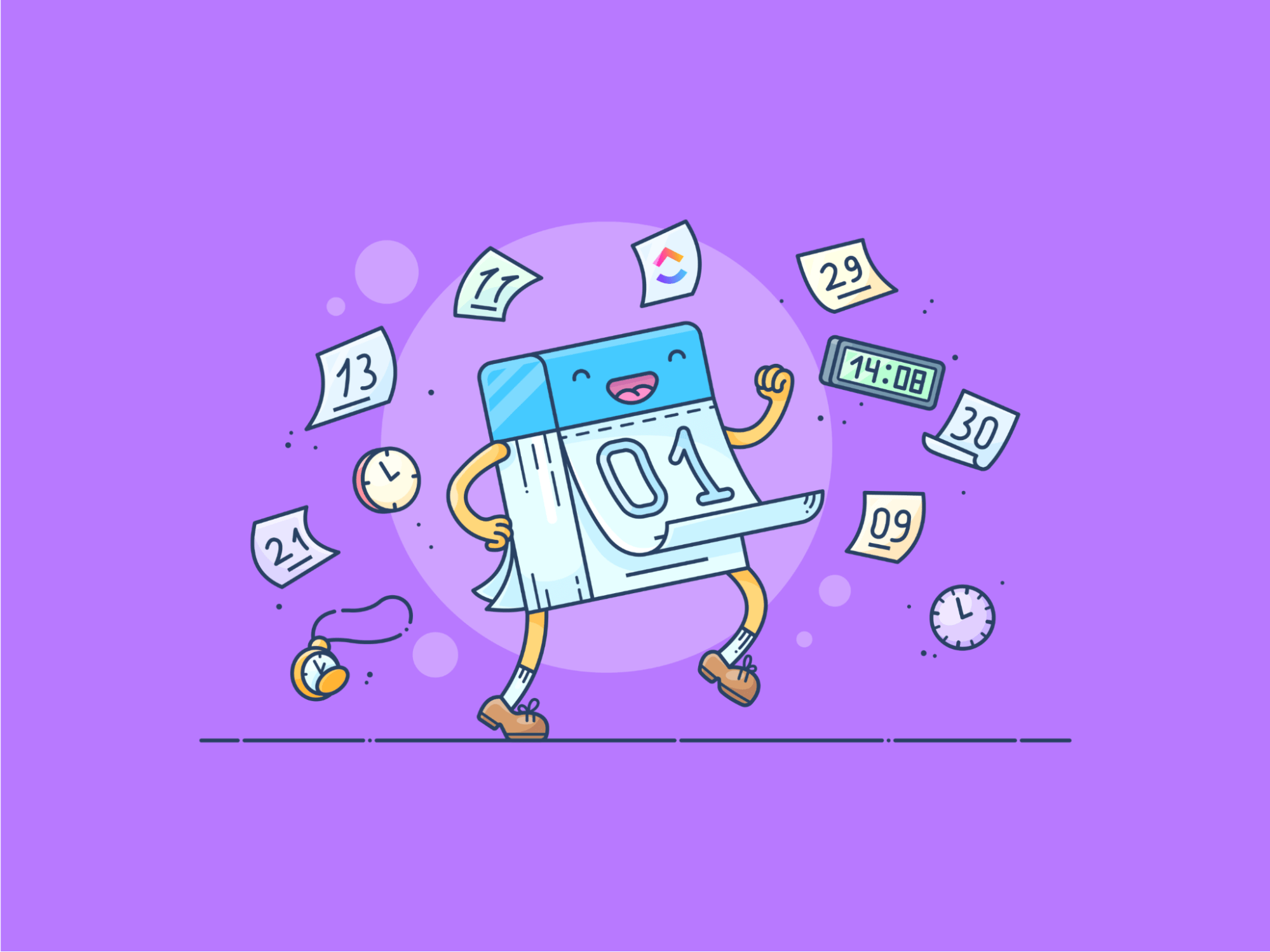
Sorry, there were no results found for “”
Sorry, there were no results found for “”
Sorry, there were no results found for “”
Sometimes, scheduling a meeting is more challenging than running it. If you don’t have an effective scheduling system in place, you can get lost in a whirlpool of emails, planners, and conflicting appointments. 😵💫
While fairly common, meeting conflicts are always bad news. They lead to delays, disappointments, and discord. Instead of being productive and focusing on work that matters, you’re forced to divert your efforts to manage the fallout.
The good news is that you can avoid scheduling conflicts easily with the right approach and tools.
In this article, we’ll explore how these clashes happen and what you should do to minimize the damage. We’ll also share six tips for preventing a meeting conflict in the future.
Meeting conflicts occur when the parties are unable to attend a scheduled meeting or find a common meeting time. Although annoying, scheduling conflicts are sometimes inevitable, especially when your job entails an intense meeting cadence.
In the following sections, we’ll analyze some of the most common challenges associated with meeting and schedule conflicts.
Double-booking is the overlap of two attendance commitments. It occurs when you schedule two meetings at the same time by accident.
This mishap can happen to anyone for various reasons. For example, you may forget to add a meeting to your calendar or overlook a meeting you booked long ago.
Sometimes, you may be strapped for time and book a meeting without carefully analyzing your calendar first. You assume you know your schedule by heart without double-checking first.
The same can happen if you’re booking meetings for someone else. If you don’t look at the most up-to-date version of their work schedule, you might miss the fact that the person has taken time off next week and book their meeting for then. 😅
It’s often impossible to predict how much time a task will take you. While it’s admirable to be optimistic, this trait can sometimes lead to underestimating the time you need for tasks. ⏱️
If you get stuck on a task but have a series of meetings scheduled soon, you’ll need to either reschedule or set the task aside for later, if possible. In any case, someone will have to adjust to accommodate the situation.
Buffer time is the space between meetings. It makes sense to want to reduce it to improve efficiency. It’s not always possible, though.
Say you have to go to an in-person meeting at another location. If you don’t account for the time you need to find a parking spot, you could be late or even miss the event. This situation could have been prevented if you had set aside reasonable buffer time.
Even if your meetings are online, scheduling them back-to-back is a recipe for disaster. A minor technical difficulty is enough to cause you to be late to one meeting and jeopardize all other commitments for the day.
Whether a technical mishap or a client emergency, an unprecedented event can be a schedule killer. It can lead to delays or force you to reschedule a meeting at the last minute. Other obligations you’ve had for the day or week may have to shift as a result.
Some meetings may drag out due to reasons such as:
If you’re running behind significantly, you may be late to or miss the following meeting. You can always postpone it, but that means you’ll have to go back and forth until you identify another time slot that works for everyone, which can be time-consuming. ⌛
In some cases, you’ll have difficulty finding a meeting time that can accommodate every party’s unique schedule.
For example, senior management tends to have tightly packed schedules, requiring more flexibility on your part. Another common example is when the parties are located in different time zones. In case of time zone differences, it’s often a challenge to establish a time slot that isn’t too early or too late in the day and isn’t already reserved for other activities. 🥲
When you’re meeting in person, problems can arise if you have to share facilities or equipment. In that case, you have to think about the availability of these resources on top of time constraints.
An occasional scheduling conflict usually doesn’t entail any significant consequences. But if you’re not mindful and leave conflicts unaddressed, they can induce the snowball effect—leading to a slew of persistent problems. 🥶
Some of the potential consequences of a meeting conflict include:
Accept that conflicts and overlapping meetings happen and that they’re sometimes inevitable. It’s best to move on, focusing on mitigating the current issue and preventing such situations from happening in the future.
When you find yourself amidst a scheduling conflict, follow these guidelines (if applicable):
As soon as you notice you’ve made a scheduling mistake, let the other parties know about it. Apologize and provide a short explanation without going into unnecessary detail. If the meeting is important but you can’t attend it, ask to reschedule. Propose new meeting times to be proactive.
If the other party is the one canceling the meeting, be understanding. Mistakes and unforeseen events can happen to anyone.
When rescheduling meetings, be flexible, especially if the meeting is urgent and needs to be squeezed into the same day or week. The other individuals may already have their day or week planned out. Flexibility is a must on both ends if you don’t want significant delays in your work agenda.
Even if you can’t make it to the meeting, you can still participate. 🙋
Here’s how:
In some cases, this solution is the most logical option. For example, recurring project update meetings typically have numerous attendees, so rescheduling them would be a nightmare. Unless you’re leading them, they usually don’t require your presence, and you can catch up on the information afterward.
There may come a time when you have to choose between two meetings (or even more). In that case, ask yourself these questions to sort out your priorities:
Some meeting conflicts are inevitable, but most can be avoided with the right approach and a proper meeting management system. Discover six tips for avoiding meeting conflicts and the unnecessary stress that accompanies them below:
Using a digital calendar and a meeting management tool can reduce the likelihood of scheduling conflicts. These tools allow you to sync schedules across your team and minimize miscommunication. They can also automate some actions to save you time and effort.
You can enjoy all these benefits using ClickUp and its numerous meeting management capabilities.
ClickUp’s Calendar view lets you view your meeting schedule at a glance, customizing it to your liking. Choose between daily, monthly, and weekly views, set filters, and add color-coding to entries. You can also set permissions and create dedicated calendars for personal, team, and company use. 📅

When you want to schedule a meeting within ClickUp, simply create a new Task and add attendees. The event will show up on all participants’ calendars. To let them know what to expect and how to prepare, outline all the information in the Task description.
Don’t want to part ways with your favorite calendar like Google Calendar? You can sync it with ClickUp. The new meetings you create within ClickUp will automatically transfer to the external calendar.
By integrating ClickUp with your email client or a communication tool such as Slack, you can create meetings or tasks directly from those third-party platforms.
An online booking tool such as Calendly simplifies meeting scheduling.
It syncs with your calendar to detect your availability. When you want to schedule a meeting, you can bypass the headache-inducing email back and forth. Instead, you can send a link that displays your available time slots. Other team members can then choose the slot that works for them, and voilà—the meeting is created.
ClickUp enables integration with Calendly but also offers similar features. You can use ClickUp Forms to build your meeting requests. Share the link with the other party to gather information about their availability and preferred communication methods. ClickUp can automatically turn form responses into tasks. You can also set a reminder to ensure you don’t forget the meeting.
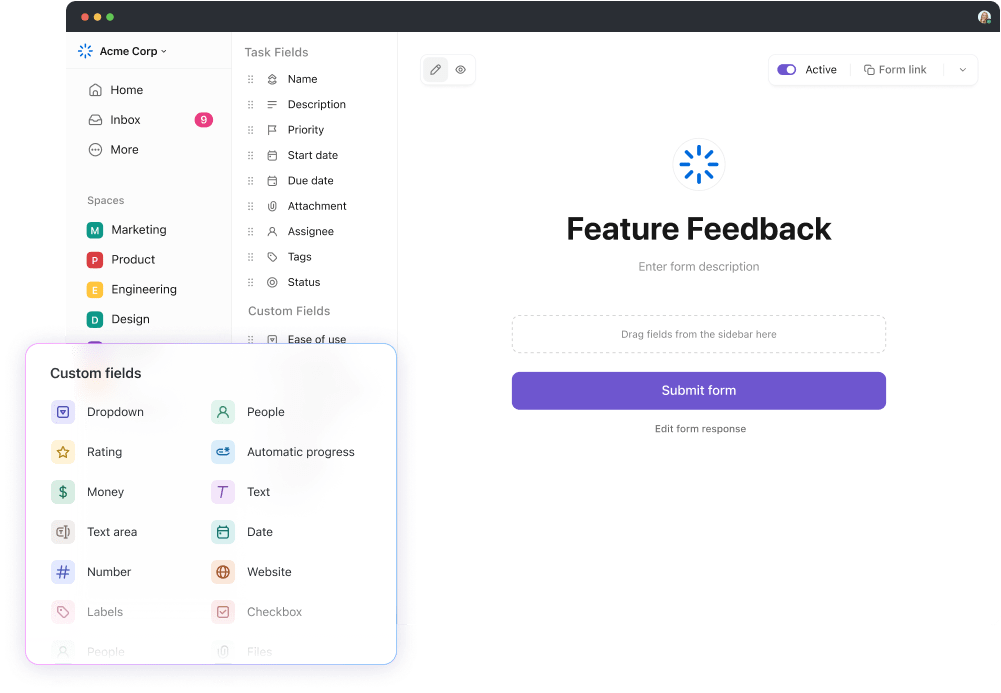
Meetings that occur regularly should take place at the same time. Recurring meetings provide a sense of routine and security, giving you and your team one less thing to worry about. 🔁
If you use a scheduling tool like ClickUp, setting up recurring meetings should be a piece of cake. You only need to check the Recurring option when creating the meeting or task.

Participating in a conversation without direction, order, or purpose is frustrating. Unnecessary digressions can prolong the meeting and cut into other commitments.
Whether you’re the one leading a meeting or a part of it, prepare thoroughly. Think about what you should say and how you will convey the information efficiently. At the end of the meeting, it should be clear:
ClickUp Docs allows you to create an effective meeting agenda using rich formatting tools. You can do so quickly and effortlessly, thanks to ClickUp’s AI Meeting Agenda Generator. It can prioritize and organize your ideas to maximize engagement and focus.

You can also insert a checklist for all the key talking points and mark each as you cover them during the meeting. By doing so, you’ll ensure no important topics are left behind. ✔️
Here’s an idea—use the ClickUp Whiteboard to discuss a roadmap or process, making decisions collaboratively with your team in real time.
In case you’re only a participant, you should still prepare. Read the invitation and additional materials. Prepare to listen and take notes. You can use the ClickUp Notepad on any device to jot down crucial observations and turn them into trackable Tasks in a few clicks.
ClickUp also features a customizable AI Meeting Notes Generator, which can transcribe discussions, summarize notes, and organize all your thoughts.

Avoid scheduling back-to-back meetings and try to leave some wiggle room between them. Meetings often drag out, so this buffer time can ensure you’re not late for the next one. If you end up with time to spare, you can use it to catch up on emails or take a well-deserved break. ☕
Honesty and open communication are a must when working with people. If you’ve got a lot on your plate, be candid about it and say no to some commitments. Other parties will likely understand and respect that, anticipating the same in return.
Even if you desperately want to, you can’t make every meeting. It’s essential to prioritize. Some types of meetings are non-negotiable, such as those with clients or upper management. Others may allow for some flexibility, though. By cutting out some meetings, you can avoid meeting fatigue.
To discuss meeting times or voice your concerns, you can use ClickUp’s Chat view, task comments, or integrated email. 📧
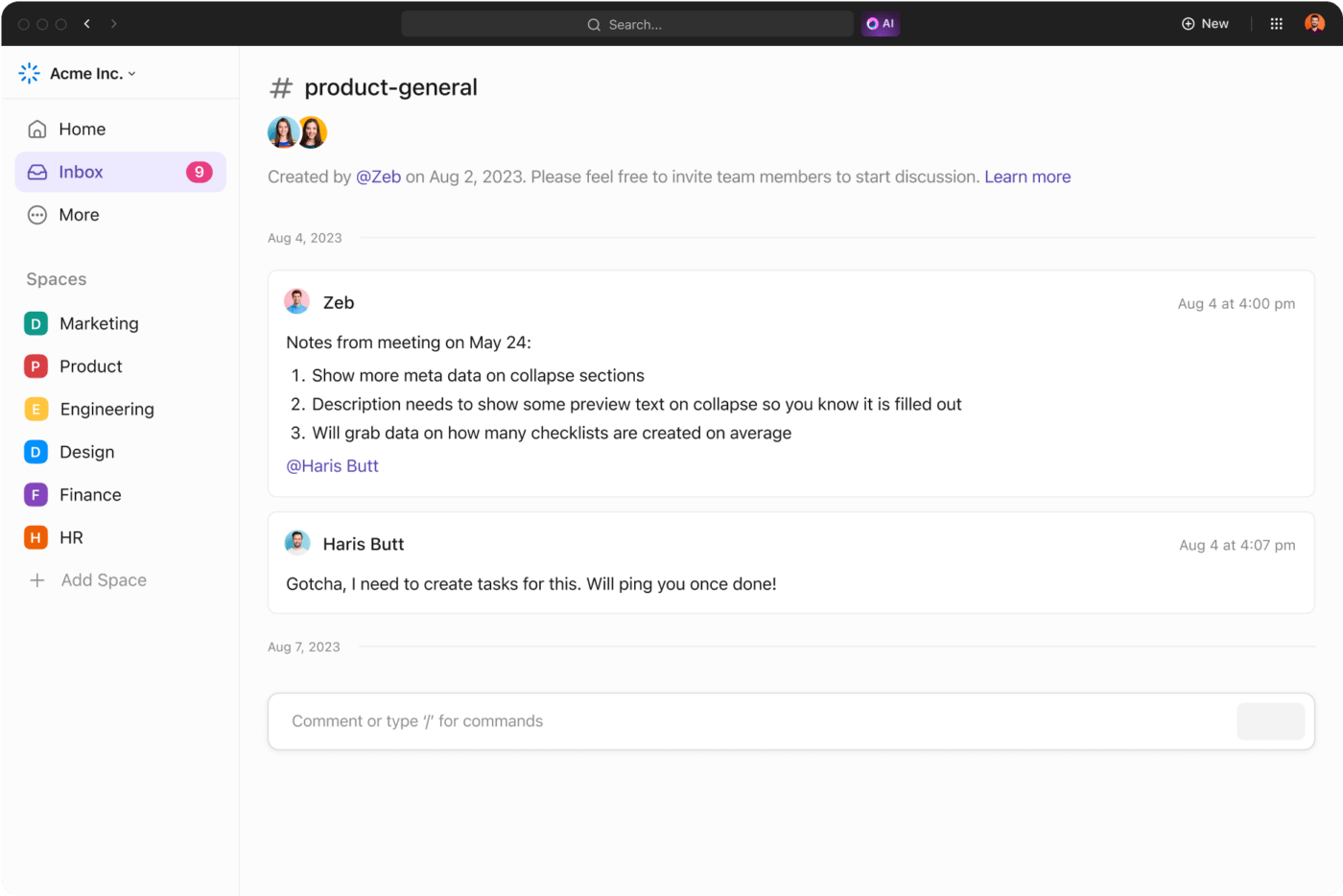
By using a meeting management tool like ClickUp to prevent meeting schedule conflicts, you can enjoy advantages such as:
If you want to be your most productive self, you can’t let avoidable problems such as meeting schedule conflicts bog you down.
Invest time in implementing a solid scheduling strategy. Let your schedule breathe. Be honest about your capabilities. Don’t be afraid to say no—your future you will thank you.
Sign up for ClickUp and establish a foolproof meeting management system, ensuring peace of mind for you and your team. ☮️
© 2026 ClickUp