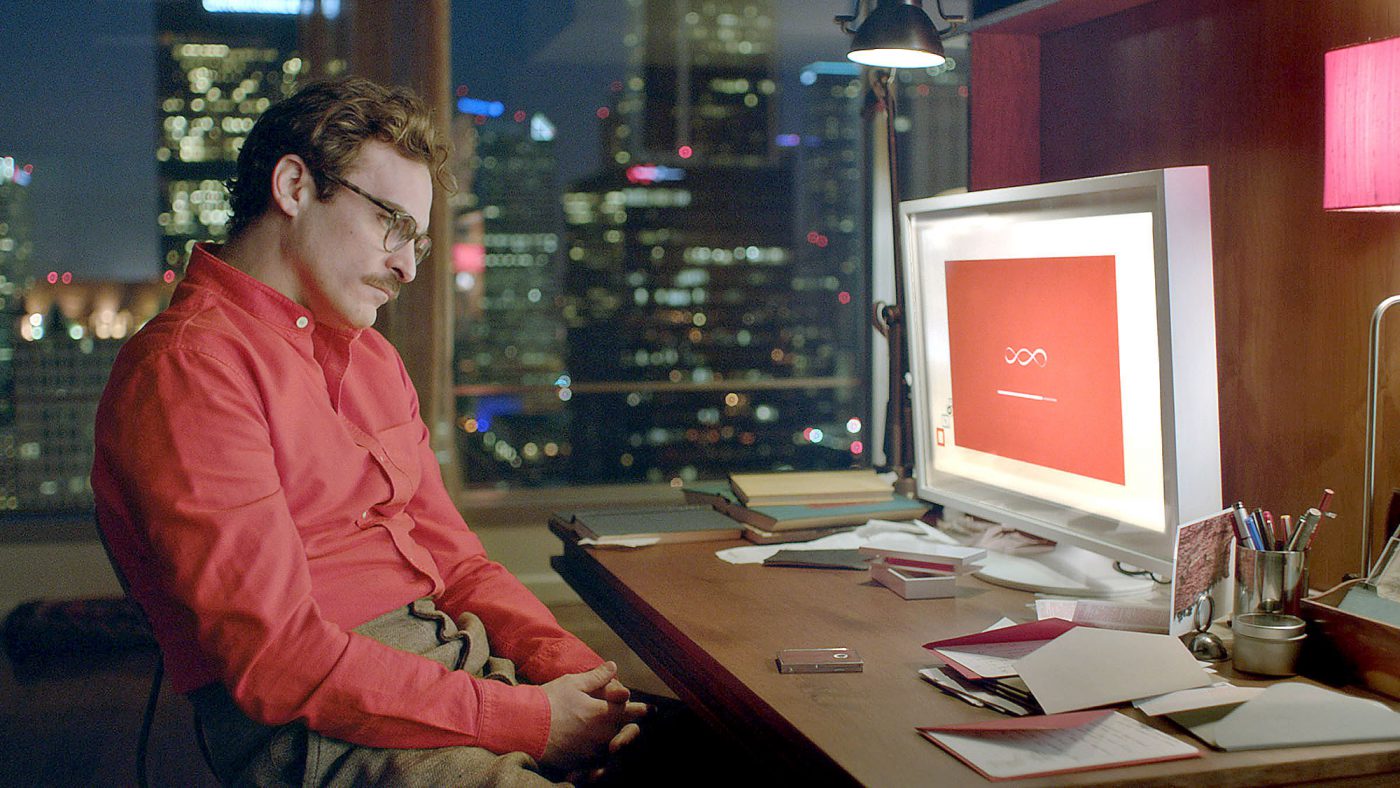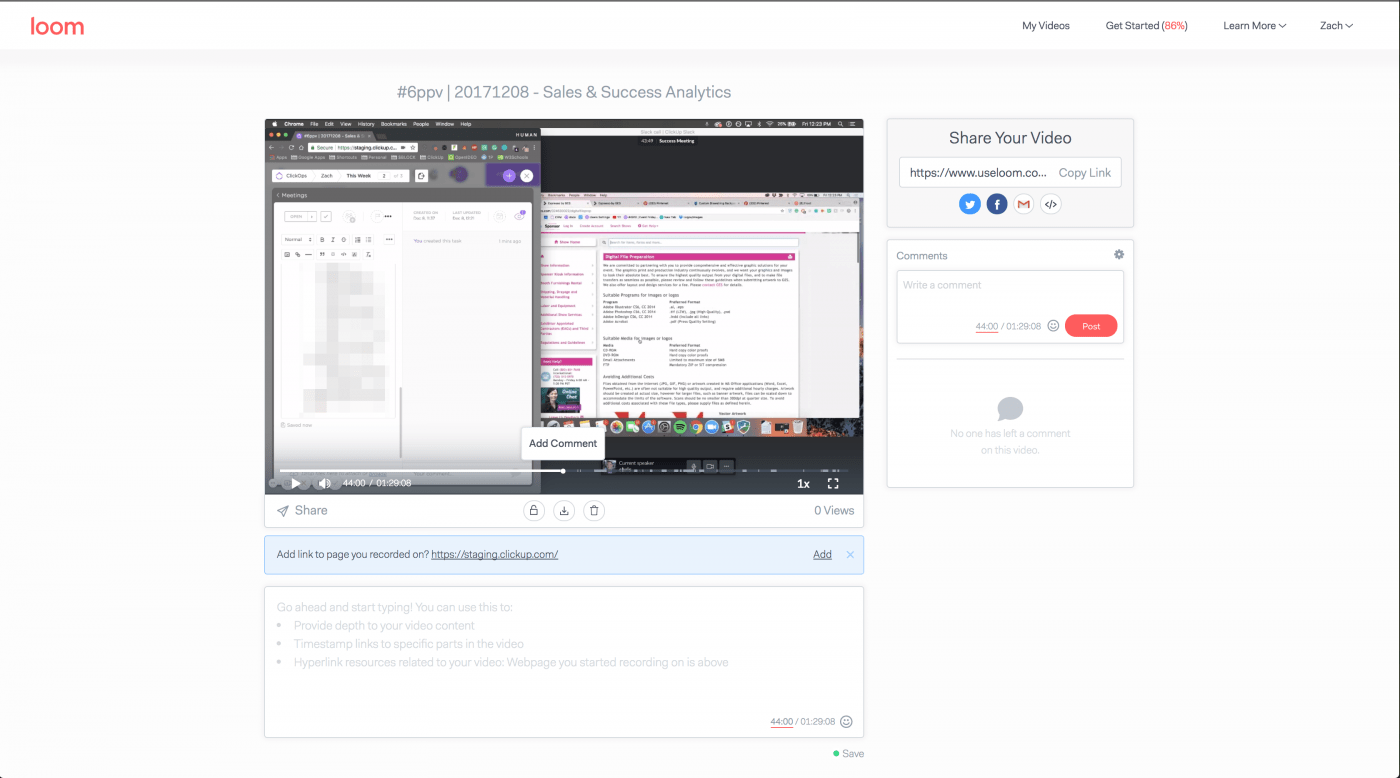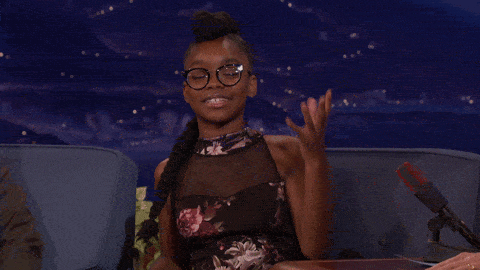How to manage meetings using ClickUp
The most powerful complement to your meeting outline.
Is AI taking over the world? Slowly, yes.
Does this include documenting and extracting meeting notes? Well.. possibly.
Until people are speaking to AI earpiece assistants, we need an effective way to create action items from the communication in our lives.
Not here quite yet
Let’s review 4 ways to supercharge your meetings and discussions amongst teams.
1. Eliminate the “meetings about meetings” loop
How many times have you met about things you’ve already learned or shared? If the answer is more than “zero”, it’s time to make a change.
Understanding the “why” of our meetings is key to filtering out action items from any discussion.
Is the meeting meant to be a review of performance metrics for a team? Are you discussing a new ad campaign with colleagues? What if you’re adding a world-changing feature to your core product?
No matter the reason, once the meeting’s purpose is understood follow-up tasks can be framed within context.
This will prevent you from doubling up on your work down the line.
Don’t let this be you!
In practice, you can accomplish effective meetings by outlining your contextual priority items.
ClickUp makes this possible in the description area of the Task View. With rich editing features, you can create bulleted or numbered lists, bold or highlight important items, and rapidly record key takeaways from a discussion.
Before you know it, colleagues will be celebrating all the time saved from not having to meet about the same things twice!
If you’re leading the note-taking efforts, there’s a good chance an office cake bearing your name and face will arrive after just a few team gatherings.
NOTE: For more productivity tips, check out this ultimate guide to productivity!
2. Create action in the moment
Have you ever heard an idea so profound it triggered a “wow, that could change the world!” lightbulb to appear in your mind?
If so, you’re in good company.
Some of the most commonplace items that we take for granted today originated as little more than a spark of similar brilliance.
The most important thing to do when we hear something worth noting — record it. There’s no time like the moment of an idea to bring it to life, even if that means writing it down as a quick note.
In meetings, documenting important ideas in the moment is how you can create action from the present.
Explore, learn, build, share, repeat
Get things done when they need to get done by utilizing the tools available to you. One of ClickUp’s greatest strengths is giving you the ability to capture ideas and turn them into action in the time it takes to write out your thought.
Leveraging the activity feed, you can record any notes that would best serve as action items.
Assigned comments can be used as follow-up items for members of the team, even those who aren’t present at the meeting.
With user mentions, you can add importance to a comment in the feed and send a notification to the tagged user.
If your follow-up task requires more scope than an assigned comment, you can utilize subtasks to add details to your action.
One of the best things about creating subtasks during or after meetings is accountability.
Using ClickApps, you can set: assignees, start dates, due dates, due times, and more.
With the right tools are your disposal, you’ll always be able to remember those eureka moments!
Bonus: Virtual Meeting Etiquette
3. Eliminate the inessential
In The Little Prince by Antoine de Saint-Exupéry, the main character (The Little Prince) finds himself on a long and profound journey to reclaim a love once lost.
Upon the way, another character (The Fox) helps steer the prince’s path. At one point, while attempting to guide the prince, the fox imparts this wisdom:
It is only with the heart that one can see rightly; what is essential is invisible to the eye.
As we remove what is unnecessary from our lives, what we already own becomes increasingly valuable. This concept can also be applied to our work; when you’re participating in a meeting, only the things that matter most leave an impression on us.
Do you wander off or lose your train of thought during work meetings?
Use the resources available to you to stay on track during meetings.
By focusing on priorities, action items, and important notes, you can accomplish more without thinking about all the fluff.
Leave the fluff for your pillows. Meetings are for getting things done.
4. Amplify your meetings
Meetings can be tedious. Note-taking, listening, not listening, drawing your imaginary childhood friend for the 1000th time.
Why be bored when you can create progress instead?
When your work during a meeting nets positive results, like ensuring your team has follow-up opportunities from their discussions, it will leave everyone on the team feeling more fulfilled.
Your time will have been well spent and your teammates will be thankful to have tangible action awaiting them.
With ClickUp, you can supercharge your ability to make the most of each meeting.
Using task mentions, you can call references to tasks your team is working on elsewhere in a Space.
Better yet, the rich editor in each task description gives you the power to link presentations and audio or video recordings of your team meeting.
We amplify ClickUp using Loom to share meetings with distributed team members.
Best of all, you can share files related to the meeting or any mentioned tasks!
If you’re working with a distributed team, these features are necessary to guarantee everyone stays on the same page.
In addition to being helpful to your colleagues, action items offer purpose and direction. Change that can be acted upon and made real. From that real change, we can find fulfillment and give back in ways we’d otherwise never imagine.
Wouldn’t a better system for creating positive change give you a sense of relief?
No more unnecessary backlogs, forget the ever-growing swim lane.. action with intent will lead to accomplishment, and maybe that promotion you’ve been working so hard for!
*Deep breath in* Ahh…
*Deep breath out* Phew…
Here’s the bottom line: meetings can always be productive. It’s a matter of allowing yourself and your team to make sure they are. By giving yourself the right tools for the job, you’ll be setting everyone up for success.
That office cake sounds mighty tasty right about now…
Meetings can be productive — not a lie.