How to Run an Effective Level 10 Meeting

Sorry, there were no results found for “”
Sorry, there were no results found for “”
Sorry, there were no results found for “”
Many people consider leadership team meetings a huge waste of time. That’s because most meetings are scattered and they often get derailed by negative team dynamics.
A truly effective meeting focuses on what’s really important and what needs to happen next. Enter the Level 10 meeting.
Let’s explore what a Level 10 meeting is and why it works so well. Then we’ll take a look at the structure of the meeting and learn some ways to take your leadership teams to the next level. You’ll never do meetings the same way again. ✨

The Level 10 (L10) meeting format was developed to help entrepreneurs, leadership teams, and startups identify, discuss, and solve issues. This 90-minute meeting is attended by the entire leadership team every week.
While stand-up meetings focus on daily tasks and client meetings are often about relationship building and gathering information, L10 meetings have a more strategic and problem-solving focus. They encourage clarity, alignment, and action, thereby improving productivity, increasing revenue, and enhancing collaboration within the leadership team. 👪
Weekly L10 meetings are just one of the tools and principles that make up the Entrepreneurial Operating System® (EOS). Founded by Gino Wickman, EOS is based on six key elements, namely:
Each of these elements is touched on during L10 meetings, with the bulk of the time being spent dealing with the three most important issues on the agenda.
L10 meetings are extremely effective and there are several reasons for that.
Business goals and strategic objectives are front and center throughout the meeting. Attendees share fast updates on their scorecard metrics, providing a snapshot of how the business is doing in relation to those goals. This makes it easy to stay aligned and keep moving in the right direction. 🎯
Sixty of the 90 minutes of this weekly meeting focus on understanding issues that stand in the way of meeting the business’s goals. The meeting time is well spent dealing with root causes and looking for solutions on a strategic level. This format is designed to solve issues before they become bigger problems, saving time and energy down the road.
Every agenda item has a specific (mostly short) timeframe allocated to it, so no time is wasted. Action items are clearly documented, reported on, and either checked off, carried forward, or raised as issues. ✅
L10 meetings happen at the same time on the same day every week, and they follow a standard process so everyone knows what to expect and can prepare accordingly.
All that said, it shouldn’t be a surprise that running this type of meeting requires strong facilitation and a meticulous scribe/administrator—preferably the same people every week to establish continuity.
The facilitator’s role is to hold people to the meeting agenda and enforce meeting etiquette—like being prepared and sticking to agenda time frames. The administrator takes meeting notes, updates the To-Do List (which is part of the agenda), and keeps everyone informed.
With the right people, processes, and tools in place, L10 meetings are worth the effort.
One of the keys to success here is that most L10 meetings follow the same agenda. Let’s take a look at exactly what that entails, step by step.
Time: 5 minutes
The meeting opens with a segue—otherwise known as a check-in. Each team member shares personal or professional good news, for example, a win or aha moment from their week. This gives everyone a chance to get fully present at the meeting, creates connections within the leadership team, and starts the session off on a positive note. 😊
Time: 5 minutes
This section reviews the objectives and key results (OKRs)—or the key performance indicators (KPIs)—that contribute towards the goals of the business. The owner of each key metric simply feeds back on whether their metric is “on track” or “off track,” with no further explanation at this point. If it’s off track, it gets moved to the Issues List, which will be discussed later in the meeting.
Time: 5 minutes
Rocks are quarterly goals, and each team member is usually responsible for three to five of them. Rock updates also consist purely of an “on track” or “off track” response, with any issues being moved to the Issues List. 🪨
Time: 5 minutes
Here the attendees share any good or bad news about employees or customers. Good news is celebrated and bad news moves straight onto the Issues List.
Time: 5 minutes
The To-Do List deals with action items for completion within 7 days. As such, many of the items discussed at the previous meeting would have been completed during the previous week. At the current meeting, attendees declare them as either “done” or “not done.” Any items that fall in the latter category can either move into the next week to be revisited at the next meeting or—if they’ve become a problem—move onto the Issues List for this week.
Time: 60 minutes
Otherwise known as Identify, Discuss, Solve (IDS®), this part of the meeting is dedicated to uncovering the true roots of problems and then brainstorming ways to solve them. After a quick recap of issues on the list from last week plus any that have been added during this meeting, the attendees vote on how to prioritize them. Then they tackle the top three, starting with the most important one. Any next steps get added to the To-Do List. If an issue on the list doesn’t get dealt with within a few weeks, it’s moved to a longer-term list for discussion during the next quarterly meeting.
Time: 5 minutes
The last few minutes are spent reviewing the To-Do List and next steps. The attendees also decide on any cascading messages to be passed on to the rest of the organization. Finally, they rate the meeting out of 10, and if the average is less than 8, they discuss what they could do differently next time.
With such a clear L10 template, the most important topics are always covered and you should still be done on time, every time. ⏱️
Now you know what you’re aiming for, let’s look at how to take those meetings up a notch—and save time and effort all around.
Modern technology can be a real boon—and meeting management software is a prime example of this.
Take ClickUp Meetings, for example. This online meeting platform offers planning checklists, meeting templates, note-taking tools, superb task management, and much more—all designed to make your life easier. Start with the ClickUp Level 10 Meeting Template and take it from there.
Good to Know: ClickUp templates cover just about any eventuality. From project kickoff templates that help you plan and prioritize to one-on-one meeting templates to manage your team, you’ll never need to start from scratch again.
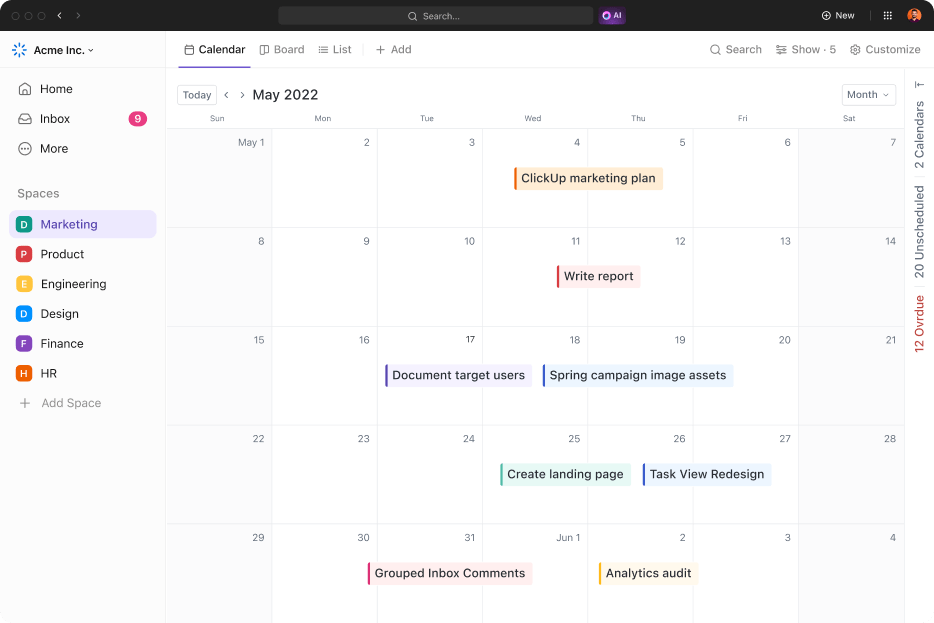
To reinforce the importance of your L10 meeting, hold it at the same time every week. When it’s always on the calendar, attendees get into the habit of preparing for it and their teams learn to schedule other meetings around it. 🗓️
Scheduling meetings is a breeze with ClickUp’s Calendar view. Simply set up a recurring meeting, inviting all the necessary attendees. Then connect all your meeting documents to that meeting, so everyone can find them.
The earlier you get the L10 meeting agenda out, the more time everyone has to gather data to prepare for the meeting. The agenda also sets a clear expectation of what will be dealt with, keeping everyone focused.
Use ClickUp Docs and the ClickUp Agenda template to craft each week’s meeting agenda. Write the agenda yourself or collaborate with the entire team, with each user distinguished on the system by their own color ID. Built-in formatting tools make it easy to create a professional-looking final document with no extra effort.
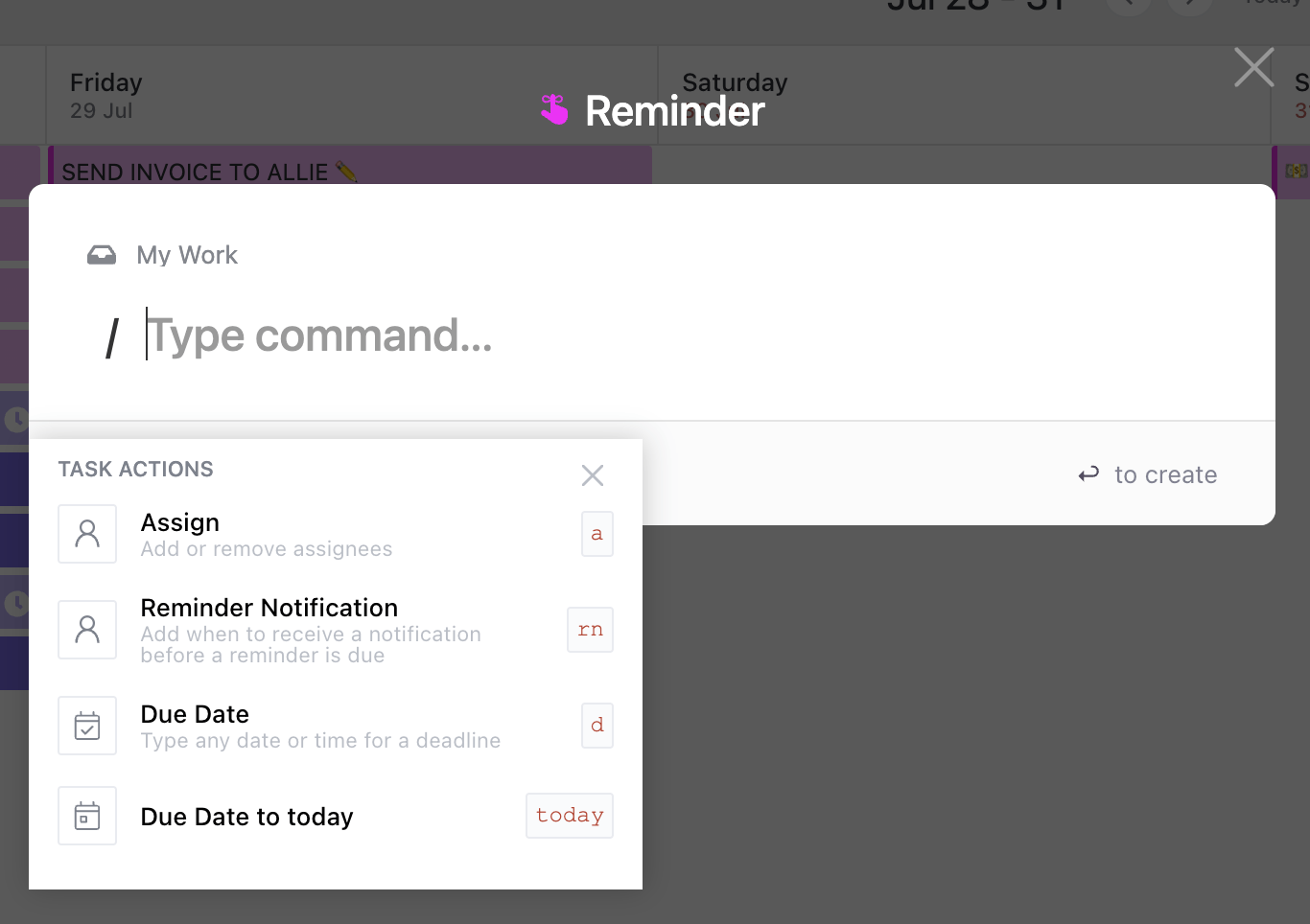
Part of the secret of the L10 meeting is following the process exactly. That begins with starting on time—which, in turn, means encouraging people to get there five minutes early to get settled.
Keep people on schedule with ClickUp Reminders. Set a reminder to prompt participants to prepare for the meeting well in advance, so no one’s scrambling at the last minute, delaying the meeting. Then set another one to let them know the meeting is about to start so everyone logs in and is ready to go at the right time. 🔔
Prioritizing the items on your Issue List is a very important step in the IDS phase of the meeting—and it’s impossible to prioritize if you don’t know what you’re prioritizing. Create a clear list for everyone to see, so they can make good decisions.
One very effective way to do this is with a ClickUp Whiteboard. Your scribe can transfer existing issues on the Issues List to the Whiteboard at the beginning of the session. ClickUp’s collaboration tools allow anyone to capture the issue they’re raising as it comes up, giving you a complete list for easy prioritizing by the time you get to the problem-solving phase of the meeting. Then simply check off the items as you deal with them.

Creating an accurate record of what happened at a meeting is critical. Meeting minutes form the basis of future meetings, ensuring continuity and forward movement. They also act as the final word when memories of what happened differ.
Good meeting minutes software makes all the difference here. You might want to start by using ClickUp Notepad to jot down notes during the meeting. Then ask the ClickUp AI Writing Assistant to summarize those notes for you and turn them into meeting minutes. The ClickUp Meeting Minutes template provides a ready-made framework, ensuring consistency throughout all your meeting minutes. 📝

Participants often share slides or other documents during L10 meetings. These visuals are an important part of the meeting record and they’re often circulated as separate documents before or after the meeting.
But there’s an easier way. ClickUp Clip captures video clips of your screen, browser tab, or app window—including a voice recording if you choose—to provide context for the conversation. You can save clips as part of the meeting record and share them using a public link that plays directly in your browser.
Attendees may have questions or suggestions beforehand or want to add extra thoughts afterward. You could use email to hold those conversations but mail threads aren’t always easy to find or follow, plus they’re disconnected from the meeting itself.
Rather, create a designated channel with ClickUp Chat view, keeping everything centralized and linked on one platform. Use the chat channel to share updates or resources and have conversations in real-time. You can control who has access to your chat channel, set up notifications of new messages, and see your chat alongside your work in ClickUp while you’re preparing for the meeting. 💬

Most L10 meetings generate a list of action items, which need to be dealt with—but often aren’t. The trick to getting them done is to put them into your workflow as soon as possible and then track them to completion.
ClickUp allows you to turn text from any ClickUp Doc or Whiteboard into ClickUp tasks at the click of a button—no more copying and pasting required. For example, you can create action items or assign tasks directly from a ClickUp Notepad, Doc, Whiteboard, Chat, or more formal documents like meeting minutes.
Then ClickUp’s Project Management functionality takes over to manage that task, helping you prioritize it and slot it seamlessly into your workflow. It can even send you notifications when it’s nearly due to make sure you stay on track to completion.
Rather than investing in new tools for your L10 meeting, make the most of the tools you already use. For example, if your leadership team has a preference for using Zoom or Microsoft Teams, or they’re married to their Google Calendars, go with the flow there wherever possible.
ClickUp offers a host of integrations including Microsoft Teams and Zoom, plus Apple, Outlook, and Google Calendar. Start a Zoom meeting directly from a task or sync tasks from ClickUp with your choice of calendar, and so much more.
Bonus: Compare MS Teams with Zoom!
L10 meetings were developed by EOS Worldwide to improve meeting productivity and effectiveness. They’re held at the same time every week, follow a specific template, and are attended by the entire leadership team. 💯
This type of meeting is extremely focused on aligning with strategic goals. It starts with a brief check-in and quickly reviews progress against scorecard metrics, quarterly goals, and weekly to-do lists. Then most of the meeting time is spent understanding and solving issues that stand in the way of meeting business goals.
While L10 meetings are already far more efficiently run than most meetings, there’s always room for improvement. Online meeting tools like ClickUp streamline every aspect of your L10 meetings, saving time and effort at every turn.
Sign up for free with ClickUp today to get more done in less time, every day. 🙌
© 2026 ClickUp