Embarking on your entrepreneurship or business leadership journey, you probably had big dreams—make a positive societal impact, create wealth, or enjoy more autonomy and flexibility. 💪
But often, reality hits differently.
You might find yourself struggling to hit your financial goals, dealing with stress from customers, partners, and your team, and feeling burnt out from overworking.
If this sounds like what you’re going through, enter the Entrepreneurial Operating System or EOS.
This EOS model has consistently fueled growth for over 200,000 businesses across diverse industries and business models. This includes big names like ImageOne, McKinley, and Atlas Oil Company.
EOS is about taking back control of your business and steering it in the direction you’ve always wanted. Ready to get an in-depth overview of what the EOS is and how to implement it in your business for better results?
Keep reading until the end. We promise it’ll be worth your while.
What Is the Entrepreneurial Operating System or EOS?
The Entrepreneurial Operating System, also shortened to EOS, is a framework for running your business like a well-oiled machine. In other words, it’s a type of business operating system that ensures everyone on your team is rowing in the same direction to consistently achieve business goals. 🎯
This framework was developed by entrepreneur, business advisor, and best-selling author, Gino Wickman. Right from his 20s, Wickman discovered his passion to learn about what makes businesses successful—and how to use that knowledge to help other business owners achieve their goals.
These findings comprise the EOS framework and are what Wickman shares in his book, “Traction: Get a Grip on Your Business” and teaches at EOS Worldwide.
By implementing EOS, you’re not just solving surface-level problems—you’re diving deep into the heart of your business operations, streamlining processes, and setting a clear path for sustainable growth and profitability. 📈
Key Components of EOS
After a decade of firsthand experiences and observations working with multiple businesses, Wickman found that the countless issues entrepreneurs and leaders face could be traced to six key components: Vision, People, Data, Issues, Process, and Traction.
Let’s take a closer look at what each of these components are in the Entrepreneurial Operating System.
1. Vision
So, you’ve got a big vision for your business, right? That’s awesome, but don’t keep it locked in your head. 🔐
According to Wickman, it’s super important to get that vision down on paper. Because it’s most likely your team doesn’t know what it is.
To clearly formulate your company vision, you need to answer eight questions:
- Core Values: What are the guiding principles of your business?
- Core Focus: What is the niche and purpose of your business?
- 10-Year Target: Where do you see your business in a decade?
- Marketing Strategy: How do you plan to attract and retain customers?
- 3-Year Picture: What do you want to achieve in three years?
- 1-Year Plan: What are your goals for the coming year?
- Rocks: What are your 90-day business priorities?
- Issues List: What issues need to be addressed?
Once you’ve got these answers down, use the Vision/Traction Organizer template to store and share them with your team. Ensure that they understand it and be open to discussing and addressing any concerns they may have.
When everyone shares a clear vision, it eliminates confusion, aligns your team’s efforts, and creates a strong sense of purpose and direction.
2. People
The People component of the EOS model is about placing the right people in the right seats. 🪑
It starts with identifying the right people—those who share your company’s core values. The People Analyzer™ template helps you identify who those people are. This makes it clear who belongs in your company and who must go.
The right seat means that each person’s role in the company aligns with their skills and unique strengths. To kick this off, map out your company’s accountability chart. This is basically an organizational chart that includes roles and responsibilities. 📝
With the accountability chart in hand, you can start placing the right people in the right seats. The GWC template—an acronym for Get it, Want it, Capacity to do it—will help you with this step. For example, does the person you want to place in the marketing role understand, desire, and have the skills to fulfill the role’s requirements?
Completing this action for everyone ensures you have a strong, cohesive team that efficiently drives your business forward.
3. Data
Aiming for those big goals in your business can make you anxious, especially if you’re not quite sure how things are really going. The Data component of the EOS model helps ease this anxiety with two key tools:
- Scorecard: Tracks five to 15 key metrics that give you a snapshot of your business’s performance. This way, you can quickly see if you’re on course to meet your goals or if there are problems that need fixing 🛠️
- Measurables: A breakdown of your business’s key metrics into a single, relevant number for each team member to hit every week
By relying on solid data, you can make smarter decisions, ditch the worry, and lead your business with confidence.
4. Issues
In the EOS model, keeping an Issues list is essential to the success of your business. It’s a space where team members can add problems as they arise, ensuring that nothing is overlooked or ignored. 🔍
Once you’ve got these issues down, the next step is to prioritize and tackle them. The EOS model uses the IDS—Identify, Discuss, and Solve—process for this purpose.
Begin by identifying the root cause of an issue, discussing it to explore solutions, and finally, deciding on and implementing the best solution. By regularly addressing issues, you prevent them from recurring and turning into bigger problems—leading to smoother and more efficient business workflows.
5. Process
The Process component of EOS focuses on documenting your business’s core processes. With Wickman’s simple three-step process documenter, you’ll be able to identify these core processes, record them, and package them for your team.
For the process documentation to truly benefit your business, everyone on your team must be trained and managed to follow them.
This ensures that every business task is executed consistently, reducing errors and wasted time. It also comes in handy for training new staff, as they can quickly learn and adapt to your business’s way of getting work done. ✅
6. Traction
Gaining traction with the EOS toolbox is about building discipline and accountability among your team. This is achieved with:
- Rocks: These are three to seven important tasks that need to get done in the next 90 days. These are set in every quarterly meeting and reviewed during weekly meetings 🗓️
- Meeting pulses: These are 90-minute meetings—scheduled weekly, quarterly, and annually—that are moderated with the Level 10 meeting agenda. This agenda makes meetings productive by focusing on the stuff that matters—reviewing key metrics and resolving issues
This combination creates a rhythm of execution and review, which is essential for steady progress and achieving your business goals.
The Benefits and Drawbacks of EOS
While the EOS has many benefits for businesses, there are also some downsides to keep in mind. Understanding these potential drawbacks will help you work around them when putting the EOS into action. 🙌
Pros of employing an EOS strategy in business
Here’s a breakdown of the key advantages of implementing the EOS model in your business.
- Clarity and focus: EOS ensures your vision is at the center of everything you and your team do—how you prioritize tasks, allocate resources, and make decisions. This unified focus makes it easier to achieve business goals
- Team productivity: With EOS, everyone on your team is on the same page, working towards shared goals. This reduces confusion, builds a stronger team spirit, and speeds up workflows
- Open communication: Regular EOS meetings allow employees to openly discuss challenges impacting their work. This results in collaborative decision-making and leads to smarter solutions and quicker resolution times ⏳
- Employee engagement: When team members understand their roles and how their work fits into the bigger picture, they’re more likely to feel accomplished and proud of what they do. This sense of purpose and recognition leads to higher engagement and satisfaction
- Accelerated business growth: The clarity you gain when you implement EOS ensures that you’re not just moving fast, but you’re moving in the right direction. And with key business metrics at your fingertips, you can make quick adjustments and pivots when needed
Cons of an EOS framework and ways to mitigate them
Now that we’ve discussed the pros of the Entrepreneurial Operating System, let’s dive into the common issues you might face with its implementation and how you can tackle them.
- Implementation complexity: Getting started with EOS can feel overwhelming at first—you have to wrap your head around the components and tools that make up the framework. To make this transition smoother, consider hiring an EOS expert to guide you through the process
- Resistance to change: It’s normal to face some pushback from your leadership team or employees when you introduce a new business system like the EOS. The key here is to explain the reason for your decision and discuss any questions they may have
- Heavy time investment: Fully integrating the EOS framework into your business can take anywhere from a few months to years. To avoid overwhelming anyone—including yourself—roll out one component at a time. Most importantly, be patient with the process. Once it’s set up, all your efforts will pay off down the line 💰
Tips for Building an Entrepreneurial Operating System
Implementing the EOS framework in your business requires careful strategic planning and execution. Here’s a step-by-step guide to get you started.
1. Understand the EOS framework
Adopting EOS isn’t just about picking up a surface-level tactic and applying it to your business. It’s a deep transformative shift in how your business operates as a cohesive unit. 🤝
This means you need to grasp all six components of the EOS framework, along with the EOS tools required for their implementation, like the Vision/Tracker Organizer, Accountability Chart, and People Analyzer.
Gino Wickman’s book “Traction: Get a Grip on Your Business” provides an in-depth breakdown of each component and tool, plus it guides you through every step of the EOS implementation process.
2. Get the help of an EOS implementer
As hinted above, you can get the EOS process rolling in your business using Wickman’s book as your guide. But if you could use a bit more help, consider hiring a professional EOS implementer.
Many businesses and leaders find that having an EOS implementer on board makes the setup process smoother and faster. While this incurs additional costs, it saves you time and can prevent potential challenges in the future.
3. Leverage the right technology
Instead of juggling multiple enterprise software solutions for your EOS implementation and daily business management, you can use ClickUp to keep everything organized and connected in one space. 🧑💻
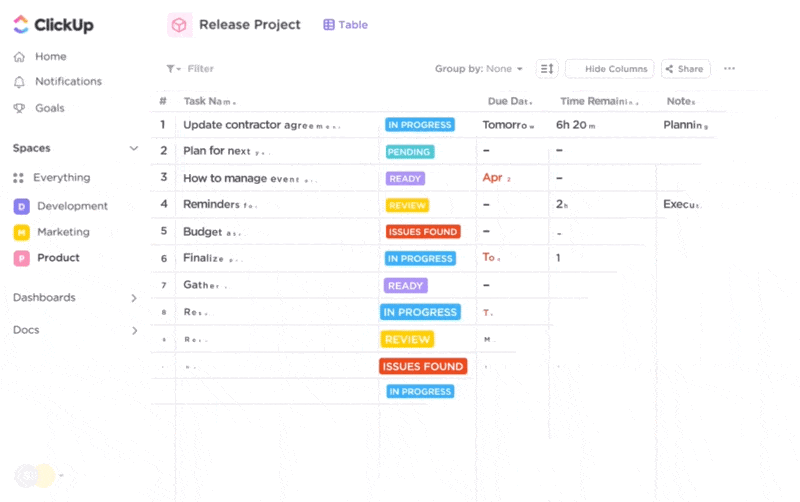
ClickUp is a robust project management tool for managing tasks and streamlining internal communication. And when it comes to sketching business plans and processes, ClickUp Whiteboards and Mind Maps have you covered.
You can even create your organizational chart in there and share it with your team—so everyone is clear about their responsibilities and who to reach out to for support.
Need to document, store, and share process documents across your entire business? ClickUp Docs has your back. ✨

The best part? You can set up multiple custom dashboards for the various roles on your team. These are perfect for tracking individual performance and visualizing progress toward your company’s goals.
📮ClickUp Insight: 92% of knowledge workers risk losing important decisions scattered across chat, email, and spreadsheets. Without a unified system for capturing and tracking decisions, critical business insights get lost in the digital noise. With ClickUp’s Task Management capabilities, you never have to worry about this. Create tasks from chat, task comments, docs, and emails with a single click!
4. Facilitate change management
Getting your team on board with the Entrepreneurial Operating System framework ensures they’ll adapt smoothly. The best starting point is to let them know what EOS is all about and be upfront about the changes they’ll see and why they matter.
Get your team involved in setting up the EOS. Run training initiatives, ask about their thoughts, and regularly check in to see how everyone’s doing.
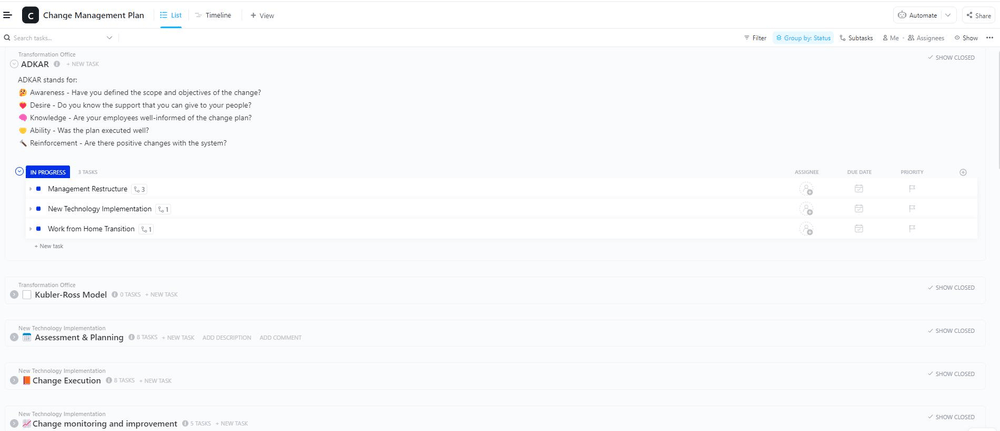
You can use ClickUp’s Change Management Plan Template to streamline this process, keep things on track, and bring everyone along every step of the way.
5. Commit to the EOS journey
When you commit to the EOS journey, you stick to its principles and practices for the long haul. This means investing the time to learn about it, implement it, and apply it consistently in your business. 🤩
The way you commit to the EOS methodology sets an example for your whole team. When they see you’re fully on board, they’re more likely to jump in with both feet too. This collective commitment is what will drive the transformative change that EOS promises.
Common FAQs
Here are some answers to common questions about the Entrepreneurial Operating System.
1. What is the Entrepreneurial Operating System?
The Entrepreneurial Operating System or EOS is a comprehensive set of principles and practical tools that help businesses run smoothly and more efficiently. It’s like a game plan for getting everyone in your company on the same page and moving towards the same goals.
2. What is the purpose of the EOS?
The purpose of the Entrepreneurial Operating System is to help entrepreneurs and business leaders gain control of their business, so they can get what they want out of it—money, impact, and autonomy.
3. What are the 6 principles of EOS?
The six principles of the Entrepreneurial Operating System are:
- Vision: What your business is, where it’s going, and how it’s going to get there
- People: Having the right people in the right seats within your business
- Data: A few key metrics that give you a pulse on your business performance
- Issues: A list of issues that need to be prioritized and resolved
- Processes: Identifying and documenting core processes to ensure consistency throughout your business
- Traction: Building discipline and accountability in your team to achieve business goals
Power Up Your EOS Implementation With ClickUp
The Entrepreneurial Operating System is one of the best startup tools for bringing clarity to your business and streamlining operations. However, it does require focus, discipline, and long-term commitment to continually reap its benefits.
If you need EOS software that doubles as project management software for startups and enterprises, ClickUp is the perfect fit. This free platform has everything from goal-setting and task management features to customizable dashboards and chat channels to support all your workflows. 🏆
Sign up for a free ClickUp account to kickstart your EOS journey today.




