10 Top HR Management Software Features for Better Performance
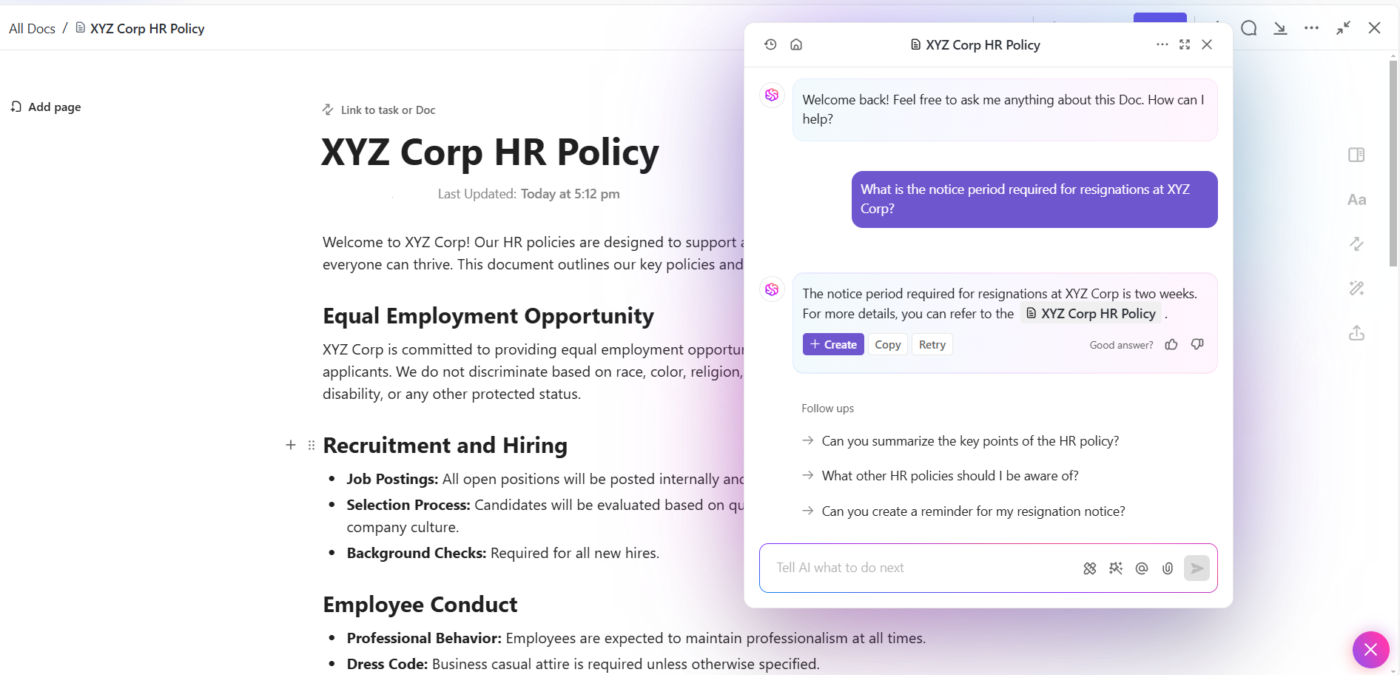
Sorry, there were no results found for “”
Sorry, there were no results found for “”
Sorry, there were no results found for “”
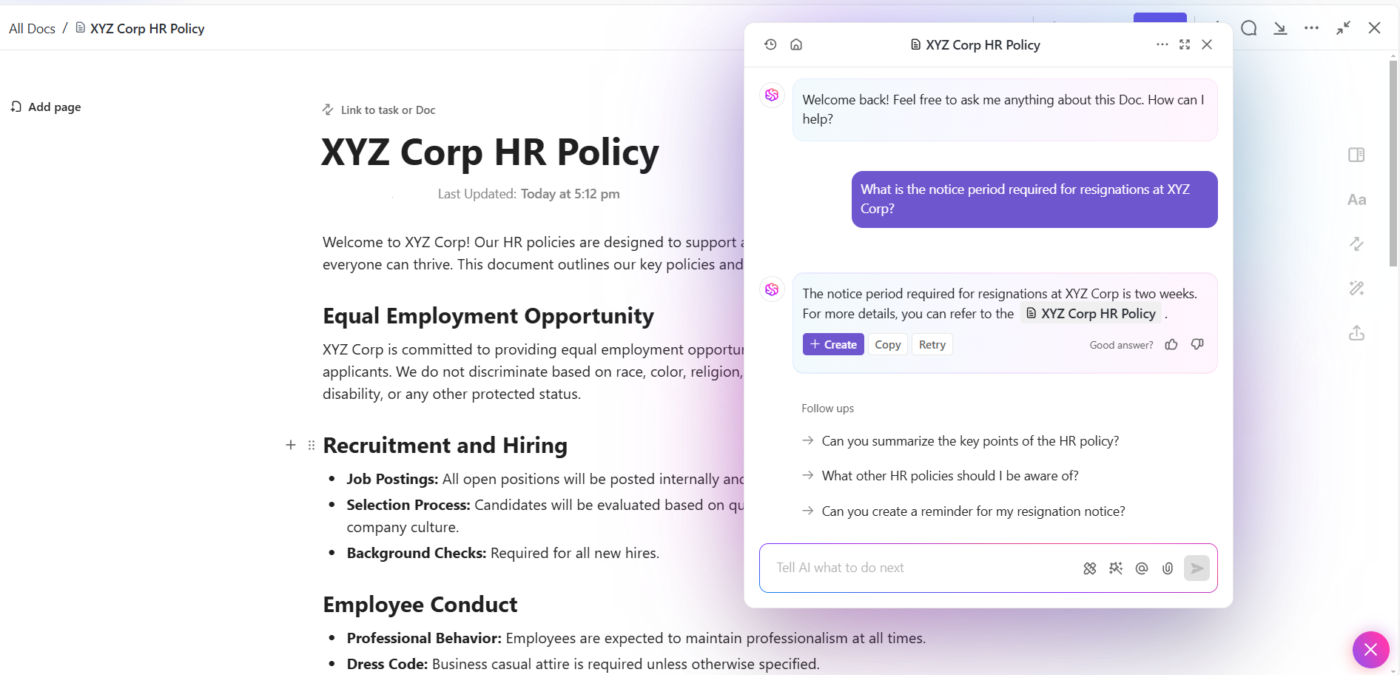
HR teams do it all—hiring, payroll, performance reviews—but without the right tools, even basic tasks turn into never-ending to-dos. Manually tracking time off? Chasing down paperwork? Nobody has time for that. ⏳
The right HR management software features simplify operations, reduce busywork, and help teams focus on supporting employees and improving productivity.
This blog explores the top HR software features that make people ops easier, faster, and less frustrating. We’ll also look at how ClickUp improves organizational performance. Let’s dig in! 🧐
HR management software is a digital solution that helps businesses handle essential human resources tasks. It automates recruitment, payroll, attendance tracking, and performance management, reducing manual effort and minimizing errors.
This software centralizes employee data, making it easier to store, access, and manage important records. A structured system ensures compliance with company policies and legal requirements while improving overall accuracy in HR processes.
🔍 Did You Know? The global HR software market is projected to expand at a compound annual growth rate [CAGR] of 12.2% between 2024 and 2030, driven by the increasing adoption of cloud-based solutions.
Managing HR tasks can get overwhelming fast. Let’s explain how HR management software makes it all more manageable and efficient. 💪🏼
🧠 Fun Fact: The first formal HR department was established in 1901 at the National Cash Register Company after a major strike. It focused on worker grievances, safety, and training.
When it comes to HR and employee management software, certain features are non-negotiable. Let’s explore what to look for to ensure your team’s needs are covered. 👇
A centralized employee database keeps everything in one place—personal details, job roles, salaries, performance records—you name it. HR teams can quickly gather accurate, up-to-date profiles using advanced search and filtering, eliminating the need to sift through endless spreadsheets.
Not everyone needs access to sensitive data, and role-based controls ensure that only authorized personnel can view or edit essential records. Compliance also gets a boost, as contracts, certifications, and work history stay well-documented and secure.
Cloud storage allows HR professionals to retrieve data anytime, from anywhere. Yes, that means no more scrambling for files. 😉
Table View in ClickUp lets you organize everything—roles, departments, start dates, salary bands—using ClickUp Custom Fields that fit your setup. Add tags to group people by location or employment type, and keep documents like contracts inside each row.
You’re also covered on privacy: role-based permissions ensure sensitive details stay visible only to the right people.
📖 Also Read: We Tested the Best HR Software in Singapore
Manual payroll is a headache—miscalculations, tax errors, and missed deductions lead to serious issues. HR management software takes the stress out of payroll processing, automatically calculating wages, bonuses, and deductions according to company policies and tax regulations.
Tax laws change all the time, and keeping up can be tricky.
Built-in compliance tools adjust payroll structures automatically, helping businesses stay on top of regulations and avoid penalties. Seamless integration with accounting systems makes financial reporting smoother, while employees get instant access to payslips and tax documents through self-service portals. Timely, accurate salary payments keep everything running without delays or bottlenecks.
You can create Recurring Tasks in ClickUp to handle everything from monthly salary processing to quarterly tax filings. Add subtasks for bonuses, deductions, or tax updates. Then, use ClickUp Calendar View to glance at all your upcoming payroll dates and compliance deadlines.
This will ensure that you receive reminders before due dates and that your payroll calendar stays visible in one place.
Hiring can turn into a logistical nightmare without the right system in place. Sorting through endless resumes, tracking applications, and coordinating interviews takes up valuable time and slows everything down. An applicant tracking system (ATS) makes the process smoother by keeping job postings, applications, and candidate profiles neatly organized.
AI-powered screening matches candidates to job requirements in seconds, helping HR teams shortlist the best talent faster.
Once the right applicants are in the pipeline, automated interview scheduling removes the hassle of back-and-forth emails, making coordination effortless. Customizable workflows guide recruiters through each hiring stage, from initial screening to final offer, ensuring nothing gets overlooked.
Collaboration also gets easier—hiring managers can share real-time feedback, keeping decisions moving without unnecessary delays.
🎥 Hiring just got smarter—discover how AI is transforming recruitment and helping you find the right candidates faster.
Using List View in ClickUp, you can see every applicant and where they are in the hiring process without any confusion. Automations take care of moving candidates through different stages and sending reminders so you can focus on finding the right fit instead of managing tasks.
Plus, the ClickUp AI Notetaker captures and summarizes interview conversations automatically, making reviewing feedback easier and keeping everyone on the same page.
🔍 Did You Know? Google once used a bizarre hiring method: They placed mathematical equations on billboards. Only those who solved them correctly could proceed to the next stage of the recruitment process. This approach helped the company attract top problem-solvers.
Manually tracking attendance is tedious and leaves too much room for errors.
HRMS software automatically records work hours, breaks, and overtime through biometric scanners or digital check-ins. This ensures accurate records without the hassle of chasing down timesheets.
Leave requests also become easier to manage. Employees can submit requests in seconds, and managers can approve or decline them instantly. The system updates leave balances automatically, keeping everything aligned with company policies and labor laws. Real-time tracking helps HR teams identify absenteeism patterns early, making managing workloads and preventing disruptions easier.
Since payroll syncs seamlessly with attendance records, salary calculations stay accurate without extra manual adjustments.
ClickUp’s Attendance Sheet Template makes it easy to log hours, breaks, and overtime all in one place, giving you reliable data without the usual paperwork. When it comes to time off, the ClickUp Time Off Request Template lets employees submit leave requests quickly, while managers can approve or decline without delays.
Both templates automatically update records, so leave balances stay accurate with real-time insights to manage team availability.
Performance management should be a roadmap for growth, not just a routine task. HR management software makes this easier by helping managers set clear goals, track progress, and provide ongoing feedback that supports development.
Automated performance reviews take the pressure off appraisal cycles, gathering insights from employees, peers, and supervisors to create well-rounded evaluations. Customizable templates ensure reviews align with company objectives, keeping assessments structured and transparent. Real-time analytics make it easy to spot top performers and identify areas where employees need support.
Stronger insights lead to better development plans, higher engagement, and a more motivated workforce.
Setting clear, achievable goals helps employees stay on track and managers know exactly where to focus their support. With ClickUp Goals, everyone can see progress at a glance, making check-ins and reviews feel more meaningful. It helps keep growth visible and continuous, rather than waiting for a once-a-year performance meeting.
Nobody wants to email HR for everything—checking leave balances, updating personal details, or digging up an old payslip. A self-service portal puts employees in control, letting them handle these tasks independently. Need to request time off? It’s done in a few clicks. Want to check attendance records or review a performance evaluation? It’s easy. There’s no waiting, no back-and-forth.
HR teams get a break from routine questions, freeing time for more significant priorities. A secure login system keeps sensitive data safe, while mobile access means employees can manage everything from anywhere.
A self-service portal also improves employee satisfaction by directly controlling HR functions.
Using the ClickUp Knowledge Base Template, you can create a go-to spot for everything from leave policies to pay details. It’s simple for employees and keeps you from drowning in routine requests.
🧠 Fun Fact: The phrase ‘human resources’ was first used in a 1893 book by American economist John R. Commons.
Labor laws, company policies, and industry regulations aren’t things you can afford to ignore, but keeping track of everything manually is a nightmare. Misplacing an important document or missing a renewal deadline can lead to unnecessary stress and bigger problems.
HR management software makes it easy to stay on top of compliance without drowning in paperwork.
Everything—contracts, certifications, policies, and audit reports—is stored securely in one place, so nothing gets lost in the shuffle. Automated alerts give HR teams a heads-up on upcoming renewals, audits, or policy updates, making last-minute scrambles a thing of the past. Digital signatures speed up approvals, and encrypted storage keeps sensitive information locked down.
ClickUp helps you keep compliance documents organized and accessible without the usual mess. You can use the Docs Hub to centralize contracts and policies, then link them directly to tasks for renewals, audits, or approvals. Role-based permissions secure sensitive files, so only the right people can view or edit them. And because everything’s in one place—attached to workflows and updated in real time—you won’t lose track of what needs to be reviewed, signed, or submitted.
Manual training tracking is messy and inefficient. Courses get lost, certifications expire, and half the team forgets what they signed up for. HR management software fixes that mess by putting everything in one place — training programs, certifications, and skill-building tools where they should be.
Employees can find what they need, sign up for workshops, and finish mandatory training without chasing HR for updates.
HR teams don’t have to dig through spreadsheets to see who’s learning something—reports show progress, highlight gaps, and keep everything moving. Learning paths ensure employees get training that actually matters for their roles, not just another box to tick. Since it’s all tied to performance management, it’s easier to see who needs upskilling before it becomes a problem.
Keeping track of who has completed which training can quickly become a mess. Task Checklists in ClickUp break down courses into manageable steps that employees can mark off as they go. Managers get real-time insight into progress, making it easier to keep certifications current and training effective.
A disengaged team is a slow-moving team.
When employees feel unheard, unappreciated, or out of the loop, productivity tanks, HR management software helps businesses monitor engagement with built-in tools like surveys, feedback forms, and recognition programs.
Anonymous surveys let HR teams see what’s happening before minor problems become bigger. Instant feedback tools let employees share concerns or suggestions without waiting for the next big meeting. Recognition programs, especially ones with gamified elements, make it easy to celebrate top performers and keep motivation high.
Engagement analytics also help HR spot trends and roll out meaningful initiatives that improve workplace satisfaction.
Create ClickUp Forms to run anonymous engagement surveys or pulse checks. Responses land directly in your workspace, ready to be reviewed and followed up on. When it’s time to take action, Assigned Comments in ClickUp let you tag the right people so nothing gets buried or forgotten. This way, employees feel heard, and HR teams can respond faster.
🔍 Did You Know? Casual Fridays started in Hawaii in the 1960s as ‘Aloha Fridays’ to promote Hawaiian shirts in the workplace. The trend later spread globally, becoming a common workplace tradition.
Good decisions come from good data; HR teams need more than spreadsheets to stay ahead. HR analytics software provides insights into workforce trends, turnover rates, hiring success, and overall performance, helping businesses make informed choices.
Customizable reports highlight patterns in employee retention, productivity, and skills gaps, making planning for future workforce needs easier. Automated data visualization tools break down complex numbers into clear, easy-to-read formats so stakeholders don’t have to dig through raw data. Predictive analytics helps identify risks like rising attrition or skill shortages before they become significant issues.
Good decisions need clear data, not guesswork. Time Tracking in ClickUp captures hours worked and project effort without extra hassle. Dashboards combine that data with turnover and performance metrics so HR teams can spot trends early and plan better.
Choosing the right HR management software is a big decision, but it doesn’t have to be stressful. Let’s look at the key factors that can help you make the right choice for your team. 💻
Understanding organizational needs helps narrow down software options.
You should evaluate current HR challenges, such as inefficient payroll management, compliance risks, or high administrative workloads. Identifying must-have features ensures the software addresses critical pain points. It’s also vital to consider future growth and scalability to avoid switching systems as needs evolve.
Not all HR management software offers the same capabilities. Comparing` core features, such as payroll automation, recruitment tools, and performance management, helps determine the best fit.
Try prioritizing solutions that seamlessly integrate existing systems, ensuring smooth data flow across departments.
An intuitive interface reduces the learning curve for you and your team. Software that simplifies workflows and minimizes manual data entry will improve efficiency. Explore demos, request free trials, and gather feedback from potential users before deciding.
As your business grows, HR processes become more complex. Scalable software adapts to your changing needs without requiring frequent upgrades. Customization options let you tailor features, workflows, and reports to match your unique operational requirements.
Budget is a significant factor when choosing software.
You’ll want to compare pricing models, including subscription fees, implementation costs, and hidden charges. Also, don’t overlook customer support—good support will make onboarding easier and help solve issues quickly, which is crucial for long-term success.
📮ClickUp Insight: Monday blues? Turns out Monday stands out as a weak link in weekly productivity (pun unintended), with 35% of workers identifying it as their least productive day. This slump can be attributed to the time and energy spent hunting for updates and weekly priorities on Monday mornings.
An everything app for work, like ClickUp, can help you here. For instance, ClickUp Brain, ClickUp’s built-in AI assistant, can ‘catch you up’ on all critical updates and priorities in seconds. And, everything you need for work, including integrated apps, is searchable with ClickUp’s Connected Search. With ClickUp’s Knowledge Management, building a shared point of reference for your organization is easy! 💁
📖 Also Read: Human Capital Management Software for Businesses
ClickUp, the everything app for work, brings project management, knowledge management, and chat into one AI-powered platform that helps teams work faster and smarter.
The ClickUp HR Project Management Software centralizes HR operations, streamlining recruitment, onboarding, and policy management—all while keeping communication and work connected.
Here’s how HR teams can use ClickUp to stay organized and efficient. 🗂️
HR teams handle a constant flow of documents, from company policies to employee handbooks. Keeping everything organized can be challenging, especially when updates must be made frequently.
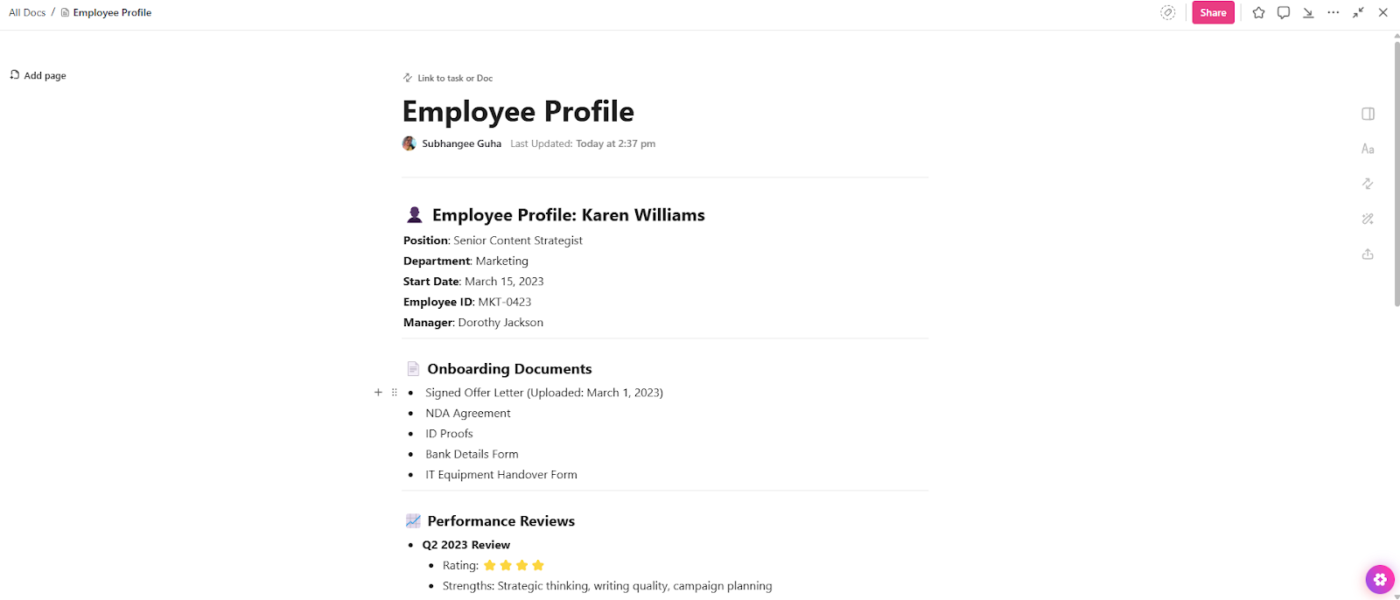
ClickUp Docs provides a centralized space for creating, editing, and storing HR documents. Teams can collaborate, add comments, and link relevant tasks to each document in real time.
For example, an HR manager rolling out a new onboarding program can create a document covering company policies, benefits, and team introductions.
New hires can access it anytime, and updates sync instantly, keeping everyone aligned.

ClickUp Brain, the AI-powered knowledge assistant, takes this a step further.
It can instantly summarize policies, generate onboarding guides, and answer employee questions based on existing documentation.
Instead of searching through multiple files, HR teams can ask ClickUp Brain for specific information—like PTO policies or benefits details—and get an immediate response.
Gathering employee information, job applications, or feedback often involves multiple tools and emails. A more structured approach saves time and reduces errors.
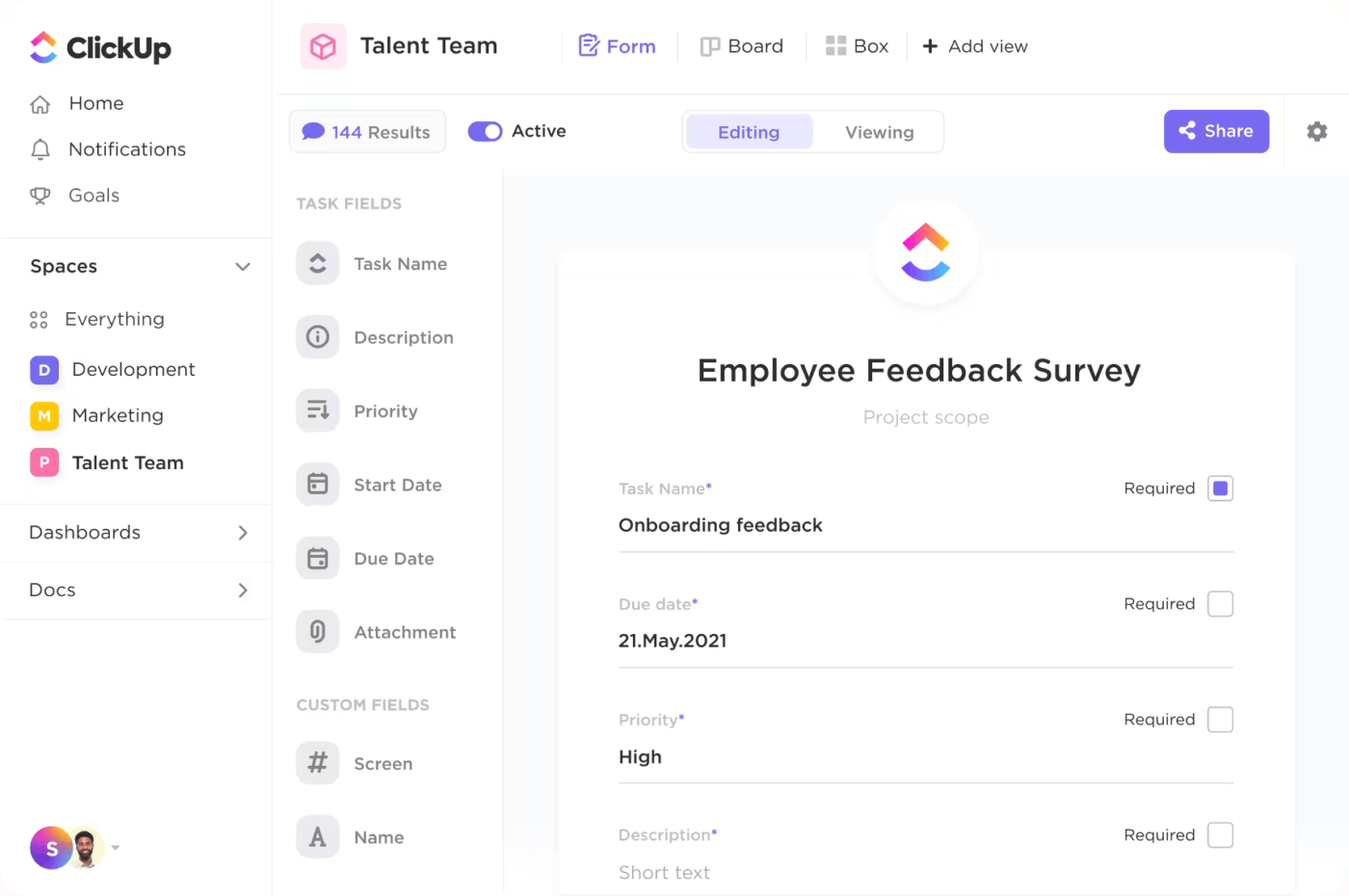
ClickUp Forms allows HR teams to create custom forms that automatically turn responses into actionable tasks.
Forms can collect candidate details, request time-off approvals, or gather employee feedback, all within ClickUp.
For example, a recruiter can design a job application form with fields for contact details, resumes, and cover letters. When a candidate submits it, a new task appears in ClickUp, ensuring the hiring process moves smoothly.
🔍 Did You Know? HR has played a role in space exploration. NASA has policies to manage astronaut well-being, including conflict resolution training, team dynamics assessments, and even psychological support for long missions.
Monitoring hiring progress, employee satisfaction, and compliance deadlines requires clear visibility.
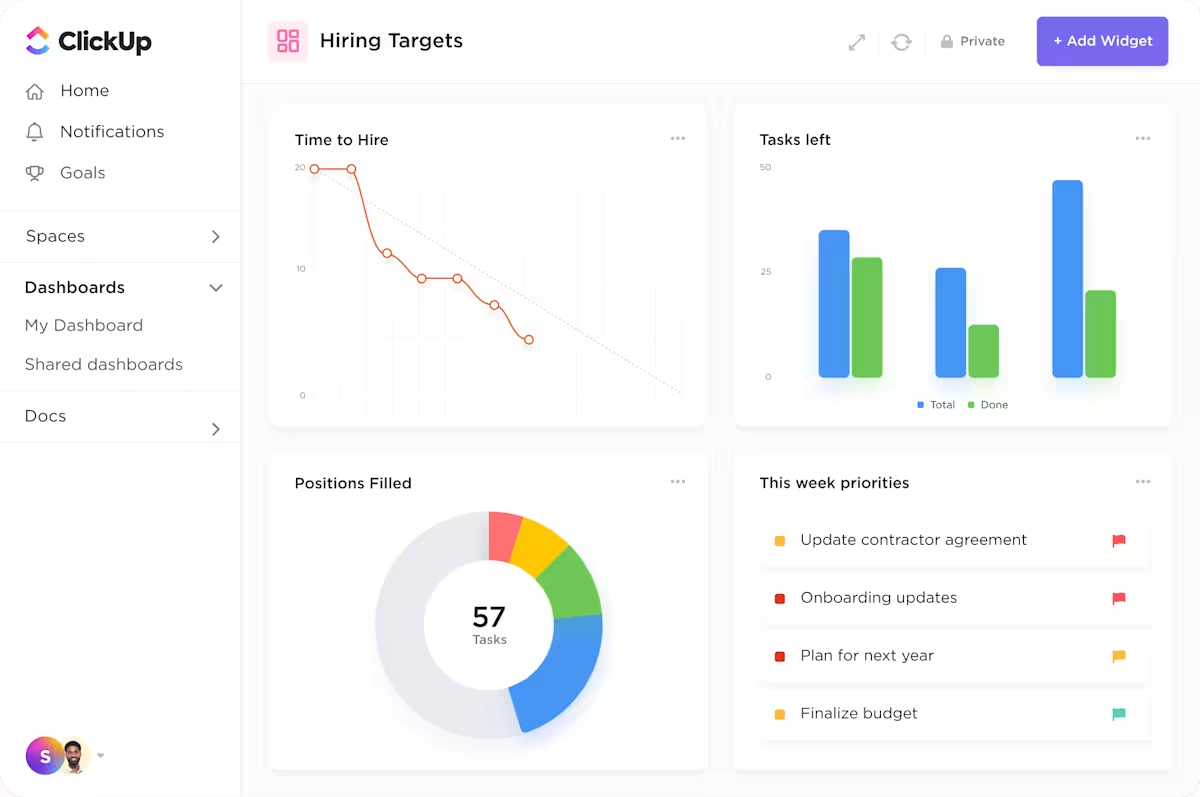
ClickUp Dashboards provide real-time insights into HR metrics. Teams can create cards for recruitment progress, training completion rates, or employee satisfaction scores.
For instance, an HR director can set up a dashboard tracking open positions, time-to-hire, and new hire performance. This makes identifying trends, optimizing processes, and reporting leadership insights easier.
HR teams rely on constant communication, whether it’s coordinating with recruiters, resolving employee concerns, or managing policy updates. When conversations happen in a separate tool, context gets lost, leading to unnecessary follow-ups and delays.
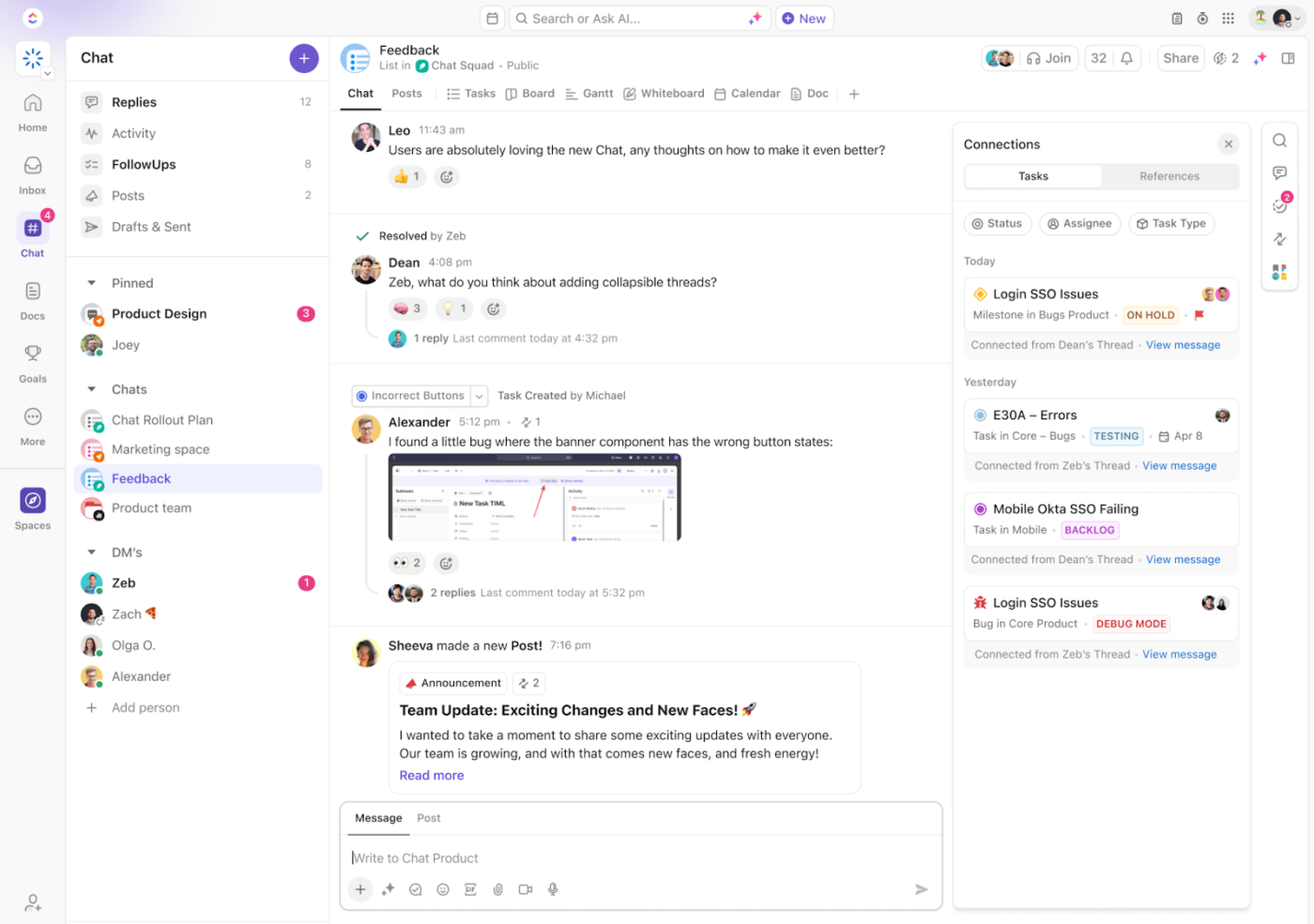
ClickUp Chat eliminates these issues by bringing communication directly into the workspace. Chats live within Lists, Folders, and Spaces, so HR teams can discuss candidates, finalize policies, and handle employee requests—all without switching tools.
Key messages can be converted into ClickUp Tasks, linked to Docs, or assigned as FollowUps, ensuring no request gets overlooked.
For example, recruiters and hiring managers can chat about a candidate in the recruitment List during a hiring cycle. If a decision is made, a recruiter can turn the message into a task for the next steps—scheduling an interview or sending an offer.
AI-powered features generate summaries and highlight action items, keeping everyone on track.
ClickUp also provides free HR-specific templates to standardize processes and improve efficiency. Let’s look at some below. 👇
The ClickUp Recruitment Action Plan Template simplifies hiring by giving you a clear, organized approach to finding, assessing, and onboarding new employees. It helps you stay proactive, allocate resources efficiently, and keep every stage of the recruitment process in one place.
This template stands out with its pre-configured views, each designed to handle a key part of recruitment:
The ClickUp HR SOP Template provides a structured way to create, track, and manage HR processes. It helps HR teams:
Using the template is simple. Start by defining your SOP’s objectives, then conduct a gap analysis to identify areas for improvement. Before drafting the SOP, develop a plan outlining key tasks, timelines, and responsibilities.
Once complete, share it with the HR team to ensure alignment. Regularly monitor and refine the SOP to keep it practical and relevant.
🔍 Did You Know? The idea of the weekend as a break from work only became common in the early 20th Century. Before that, many employees worked six days a week, with Sunday as the only day off. The two-day weekend became more widespread after labor movements pushed for better work-life balance.
HR comes with its share of challenges, but the right software can make things a lot smoother. Here are some of the common struggles of HR teams and how the right tools can help. 🚧
HR teams often get stuck handling repetitive tasks like payroll processing, leave approvals, and employee data updates. This leaves little time for bigger priorities like employee development, culture-building, and strategic planning.
🛠️ Fix: Automation takes care of payroll, attendance tracking, and record-keeping, freeing up teams to focus on long-term goals and HR planning instead of daily admin work.
Remote and hybrid work models create new challenges in attendance tracking, team collaboration, and employee performance management. Without the right tools, keeping everyone aligned becomes difficult.
🛠️ Fix: Cloud-based HR software allows remote teams to access HR functions from anywhere, ensuring seamless attendance tracking, virtual onboarding, and ongoing communication.
Employees struggle to understand and manage their benefits, leading to frustration and missed enrollment deadlines. HR teams also face challenges in keeping track of benefits eligibility and compliance.
🛠️ Fix: A self-service benefits portal makes it easy for employees to review plans, update preferences, and track eligibility while HR teams get automated enrollment tracking and compliance alerts.
Juggling different platforms for payroll, performance management, recruitment, and compliance creates inefficiencies and data silos, making HR processes harder to manage.
🛠️ Fix: A unified HR management system connects all HR functions in one place, eliminating the need for multiple tools and ensuring smooth data flow across processes.
Modern HR teams support in-office employees, remote hires, and hybrid workers, navigating distributed workforces across time zones. Without the right tools, managing it all can get messy fast.
ClickUp supports distributed HR management by providing:
💡 Pro Tip: Remote team onboarding? Combine ClickUp Docs + Reminders + Dashboards to create a seamless virtual onboarding journey from day one.
Managing leave requests through endless email chains? Manually updating employee records? Chasing down approvals? That’s a fast track to inefficiency.
A robust HR management system like ClickUp transforms these challenges into streamlined workflows. It centralizes everything in one intuitive platform, from applicant tracking and performance reviews to compliance management and employee self-service.
ClickUp Brain’s AI-powered insights support smarter decision-making, while automated workflows reduce administrative burden, and real-time Dashboards provide complete visibility into HR operations.
Ultimately, HR should be about empowering employees and driving company success, not drowning in paperwork. ClickUp makes that possible. Sign up for free today! ✅
© 2026 ClickUp