How to Use ChatGPT to Write Your Resume
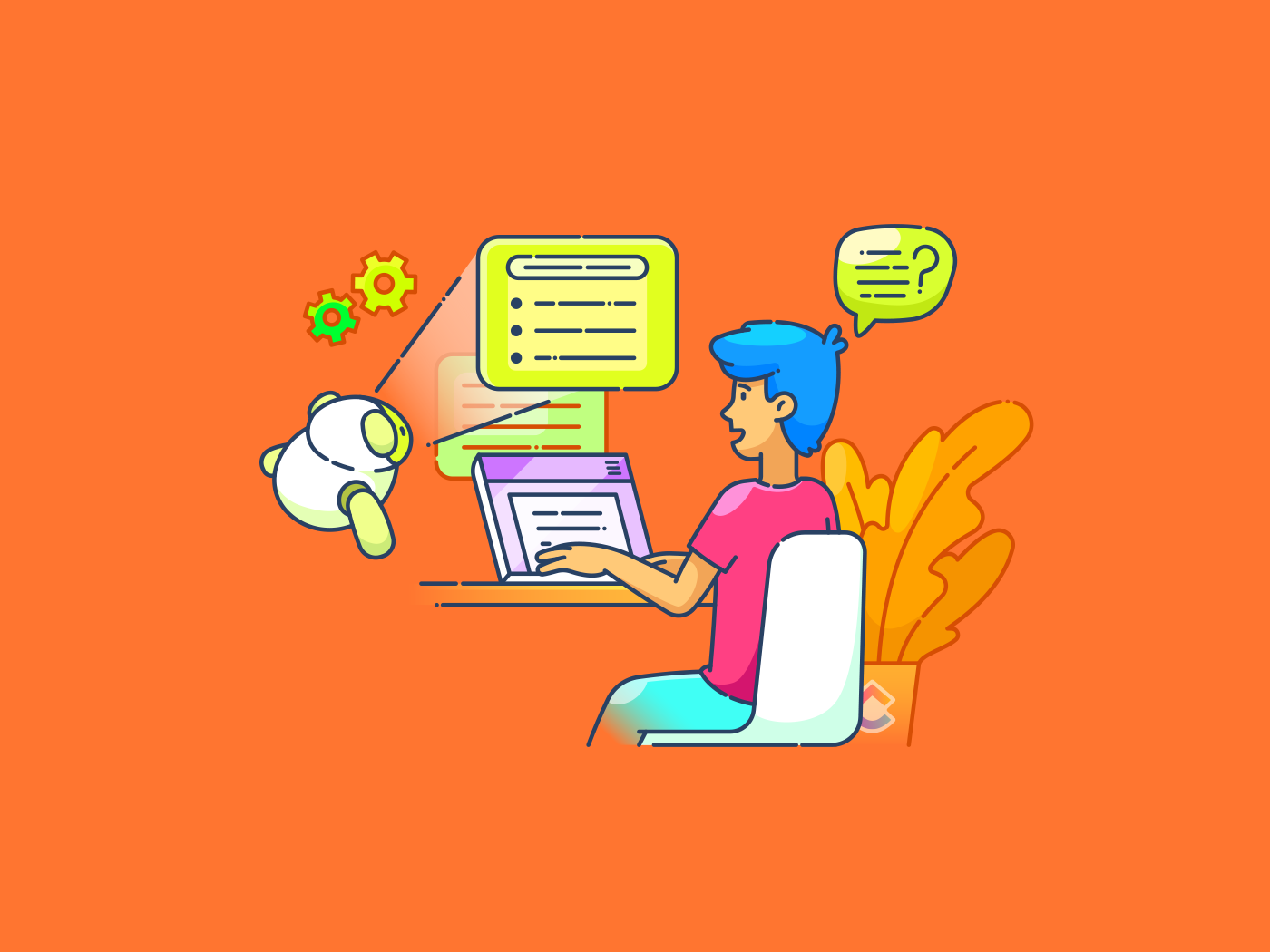
Sorry, there were no results found for “”
Sorry, there were no results found for “”
Sorry, there were no results found for “”
Fear AI will take your job? What if it could help you get one instead?
The concern is real—research suggests AI could displace 300 million jobs by 2030.
But here’s the flip side: tools like ChatGPT are transforming the job hunt, giving you fresh ways to stand out in a crowded market.
For instance, ChatGPT can help you craft a tailored resume, optimize it for the right, attention-grabbing keywords, and assist with interview preparation by generating relevant questions and responses.
In this article, we’ll explore how to use ChatGPT for resume writing, proving that AI can be more than just a disruptor—it can be your partner in landing your dream job.
How to use ChatGPT for resume writing
Hiring managers are increasingly open to generative AI, with approximately 90% supporting its role in job application materials.
While many individuals hire a professional resume writer for expert guidance, others rely on tools like ChatGPT to enhance or revamp their existing resume or create a new one altogether.
Let’s explore how ChatGPT can simplify the resume-writing process.
Job seekers rarely apply to just one company. Instead, they send out multiple resumes, hoping to land the perfect opportunity. But here’s the mistake many make: sending identical resumes to every employer.
👀 Did You Know? Recruiters only spend an average of seven seconds scanning each resume they screen.
Whether you’re applying for similar roles across different companies or industries, using the same generic approach won’t cut it. Personalizing your professional summary for each company based on their specific needs and expectations can increase your visibility in their Applicant Tracking Systems (ATS) and boost your chances of advancing through the hiring process.
Here’s how you can use ChatGPT to write a targeted summary that aligns with a specific company’s requirements:
First of all, you should collect all the necessary details for your job application. These details may include:
Now comes the crux of the process—asking ChatGPT to generate the correct summary. When crafting your resume summary, it’s important to emphasize relevant skills, such as leadership skills, when you’re applying for a departmental head position and showcase your key resume achievements to make your application compelling and tailored.
📌 Let’s understand this better with an example.
Here’s a job description posted by a company called Skipta for the role of Drupal Content Manager:
Skipta is seeking a Drupal Content Manager who will oversee the operations, development, and implementation of sponsored promotional assets for healthcare professionals across Skipta’s social media communities. The Program Coordinator will report directly to the Production Manager, responsible for account support and timely execution of assigned programs. Programs include building online assets, such as digital media in-stream posts, micro-sites, advertisements, and surveys, for promotion and research in the healthcare and life science industry.
Responsibilities:
Now, you can feed this prompt into ChatGPT along with your own details to generate an apt summary. For this, you can use a prompt like—“I want you to act as a strict hiring manager looking for candidates for the Drupal Content Manager role. Here’s the job description—[Paste job description here].”
Then, feed your details and ask it to give you a relevant summary. Please refer to the screenshot below.

So, we’ve got a summary loaded with relevant keywords to stand out in the ATS system. But if you look closely, you’ll find it a bit fluffy. So the next step could be trimming it for brevity like this:

Now, we come to the final step. Though the two versions look almost perfect, you should quickly scan both. This is just to check if the summaries make sense, have correct information, and you’re not overcommitting to anything. If you find anything amiss, you can edit it.
👀 Did You Know? Only 2.5% of the candidates for any position make it to the final interview. This shows that the battle is cutthroat, and personalization is your weapon to win it. And your resume summary is the best way to wield this weapon.
Those small bullet points in your resume make a big difference. You must make them lucid and striking to spark curiosity in the HR’s mind. There are a few ways ChatGPT can help you here.
Clinching a job isn’t a cakewalk now. Vague and generic achievements like “Led a customer success team,” “Created B2B social marketing campaigns”, or “Built iOS apps for the healthcare sector” no longer work.
You need to back your statements with numbers to be tangible and impressive. Employers seek candidates who can deliver results. Including numbers provides concrete evidence of your capabilities. Instead of listing duties, focus on what you accomplished and how it added value to the organization.
📌 For example, don’t write “Managed pay-per-click campaigns for the healthcare industry.” Instead, you can say, “Built pay-per-click campaigns that increased paid traffic by 230% and conversions by 25%.”
Here’s an example of the prompt you can send ChatGPT:

Writing down achievements in a tangible form like this will instill a sense of trust in employers. This, in turn, will enhance your credibility and significantly multiply your chances of getting hired.
Skills don’t just make your CV look impressive—they can make or break your hiring process. With ChatGPT, you can transform your skills section from a static to a dynamic list that highlights your fit for the role.
Instead of simply listing ‘Link building’ or ‘Backlink building,’ ChatGPT helps frame skills according to employer expectations.
📌 For example, if applying for a marketing role, prompt ChatGPT the following:
“I’m applying for a digital marketing role that requires SEO, content marketing, and data analysis. Can you help me structure a skills section that highlights these effectively?”
ChatGPT might suggest:
Let’s be honest—those certification and project links on a resume feel dry. But you can ask ChatGPT to make it more interesting. You can use a prompt like “How can I showcase my [certifications and projects] interestingly in my resume for a data-driven marketing role?”
Here’s the response:

Review the suggestions and incorporate them accordingly if you like them.
💡Pro Tip: Cross-verify the output (especially if you didn’t feed any numbers in the prompt) because ChatGPT can fabricate some data independently.
At some point, everyone reflects on their work journey. Some may even consider a career change. Many candidates try applying for different roles within their domain. For instance, content writers may apply to be technical writers, UX writers, or AI writing specialists for their next job.
Sending a similar CV for each role will result in an outright rejection. ChatGPT can help you tailor your resume to specific job titles and increase your chances of success. Need a simpler or a more technical resume? It can craft one, increasing your chances of getting hired.
Here’s how:
With tailored resumes, you’ll stand out as a candidate who knows what employers want and how to deliver.
ChatGPT is super helpful at proofreading content, suggesting feedback, and turning your copy into a more refined version of itself. But here’s the catch. All these benefits usually apply to long-form content.
Your resume isn’t a blog post. It’s a concise, one-page document, typically 200–300 words long, consisting mainly of one- to two-point bullet lists.
However, you can still use ChatGPT to proofread your CV’s content, especially the summary.
Simply ask the tool: “Proofread and suggest any changes to improve this resume summary: [your resume summary].”
Review the suggestions carefully to ensure they make sense before applying any changes.
💡Pro Tip: Always quickly review the content in the Skills, Certifications, and Achievements section to ensure accuracy and relevance.
Though ChatGPT is a great solution, it has several resume-building limitations.
Let’s examine these limitations so you can better understand where ChatGPT falls short and why a more comprehensive tool may be necessary for creating the perfect resume.
Ever wondered why a YouTube channel like Kurzgesagt made its mark among thousands of explainer channels? Or how writers like Gabriel García Márquez flourished in a world full of writers.
A simple reason—their unique voice.
To stand out, whether competing with YouTubers for virality or fellow candidates for a job, you must have a unique voice. And your resume must reflect it.
Ultimately, ChatGPT is just an AI tool. It can’t replicate the passion, quirks, and experiences that make you, well, you. While it can provide a solid foundation and some resume templates, remember that the heart and soul of your resume should come from you.
📌 For example, a witty coder with a knack for both code and wordplay might craft a resume summary like this:
“I compile my thoughts into elegant algorithms. With a knack for debugging and a passion for punning, I transform coffee into code. Let’s make our collaboration less ‘404’ and more ‘success found’—because together, we can create software that’s true ‘byte’-sized brilliance.”
But ChatGPT will rarely capture such a nuanced voice. Instead, it often generates more generic summaries like:
Dynamic software developer with 12 years of experience specializing in Python and Angular. Proven track record of delivering high-quality, scalable applications and innovative solutions. I’m adept at collaborating with cross-functional teams to drive projects from concept to completion, ensuring success at every stage.
There’s no such thing as a perfect prompt—at least finding one is super challenging. Easy prompts generate cookie-cutter responses, while complex ones confuse the tool. There’s no specific formula for crafting a prompt that guarantees the ideal output you and the recruiter will love.
The key is experimentation—keep tweaking your input to refine results. However, don’t rely solely on ChatGPT. Expecting flawless responses from endless prompt adjustments can trap you in a time-consuming cycle, defeating the purpose of saving time.
Instead, focus on supervising the results and editing as needed, which brings us to the next point.
Since its advent, ChatGPT has become more and more intelligent, thanks to advancements in natural language processing.
In fact, a study comparing the performance of MSc students in the Clinical Chemistry exam against AI found that ChatGPT outclassed the students remarkably.
While the students’ average score, which was also the benchmark, was 40.05 ± 7.23 (66.75%), ChatGPT-4 surpassed it with a score of 54/60 (90.00%).
But don’t let this intelligence fool you. ChatGPT is only as good as the data it’s trained on and lacks the human ability to adapt, think critically, or offer personal insights. While it’s a powerful tool, it’s imperfect and can produce irrelevant or inaccurate results.
That’s why it’s important to view ChatGPT as an assistant—not a replacement—and carefully review and refine its outputs.
Also Read: 25 ChatGPT Hacks to Transform How You Work
You can feed as much information into ChatGPT resume prompts as you want, but you may still have a cookie-cutter response. Despite being trained on a large dataset, ChatGPT often generates templated responses.
Have you ever tried writing an introduction to a blog post with the tool? You’ll often notice it starts the intro with something like “In today’s digital landscape,” “In today’s evolving world of AI tools,” etc.
Likewise, if you write a conclusion, you’ll find repeated words like “By,” “Remember,” etc.
Though you can ask ChatGPT to be creative, its creativity is also templated. And that’s the last thing you want if you want to land your dream job.
Being an AI tool doesn’t make ChatGPT infallible. From outdated information to irrelevant skills, it can add up multiple things in your resume that leave a dent in your professionalism.
Let’s say you’re applying for a project manager role that requires you to have a solid command over Google Workspace. Now, you may well be adept at it, but since many Project Manager jobs ask for Agile or Scrum knowledge, ChatGPT may inadvertently add them to your skill set.
However, monitor such results, as you shouldn’t overcommit to something you can’t do.
Looking at its limitations, ChatGPT falls short if you need a polished, email-ready resume. To bridge this gap, exploring an alternative with a broader set of features can make all the difference. Let’s take a look at one such option.
Managing the resume process shouldn’t require juggling multiple tools.
ClickUp simplifies the task as the everything app for work. It empowers you to handle every aspect of the resume process in one place.
Write and refine your resumes using ClickUp Docs, organize job applications with ClickUp Tasks and Custom Fields, and set reminders for follow-ups using ClickUp Automations.
Collaborating with mentors or friends? ClickUp’s real-time collaboration tools make sharing and editing seamless. Need inspiration? Use pre-built templates or AI-powered writing assistance to craft compelling resumes and cover letters tailored to your dream role.
From brainstorming career goals to tracking interviews, ClickUp combines all the tools you need to manage the job hunt efficiently and effectively—without ever switching apps.
Before ClickUp, we were working on two separate tools. Having to frequently go back and forth from one tool for task management and another for documentation was inefficient for our team.
ClickUp Brain, in particular, offers a robust alternative to ChatGPT, enabling you to draft, edit, and manage resumes all in one place.
With its powerful AI capabilities, ClickUp Brain generates a full-fledged, well-formatted CV or resume within seconds.
Follow these steps to create an AI-written resume with ClickUp:
ClickUp Docs make it easy to refine your resume and make it aesthetically appealing. You can then share it with your friends and family for feedback and potential recruiters for screening.

Here’s how:
If you’re applying to multiple companies or roles, you can create tailored versions of your current resume in Docs and manage the cover letter you create for each company. This way, you can track what you’ve sent to which company and improve your application process.
Also Read: Best Resume Format: Tips and Examples
The advantages of using ClickUp for your job hunt don’t end with Docs and AI. Look at this pre-built ClickUp Job Search Template to get a better idea.
It helps you efficiently track job applications, manage employer interactions, and organize various aspects of your job search.
Here’s why it’s useful:
ClickUp Brain also offers automated task management and reminders, helping you easily track application deadlines and follow-up dates.
These features simplify resume building, creating a career map for better planning and job search organization. Additionally, they enable you to create personalized resumes, enhancing your chances of success.
Crafting an impressive and personalized resume can be challenging. But with tools like ChatGPT or ClickUp, the process becomes simpler and more thoughtful.
But in the end, your resume is more than a list of achievements. It’s your story. Infuse it with a human touch, your unique voice, and real accomplishments.
Balance is key. Think of these tools as your co-writers—valuable for inspiration and structure—but know your judgment is what brings authenticity. After all, no algorithm knows you better than you do.
So, get started, experiment, and refine until your resume feels right. The job market might be fierce, but with the right mix of tech and personal effort, you’re ready to tame it. And if you want to simplify your job-hunting journey, sign up for ClickUp now—it’s free!
© 2026 ClickUp