How to Use AI in Product Design

Sorry, there were no results found for “”
Sorry, there were no results found for “”
Sorry, there were no results found for “”

Crafting an exceptional product design is all about meticulously integrating functionality, usability, and aesthetics.
If you’re a product designer or a UX professional, you know that the journey from conceptualization to a flawless user experience involves numerous considerations; from designing an appealing user interface to predicting potential pain points.
Designers spend significant time researching user preferences and testing numerous prototypes to refine their designs. Given its extensive research capabilities, artificial intelligence (AI) can significantly cut down the time required for many of these processes.
AI for product design offers a wealth of tools and technologies that transform designers’ work, allowing them to focus more on creativity and strategic thinking.
In this blog, we explore the impact of AI in product design and how your designers can leverage it to craft compelling product experiences faster.
AI tools for designers can assist in image editing, user testing, and layout optimization. They provide intelligent design recommendations, facilitate rapid prototyping, and automate repetitive tasks. These tools leverage machine learning algorithms to enhance precision and efficiency, allowing designers to achieve optimal results with less effort.
Advanced data analysis is one of the biggest advantages of using AI in design. An AI-powered tool can analyze huge volumes of data to identify trends and patterns in less time, giving your designers the insights to make data-driven decisions and design innovative, functional, and user-centric products.
Here are some ways in which AI-driven product design tools impact various aspects of the design process:
A good chunk of the design process involves optimizing layouts to ensure optimal spacing and visual hierarchy.
Traditionally, designers try to generate ideas and find the right color palettes, images, and backgrounds when designing a product.
AI tools can automate repetitive tasks, such as generating color palettes, font pairings, and layout optimization, allowing designers to focus on more high-level aspects that add value to the product design process.
For instance, your human designers can input certain parameters about the product interface. AI algorithms can then use these parameters to generate harmonious color palettes and font pairings that match the desired aesthetic.
User testing is valuable for understanding how users interact with your products, identifying usability issues, and optimizing product designs based on user preferences.
Traditional user research and testing methods involve surveying a pool of users, reviewing documented customer data, and analyzing the feedback manually, which is time-consuming and not scalable.
In addition to streamlining user testing processes, AI can automate data collection and analysis when building innovative products. It can analyze user data, such as surveys, reviews, user feedback across different channels, and social media interactions, to extract user sentiments and patterns, and provide valuable insights into user needs and preferences.
Your product designer can understand user perceptions better and apply them to product design.
AI’s capability to analyze vast amounts of data, including user information such as behavior, demographics, purchase behavior, and interaction patterns, enables designers to get deep insights into user preferences.
This information helps personalize product experiences to suit each user’s unique context, making the product more engaging and user-friendly.
Designers create several variations or mockups of product designs that closely resemble the final product—called prototyping—which helps test new ideas and design concepts and iterate on aspects like design and user experience.
Conventional prototyping is a time-consuming and resource-intensive process that limits product designers from exploring various options and design preferences.
On the other hand, leveraging AI and predictive analytics lets you analyze design requirements quickly and generate multiple suggestions to serve as a starting point.
Your designers can input parameters like material requirements, structural considerations, and performance targets. AI uses these inputs to generate several design variations and iterate each based on your predefined criteria.
ClickUp’s Design Ideation Template helps you do just that. Think of it as a centralized hub for brainstorming design ideas, prioritizing them, and tracking progress and milestones. To get started, add your team members, assign tasks, and start collaborating over the Whiteboard template.
Rather than replacing product and UX designers, AI-powered tools are your ally in the product design industry. They help identify customer needs and trends, create prototypes and designs, and aid in building personalized experiences.
Let’s see how you can use AI to enhance your design process while working faster and smarter.
Generative design is an innovative approach where artificial intelligence solutions are used to explore a vast array of design options with minimal manual inputs and iterations.
It is especially useful for managing complex designs with multiple objectives.
Case in point
Take an aerospace manufacturer that needs to design a critical component in an aircraft.
With AI tools for manufacturing design, you can input parameters such as load requirements, manufacturing constraints, and material properties.
The generative design algorithm then experiments with various design parameters, such as shape, geometry, and distributions, using computation to give a set of design options.
Product designers can choose the most suitable option and optimize it further by refining the input parameters.
As a product designer, you are responsible for optimizing designs and making them functional, usable, aesthetic, and cost-effective.
Artificial intelligence and machine learning (ML) models can significantly enhance design exploration and optimization based on training data on real-world use cases for generating ideas.
This, combined with human creativity, can ensure your product designs are personalized and optimized for the best user experience.
Case in point
Let’s take an example of an e-commerce brand.
Here, AI tools for e-commerce understand natural language and optimize website layouts by analyzing heat maps and refine product pages by personalizing content based on user preferences.
They improve marketing assets through automated A/B testing to enhance user engagement. AI algorithms analyze user behavior and preferences to generate optimized website layouts and content to maximize your e-commerce platform’s effectiveness.
Product designers must often experiment with new ideas and concepts to understand different design directions. And the creative process of idea generation is no easy task.
AI is a valuable tool for creating design variations by following pre-defined templates, style guides, and specific rules. Advanced tools even help generate realistic 3D renderings of your product designs.
Case in point:
Let’s take an electronics company designing a new smartwatch.
The designer will input detailed textual descriptions of the design into an AI content creation tool like DALL-E or Midjourney.
The AI tool translates these descriptions into images in minutes, giving you a broader idea about the end design that can be further refined and iterated until the outcome is close to what you need.
Pro tip💡: Use AI Art Generators to create highly customized designs that cater to various customer segments and regional preferences, ensuring your designs remain culturally relevant and visually appealing across diverse markets.
Predictive heatmaps use AI and ML to give you valuable insights into user interactions. Based on the findings, you can strategically place elements and components in product design to improve user experience by ensuring that key features are easily accessible and engaging.
Case in point:
An electronics company is creating a mobile app for the smartwatch.
Designers working on the app create a layout with a step counter, heart rate monitor, and workout suggestions.
The layout is uploaded to a predictive heatmap software, which leverages AI to simulate user interactions and generates detailed analysis reports. These reports highlight areas of high and low engagement, allowing designers to make data-driven adjustments to the layout.
Predictive heatmaps simplify the design process and enable designers to create highly optimized websites, ads, and email campaigns tailored to user behavior, resulting in more effective and engaging user experiences.
Here’s how AI-driven product design tools accelerate your design process:
ClickUp’s AI-powered project management features can supercharge your product design process. When integrated with AI design tools, it can help you manage your end-to-end product design process with measurable success markers.
Think of it as a sidekick that celebrates big design ideas with features that support your team’s ambitions.
ClickUp’s Product Management Software helps you create, assign, and track various design-related tasks within your project management platform.
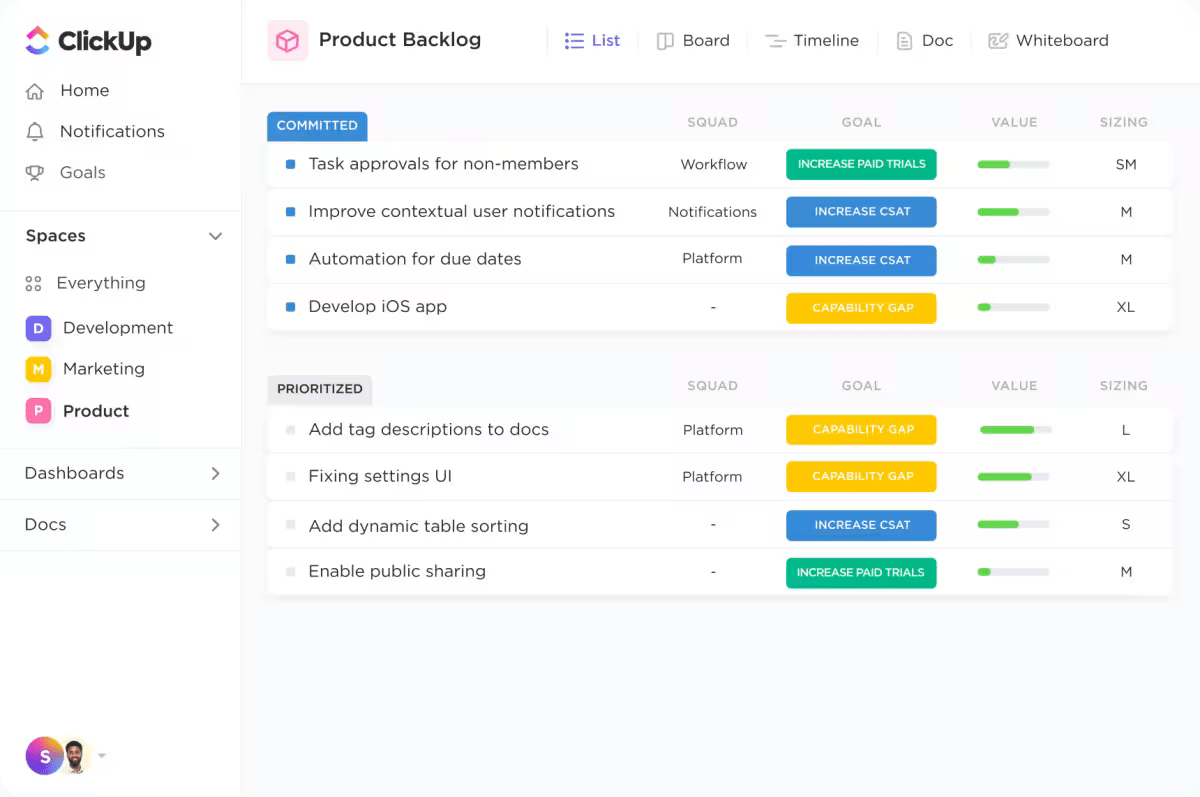
Let’s see the comprehensive features that help your product designers collaborate and plan their work, streamline design processes, enhance your design team’s productivity, and help team leaders monitor the progress of each task critical to launching successful projects.
Start your product design with creative brainstorming techniques, including mind mapping, whiteboard brainstorming, or bubble maps, to stimulate innovative thinking.
While mind maps and bubble maps help you visually organize information to identify potential ideas, whiteboard brainstorming encourages you to consider existing and new product concepts from new angles.
Tools like ClickUp Whiteboards and ClickUp Mind Maps offer an easy-to-use visual canvas where your teams and individual contributors can collaborate on ideas, whether they’re on-site or working remotely.

User research is an effort-intensive process. It involves identifying research questions, defining research methods, recruiting participants, and planning.
Whether you’re creating a product brief or past that stage and are now building your product, you must know your audience:
You will need a holistic understanding of your user base to maximize the outcomes of your product development process.
ClickUp Kanban Boards can streamline all of this by helping you effectively represent the different stages of your research process. Create a column for each stage, add tasks for these stages, and assign them to your teammates.

Once you have your user and market research findings, you’ll need to work with your team to define the product’s features, specifications, and functions and develop a product requirement document (PRD).
This document outlines the what, why, who, how and when of developing a product or feature.
The PRD is a living document that will require frequent updates. Did team A find a new dependency? Did team B get pulled into another high-priority project? Did a new user need get highlighted during testing?
You need to be aware of these changing priorities and keep the documentation up to date. That’s where ClickUp Docs keeps everything in order with its real-time editing capabilities. Everyone can access the latest version, with the changes and statutes reflected in real time.
How can AI help here? Use ClickUp Brain, ClickUp’s AI assistant, to generate a detailed outline for your PRD based on inputs and watch the magic happen!
To outline important details, such as the product’s high-level goals, release plan, functional specifications, and success criteria, use ClickUp’s Product Brief Template as your starting point.
This is where product designers give the larger team a preliminary representation of their ideas and concepts. It is a good way to identify possible challenges with the design early on and brainstorm solutions before committing to detailed designs.
Product designers can use the ClickUp’s Art Prompt Generator features to generate various creative and innovative prompts tailored to different design needs.
Designers often need to craft detailed reports and documentation to communicate their ideas and design rationale effectively to stakeholders. Mind you, writing a comprehensive project report is no easy task.
ClickUp Brain is a dependable AI writing assistant that helps you craft clear and concise project scope documents and reports in no time. Get real-time suggestions on grammar, writing styles, and tone, allowing you to produce polished reports, including project status report, progress report, risk report, or resource report.
As your built-in AI project manager, ClickUp Brain automates creating project summaries, progress updates, and status reports to show progress to your stakeholders.
The ClickUp Product Requirements Doc Template lets you clearly define a product’s scope, objectives, and specifications without creating processes from scratch.
Using a structured framework, you can easily convey product requirements and project plan to stakeholders, preventing scope creep and ensuring the product development project is on track.
Once you have consolidated the product specifications and requirements, work on a high-level plan that outlines how the product will help you achieve your business objectives.
AI can help you out here with competitor research, ICP research and assessing the larger competitive landscape. But, to successfully implement these insights, you need to document them well.
The ClickUp Product Strategy Template allows you to organize and document the key elements of your product launch strategy. This includes the product vision, user personas, value proposition, and success metrics.
Your product teams can use this information to align stakeholders and give them clarity on the development process.
The product development process will have multiple phases and several goals and objectives.
Define the objectives for product development and use ClickUp Goals to create trackable targets to help you meet these objectives. You can view progress percentages on each goal to see how close a goal is to completion.
For instance, let’s say you define a goal as ‘Design web page for new feature’ and link the tasks needed to complete this goal.
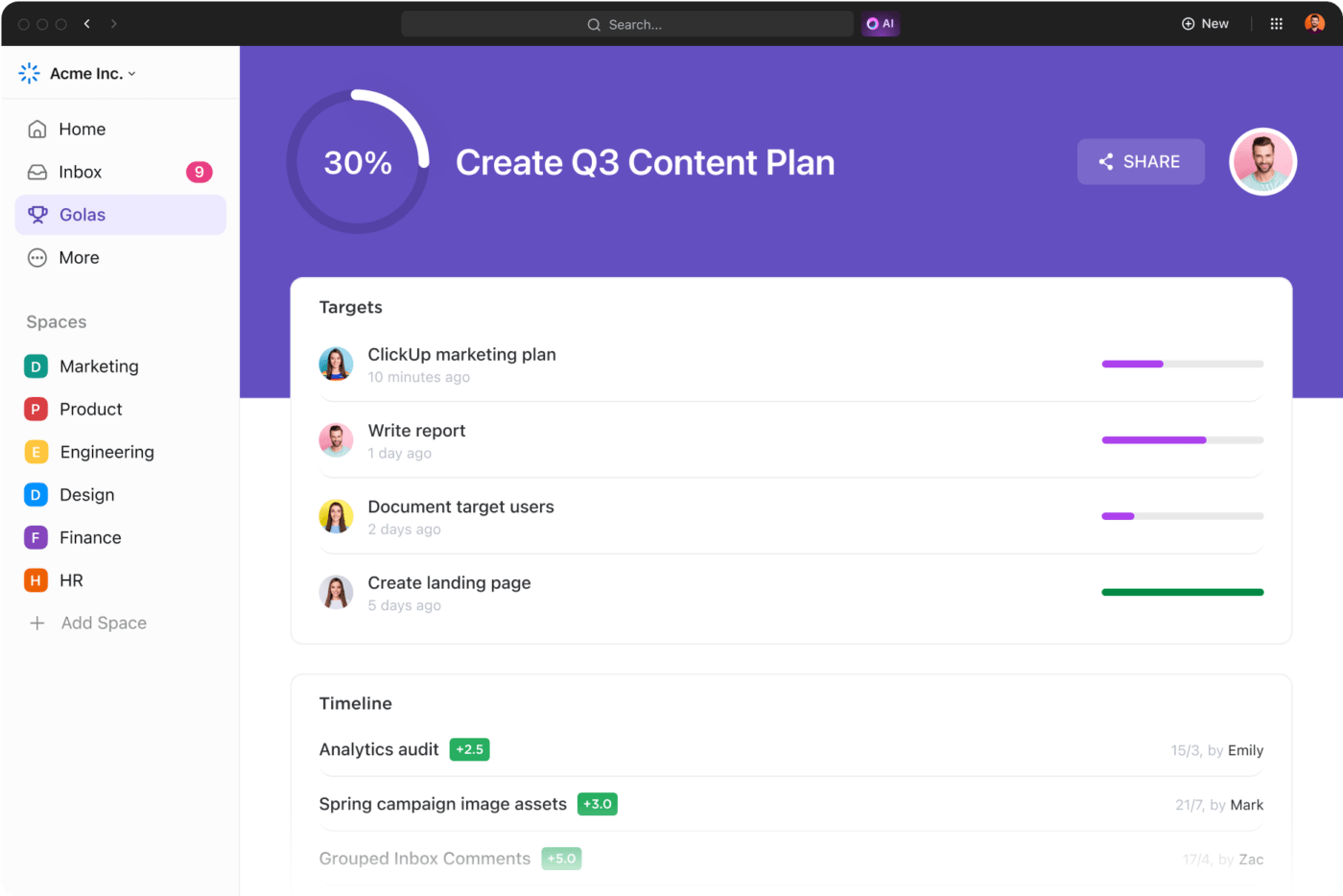
This way, the complex product development process is split into smaller, achievable goals.
Once the product is designed and developed, the next step is to ensure it works as planned and fix any defects or issues before it goes into production and marketing.
Stress testing, performance testing, environmental testing, and user acceptance testing are ways to reduce potential issues, gather customer feedback, build trust, and set the stage for a successful product launch.
You can use AI to conduct some of tests at scale instead of having people manually test it over longer periods.
QA is an important step in product design. Through rigorous testing, your team decides whether the final product meets all the predefined standards for usability and quality.
Most teams use quality assurance automation to automate testing and generate faster feedback. This accelerates the testing process and shortens the release cycle.
You can use ClickUp Prompt for QA automation to improve the efficiency of your testing process. For instance, prompts can help you generate test scenarios and scripts for your quality assurance testing without too much effort.
Once your product is launched, keep an eye on its performance by setting and tracking important product management KPIs for user engagement, product performance, business performance, and customer KPIs.
Combine AI tools with social listening platforms like Hootsuite to gather and analyze the larger sentiments surrounding your product and iterate from there. 🌻
The AI design software you choose must be able to help you manage product development workflows, facilitate team collaboration, and accelerate the design process.
It’s a bonus if the software you choose integrates with other tools in your tech stack, creating a cohesive workspace—where you don’t have to keep switching between multiple tools to get your work done. ClickUp is one of the best tools for helping teams manage product design by integrating AI into the design lifecycle.
It provides robust features for collecting user feedback and workflows to automate tasks, facilitates communication and goal-setting, and uses AI for idea generation. ClickUp integrates with tools in your design tech stack, including Figma, Loom, Miro, and Giphy, enabling designers to manage their work from a single, centralized location.
Sign up for free today to learn about ClickUp’s advanced capabilities and how they can elevate your design process.
© 2026 ClickUp