

Watching users bounce off your website can be truly disheartening. Your carefully designed graphics are still not hitting the mark, and despite mining big data for insights, you’re left wondering why your website is underperforming. ?
You may be overlooking crucial details—where your customers spend the most time, the places they click on most often, and the website areas that desperately need a makeover.
That’s why heatmaps are your ultimate ally! They’re a goldmine of insights into your site visitors’ behavior and preferences. With their color-coded visual breakdown of user activity on your website or app, heatmap tools help you make informed, strategic decisions.
In this article, we’ll review the top 10 heatmap software that will guide your website optimization efforts. Join us as we lay out their advantages, drawbacks, and pricing details!
What Should You Look for in Heatmap Software?
When choosing your ideal heatmap software, consider these key factors to ensure it aligns with your needs:
- Type of heatmaps: Different software may specialize in various heatmap types like click heatmaps, scroll heatmaps, mouse movement heatmaps, etc.
- Data visualization: Customizing and filtering data is crucial for extracting meaningful insights
- Loading speed: Look for a heatmap software that doesn’t compromise your website’s loading speed since a slow-loading site can impact the accuracy of data collection
- Element-level tracking: Ensure the tool goes beyond the web page level and captures users’ behavior at the element level so that you can get a more precise idea of user actions and distinct visitor segments
- Segmentation: A good heatmap software should enable visitor targeting and segmentation pre- and post-campaigns. This helps you compare the behaviors of diverse user groups at different points in their customer journey
Top 10 Heatmap Software to Use
Curious about the hottest spots on your website? Discover them with these top-notch heatmap software solutions we’ve cherry-picked for you!
We review their strengths, weaknesses, and pricing, so finding the perfect fit for your business will be a breeze. Let’s explore! ?
1. Mouseflow

Mouseflow is a behavior web analytics tool that starts evaluating the visitor’s journey the moment they land on your website. It pinpoints your most engaged users’ geographical locations, refines your funnel analysis, and fine-tunes PPC campaigns. ?
The software’s heatmaps and funnel analysis tools reveal invaluable user behavior patterns, helping businesses spot improvement areas and enhance their website’s overall user experience.
One of Mouseflow’s strongest selling points is its automated attention stats feature, which provides more than conventional scroll heatmaps. It gives you an in-depth assessment of the persuasiveness of your landing pages.
On top of this, Mouseflow measures and analyzes the effectiveness of dynamic content like menus, sliders, and forms, offering more profound insights into clickable elements included on your site.
Mouseflow best features
- User engagement assessment
- Click maps
- Movement heatmaps
- Automated attention stats
- Integrates with popular tools like HubSpot and Adobe Analytics
Mouseflow limitations
- The mobile version could be updated more frequently
- The dashboard could use more customizable features
Mouseflow pricing
- Free
- Starter: $34/month
- Growth: $121/month
- Business: $244/month
- Pro: $444/month
- Enterprise: Contact for pricing
*All listed prices refer to the yearly billing model
Mouseflow ratings and reviews
- G2: 4.6/5 (500+ reviews)
- Capterra: 4.7/5 (100+ reviews)
2. Hotjar

Hotjar is an all-in-one platform that helps you understand your audience’s interactions with your website or app. The software lets you set up heatmaps across multiple pages simultaneously and offers a panoramic view of your customers’ buying journey so that you can optimize your funnels effectively.
Hotjar doesn’t stop at tracking clicks—it analyzes mouse movements, revealing where users engage deeply, pause to view content or scroll past.
Besides heatmaps, the software also enables activity recording. It simplifies the review process by capturing moments where users click, express frustration, or exit pages. ?
Additionally, Hotjar provides surveys and feedback polls, helping businesses comprehend their users’ behaviors and preferences.
Hotjar best features
- Visitor recordings
- Feedback collection tools
- Conversion funnels
- Heatmaps and click maps
- Integrates with tools like Google Analytics and WordPress
Hotjar limitations
- The free plan may be too limited for some users
- The user behavior analysis tool does not include the predictive analytics feature
Hotjar pricing
- Basic: Free
- Plus: $32/month
- Business: $80/month
- Scale: $171/month
*All listed prices refer to the yearly billing model
Hotjar ratings and reviews
- G2: 4.3/5 (300+ reviews)
- Capterra: 4.7/5 (500+ reviews)
3. FullStory

FullStory is a digital experience analytics software solution designed to enhance user experiences across SaaS, e-commerce, and content websites. Its heatmaps and Session Replay feature allow you to learn more about how users interact with your site, consider your design choices, and assess page performance. ?
The software has advanced search functionality, letting you quickly locate specific user sessions based on diverse criteria like page URL, browser type, and user actions. Its analytics and reporting tools provide insights into user behavior so you can make data-driven decisions that fine-tune the overall user experience.
What sets FullStory apart is its meticulous recording of user interactions, capturing error clicks, dead clicks, and moments of frustration. Getting detailed reports on how your website design impacts users lets you quickly identify and remove pain points, optimizing web pages for seamless user interactions.
FullStory key features
- Session Replay tool
- User segments
- Scroll and click maps
- Analytics and insights
- Advanced search capabilities
FullStory limitations
- The software’s user interface could use improvement
- The initial setup may be a bit time-consuming
FullStory pricing
- Enterprise: Available upon contact
- Advanced: Available upon contact
- Business: Available upon contact
FullStory ratings and reviews
- G2: 4.5/5 (300+ reviews)
- Capterra: 4.6/5 (60+ reviews)
4. Glassbox
Glassbox pinpoints weak spots within your conversion funnels and provides AI-powered recommendations to drive improvements. ?
Its interaction maps offer a range of metrics, helping you visualize click rates, focus time, errors, struggles, and their effect on revenue. Glassbox also tracks how much users typically scroll down a page, ensuring your content gets noticed. Plus, it shows the percentage of users who clicked an element after viewing it, letting you know what influences audience engagement.
Glassbox’s in-page analytics provide a clear view of the content customers engage with the most, prompting informed decisions on future content creation and resource allocation.
Glassbox key features
- Scroll depth heatmaps
- Interaction maps
- A/B testing analysis
- AI-generated recommendations
- Audience segmentation
Glassbox limitations
- Reporting views and elements for funnel creation could be more customizable
- Configuring reports may be a bit time-consuming
Glassbox pricing
- Available upon request
Glassbox ratings and reviews
- G2: 4.9/5 (500+ reviews)
- Capterra: 4.7/5 (20+ reviews)
5. Lucky Orange

Lucky Orange offers session recordings, heatmaps, and real-time insights into website usage to aid in better decision-making.
Its dynamic heatmaps reveal real-time data on user interactions, while session recordings enable owners to observe user navigation. This allows you to pinpoint areas for improvement while ensuring user privacy.
Using filters, you can easily find recordings tied to specific actions like rage-clicking or rapid scrolling to get better insights into user behavior triggers. ?️
Lucky Orange captures every user action, even interactions with dynamic elements like pop-ups or menus, helping you evaluate the effectiveness of marketing efforts.
Lucky Orange key features
- Dynamic heatmaps
- Dashboard insights
- Session recordings
- Built-in segmentation
- Surveys and analytics
Lucky Orange limitations
- Some features require manual configuration
- Data may not be fully accurate at times
Lucky Orange pricing
- Free
- Build: $32/month
- Grow: $64/month
- Expand: $144/month
- Scale: $600/month
- Enterprise: Available upon contact
*All listed prices refer to the yearly billing model
Lucky Orange ratings and reviews
- G2: 4.7/5 (100+ reviews)
- Capterra: 4.7/5 (150+ reviews)
6. VWO Insights

VWO Insights is a web testing and conversion rate optimization (CRO) platform that allows you to create specialized views for user segments driven by specific triggers and criteria. It’s also a powerhouse A/B testing tool that lets you experiment with various landing page ideas.
The tool is excellent for capturing and deciphering visitor actions using an array of heatmaps—from mouse tracking to click maps and scroll depth visuals.
Through its segmentation features, you gain insights into how your ideal users explore your product, identify problems, and understand their satisfaction levels so you can work on improving their experience.
The cherry on top? Combining these tools with other VWO features like form analytics, surveys, and in-depth customer insights gives you a powerful toolkit for experimentation, which ultimately fuels your conversions. ?
VWO Insights best features
- Session recordings
- In-session notes
- Surveys
- Funnel analysis
- Mobile insights app
VWO Insights limitations
- Heatmaps may lag occasionally
- The software’s navigation could use improvement
VWO Insights – Web pricing
- Growth: $171/month
- Pro: $405/month
- Enterprise: $956/month
*All listed prices refer to the yearly billing model
VWO Insights – Web ratings and reviews
- G2: 4.2/5 (50+ reviews)
- Capterra: 5/5 (less than 10 reviews)
7. Inspectlet

Inspectlet’s customer journey mapping tools are designed to trace visitors’ mouse movements and scroll behaviors on your website.
The software offers a suite of features—from funnel analysis and A/B testing to feedback surveys and form analytics. This enables you to collect data across every segment of users that land on your website. ?
With its Session Recording feature, you can replay individual user interactions within your site. Plus, its filtering options assist you in pinpointing specific user segments precisely.
Inspectlet meticulously tracks the time visitors spend filling various form fields. This insight is crucial for spotting areas for improvement as it allows you to optimize forms and enhance user experiences.
Inspectlet best features
- Click and scroll heatmaps
- A/B testing
- Funnel analysis
- Feedback survey tools
- Session recordings
Inspectlet limitations
- Customization requires precision in configuration for adequate results
- Tags in the search filter feature may not always function properly
Inspectlet pricing
- Free
- Micro: $33/month
- Startup: $67/month
- Growth: $127/month
- Accelerate: $254/month
- Enterprise: $424/month
*All listed prices refer to the yearly billing model
Inspectlet ratings and reviews
- G2: 4.2/5 (20+ reviews)
- Capterra: 4/5 (30+ reviews)
8. Smartlook

Cisco’s Smartlook provides click maps, scroll maps, and movement maps, precisely spotlighting which page elements shine. ?
Since Smartlook automatically gathers every user interaction, newly generated heatmaps are filled with historical data, extending as far back as your data retention plan allows. This eliminates the need to wait for fresh data collection each time you create a new heatmap.
The tool also offers session replays so you can identify where visitors encounter roadblocks or stumble upon bugs affecting site performance.
Plus, you can track user actions—URL visits, button clicks, and text inputs—through event analytics, painting a comprehensive picture of individual user interactions.
Smartlook best features
- Three types of heatmaps
- Session replays
- Funnel analysis
- Events to check all user activity
- Mobile app analytics
Smartlook limitations
- Session recordings may not be reliable sometimes
- Adding more data privacy and security measures could be beneficial
Smartlook pricing
- Free
- Pro Plan: $61/month
- Enterprise Plan: Available upon contact
*All listed prices refer to the yearly billing model
Smartlook ratings and reviews
- G2: 4.6/5 (800+ reviews)
- Capterra: 4.7/5 (100+ reviews)
9. Crazy Egg

Crazy Egg provides tools like heatmaps, session recordings, A/B testing, traffic analysis, and surveys to assist you in fine-tuning your product and boosting your conversion rates.
Crazy Egg’s Snapshots heatmap feature offers a range of reports like the scroll map, confetti report, and overlay report. These help you make data-driven decisions on where to place crucial website elements like CTAs.
Mapping the customer journey is simpler with Recordings, which offers real-time insights into visitor interactions. They reveal which areas visitors avoid and how much time they spend on your site. ⏳
Additionally, Crazy Egg aids in analyzing web traffic from diverse sources so you can compare data and optimize your site accordingly. Its targeted surveys gather invaluable user feedback, fostering higher engagement rates.
Crazy Egg best features
- Various heatmap reports
- A/B Testing
- Traffic analytics
- User behavior recordings
- Surveys
Crazy Egg limitations
- The software may lag at times
- The customer service may provide delayed responses
Crazy Egg pricing
- Standard: $49/month
- Plus: $99/month
- Enterprise: $249/month
*All listed prices refer to the yearly billing model
Crazy Egg ratings and reviews
- G2: 4.2/5 (100+ reviews)
- Capterra: 4.5/5 (80+ reviews)
10. Microsoft Clarity

Clarity is a free behavior analytics tool from Microsoft that covers everything from session recordings and heatmaps to automated insights, and it integrates with Google Analytics.
Its fast click, scroll, and area heatmaps instantly showcase the most engaging areas on your page and reveal visitor scroll depth.
Clarity’s session recording tool allows you to retrace your visitors’ steps through your website, uncovering potential frustrations or drop-off points. Each recording presents a detailed user timeline—it helps you track their site entry point and navigation journey. Plus, you can access valuable data like user location, device, operating system, and time spent on-site. ?
The software also transfers recording data to its reporting dashboard and flags critical issues. From JavaScript errors to dead clicks and rage clicks, these highlighted records offer a snapshot of potential user frustrations so you can quickly find and solve problems.
Microsoft Clarity best features
- Various heatmaps
- Reporting dashboards
- Error detection
- Session recording
- Integrates with Google Analytics
Microsoft Clarity limitations
- There may be occasional bugs in session recordings
- It could benefit from adding more advanced analytics features
Microsoft Clarity pricing
- Free
Microsoft Clarity ratings and reviews
- G2: 4.5/5 (30+ reviews)
- Capterra: 4.8/5 (30+ reviews)
Other Tools for Managing User Data
Heatmap software tools are excellent for tracking clicks, identifying drop-off points, and gathering vital data on customer behavior. Analyzing this data can significantly boost your business performance and customer satisfaction.
Once you’ve selected your preferred heatmap tool, turn to ClickUp for added assistance! Store your data in editable documents, organize it across various task views, understand your customers better with questionnaire templates and feedback tools, and keep track of performance using convenient dashboards.
But only scratching the surface of ClickUp’s capabilities won’t do it justice. Let’s review its features in-depth to uncover its many possibilities! ?
ClickUp

ClickUp isn’t your typical project management tool—it’s a powerhouse for reporting, data visualization, and organizing information, excellent for smart decision-making that drives customer satisfaction and business growth. ?
By setting clear ClickUp Goals and using detailed Dashboards, this platform becomes your ally in processes such as:
- Defining campaign objectives
- Setting timelines
- Pinpointing targets
- Tracking and visualizing progress through intuitive charts and graphs
With 15+ project views available, managing your marketing funnel, team schedules, and workload becomes effortless—making calendar management a breeze.
To understand your customers better, leverage ClickUp’s feedback forms and surveys. Use ClickUp Forms to gather specific product-related information and ClickUp Docs as your collaborative space for creating and editing feedback documents, aligning your team effortlessly. ✌
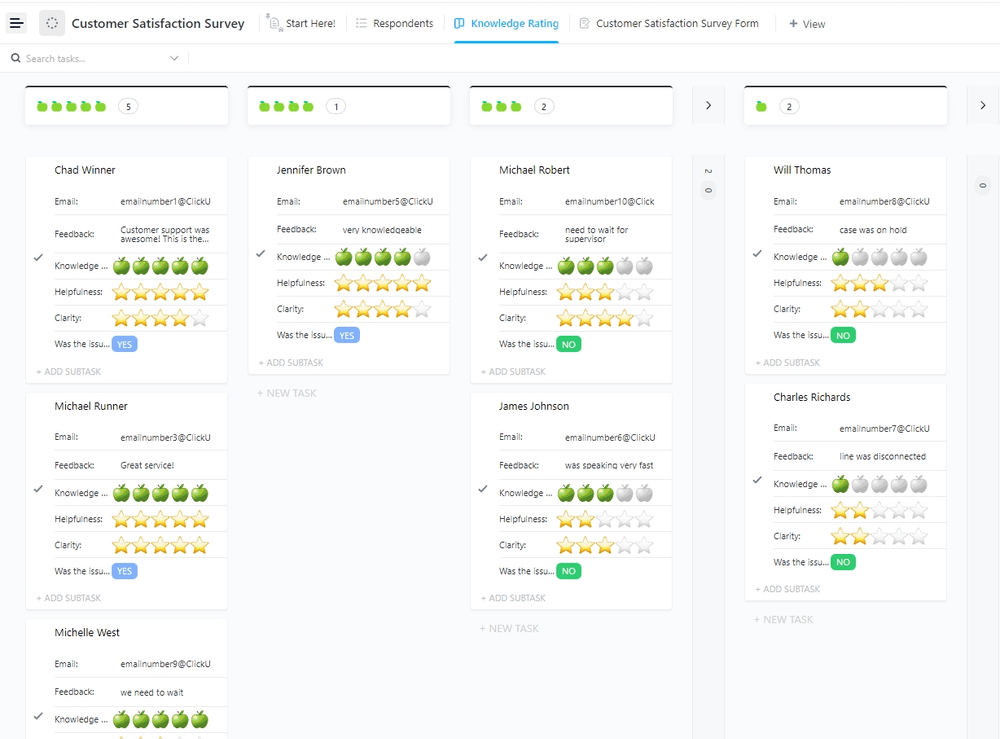
Unlock valuable insights into customer perceptions with the ClickUp Customer Satisfaction Survey Template. This tool offers a window into how customers view your products, services, and support, aiding in identifying improvement areas for better customer retention.
When you decide to craft fresh optimization strategies with your team, turn to ClickUp’s features for brainstorming sessions:
Analyze test variations by capturing before-and-after user behavior data and organizing it neatly in List or Board view for easy comparison.
Optimize your website with the help of AI using the ClickUp ChatGPT Prompts for Conversion Rate Optimization Template. This tool sparks ideas for enhancing user experience and boosting click-through rates with AI-generated insights. ?
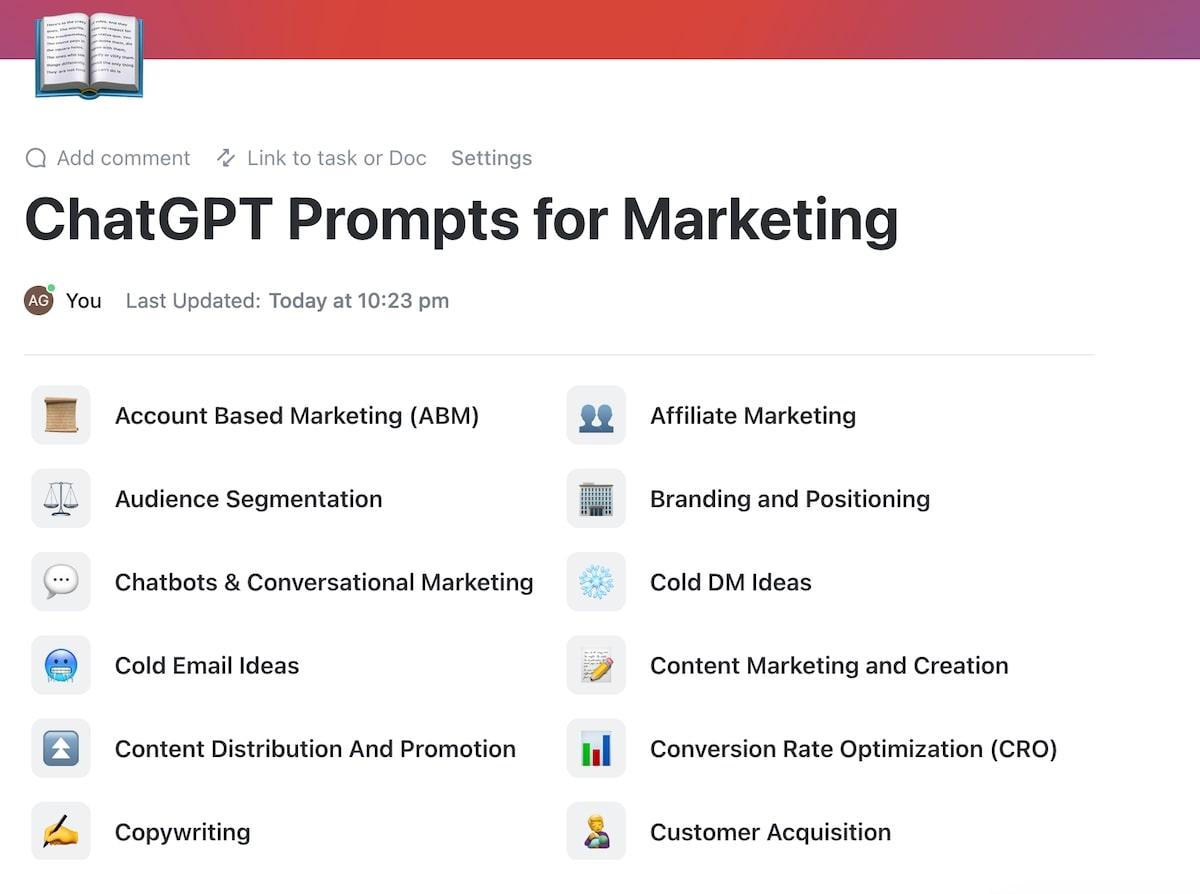
Integrate ClickUp with 1,000+ apps to keep your business management centralized and eliminate the need to toggle between numerous tools!
Boost Site Performance with the Best Heatmap Software + ClickUp
Implementing any of these 10 heatmap software solutions can be a game-changer for your website. Get ready to witness a surge in site performance, elevate customer satisfaction, retain more customers, and catapult your revenue to new heights!
Give ClickUp a try for free to keep the momentum! With over 1,000 templates at your fingertips, powerful dashboards for detailed reporting, and numerous CRO tools, ClickUp arms you to become unstoppable in all your business ventures! ?




