How to Manage Multiple Construction Projects Without Delay
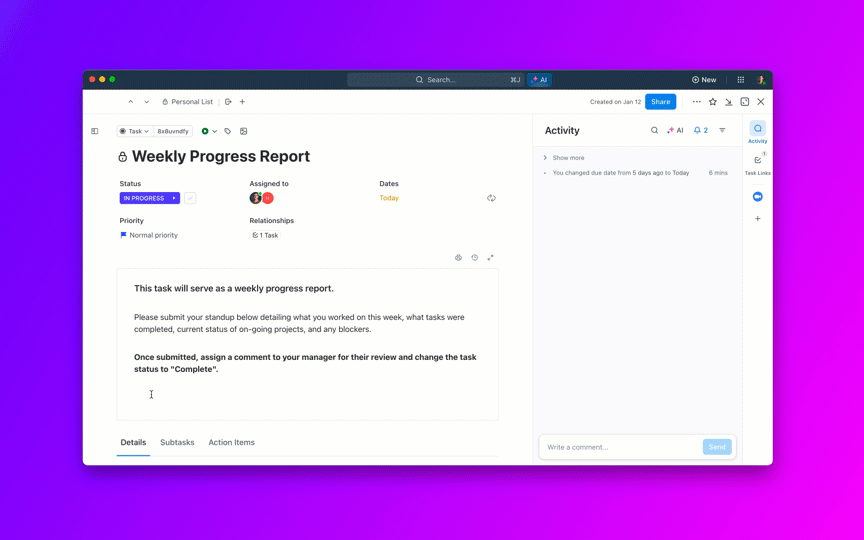
Sorry, there were no results found for “”
Sorry, there were no results found for “”
Sorry, there were no results found for “”
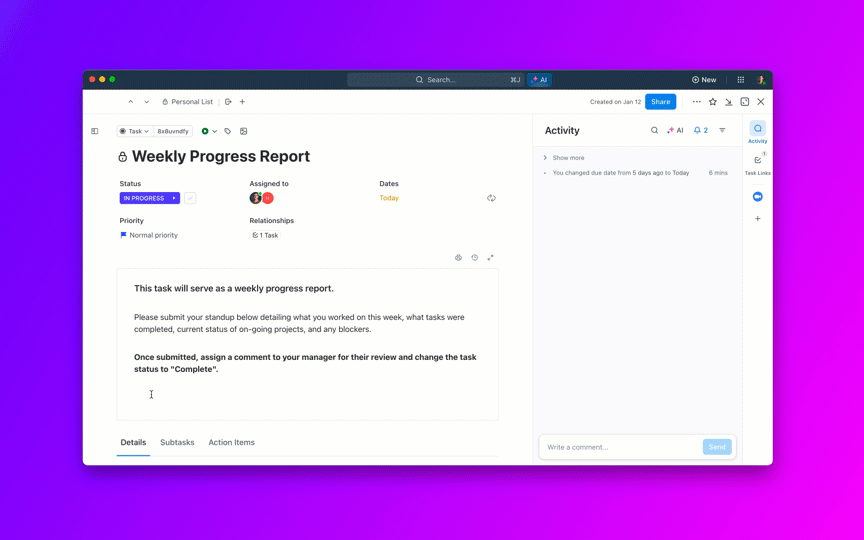
You know that feeling when you’re on your way to one job site, your phone’s blowing up about another, and you’re mentally rewriting the crew schedule for a third?
Welcome to the life of managing multiple construction projects.
Most construction teams often end up relying on systems that don’t scale across multiple jobs. Not by choice, though!
It’s just what happens when the business is good. 🤷🏽♀️
Anyway, this blog isn’t about adding more to your plate.
Instead, we’ll show you how to build a simple, repeatable system to manage multiple construction projects without burning out, double-booking, or constantly playing phone tag with your crew.
This Multiple Project Status Report Template is designed to streamline the management of several construction projects simultaneously, ensuring you never miss a critical update or deadline.
With a centralized dashboard, this template enables project managers to track progress, allocate resources, and monitor risks across multiple sites—all in real time. Its customizable fields and automated reporting features provide a clear overview of each project’s status, helping teams stay aligned and proactive in addressing issues before they escalate.
Use it to:
Managing a single construction project requires sharp project planning and constant monitoring of project progress.
Now, imagine juggling multiple projects simultaneously—each with its own schedule, team members, and critical tasks. You’re suddenly dealing with:
❗️Coordinating numerous crews
❗️Diverse subcontractors
❗️Overlapping resources
❗️Varying local regulations
Every new job site adds layers of complexity: different project milestones, unique safety requirements, fluctuating resource availability, and separate project stakeholders to keep aligned.
For example, one delayed permit or late delivery doesn’t just impact a single project; it can create bottlenecks across all your projects, affecting everything from equipment use to inspections.
On top of all this, there’s the actual collaboration bit:
❗️Foremen are texting updates
❗️Architects are sending RFIs
❗️Procurement questions get buried in spreadsheets
❗️Decision-making that happens under tight deadlines
Bottom line? Maintaining project documentation, avoiding project delays, and staying organized across various projects is no small feat.
And be sure not to write it off as just poor communication or lack of effort. These are simply inherent challenges of managing multiple construction projects with competing deadlines.
Then again, what’s life without a little challenge? 😉
In construction project management, falling behind rarely happens because of one major failure.
Instead, it’s the accumulation of small problems—missed updates, conflicting project schedules, lost project data—that builds up and threatens to derail your timelines.
Here’s a quick look at common challenges when managing multiple construction projects—and why they happen:
| ⚠️ Challenge | ❗️Why it happens |
|---|---|
| Missed deadlines | Limited resources, such as specialized crews or equipment, are scheduled for multiple projects without clear resource allocation, leading to conflicts. |
| Crew overlaps & double booking | Limited resources like specialized crews or equipment get scheduled for multiple projects without clear resource allocation, leading to conflicts. |
| Scattered communication | Updates come from texts, emails, walkie-talkies, and in-person talks—without a central communication hub, critical information slips through the cracks. |
| Rework & cost overruns | Without consistent tracking of project milestones and project progress, teams work off outdated or incorrect information, causing costly rework. |
| Inconsistent reporting | Different project managers use varied formats for project documentation, making it difficult to monitor progress or share updates with stakeholders efficiently. |
| Lost or siloed info | Important documents like permits, RFIs, safety reports, and photos are stored across multiple locations, which can cause delays when needed urgently. |
| Burnout & decision fatigue | Managing numerous projects means making hundreds of crucial decisions daily. Without effective project management tools, this quickly leads to mental fatigue and mistakes. |
🧠 Fun Fact: When the Empire State building was under construction, work surged at extraordinary speed: during one 10‑working‑day stretch, builders erected 14 full floors, thanks to meticulous planning and a production‑line approach to standardized materials.
Every day, thousands of workers unloaded and installed massive deliveries—16,000 partition tiles, 5,000 bags of cement, 450 cubic yards of sand, and 300 bags of lime. The project also ordered 57,480 short tons of steel in a single purchase—the largest ever at that time—surpassing even the combined steel orders for the Chrysler Building and 40 Wall Street!
Managing multiple projects effectively comes down to one thing: A single repeatable system that scales and adapts across all your projects.
It should keep your construction workflows connected, visible, and moving forward without constant micromanagement.
This section breaks it down into 8 core practices that, together, form a reliable, scalable workflow for multi-project management. Start with one, build as you go—but don’t skip the fundamentals.
When each job site has its own spreadsheets, text threads, and filing cabinets, things get messy fast. The first move is simple: merge everything into one shared system.
Think:
This doesn’t mean forcing everyone to abandon what works—it means creating a layer where all site activity is tracked and visible, no matter what tool your field team is texting from.
Something like ClickUp Spaces and ClickUp Project Hierarchy can be of massive help here in systematically building that one single source of truth.

Each project can then be distinctly organized using dedicated spaces or folders, ensuring clear separation between them while maintaining everything within a unified platform. Within each project, list views allow you to break down work into meaningful phases or categories—such as planning, procurement, or execution—so every stage is easy to navigate and manage.
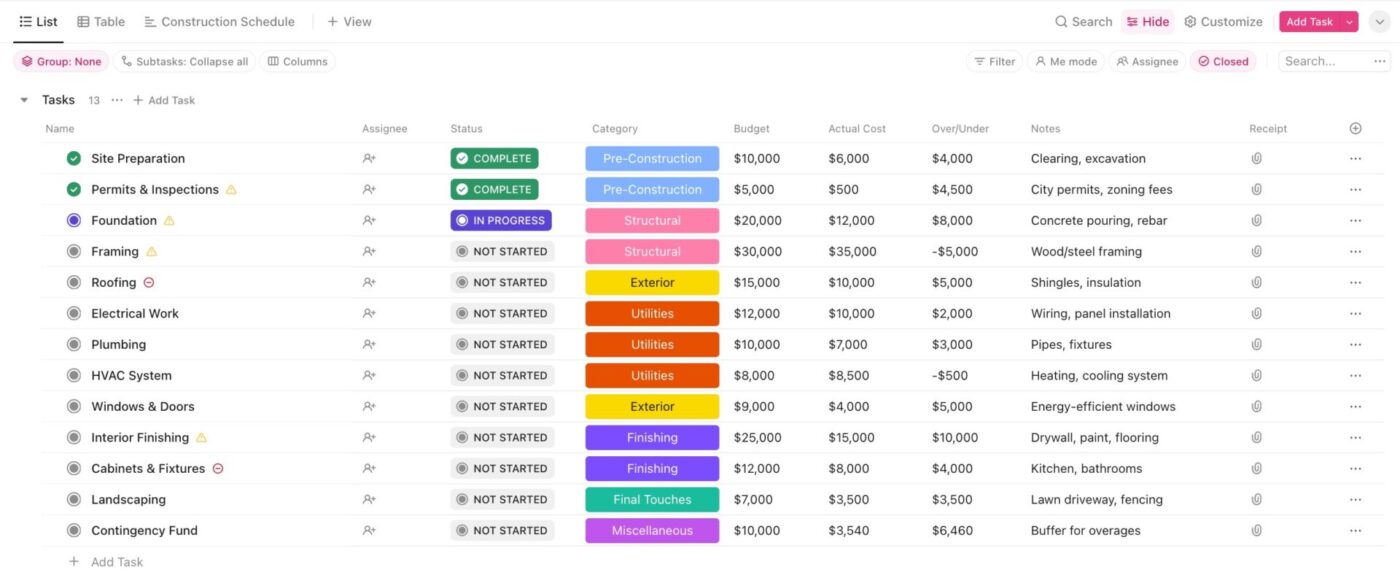
Inside these lists, tasks capture specific actions, deliverables, or milestones, providing granular visibility and accountability. This structure brings clarity by keeping each project’s details organized and accessible, yet the overall workspace acts as a single source of truth where teams can easily zoom in on one project or view progress across all projects at once!
However, you do it—software or spreadsheets—centralizing your project data is non-negotiable.
⚡️ Template Archive: Free Construction Management Templates
Every job site is different. But how you organize them shouldn’t be.
One of the fastest ways to lose time (and your sanity) is by building every project structure from scratch.
Instead, create a repeatable blueprint or template for how all your projects are scoped, broken down, and tracked—so that no matter the size or location, your team always knows what comes next.
This includes:
Aligning diverse efforts required a performance system that was not only unified but also transparent. Cross-sector OKRs linked every partner’s actions to national outcomes. Real-time dashboards ensured that progress was visible and actionable.
But the numbers alone weren’t enough. We had to mediate between conflicting goals, build trust across institutions, and create space for constructive negotiation. Over time, a shared accountability culture emerged, one where success was defined by collective progress.
If you’re looking to fast-track this setup, project management templates, like the ClickUp Construction Management Template, gives you a pre-built workspace to centralize everything.
It comes with:
Standardizing your structure saves you from unnecessary questions, redundant work, and project setups that feel like reinventing the wheel—every single time.
🧠 Fun Fact: The Golden Gate Bridge was the longest suspension bridge in the world when it opened in 1937, with a 4,200-foot main span. It remained the world record-holder until 1964, showcasing bold engineering during the Great Depression.
When you’re overseeing three or more job sites, it’s not enough to “check in when there’s an issue.”
You need real-time visibility across every project—without chasing updates, refreshing spreadsheets, or waiting for someone to text you back.
If you can’t instantly answer questions like:
Then you don’t have visibility, you have noise. The solution here is not micromanaging. It means creating a system where updates flow in automatically, and where you can zoom in or out depending on the level of detail you need.
Here’s what visibility looks like in practice:
In ClickUp, you can use Dashboards to bring all your job sites into one view—with widgets that track budgets, progress by phase, inspection timelines, or even subcontractor performance.
Set up Custom Views to filter by site, trade, crew, or risk level so you’re not digging through irrelevant information when you need answers quickly.

ClickUp Brain, ClickUp’s AI-powered assistant, takes this visibility to the next level.
It lets you ask natural language questions like “Which projects are behind schedule?” or “What inspections are still pending?” and instantly delivers clear, actionable answers.
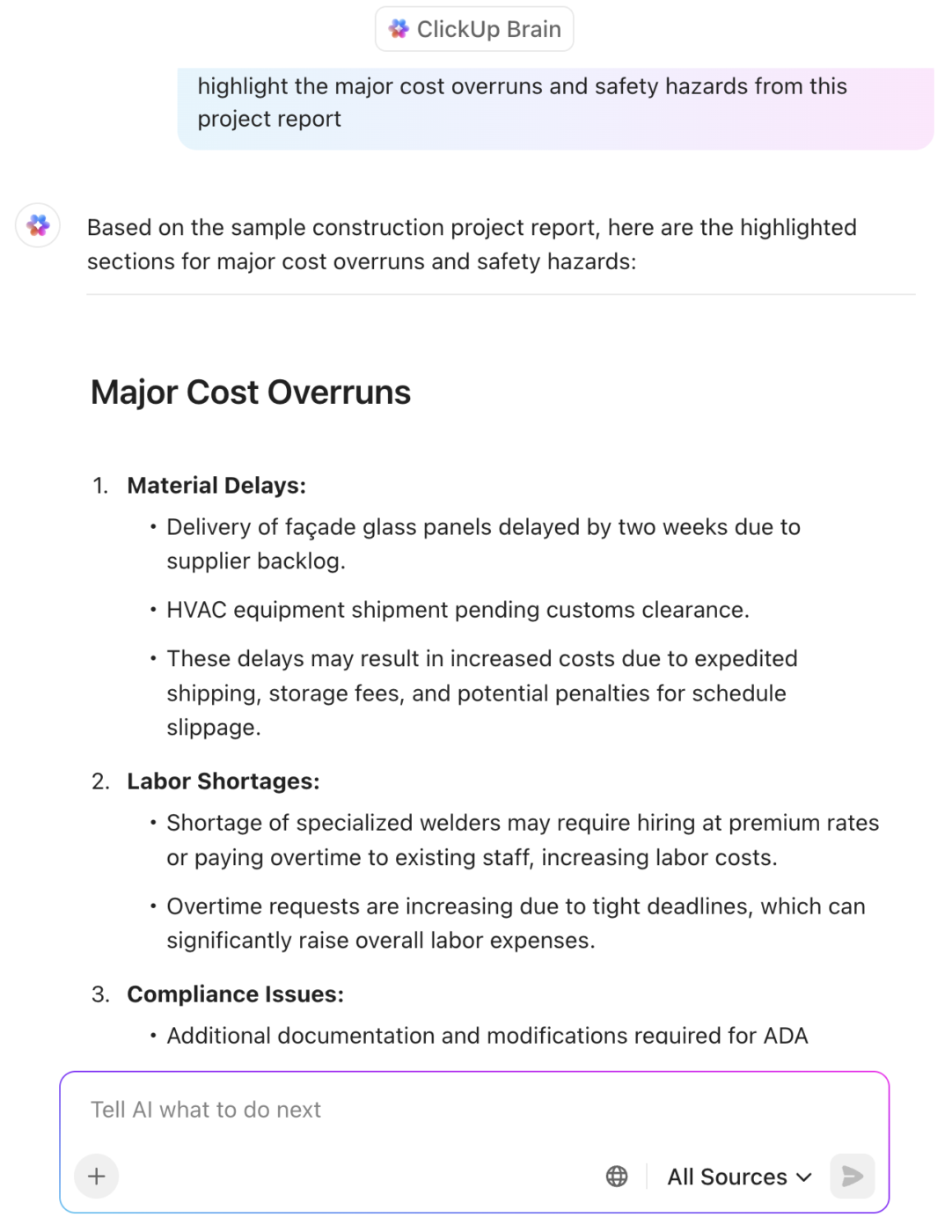
This AI tool can summarize project updates, highlight risks, and surface key insights from across all your projects, so you’re always equipped with the latest information. Whether you need a quick status update, a summary of recent activity, or help finding specific documents or tasks, ClickUp Brain makes it effortless to stay informed and make confident decisions, all from one place.
If your framing crew is scheduled at Site A on Monday and Site B on Tuesday—but Site A falls behind—you’ve just created a scheduling domino effect.
This kind of conflict happens not because the schedule was wrong, but because it wasn’t connected to the rest of your operations.
Coordinating across multiple sites means planning beyond just dates. You’re juggling crew availability, equipment handoffs, subcontractor timelines, inspections, approvals, and delivery logistics, as well as delivery logistics. Every missed handoff costs you time, money, and maybe a few choice words over the radio.
What works? A centralized, visual scheduling system that lets you:
A simple calendar isn’t up to the task here. You need an intelligent system that can flag issues before they even arise! ClickUp Calendar is a robust, integrated scheduling platform that can help centralize all project timelines, resource allocations, and team activities across your organization.

It functions as a dynamic hub that syncs tasks, milestones, meetings, and dependencies from multiple projects and spaces. It supports real-time, two-way integration with external calendars (like Google Calendar and Outlook), ensuring that updates in ClickUp are instantly reflected everywhere your team works.
Over time, the AI can even analyze project requirements, crew skills, and historical workload data to recommend optimal task assignments and timing.
📮 ClickUp Insight: 92% of workers use inconsistent methods to track action items, which results in missed decisions and delayed execution.
Whether you’re sending follow-up notes or using spreadsheets, the process is often scattered and inefficient. ClickUp’s Task Management Solution ensures seamless conversion of conversations into tasks—so your team can act fast and stay aligned.
➡️ Read More: How to Set Effective Project Objectives (With Examples)
If you’ve ever played the “who said what and when?” game on a project site, you know how costly miscommunication can be. With multiple projects running, scattered messages across emails, texts, calls, and walkie-talkies turn into confusion and mistakes.
The key is to centralize communication in one place everyone uses, like an integrated chat or project tasks with comments, so questions get answered fast and decisions get logged better.
That means:
ClickUp helps you organize and keep project communication accessible by combining real-time Chat as well as Assigned Comments on tasks and documents. This means every question, update, or approval is easy to find and always linked to the work it impacts, reducing mistakes and saving time.
With everything in one place, teams resolve issues faster and stay aligned without chasing down information. Centralized, searchable conversations ensure everyone has the context to keep projects moving and deliver better results. No more context switching.
Before ClickUp everyone was working in silos. People and teams weren’t communicating on projects they were working on, so we were wasting a lot of time on duplicate work.
We used to spend extra hours doing routine things manually, like delivering projects to our team, creating tasks, and pasting links. Now, we’re using that time to plan ahead and move more of the team workflows to ClickUp.
Before the automations, whenever a copywriter finished a task, we had to manually communicate up the chain of command that the copy was ready. That could take 36 hours. It’s been great, because the whole team follows up on their daily tasks in ClickUp.
We tried other platforms, but none of them offered the level of customization and automation we needed. ClickUp allows us to run a transparent operation.
With multiple projects on your plate, a missed deadline on one site can quickly ripple into costly delays elsewhere. Waiting until the last minute to check progress is like trying to fix a leaky roof during a storm—it’s stressful and expensive.
Instead, build in regular progress checks and use clear milestones to catch delays early. This helps you spot issues before they snowball, giving you time to reallocate resources or adjust schedules.
Key tactics include:
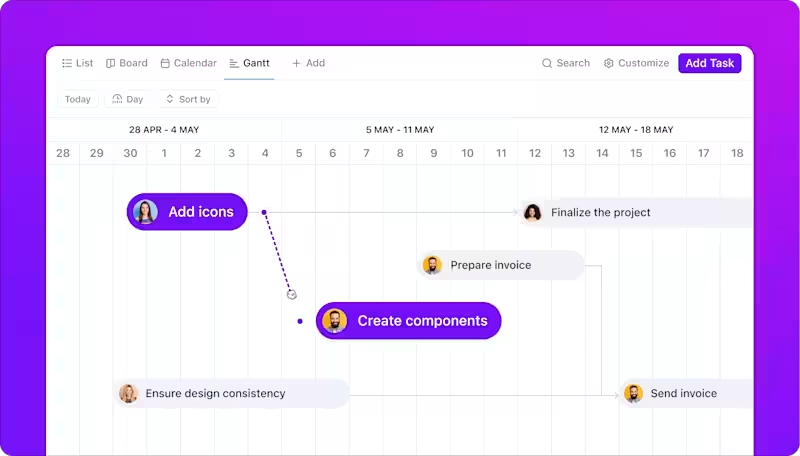
This is where tools like ClickUp’s Gantt Charts let you visualize the entire project timeline and identify the critical path—the sequence of tasks that directly impact your deadline. When a delay threatens, you’ll see exactly where it’s coming from and how it affects other tasks.
Plus, task dependencies automatically show which tasks rely on others, so you can adjust priorities and resource allocation quickly.
💡Pro Tip: Use this Project Work Breakdown Structure Template, to break down each project into clear, actionable subtasks for better visibility and accountability. Regularly update task statuses to keep your team aligned and spot delays early. Its timeline view will enable you to quickly identify bottlenecks and adjust schedules as needed.
When managing multiple construction projects, having clear, accessible documentation is a lifesaver. Whether it’s specs, change orders, safety procedures, or lessons learned, keeping everything organized and easy to find prevents costly misunderstandings and repeated mistakes.
This means setting up a centralized system where your team can:
Without this, teams waste time hunting down info or risk working off outdated data—leading to errors and delays. But it would not help to have half of it Google Docs, half stored as Loom videos, and the rest somewhere in “that” Confluence doc.
You need a knowledge management system that brings it all together, like:
See ClickUp’s Knowledge Management in action. 👇🏼
By making knowledge easy to find, share, and update, you save time, reduce errors, and empower your team to move faster and smarter across all job sites.
Your biggest enemy in multiple projects? Repetitive tasks like sending reminders, updating statuses, or assigning next steps! These things can quickly eat up your day—and that’s time better spent solving bigger problems.
For example, you can automate:
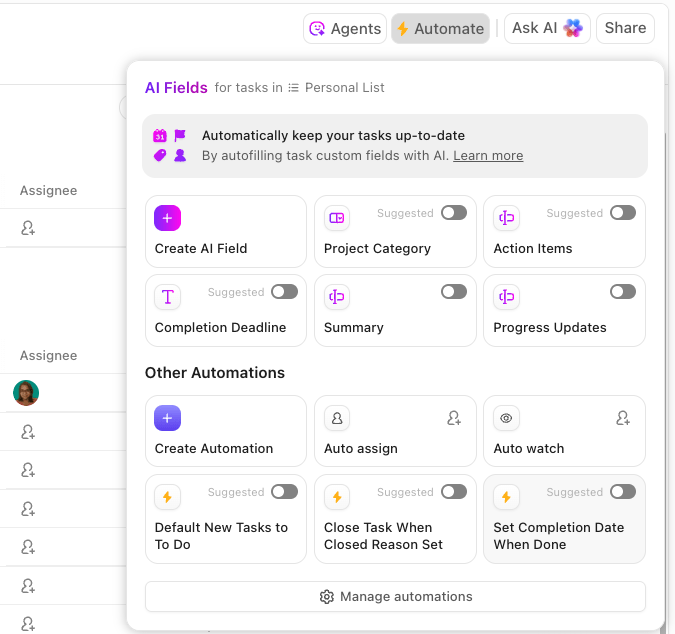
ClickUp’s Automations let you toggle on or set these kinds of triggers with simple “if this, then that” rules, eliminating manual busywork and helping your projects flow without hiccups.
On top of that, ClickUp’s Autopilot Agents go a step further by proactively drafting updates, summarizing progress, and suggesting next steps—so you spend less time managing and more time leading.
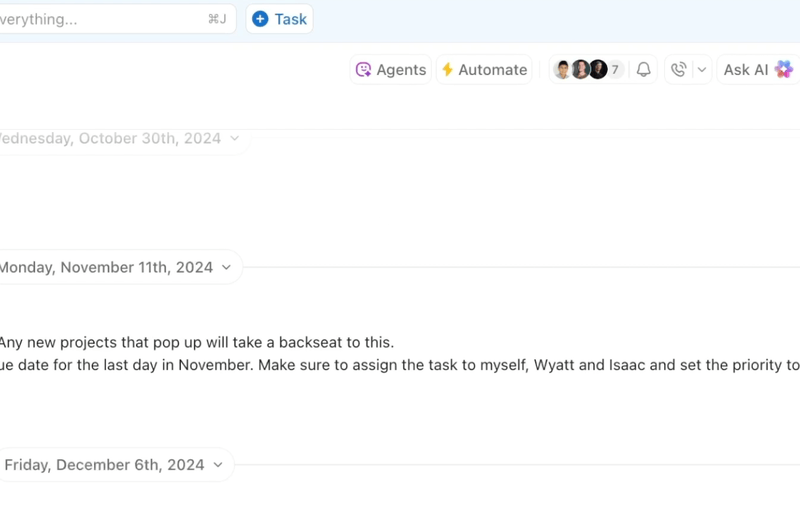
➡️ Read More: How To Improve Focus: 23 Ways To Improve Concentration
The right combination of project management software can bring structure to the chaos, helping you stay ahead of issues and keep every job site moving forward.
Here are 10 must-haves:
➡️ Read More: How Many Projects Are Too Many to Manage At Once
So the TL;DR for managing multiple construction projects? Setting clear priorities, maintaining real-time visibility, mapping out critical paths, and automating routine tasks will save you time and prevent costly mistakes.
Plus, flexible tools like ClickUp can bring everything into one place—from progress tracking and communication to document management and AI-powered support—so you spend less time hunting for information and more time steering your construction projects toward completion.
Ready to take control and keep your projects moving without missing a beat? Sign up for ClickUp today and start managing your construction projects with ease.
© 2026 ClickUp