15 Proven Ways to Manage Multiple Clients
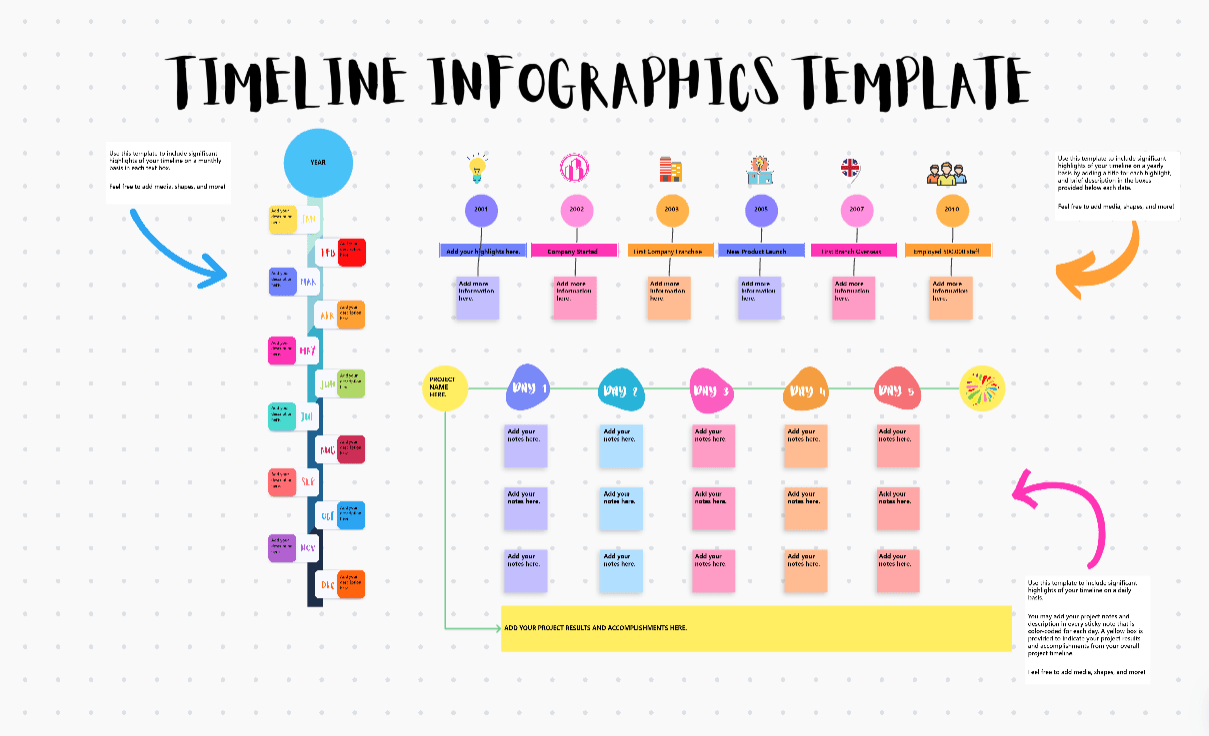
Sorry, there were no results found for “”
Sorry, there were no results found for “”
Sorry, there were no results found for “”
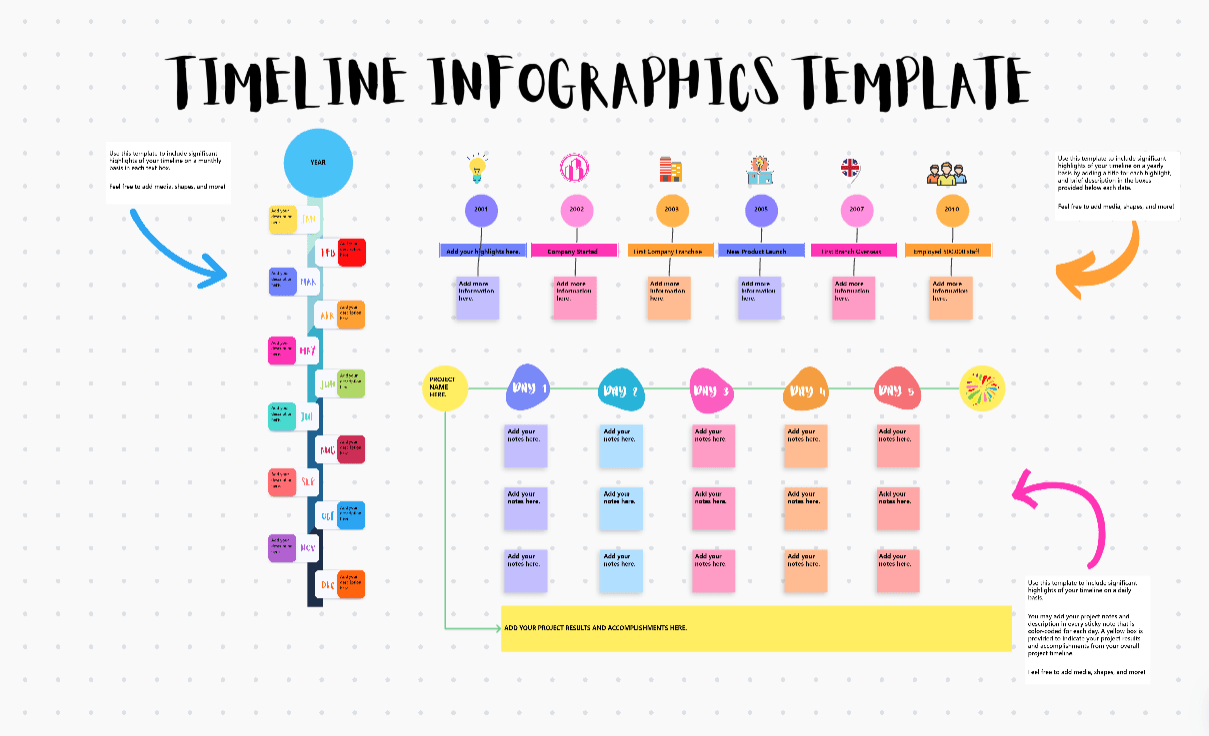
Being a project manager involves managing client expectations, deliverables, budgets, deadlines, project teams, and more. Successful project managers must make the right moves and use optimum tools to seamlessly manage all aspects of the several variables involved.
Managing multiple clients is less about hustle and more about flow. It takes structured systems, proactive communication, and time management that’s borderline ninja-level. The game-changer? Smart priorities, clear boundaries, and tools that do the heavy lifting—so you’re not just keeping up, you’re leading the charge.
Plus, individual projects have varying demands and requirements, which might leave the project manager navigating several tasks and responsibilities at once.
As overwhelming as juggling multiple clients sounds, we have some tips and tricks to lead you to success.
Working with multiple clients might look like a badge of success—and it is—but behind the scenes, it’s more like managing a circus with ten ringmasters, all shouting at once. Here’s what that juggling act really looks like in practice:
Reality check: Your Monday morning starts with a sprint—Client A needs urgent changes to their landing page, Client B has a strategy call in 15 minutes, and Client C just flagged a bug that “must be fixed today.” You’ve only had one sip of coffee.
Why it’s a problem: Every client expects focused attention. Without a ruthless system for time-blocking and scheduling, you’ll either burn out or let tasks slip.
Real talk: You get three Slack pings within an hour:
“We need this campaign live today.”
“Can you review this proposal right now?”
“Just a quick 15-minute sync?”
Spoiler: None of them are actually quick.
Why it’s messy: Every client thinks their project deserves top billing. Choosing what comes first (and communicating that diplomatically) becomes a daily tightrope walk.
How it hits: One client wants updates via Notion. Another insists on weekly emails. A third only answers WhatsApp. Oh, and Client #4 ghosted you—until they suddenly need everything yesterday.
Why it matters: Generic updates won’t cut it. You need client-specific, channel-preferred communication that keeps everyone informed without overwhelming your brain.
What happens: Your best designer is slammed with two urgent mockups—for two clients—with overlapping deadlines. Meanwhile, your dev is halfway through sprint work when another client requests “just a quick fix” that turns into a 4-hour rabbit hole.
The challenge: When teams and tools are shared across projects, resource bottlenecks are inevitable—and delivering quality work becomes a balancing act of diplomacy and deadlines.
Real-world twist: On Tuesday, you’re deep in B2B SaaS analytics. By Wednesday, you’re reviewing social media campaigns for a skincare brand. On Thursday? You’re reading up on legal compliance for a fintech client.
Why it’s draining: Every industry has its own lingo, KPIs, and quirks. Constantly switching mental gears makes it harder to deliver strategic insights without drowning in context-switching.
Here’s how: The client says, “Can we just add one more page?” Or “This shouldn’t take more than an hour, right?” Multiply this across six clients, and boom—your team’s week just got hijacked by unplanned work.
The domino effect: Scope creep might seem harmless at first, but over time, it eats into capacity, breaks timelines, and strains client relationships.
This is a tricky one: One client wants GDPR-compliant analytics, another is under HIPAA regulations, and a third sends over a 40-page contract riddled with legal landmines and indemnity clauses.
Why it’s risky: If you’re not careful, overlooking a compliance requirement could mean legal trouble—or losing the client’s trust altogether.
What it looks like: A key stakeholder on one project goes silent, a tool breaks mid-campaign, and another client suddenly pulls out of a monthly retainer. All within the same week.
Why it’s brutal: Risks don’t show up one at a time. When they hit in clusters, it puts serious pressure on your team’s capacity to respond and recover.
The feels: You’re fielding messages at midnight, mentally reviewing briefs in the shower, and checking dashboards on your “day off.” Sound familiar?
Why it matters: The constant juggle, client pressure, and blurred boundaries can leave you (and your team) mentally and emotionally tapped out. If burnout creeps in, performance—and client satisfaction—take a hit.
Now that you know the potential project management challenges, let’s look at possible solutions.
Managing multiple clients becomes easier when you plan well and choose the right tool for project management. There are several ways to manage multiple projects, and here are some of the proven strategies.
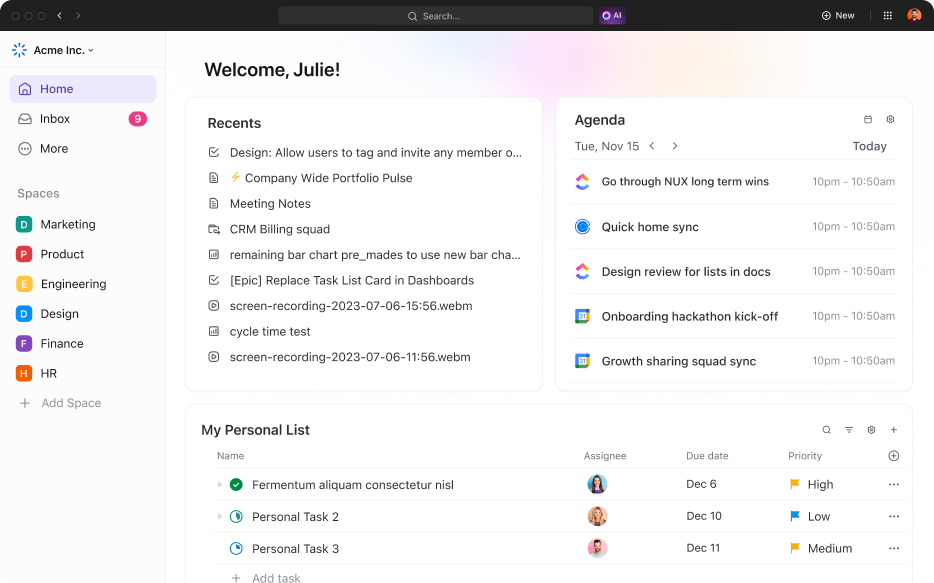
Centralization is an excellent way to stay organized when dealing with multiple accounts using a project management solution. It prevents data or information siloes that hinder effective project management.
Plus, project management software grants a unified overview of all your projects and their statuses without requiring you to switch back and forth between different platforms or applications.
ClickUp for Project Management offers a comprehensive view of all your projects, tracks multiple tasks, manages deadlines, celebrates milestones, and more.
A holistic view of all the underlying operations ensures that nothing falls through the cracks and boosts productivity and efficiency. At the same time, it serves as a platform to orchestrate seamless collaboration for faster goal achievement.
When you’re managing multiple clients, routines aren’t boring—they’re your survival system.
Having a daily or weekly rhythm keeps you anchored while client needs, briefs, and deadlines keep shifting around like a game of Whac-A-Mole. A structured routine helps you stay focused on the right tasks, not just the loudest ones.
For example, a freelance project manager working with a fintech startup, a marketing agency, and a nonprofit set up a weekly cadence like this:
Mornings were reserved for deep strategy work (client roadmaps, briefs, sprint planning)
Midday slots were blocked for meetings and async check-ins
Afternoons were used for admin, updates, and doc review
This way, she showed up consistently—without burning out or bouncing between Slack threads like a human ping-pong ball.
Map out a daily routine based on your energy patterns (morning person? Block your deep work accordingly).
Build a monthly review schedule to zoom out and re-prioritize across accounts.
Factor in client-specific windows, such as “Tuesday afternoons = Client B catch-ups” or “Fridays = wrap-up reports.”
Use Recurring Tasks for routines like weekly reports, retros, or content audits—no need to reinvent the wheel every week.
Set up Task Templates for repeated workflows (e.g., onboarding a new client, publishing a blog, sending invoices).
Create a Dashboard View for each day that shows only what’s scheduled for that date across all projects.
Leverage Calendar + List View combo to toggle between bird’s-eye and daily focus—so you never miss a beat.
Being good at managing individual projects is one thing. But managing client expectations across multiple accounts? That’s a whole new level of boss battle. For instance, a digital agency using ClickUp creates a Client Expectations Doc linked to each project. It outlines agreed deliverables, key dates, and communication norms—so there’s no “But I thought…” moment two weeks in.
One missed deadline for Client A’s website refresh could delay Client B’s social campaign—especially when your design team is shared across both. Suddenly, you’re not just managing timelines—you’re managing a domino effect that no one saw coming.
Set realistic goals and deadlines upfront. Don’t promise a 3-day turnaround on something that takes a week, just to please a client short-term.
Be transparent when unexpected blockers pop up—like a third-party integration delay or a content bottleneck.
Use ClickUp’s Custom Fields to track SLA commitments, Milestones to signal high-impact deadlines, and automations to notify stakeholders if timelines shift. You can even assign project health statuses to let clients know how things are progressing—without jumping on another call.
Let’s be real—when you’re bouncing between six different clients in a day, it’s easy to get wires crossed. You don’t want to send Client D’s competitor’s brand assets in an email. (Yikes.) As an example, a freelancer managing SEO for a law firm, a D2C skincare brand, and a SaaS platform learned this the hard way—when she accidentally uploaded a “blog calendar” intended for one client into another’s shared folder. That one mix-up? Cost her the contract.
The fix? Create clear boundaries between each client’s work. Not just mentally, but in how your projects, tasks, and communications are structured.
Use separate ClickUp Spaces or Folders for each client account.
Tag tasks by client name, team, or deliverable type.
Assign dedicated project owners or account managers to each folder, so there’s always someone accountable.
Spaces keep each client’s world totally siloed—down to Docs, dashboards, tasks, and timelines.
Private views help team members stay focused on only what they need.
Color-coded tags and custom dashboards let you jump between clients without losing context—or your mind.

Now that we’re talking about boundaries, let’s get into a time management tactic that actually works when you’re juggling multiple clients: time blocking.
Time blocking means carving out specific, non-negotiable chunks of your day for one client or project at a time. It’s like telling the rest of the chaos, “You wait—this hour belongs to Client X.”
For instance, a content strategist handling three retainers—an edtech blog, a B2B LinkedIn ghostwriting gig, and a SaaS SEO revamp— found herself constantly switching between tasks. She’d start writing for one brand and end up answering Slack messages from another. By noon, nothing meaningful got done.
So she blocked her mornings for writing deep work (SaaS blogs), post-lunch hours for social content creation, and wrapped the day with admin and client check-ins. Game changer.
You give each client your full mental bandwidth—no more blending tone, strategy, or deliverables.
You set realistic expectations for when work will be done.
You avoid burnout by knowing exactly what’s on your plate and when.
Use Calendar View to block time visually across your client projects—drag and drop tasks right into your day.
Turn on Time Tracking to see how long each task actually takes (you’ll thank yourself when estimating deadlines later).
Combine Start Dates + Due Dates with Task Priorities to map out your entire week in just a few clicks.
Set up Recurring Tasks for regular client check-ins, content reviews, or weekly reports—so your routine doesn’t fall apart mid-sprint.
Ever felt like your brain is buffering because you’re switching from strategy calls to content briefs to invoicing—all within one hour? That’s the cost of context switching. Enter: batch processing.
Batch processing means grouping similar tasks together and completing them in one focused block. Instead of ping-ponging between unrelated work, you get in the zone and stay there, which is critical when you’re managing multiple clients with wildly different needs.
For instance, a marketing consultant managing five retainer clients started grouping her weekly workflow like this:
Monday AM: Client reporting (analytics, email metrics, SEO data)
Tuesday PM: Content reviews across all accounts
Wednesday: Strategy sessions and meeting prep
Friday: Admin, invoices, and tool cleanup
Her productivity? Up. Her stress levels? Down. Her weekends? Actually free.
You reduce mental fatigue by staying in one mindset at a time.
You speed up execution since you’re not constantly reorienting.
You get better quality results—because your brain is focused on the type of task, not flipping between tools and topics.
Use Task Tags like “Reporting,” “Creative,” “Admin,” etc., to categorize and filter work for batching.
Create Saved Views for each task type, such as a “Reporting View” that pulls in all analytics tasks across clients.
Set up Batch Day Templates with preloaded tasks for recurring grouped activities (e.g., “Tuesday Content Review Queue”).
Use Automations to trigger a checklist, subtask, or status update when a batch day begins.
Let’s be real—everything feels important when you’re juggling multiple client projects. But treating every task like it’s urgent? That’s how deadlines get missed and teams burn out. Prioritization is what separates reactive chaos from proactive execution.
When done right, prioritization acts like GPS for your workflow: it shows your team what to tackle first, what to defer, and what can totally wait.
For instance, you’re managing projects for Client A, Client D, and Client F. All three have “urgent” requests that land on the same day. Without clear prioritization, your team splits focus, rushes through deliverables, and delivers subpar work. With a proper priority matrix in place? You handle Client D’s legal deadline first, pause Client A’s campaign revision, and keep Client F updated with realistic timelines.
Prioritization keeps your team focused on work that actually moves the needle.
It avoids the “everything is on fire” mentality that drains productivity.
You reduce context switching, which saves hours every week.
Clients get the clarity they crave and the results they paid for.
Use Custom Fields like Priority (Low/Normal/High/Urgent) and Impact Score to sort tasks based on what matters most.
Build a Priority Matrix View using ClickUp’s Table or Board layout to filter by urgency and importance.
Apply ClickUp Automations to assign SLAs or reminders based on task priority.
Set up ClickUp Brain to instantly summarize weekly top-priority tasks by client or assignee—so you’re not manually chasing updates.
Create ClickUp Dashboards that show high-priority work across all clients at a glance.
Good communication isn’t just about staying in the loop—it’s how you build trust, reduce churn, and make clients feel like VIPs (not just another line item in your CRM). But when you’re managing multiple client projects, copy-pasting the same Slack update to every client won’t cut it.
Every client has a different communication style: some want daily updates, others prefer weekly recaps. Some want high-level dashboards, while others love nitty-gritty task logs. Your job? Match their vibe without drowning your team in pings and emails.
For example, Client A wants updates on Monday, Wednesday, and Friday via email. Client B prefers a weekly Slack message with a Loom video. Client C? They want a ClickUp dashboard they can check anytime. If your team’s using the same communication cadence for all three, someone’s bound to feel ignored—or overwhelmed.
Personalized communication builds deeper trust with clients.
It minimizes back-and-forth by giving stakeholders exactly what they need.
It keeps your internal team aligned on how, when, and where to communicate.
It reduces miscommunication that could derail timelines or expectations.
Create Client-Specific Dashboards in ClickUp with real-time updates, charts, and project views.
Use Docs + ClickUp Brain to auto-generate weekly summaries and reports tailored to each client.
Automate status updates via email, Slack, or notifications using ClickUp Automations.
Use ClickUp Forms to onboard new clients and capture their preferred communication channels and cadences.
Maintain dedicated Spaces or Folders per client, complete with assigned comment threads, @mentions, and private notes.
Pro tip:
Use ClickUp Relationships to tie communication tasks to deliverables. That way, your team never misses a beat when updating the client—and every message is rooted in context.

Sure, you’ve got dashboards, task statuses, and message threads—but nothing beats good ol’ face time (or Zoom time). Regular check-ins are where the nuance lives: the raised eyebrows, the “quick question” sidebars, and the subtle tensions that never make it into comment threads.
For project managers juggling multiple client projects, check-ins are your pressure release valve. They keep conversations flowing, misalignments minimal, and small issues from snowballing into disasters.
For instance, your team’s sprint is moving fast, but the client has gone silent for a week. Without a scheduled check-in, you’re in the dark about whether they’re happy or frustrated. Cue last-minute scope changes and a scramble before the deadline. If you’d had that midweek check-in? Crisis averted.
Helps maintain alignment on scope, expectations, and delivery timelines
Builds client confidence through transparency and consistent engagement
Offers a space to raise blockers, clarify feedback, or reset priorities
Boosts internal accountability by encouraging daily progress updates
Create Recurring Tasks for team and client check-ins—daily standups, weekly syncs, biweekly reviews—you name it.
Use ClickUp Calendar View to visually map out all check-in schedules and avoid overlap across multiple projects.
Leverage ClickUp Docs for meeting agendas, then auto-convert talking points into actionable tasks post-meeting.
Use ClickUp Brain to auto-generate meeting summaries, action items, and follow-up reminders after each session.
Set up Automations to ping team members or clients before every scheduled check-in to boost attendance and prep.
Pro tip:
Tag check-in tasks with priority labels like “🟢 Client Sync” or “🔵 Team Standup” so your calendar stays clean and your brain is less fried.
You don’t need a crystal ball to know that something will go sideways. Timelines shift. Vendors drop the ball. Clients change direction mid-sprint. Multiply that across 5–10 projects and you’ve got yourself a chaos cocktail—unless you’ve got buffers and backup plans built in.
Risk management isn’t just a “nice-to-have.” It’s your safety net.
For example, you’ve planned a content rollout for Client B, but your freelancer ghosted last minute. You scramble, pull in someone new, and barely deliver on time—except now you’ve exhausted budget and team morale. If you’d flagged the freelancer dependency as a risk, you’d have had a backup locked in.
Risks compound across multiple active projects—one delay can create a domino effect.
Contingency plans preserve timelines, team bandwidth, and client trust.
A prepared team reacts fast, instead of freaking out or winging it.
You stop being the firefighter and start being the strategist.
Create a Project Risk Register using a custom ClickUp Doc, with sections for likelihood, impact, triggers, and action steps.
Use Custom Fields like “Risk Level” and “Contingency Ready?” to flag high-priority issues inside task views.
Set up Recurring Tasks to review and update risks during weekly client check-ins.
Build a Contingency Plan Checklist Template for contractor delays, scope changes, or tech failures, then duplicate it across projects.
With ClickUp Brain, quickly surface risk patterns across clients and summarize the top 5 threats for leadership visibility.

Let’s face it—juggling client deadlines, team updates, and status reports already feels like a full-contact sport. The last thing you need is to waste brainpower on menial, repetitive tasks that a well-tuned workflow can handle for you.
That’s where automation steps in like your behind-the-scenes ops assistant, quietly managing the busywork so you can focus on the big-picture strategy and relationship building.
For example, you’re handling five clients, each requiring weekly reports. You manually gather progress updates, format them in a doc, and email them one by one. Now imagine replacing all of that with an automated report that pulls data directly from project boards, generates a summary, and delivers it—on time, every time. That’s hours saved every week. And your brain cells? Grateful.
Reduces human error from repetitive manual work
Saves time across routine tasks like reporting, reminders, and follow-ups
Ensures consistency and timeliness in client communication
Frees up team bandwidth for creative and strategic thinking
Scales account handling without scaling burnout
Use ClickUp Automations to auto-update task statuses, assign teammates, and trigger notifications—no manual input required.
Set up ClickUp Forms to collect client inputs, feedback, or requests and automatically route them into tasks or lists.
With ClickUp Brain, generate reports from project data and send them via email or Docs, customized for each client.
You can create your own Client Success Template in ClickUp or start with the pre-built one to standardize onboarding, communication, and delivery across all accounts.
Combine Recurring Tasks and Custom Dashboards to monitor automated workflows and flag anything that needs your attention.
Projects rarely stay static—clients shift priorities, new stakeholders chime in, or external factors demand a pivot.
And when change happens? You don’t want your team scrambling or your scope going rogue.
Instead of resisting it, build for it. A solid change request process ensures every adjustment is intentional, tracked, and implemented without chaos.
For example, you’re mid-way through a brand refresh for Client D, and suddenly their CEO wants to include a new product line. Without a clear change request process, your team’s already halfway through final designs—now facing rework, missed deadlines, and rising frustration.
If that request had gone through a structured evaluation first? You could’ve adjusted timelines, resources, and priorities without burning out the team or blindsiding anyone.
It prevents scope creep and keeps projects aligned with agreed deliverables.
It protects your team’s time, energy, and bandwidth—without making you look inflexible.
It gives clients a transparent way to request changes while understanding the impact.
It localizes change so one client’s pivot doesn’t derail other projects.
Set up a Change Request Form that feeds directly into the project’s ClickUp board—capturing who requested what, why, and when.
Create a Change Log Doc for each client to maintain an audit trail of requests, approvals, and outcomes.
To track request stages, use Custom Task Statuses like “Under Review,” “Approved,” or “Deferred.”
With ClickUp Brain, auto-summarize change logs and get impact assessments across timelines, budgets, and resource allocations.
Add Automation to flag priority requests and notify stakeholders instantly—so no update slips through the cracks.

Think everything’s going fine just because no one’s complaining? Think again.
Sometimes, a client feels like they’re not getting enough attention. Other times, they’re quietly disappointed with a deliverable—but too polite to say it outright. Or worse, they’re frustrated and considering switching vendors… without ever giving you a chance to fix things.
That’s why you don’t wait for feedback to come to you—you ask for it. Proactively.
For example, you’re juggling five clients, and Client C suddenly stops engaging as much. They’re skipping calls and giving short replies. Turns out, they weren’t thrilled with the last deliverable—but didn’t speak up. A simple “How did that land with you?” could’ve saved the relationship.
It shows clients you care—and that you’re not operating on autopilot.
You uncover blind spots and course-correct before small issues escalate.
It builds a culture of transparency, mutual respect, and continuous improvement.
You get solid material for testimonials, case studies, or even product/service refinement.
Add Feedback Request Tasks to your post-delivery workflows—automated and recurring after each major milestone or sprint.
Use Forms in ClickUp to collect structured, client-specific feedback tied directly to their project folder.
Tag feedback as “Positive,” “Neutral,” or “Needs Action” with Custom Fields—making it easy to track sentiment over time.
Store responses in a central Client Feedback Doc linked to the project dashboard for future reference and accountability.
With ClickUp Brain, summarize qualitative feedback into action points or themes across multiple clients for easy team-wide learning.
When you’re managing multiple clients, relying on memory is like using sticky notes in a hurricane. Documentation isn’t optional—it’s your secret weapon.
From detailed project roadmaps to simple daily checklists, writing everything down gives you a reliable reference point when the inbox chaos hits. It’s how you stay in control, avoid “he said, she said” situations, and bring clarity to a complex multi-client setup.
For example, say you’re working on two similar campaigns for different clients—one in healthtech, the other in edtech. Without proper documentation, you might forget that Client A asked for a data-driven content format, while Client B wanted a narrative tone. Suddenly, you’re backpedaling through old Slack messages to confirm a creative direction—and losing time (and credibility) in the process.
Or worse, a scope change was approved in a meeting, but not recorded. Two weeks later, the client questions the additional hours. Your only defense? A “trust me, we discussed it.” Yeah… not great.
You get instant clarity on what was agreed, when, and why.
You reduce dependency on memory and eliminate backtracking.
You create a single source of truth for projects, timelines, decisions, and scope changes.
You enable team collaboration—everyone can stay aligned, even if someone’s out sick or offline.
Use Docs to house project briefs, strategy notes, and client meeting logs—all searchable and linked to related tasks.
Attach Docs to Tasks or Milestones so there’s always context behind deliverables and deadlines.
Turn Meeting Notes into Action Items using ClickUp AI or ClickUp Brain, keeping everything trackable and actionable.
Use Custom Fields to track decision logs or scope changes directly within tasks—so no info gets lost in threads or DMs.
Pro tip:
Create a “Client Decision Log” Doc inside each client’s folder in ClickUp. After every significant change, add a line noting the decision, date, and who approved it. It’s your receipts folder—but way classier.
One of the biggest hidden perks of juggling multiple clients? You get a front-row seat to what actually works—across industries, org sizes, and tech stacks.
Cross-client learning is all about spotting those golden patterns, extracting what works from one project, and applying it (smartly) to others. It’s like copy-pasting success—minus the copyright issues.
For example, you built a killer onboarding workflow for a B2B SaaS client that slashed churn by 20%. A month later, you’re onboarding a fintech startup and realize—hey, 80% of that workflow still applies. You tweak the copy, switch out some automations, and boom—another smooth launch with half the effort.
You reduce your ramp-up time for new projects or industries.
You build a library of proven templates, not reinventing the wheel every time.
You proactively flag risks and bottlenecks—because you’ve seen them before.
You accelerate value delivery—clients notice when you hit the ground running.
Use Docs + Templates to build reusable workflows, checklists, or onboarding frameworks tailored by industry or client type.
Create a Cross-Client Learnings Folder with shareable insights, project post-mortems, or winning campaign strategies.
Set up Task Templates for recurring deliverables—like launch plans, sprint reports, or QBR decks.
Tag these assets with relevant labels (e.g., “B2B Onboarding,” “Ecom Funnel,” “Agency Retainer”) so you can quickly adapt them when needed.
Pro tip:
Leverage ClickUp’s AI-powered Docs (ClickUp Brain) to summarize insights from project updates or client meetings across different workspaces—perfect for building a knowledge base that evolves with you.
Project management tools are a must-have in every project manager’s toolkit. However, handling multiple clients and tasks makes having the right project management software solution essential for the following reasons:
Information centralization: Project management tools centralize project or client management. It is your one-stop platform for everything project-related, from creation to organization to management and closure. It is a single source of truth for all team members
Task management: When it comes to task management, nothing can beat the convenience of project management systems. Create, organize, categorize, prioritize, and assign tasks in a few clicks
Collaboration: A project management tool is a hub for teamwork. Team members can collectively create, edit, or share documents, add comments, convert actionable comments into to-do lists, and so much more
Deadline management: Project management tools display project details as timelines or Gantt charts. These views offer visibility to the project timelines, upcoming deadlines, and dependencies. Such high-level views support effective time management
Resource allocation: Since project management tools update in real-time, you can effortlessly track resources and proactively assign them to certain tasks or projects to ensure their success
Automation: Most modern-day project management platforms have automation features to handle recurring tasks, reminders, and notifications to minimize manual effort and maximize efficiency
Reporting and analytics: The reporting and analytics feature of project management systems helps project managers track progress, identify bottlenecks, measure performance metrics, and identify trends to make smarter data-driven decisions
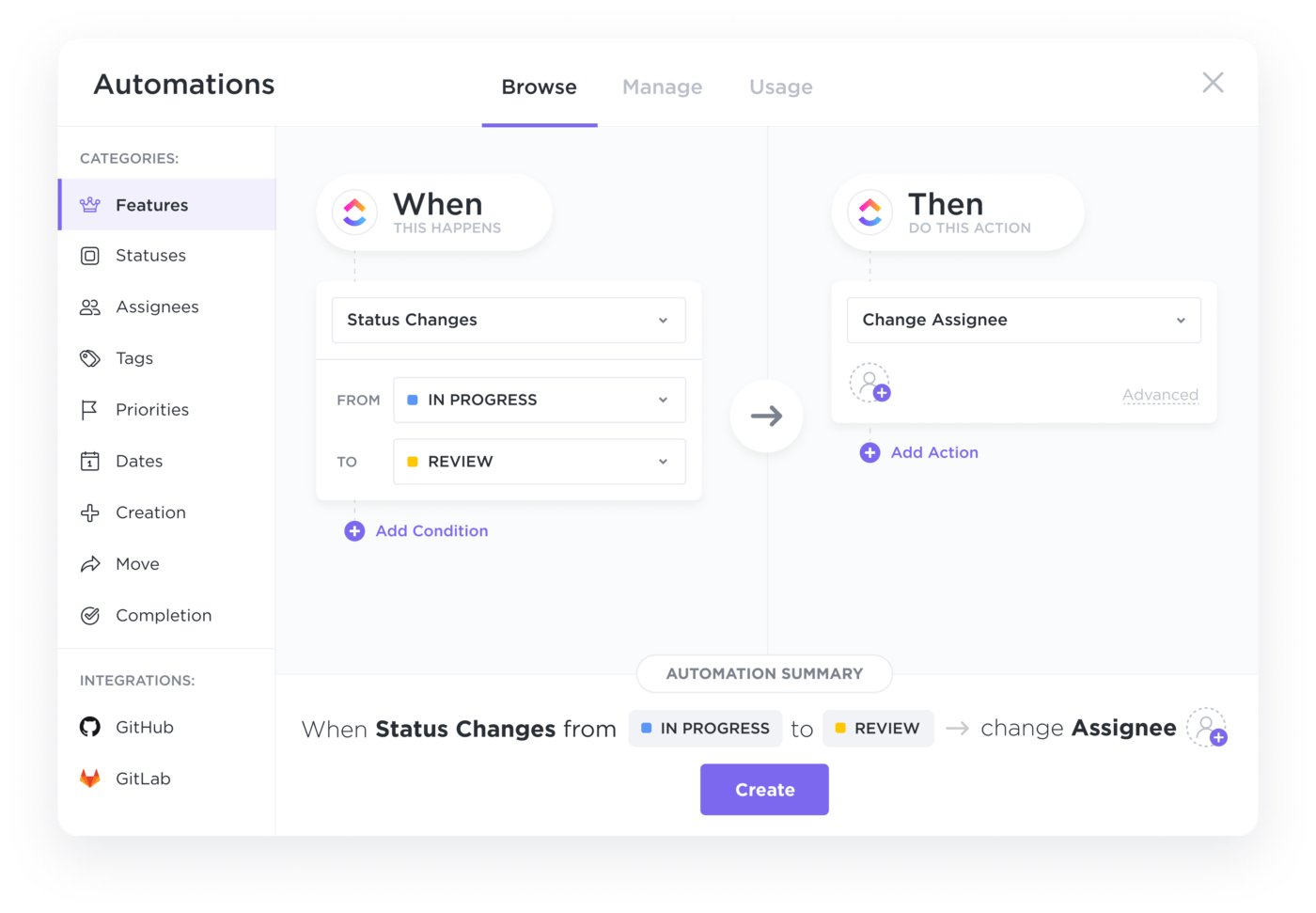
The art of managing multiple clients is a highly sought-after skill. It is also a strategic advantage and competitive differentiator.
Once you master your ability to manage timelines, client expectations, and varied project environments, you will emerge as a seasoned project manager. Plus, every misstep becomes a learning experience. Think of it as the fast track to project management success.
Use the tips shared above and power your abilities with an effective project management tool like ClickUp, and you will be an unstoppable force!
ClickUp is an all-in-one platform for projects with endless possibilities—assign and prioritize tasks, create and monitor goals, leverage automation, and more. From team collaboration to client success, ClickUp gives you complete visibility and efficient execution. Sign up on ClickUp today— it’s free to start with!
© 2026 ClickUp