How to Maintain Documentation (Best Practices & Tools)
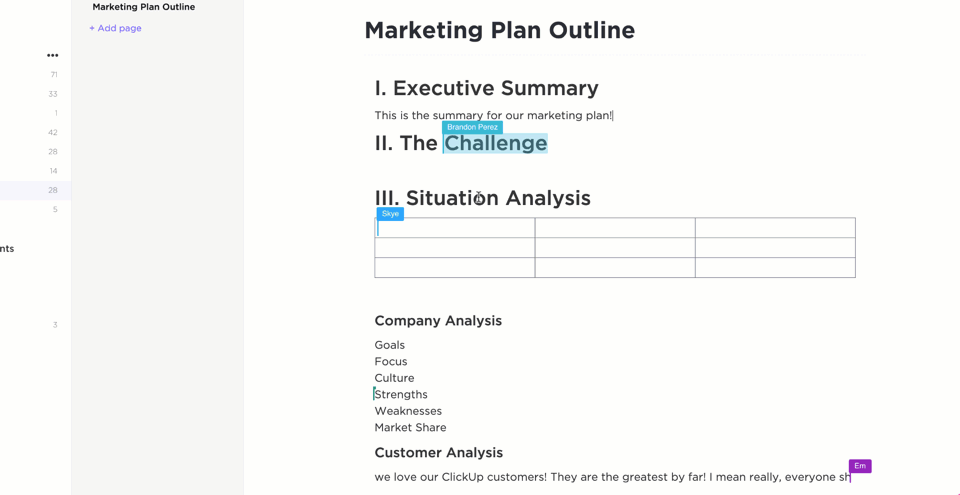
Sorry, there were no results found for “”
Sorry, there were no results found for “”
Sorry, there were no results found for “”
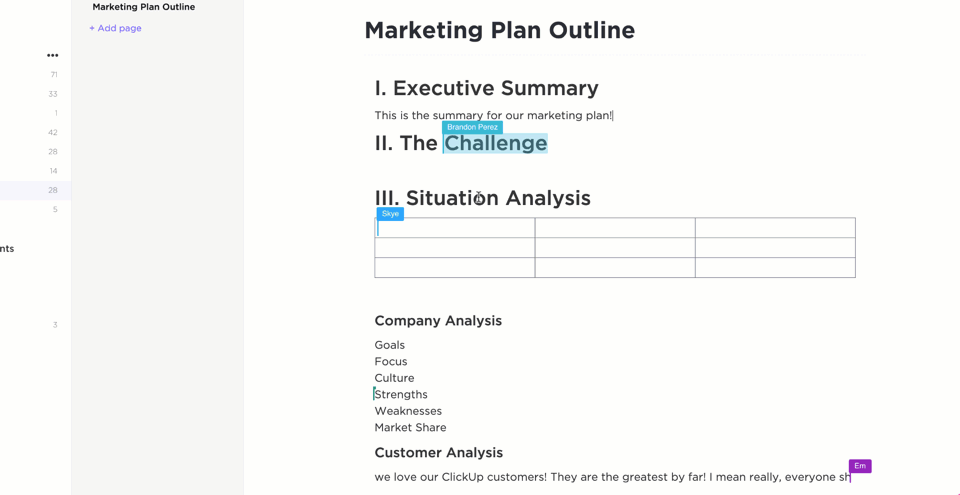
The palest ink is better than the best memory.
Yet in fast-paced teams, documentation is often the first thing to break.
You start with Slack threads and end up on a blank Google doc. A couple of weeks later, someone decides to build a team-wide wiki. In six months or so, no one knows where the real answer lives.
Sound familiar? As teams grow, the documentation process becomes fragile. It’s scattered across tools, locked in individual minds, or buried in outdated docs. And when documentation practices slip, collaboration suffers, onboarding slows down, and projects get delayed.
This blog post is here to fix that. We’ve put together a practical guide on how to maintain process documentation across teams and departments.
From best practices that scale with your team to tools that make upkeep less painful, this post is designed to help you build a system that works even when everything else is moving fast.
Maintaining documentation means actively managing and improving the information your team relies on. It’s about creating a consistent method to keep your process documentation accurate, relevant, and usable over time.
Writing documentation is about capturing knowledge at a point in time—whether it’s onboarding steps, a product spec, or a troubleshooting guide. Maintaining it, however, means continuously updating that content as things evolve.
Good documentation isn’t a one-time effort. While writing gets things started, maintenance ensures your team actually trusts and uses the content. Without a clear maintenance strategy, even the best-written docs become outdated and ignored.
To maintain documentation well, teams need structured habits. This includes:
Establish consistency across all your internal and external documentation with the ClickUp Style Guide Template. This template gives your team a centralized, editable space to define voice, tone, formatting rules, and structural standards—so everyone writes with clarity and alignment.
With page sections for common doc types, example layouts, and real-time collaboration, it helps you standardize documentation without losing cohesion.
🧠 Fun Fact: KnowledgeOwl updated their production software 807 times in a single year—that’s more than 2 updates per day. Imagine maintaining documentation at that pace!
Most teams don’t suffer from a lack of documentation. They suffer from stale documentation.
Here’s why active maintenance matters:
When your documentation isn’t updated, teams waste time reinventing workflows, rewriting specs, or redoing past decisions. Maintenance ensures you’re not solving the same problem twice.
New hires rely on documentation to ramp up quickly. Maintaining documentation ensures that onboarding content reflects your current tools and processes (learn more about building strong project documentation from the start).
If your team has to second-guess whether a doc is up-to-date, they’ll stop using it. Regular review cycles keep content clean, clear, and trusted.
Distributed teams rely on documentation instead of endless meetings. But async only works when information is current. A consistent method for maintenance helps teams work across time zones without losing context.
Without structured archiving or review processes, you end up with outdated versions, conflicting docs, and unclear ownership. Tools like file sharing software help, but they’re only as useful as the quality of content inside them.
Keeping documentation up-to-date sounds simple, but most teams face the same roadblocks. Here are the biggest ones:
📖 Bonus Read: How to Create HR Policies (With Examples)
Creating documentation is easy. Keeping it relevant six months later? That’s the challenge. This is how to maintain it without letting it rot:
One of the most common reasons documentation falls apart is fragmentation. If knowledge is spread across different tools, no one knows where the real source of truth lives.
Here’s how to make a centralized documentation hub work:
ClickUp Docs brings all these pieces together in one place. Unlike standalone tools, Docs is embedded right inside your workflows, so your documentation lives where work happens.
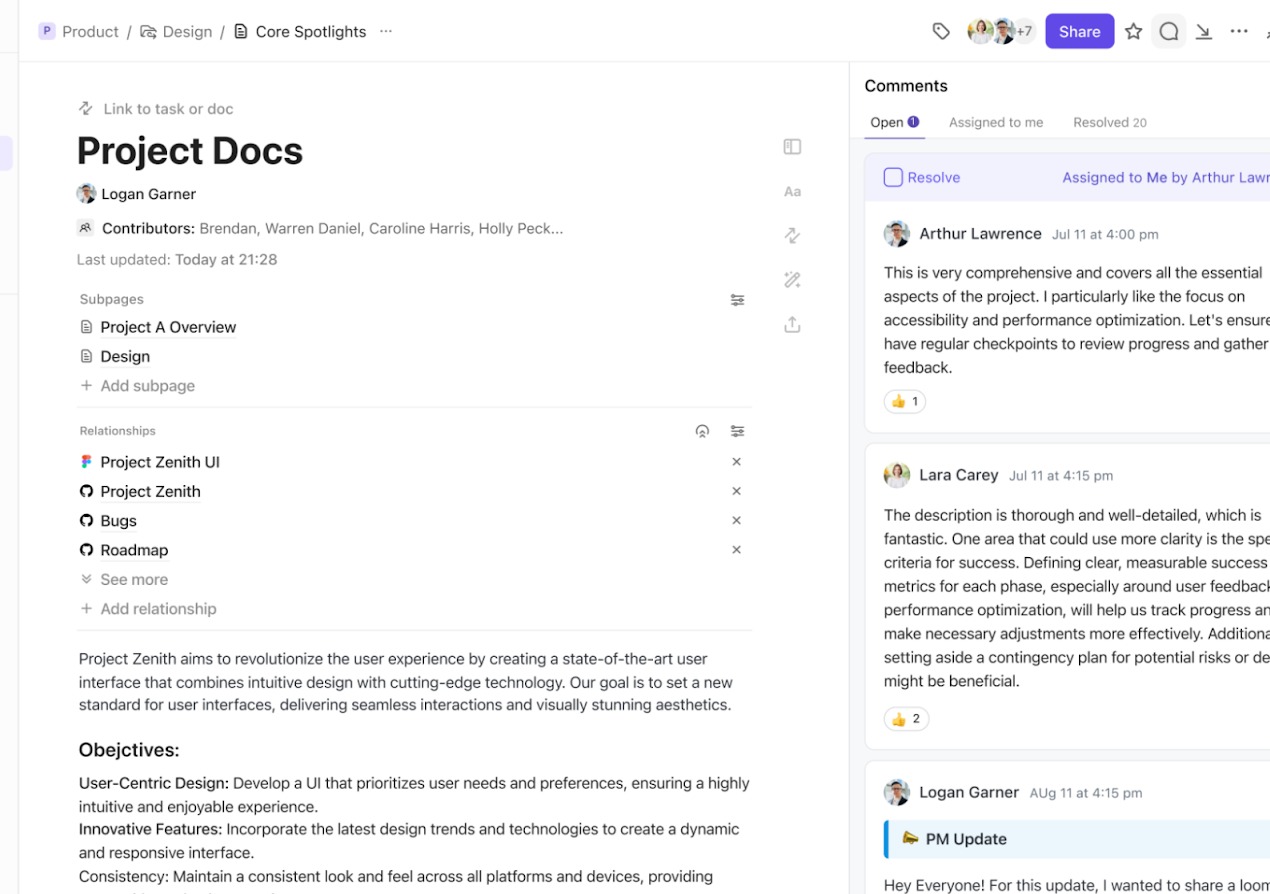
You can:
Last but not least, use ClickUp Brain, a top-tier writing assistant software, to write, edit, or summarize documentation quickly when updates are due!
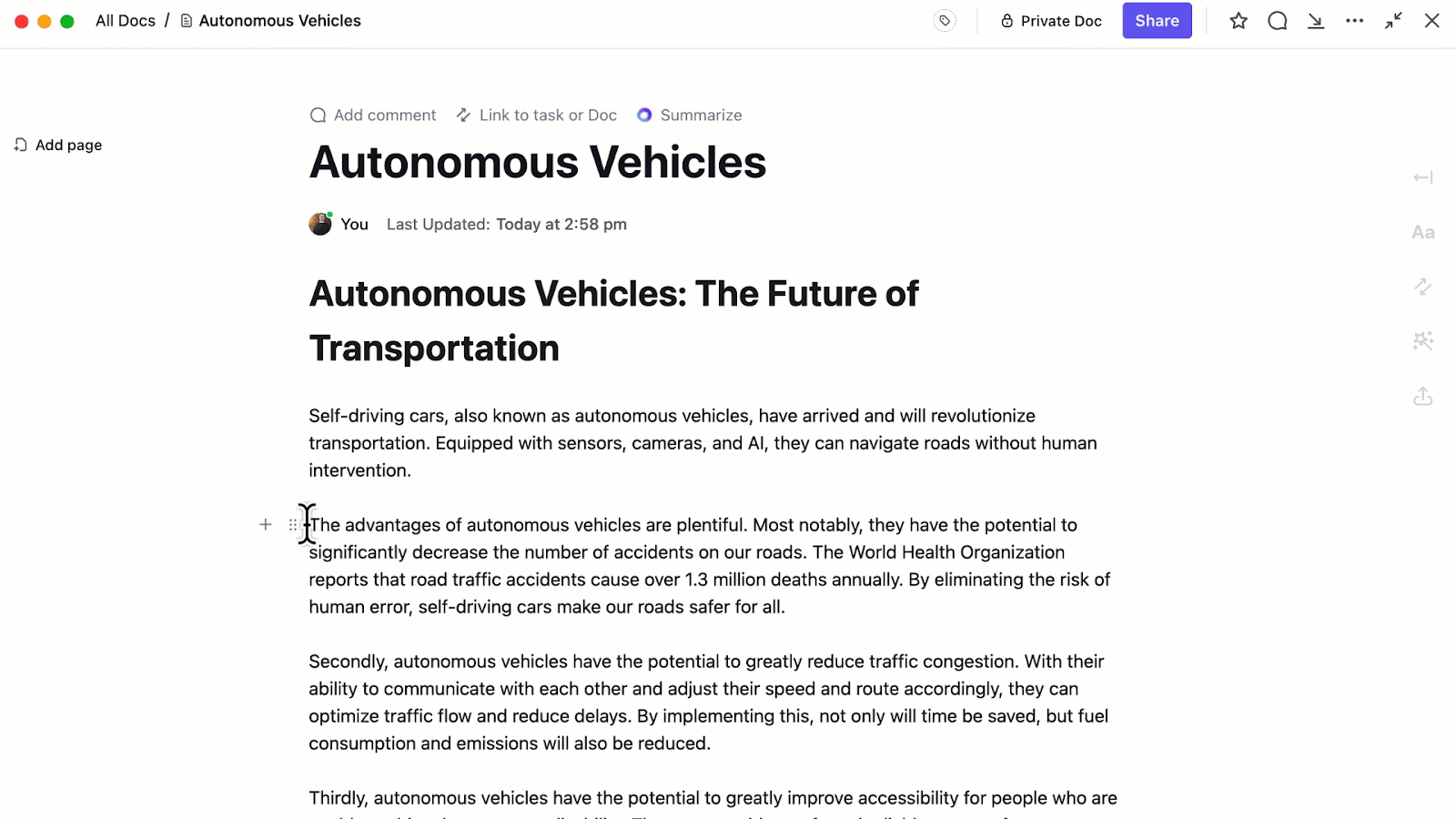
📮ClickUp Insight: 22% of our respondents still have their guard up when it comes to using AI at work.
Out of the 22%, half worry about their data privacy, while the other half just aren’t sure they can trust what AI tells them.
ClickUp tackles both concerns head-on with robust security measures and by generating detailed links to tasks and sources with each answer. This means even the most cautious teams can start enjoying the productivity boost without losing sleep over whether their information is protected or if they’re getting reliable results.
Consistent naming conventions make documents searchable and scannable. You shouldn’t need to guess whether it’s ‘How-To Guide,’ ‘Guide: How To,’ or ‘How To Guide v2 (Final)’ because you’ve already set the rules.
This is how you can make it work across your team:
Of course, even with perfect naming, search is still critical. And that’s where ClickUp Connected Search completely flips the script.
ClickUp Connected Search, powered by AI, lets your team search across everything—not just ClickUp Docs, but also your Google Drive, Dropbox, Notion, Figma, Confluence, GitHub, and more. It indexes file names, content, and metadata in real time, then pulls them into one unified search bar.
For example:
🧠 Did You Know? IKEA’s product naming convention is so standardized that it follows a dictionary.
Beds are named after Norwegian places, sofas get Swedish names, and rugs are often Danish. Internal taxonomy helps IKEA manage over 12,000 products globally with minimal overlap.
Most teams create content and move on, assuming someone will ‘circle back’ when it’s outdated. But without a defined system, maintenance tasks get buried under everyday work.
That’s where automation tools come in handy (just a blessing when you want to be extra productive).
Here’s how to build a review system that runs without nagging people or relying on memory:
This is what we mean 👇
✅ Monthly: Onboarding guides, customer-facing FAQs, pricing references.
✅ Quarterly: Product specs, SOP docs, handover processes.
✅ After key events: Post-launch documentation, training material after a policy change.
To make this process easier, use ClickUp Automations.
ClickUp Automations lets you:
🛠️ Quick Hack: Auto-tag and assign new docs for review using ClickUp Automations
Problem: Documentation gets created, but no one reviews it. Or worse, it sits unlabeled and forgotten in a folder.
ClickUp Automation Fix:
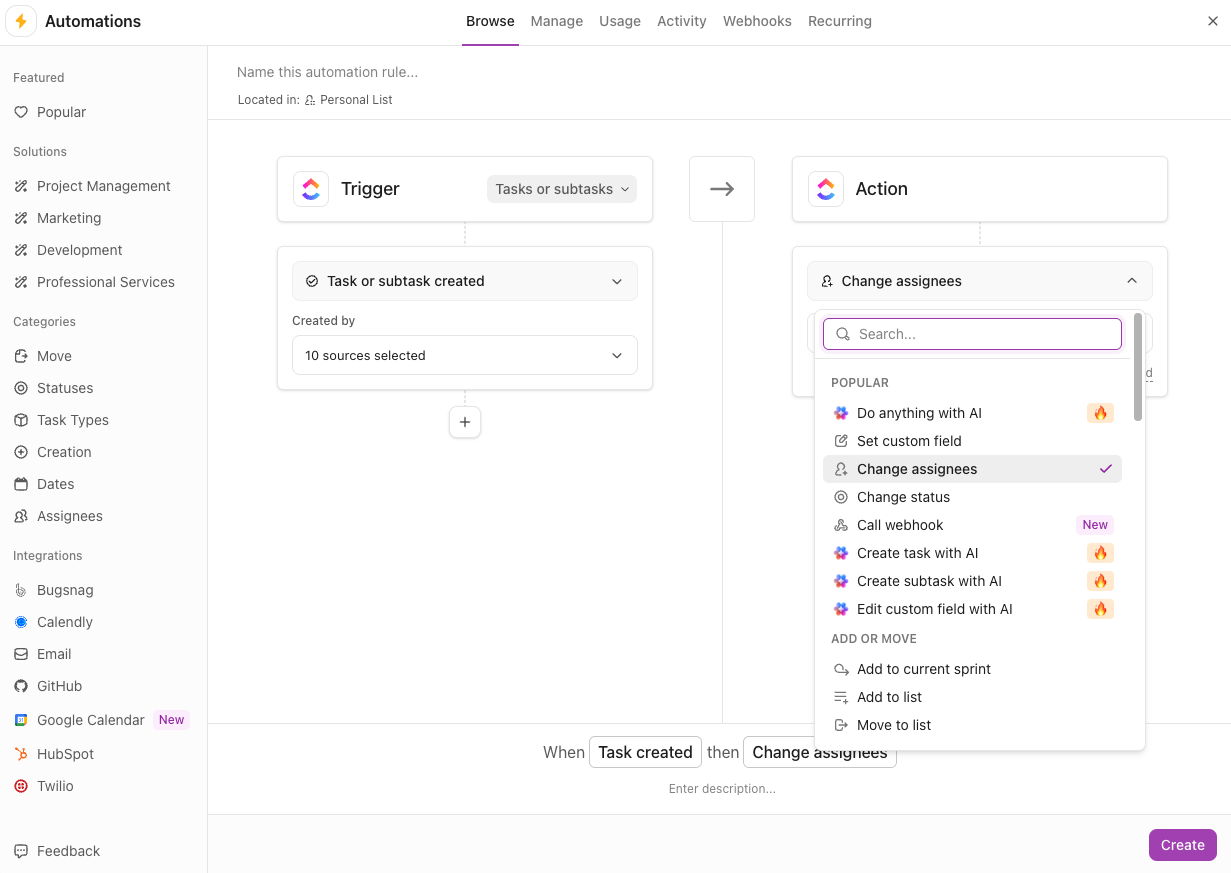
Documentation fails when ownership is unclear. To turn that around, do this:
ClickUp makes this process easy to enforce. Workspace owners and admins can fine-tune who can view, comment, or edit each document at every level, from the Workspace to a specific doc. You can also create custom roles and restrict editing to verified contributors only, ensuring that ownership is assigned and protected.
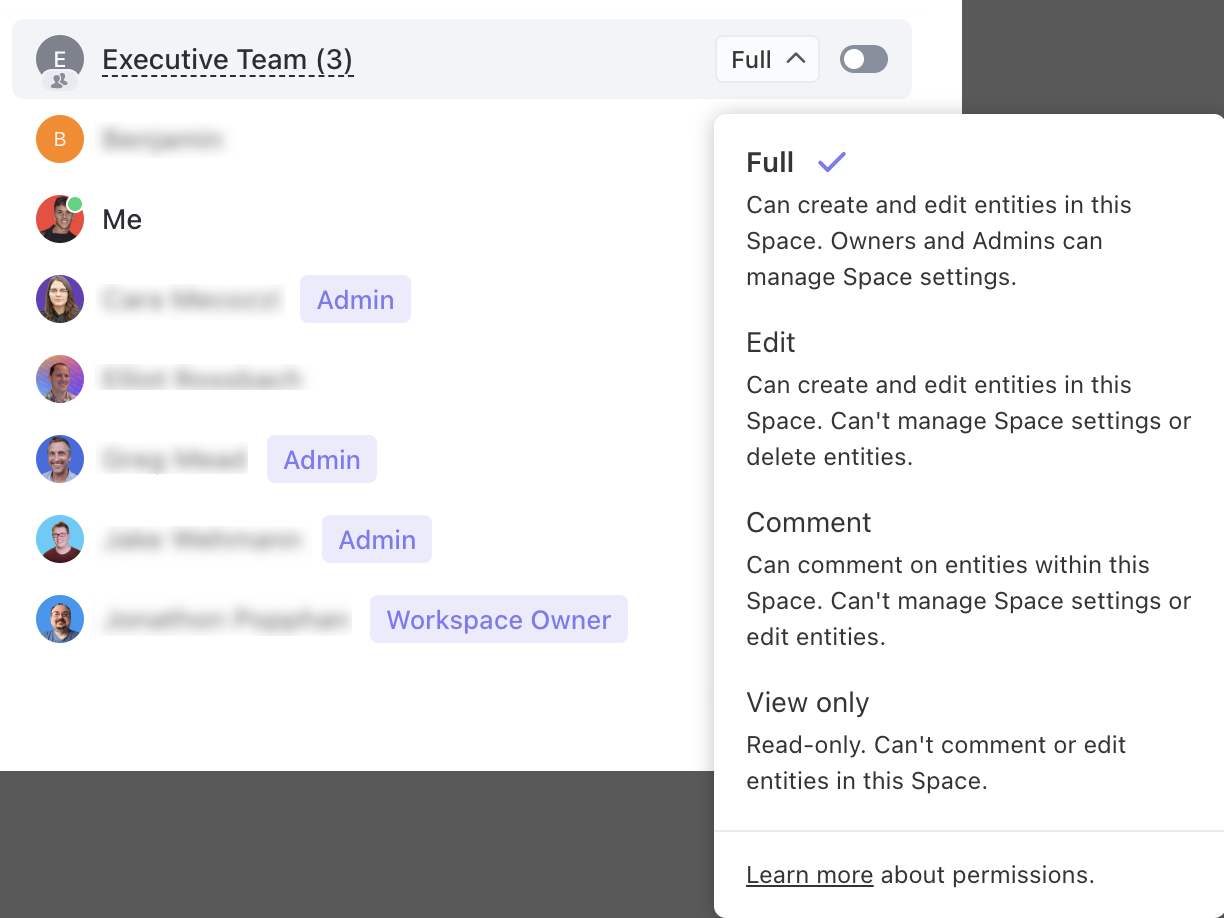
Version control allows you to trace what changed and when, so you’re never left guessing whether a step was removed by mistake or intentionally updated.
It also helps teams collaborate confidently. If something breaks, you can return to the last working version, complete with a brief description of the previous content. This is how to integrate this into your documentation process:
ClickUp Docs makes all of this seamless. Each document includes a detailed Page History, where you can track who made changes, when they were made, and what exactly was modified. If needed, you can restore older versions instantly, without breaking the workflow.
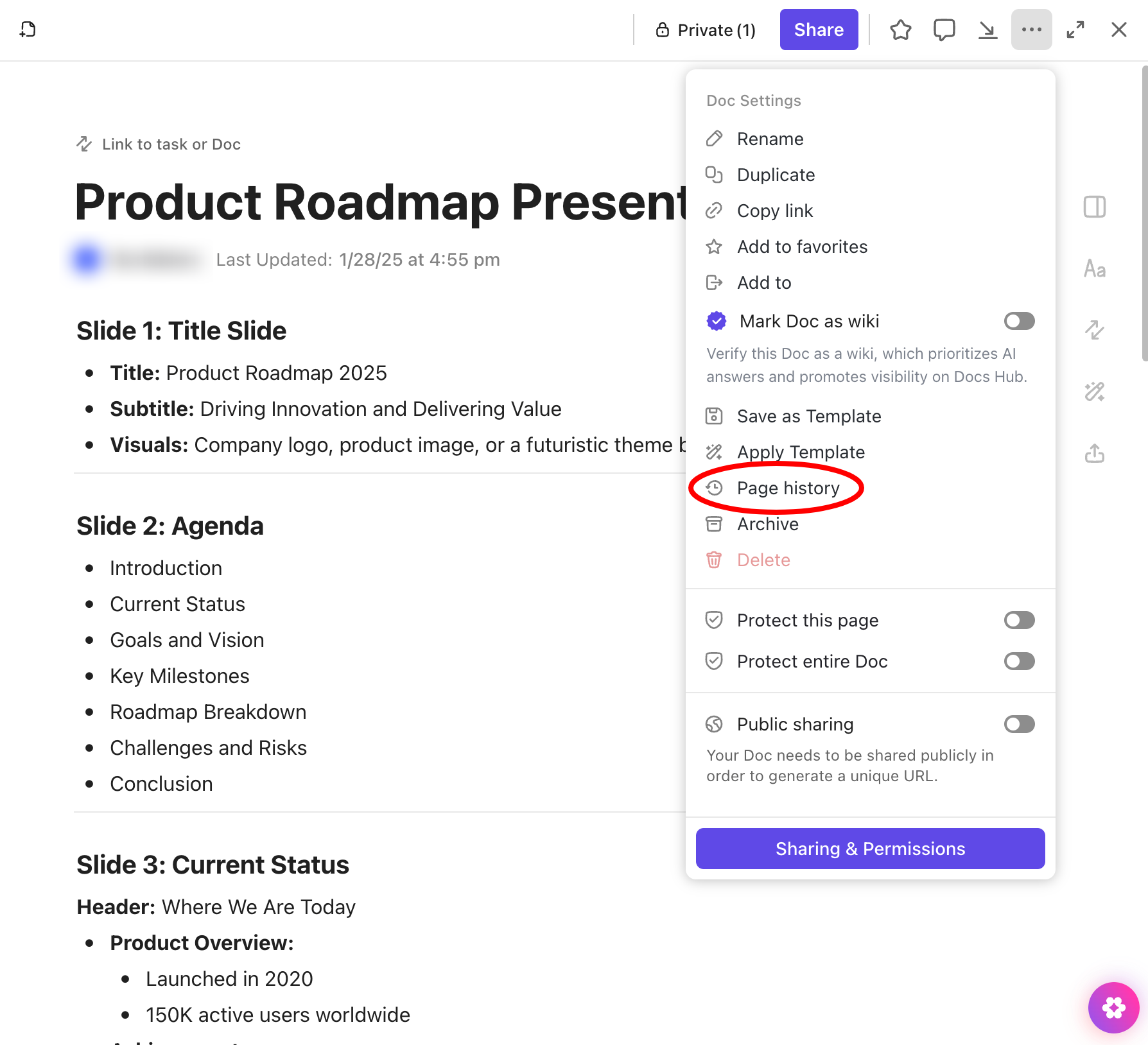
Plus, with ClickUp Collaboration, you know who’s editing what at the moment. Everyone sees changes as they happen, reducing miscommunication and reinforcing team-wide alignment.
And to create long-term stability, combine version control with a well-structured document management workflow. This ensures your team not only creates great documentation but maintains easy access, logical organization, and accountability as it grows.
👀 Fun Fact: The longest-lived version history ever is possibly Wikipedia.Every edit on Wikipedia, since its launch in 2001, is version-controlled. The platform has stored over 1 billion revisions to date, making it a living audit trail of human knowledge (and online arguments).
🔖 Bonus Read: Best Document Automation Software to Use
Old documentation often clutters your workspace, causes confusion, or gets mistaken for the current process. That’s why archiving is a critical part of long-term documentation maintenance.
In a nutshell:
With ClickUp, archiving is seamless across every level of your workspace. Whether it’s a Doc, Folder, or List, you can archive outdated items without losing access or disrupting your workflow. Archived items are hidden from the Sidebar by default but remain searchable and restorable anytime.
To archive a Folder or List, hover over the item, click the ellipsis menu, and select Archive. Need to revisit something? Just toggle Show archived in the Sidebar to bring it back temporarily. This makes it easy to preserve context without cluttering your team’s daily view.
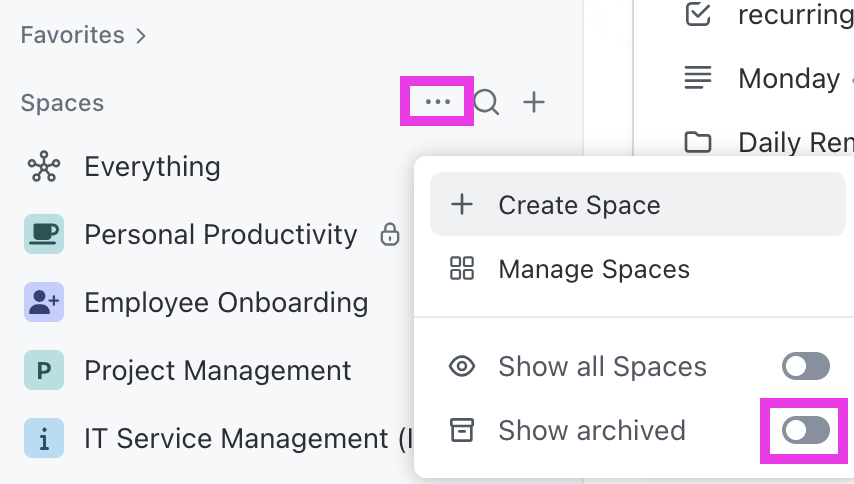
And if you’re managing a complex setup, ClickUp Hierarchy helps you understand how Spaces, Folders, Lists, and Docs work together—so you know exactly where to archive from and how to keep things tidy as your documentation grows.

When multiple teams contribute to documentation, small inconsistencies compound fast.
Over time, the lack of alignment creates unnecessary questions:
A documentation style guide defines how content should be written, formatted, and structured so your knowledge base remains consistent, reliable, and scalable as more people contribute.
To have an organized style guide, follow these guidelines ⬇️
💟 Bonus Tip: Looking for help with project documentation? The ClickUp Project Documentation Template is a great starting point. It’s built to keep all your project info—like goals, timelines, deliverables, and key tasks—in one organized space. You can customize statuses, add important fields, and view everything from a timeline or calendar perspective. Whether you’re starting a new project or trying to bring clarity to an ongoing one, this template helps keep your team aligned and your documentation clean and accessible.
Without the right tools, even the most detailed documents become hard to update and track. What you need is a system that makes updates visible, collaboration smooth, and responsibilities clear.
Here are two essential categories of tools you need:
Use tools that let you turn documentation into a part of your workflow. This means being able to assign ownership, set review dates, and track versioning alongside your everyday tasks.

Maintaining documentation is about surfacing the right knowledge at the right time. That means easy editing, role-specific access, and built-in discoverability. A knowledge management system should make it easier to maintain consistency and keep your team aligned as your documentation grows.
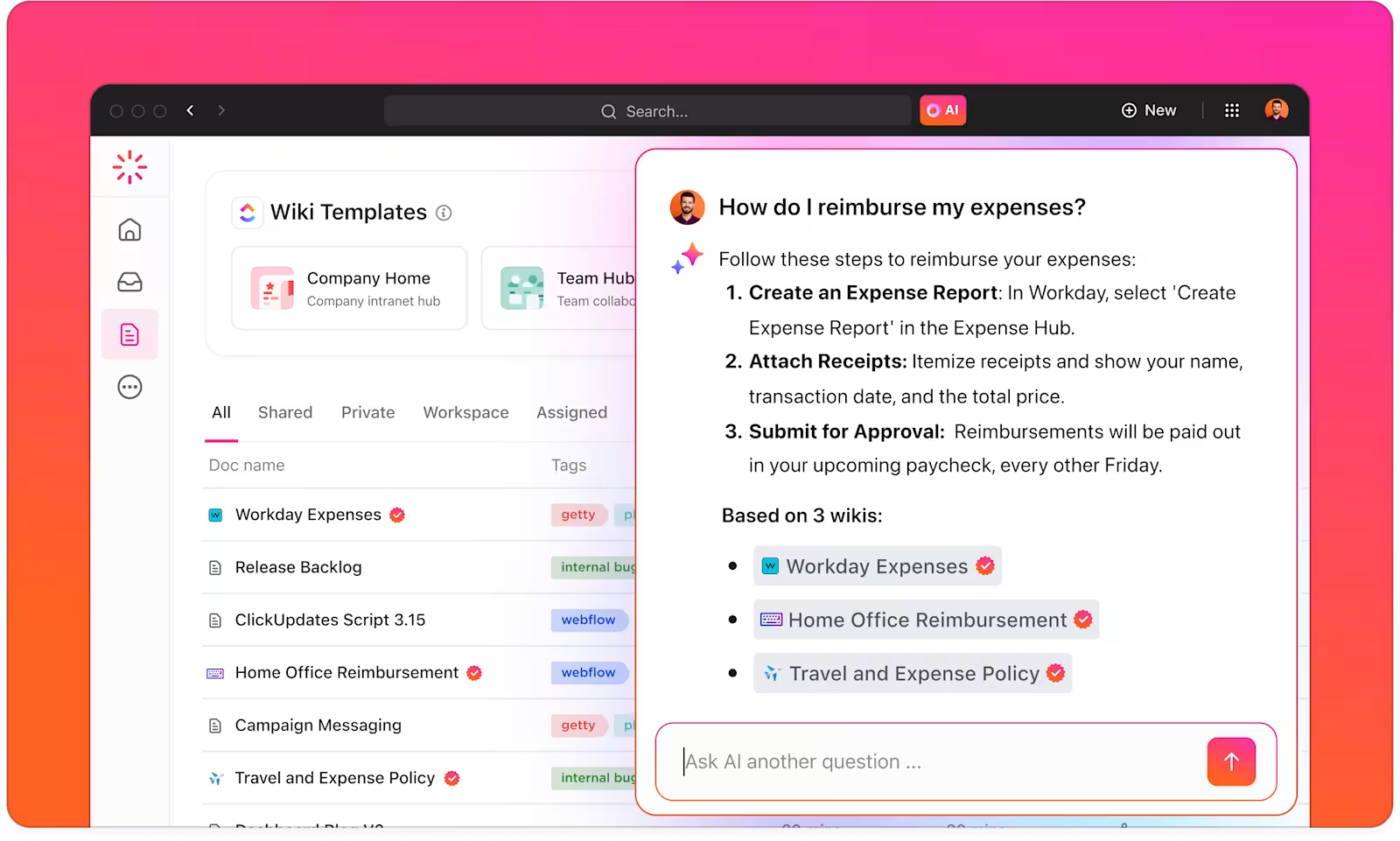
You can’t improve what you don’t measure—and documentation is no exception.
Tracking the right metrics helps you spot decay, manage updates, and prove that your docs are worth the time your team spends maintaining them. Here are the key metrics that indicate whether your documentation is healthy or quietly becoming a liability:
⚡ Template Archive: Top Content Writing Templates to Streamline the Process
Maintaining documentation across teams is often tedious but high-stakes. Outdated SOPs create errors, missing context slows onboarding, and scattered info drains productivity. And as your company scales, so does the chaos.
ClickUp brings clarity to all of it.
With ClickUp Docs, Knowledge Management, Brain, and automation tools, you can build a documentation system that’s current and always useful. Whether you’re managing IT policies, onboarding checklists, or cross-functional SOPs, ClickUp keeps your knowledge base clean, updated, and connected to the work that matters.
No spreadsheets. No scattered wikis. Just documentation that runs like a system.
Try ClickUp for free today and see how effortless documentation maintenance can actually be.
Set review cycles based on document type. SOPs and client-facing guides should be reviewed quarterly, while internal processes can follow a 6-month cycle. Trigger immediate reviews after major process, policy, or tool changes.
Assign ownership by role, not individual. For example, product SOPs → product ops lead; IT knowledge base → sysadmin or IT manager. Make ownership visible and include it in onboarding.
One of the biggest mistakes is assuming documentation will maintain itself. Others include skipping ownership, using inconsistent formats, ignoring review cycles, and spreading content across too many tools. A less obvious, but critical miss is failing to track whether your docs are still being used or have quietly gone stale.
© 2026 ClickUp