Google Meet vs Zoom: Which Video Tool is Best in 2026?

Sorry, there were no results found for “”
Sorry, there were no results found for “”
Sorry, there were no results found for “”
Did you have a Zoom call today? Or maybe you used Google Meet to chat with a client? These tools have become part of our everyday workspace vocabulary.
They’ve transformed the way we connect with coworkers and clients. We learned that we didn’t need to be in the same room to get things done; we only needed the right apps.
But there’s no one right video conferencing app for everyone. Some may prefer Google Meet’s simple plug-and-play approach, while others may love Zoom’s extensive features for end-to-end video meeting management.
In this blog post, we’ll compare Zoom and Google Meet to see which might work better for you. We’ll also introduce some new online meeting tools that can make collaboration even smoother.
Let’s start digging.
Google Meet is video conferencing software that lets you connect and collaborate online. It’s perfect for personal and business use and offers flawless integration with Google Workspace tools like Gmail and Google Calendar.
Google Meet delivers clear audio and video, live captions, and robust security features to ensure your conversations stay safe and accessible. Its simple interface and flexible plans make it a must-have for anyone who connects with others remotely.
With advanced features, Google Meet can make your virtual meetings secure and engaging. Whether managing a small meeting or a large-scale event, it provides everything you need for smooth collaboration.
Keep everyone in the loop with automatic real-time captions. Powered by Google’s AI, these captions are fast and accurate, perfect for accessibility or multilingual teams.
Share your entire screen, a specific window, or a Chrome tab in just a few clicks, making it easy to present documents, slides, and videos during the meeting.
Split larger meetings into smaller, focused groups with breakout rooms—ideal for team collaborations, workshops, or networking sessions. Remember that you can’t record or livestream breakout rooms yet, though.
Need to capture important moments? Google Meet allows you to record meetings and store them in Google Drive in high video and audio quality for easy access and later sharing.
Collaborate creatively with the built-in Jamboard feature. This interactive whiteboard allows participants to brainstorm, draw, and share ideas visually in real time.
Background noise can be distracting in meetings. Google Meet reduces this by using AI to filter out unwanted sounds, helping keep the focus on what’s important.
Google Meet encrypts all meetings in transit and follows industry-leading security standards. Plus, with enterprise-grade security features, your data remains safe using the browser or mobile app.
Schedule and join meetings directly from Google Calendar or Gmail with a single click, making it easy to stay organized and on time.
Access Google Meet on the go with dedicated apps for iOS and Android, ensuring you never miss a meeting in the office or on the move.
The pricing details for Google Workspace, with which Google Meet comes bundled, are as follows:
Zoom is a video conferencing software that empowers businesses, educators, and individuals to connect effortlessly. With its high-definition video and audio capabilities, Zoom enables flawless virtual meetings across any device, whether a laptop, tablet, or smartphone.
Its ease of use, reliable connection quality, and comprehensive collaboration features make it a go-to solution for personal and professional communications.
Zoom offers various advanced features to make meetings and collaboration productive. Whether running a business meeting, hosting a webinar, or conducting virtual training, these tools ensure a smooth and interactive experience.
Zoom supports HD video and superior audio quality, ensuring your Zoom meetings are clear and engaging. With its adaptive technology, it adjusts quality based on your internet speed.
One of Zoom’s most powerful collaboration features, screen sharing, allows you and your team to display their entire screen or specific apps for more dynamic presentations.
Breakout rooms enable hosts to put you into small relevant groups for larger meetings or virtual events for more focused discussions or team activities.
Zoom’s integrated team chat functionality allows you to communicate via text outside meetings, sharing files, images, and links for continuous collaboration.
Zoom’s AI-driven features, meeting transcriptions, intelligent summaries, and action items can help you stay on top of crucial discussions without taking notes.
You can personalize your meeting space with virtual backgrounds or use fun avatars for a creative touch.
Zoom offers cloud recording capabilities, which let you save and share meeting recordings, complete with transcripts for easy reference later.
Google Meet and Zoom are popular video conferencing tools that cater to different needs and preferences. Here’s a quick breakdown of their features to help you decide which suits you best.
| Feature | Google Meet | Zoom |
| Participant capacity | Ranges from 100 to 1000, depending on the subscription plan | Up to 100 on the free plan; up to 1000 on the enterprise plan |
| Integration | Seamless with Google Workspace | Extensive with many apps |
| User interface | Clean and user-friendly | Sophisticated and feature-rich |
| Virtual backgrounds | Limited customization | Extensive customization options |
| Recording and playback | Limited by Google Workspace tier | Comprehensive with easy sharing |
| Security features | Strong encryption, fewer admin controls | Advanced controls and end-to-end encryption; issues in the past |
| Platform availability | Web-based mobile apps | Desktop apps for multiple OS; also available on the web and mobile |
| Collaboration tools | Basic tools like chat and breakout rooms | Advanced tools, including chat, breakout rooms, polls, and Q&A |
Now, let’s look at some of these features in detail.
🏆 Winner: Google Meet can be more economical for smaller teams needing occasional large meetings due to its lower starting price and integrated Workspace features. However, for teams needing frequent large meetings, Zoom’s flexibility with the “Large Meeting” add-on might be worth the investment.
🏆 Winner: Zoom, for its enhanced collaboration tools that foster interactive online meetings.
🏆 Winner: Zoom, for its comprehensive recording and transcription options, enhancing productivity.
🏆 Winner: Zoom, for its more robust breakout room capabilities that facilitate effective group work.
🏆 Winner: Zoom, for its broader range of integrations.
🏆 Winner: Google Meet, for its strong security measures, providing peace of mind for users.
✨ Final verdict
While Google Meet is a solid choice for smaller teams or those using Google Workspace, Zoom’s feature-rich environment makes it especially suited for businesses and organizations needing high functionality and scalability in their meeting tools.
When you search Google Meet vs Zoom on Reddit, opinions vary depending on specific needs.
Many Reddit users, like ForgeableSum, prefer Google Meet for its simplicity and integration with Google Workspace.
During the pandemic, everyone switched over to Zoom, and every day, there was a post on the front page referencing “Zoom” as if it’s become a part of our cultural lexicon (like “Google” has come to mean search). But is its success owed to the quality of the product itself or clever/opportunist marketing?I can’t help but feel like there were better products out there way before Zoom. Namely, Google Meet, which works in the browser, is 100% free and doesn’t require any downloads. That’s my biggest gripe. Zoom is perfectly capable of working in the browser, but they force you to download it (as many companies do) because you are more likely to click it in the future if it is an icon on your desktop/dock.But setting up meetings/times with people remotely is difficult enough as it is. Having both parties install software beforehand only adds to the difficulty. It is a great mystery to me why the consumer chooses to do this over simply sending a link for a meeting with Google Meet.
Other Reddit users, like MarkOfTheDragon12, point out that Zoom has more advanced features for larger meetings and webinars.
Zoom is better than Google Meet in all respects: quality, reliability, administration, integrations, security, and control… but yeah, it’s also $180/user/yrGoogle Meet, like many Google products, really just is not fully “enterprise” grade. It’s a personal end-user conferencing system that can be shoe-horned into the role.No, there’s no central recording management for G.Meet. It’s a personal tool that saves everything in the host’s personal drive. At best, you can institute a team workflow of moving recordings to a shared Team Drive afterward, but there’s nothing inherently built-in to do that.
And then there are users like NoREEEEEEtilBrooklyn, who think that the two tools are useful in different settings:
Google Meet is great for smaller meetings that need to stay private. Zoom is better for larger meetings that you don’t care to have public.
Ultimately, Reddit users recommend Google Meet for simple, everyday meetings, especially if they already use Google Workspace. Zoom, however, comes out on top for larger gatherings or more interactive ways to join meetings.
You read about Google Meet. You read about Zoom. Want something better?
Take a look at ClickUp. It’s an all-in-one productivity task management platform that features comprehensive collaboration tools.
Here are some things you can do effortlessly with ClickUp that you could only imagine doing with Zoom or Google Meet, even when they’re armed with multiple integrations.
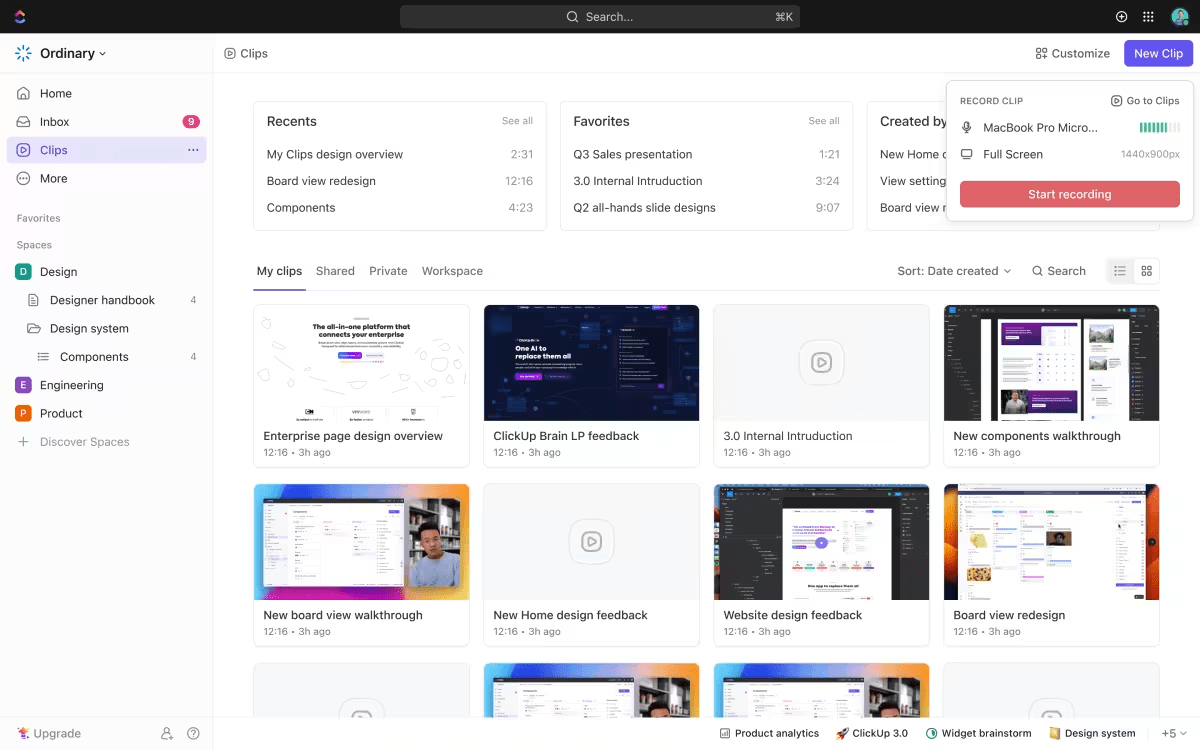
We all dislike the endless cycle of wasting time in live meetings to catch up on simple updates or walkthroughs. ClickUp Clips lets you record and share videos asynchronously, offering a flexible alternative to Google Meet’s and Zoom’s live call structure. Clips can be your screen recorder, AI voice recorder, and webcam all at once, making it easy to share information without needing to schedule a meeting. This is perfect for remote teams across different time zones—anyone can watch the recording at their convenience, and it’s all captured directly within the tasks they’re working on.
This flawless integration into your workflow sets Clips apart from other video tools. Instead of bouncing between different platforms to explain tasks or share feedback, everything you need to communicate is already in ClickUp, linked to specific projects and tasks. This creates a cohesive team communication system that keeps everything organized and easy to refer to later.
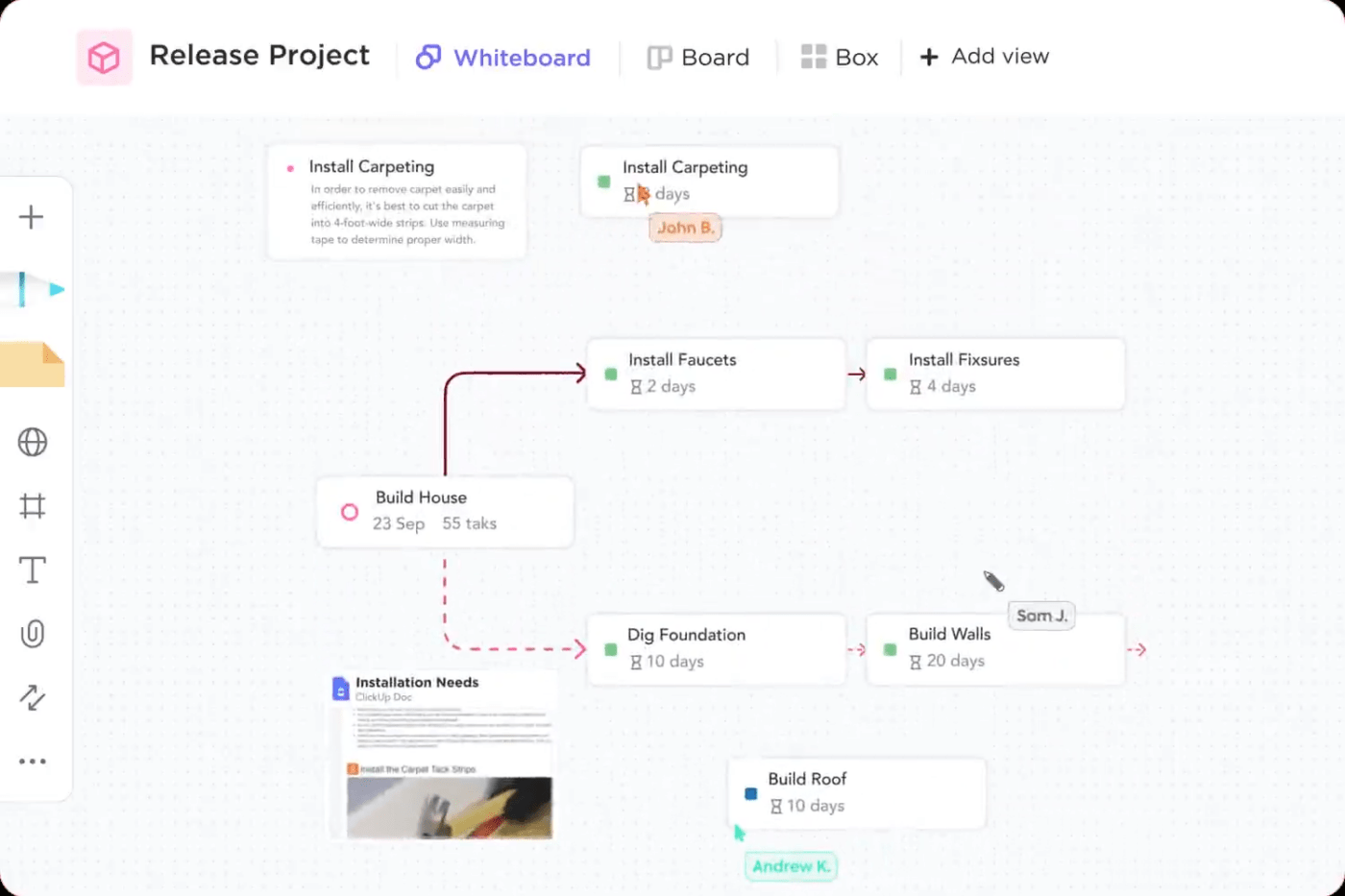
Google Meet and Zoom only offer basic collaborative capabilities. ClickUp Whiteboards take collaboration to another level by letting your team brainstorm, plan, and organize thoughts visually within ClickUp. You’re not just presenting ideas to the group; you’re building them together in real-time, allowing everyone to participate actively.
Whiteboards can be customized to fit any workflow—brainstorming, mind mapping, or project planning. The best part? You can turn your ideas into actionable tasks within ClickUp in just a few clicks, making the transition from planning to execution smoother than ever.
💡Pro Tip: Use whiteboard templates on ClickUp to hit the ground running, no matter what you wish to do.
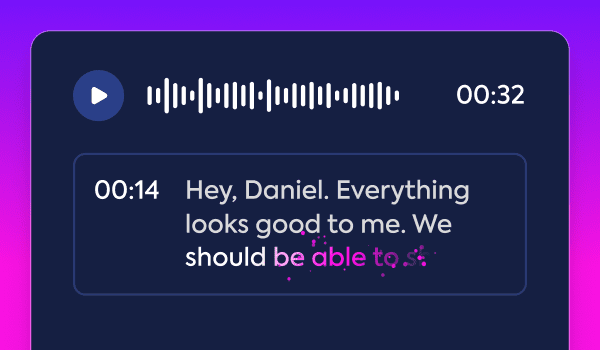
Taking notes and keeping track of key points during meetings can be a challenge, even with the recording features offered by Google Meet and Zoom. ClickUp Brain steps in to automate this process entirely. Forget about manually reviewing long meeting recordings to find essential details.
ClickUp Brain uses AI to transcribe a meeting note in real time, highlighting action items, critical decisions, and discussion points for you in the minutes of the meeting.
What sets this feature apart is how it integrates directly with your tasks. Once a project meeting ends, you can use ClickUp Brain to convert your transcriptions into ClickUp Tasks, complete with due dates, assignees, and priorities. It ensures nothing gets lost in translation and turns your meeting agendas into actionable outcomes. Zoom and Google Meet may offer video conferencing, but ClickUp Brain takes it further by integrating it into a productivity tool.
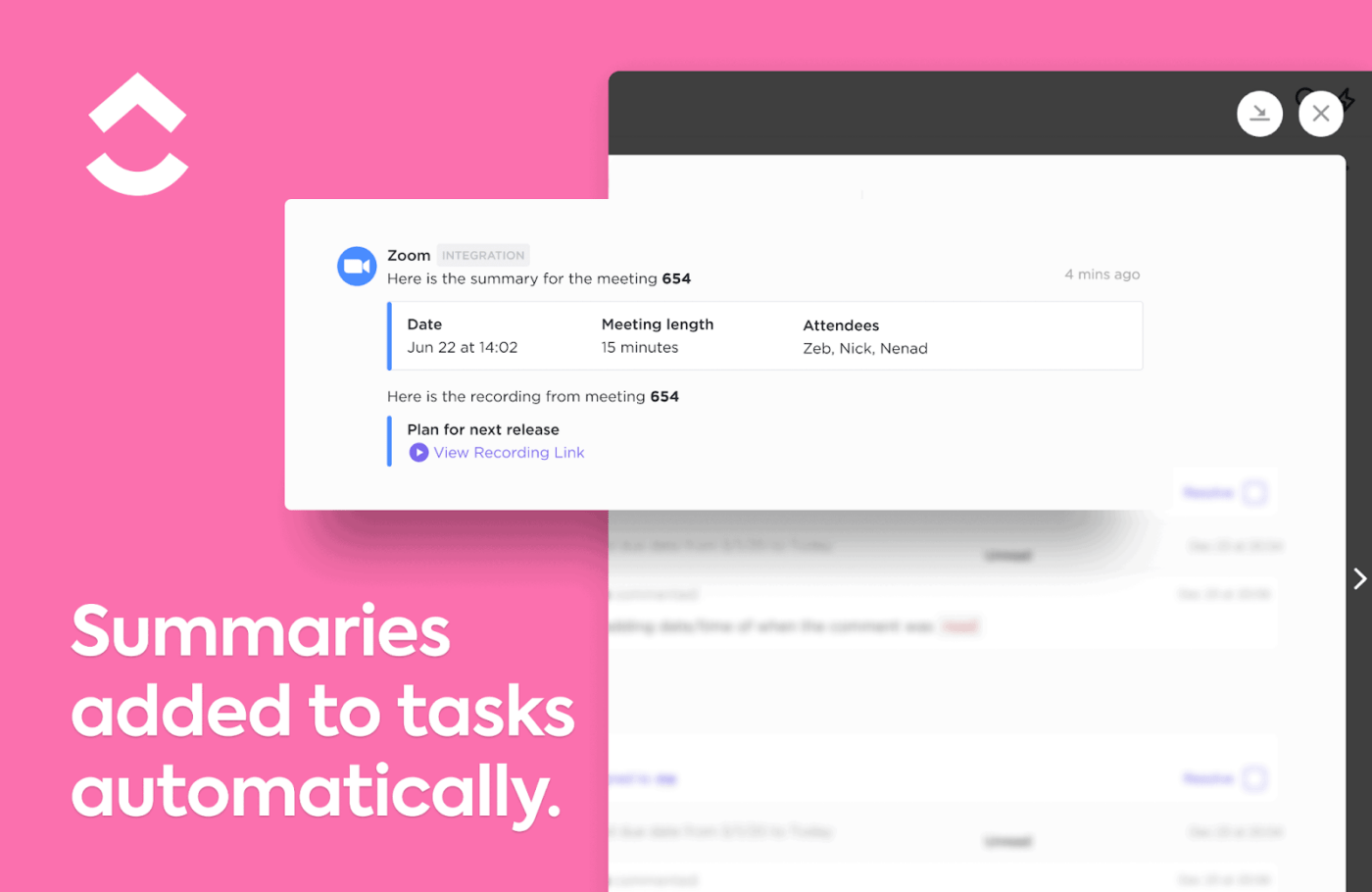
ClickUp’s Zoom integration lets you link video meetings directly to tasks, making it easy to convert key discussions into actionable items right after the call. You can assign tasks, set due dates, and ensure follow-ups are managed within ClickUp, keeping everything aligned with your projects.
Every Zoom meeting is automatically logged under relevant tasks, allowing your team to refer back to important discussions without leaving the platform.
And you can even jump into your Zoom meetings from right within ClickUp—eliminating all the extra steps of switching between the two platforms as you work.
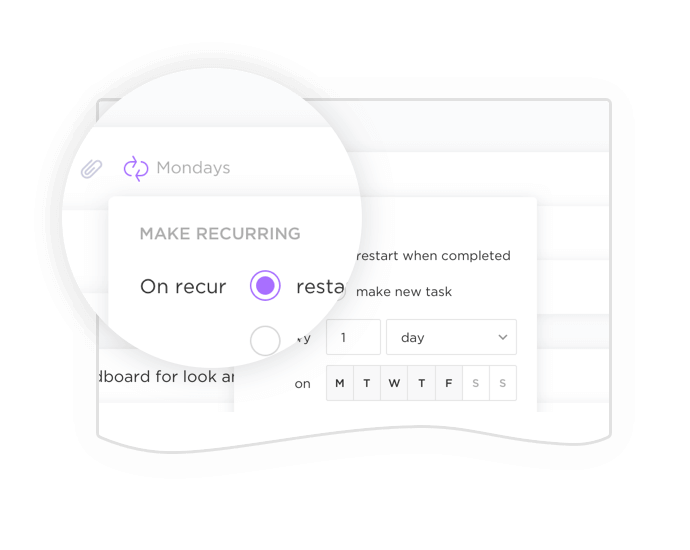
The ClickUp Meetings feature provides a comprehensive solution for managing and tracking your meetings. You can create structured agendas, assign tasks during discussions, and capture key takeaways in real time. This ensures each meeting has a clear focus and that decisions quickly turn into actionable tasks, keeping your team productive and on track.
One of its best features is linking meetings directly to projects and tasks in ClickUp. Meeting notes, action items, and decisions are automatically organized, making it simple for team members to review discussions and follow up on assigned tasks. With ClickUp Meetings, every meeting drives meaningful outcomes, with everything connected to your workflow.
For teams needing quick, impromptu conversations without the formalities of scheduled meetings, ClickUp SyncUps are a perfect alternative. SyncUp allows you to initiate spontaneous audio and video calls (with screen-sharing) directly from within ClickUp Chat, eliminating the hassle of switching between different platforms.
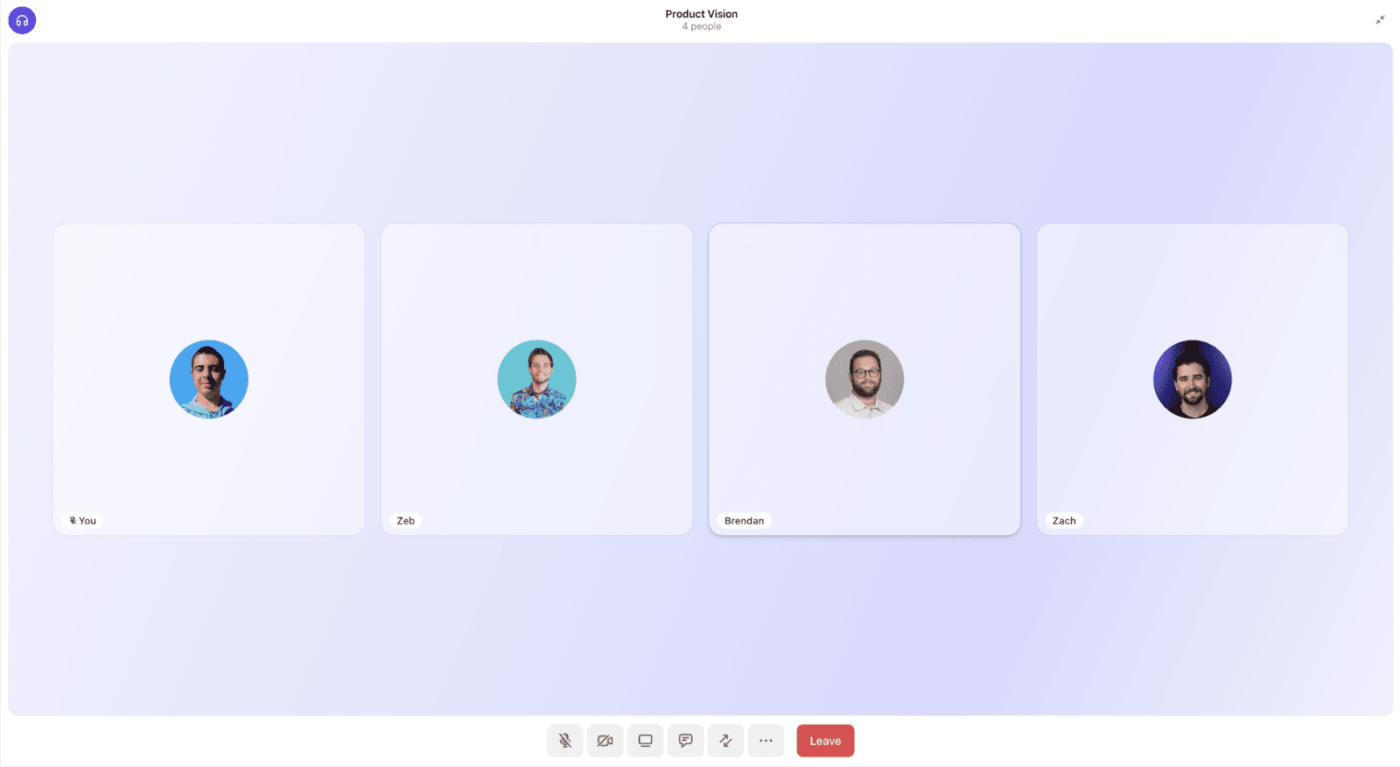
Unlike traditional video conferencing tools like Zoom or Google Meet, SyncUps are, therefore, deeply integrated with your and your team’s tasks, meaning your conversations are always in context and ready for reference.

ClickUp Chat makes ongoing team communication effortless. Within the ClickUp platform, you can have one-on-one chats, group discussions, or task-specific conversations with the entire team—truly unifying your work and conversations. No more context switches and lost productivity from “hopping on quick calls.” You can get to your chats async or in real time without worrying about the details slipping through the cracks.
💡Pro Tip: If you are managing bigger events or meetings, use the ClickUp Conference Management Template. It is an excellent tool for organizing multi-day events, workshops, or large meetings where many moving parts must come together flawlessly. You can juggle guest speakers, presentations, and breakout sessions while keeping everything organized in one view.
For those managing recurring team meetings, the ClickUp Meetings Template is an easy starting point to help you structure agendas, take notes, and track action items all in one place. This template lets you break down each meeting by agenda items, ensuring that every important point gets discussed. You can assign each agenda item to team members and create tasks directly from the meeting notes to ensure everything runs smoothly.
This meeting template also helps you review notes and assign follow-up actions, which sync directly with your tasks, reducing the chances of miscommunication.
Google Meet and Zoom offer powerful tools to enhance virtual meetings and collaborations. Google Meet flawlessly integrates with Google Workspace tools and provides robust security features. Zoom stands out with its high-definition video and audio capabilities and comprehensive collaboration features.
In the Zoom vs Google Meet battle, your choice will hinge on your specific needs, such as pricing, tool integrations, and the nature of your meetings.
To make your meetings more productive, try ClickUp. With its all-in-one platform for task management, project collaboration, and team productivity, ClickUp improves your meeting efficiency like never before. Features like automated meeting agendas, real-time collaboration tools, AI-powered meeting notes and summaries, and integrated task assignments ensure you stay organized and efficient.
Plus, ClickUp’s intuitive interface makes it easy for any team to adapt. Sign up for ClickUp today.
© 2026 ClickUp