The 10 Best GetResponse Alternatives for Email Marketing in 2026

Sorry, there were no results found for “”
Sorry, there were no results found for “”
Sorry, there were no results found for “”
The number of email users globally stands at more than four billion in 2024—more than half the world’s population. It isn’t surprising why businesses love their email marketing campaigns to get the word out.
Opinions may differ, but designing, scheduling, launching, and scaling email marketing campaigns are only possible with the right tool.
GetResponse is a tool marketers use for email marketing campaigns or to automate marketing operations.
However, the landscape of email marketing tool is highly dynamic. Requirements evolve, and each industry and business has its specific needs. As such, GetResponse may not cater to everyone’s needs and preferences.
We’ve curated a list of the top 10 GetResponse alternatives to address varied use cases and requirements. This list evaluates each tool’s features and pricing to ensure you find the perfect fit for your business.
Some email marketing management tools offer more features than others, but you must evaluate a tool’s usability for your specific requirements before committing to it. Before zeroing in on an alternative to GetResponse, there are a few things that you must keep in mind.
Finally, why not try out the free plan to see how the tool works and if its interface suits you and your team?

HubSpot is an excellent all-in-one solution for businesses looking to streamline their marketing and sales efforts. The advanced marketing automation, the CRM suite, and detailed analytics make it the perfect tool in your arsenal.
Moreover, the rich list of customizable email templates helps you improve your email marketing campaigns. The user interface is also among the most intuitive ones on this list.
HubSpot is an excellent alternative to GetResponse, especially for its advanced automation features.

MailerLite is an affordable, user-friendly alternative to GetResponse, most useful for smaller businesses and entrepreneurs starting up.
Besides an intuitive interface, MailerLite offers features like automation, drag-and-drop email builder, A/B testing, and advanced targeting.
The stack of tools for email marketing, newsletters, and building landing pages and websites helps you improve campaign effectiveness and engagement.

A feature-rich alternative to GetResponse, ActiveCampaign offers a fusion of email marketing solutions, CRM, marketing automation tools, and sales automation capabilities.
An excellent feature for growing businesses, the tool uses machine learning to segment contacts and personalize campaigns across email, messaging, chat, and text.
The excellent email deliverability and machine-learning capabilities make it a powerhouse for marketers.
Check out these ActiveCampaign alternatives!

Constant Contact is among the oldest and most trusted email marketing platforms for small businesses.
Constant Contact makes designing and launching campaigns easier for teams that run multiple campaigns simultaneously: Its drag-and-drop email templates, a marketing CRM, and social media marketing tools are paired with an intuitive user interface and a rich template library.
The platform’s extensive range of features helps businesses grow their audience, manage email campaigns, and promote events.
Constant Contact is also among the cheapest GetResponse alternatives listed here.

Salesforce Marketing Cloud is an AI-powered, cloud-based CRM platform that works well for enterprises looking for sophisticated marketing automation solutions.
The platform helps drive customer loyalty through personalized email campaigns and customer journeys. Features like audience segmentation, lead and account engagement, and real-time insights make it a robust tool for large businesses.
Marketing Cloud is the most expensive tool listed here. But there’s more to this tool than meets the eye. ✨
Salesforce’s Marketing Cloud isn’t restricted to email marketing campaigns; its holistic marketing stack will address your marketing operations.

Moosend is an affordable email marketing and automation platform. Though its features are not as extensive as others, Moosend’s list management and segmentation options help marketers refine their targeting.
The platform simplifies email marketing with features like the drag-and-drop email builder, landing page and form builder, and workflow automation. You can also use the 75 or so email templates to launch campaigns quickly.

Drip is a marketing automation tool that offers robust email editor capabilities, subscriber management, and automated workflows for email marketing.
The platform is handy for e-commerce brands that operate on Shopify’s platform. You can launch campaigns quickly with features like a visual email automation builder, contact segmentation, and a library of premade automation.
The analytics dashboard is a bonus: You can receive insights and take the next steps based on the data that filters through from your campaigns.

AWeber is a simple yet powerful email marketing and marketing automation platform.
It stands out from its competitors with unique features: AMP emails, a hosted message broadcast archive, popup forms, web push notifications, a vast library of stock images, and a Canva-powered email builder.
The platform also offers robust analytics, A/B testing, and customizable templates.
This alternative to GetResponse is also an excellent option for new businesses. You can buy a domain and set up a website for your business from within the tool.

Omnisend is an all-in-one omnichannel marketing platform. It primarily caters to e-commerce businesses, and the platform helps automate emails, SMS, and push notification campaigns.
Omnisend is known for its ease of use and ability to quickly create on-brand, shoppable emails.
The platform offers robust automation, segmentation capabilities, and pre-built workflows for various stages of the customer journey the platform offers.

If you want to craft visually compelling and engaging emails, this versatile email marketing and marketing automation platform will be helpful.
Campaign Monitor simplifies creating tailored customer journeys and provides deep email analytics with powerful capabilities like segmentation for personalized, targeted communication.
Campaign Monitor’s focus is on providing campaign performance and user journey analytics. This will help you customize and improve your email marketing campaigns.
While the main focus has been on tools with specific email marketing and marketing automation features, it’s essential also to consider platforms that upgrade marketing campaign management.
ClickUp stands out in this area, especially for marketing teams that need robust project management features.

ClickUp for marketing teams is a comprehensive solution that aids marketing teams in planning, executing, and tracking their email campaigns.
Though not a conventional email marketing platform, ClickUp offers unique features that provide an organized framework to manage various aspects of marketing projects, including email-related tasks.
You can enhance your email marketing and streamline workflows with ClickUp’s Email Marketing Template and content calendar templates.
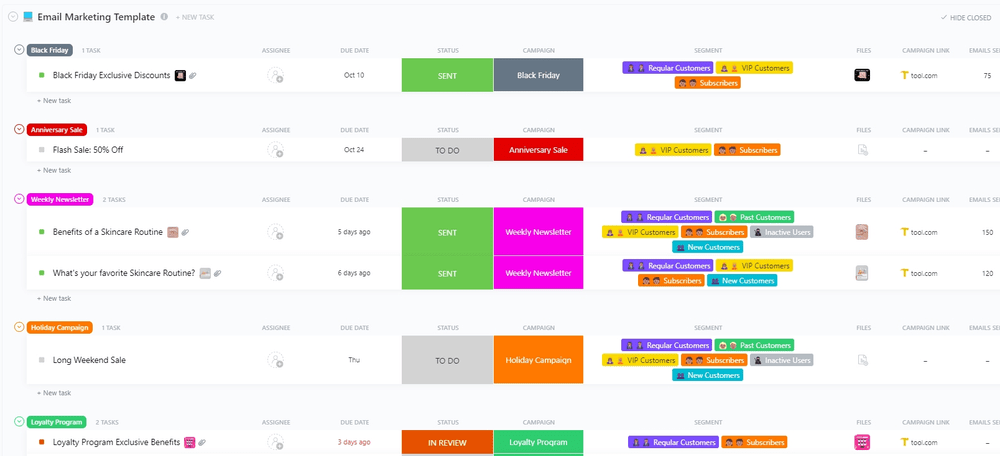
Organize and manage campaigns effortlessly, schedule content, track performance, and simplify communication with your team using ClickUp’s powerful tools.
Say goodbye to writer’s block!
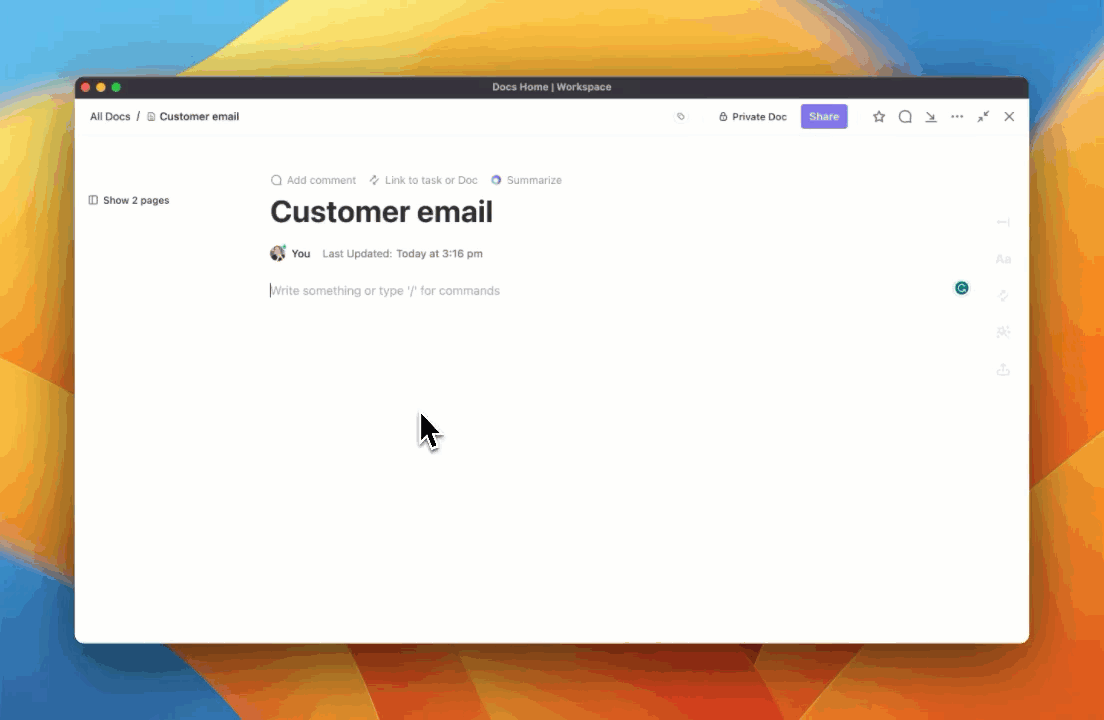
ClickUp AI Writing Assistant crafts engaging, error-free email content for you. Save time and boost your creative output with ideation, framework generation, and complete draft creation.
ClickUp AI Writing Assistant empowers you to write better emails in less time.
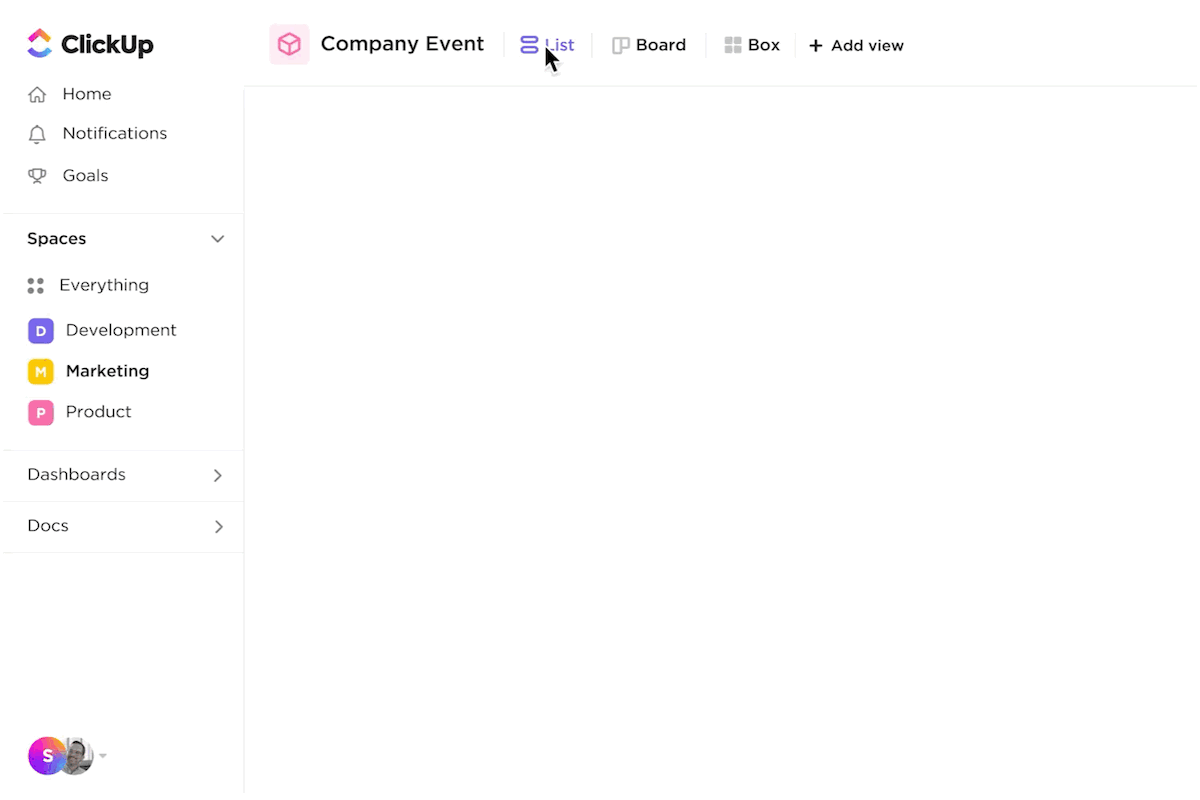
As you explore the alternatives to GetResponse, you will find the need to streamline your email campaigns and marketing workflows.
Consider using ClickUp to elevate your email marketing workflow.
ClickUp’s email management and communication features seamlessly integrate with its project management capabilities. With the platform’s ability to improve team collaboration and communication, your email marketing campaigns will go live quicker.
Ready to create email campaigns that get results? Sign up for ClickUp today.
© 2026 ClickUp