10 Best Free (and Paid) Gantt Chart Construction Software Tools in 2026
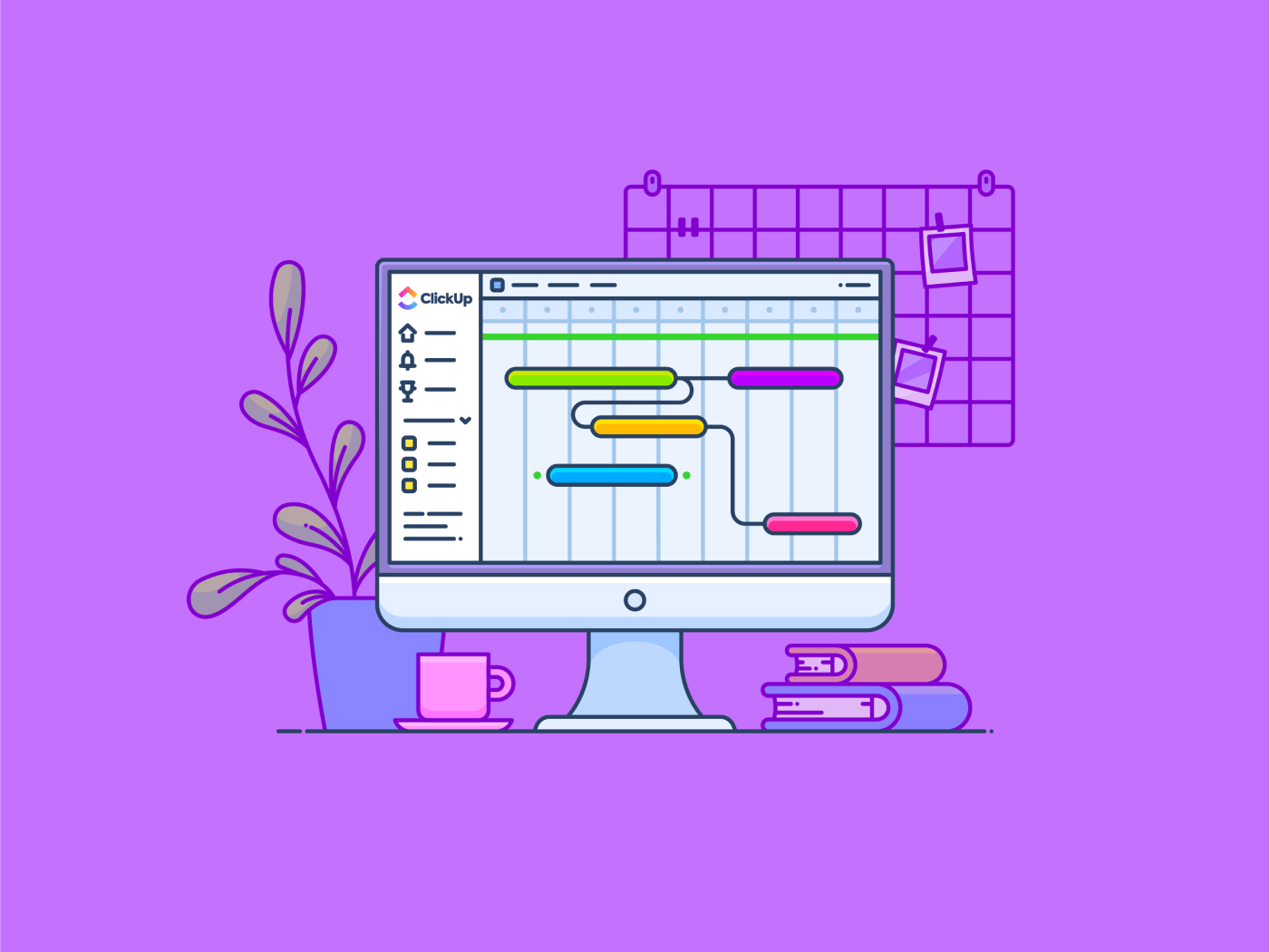
Sorry, there were no results found for “”
Sorry, there were no results found for “”
Sorry, there were no results found for “”
Construction projects have a lot of moving parts, from managing contractor timelines to staying on top of when key materials are delivered to the construction site.
The best construction project management software helps any project manager wrangle all those moving parts. And Gantt charts are an ideal feature to look for in such project management tools.
These charts provide a visual overview of the project, so you can see at a glance how your construction project is advancing, where potential problems could arise, and whether or not you’re on track to hit your deadlines. Most project management apps support Gantt charts in some form, but not all are created equal. In this article, we’ll go over some of the best options for 2024.
A Gantt chart creates an easy-to-understand visual representation of a construction project’s timeline. This at-a-glance understanding of a project’s development allows supervising contractors to do their jobs more effectively since specific tasks within complex projects are easier to find and track.
That’s why many project management software tools have integrated support for the Gantt charts and other visualization techniques in their feature set. The best Gantt chart software lets your team easily create Gantt charts for tracking unlimited projects and provides a comprehensive toolset for additional project management functionality.
Your choice of Gantt chart software can significantly impact your construction workflow. For effective project management, you must find a solution that meets your needs. There are basic tools available for simple needs, and more complex platforms for managing large projects. Finding the right one means knowing what to look for.
Here are a few things to keep in mind as you explore your Gantt chart software options:
Each option below is among the top Gantt chart software choices on the market today and includes both free Gantt chart software and paid options.

ClickUp is an all-in-one project management solution that offers a Gantt Chart view, along with many other helpful views of your data.
Start with ClickUp Construction, which provides features specific to the construction industry. This includes specialized project management templates for the construction industry that feature easy-to-use Gantt Chart Project templates, letting your team get up and running with the software quickly.
As an all-in-one solution, ClickUp has many other features that your construction crew will find helpful. For example, you can create and share documents easily with your clients, providing a central repository for communication. Meanwhile, collaboration tools allow your crew members to work together in different areas of the construction project and stay current on the project plan.
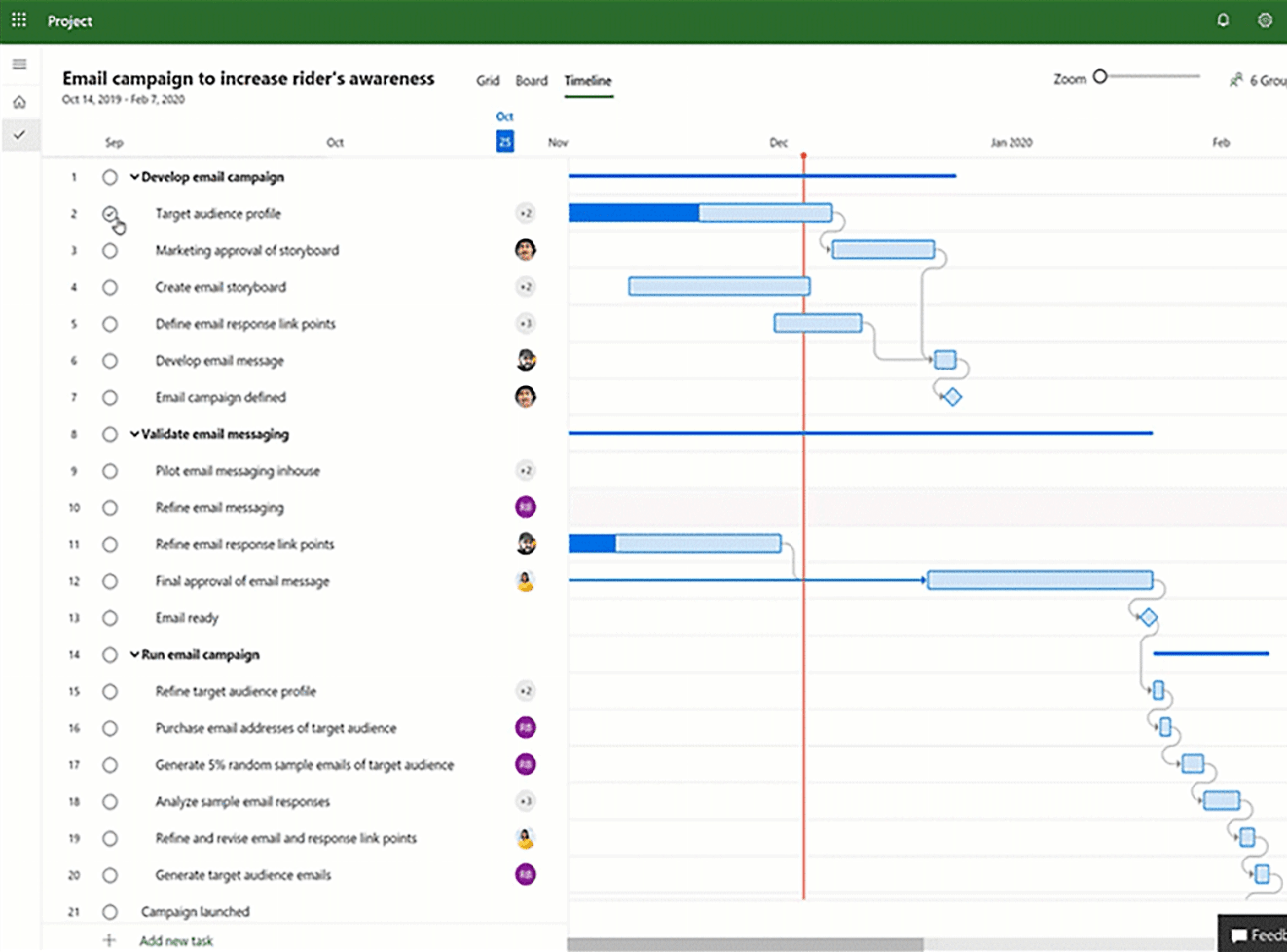
Microsoft Project is a popular project management software that provides project managers with the tools they need to manage projects effectively. Users can easily create Gantt charts, manage resources, and track a project’s progress. Many industries use Microsoft Project because of its comprehensive project management functionality. Its Gantt Chart features can help manage specific tasks or an entire project.
Check out these Microsoft Project alternatives!
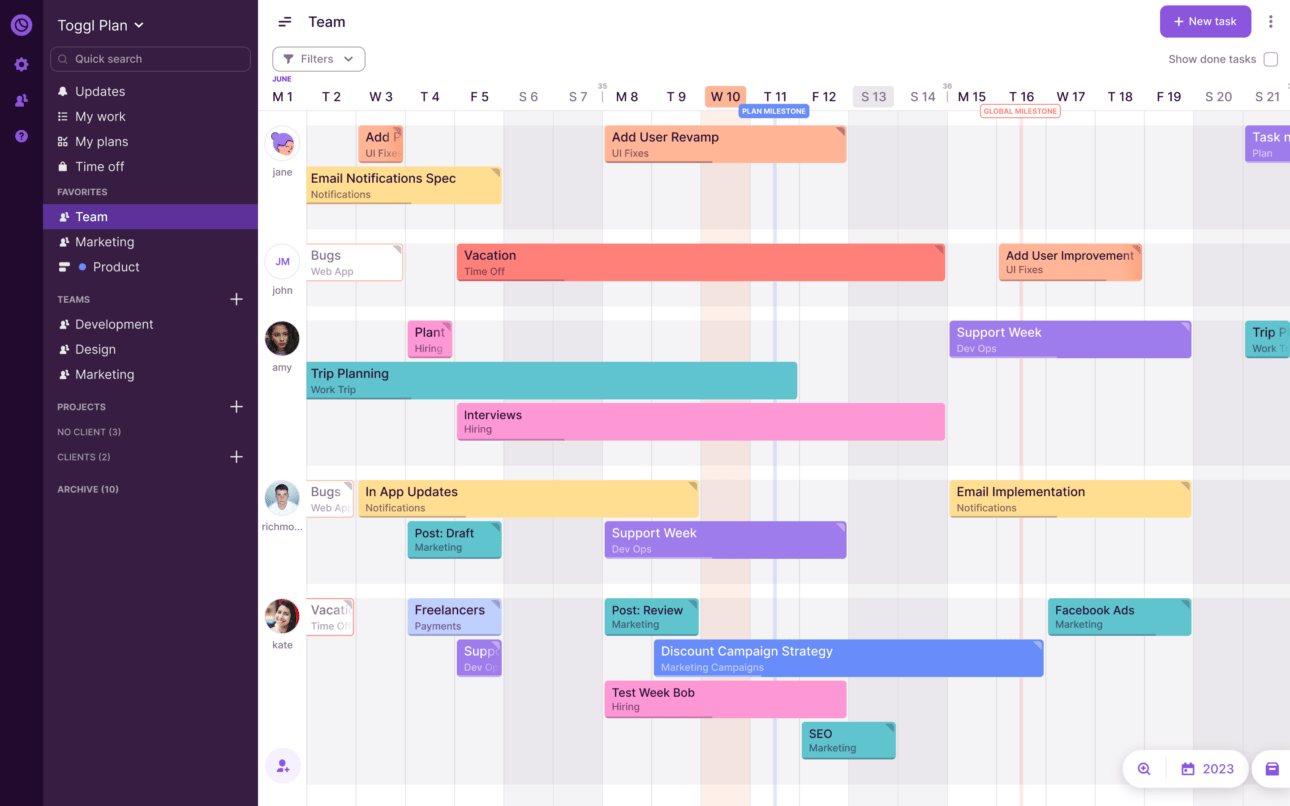
Toggl Plan is a simple, versatile, and user-friendly project management tool, aiming to make project management accessible to everyone. Its Gantt charts provide an easy visualization of project times, and its detailed time-tracking features offer precise measurement of time works.
With Toggl Plan, it’s easy to create a Gantt chart, manage team workloads, and keep track of project milestones. It provides a straightforward project management solution with a small learning curve.

Like many other options on this best Gantt chart software list, this popular project management platform specifically focuses on Gantt charts. As a specialized Gantt chart software, it allows users to create dynamic Gantt charts for easier project management.
As you may expect, GanttPRO has a wide range of Gantt chart software features. It handles task and team management and resource allocation, making it a robust Gantt chart maker.

Monday.com is a popular project management platform that offers several features for workflow management and team collaboration. This feature set allows users to easily create Gantt charts for convenient visualization of a project’s progress.
Monday.com includes additional project management and workflow review features for both large and small organizations, making it one of the best Gantt chart software options out there.

This project management software provides a comprehensive feature set for planning, managing, and completing projects. Wrike’s intuitive Gantt chart tool allows your team to create Gantt charts and visualize project progress.
The advanced features of this project management tool bring extra power to the Gantt charts. For instance, higher-priced tiers have tools for managing project budgets. Meanwhile, Wrike’s user-friendly interface allows your team to start using the software immediately.
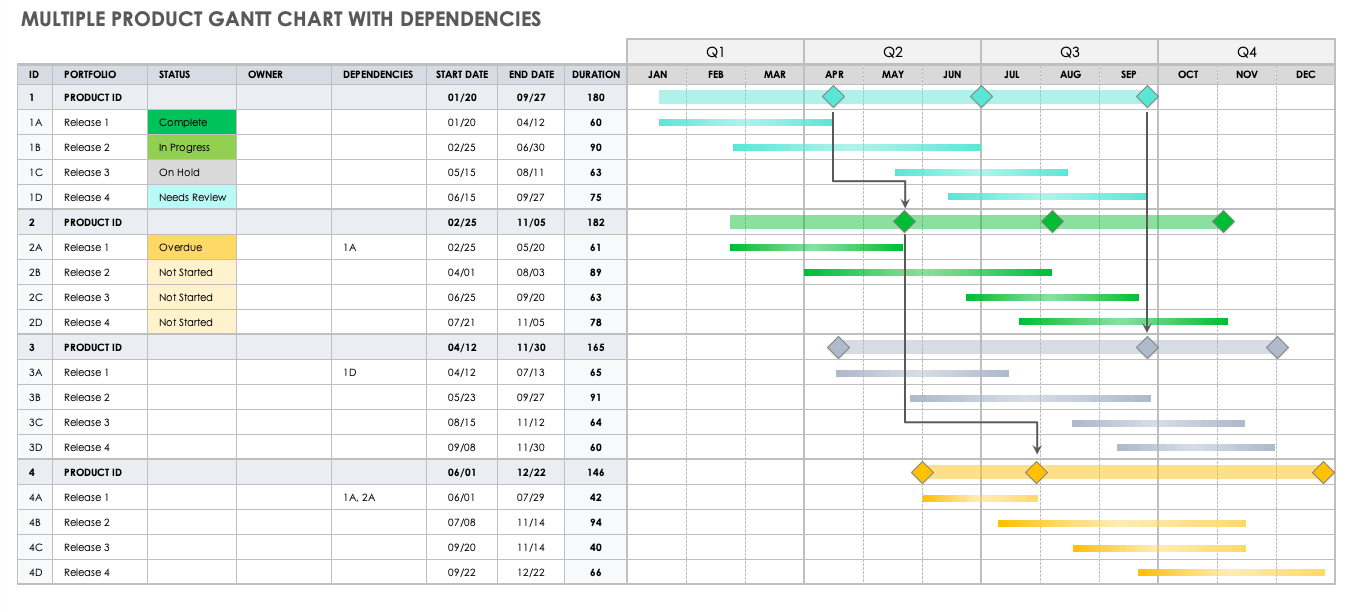
Smartsheet differs from other project management tools in that it takes the unique approach of representing data in a spreadsheet format. Spreadsheets are not its only option, however. The software has a built-in Gantt chart maker and offers Gantt chart alternatives, such as Kanban and Calendar views. The Gantt chart is dynamic, automatically updating when changes occur to individual task dates.

TeamGantt is another specialized Gantt chart software on the list. It’s specifically for creating Gantt charts for project management; however, the software also functions as a comprehensive project management tool. The visually appealing design of TeamGantt’s charts makes it easy to manage multiple projects at once.
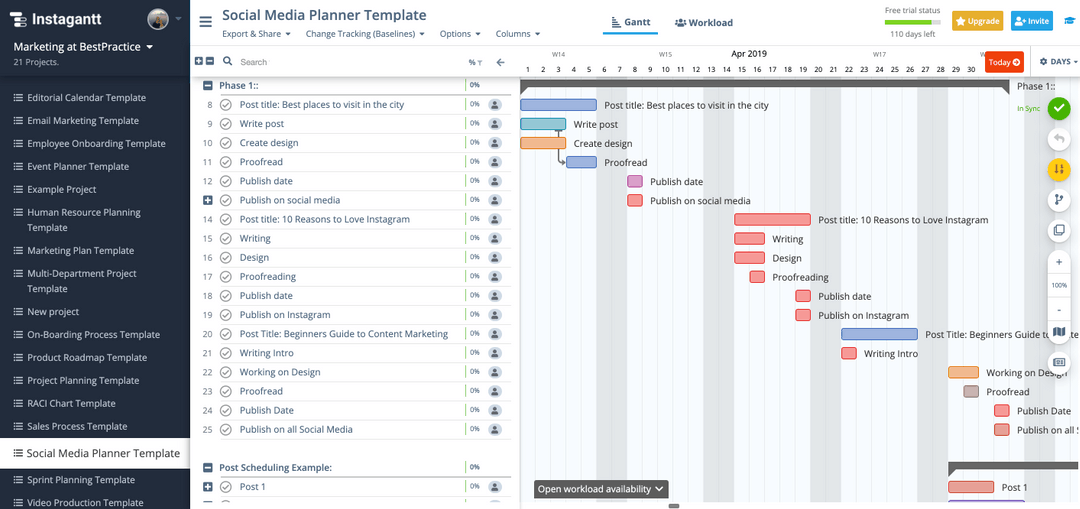
Instagantt is a robust online Gantt chart software that offers detailed and customizable Gantt charts for project management. It provides task scheduling and workload management features. Your team can create Gantt charts to share and edit collaboratively.
The software can work as a standalone Gantt chart creator, but it shines when you use it with Asana to make it a complete project management app.
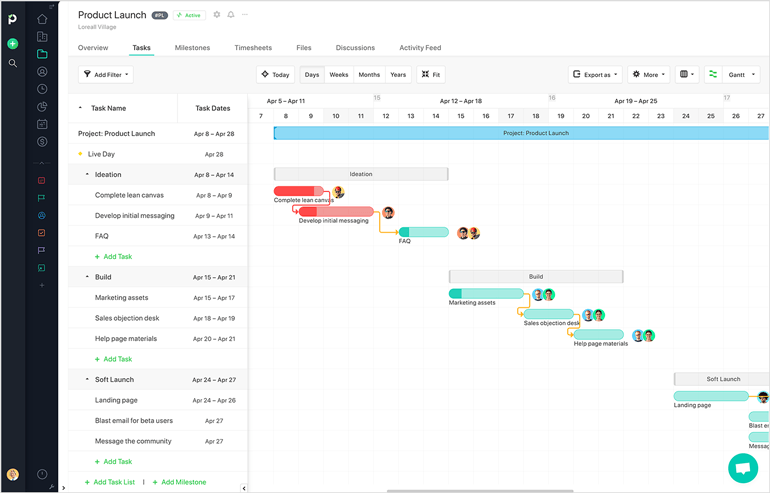
Paymo is a project management software that offers a Gantt chart module among its features. In addition to Gantt chart creation, Paymo can handle time tracking, invoicing, and task management. The software scales nicely, catering to small crews and large teams alike. Free Gantt chart templates allow your team to start immediately.
You’ve now seen a large selection of the best Gantt chart software options for 2024. A few of the listed options have specialized approaches useful for construction managers, while all of them have extended project management features that fit perfectly for any industry.
For the most robust approach, try ClickUp. Not only does ClickUp include a built-in online Gantt chart maker and numerous free templates, but it’s also the most comprehensive project and task management software you’ll find. Try ClickUp today to see how it can help your construction projects and general business operations run more smoothly.
© 2026 ClickUp