Free Evernote Journal Templates for Productivity & Reflection

Sorry, there were no results found for “”
Sorry, there were no results found for “”
Sorry, there were no results found for “”

Time is money, they say. Yet, in the rush of everyday life, time is often the one thing we don’t treat with enough care.
Studies show that 68% of people feel they don’t have enough uninterrupted focus during the day. Distractions pull their attention in different directions, making even small tasks stretch longer than they should.
For many, journaling is the answer to a day filled with non-stop notifications, tasks, and responsibilities. But you don’t need to start your journal from scratch.
An Evernote journal template is a template that’s already formatted like your own digital journal. It holds space for your thoughts, daily log, tasks, or reflections on life. In this article, we’ll explore the top Evernote journal templates for those who want to write with more clarity
A journal template in Evernote is a ready-made page that gives you a journal page structure before you begin writing. Instead of spending time creating the same format every time you start a new page or a new journal, you simply open a new note, apply the template, and begin filling it in.
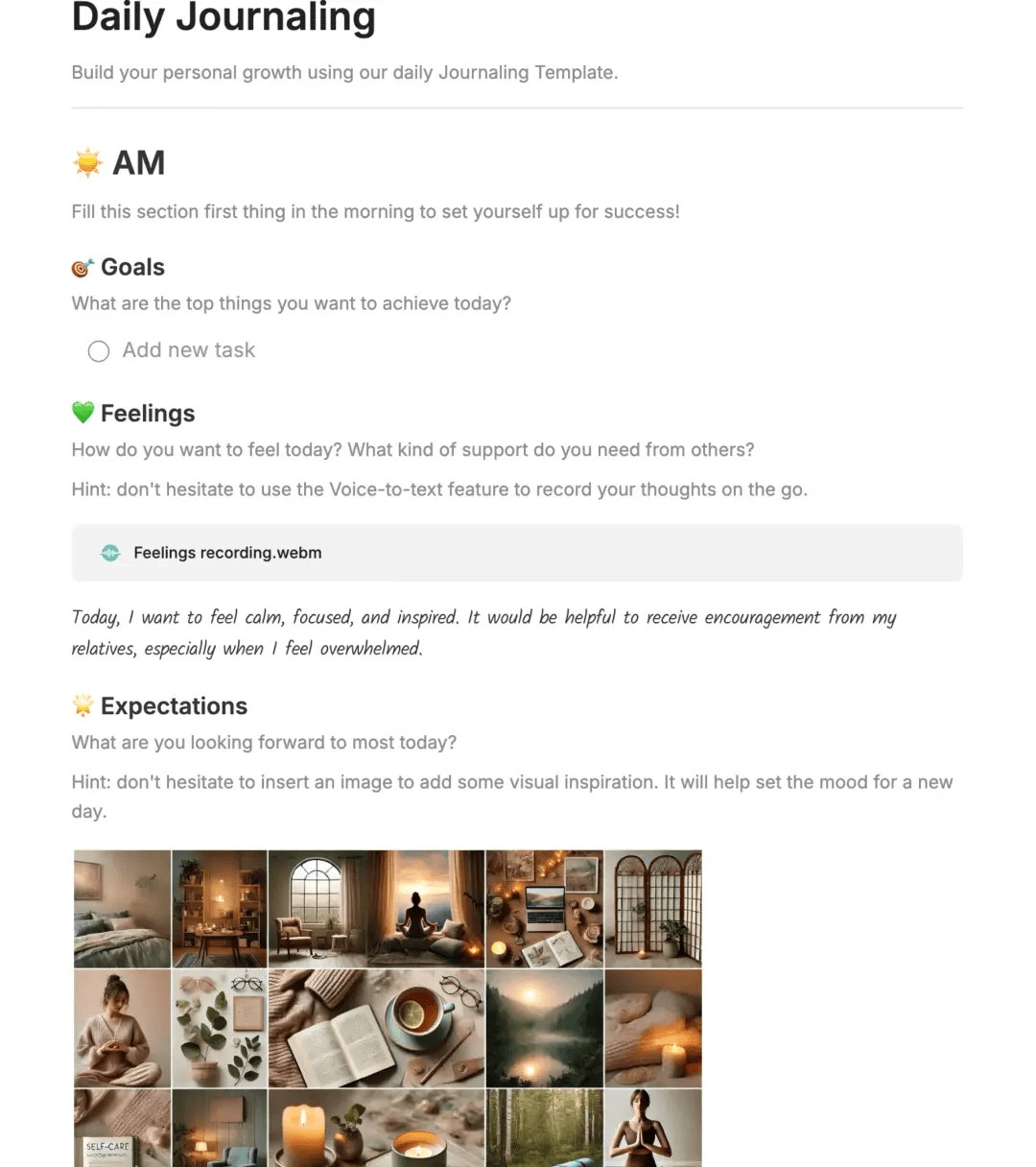
Using an Evernote template can be a quick way to get started, especially if you already have an Evernote account. The app offers a variety of layouts that can fit different needs—whether you’re a student in school, a developer managing projects, or a person looking for motivation in art or daily life.
What makes Evernote journal templates especially useful is their flexibility. You can pick one from Evernote’s gallery or create your own by saving a note you already use often.
As one Evernote user put it in a Reddit discussion,
I have a template for each day that helps me capture ideas and meeting notes.” That sense of direction is what makes a template truly helpful.
Here’s a summary table for all the Evernote and ClickUp journal templates:
| Template Name | Download Template | Ideal For | Best Features | Visual Format |
| Daily Journaling Template Evernote | Download this template | People building a daily writing habit | Sections for logs, reflections, and habit tracking | Evernote Note |
| 2025 Annual Calendar Template Evernote | Download this template | Anyone wanting a year-at-a-glance plan | Mark events, milestones, and yearly goals | Evernote Note |
| Meal Planning Tracker Template Evernote | Download this template | People organizing meals and groceries | Grocery lists, prep notes, and nutrition tracking | Evernote Note |
| Workout Tracker Template Evernote | Download this template | Fitness enthusiasts tracking progress | Log sets, reps, and personal bests | Evernote Note |
| Travel Wishlist Template Evernote | Download this template | Travelers capturing dream destinations | Destination notes, seasonal tags, planning checklists | Evernote Note |
| Reading List Template Evernote | Download this template | Book lovers tracking their TBR list | Sections for current, future, and finished books | Evernote Note |
| Home Tasks Checklist Template Evernote | Download this template | Families/households managing chores | Weekly rotations, shared task lists, project ideas | Evernote Note |
| Weekly Planner Template Evernote | Download this template | Professionals and students organizing weekly goals | Priorities, daily breakdowns, habit and expense tracking | Evernote Note |
| Expenses Tracker Template Evernote | Download this template | Individuals monitoring personal budgets | Categorized spending logs, weekly/monthly summaries | Evernote Note |
| Travel Plan Template Evernote | Download this template | Travelers planning detailed itineraries | Trip details, day-to-day checklists, cost tracking | Evernote Note |
| Daily Notes Template by ClickUp | Get free template | Professionals capturing quick thoughts daily | Notes, daily goals, reflections, multiple views | ClickUp List/Board/Doc |
| Life Plan Template by ClickUp | Get free template | People setting long-term goals | Milestones, life categories, progress tracking | ClickUp List |
| Daily Action Plan Template by ClickUp | Get free template | Anyone structuring their day | Prioritized goals, step breakdown, task sharing | ClickUp List |
| Personal Development Plan Template by ClickUp | Get free template | Professionals mapping growth goals | Milestones, resources, reflection space | ClickUp List |
| Self-Care Plan Template by ClickUp | Get free template | Individuals building self-care routines | Track wellness habits, schedule rituals, statuses | ClickUp List/Calendar |
| Daily Goal Template by ClickUp | Get free template | Users focusing on short-term goals | Board/calendar views, milestones, progress statuses | ClickUp Board/Calendar |
| Daily Planner Template by ClickUp | Get free template | Professionals managing daily priorities | Priorities, personal + work tasks, ClickUp Docs | ClickUp List/Calendar |
| Monthly Planner Template by ClickUp | Get free template | Teams and individuals planning monthly work | Events, tasks, goals, multiple views | ClickUp List/Board/Calendar |
| Daily Things To Do Template by ClickUp | Get free template | Anyone using checklists for tasks | Simple lists, checkboxes, Custom Fields | ClickUp List |
| 75 Hard Wellness Challenge Template by ClickUp | Get free template | People taking structured wellness challenges | Custom fields, milestones, and daily tracking | ClickUp List/Board |
| Exercise Log Template by ClickUp | Get free template | Fitness enthusiasts tracking workouts | Sets/reps, notes, cardio & strength logs | ClickUp Table/List |
| Personal Habit Tracker Template by ClickUp | Get free template | Individuals tracking daily habits | Goals, streaks, custom fields, and consistency views | ClickUp Table/List |
| Meal Planning Template by ClickUp | Get free template | Home cooks and families, meal planning | Recipe folders, shopping lists, nutrition fields | ClickUp List |
| Personal Productivity Template by ClickUp | Get free template | Professionals optimizing workday flow | Prioritization, statuses, time tracking | ClickUp List/Board |
| Fitness Yearly Goals Template by ClickUp | Get free template | Individuals setting annual fitness targets | Measurable goals, milestones, dashboards | ClickUp Dashboards/List |
A good journal template in Evernote is one that makes it easy to sit down, start writing, and find past entries quickly and with minimal prep.
The most effective templates usually share a few qualities. Here’s what to look for:
Journaling can work wonders for people who do it regularly. Journal templates are a great way to start. You can also try simple tips like adding comments, customizing sections, and experimenting with each feature can help you feel more productive.
📖 Also Read: Best Evernote Alternatives & Competitors
Not every journal looks the same, and that’s the beauty of using templates in Evernote.
Here are ten options that can help turn scattered notes into a system you’ll actually enjoy maintaining.
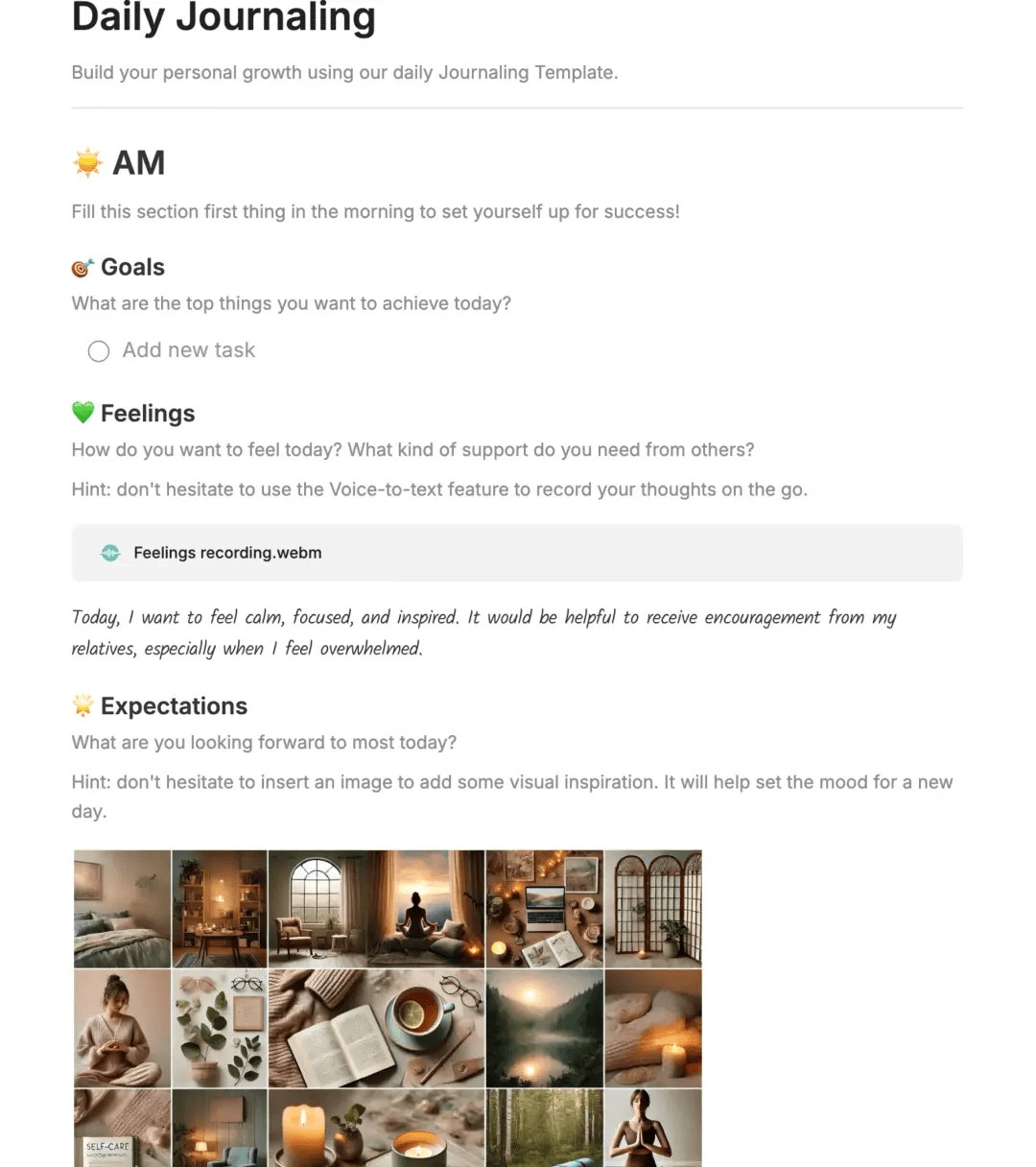
A review of multiple studies found that people who engaged in regular journaling practices showed a 5% improvement in mental health outcomes compared to those who didn’t.
The Daily Journaling Template in Evernote provides ready-made sections for logs, reflections, and even habit tracking. Instead of struggling to decide what to write first, you can simply begin, and over time, those small, steady entries become a rhythm that feels natural to keep.
🌻 Why you’ll like this template:
✨ Ideal for: People building a daily writing habit.
📖 Also Read: Evernote Integrations for Better Note-Taking
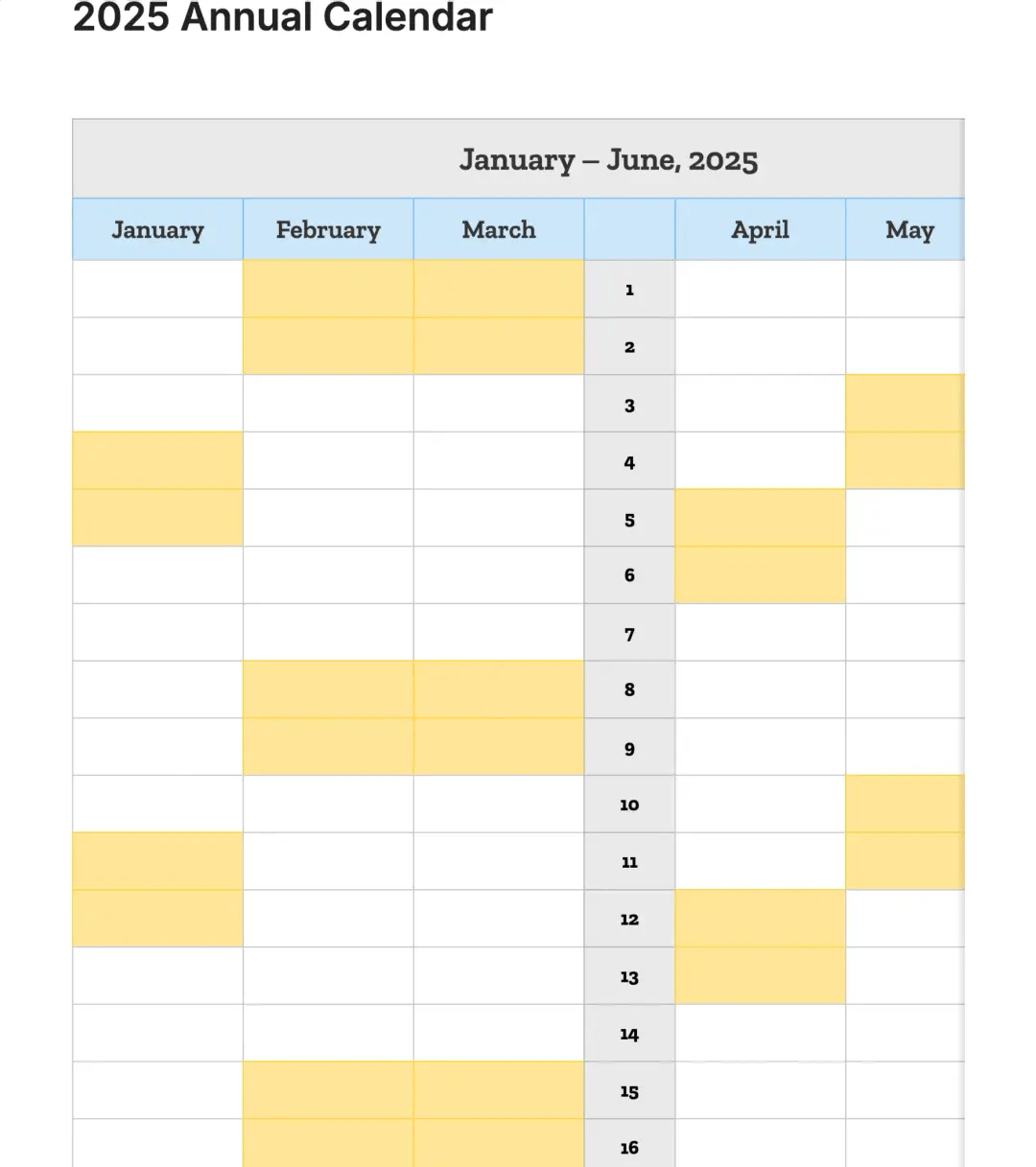
We’re all trying to see the whole year with clarity—that big trip, a friend’s wedding, and those quiet nights in. But without an organized view of your year, plans collide. This is why the Annual Calendar Template in Evernote can provide a refreshing perspective.
Evernote templates like this one give you a single page to mark important holidays, milestones, and events, so you always know what is coming.
When everything is laid out clearly, you can see where your busy weeks fall and where the quieter gaps give you space to rest. It also helps you avoid the last-minute rush that comes from forgetting a birthday or booking travel at the last minute.
🌻 Why you’ll like this template:
✨ Ideal for: Ambitious planners, who like to have their year-at-a-glance structured out.
📖 Also Read: Best To-Do List Apps

It often feels like half the week goes into deciding what to eat. Last-minute takeout, forgotten groceries, or repeated meals can leave people drained and overspending. This Meal Planning Tracker template in Evernote gives you space to plan daily meals, track grocery needs, and record prep notes.
You will notice meals start to feel less like a daily scramble and more like something you can enjoy. Even on the busiest evenings, having a plan ready takes away the stress of deciding what to cook when you are already exhausted.
🌻 Why you’ll like this template:
✨ Ideal for: People who want to organize their meals and groceries.
👀 Friendly Tip: One of the biggest hurdles in journaling is getting started — when you have thoughts, but typing feels slow. ClickUp’s Talk to Text (via Brain MAX) lets you speak your reflections out loud, and then converts them to polished text.
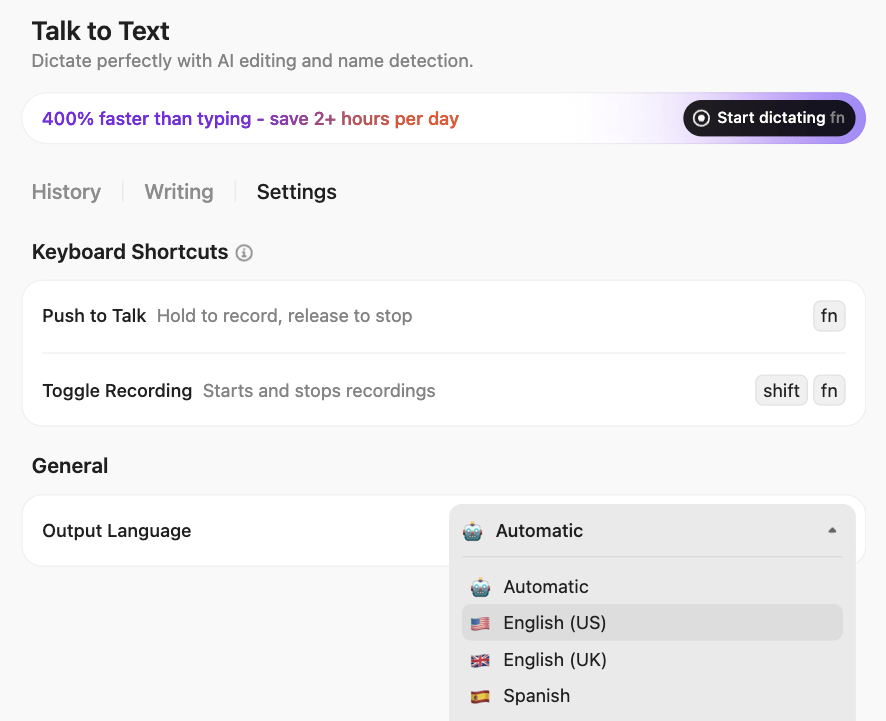
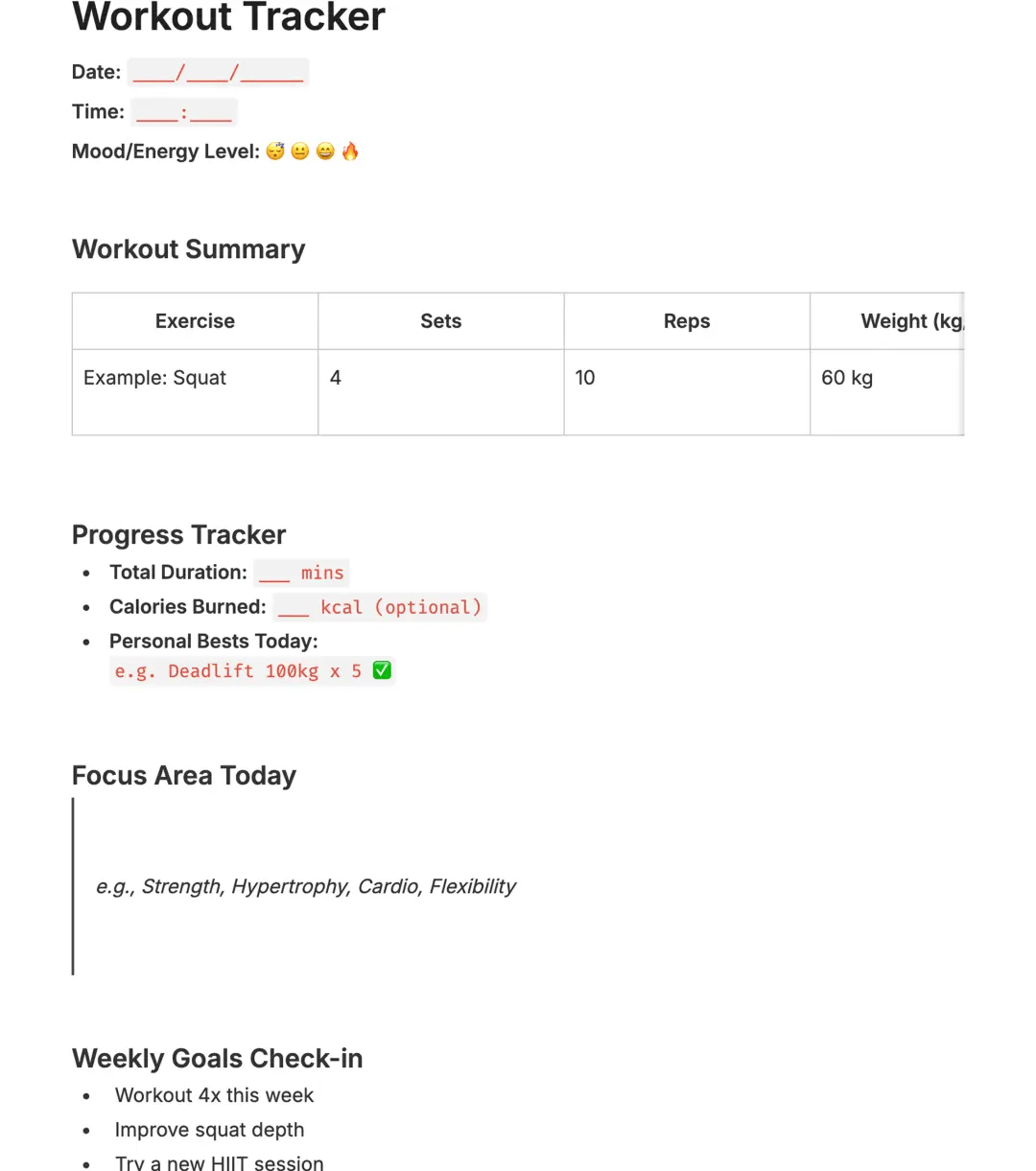
We are what we repeatedly do. Excellence, then, is not an act but a habit.
This reminder fits perfectly with fitness, where real progress doesn’t come from a single intense workout but from steady practice over time.
The Workout Tracker template in Evernote helps build that consistency. It gives you space to log each exercise, note your sets and reps, and record how you felt during the session. You can check in with weekly goals, celebrate personal bests, and reflect on what could improve.
When you see how small improvements add up and remind you that progress is never wasted. On the days when motivation feels low, looking back at your own record of effort can be the push that keeps you moving.
🌻 Why you’ll like this template:
✨ Ideal for: Fitness enthusiasts who want to track daily, weekly, and monthly progress.
📖 Also Read: Digital Journal Apps for Bullet Journaling
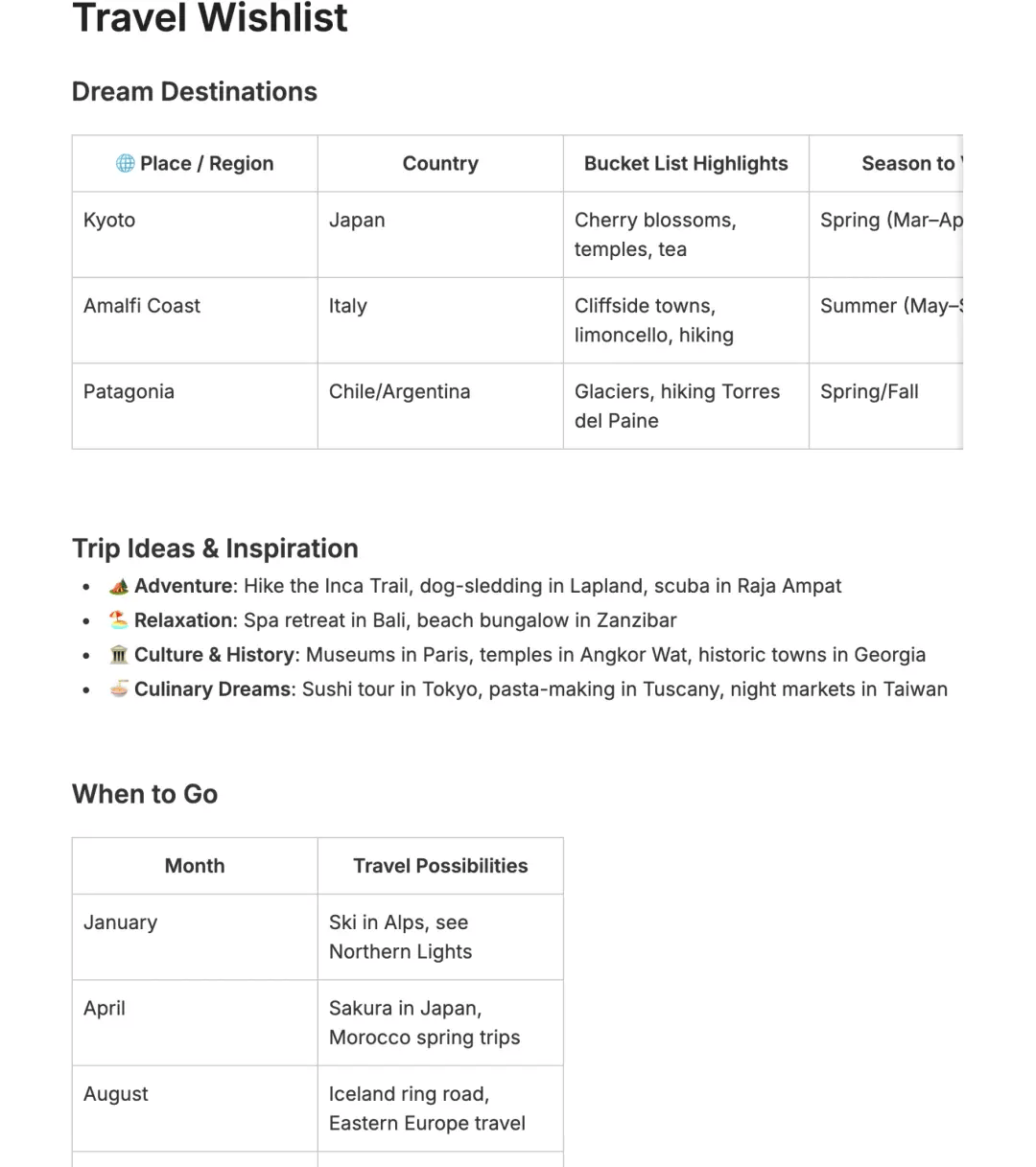
For many people, vacations are the highlight of the year. The idea of cherry blossoms in Japan or hiking in Patagonia brings a sense of excitement long before the tickets are booked. But without a plan, dream trips can stay just that…dreams.
The Travel Wishlist template in Evernote helps turn inspiration into something more concrete. It provides space for dream destinations, seasonal notes, links to guides, and even quick planning checklists.
As you fill it in, the template organizes your ideas into categories, allowing you to see what’s realistic for the near future and what belongs on your long-term list. No more open browser tabs, everything lives in one place where you can actually start taking action.
🌻 Why you’ll like this template:
✨ Ideal for: Travelers who like to put their dream destinations on a list, plan with intention.
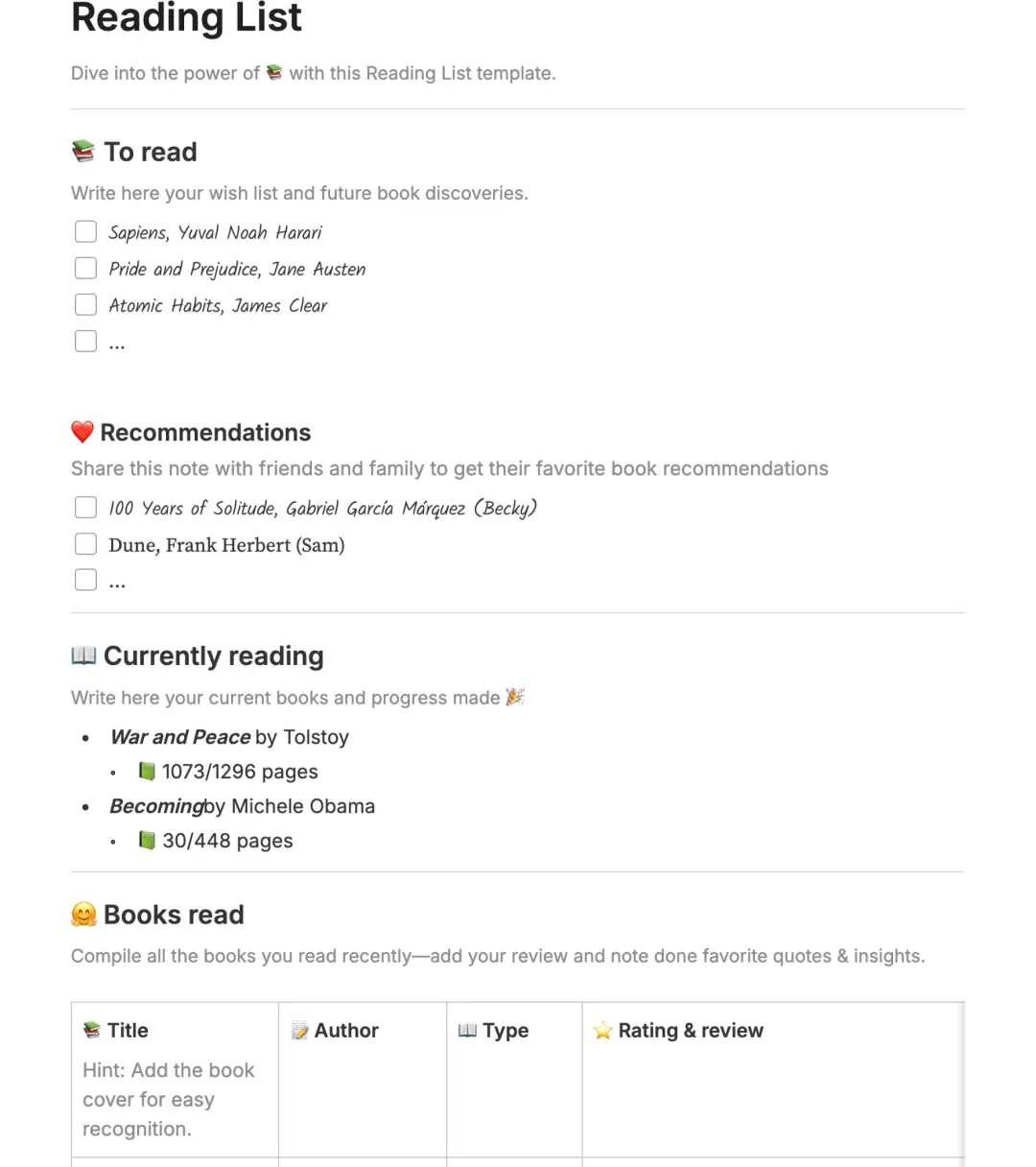
Most people have a growing pile of books they “plan to read someday.” Gen Z even has an intriguing term for it: TBR [to-be-read]. ✨ Unfortunately, half-finished titles sit on nightstands.
But the Reading List template in Evernote organizes your books into clear sections: what you want to read, what you’re reading now, and what you’ve finished. Plus, this template also leaves space for reviews, favorite quotes, and even images of book covers.
You can also return to past reads with notes and highlights ready, almost as if you have a personal library that remembers what mattered to you.
🌻 Why you’ll like this template:
✨ Ideal for: Bookstagrammers, bookaholics, and anyone who wants to keep a list of what they are reading, and want to read.
📮 ClickUp Insight: 78% of survey respondents struggle with staying motivated on long-term goals. It’s not a lack of drive—it’s how our brains are wired! We need to see the wins to stay motivated. 💪That’s precisely where ClickUp delivers.
Track achievements with ClickUp Milestones, get instant progress overviews with rollups, and remain focused with ClickUp Reminders; visualizing these small wins builds momentum for the long haul.
💫 Real Results: ClickUp users report they can handle ~10% more work without the overwhelm.
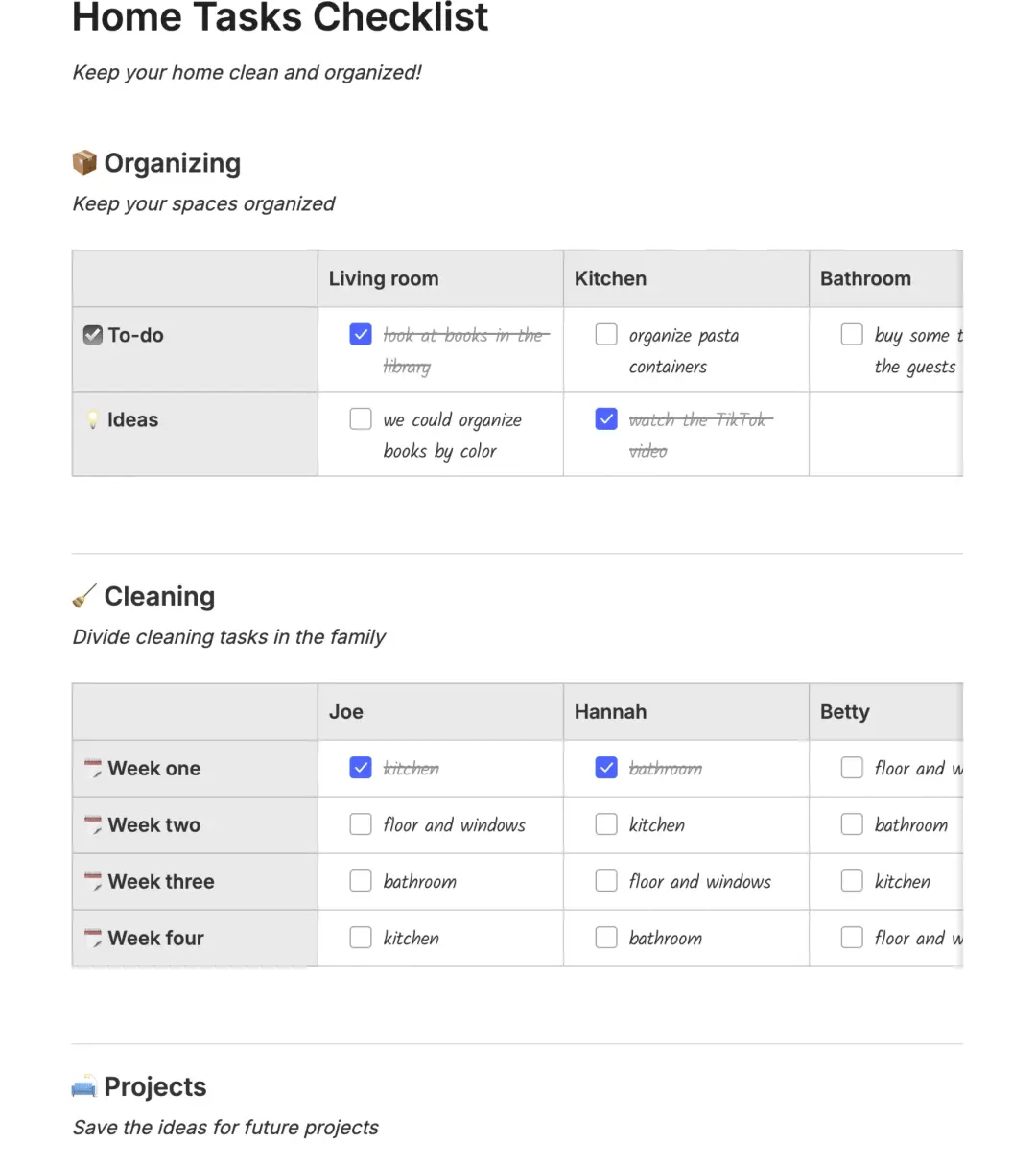
The Home Tasks Checklist template in Evernote is built to make home life feel less overwhelming. It gathers cleaning, organizing, and even small project ideas into one simple note. With weekly rotations and shared responsibilities, so chores become easier to manage.
The checklist groups everything by room, so instead of walking around wondering what to tackle first, you have a ready plan to follow.
🌻 Why you’ll like this template:
✨ Ideal for: Families or households managing chores and scheduling together.
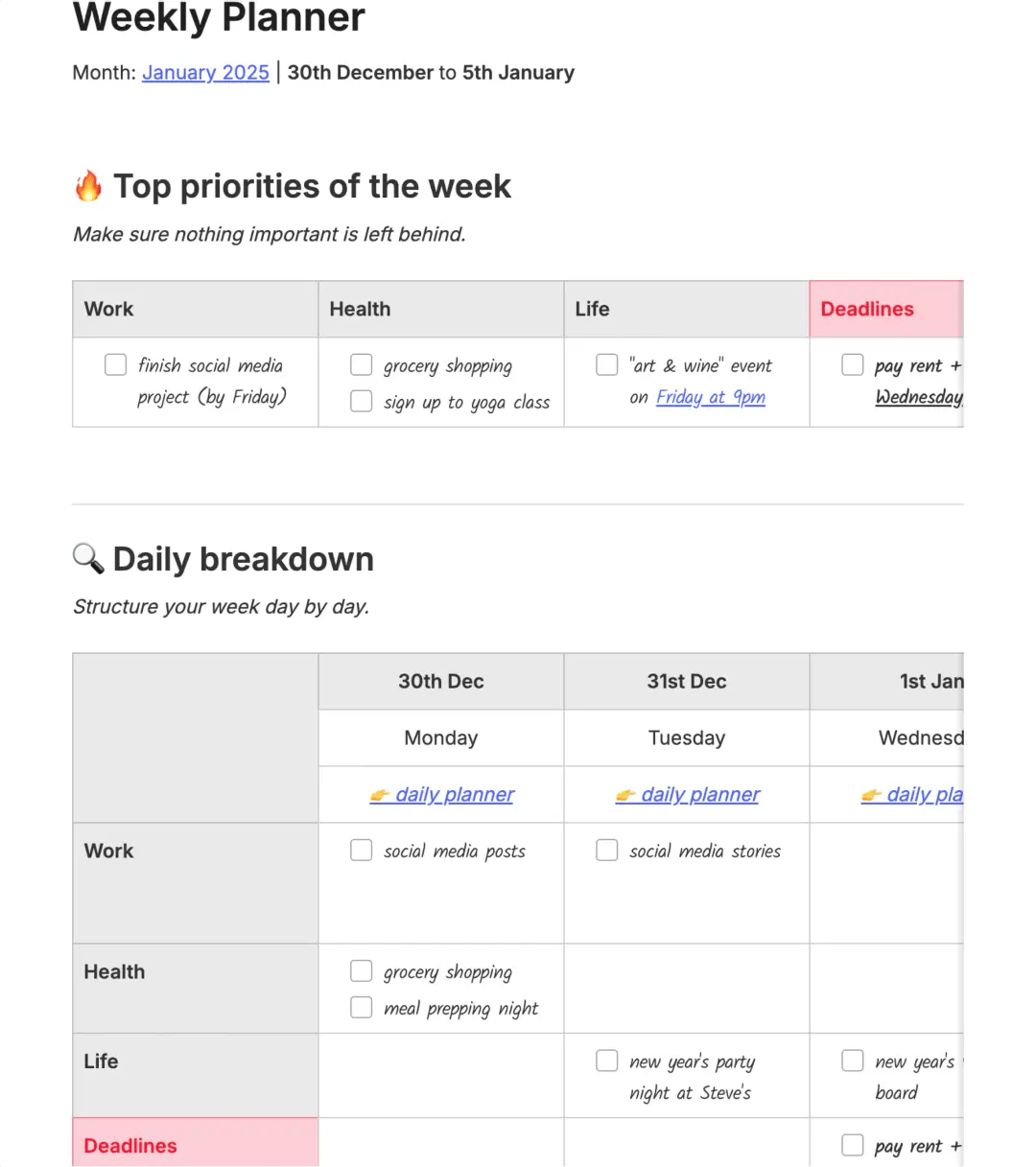
Weeks can slip by in a blur. One moment it’s Monday morning, and before you know it, Friday night arrives with a long list of things still undone. The Weekly Planner template in Evernote brings your priorities, daily breakdowns, and small habits into one simple view.
This template helps you see the week at a glance, balance commitments, and keep track of expenses without juggling scraps of paper. By the end of the week, you even have a space to pause, reflect, and reset for what comes next.
🌻 Why you’ll like this template:
✨ Ideal for: Professionals and students who want each day laid out in a clear structure for organizing weekly goals, so there is no shifting between sticky notes or half-written lists.
📮 Friendly Tip: ClickUp Notepad provides a dedicated space where you can instantly jot down ideas, journal entries, and to-dos—all in one place, accessible from anywhere in your workspace:
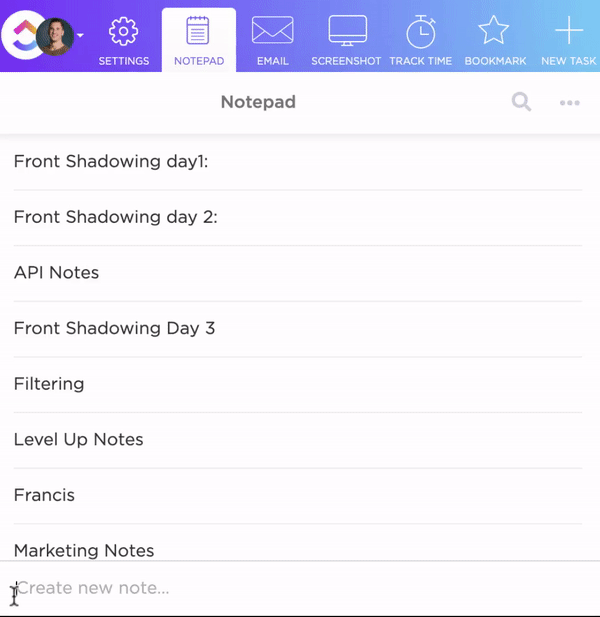
📖 Also Read: Brainstorming Templates & Techniques
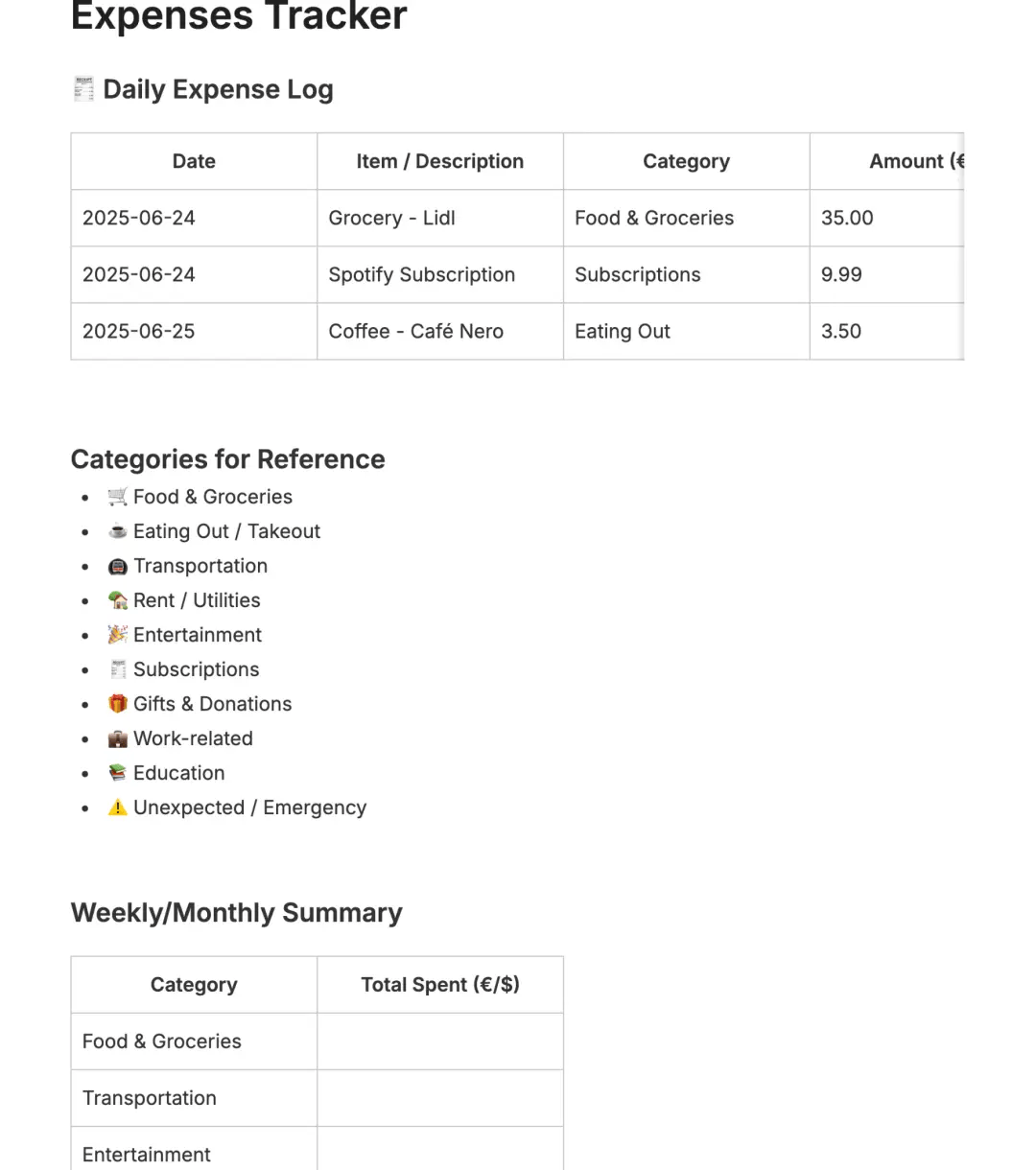
It’s often the little purchases that throw a budget off balance. A few coffees here, a streaming subscription there, and by the end of the month, the numbers don’t add up. The Expenses Tracker template in Evernote makes it easier to stay mindful.
It gives you space for a daily log, categories to sort spending, and summaries that show patterns week by week or month by month. By recording both essential and unexpected costs, you can spot trends, cut back where needed, and set realistic goals for the future.
🌻 Why you’ll like this template:
✨ Ideal for: Individuals who want to maintain and monitor personal budgets closely.
🧠 Did You Know: In the U.S., the average person spends less than 2 minutes a day actively managing their finances. Yet many Americans spend nearly 4 hours a day thinking about money.
Meanwhile, only 54% say they feel sufficiently knowledgeable about their personal finances. Stronger financial confidence has often been linked to more stable wealth and better long-term outcomes.
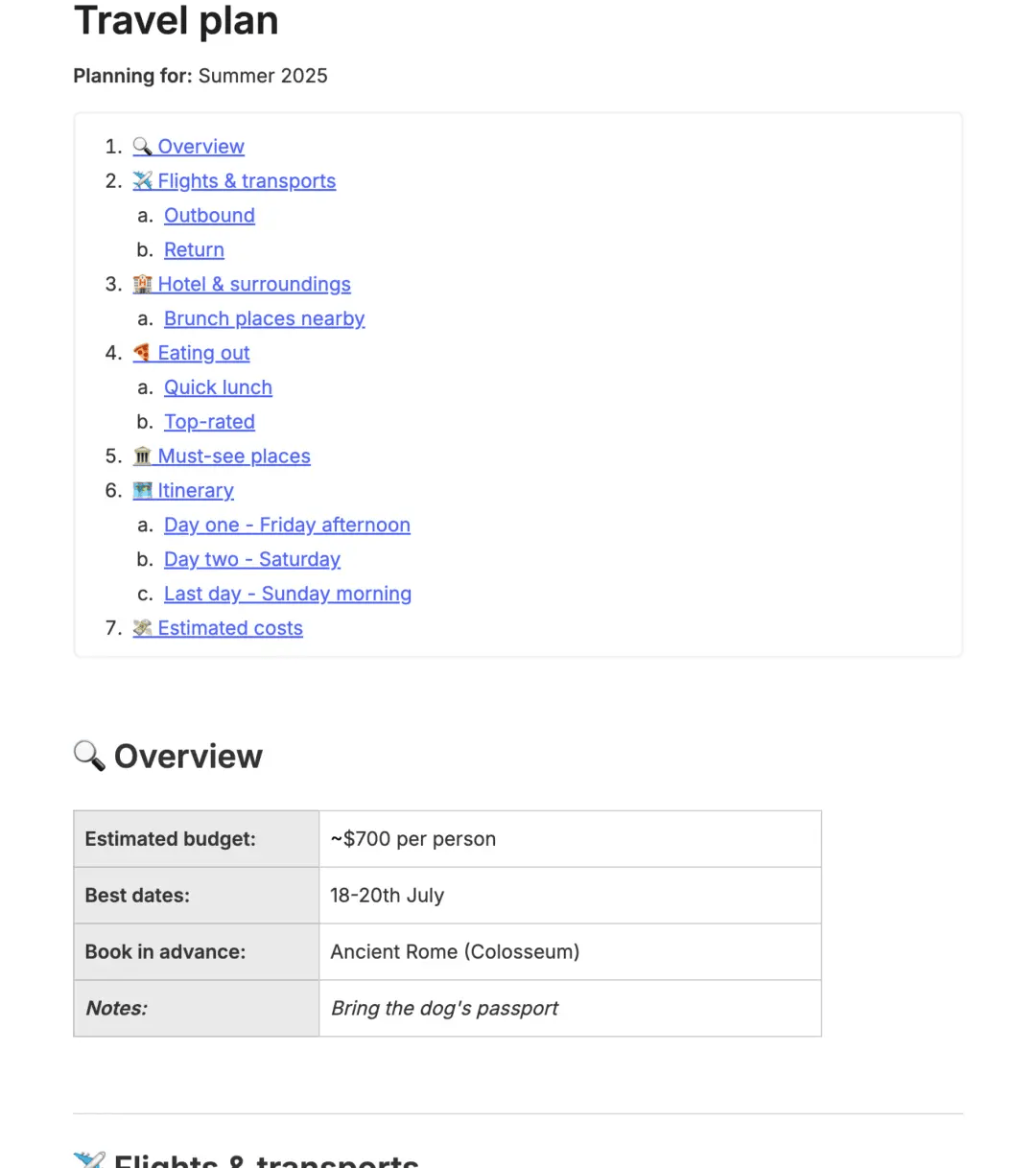
It’s so easy to end up stressed instead of excited when planning a trip. After all, between booking flights, finding places to eat, and keeping track of costs, it’s easy to miss details. The Travel Plan Template in Evernote gives you a simple way to keep everything in one place.
It covers your budget, flights, hotel, restaurants, and must-see sights. There’s also room for day-by-day itineraries and expense tracking. When you are actually traveling, this makes it easier to stay present because the plan is already there to guide you through each day.
🌻 Why you’ll like this template:
✨ Ideal for: Travelers who love planning detailed itineraries.
One long-time Evernote account user on Reddit summed up their frustration by saying:
I had 10 years using Evernote and convinced a dozen friends to use it also. Was great for a few years until it lost its core reason for being and became bloated, slow, buggy, cumbersome, and cluttered.
This sentiment reflects a growing concern among journalers: while Evernote has a strong foundation, its performance and usability issues sometimes hinder consistency. For people who want journaling to feel smooth and effortless, these setbacks can be discouraging:
Not every routine fits inside one Evernote journal template. If you want a fresh start, these alternative journal templates from ClickUp can match different styles and needs.
The best part? With ClickUp, you don’t need to jump from your notes app to your “work app”. Everything from your journaling notes and work notes can live in the same space.
This is because ClickUp is the world’s first Converged AI Workspace, bringing together all work apps, data, and workflows. Journal templates sit right alongside your tasks and projects, making it effortless to capture thoughts, track patterns, and reflect on progress without switching apps.
No Work Sprawl, no forgotten entries. So journaling becomes more fun and interactive. For note-takers and productivity enthusiasts who want journaling that actually sticks, here are some free ClickUp templates:
Ever had those days where you rushed from task to task and, by evening, couldn’t even remember half of what you did? That’s where a daily notes system can change the game.
Instead of scattered sticky notes or half-filled journals, the ClickUp Daily Notes Template gives you one clear page to capture thoughts, track what got done, and reflect before the day ends. You can also turn your notes into action items with assignees and deadlines.
🌻 Why you’ll like this template:
✨ Ideal for: Professionals or individuals who want a single place to capture daily thoughts, tasks, and reflections.
🎥 Watch: Journaling can be a vital part of a very productive routine. Here’s a short video to help you learn how to prioritize tasks so you can manage work better.
📖 Also Read: Evernote vs ClickUp: Which Note-Taking App is Best?
Most people think that existential questions only arrive when you hit 40, but that isn’t true. It can happen anytime (often in your 20s). Suddenly, you catch yourself wondering: Where is my life headed?
The ClickUp Life Plan Template is built for those moments. This structured life plan creates space to capture long-term goals, break them into smaller milestones, and track them in a way that keeps you moving forward.
You can also use Custom Fields to add context, such as the life area it belongs to or even an accountability partner who keeps you on track.
🌻Why you’ll like this template:
✨ Ideal for: People who want to turn long-term dreams into structured goals with clear milestones.
💡 Pro Tip: Not sure where and how to start your journaling practice?
Take help from ClickUp Brain, your personal AI assistant. It can generate thoughtful, tailored journaling questions based on your recent activities, goals, or challenges, helping you reflect more deeply and consistently.
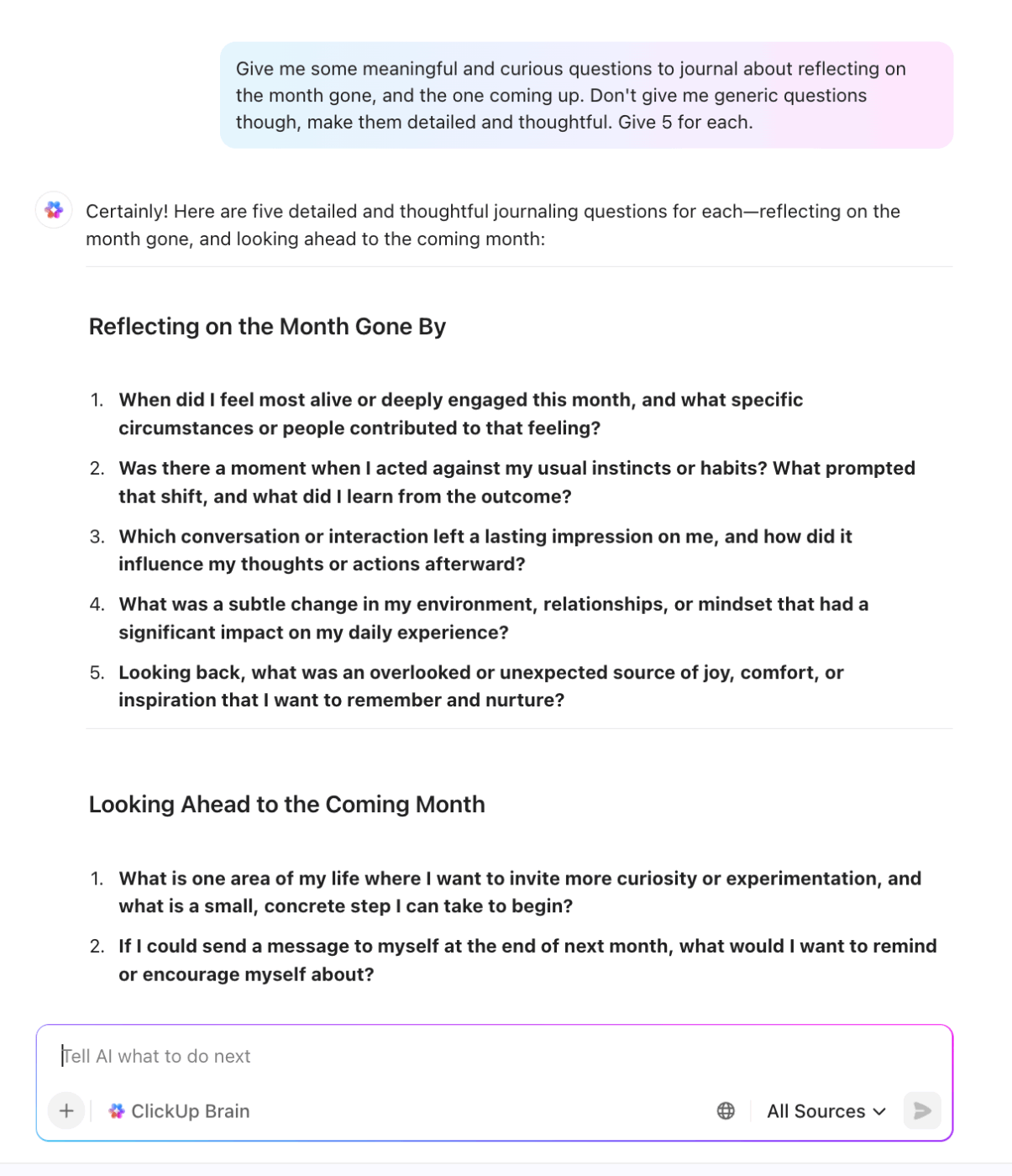
And it can do a lot more, like:
It’s common to begin the day with positive intentions, only to lose focus as tasks accumulate. The ClickUp Daily Action Plan Template allows you to map out your priorities, break them down into smaller steps, and see how much you can realistically accomplish in a single day. With this template, progress feels steady rather than overwhelming.
🌻 Why you’ll like this template:
✨ Ideal for: Anyone who wants to bring order to their day by focusing on priorities first.
📖 Also Read: Free Daily Log Templates in Word, Excel, and ClickUp
A study found that employees with individual development plans reported 86% job satisfaction, compared to only 44% in workplaces without them. That is a powerful reminder that growth is structured and intentional.
For anyone serious about reaching their goals, ClickUp’s Personal Development Plan Template helps bring that clarity to life. Instead of letting your ambitions remain vague, you can break them down into specific goals, track your successes, and reflect on what’s working. It keeps your growth visible and manageable so you don’t lose momentum when everyday life gets busy.
🌻 Why you’ll like this template:
✨ Ideal for: Professionals looking to set personal growth goals and track steady progress over time.
🧠 Did You Know: Companies offering strong development programs are 2.4 times more likely to outperform their peers financially—and seea 17% increase in productivity after rolling out tailored development plans.
The ClickUp Self-Care Plan Template helps you block time for the small rituals that keep your mind and body steady.
You can track every habit with six built-in statuses like Achieved, Off Track, or On Hold, which makes it clear whether you’re keeping up or slipping behind. Moreover, with ClickUp Calendar View, you can literally see your rituals mapped out in your week, making self-care as real and visible as any meeting or deadline.
🌻 Why you’ll like this template:
✨ Ideal for: Individuals who want to create routines that nurture their mental, physical, and emotional well-being.
📖 Also Read: Best Free Online Sticky Notes Apps
The ClickUp Daily Goal Template gives you the structure to set priorities, break them into smaller actions, and see progress build up throughout the day. With board, list, and calendar views built in, holding yourself accountable is easy.
You can even use the Board view to drag and drop tasks in order of priority or switch to the Calendar view to make sure you don’t miss deadlines. For quick note-taking, the Daily Notes view gives you a running record of what you set out to do and how much you managed to finish.
🌻 Why you’ll like this template:
✨ Ideal for: People who want to set small daily targets that build toward bigger achievements.
📖 Also Read: Simple Daily Habits to Maximize Productivity
People often underestimate the amount of mental energy they waste when deciding what to do next. The ClickUp Daily Planner Template serves as a gentle guide, helping you shape your day into something steady and manageable, rather than scattered and overwhelming.
And here’s where ClickUp Docs makes things even easier. You can use a doc as a companion to your planner, jotting down meeting notes, quick reflections, or even tomorrow’s priorities. ClickUp Docs directly connects your ideas to the work you’ll actually accomplish. 💯
🌻 Why you’ll like this template:
✨ Ideal for: Busy professionals who want to see all their daily priorities and notes in one place.
📖 Also Read: How to Optimize Your Life with Habit Stacking
A monthly planner gives you a bird’s-eye view so you can see what really needs attention and what can wait. The ClickUp Monthly Planner Template helps you map your month clearly, keeping work, personal goals, and important milestones in one place.
You can also add Custom Fields, such as Task Type or Department, so your monthly view isn’t just a long list but a structured map of what belongs where.
🌻 Why you’ll like this template:
✨ Ideal for: Teams and individuals who want to map out projects, events, and deadlines for the month ahead.
The ClickUp Daily Things To Do Template is built to bring a sense of order and relief into your everyday routine. Instead of juggling sticky notes or mental reminders, it gathers all your tasks into one neat place.
The built-in checklist format makes every completed item visible, providing a subtle sense of progress that fuels momentum throughout the day. By the end of it, you have a clear record of what got done instead of a vague memory of scattered efforts.
🌻 Why you’ll like this template:
✨ Ideal for: Anyone who wants to manage their day with simple, satisfying checklists.
📖 Also Read: Best Goal Tracking Apps
You’ve probably seen the 75 Hard Challenge floating around TikTok or Instagram. People share their progress photos, water jugs, and workout streaks with captions like “Day 42, still going strong.”
What makes it stick is not just the workouts or the reading, but the discipline of showing up every single day. The ClickUp 75 Hard Wellness Challenge Template provides a structured approach to the internet-famous challenge. You can log your progress with statuses like To Do, In Progress, and I Did It, which makes every small win visible along the way.
🌻 Why you’ll like this template:
✨ Ideal for: People ready to commit to a structured 75-day challenge to build healthier habits.
📖 Also Read: How to Create a Morning Routine Checklist for Adults
The real progress in fitness often shows up in the small details. Maybe it’s lifting a little heavier than last week, running a few minutes longer, or simply showing up on the days you didn’t feel like it. The ClickUp Exercise Log Template helps you capture every workout clearly, allowing you to track your progress and see how far you’ve come over time.
You can also switch between views like the Workout Schedule to plan ahead or the Exercise Log to look back, making it easier to spot progress and adjust your routine when needed.
🌻 Why you’ll like this template:
✨ Ideal for: Fitness enthusiasts who want to track workouts, sets, reps, and personal bests over time.
📖 Also Read: Free Self-Care Plan Templates
You do not rise to the level of your goals; you fall to the level of your systems
That’s where the ClickUp Personal Habit Tracker Template steps in. It provides a structure that feels simple yet powerful, keeping your streaks visible and your progress measurable. Instead of trying to remember everything in your head or scribbling notes in three different places, you can see how consistent you’ve been, what’s working, and where you need to tweak.
🌻 Why you’ll like this template:
✨ Ideal for: Individuals who want to stay accountable by tracking daily habits and long-term routines.
📖 Also Read: Best Free Digital Planner Apps
Most of us have stood in front of the fridge at 7 pm, hungry and worn out, asking ourselves the dreaded question: What’s for dinner?
The ClickUp Meal Planning Template gives you a clear way to organize recipes, plan weekly menus, and record what’s in your pantry. You can also switch between the Meal Type Board to group dishes, the Calendar View to schedule meals for the week, or the Weekly Summary to see everything at a glance.
Updating statuses from Open to Complete means you know exactly which meals are ready to go and which still need prep. It’s like having a kitchen assistant that remembers your grocery list and helps you stay consistent with your nutrition goals.
🌻 Why you’ll like this template:
✨ Ideal for: Home cooks, chefs, and families who want to plan meals, organize recipes, and simplify grocery shopping.
📖 Also Read: How to Prioritize Tasks at Work
The ClickUp Personal Productivity Template gives you a clear system to organize, prioritize, and track your day so you feel in control rather than overwhelmed. With up to fifteen custom statuses like Meals Planned, Recipes, or Complete, you can break tasks into precise stages instead of leaving them in one long list.
🌻 Why you’ll like this template:
✨ Ideal for: Professionals who want to manage tasks and priorities with more clarity and less stress.
💡 Pro Tip: Add Custom Fields to capture extra details and use time tracking to see where your hours actually go, turning guesswork into real insight.
📖 Also Read: Productive Things to Do in Your Free Time
Every January, gyms start to look like the montage scene in Rocky: people full of energy, determination, and lofty fitness goals. But just like in the movies, momentum can fade if there isn’t a clear plan to sustain it.
The ClickUp Fitness Yearly Goals Template helps turn “New Year, New Me” into something more than a catchphrase. It gives you a practical system to set, track, and adjust your fitness goals over twelve months so you can see real, steady progress instead of short-lived bursts.
You can break large goals into smaller tasks, track them with statuses like In Progress or Complete, and add Custom Fields to capture details such as training type or milestone dates. ClickUp Views let you map workouts across the year, while ClickUp Dashboards give you a quick snapshot of whether you’re staying on pace.
🌻 Why you’ll like this template:
✨ Ideal for: Individuals who want to set annual fitness goals and see progress unfold month by month.
At the end of the day, keeping a journal is about creating space for your voice. Whether it’s to untangle a busy mind, track small wins, or simply capture moments you would rather not forget.
There are plenty of tools out there that promise structure, but ClickUp quietly wins because it doesn’t just stop at note-taking.
It gives you the freedom to blend reflections with tasks, goals, and plans so your journal becomes part of your daily rhythm.
So if you’ve been waiting for the right moment to begin, consider this your sign.🥳 Try it out, make it your own, and Sign up for ClickUp for free now!
© 2026 ClickUp