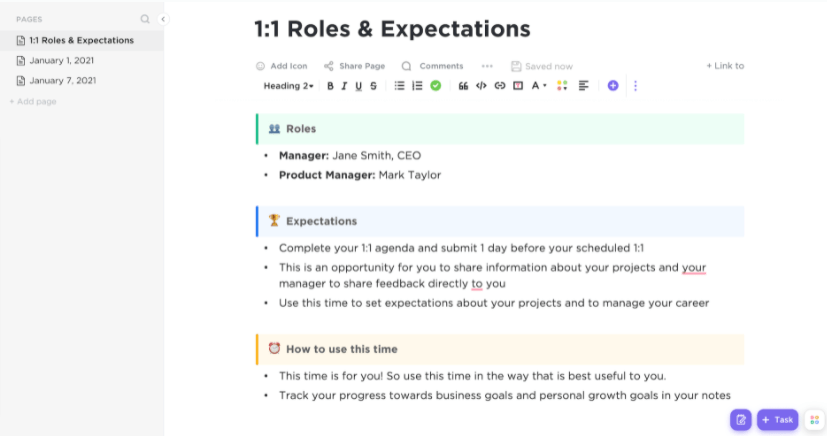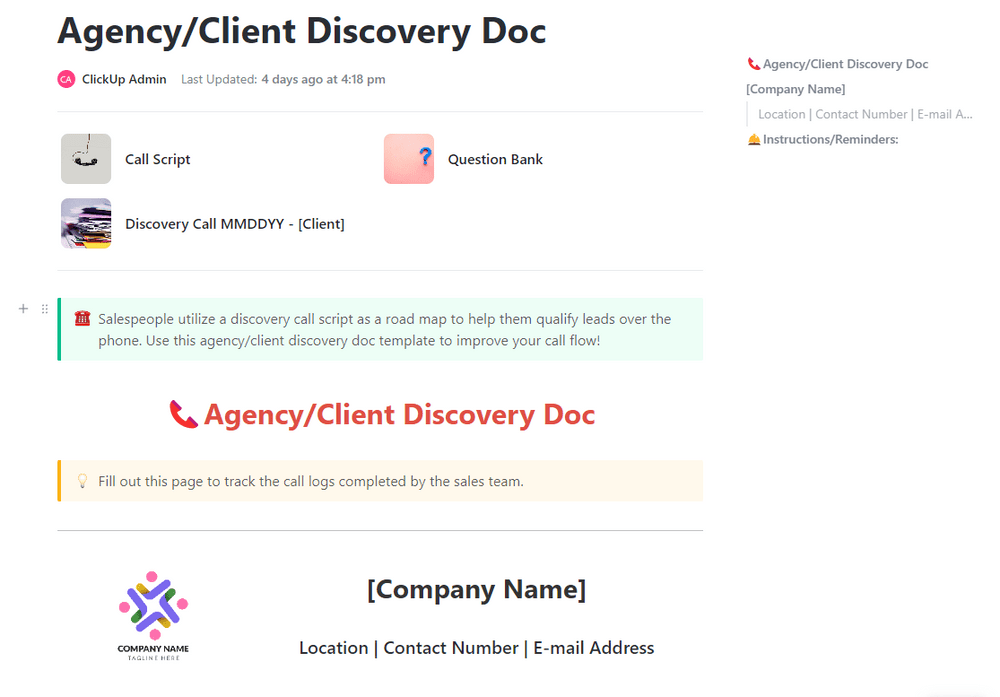An innovative idea. A grocery item for the shopping list. Acceptance criteria for the feature you’re writing a user story for. A news item you want to share with your team.
To go about life without missing important details or living with a heavily burdened short-term memory, you need a simple, powerful, always-available note-taking app.
In this blog post, we explore the two most popular note-taking apps: Evernote vs ClickUp.
What is ClickUp?
ClickUp is a cloud-based project management platform designed for teams of all sizes and industries looking to collaborate and track work in one place.
ClickUp consolidates your tasks, documents, goals, and chats, offering a unified space for project planning, time management, and resource allocation. To enable your work and workflows, ClickUp also includes a powerful note-taking app.
ClickUp’s top features
In the crowded landscape of productivity platforms, ClickUp distinguishes itself with a suite of powerful features, including an excellent note-taking app and information management solutions, such as the following.

ClickUp Docs
ClickUp Docs lets your team centralize notes, meeting minutes, project plans, and anything else you need to document. ClickUp Docs allows you to:
- Create documents with nested pages and styling options such as bookmarks, tables, and more
- Edit in real-time alongside your team, tag others with comments, assign them action items, and convert text into trackable tasks
- Link Docs and tasks together, add widgets to update workflows, change project statuses, assign tasks, and more—all within your editor
- Categorize for easy access and searchability
- Create shareable links and manage permissions for team, guest, or public access
Notepad by ClickUp
Capture thoughts, ideas, and tasks on the fly with ClickUp Notepad. This feature provides a quick and easy way to jot down notes during meetings or brainstorming sessions, ensuring no idea goes unnoticed or forgotten.

Knowledge base
Build a comprehensive repository of information with ClickUp’s Knowledge Base. This feature is perfect for storing how-to guides, FAQs, and company policies, empowering your team with self-service resources and reducing repetitive inquiries.
What’s more? Automatically generate knowledge base articles with ClickUp Brain.
Task descriptions and comments
ClickUp allows for detailed task descriptions and threaded comments, enabling teams to keep relevant notes and discussions tied to specific projects or tasks, ensuring context is preserved and accessible.
Whether capturing meeting notes, brainstorming ideas, or building a knowledge base, ClickUp provides the tools to do it more effectively.
ClickUp pricing
Whether you’re a solo user looking for efficiency boosts or a large organization seeking comprehensive project development solutions, ClickUp’s plans are designed to scale with your ambitions.
- Free forever
- Unlimited: $7 per user per month
- Business: $12 per user per month
- Enterprise: Contact ClickUp for custom pricing
- ClickUp Brain: Available on all paid plans for $5 per Workspace member per month
What is Evernote?
Evernote is fundamentally a note-taking app that serves as your digital notebook, planner, and archive. As a tool designed for note capture and organization, Evernote excels in keeping your thoughts, research, and projects organized and accessible.

Evernote’s top features:
Here’s a look at the many features that make Evernote suitable for anyone looking to organize their life and streamline their workflow.
Note organization
Create notebooks, pages, and tags for easy categorization and retrieval of information.
Web Clipper
Save articles, web pages, and screenshots directly to your account with full formatting.
Document scanning
Use your device’s camera to scan and digitize documents, business cards, and handwritten notes.
Cross-platform sync
Access your notes on any device, ensuring your information is always within reach.
Evernote pricing
Evernote offers several tiers of pricing, each with its unique set of features and benefits.
- Free forever
- Personal: $10.83 per month
- Professional: $14.17 per month
- Teams: $20.83 per user per month
It’s important to note that Evernote’s free plan comes with a limitation of 50 notes. You’ll need to upgrade to write more. On the other hand, you can create unlimited documents on ClickUp Docs, even on the free plan.
ClickUp vs Evernote: Features Compared
We’ve examined every feature and functionality across both tools to bring you a comprehensive ClickUp vs. Evernote showdown. Let’s begin.
Intended user
ClickUp is designed for solo users as well as large teams. It combines powerful note-taking with project management, and teams across industries leverage ClickUp for their project/product/program management.
Evernote is primarily an individual note-taking tool. It allows you to scan documents, capture audio notes, and record receipts, manuals, or family recipes. Although it has powerful features for taking notes, it lacks the ability to integrate that knowledge into action in any meaningful and scalable way.
Communication and collaboration
ClickUp Docs works as a real-time document editing software, facilitating team collaboration, communication, and teamwork. Its most potent collaboration features are:
- Comments and mentions
- Live chat
- Private and public sharing
- Real-time document editing
- Integration with tasks and productivity suite
Evernote has limited collaborative features, such as sharing and comments on notes. You can also add to-dos to the notes.
While these are great for working on documents together, they were limiting for projects that need a stronger transition to tracking work, monitoring progress, evaluating outcomes, etc.
Task management
ClickUp eliminates the siloes of notes and work. It integrates notes with tasks, allowing you to create action items, comment on ideas, and tag users. ClickUp Docs merges thoughts and action seamlessly. With the backing of a powerful, customizable, and flexible project management software, ClickUp keeps your notes and documents in context.
While Evernote also offers the ability to create tasks, action items, and schedules, the functionalities are limited. Evernote is a note-taking app with a few task management features. But ClickUp is a productivity suite with powerful integration of tasks and notes.
Styles
ClickUp Docs allows you to add cover images, change fonts and colors, adjust line/paragraph spacing, add widgets/banners, include subpages, a table of contents, and more.

Evernote enables all this too. As an app built exclusively for notetaking, Evernote offers various note types, including text, sketches, photos, audio, web clippings, and PDFs.
Reporting
ClickUp facilitates the flow from idea (in ClickUp Docs) to action (in ClickUp tasks) to outcomes (on ClickUp Dashboard). Based on the goals and targets you’ve set for yourself, you can generate detailed reports on task progress, time tracking, and productivity insights directly within ClickUp.
Evernote lacks built-in reporting capabilities. This is partly because Evernote only helps you create and archive documents, much like Google Docs. So, there is little to track other than the number of words, characters, authors, etc.
Integrations
ClickUp integrates with over 1,000 other apps, including third-party tools for time tracking, email, calendar, and file storage services. This vast ecosystem enables teams to streamline workflows and keep their data flowing seamlessly.
Evernote, on the other hand, offers a smaller selection of useful integrations. This can limit the app’s ability to integrate into a team’s existing workflow fully.
AI capabilities
ClickUp Brain enhances many of the platform’s features, including notes. Key AI capabilities integrated into the note-taking features are as follows.
AI writing tools: Draft emails, create documents, and generate project plans. Check for spelling in your docs and tasks without plugins or extensions.
Summaries: Automatically generate meeting summaries and action items from meeting notes.

Transcripts: Automatically turn voice into text and use AI to answer questions from your meetings and Clips.
AI search: Ask questions and get answers from your tasks, docs, and people.

Evernote’s approach to AI is more focused on enhancing its core functionalities of note-taking and information organization.
- Content suggestion: Suggesting related content for better discovery
- AI search: Making it easier to find information within your notes, images or handwritten text
- Categorization: Automatically tagging and categorizing notes
Templates
ClickUp offers a vast repository of templates for every use case, suitable for all note-taking strategies.
Don’t believe us? Check out the hundreds of resources and top project management templates that help boost productivity. Specific to ClickUp Docs, here are a few popular ones:
ClickUp Project Documentation Template
ClickUp 1-on-1 Review Template
ClickUp Agency/Client Discovery Doc Template
Evernote also offers free templates for personal journaling, creative writing, project tracking, and more. However, these are limited to taking notes and cannot be extrapolated to project management.
Customer support
ClickUp provides comprehensive customer support with various resources, including a help center, video tutorials, live webinars, and a community forum. Premium plans enable access to 24/7 support with an impressive response time.
Evernote offers support through a help center and community forums, but its direct customer support is limited to Premium and Business account holders. This is a limitation for teams needing immediate assistance on lower-tier plans.
Pricing
ClickUp
- Free Forever
- Unlimited: $7 per user per month
- Business: $12 per user per month
- Enterprise: Contact ClickUp for custom pricing
- ClickUp AI is available on all paid plans for $5 per Workspace member per month
Evernote
- Free Forever
- Personal: $10.83 per month
- Professional: $14.17 per month
- Teams: $20.83 per user per month
Considering the above factors, ClickUp clearly offers a more comprehensive solution for teams looking for a clear, simple, and integrated way to manage their notes.
While Evernote is a strong contender as an individual note-taker, it falls short in supporting the dynamic, collaborative, and integrated workflows that teams require today.
ClickUp’s holistic approach to productivity, which encompasses note-taking, task management, communication, and reporting, makes it a competent Evernote alternative.
ClickUp vs Evernote on Reddit
We took to Reddit to understand what users think of ClickUp and Evernote. When we searched ClickUp vs Evernote on Reddit, the results were in favor of ClickUp, with users calling it a well-rounded task-focused alternative.
One user said, “Clickup is a solid task management app that offers whiteboards, docs, dashboards, chat and more to facilitate easy collaboration”, adding that the customer support team is “great, and the development team works hard to maintain and update the app.”
Therefore, it is no wonder that ClickUp is one of the best note-taking apps for Android.
Which Notetaking App is Best for Your Team?
The results are clear—ClickUp’s note-taking app is unparalleled! 🏆
Evernote’s straightforward, no-frills approach to note-taking and organization was groundbreaking once, but now, it pales in comparison to the dynamic and multifaceted tools that have since entered the market.
Enter ClickUp. 💜
ClickUp doesn’t just match Evernote’s capabilities—it surpasses them. ClickUp offers a comprehensive, collaborative, and customizable note-taking app for individuals and teams alike.
Whether you’re just recording life lessons or working on software development, ClickUp adapts to your needs effortlessly.
What’s more? It elevates note-taking by integrating them into a broader ecosystem of tasks, projects, and goals. ClickUp Brain automates and accelerates what you can do with your notes.
Together, ClickUp becomes the most powerful all-in-one solution for ideas, plans, and action—even the free version.
Intrigued by the possibilities? Discover the full potential of ClickUp for your team.