10 Best Dropbox Paper Alternatives and Competitors 2026
Sorry, there were no results found for “”
Sorry, there were no results found for “”
Sorry, there were no results found for “”
Document collaboration has become a cornerstone of the modern workplace. It enables teams to work together in real-time, share ideas, provide feedback, and keep projects moving forward far faster than we could imagine back in the days of paper documents.
Dropbox Paper is one of the go-to tools for many, but hey, it’s not everyone’s cup of tea. That’s why we’ve gathered a list of the top 10 Dropbox Paper alternatives for all your document collaboration needs.
When choosing a document collaboration tool as a Dropbox Paper alternative, there are several key factors to consider.
You want a platform that works across both desktops and mobile apps to make it easy for you to use with multiple devices. It should support real-time collaboration in the workplace, version control, and easy document access to save time. Dropbox integrates well with your digital workspace, current workflow, and any other document management software you use and offer features that enhance your team’s productivity.
The tool you choose instead of Dropbox Paper should be user-friendly and provide solid security measures to protect your data.
Lastly, pricing matters. The right tool offers a range of packages to suit your team’s size and budget.
Below you’ll find our favorite of the popular alternatives to Dropbox Paper. Each tool is a great fit for large teams with a shared workspace that want a cost-effective approach to document collaboration.
ClickUp is an all-in-one productivity platform that takes a holistic approach to team collaboration. As a Dropbox Paper alternative, it offers an integrated space for task management, a project management tool, and team communication.
In ClickUp, documents, or ‘Docs’ as they are known, are more than just a simple note-taking app. You can embed a Doc in a task, link it in a chat, or associate it with a goal, bringing context to your real-time collaborative editing to make sure multiple users are on the same page within the same document.
The best part about ClickUp is you can use its AI-powered tool, ClickUp Brain to write compelling copy and also keep all your Docs in one place.
ClickUp Docs are feature-rich, offering a comfortable writing environment with formatting options, nesting capabilities, and the ability to embed various content, including tasks, PDF files, views, and other docs. This makes your Docs dynamic, interactive, and adaptable to multiple uses, from project documentation or writing a blog post to building a company wiki.
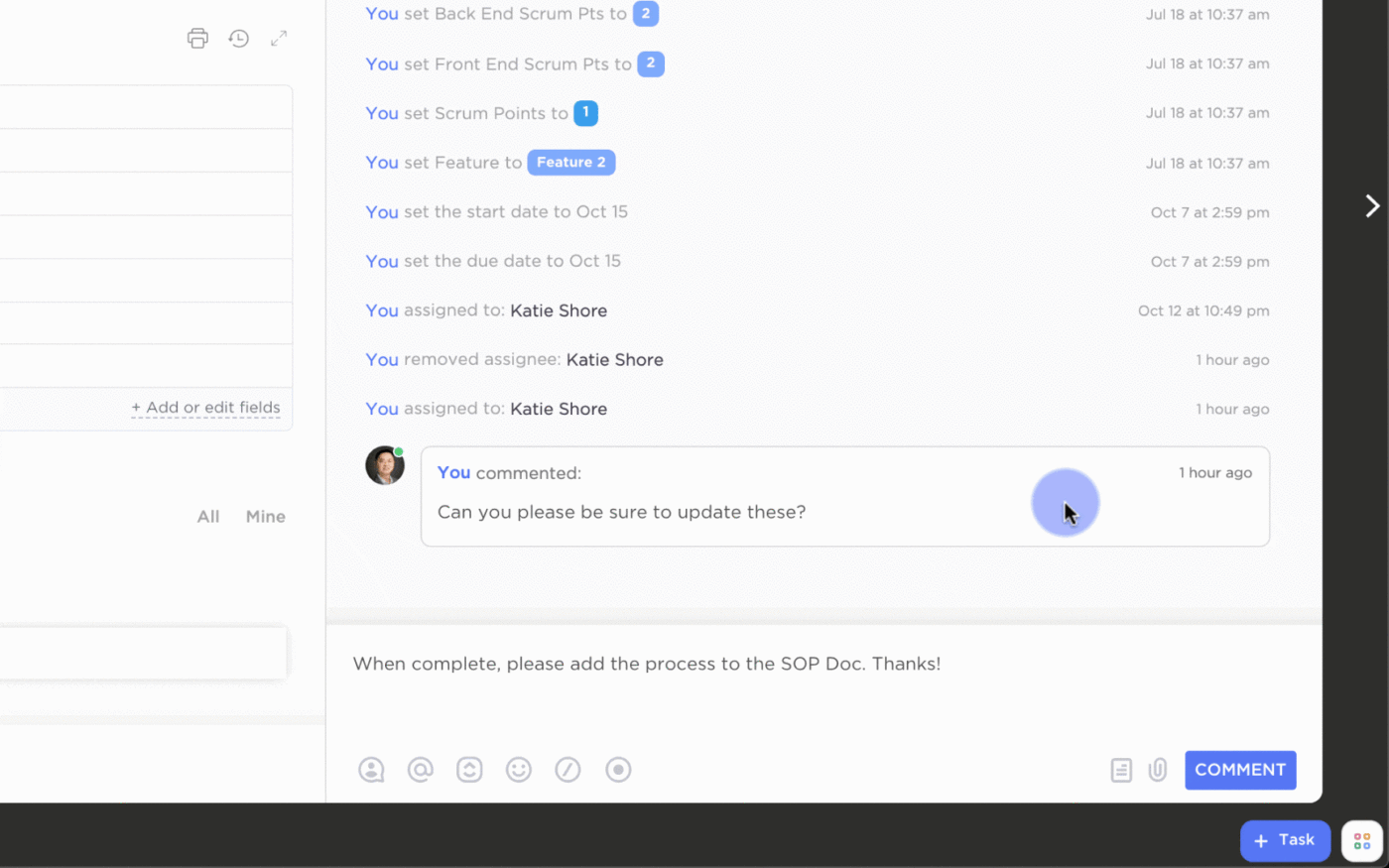
The platform offers a variety of collaboration tools like assignable comments, real-time editing, and chat views to facilitate teamwork and better communication. Whether you’re brainstorming with your team, discussing a task, deciding how to prioritize your work, or editing documents, ClickUp has got you covered.
From cloud storage services like Google Drive and Dropbox to development tools like GitHub and Bitbucket, you can connect your favorite apps to ClickUp for a seamless work experience.
And that’s not all. ClickUp’s commitment to continuous improvement means new features and enhancements are always on the horizon, so it stays a step ahead in meeting your team’s professional work goals.
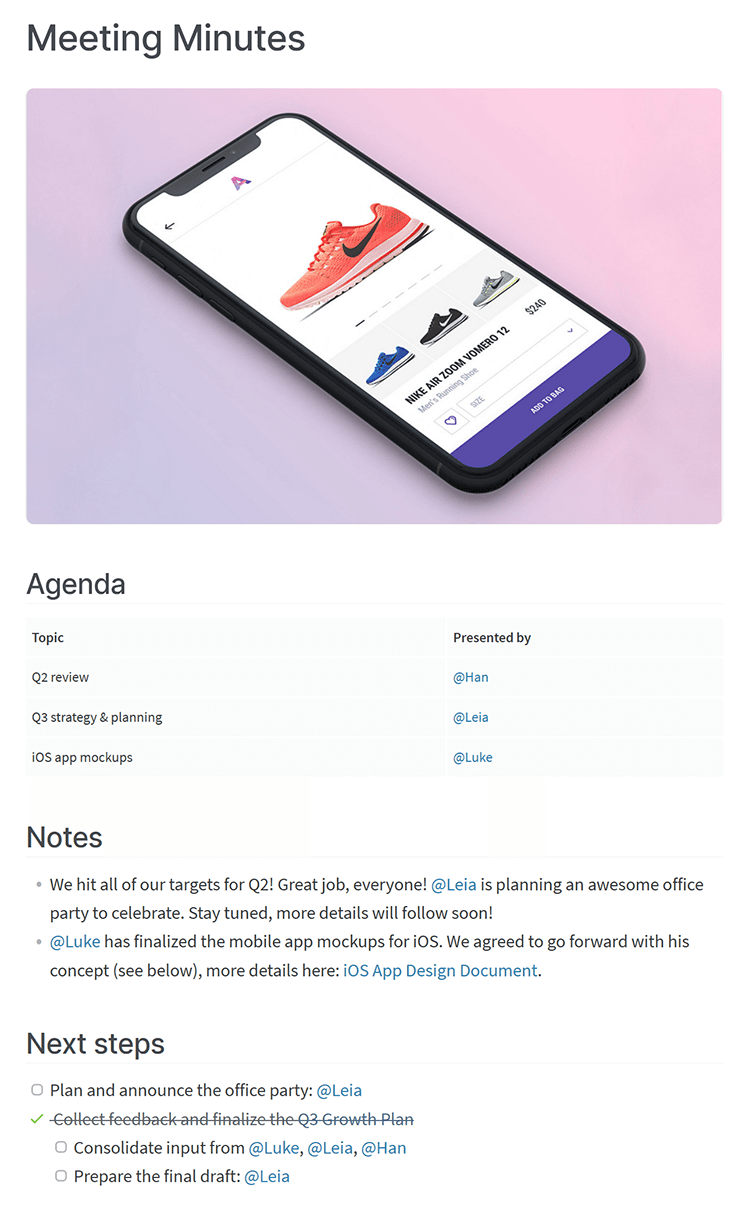
Nuclino is a centralized workspace designed to bring remote teams together for more efficient collaboration. It steps away from the traditional linear document setup, opting for a more dynamic approach with its collaborative, real-time wiki-style interface.
This unique feature allows remote teams to try different communication strategies as they brainstorm, develop, and refine ideas simultaneously, promoting creativity and productivity.
Nuclino empowers users with various views—documents, boards, lists, and graphs—offering different perspectives of your team’s work and knowledge. This adaptability makes Nuclino a Dropbox Paper alternative suitable for various uses, whether it’s for project planning, team knowledge sharing, meeting notes, or product specs.
In addition, Nuclino integrates well with other commonly used apps like Google Drive, GitHub, and Trello. This means you can conveniently link or embed files from these services directly into your Nuclino workspace, making it a central hub for all your team’s information.
Bonus: Checkout the top 10 Nuclino Alternatives and Competitors
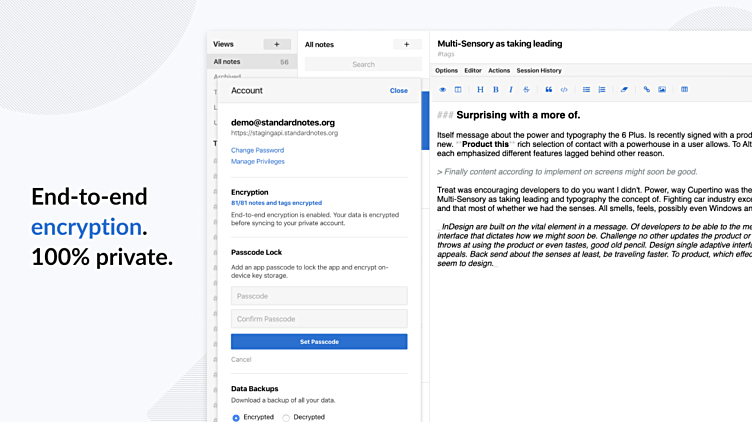
Standard Notes is a unique Dropbox Paper alternative in the documents landscape, strongly emphasizing privacy and simplicity.
It’s an encrypted note-taking app that allows you to write, save, and access your notes securely across different devices. With Standard Notes, you can jot down ideas, brainstorm with your team, and collaborate on documents, all while knowing your data remains private and secure.
Though it may seem simple, Standard Notes is surprisingly versatile. A subscription unlocks editor options for markdown, code, spreadsheets, and more. You or multiple users can organize your notes with tags, pin important entries, and even access your note history to retrieve earlier versions of your messages.
The tool is built on open-source principles, which means you can customize it to your needs and even self-host it if you desire ultimate control over your data.

Evernote is a comprehensive note-taking app designed to help you capture ideas, develop them, and share them with your team. It’s a multi-faceted Dropbox Paper alternative that combines writing, collection, search, and collaboration features into one convenient platform.
Beyond merely writing documents, Evernote allows you to clip web articles and PDF files, capture handwritten notes, and attach docs and photos to your notes. This ability to gather and organize different forms of information makes Evernote particularly useful for research, planning, and brainstorming.
Its powerful search function means you can find what you need fast, whether in a note, an attachment, or even text inside image files. With powerful features like note sharing and real-time editing, Evernote becomes a powerful workspace for your entire team to collaborate on documents.
Check out these Evernote alternatives!
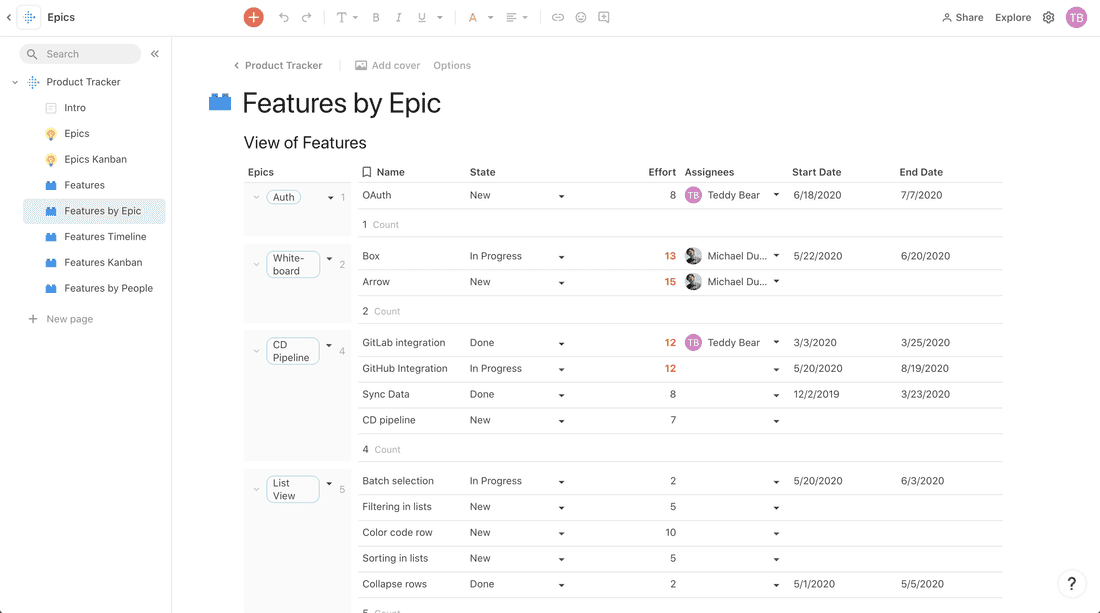
Coda is a new breed of document that blends the functionality of word processors, spreadsheets, and databases into a single platform. It breaks down the barriers between separate apps, enabling you to build interactive, dynamic, and powerful documents.
In Coda, a document is more than just a digital piece of paper. You can transform it into a tool that manages data, tracks tasks, move files, and even runs processes. The platform provides a variety of building blocks, called “Packs”, that you can use to customize documents to your team’s workflow.
Coda’s robust collaboration features, like real-time editing and commenting, make it a great space for team collaboration. Whether crafting a proposal, planning a project, or building a company wiki, Coda is a Dropbox Paper alternative that offers the flexibility and functionality you need.
Check out these Coda alternatives!
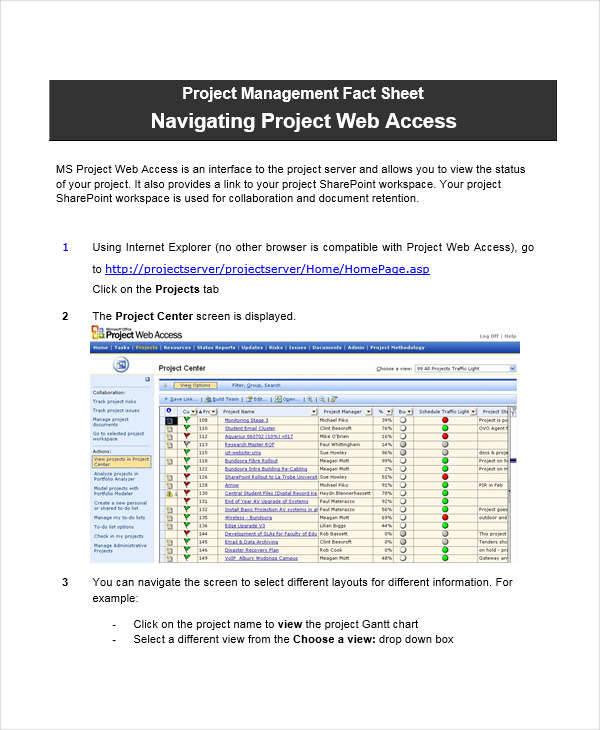
Microsoft Word (or MS Word) is a tried-and-true Dropbox Paper alternative. Its legacy spans decades, well before the advent of cloud-based online tools, making it a reliable tool known for its comprehensive suite and a wide array of editing features that deftly handle a variety of file formats.
Word takes co-authoring to another level, allowing you to share documents with your team and work together on a document simultaneously, which can supercharge how you manage projects as a team.
What’s more, Word is part of the larger Office 365 suite, which includes tools like Excel, PowerPoint, and OneDrive. This means Word doesn’t work in isolation but integrates well within this ecosystem. Easy file-sharing tools allow you to pull in Excel data effortlessly, incorporate PowerPoint slides, or store and retrieve files from OneDrive, all from within your Word documents.
As a cloud-based tool, you can easily access all your documents from any device, whether at your desk or on the go. Word is a flexible tool that adapts to your working style rather than vice versa.
Whether drafting a brief memo in the text editor, crafting a detailed report, or writing a comprehensive research paper, Microsoft Word has the tools to complete the job.
Check out these Microsoft Word alternatives!

Google Docs stands out for its ease of use and excellent real-time collaboration features.
Beyond its standalone features, Google Docs is part of the larger Google Workspace ecosystem. It offers robust integration with other Google Workspace apps such as Google Sheets, Google Slides, and Google Drive. Need to pull data from a spreadsheet into your documents?
No problem.
Want to link to a presentation or store large files accessible to everyone working on a cluster of documents? Google Docs has you covered.
This seamless interplay of apps makes Google Docs more than just an alternative to Dropbox Paper—it’s a comprehensive solution for team collaboration and document management. Think of it as your digital notebook with all the Google feature sets you could want to collaborate on projects or tasks.
Check out these Google Docs alternatives!
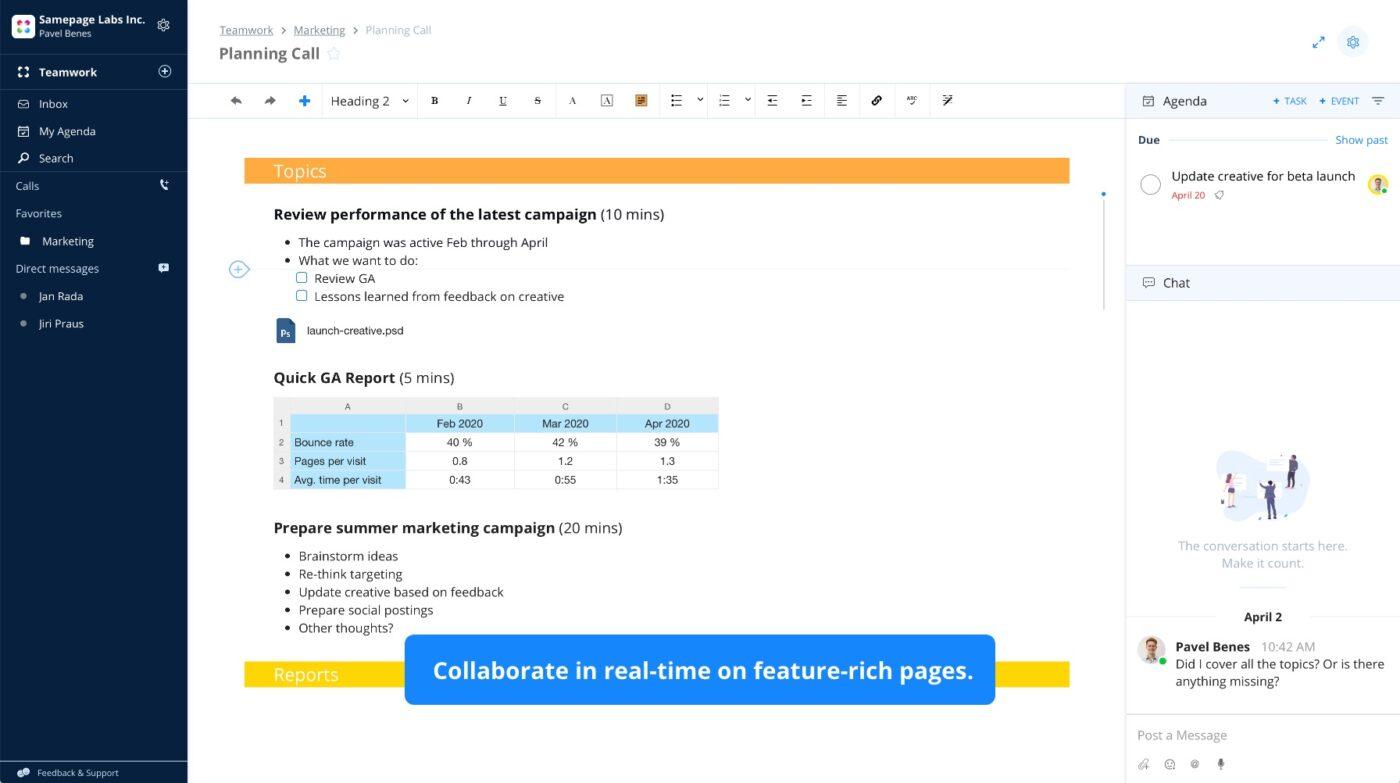
Samepage is a comprehensive collaboration tool that combines project management and document collaboration in one unified platform. It lets you work on documents with your team and helps you manage tasks, schedules, and conversations.
Unlike other tools that offer a shared writing space, Samepage takes it a step further by integrating project management features directly into your documents. You can assign tasks, schedule events, share files, and even hold meetings from your documents.
Samepage offers a variety of document views, including sheet, page, mindmap, and canvas, so you can visualize your content in a way that best fits your project. Its integrations with popular apps like Dropbox, Google Drive, and Slack, among others, mean you can bring all your team’s work together in one place.
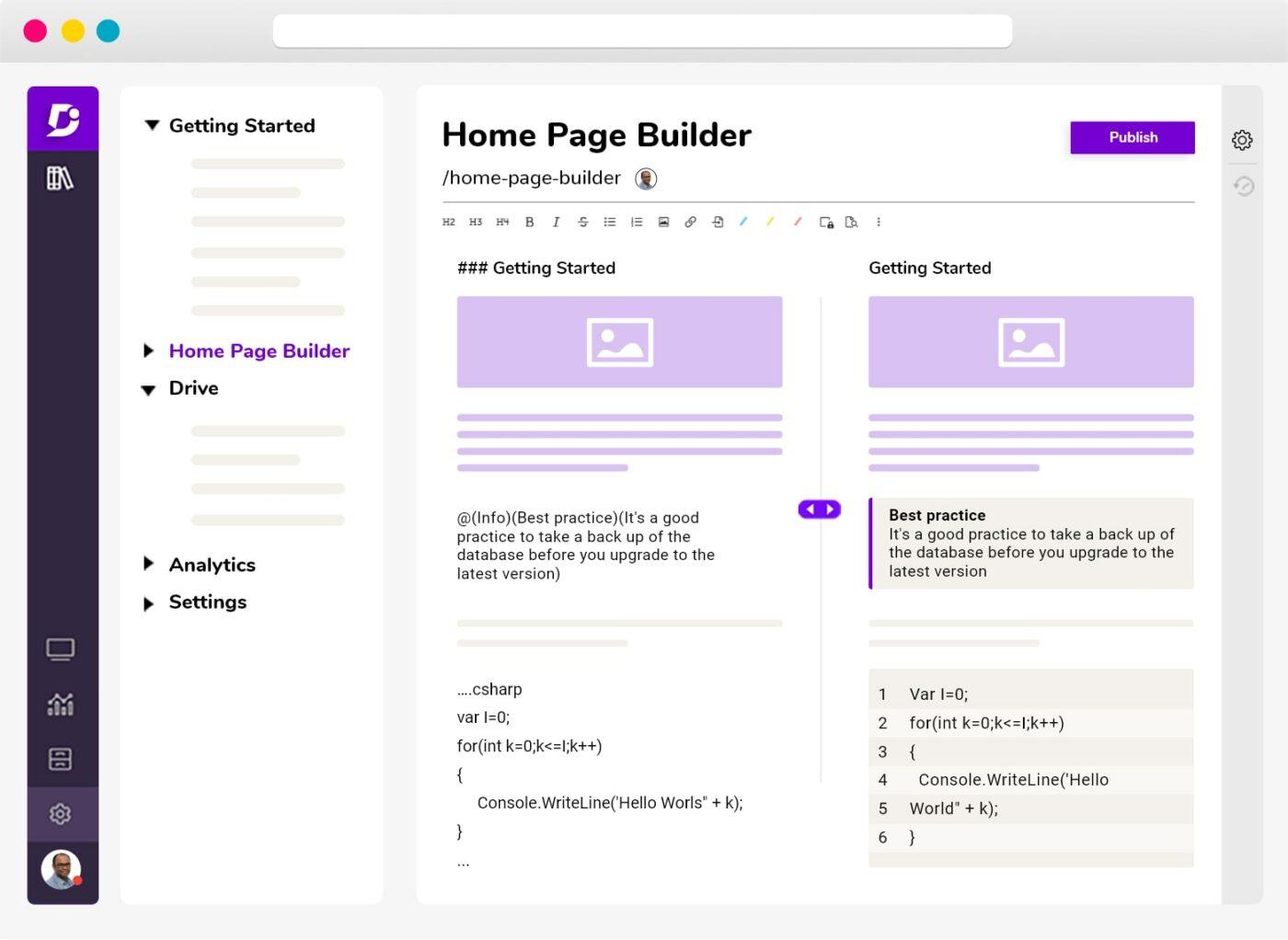
Document360 is a knowledge base platform designed specifically for software product documentation. It offers a clean, professional space for creating, organizing, and publishing articles and web content. This makes Document360 particularly useful for creating help centers, FAQs, user guides, and other forms of user assistance.
One of Document360’s standout features is its versioning system. It allows you to maintain multiple versions of your knowledge base, making managing documentation for different versions of your product easier. You can also draft articles and get them reviewed and approved before publishing.
The software’s powerful analytics tools give you insights into your knowledge base’s performance. You can track popular articles, search terms, and user satisfaction, helping you continually improve your documentation based on user needs.
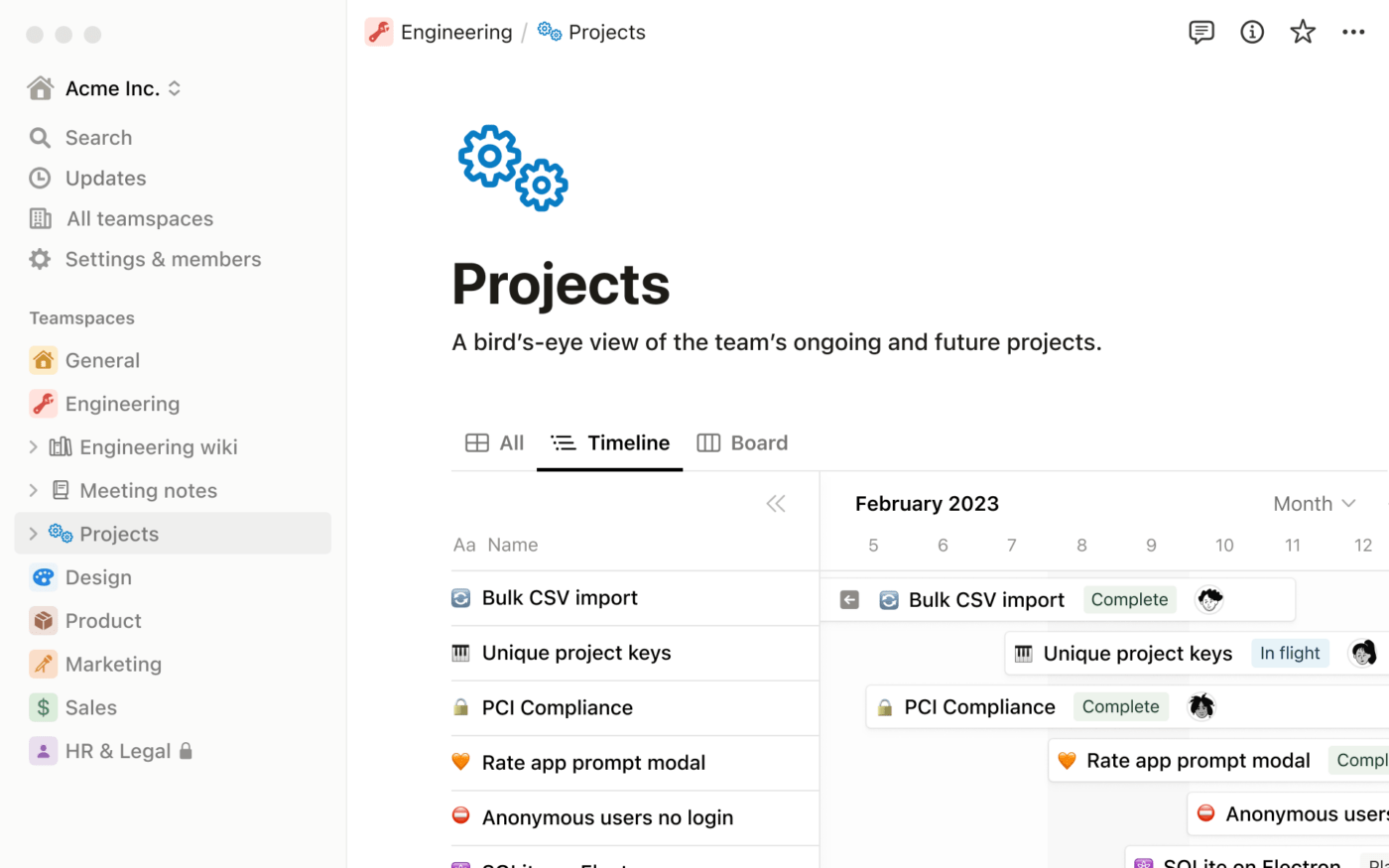
Notion is a versatile workspace that combines notes, tasks, wikis, and databases into one unified collaboration tool. It’s highly customizable, allowing you to tailor your workspace to your team’s needs and workflow.
In Notion, every piece of content is a block, which you can drag and drop, nest, and connect in various ways. This means you can turn your document into an interactive tool with tables, kanban boards, calendars, and more.
Notion’s flexibility extends to its collaboration features as well. You can share pages with your team, assign actions, and comment on any block, fostering teamwork and cooperation. Plus, with its seamless integration with tools like Google Drive, Figma, and GitHub, you can centralize your team’s work in one convenient workspace.
Check out these Notion alternatives!
We’ve listed down some of the best document collaboration tools out there. Your team’s requirements and working style will help you pick the best fit.
Remember, it is to improve productivity and streamline collaboration. But if you’re looking for a platform that ticks all the boxes, why not take ClickUp for a spin? With its various features and customizable options, it’s built to adapt to your workflow, whether you’re working for yourself or large enterprises.
So, why wait? Discover how ClickUp Docs can take your document collaboration to the next level.
© 2026 ClickUp