

Knowledge management and team collaboration tools keep workforces agile and productive. Nuclino is a popular choice for companies looking to enhance team productivity. Its intuitive platform for knowledge sharing and document sharing makes it a top choice for project management and team collaboration.
But Nuclino is hardly the only option out there.
Numerous Nuclino alternatives are available, each with its own distinct advantages and disadvantages. Sorting through them and finding the right fit for your company can feel overwhelming. These 10 best Nuclino alternatives in 2024 will help your entire team stay on the same page and collaborate effectively.
Which one is right for you? Narrow down your options with this Nuclino competitor comparison guide.
What Should You Look for in Nuclino Alternatives?
If you’re looking for a Nuclino alternative, it’s important to consider your organization’s specific needs. The wide range of products available means that it’s possible to find one that offers the features you need without having to pay for those you don’t. Here are a few things to keep in mind during your search:
- Intuitive interface: A user-friendly interface ensures that every team member can effectively use the software, whether they’re tech-savvy or not
- Knowledge-sharing capabilities: These tools are all about knowledge sharing, so this is a primary trait to judge them on. Look for easy content creation and efficient content organization
- Real-time collaboration features: With remote workers spreading the team across different locations, collaboration tools, such as screen sharing, document collaboration, and chat, keep things moving
- Integrations: A good Nuclino alternative will connect with external tools, such as Microsoft Teams, Google Workspace, and other productivity tools easily for improved workflows
- Flexibility: Customizable templates and an easily scaled solution ensure that the software meets your needs, even as those needs change
- Security: The digital world faces increasing threats. The platform you choose should have the necessary security features to keep your internal knowledge base and company data secure
- Licensing terms: Pricing structures vary immensely in this space. Pay attention to the monthly costs and user limits. Some products may allow unlimited users, while others may have restrictions
- Task and project management: A good Nuclino alternative must do more than knowledge management. It should also have task management features to plan projects, track tasks, and monitor progress
The 10 Best Nuclino Alternatives to Use
To find the best Nuclino alternative, you need to know what’s out there. Save time searching for available products with this list of 10 of the most popular alternatives on the market.
1. ClickUp
ClickUp is a robust project management tool with many features that punch above its weight. In addition to typical collaboration, project management, and task-tracking tools, ClickUp Docs provides a complete solution for creating knowledge bases and other document types.
You can easily share and search those documents with built-in document management tools. To create the most effective documents, ClickUp’s artificial intelligence (AI) writing assistant helps you craft the perfect copy.
Similar to Nuclino, ClickUp integrates with other tools organizations use to collaborate, such as Google Calendar, Google Drive, and Microsoft Teams. By pulling in data from a rich source of third-party apps, ClickUp’s reporting features allow management and team members to track their goals’ progress. Process mapping tools help make everything easier to understand.
ClickUp best features
- Ready-made templates to suit various needs
- To-do list and task management features
- Optional AI-powered tools to improve writing
- Integration with many popular third-party products
- Tools for easy file sharing among peers and customers
- Depending on your plan, ClickUp is cheaper than Nuclino with the same features and more
ClickUp limitations
- The interface can be confusing at first
- Mobile apps have fewer features than the desktop version
ClickUp pricing
- Free Forever
- Unlimited: $7/month per user
- Business: $12/month per user
- Enterprise: Contact for pricing
- ClickUp Brain: Available on all paid plans for $5/Workspace member/month
ClickUp ratings and reviews
- G2: 4.7/5 (2,000+ reviews)
- Capterra: 4.7/5 (2,000+ reviews)
2. Bitrix24
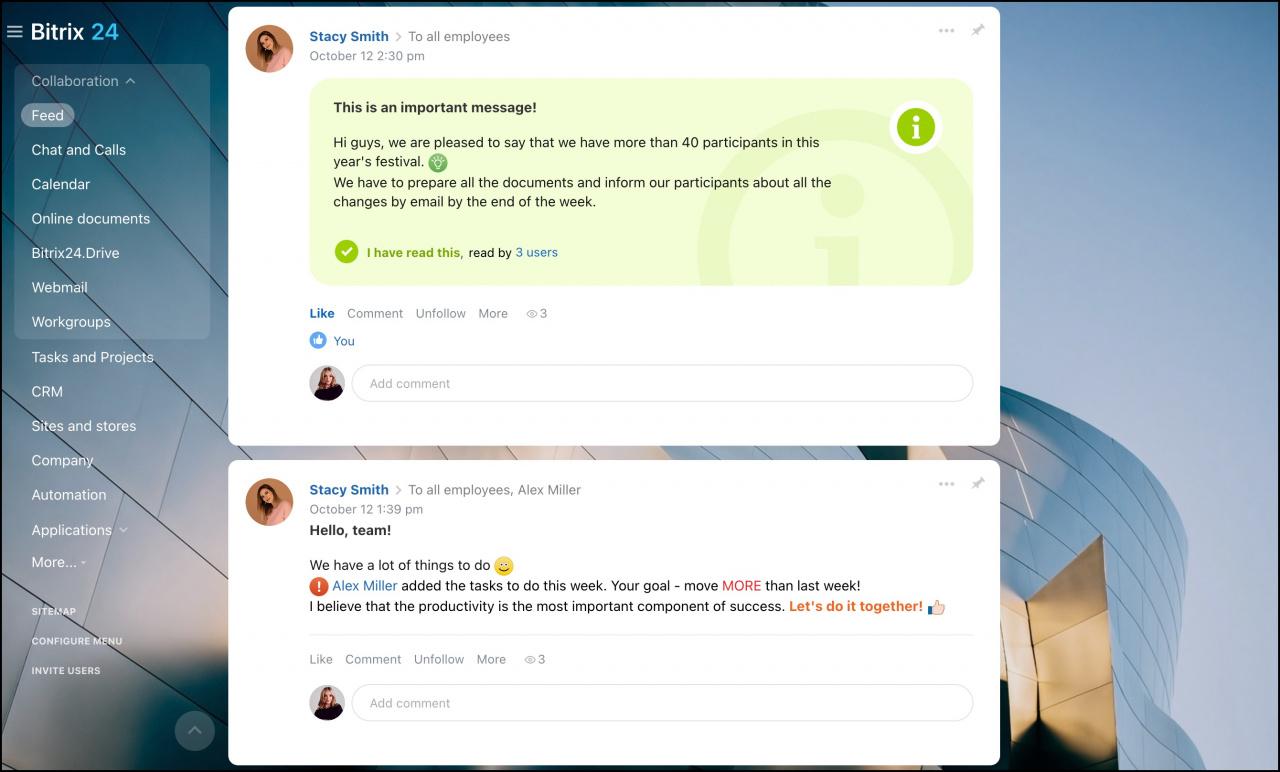
Bitrix24 is a complete collaboration tool for enhancing overall productivity. It’s among the top Nuclino alternatives due to its robust customer relationship management (CRM) system and intuitive interface. Bitrix24 allows for seamless team communication and project management.
Although there are many features to wrap your head around, beginners can easily do basic task management and use the real-time collaboration features.
The helpful knowledge base and ability to document information quickly help every team member get up to speed, and document management features keep everything streamlined. With plenty of functionality to grow into, Bitrix24 is an excellent tool for growing teams.
Bitrix24 best features
- Comprehensive collaboration suite, including CRM, project management, and communication tools
- Task and project management with Gantt charts and task dependencies
- In-built telephony and videoconferencing
- Document management with real-time collaborative editing
- Time tracking, work time management, and reporting tools
Bitrix24 limitations
- There’s a steep learning curve due to the multitude of features
- The user interface can feel confusing
- Some users experience slow performance
Bitrix24 pricing
- Basic: $49/month
- Standard: $99/month
- Professional: $199/month
- Enterprise: $399/month
Bitrix24 ratings and reviews
- G2: 4.1/5 (500 reviews)
- Capterra: 4.2/5 (700+ reviews)
3. Tettra
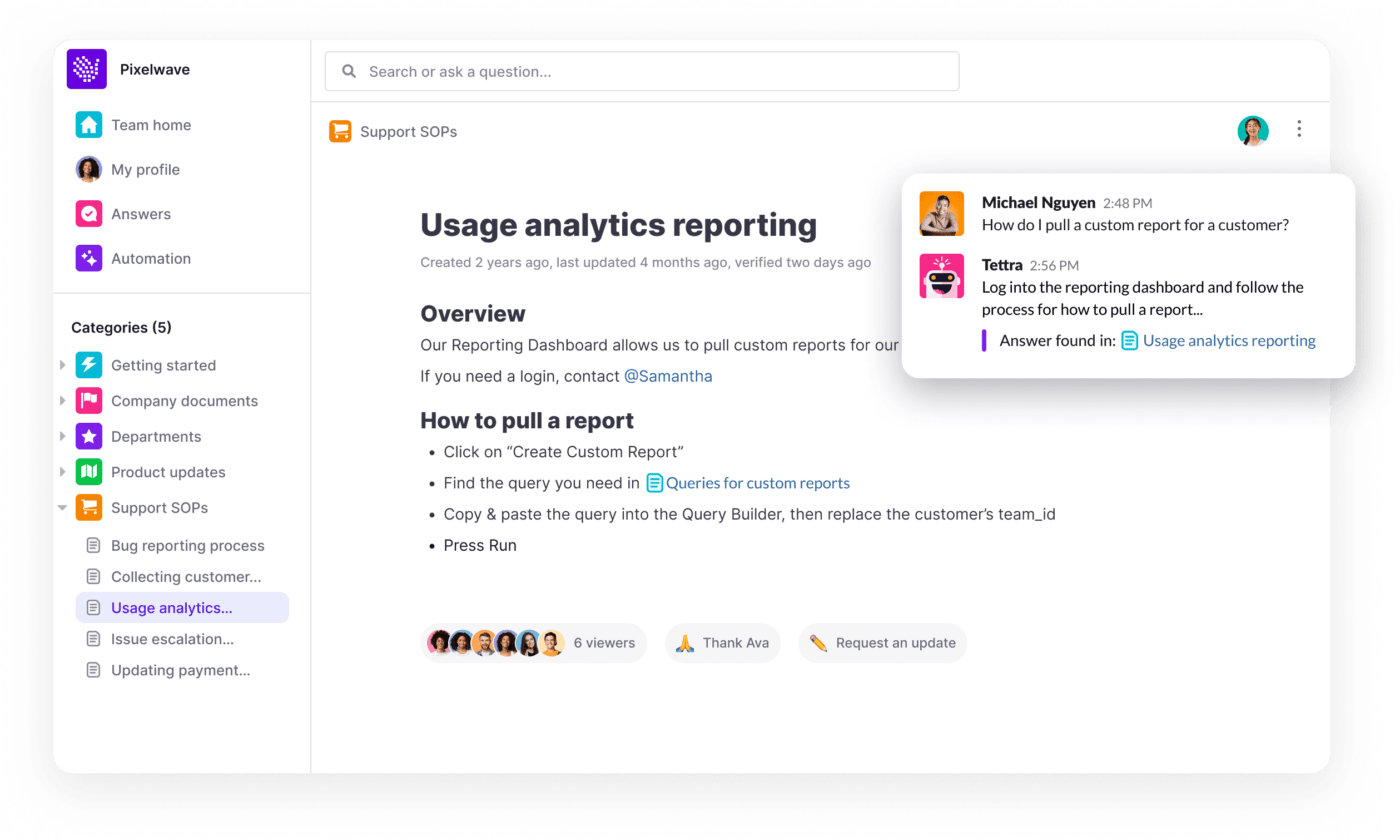
Tettra is a knowledge management platform focusing on knowledge sharing within a company. As a Nuclino alternative, it provides an intuitive platform for employees to create an internal knowledge base.
For instance, the team wiki feature allows the entire team to easily document important processes and other company knowledge. Slack and Microsoft Teams integration extends functionality and improves team collaboration, while AI-powered suggestions make finding specific information easy.
The platform’s user-friendly interface and content creation tools make it a good choice for organizations looking to replace Nuclino.
Tettra best features
- Integrates well with Slack
- Uses AI to suggest relevant content
- Enables you to organize pages with categories, folders, and tags
- Allows for easy content migration from other platforms
Tettra limitations
- Limited integrations beyond Slack
- Some users desire more customization options
- Can be expensive for larger teams
Tettra pricing
- Basic: $4/month per user
- Scaling: $8/month per user
- Professional: $12/month per user
Tettra ratings and reviews
- G2: 4.6/5 (89 reviews)
- Capterra: 4.1/5 (9 reviews)
4. SmartSuite
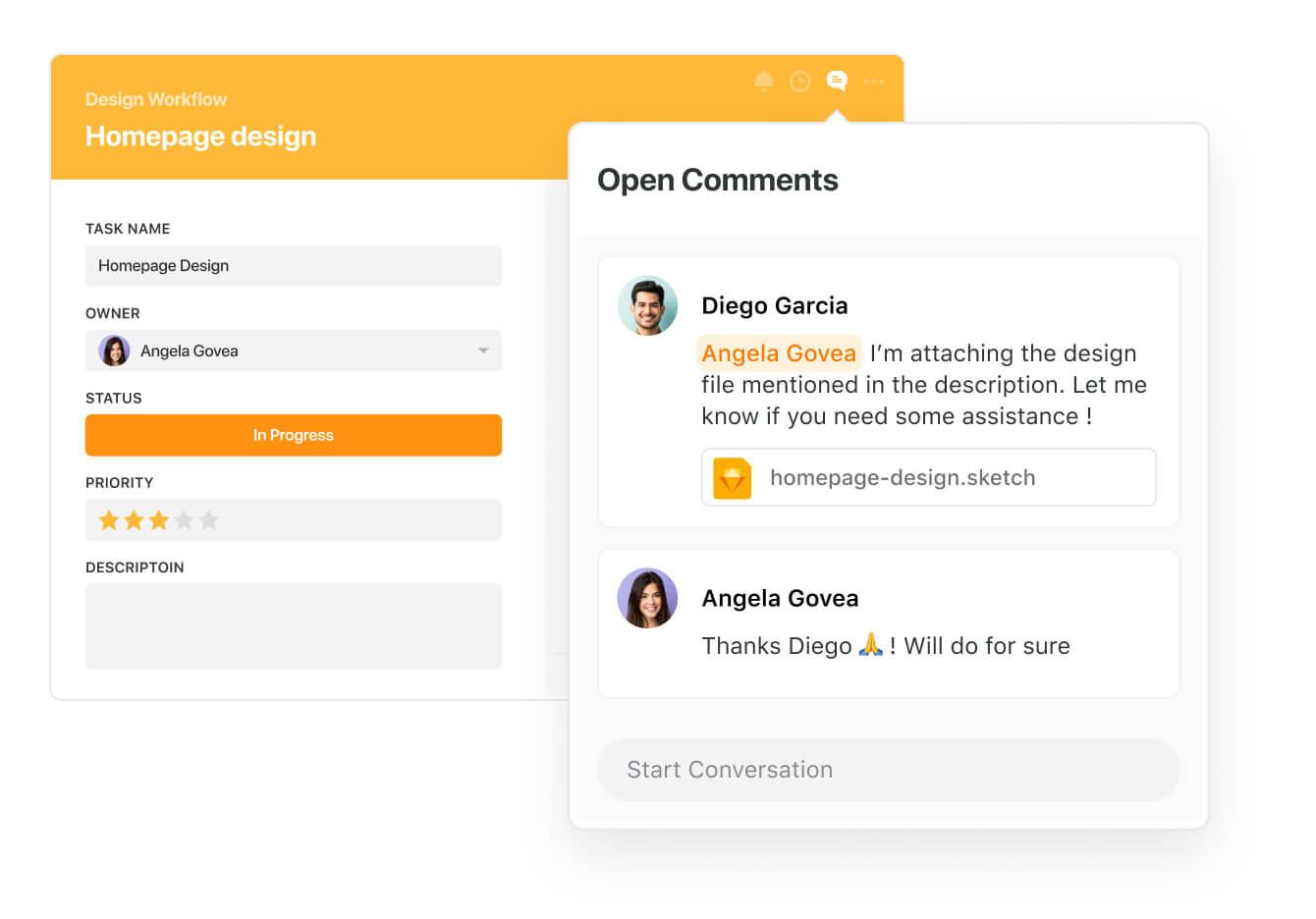
SmartSuite is a versatile project management tool that seeks to improve team collaboration. It offers a unified workspace where teams can plan projects, assign tasks, and monitor progress. SmartSuite keeps the entire company in sync with solutions for various departments, such as Sales, Marketing, and HR.
Its intuitive interface and real-time collaboration features make it ideal for teams working in different locations.
The platform’s reporting capabilities and integration with external tools, such as Microsoft Teams and Google Workspace, further enhance its utility.
SmartSuite best features
- Offers varied work views, including calendar, card, timeline, and map
- Comes with a host of templates to start with
- Includes comprehensive collaboration and project management tools in every plan
- Allows seamless importing and exporting across all plan tiers
- Offers premium subscriptions with plenty of storage space
SmartSuite limitations
- Only Professional and Enterprise levels have two-factor authentication
- Free and Team subscriptions have limited account permissions
- Some software integrations require manual setup
SmartSuite pricing
- Team: $10/month
- Professional: $25/month
- Enterprise: $35/month
SmartSuite ratings and reviews
- G2: 4.8/5 (25 reviews)
- Capterra: 5/5 (22 reviews)
5. Stackby
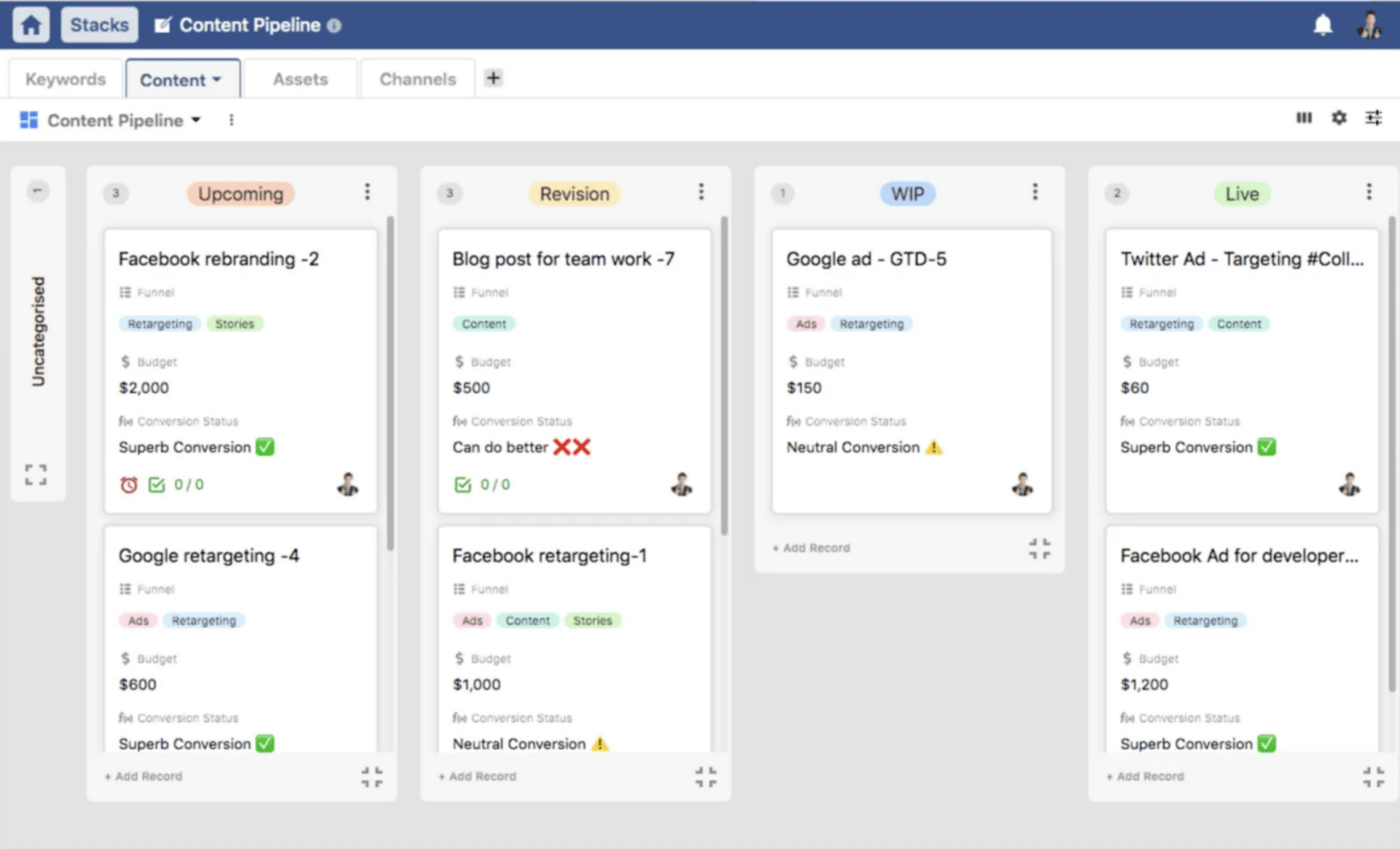
Stackby takes a unique approach to knowledge sharing, combining the simplicity of spreadsheets with the power of databases to offer a one-of-a-kind collaboration tool for team productivity. Stackby is one of the best Nuclino alternatives for those needing no-code automation.
By limiting the skill set necessary to use the software’s advanced features, Stackby brings knowledge management tools to every team member.
Companies can use Stackby for document collaboration and task management, and real-time collaboration features help teams stay organized and enhance knowledge sharing.
Multiple users can edit documents simultaneously, further improving team communication.
Stackby best features
- Combines spreadsheets with database functionality
- Offers more than 25 column types and customizable layouts
- Integrates with popular apps for real-time data syncing
- Features automation capabilities to reduce manual tasks
- Offers templates for different use cases
Stackby limitations
- More advanced automation can be complex
- The mobile app experience is not as fluid as the desktop version
- Performance is occasionally slow
Stackby pricing
- Personal: $5/month per user
- Economy: $9/month per user
- Business: $18/month per user
Stackby ratings and reviews
- G2: 4.7/5 (59 reviews)
- Capterra: 4.8/5 (73 reviews)
6. Obsidian
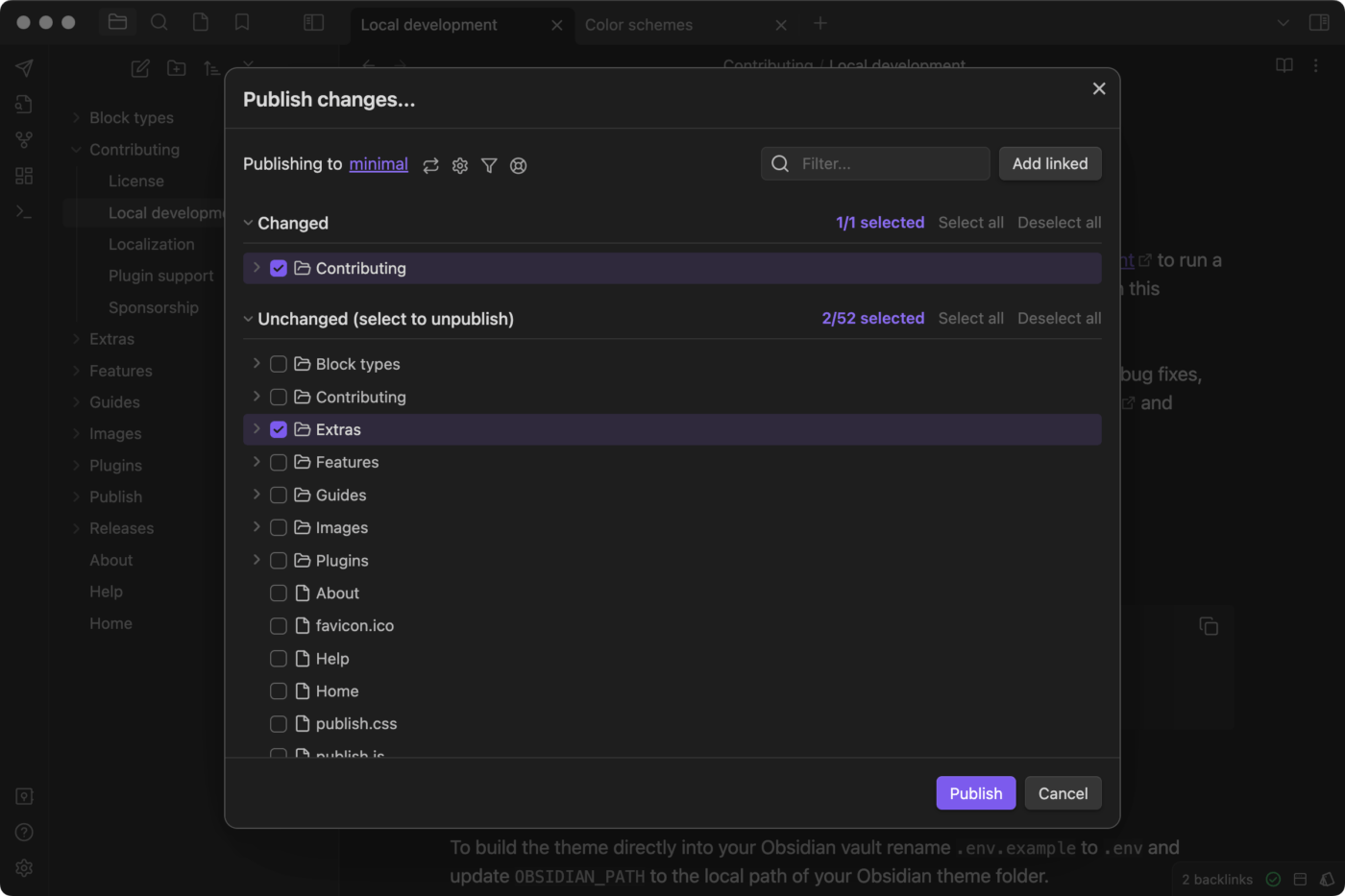
A standout feature of Obsidian is its local-first approach. Rather than storing data on the cloud, as many other providers do, it stores all your notes and data directly on your device. This gives you quick access to the data and enhances security and data privacy.
Content creation is quick and powerful using the markdown editor. Staying true to its name, Obsidian features a dark mode for its intuitive interface that allows users to work for longer periods without eye strain.
Obsidian best features
- Local-first software keeps data on your device
- Powerful linking between notes creates knowledge graphs
- Plugins allow you to extend functionality
- The split-view interface facilitates markdown-based editing
- Backlinks and unlinked mentions enable you to navigate related content
Obsidian limitations
- Steeper learning curve for non-tech-savvy users
- Limited image-handling capabilities
- Requirement for a manual backup system
Obsidian pricing
- Free Forever
- $50/year per user
Obsidian ratings and reviews
- G2: 4.5/5 (1 review)
- Capterra: 4.9/5 (19 reviews)
7. Zettlr
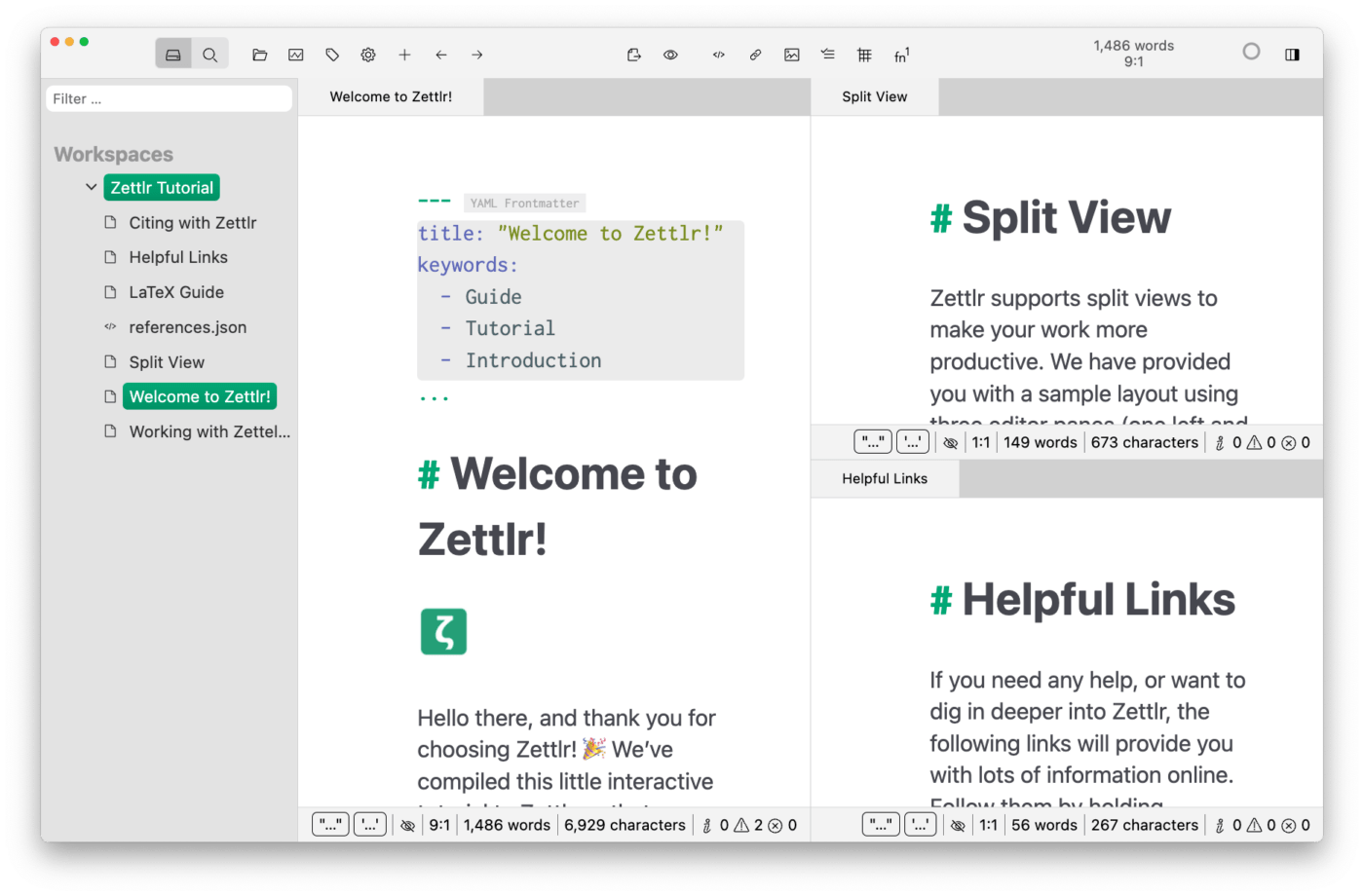
Zettlr is a knowledge base platform for writers and researchers. One of Zettlr’s top features that distinguishes it from other Nuclino alternatives is that it simplifies the complex Zettelkasten note-taking method.
This method of note-taking exists to ensure efficient content organization and insight generation. Its inclusion in Zettlr makes it a good tool for those needing research management tools.
The software offers first-class citation support and a user-friendly interface. Security-minded users will appreciate the open-source nature of the project, which provides full transparency into how the software handles data.
Software developers in particular will appreciate Zettlr’s support for syntax highlighting for every popular programming and markup language.
Zettlr best features
- Offers a markdown editor for academic writing and note-taking
- Incorporates the Zettelkasten method for note organization
- Facilitates code highlighting in more than 40 languages
- Integrates with reference managers, such as Zotero
- Features focus and dark modes for distraction-free writing
Zettlr limitations
- Limited customization regarding themes and styles
- New users may find the interface unintuitive
- Requires familiarity with Markdown for best use
Zettlr pricing
- Free and open source
Zettlr ratings and reviews
- No user reviews
8. Bloomfire
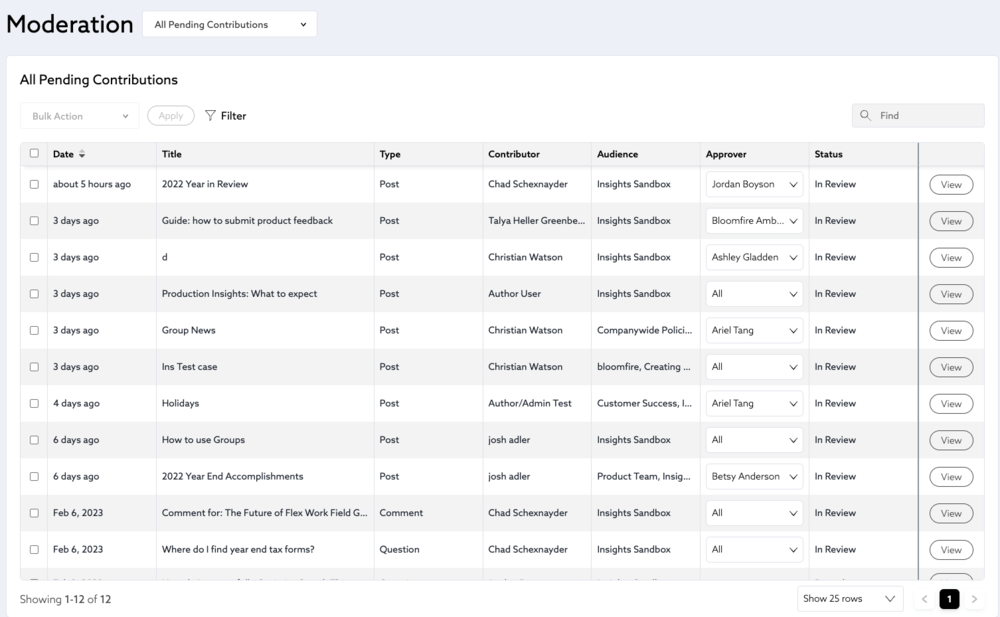
Bloomfire is a centralized knowledge management platform facilitating easy knowledge sharing within organizations. Bloomfire’s AI-powered search and rich publishing features ensure that the entire team can quickly find the information they need to do their jobs.
As one of the best Nuclino alternatives, Bloomfire’s intuitive platform and team collaboration capabilities make it ideal for organizations of all sizes. Knowledge sharing is most effective when it involves everyone.
Bloomfire helps in this regard with its focus on engagement and feedback, increasing user activity, and encouraging team members to share ideas.
Bloomfire best features
- AI-powered search for better content discovery
- Analytics to measure engagement and content effectiveness
- Multimedia support, including videos and GIFs
- Q&A feature for community engagement
- Slack, Chrome, and Microsoft Teams integration
Bloomfire limitations
- User interface can feel outdated
- Occasional issues with the search feature
- Customization limitations compared with similar apps
Bloomfire pricing
- Contact sales for pricing
Bloomfire ratings and reviews
- G2: 4.6/5 (450+ reviews)
- Capterra: 4.4/5 (200+ reviews)
9. AppFlowy
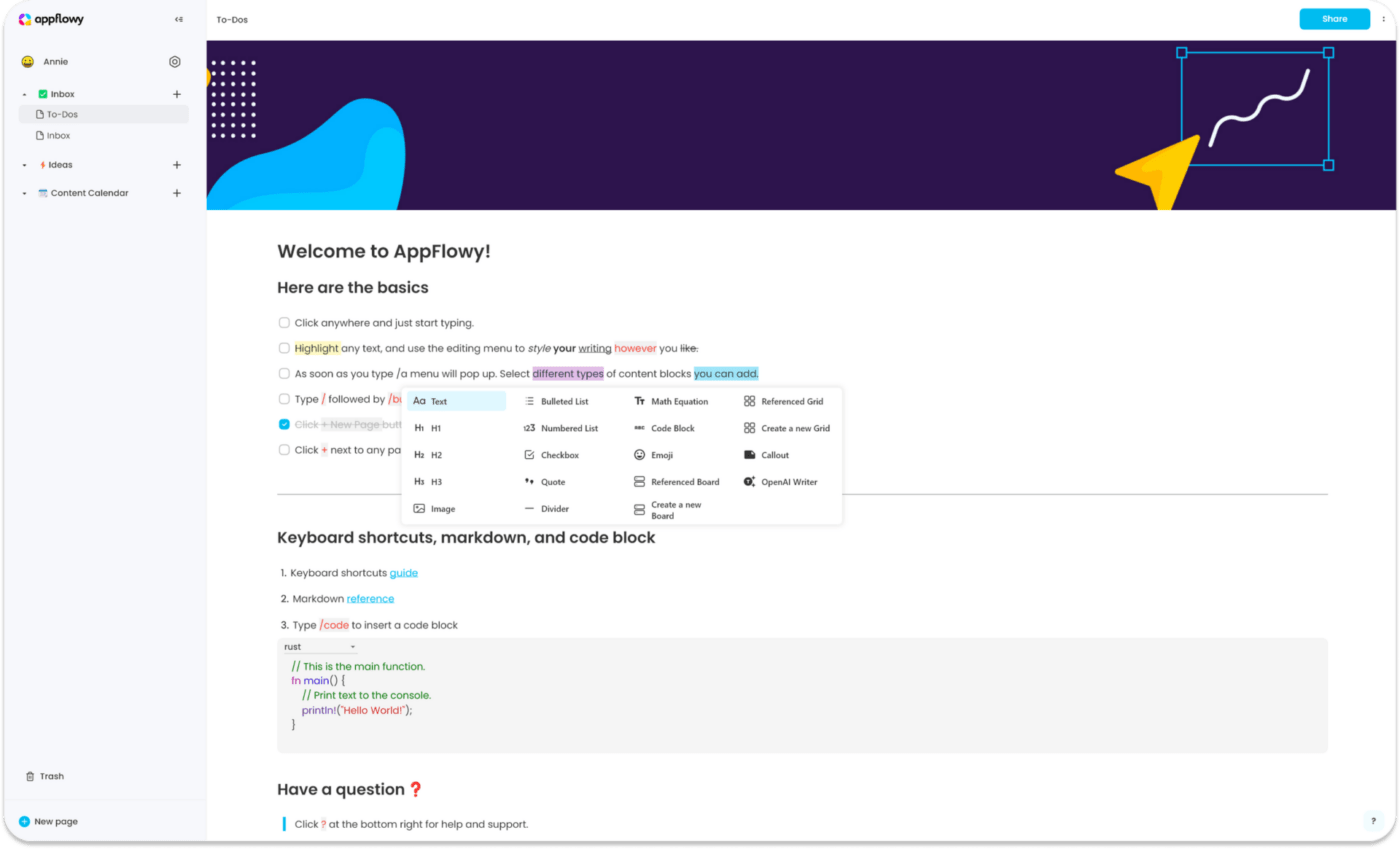
AppFlowy is an open-source collaboration tool providing a Nuclino alternative for individuals and multiple users. One of its key distinguishing features is its integration capability with OpenAI.
As AI writing tools become more common in the industry, this feature will help organizations craft better content.
Like other open-source projects, AppFlowy has a strong sense of privacy and community. The community helps build integrations into the software, allowing it to work with external tools to increase its functionality.
Kanban boards and Calendar view help everyone monitor progress and see remaining project tasks.
AppFlowy best features
- It’s open source, meaning that IT staff can modify it as necessary
- It integrates with OpenAI to help with writing
- It offers kanban boards to help manage projects and tasks
- It features a Calendar view to keep products on task
AppFlowy limitations
- Immediate support might be unavailable given it’s open-source nature
- Not as feature rich as some of its competitors
- Few customer reviews
AppFlowy pricing
- Free and open source
AppFlowy ratings and reviews
- No customer reviews
10. Paperflite
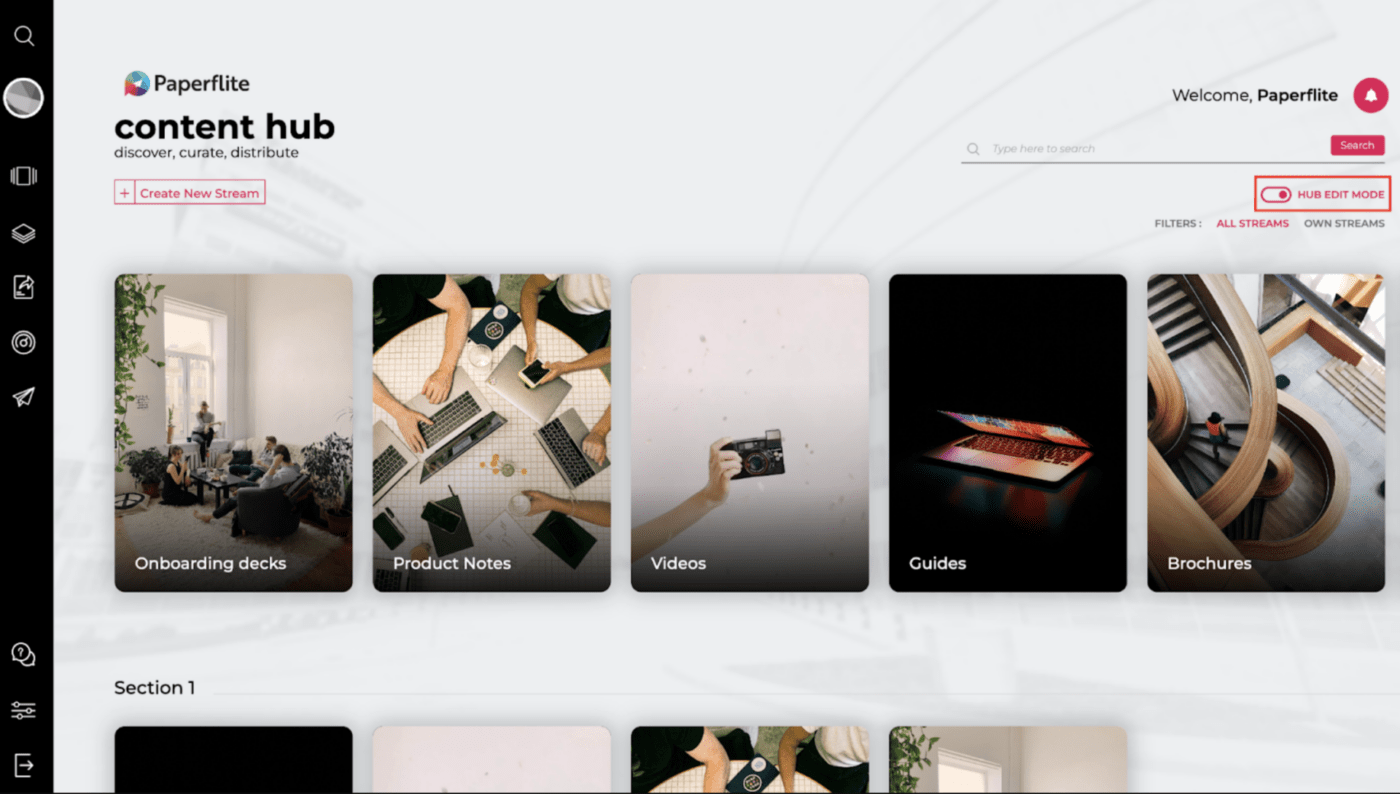
Paperflite is a sales content management software that lets teams collaborate and share information. Paperflite takes a unique approach to content sharing, enabling teams to create custom microsites for sales content and track results in real-time.
The product’s features will be particularly attractive to sales and marketing teams. It integrates nicely with Salesforce, for example, to allow information and file sharing between the two applications.
It also provides offline access to content, so you never have to worry about needing a document but being without the internet.
Paperflite best features
- Enables content tracking to measure engagement metrics
- Integrates with CRM systems, such as Salesforce
- Has a centralized content hub for various materials
- Offers content recommendations
- Provides offline access to content
Paperflite limitations
- Mobile app experience could be better
- Occasional issues with syncing
- Limited customization options
Paperflite pricing
- $50/month per user
Paperflite ratings and reviews
- G2: 4.7/5 (200+ reviews)
- Capterra: 4.9/5 (96 reviews)
Try the Best Nuclino Alternative
There’s no shortage of options to choose from on this list if you’re seeking to build a unified workspace that brings your entire team together to work collaboratively on a document, knowledge base, or similar project.
However, some of these options lack the in-depth features that go beyond simple document and knowledge management. If you want to turn your team’s collaboration into truly productive, efficient project management, ClickUp does exactly that.
Not only does ClickUp give your team robust documentation and note-taking tools, but you’ll also be able to streamline your workflows, tag different collaborators and stakeholders, and see the full project through from start to finish.
If you want all the benefits of Nuclino, plus a powerful all-in-one project management platform, start your free ClickUp trial today.



