ClickUp vs. Lucidchart: Which is the Best Diagram Tool for Teams?

Sorry, there were no results found for “”
Sorry, there were no results found for “”
Sorry, there were no results found for “”

Ever tried explaining a complex idea over email, only for your team to misinterpret it? Yeah, that can be frustrating.
Some ideas need visuals, whether for mapping out a workflow, structuring a project, or making sense of tangled processes. That’s why flowcharts, mind maps, and diagrams exist. They turn confusion into clarity.
But here’s the thing—should you go for a full-fledged project management software that also does diagrams? Or pick a specialized diagramming tool that does one thing exceptionally well?
Enter ClickUp and Lucidchart—two giants in their own space. One is a productivity powerhouse, the other a diagramming genius.
But which one actually helps you hit key milestones by optimizing your workflow? Let’s find out.
Before diving deep, let’s start with a quick rundown of how ClickUp and Lucidchart compare! 👀
| Feature | ClickUp | Lucidchart |
|---|---|---|
| Best For | Work and project management | Professional diagramming |
| Task & project management | Custom statuses, dependencies, Agile/Waterfall support | Not a core feature |
| Collaboration tools | Built-in chat, real-time editing, assigned comments | Real-time shared editing, comments, version history |
| Project visibility & tracking | Custom views, goals, real-time dashboards | Data-driven visuals with live updates |
| Integration-friendly | Connects with 1,000+ apps | Syncs with Google Drive, Microsoft 365, etc. |
| Documentation & knowledge management | Wikis, knowledge bases, SOPs within ClickUp Docs | Not a core feature |
| Diagramming & visuals | Whiteboards, mind maps | Flowcharts, UML, ERD, technical diagrams |
| Templates & automation | Custom workflows, automation | Smart templates, auto-generated diagrams |
| User experience | Drag-and-drop, color-coded organization | Extensive shape library, easy export options |
| Presentation tools | Not a core feature | Built-in Presentation Mode |
| Pricing & accessibility | Free version, cost-effective paid tiers | Various pricing tiers, cross-platform support |
| Cross platform compatibility | Web, desktop, and mobile compatibility | Web, desktop, and mobile compatibility |
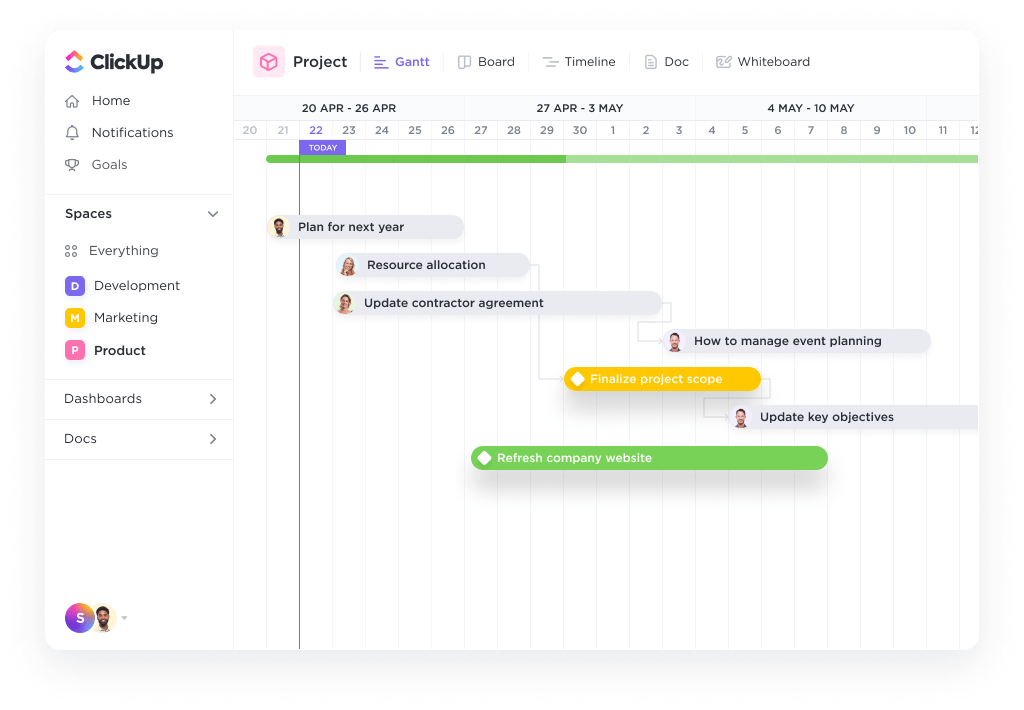
ClickUp is the everything app for work designed to streamline task management, collaboration, and workflow visualization. Whether you’re a project manager, designer, or team lead, it helps you centralize work, automate tasks, and enhance team efficiency—all from a single workspace.
With AI automation and real-time editing, ClickUp allows you to manage everything from daily tasks to enterprise projects. It is also fully customizable, giving your team the flexibility to work their way.
No more juggling multiple platforms. ClickUp brings everything together so you can prioritize tasks, manage resources effectively, and get things done faster!
🔍 Did You Know? Over 3 million teams—including Google, Nike, and Airbnb—use ClickUp to manage workflows, boost productivity, simplify resource management, and streamline collaboration.
ClickUp provides powerful visualization tools to map out ideas in a few seconds, transforming the way you brainstorm, plan, and manage work and resources. From visual ideation to AI-powered insights, ClickUp helps teams stay productive and aligned.
Let’s explore some key features that set ClickUp apart.

ClickUp Whiteboards give teams an infinite canvas on which to brainstorm, strategize, and plan workflows visually. Unlike static diagramming tools, they link directly to tasks, documents, and goals, eliminating the need to switch between tools.
Here’s why it excels:
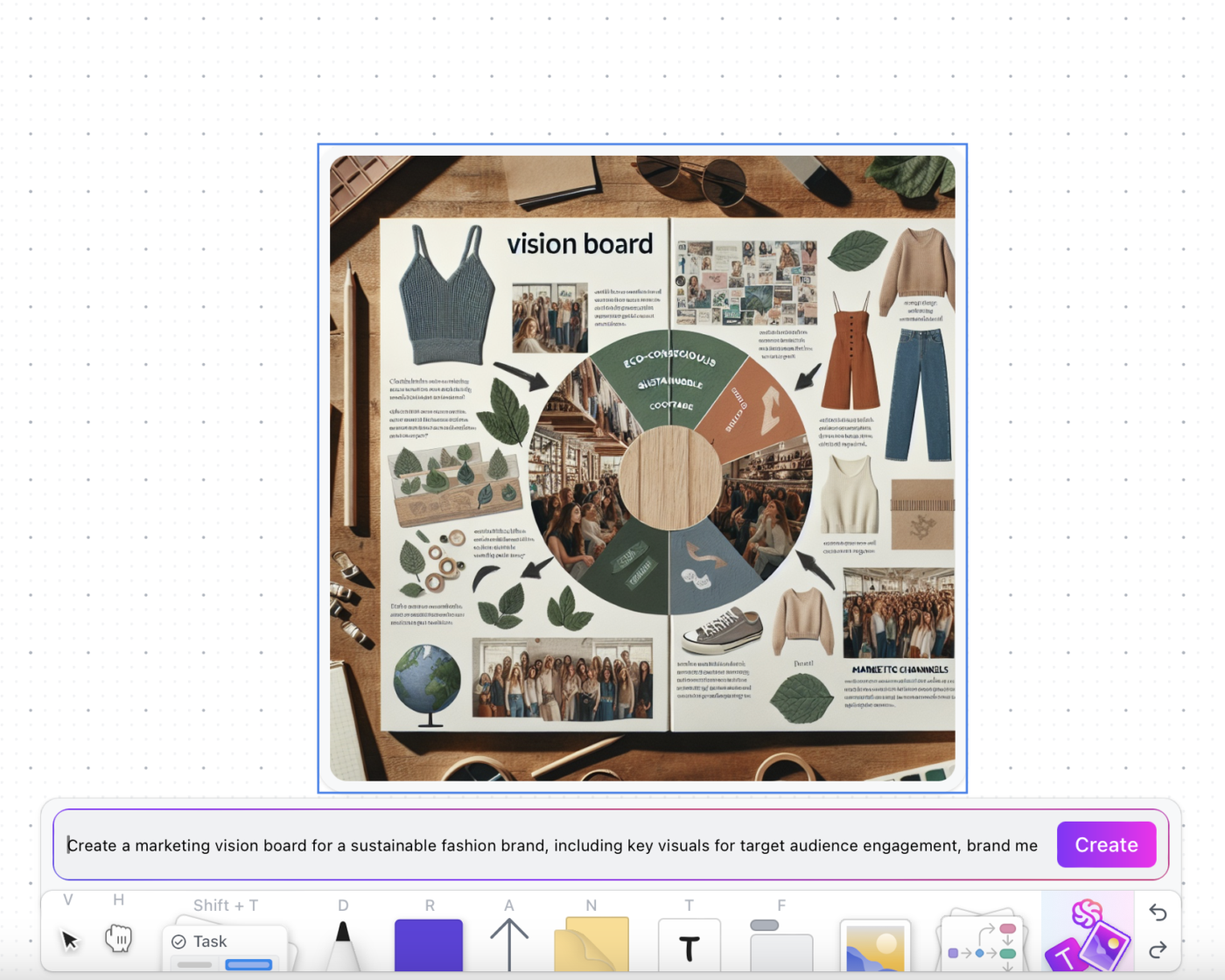
💡 Pro Tip: New to Whiteboards? Use the ClickUp New Whiteboard Template to start with a blank canvas. Structure ideas visually and collaborate in real-time, making brainstorming, project planning, and workflows easier than ever.
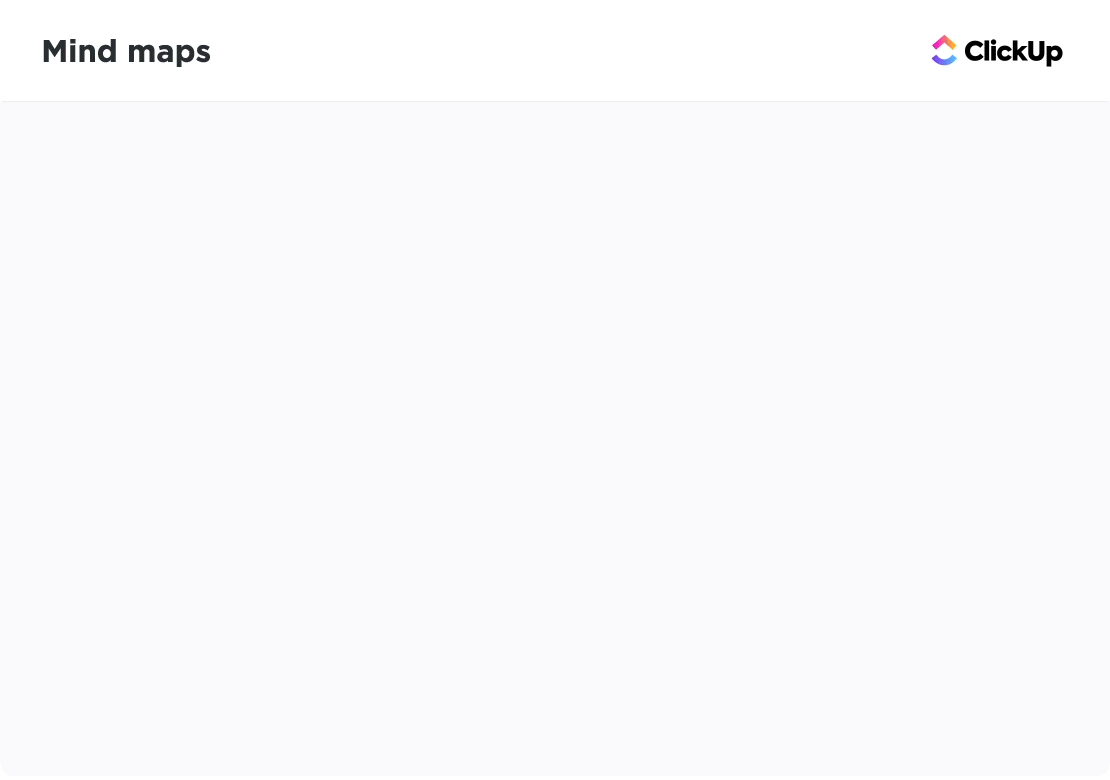
ClickUp Mind Maps bring clarity to complex ideas. They help you organize thoughts, outline processes, and connect related concepts visually. Whether building a strategy or breaking down a project, Mind Maps keeps everything structured and in control.
If you need a quick start, use the ClickUp Simple Mind Map Template. It helps you create structured or freeform diagrams with ease. Designed for structured brainstorming and strategic planning, it lets teams instantly generate, refine, and share visual roadmaps.
With ClickUp Mind Maps, you can:
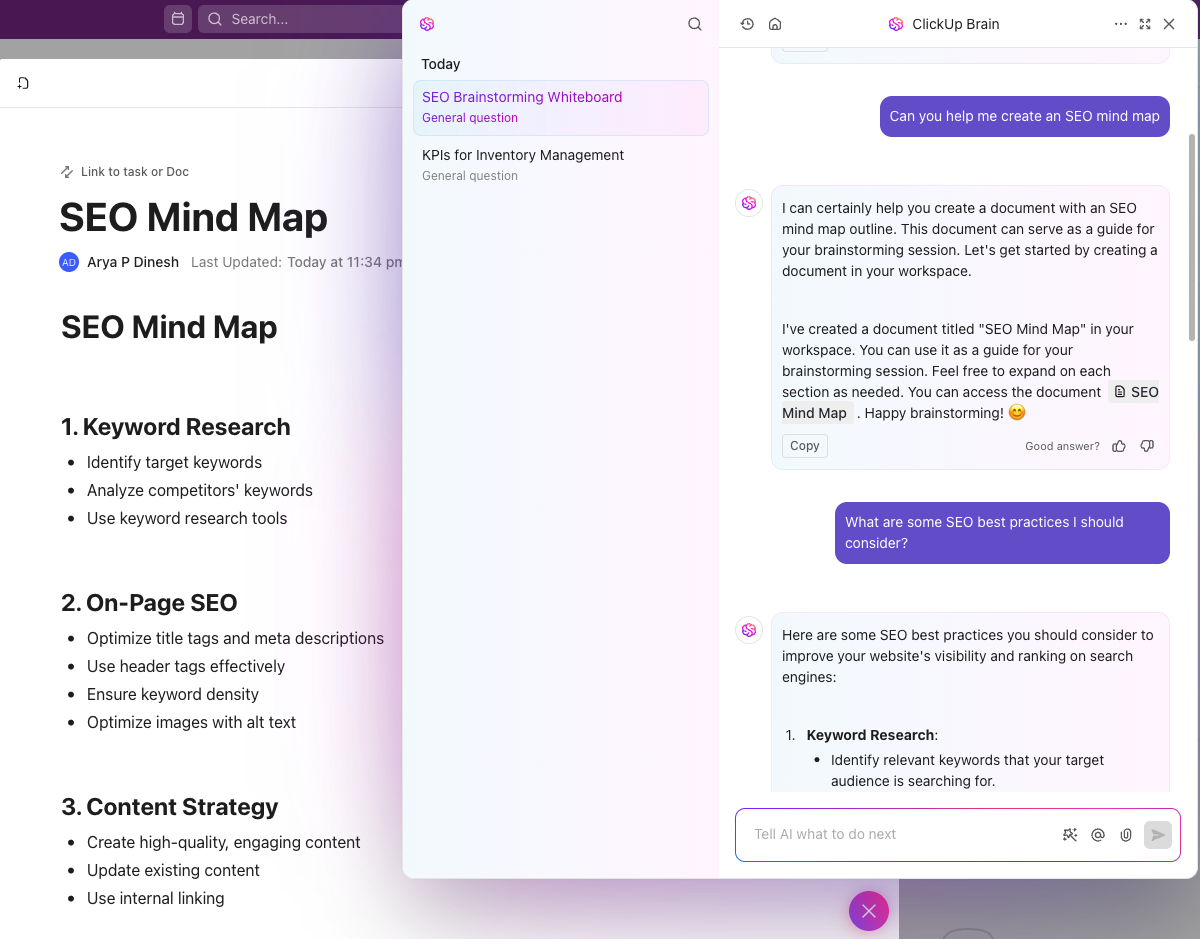
ClickUp Brain is an AI-powered assistant that consolidates knowledge, automates recurring tasks, and provides instant insights. By integrating AI across tasks, docs, and conversations, ClickUp Brain eliminates manual effort and enhances decision-making.
Here’s what you can do with it:
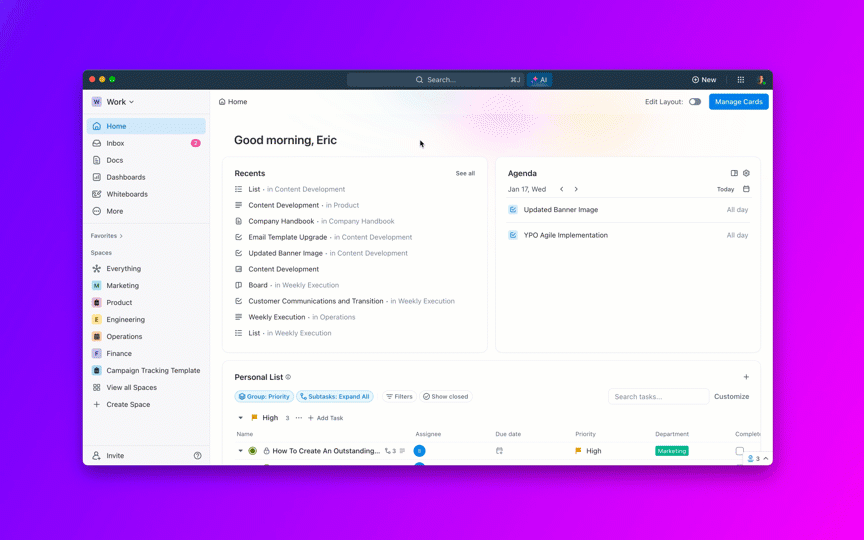
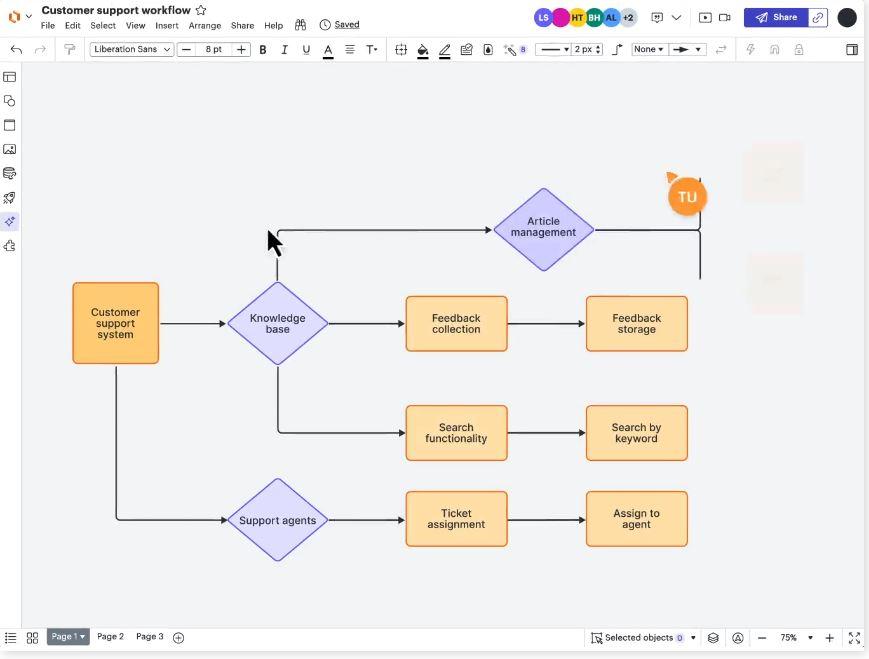
Lucidchart is an online diagramming and visualization platform that helps teams design flowcharts, network diagrams, org charts, or creative workflows. From brainstorming sessions to technical diagrams, Lucidchart offers pre-built templates and a vast shape library, making it easy to visualize data.
Designed for teams of all sizes, it enables real-time collaboration, letting multiple users work on the same document simultaneously.
Professionals across industries—from IT and engineering departments to marketing and sales. Use it to streamline workflows, improve decision-making and security, and boost team productivity.
➡️ Read More: Best Lucidchart Alternatives & Competitors for Diagrams
Lucidchart is built for teams that need intuitive diagramming tools. It simplifies complex concepts with dynamic visuals, making collaboration effortless. Here are some standout features:

Lucidchart allows you to create, customize, and share professional diagrams without hassle. Its smart templates adjust as you work, helping you easily build UML diagrams, BPMN charts, ERD models, and network diagrams.
Conditional formatting and data linking bring diagrams to life by automatically updating visuals based on data changes.
Auto-generation allows you to turn text markups into structured diagrams in a few seconds. When finished, export diagrams in multiple formats or publish them with controlled access.
🧠 Fun Fact: The human brain processes visuals 60,000 times faster than text, with 90% of all information absorbed being visual. No wonder diagrams and flowcharts are game-changers for clarity and decision-making!
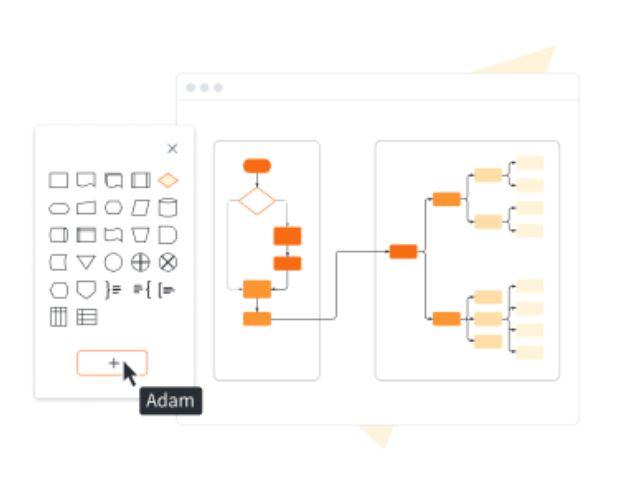
Lucidchart provides an extensive library of shapes and icons for various industries, including business, design, and engineering.
Its symbols are standardized for process mapping, wireframing, and database modeling. The search function allows users to locate the perfect visual element quickly.
Need more customization? You can import custom SVGs and images to create unique diagrams. Whether you’re designing flowcharts or technical blueprints, Lucidchart ensures your visuals are accurate, detailed, and highly adaptable.
📮 ClickUp Insight: A typical knowledge worker has to connect with 6 people on average to get work done. This means reaching out to 6 core connections on a daily basis to gather essential context, align on priorities, and move projects forward.
The struggle is real—constant follow-ups, version confusion, and visibility black holes erode team productivity. A centralized platform like ClickUp, with Connected Search and AI Knowledge Manager, tackles this by making context instantly available at your fingertips.
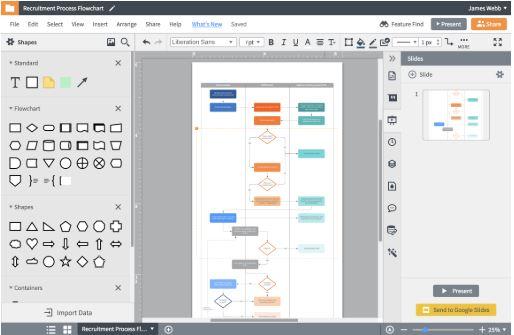
Skip the extra steps of building slides—Lucidchart turns diagrams into presentations instantly. Highlight key sections, navigate through complex structures, and engage stakeholders without switching to another tool.
The seamless transition from diagram to presentation keeps your focus on communication. Whether you’re pitching a project or leading a meeting, presentation mode ensures your visuals remain interactive and impactful.
At first glance, ClickUp seems ideal for team-oriented tasks and project management, while Lucidchart specializes in visual diagramming. Let’s compare their features!
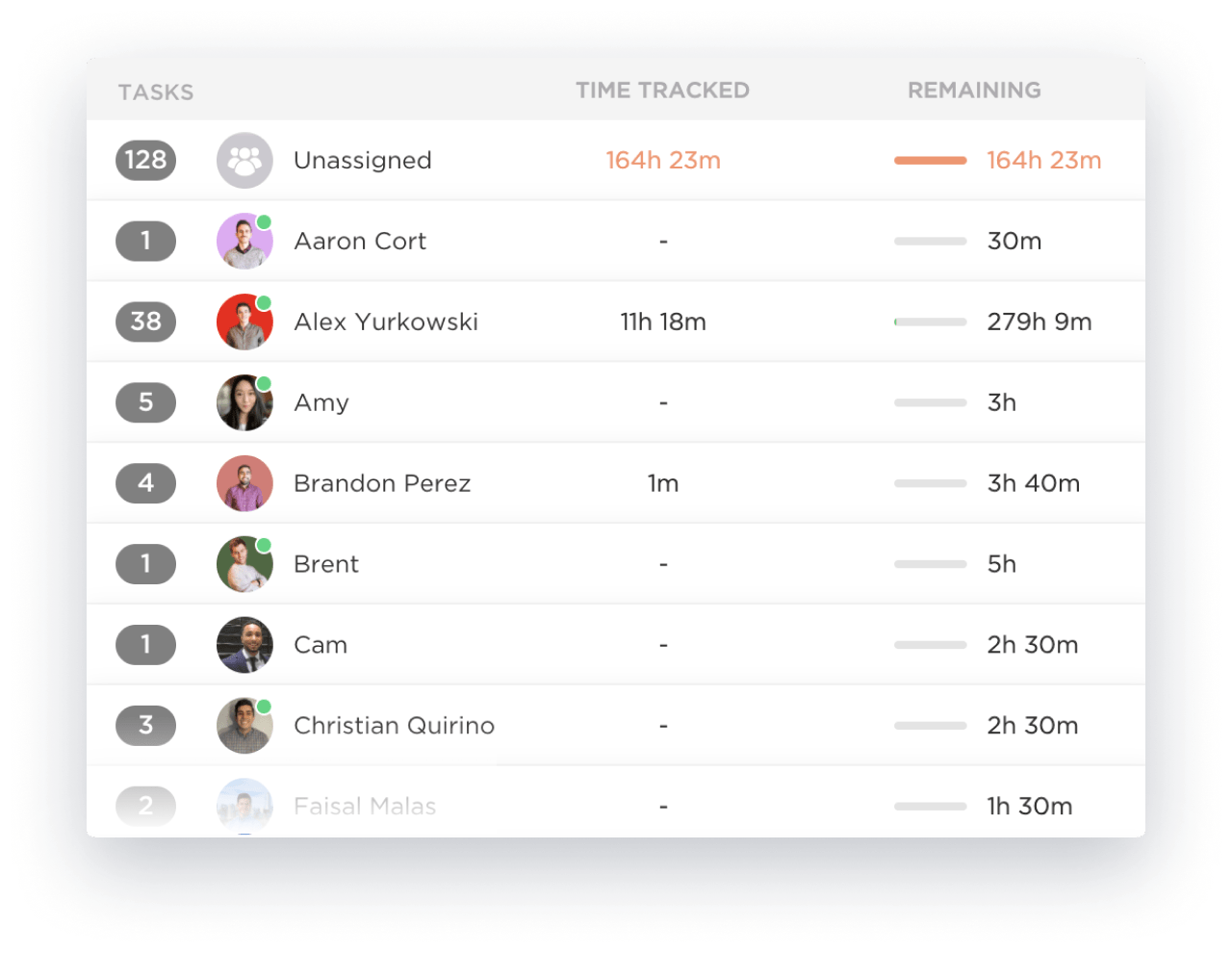
At its core, ClickUp is built for advanced task management. It lets you break down projects into tasks, subtasks, and checklists—keeping everything structured. With Custom Fields, statutes, and automation, you get complete control over workflows and productivity.
It helps you:
🤩 Here’s what Thomas Clifford, Product Manager at TravelLocal, has to say about ClickUp,
We use ClickUp for all our project and task management, as well as as a knowledge base. It has also been adopted for monitoring and updating our OKR framework and several other use cases, including flow charts and holiday request forms and workflows. It is great to be able to serve all of these within one product, as things can very easily be interlinked.
While Lucidchart is primarily a visual collaboration tool, it offers some functionality for organizing workflows. It helps teams visualize tasks, map dependencies, and align project goals through flowcharts and diagrams.
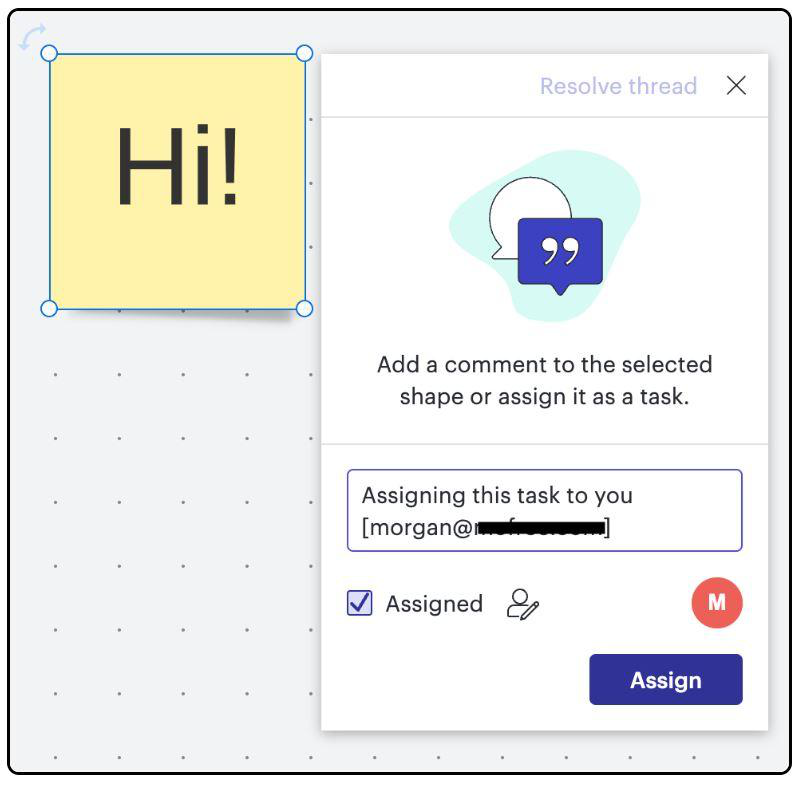
With Lucidchart, you can:
🏆 Which tool wins for task management?
If you’re looking for a feature-rich task management system, ClickUp is the clear winner. It offers structured workflows, automation, and real-time tracking, making it perfect for managing everyday tasks and large projects. Though Lucidchart excels in visualization, it misses out on essential task execution and tracking features.
💡 Pro Tip: Learn what whiteboard project management is and make your ideas stand out with efficient diagrams that make collaboration and overall project a breeze!
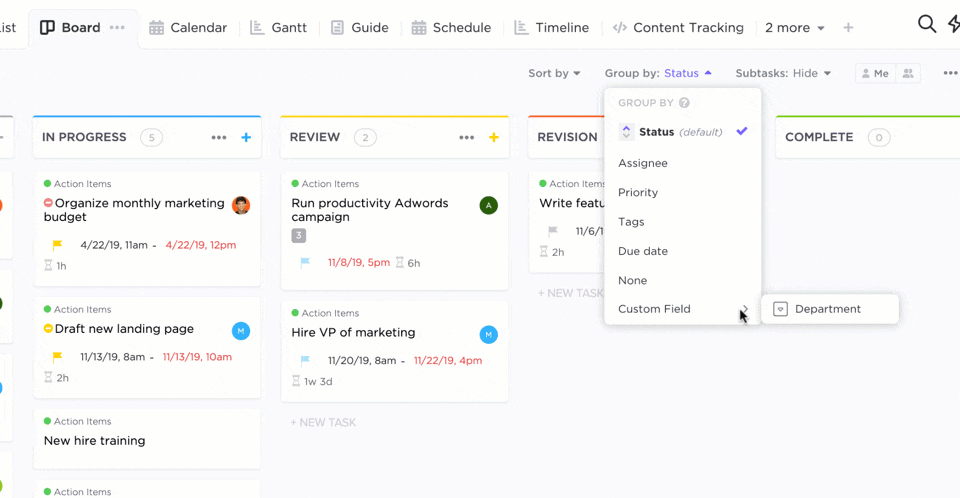
ClickUp offers a dynamic workflow visualization system, helping teams track progress, identify bottlenecks, and improve efficiency. With multiple views and real-time collaboration, you get a clear picture of your projects from start to finish. ClickUp lets you:
🌻 Case in point: QubicaAMF slashed reporting time by 40% with ClickUp Dashboards, turning complex data into clear, actionable insights.
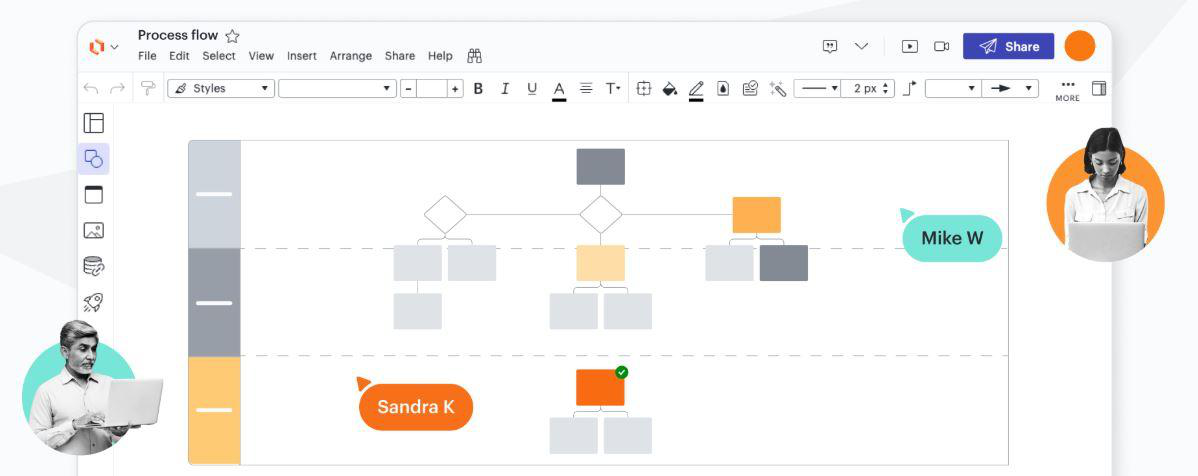
Lucidchart specializes in workflow mapping and diagram creation. It helps teams design processes and illustrate dependencies. With Lucidchart, you can:
🏆 Which tool excels at workflow visualization?
ClickUp takes the lead. It combines workflow visualization with task execution, ensuring projects move forward efficiently. Lucidchart shines in process mapping but falls short in real-time tracking and AI-driven workflow automation, making ClickUp the better choice for task-focused workflow visualization.
➡️ Read More: Best Digital Whiteboard Software Programs
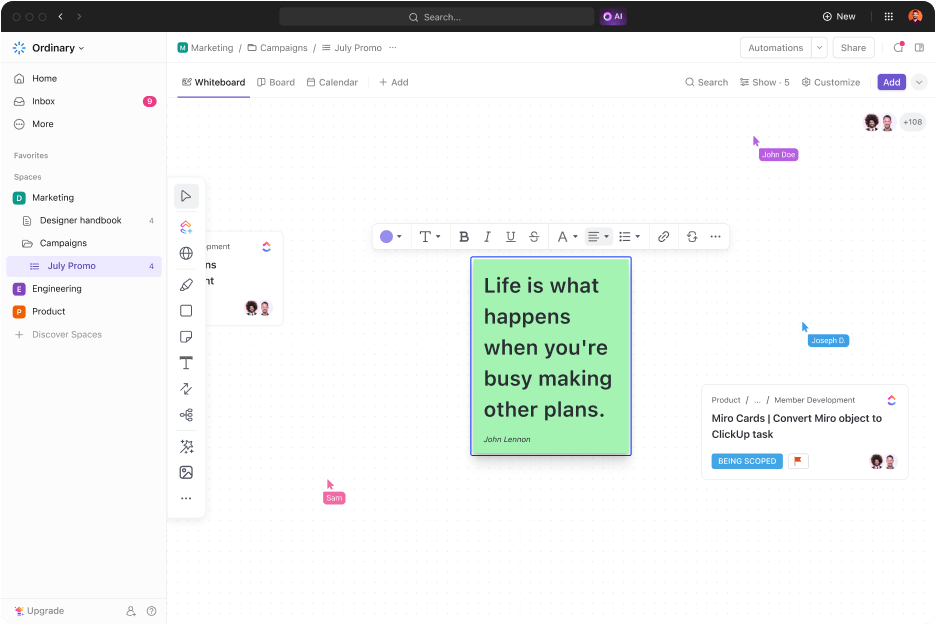
ClickUp offers a powerful collaboration hub that keeps teams connected in real time. With built-in ClickUp Chat, document collaboration, and task-based communication, it streamlines discussions, feedback, and project updates—all within a single platform.
You can:
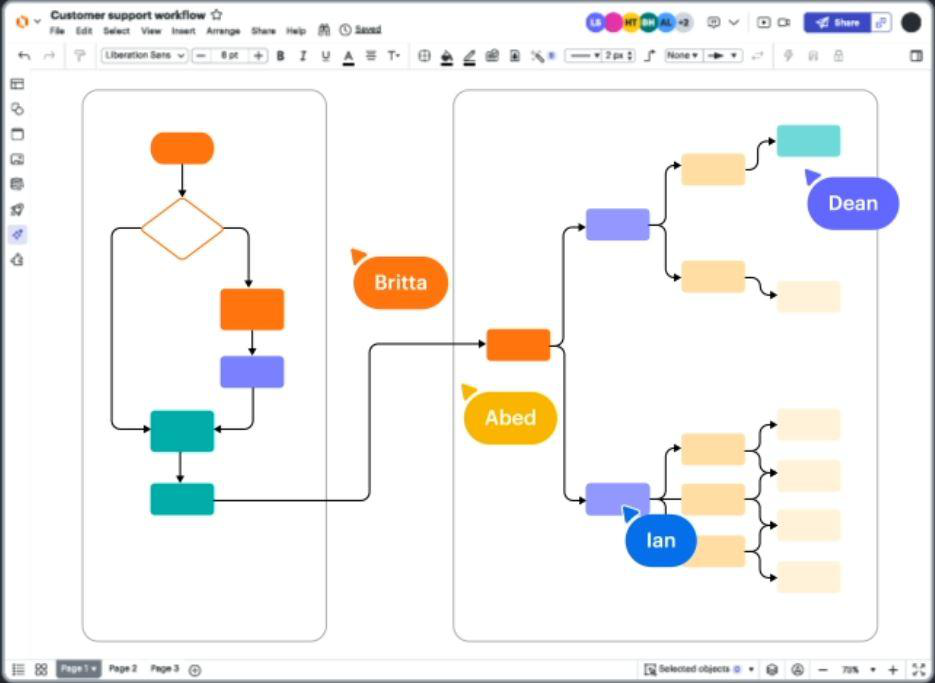
Lucidchart focuses on team-based diagramming. It allows multiple users to co-edit and refine visual workflows in real-time. With Lucidchart, you can:
🏆 Which tool promotes better collaboration?
ClickUp is the superior choice for end-to-end team collaboration. It integrates project management with collaboration, making it a complete workspace for teams. While Lucidchart is great for visual collaboration, it lacks the depth needed to manage complex projects.
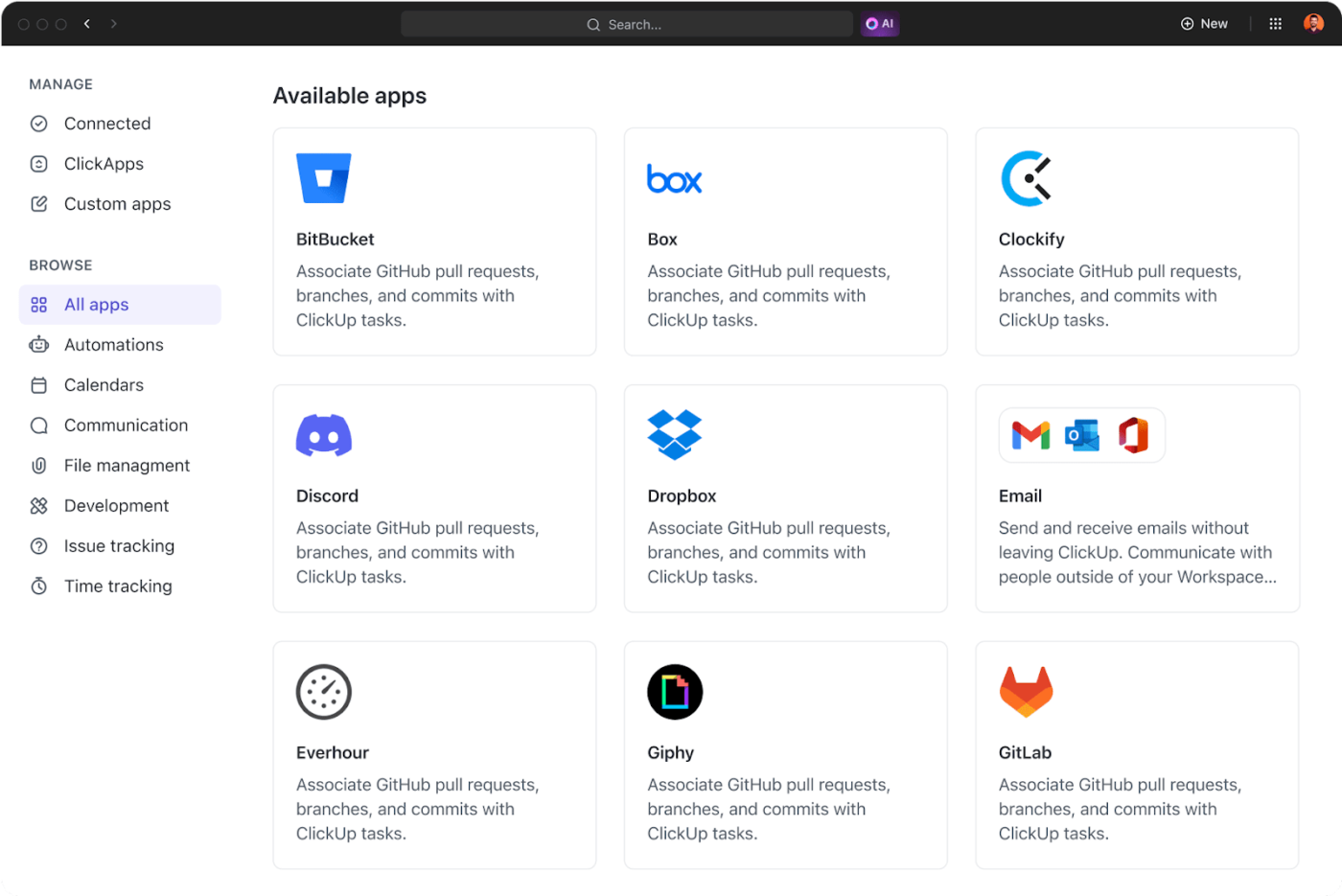
ClickUp offers extensive integration capabilities, allowing you to connect with over 1,000 apps. This flexibility keeps your workflows unified, removing the hassle of juggling various tools. Its open API lets you build custom integrations to ensure your tech stack works exactly how you need it. ClickUp lets you:
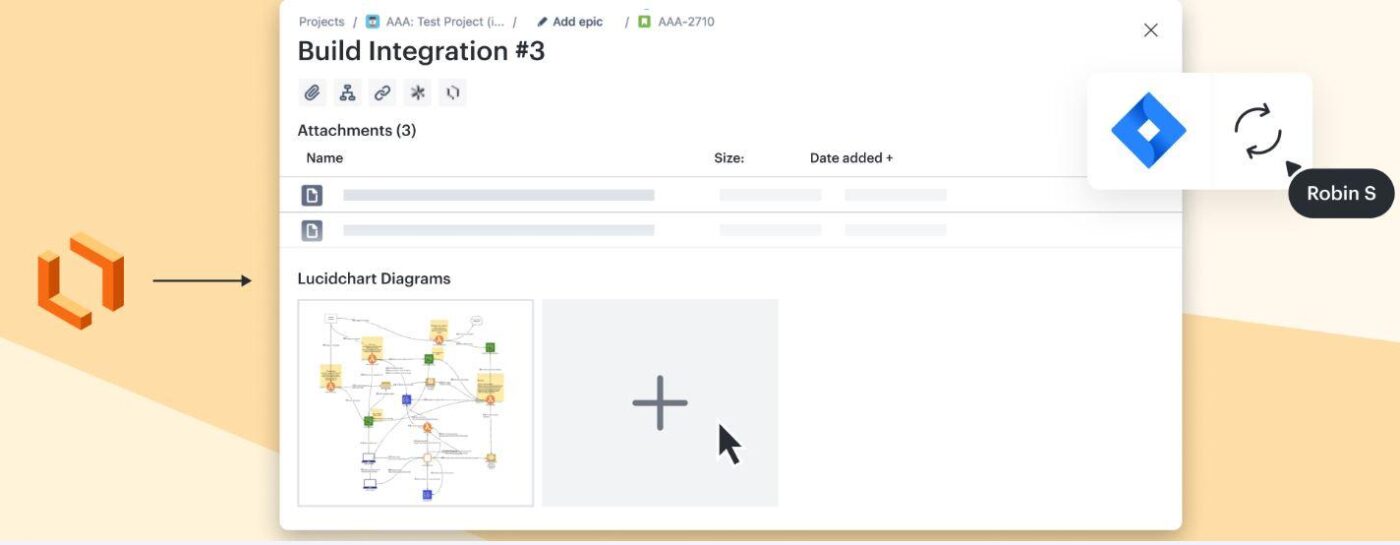
Lucidchart provides diagram-based integrations to connect visuals with productivity tools. It integrates well with Google Workspace, Microsoft, and Atlassian, helping teams embed diagrams in their workflows. With Lucidchart, you can:
🏆 Which tool wins the integration battle?
If you’re after powerful, all-in-one integrations, ClickUp is the undeniable champion. It connects with more tools and offers deeper automation. Lucidchart integrates well with documentation tools but lacks the breadth of integrations ClickUp provides for full project management.
The final stretch—how will ClickUp or Lucidchart shape your bottom line?
🏆 Which tool wins the value for money bit?
Lucidchart provides robust diagramming, but that’s essentially it. You’re paying for that single function. ClickUp, on the other hand, offers diagramming plus comprehensive project management, task tracking, and collaboration—all within one subscription.
🌻 Case in point: RevPartners cut costs by 50% by replacing three other software with ClickUp’s all-in-one platform—more features and performance security, half the cost
We explored Reddit to gather user insights on ClickUp and Lucidchart. Both platforms have their advocates, with preferences varying based on individual workflows and needs.
A Reddit user praised ClickUp’s comprehensive features, stating:
I love ClickUp! I’ve used many tools to manage my project workflows and whatnot, but nothing has quite covered my needs as well as ClickUp. It has everything you need (with it being the everything app for work) and caters to all your personal and professional needs. My favorites are the templates (what’s not to love!) and Docs. Man oh man, do I enjoy formatting there.
So yes, definitely suggest switching to ClickUp.
However, some site users think ClickUp can do better. One user mentioned:
Clickup is an amazing product. On balance, it has the best feature set out of all the usual suspects (e.g., Wrike, asana, Monday, etc). Unfortunately, it does need further work on permissions and chat, howeve,r I believe Clickup is working on this (or at least they’re mad if they’re not).
On the other hand, Lucidchart receives commendations for its intuitive design capabilities. A user shared:
I’m a Lucid Chart fan myself. It’s really helped me contribute to some wins by being able to diagram things on the fly and paint a picture the client understands. Lucid has always been quicker than Visio or PowerPoint for me.
Yet, some users feel Lucidchart’s pricing is a concern. One user noted:
I’ve been using lucidchart for making flowcharts and diagrams for years, but I’d like to move to something open-source/self-hosted because A. it’s $100 a year, B. I have no idea how private it actually is, and C. They’ve now messed up my billing and overcharged me twice (had to charge back the first time).
It’d be ideal if I could host it on a server and then use it through a web browser, but even a local app would be fine, as long as it supports Windows and Linux.
Both ClickUp and Lucidchart offer powerful diagramming and visualization features, but when it comes to overall functionality, ClickUp takes the crown.
Lucidchart excels at diagramming and creating flowcharts. Its intuitive drag-and-drop interface makes visualizing processes simple. However, Lucidchart remains a standalone tool that requires integrations to connect with other project management platforms.
ClickUp combines diagramming with effective project management, enabling teams to plan, track, and execute projects—all in one place. With Whiteboards, Mind Maps, and AI-powered automation, ClickUp lets you brainstorm, organize workflows, and turn ideas into action.
For teams seeking more than just diagrams, ClickUp is the clear winner. 🏆
Ready to streamline your workflow? Try ClickUp today and transform how you work!
© 2026 ClickUp