Top 11 Avoma Alternatives and Competitors in 2026

Sorry, there were no results found for “”
Sorry, there were no results found for “”
Sorry, there were no results found for “”

Avoma, known for its meeting recording, transcription, and team collaboration features, is a popular choice for many teams. While it works well for some teams, others might find it doesn’t check all the boxes.
Maybe Avoma doesn’t quite align with your workflows, or perhaps you’re looking for deeper integrations, advanced note-sharing capabilities, or revenue intelligence features tailored to your sales or customer success processes.
The good news? You don’t have to compromise.
In this article, we’ll discuss some top Avoma alternatives, breaking down their key features, strengths, and ideal use cases. We’ve done all the heavy lifting for you, so keep reading to see which tools might work better for your meetings and boost your productivity!
As businesses strive for seamless communication and enhanced productivity, the demand for meeting intelligence solutions like Avoma continues to rise. In this blog, we explore the top 11 alternatives and competitors to Avoma for sales reps.
The right meeting management software should align with your unique way of working and meet essential standards like security and compliance. There are also a few other important factors to keep in mind that can make a real difference:
Here’s an overview of the top AI-powered meeting assistant software to help you find the ideal fit for your team’s needs!
| Name | Best for | Key features |
| ClickUp | Comprehensive meeting, task management & collaboration | Task organization, meeting management, and workflow automation |
| Fireflies.ai | Meeting assistant for recording & transcription | CRM integration and actionable meeting summaries |
| Fathom | Sales insights & conversation summaries | CRM syncing and sales-specific templates |
| Gong.io | In-depth conversation analytics & sales intelligence | Customer interaction analysis and AI-driven insights |
| Otter.ai | Real-time transcription & collaboration | Accurate transcriptions with seamless calendar integration |
| Wingman | Real-time sales coaching & conversation analysis | Live coaching and performance tracking during calls |
| Salesloft | AI-powered sales engagement & pipeline management | Automated communications and outreach efforts |
| Chorus.ai | Optimizing sales conversations & call analysis | Sales call tracking and team strategy optimization |
| Tactiq | Real-time transcription & task organization | Teams wanting to create actionable tasks and capture meeting highlights |
| MeetGeek.ai | AI-driven meeting transcription & follow-up insights | In-depth meeting analysis and easy sharing of insights |
| Grain | Recording and sharing meeting highlights & feedback | Teams focused on capturing customer feedback and sharing key moments |
We’ve rounded up 11 of the best Avoma alternatives, each with unique features and capabilities to meet different needs. From better integrations and transcription accuracy to advanced AI-generated notes and conversation insights, these alternatives have what you need.
ClickUp is the everything app for work that revolutionizes how teams manage projects, documents, and communication—all in one unified platform powered by AI.
ClickUp Sales Management Software uses AI to enhance meeting efficiency and overall collaboration. With AI-powered features, teams can analyze data trends to forecast sales outcomes and identify potential challenges before they arise.
Meet ClickUp’s AI Notetaker, your best friend for meetings! It captures everything that matters—from action items to key decisions—so you can stay engaged without worrying about missing anything.
After every call, you get a clear and structured summary and transcription of what was discussed. This means no more deciphering messy notes later on!
What really sets ClickUp AI Notetaker apart is how it seamlessly integrates with the rest of your work in ClickUp. AI Notetaker can automatically create tasks from your meeting discussions or share the summary directly to your team chat. This way, everyone stays aligned, and nothing falls through the cracks.
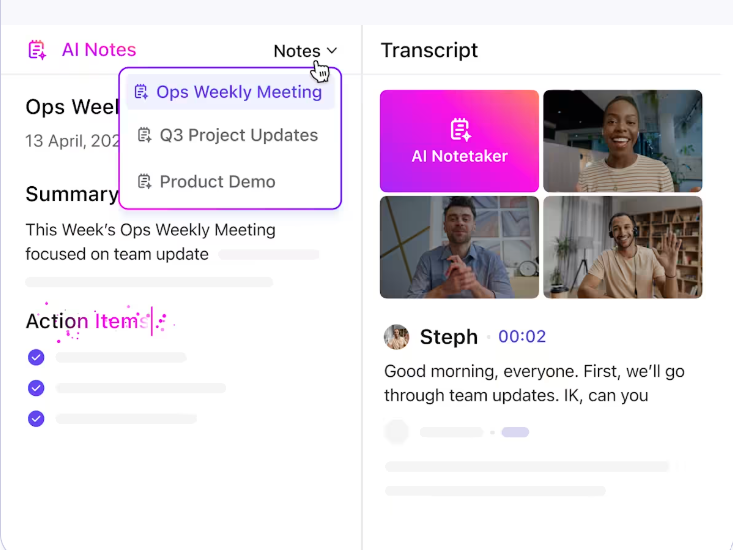
Furthermore, AI can automate routine processes, such as scheduling meetings and sending reminders, based on team availability and preferences. This reduces the time spent coordinating logistics and enables team members to concentrate on collaborating effectively on deals.

You can also use ClickUp Meetings’ rich text editor to jot down notes, add comments, and tag teammates for specific follow-ups during meetings. And if something needs to get done after the meeting? You can assign tasks right from the meeting notes.
No more digging through scattered notes; everything is structured and ready to share with stakeholders.
ClickUp Brain, ClickUp’s powerful AI assistant, lets you quickly summarize meeting notes, check for grammar, and even draft follow-up emails or reports. This functionality works seamlessly with real-time collaboration within ClickUp Docs, keeping everything structured, organized, and easy to find.
Want to make your meetings even more interactive? Use ClickUp Whiteboards to map out ideas and collaborate in real time. And to keep things on track with clients, you can easily add reflections or feedback in ClickUp Tasks and Comments, so you never lose sight of what needs to be done next.
ClickUp also offers useful templates to conduct smooth meetings. For example, the ClickUp Meeting Minutes Template helps stay organized and efficient during meetings. It enables you to quickly record attendees, agendas, and action items. Plus, you can assign tasks directly from the doc to keep everyone accountable!
You can also try ClickUp Meeting Notes Template and the ClickUp Meetings Template to make your team discussions more productive.
What are real-life users saying about ClickUp?
It’s been phenomenal to see how much time we’ve saved in meetings since moving to ClickUp. What used to take us three hours per week for event planning and updates now takes us just over an hour. The teams involved now have more time to focus on more important marketing priorities.
📮ClickUp Insight: According to our meeting effectiveness survey, 12% of respondents find meetings overcrowded, 17% say they run too long, and 10% believe they’re mostly unnecessary.
In another ClickUp survey, 70% of the respondents confessed that they would happily send a substitute or a proxy to the meetings if they could.
ClickUp’s integrated AI Notetaker can be your perfect meeting proxy! Let AI capture every key point, decision, and action item while you focus on higher-value work. With automatic meeting summaries and task creation assisted by ClickUp Brain, you’ll never miss critical information—even when you can’t attend a meeting.
💫 Real Results: Teams using ClickUp’s meeting management features report a whopping 50% reduction in unnecessary conversations and meetings!
Fireflies is an AI-powered meeting assistant that records, transcribes, and summarizes meetings across popular platforms like Zoom, Microsoft Teams, and Google Meet. It saves time by generating accurate meeting notes, highlighting key points, and extracting action items. Fireflies picks out important details like tasks, deadlines, and key metrics while also analyzing the tone of your conversations.
You can integrate it seamlessly with tools like HubSpot, Salesforce, and Slack, so your workflows stay smooth. Plus, Fireflies lets you create tasks using voice commands and syncs meeting recaps directly to your CRM. However, it lacks some advanced features, and its AI-driven transcription quality may not match that of other tools.
Fathom is another free note-taking tool that makes meetings so much easier to manage. It records, transcribes, and summarizes conversations while letting you focus on what’s being discussed. There are even customizable templates for all your meetings, like sales calls or customer success check-ins, so they adapt to your needs.
The platform syncs seamlessly with CRMs like Salesforce and HubSpot, saving you time by automatically updating summaries and tasks. You can also share video clips instead of plain text summaries, giving more context when updating your team on Slack or other tools.
What are real-life users saying about Fathom?
Fathom helps me make the absolute most out of my meetings. Fathom was easy to set up, and it flawlessly syncs to my Google Calendar while making it simple to pick and choose which meetings will include the AI recorder. The summaries are easily digestible. I especially enjoy that it’s broken up into different sections (key takeaways, themes, and next steps).
Gong is all about making your project meetings more insightful. You can skip the endless conferences and still stay in the loop. It’s also incredibly user-friendly—no need for extensive training, so you can get started right away.
Whether you’re onboarding new team members, tracking customer concerns, or fine-tuning your sales pitch, Gong streamlines the entire process for sales professionals. Plus, when it’s time to share important moments with clients, you can send recordings with a simple link and even tracks who’s actually watching.
Otter is used across industries for transcribing everything from legal recordings and interviews to creating meeting summaries and Minutes of Meetings (MOM). It automatically transcribes meetings in real time, so you don’t have to worry about missing anything. OtterPilot can even attend multiple meetings at once, transcribing as it goes.
With advanced speaker recognition, Otter handles different voices and industry-specific language seamlessly. Its Meeting Gems feature lets you add action items, comments, and notes during or after the meeting, ensuring everything is captured.
What are real-life users saying about Otter.ai?
Otter.ai is a great AI tool to transcribe audios and videos. The premium version is great, as it allows you to upload more audio minutes. The best part is the time stamping and accuracy of it. I am overall satisfied but I would say that it can improve in terms of speaker identification and it occasionally gets clunky while editing.
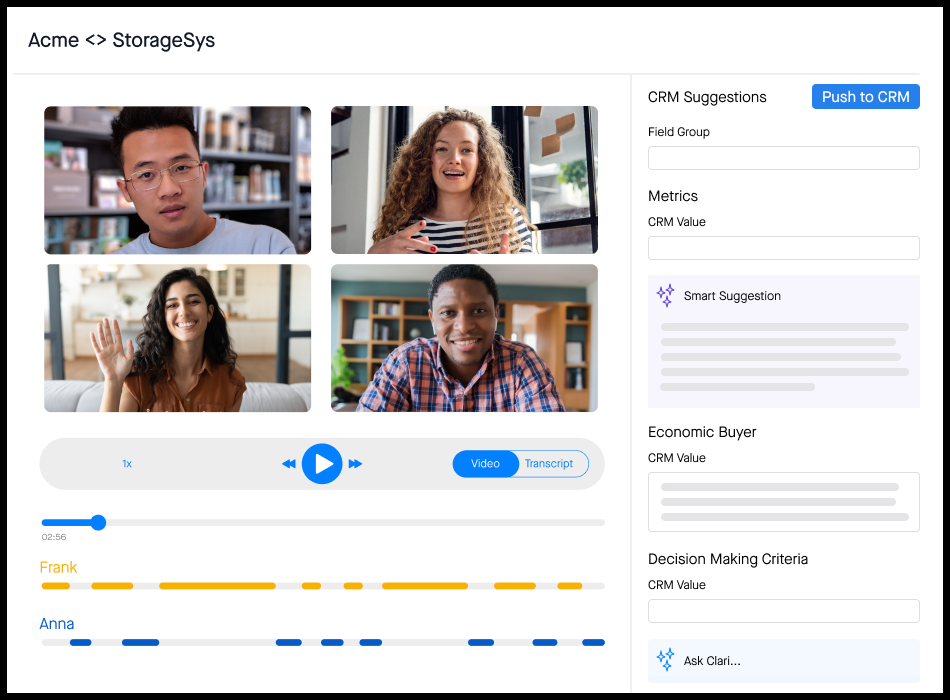
Clari Copilot (previously Wingman) is a sales intelligence platform designed to help sales teams work smarter. Acting as a real-time coach, it equips reps with tools, insights, and live guidance to handle objections, improve conversations, and close deals faster.
It blends AI-powered conversation intelligence and real-time coaching to record, transcribe, and analyze sales calls to identify customer insights and deal health. Beyond post-call analytics, Wingman offers live prompts, coaching, and actionable battle cards during calls, ensuring reps stay confident and on track in every conversation.
📖 Read More: Check out meeting minute templates to easily capture everything discussed and keep everyone on the same page!
Salesloft is a revenue orchestration platform that brings all your sales activities into one place by centralizing communication, managing leads, and optimizing the entire sales process. It provides dynamic dashboards to visualize the health of your sales pipeline, track progress, and gain valuable insights into your team performance in real time.
From prospecting to renewals, Salesloft equips sales teams with advanced analytics, sales automation, forecasting, deal management, and conversation intelligence, enabling smarter decision-making and deal tracking.
What are real-life users saying about Salesloft?
Salesloft makes outreach timely, user friendly, personalized and collaborative. I’ve used Salesloft for three years as a BDR and I can confidently say it is a must have tool to drive business. Salesloft seamlessly integrates with Salesforce, provides personalized short cuts to make personalized outreach simplistic, and the completely customizable cadences allow for sharing across all users. I wish there were design layouts and more ways to personalize the look of the email on Salesloft.
📖 Read More: How To Use AI In Sales
Chorus by ZoomInfo is an AI-powered conversation intelligence platform designed to capture, transcribe, and analyze sales and customer success meetings. It provides actionable insights to help teams focus on building relationships rather than administrative tasks. Sales leaders can use Chorus to coach teams more effectively, identify risks in deals, and highlight key moments in conversations.
With a user-friendly interface and seamless integrations, Chorus operates effortlessly in the background, delivering automatic email summaries and key highlights. Features like speaker timelines and shareable clips ensure you stay connected and organized without added effort.
What are real-life users saying about Chorus.ai?
Chorus allows me to take snippets of important sections of clients meetings and send them directly to my clients. They have also been a tremendous help in organizing the details of the meetings into an easy to read format, and have been invaluable for notetaking.
🧠 Did You Know? In 2023, ZoomInfo acquired Chorus, combining smart data with meeting insights to help sales teams identify targets, prepare better, and seize new opportunities confidently.
Tactiq works with Microsoft Teams, Google Meet, or Zoom to summarize your meetings and create actionable items with seamless integrations. It listens in on your meetings, turning conversations into accurate transcripts while linking to your favorite apps. After the meeting, you can easily access recordings, create custom actions, and even ask the AI questions about what was discussed.
Whether you’re a dev team creating Jira tickets or a small team updating everyone on Slack, Tactiq has you covered. Its Chrome extension enables you to record meetings, add timestamps, and highlight key moments in real time. Plus, it ensures speaker identification, so you’ll always know who’s saying what.
MeetGeek is a very organized meeting assistant that automates note-taking, transcription, and summarization for both online and offline meetings. With over 2,000 integrations, including HubSpot, Slack, and Google Calendar, it syncs seamlessly with your existing tools.
You can create custom templates, organize conversations into folders, and easily capture key points, highlights, and video recordings.
What are real-life users saying about Geek.ai?
I have used MeetGeek for a week or so. It is easy to use, I get the transcription and I can export it. The summary is really good and it is easy to get the assistant to be in the meetings I marked before. As the Assistant enters on its own in the meeting, I dont have to remind myself that I have to switch it on. And I get to the important part.
💡Pro Tip: Store audio transcripts, along with audio and video recordings, securely in the MeetGeek video library and access them whenever you need!
Grain connects with Zoom, Google Meet, and Microsoft Teams to automatically record meetings, take automated notes, and highlight key insights
You can easily clip and share customer feedback in their own words through tools like Slack, Notion, HubSpot, and Salesforce, keeping everyone on the same page. It also integrates smoothly with Google Calendar, and you can upload recordings later without needing a meeting bot.
Beyond just being a call recorder, Grain offers smart features such as automatic action item generation, sentiment analysis, and easy-to-navigate summaries.
It automatically identifies key phrases, categorizes them into smart tags, and tracks important customer interactions. Grain keeps teams engaged during discussions while providing a comprehensive summary and AI-driven analysis to refine communication strategies and improve both internal and client-facing interactions.
What are real-life users saying about Grain?
Grain has been a fantastic addition to our toolkit, particularly due to its smooth integration with HubSpot, which significantly simplifies our workflow. The option to pull in Zoom cloud recordings without the need for an assistant to join every call is a brilliant feature, allowing us to record key information unobtrusively.
🧠 Did You Know? Grain supports over 100 languages for meeting transcription and notes, with different tiers of support like First Class, Normal, and Experimental to cater to global needs!
All the platforms we’ve covered are sure to bring great value to the table. But, let’s be real—it’s nearly impossible to find a tool that perfectly does everything you need. Each one has its own unique features that may be exactly what you’re looking for, depending on your needs.
If you’re looking for a very efficient AI meeting assistant that combines project management, task organization, and collaboration all in one place, ClickUp might be your best bet. It offers customizable workflows and integrations to help your team work more efficiently and improve sales performance. Plus, ClickUp’s AI Notetaker transcribes meetings in real time and generates AI summaries for teams to take quick action.
Ready to enhance your team’s efficiency and coordination? Sign up for ClickUp today!
© 2026 ClickUp